Facom E.316 Series, E.306 Series Instructions Manual
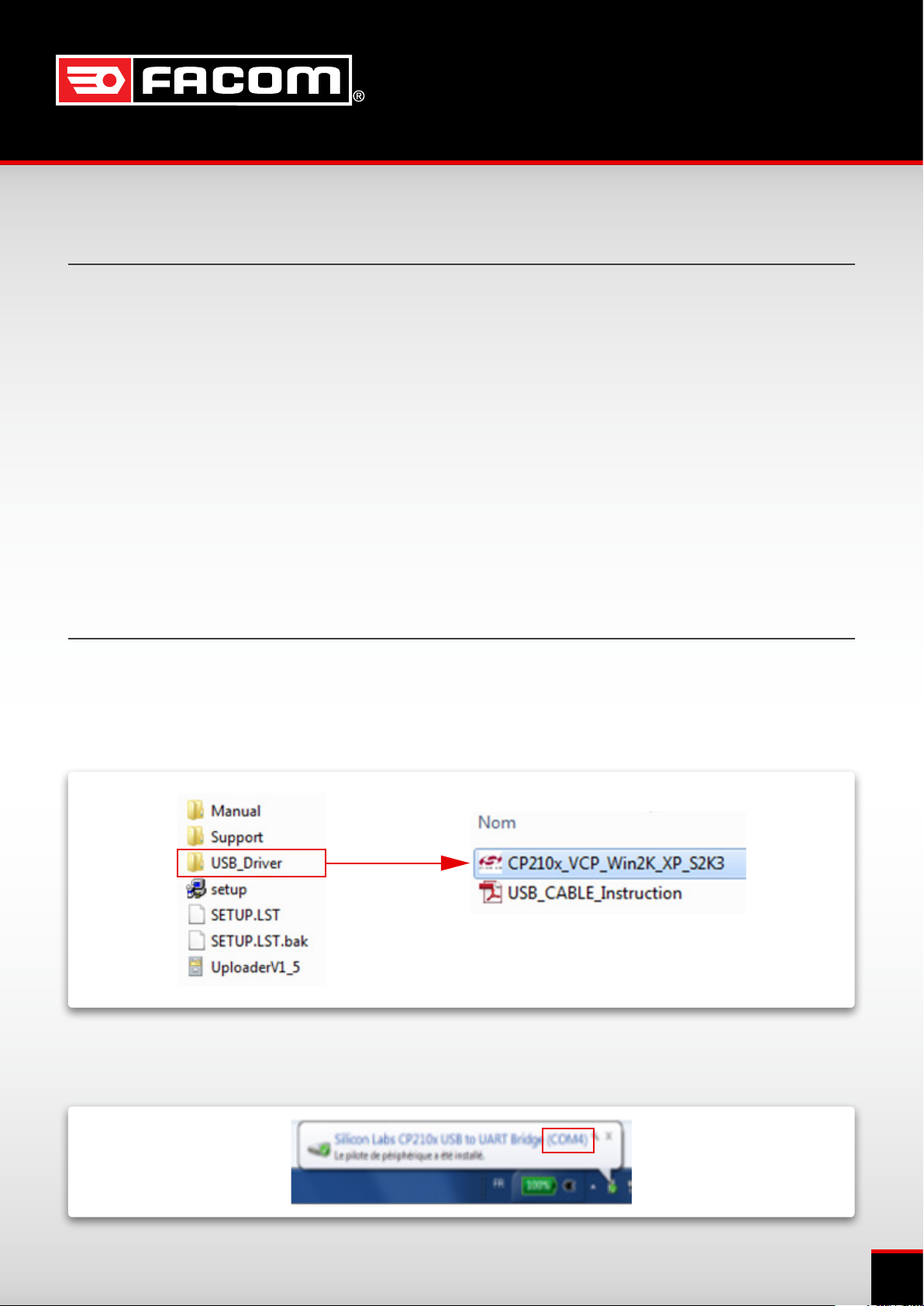
INSTRUCTIONS
E.306 & E.316
Introduction
To start the communication between your electronic torque wrench and a computer you need to :
- install on your computer the USB driver which is used to connect the torque wrench with the PC,
- install the UPLOADER program needed to store on the PC the values measured with the torque wrench.
This manual contains the following sections:
3. Upload torque wrench records to PC
1. USB driver installation
2. UPLOADER program installation
1 - USB driver installation
- Insert the installation CD into CD-ROM or open the folder uploaded from the FACOM.COM internet page
- In the «USB driver» directory run the «CP210x_VCP_Win2K_XP_S2K3» application
- Follow the instructions during installation
Once the installation is complete, an icon on the right side of your screen shows the PORT COM number to use for
further communication.
1
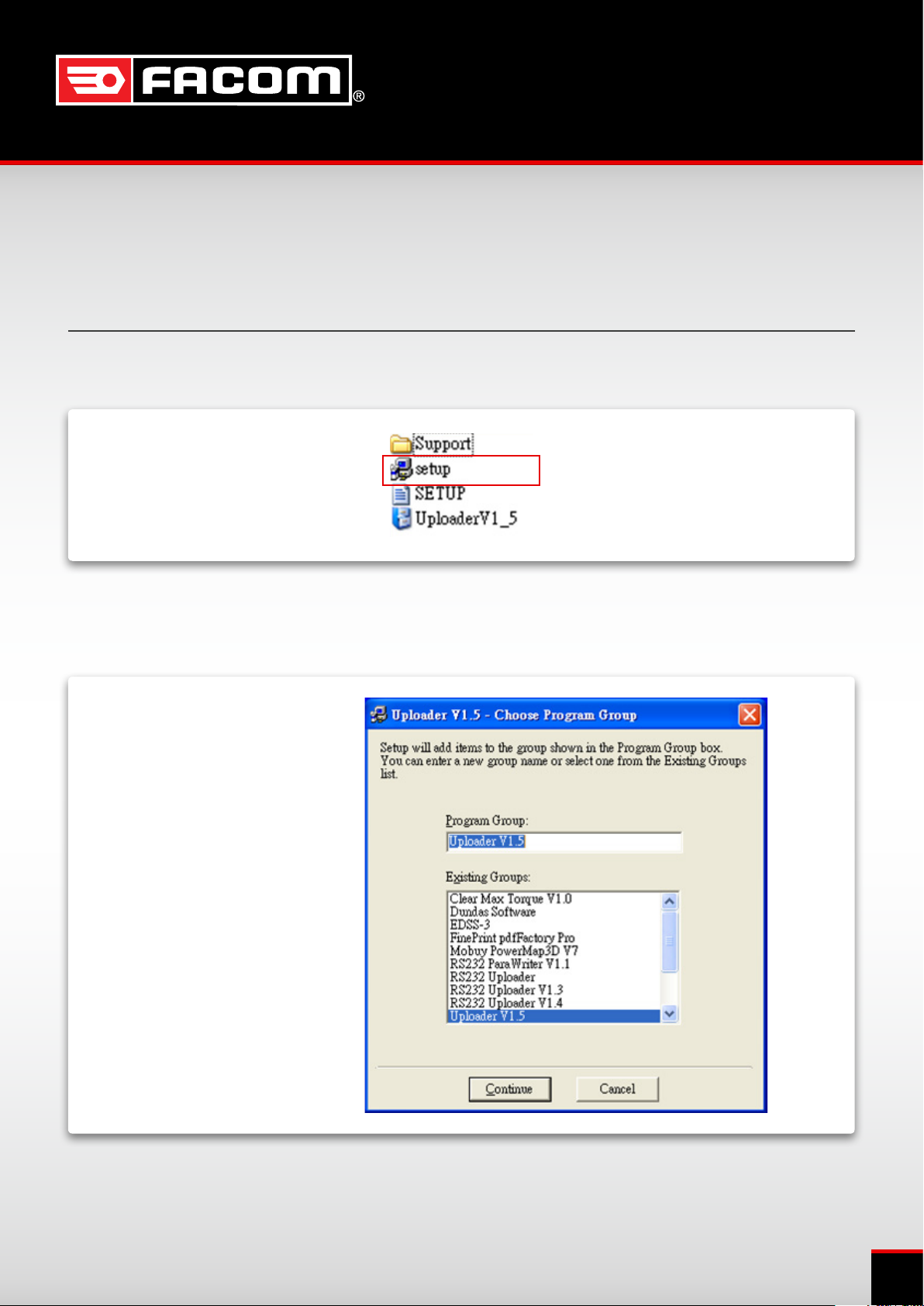
INSTRUCTIONS
E.306 & E.316
2 - Uploader program installation
- In the root directory of CD or uploaded folder, run the «setup.exe».
- Follow the instructions during installation
At this step, choose
Uploader V1.5
2
