Page 1
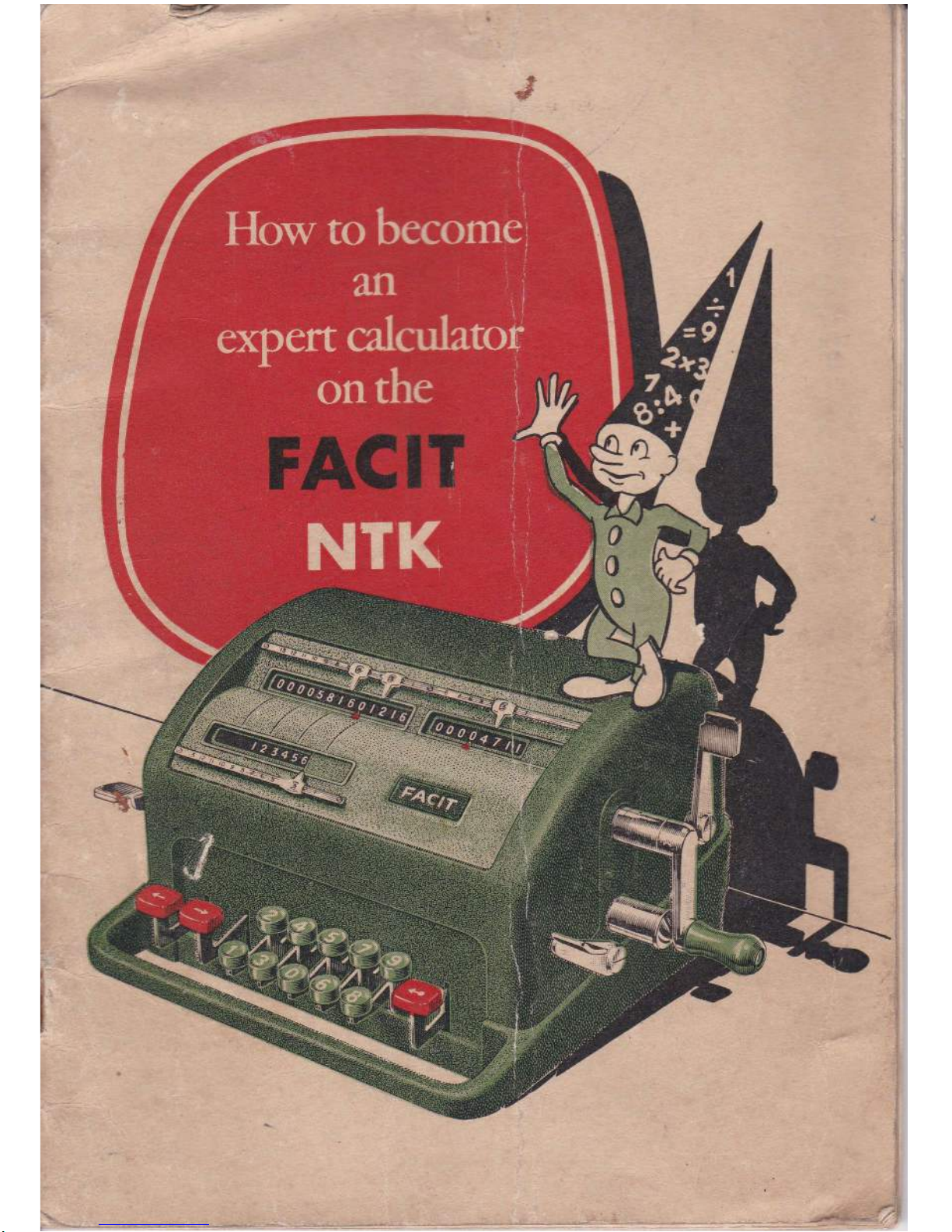
T',
w'
Page 2

,
Page 3
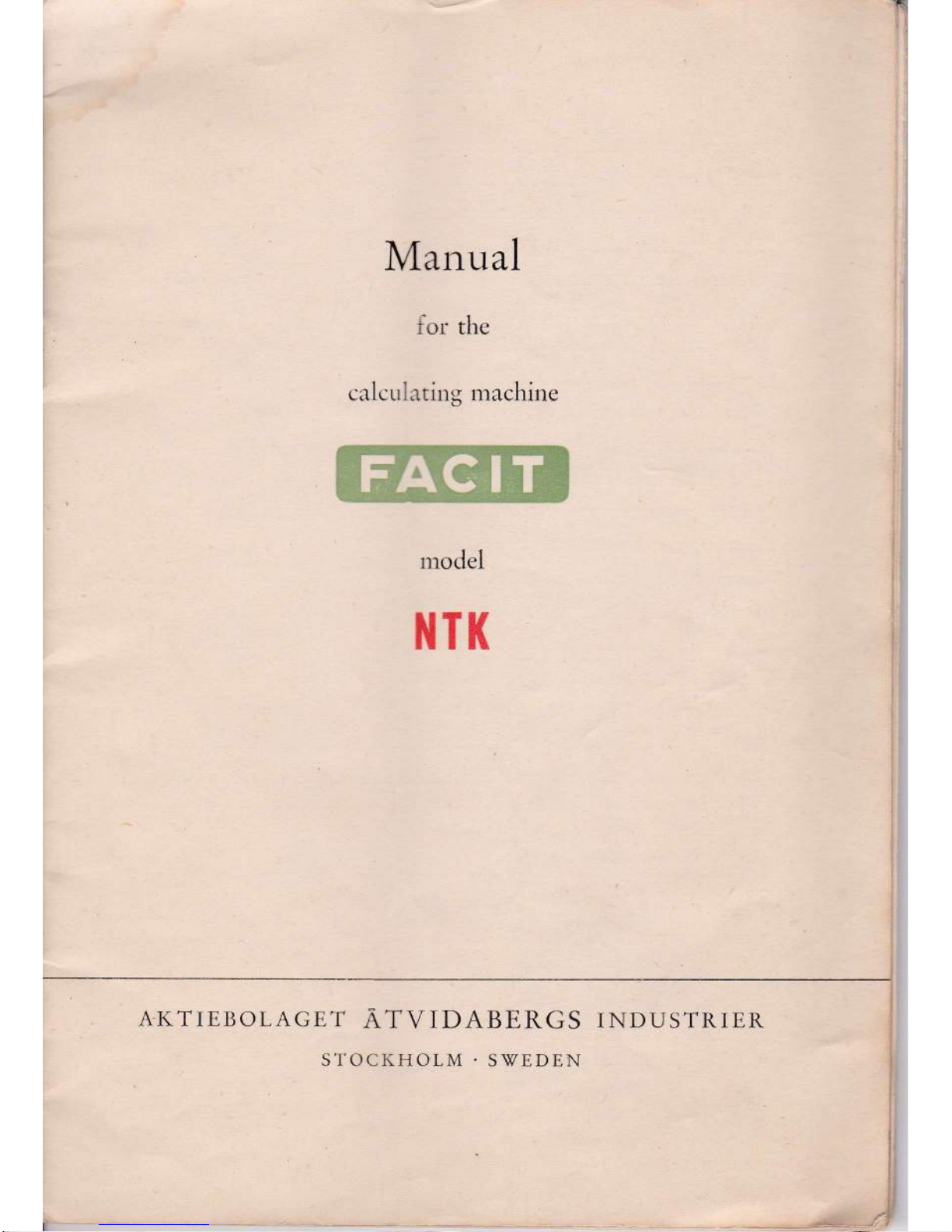
t
Manual
for the
calculating machine
model
1{TK
A.KTIEBOLAGET
ATVIDABERGS
INOUSTRIER
STOCKHOLM
.
S\TEDEN
Page 4
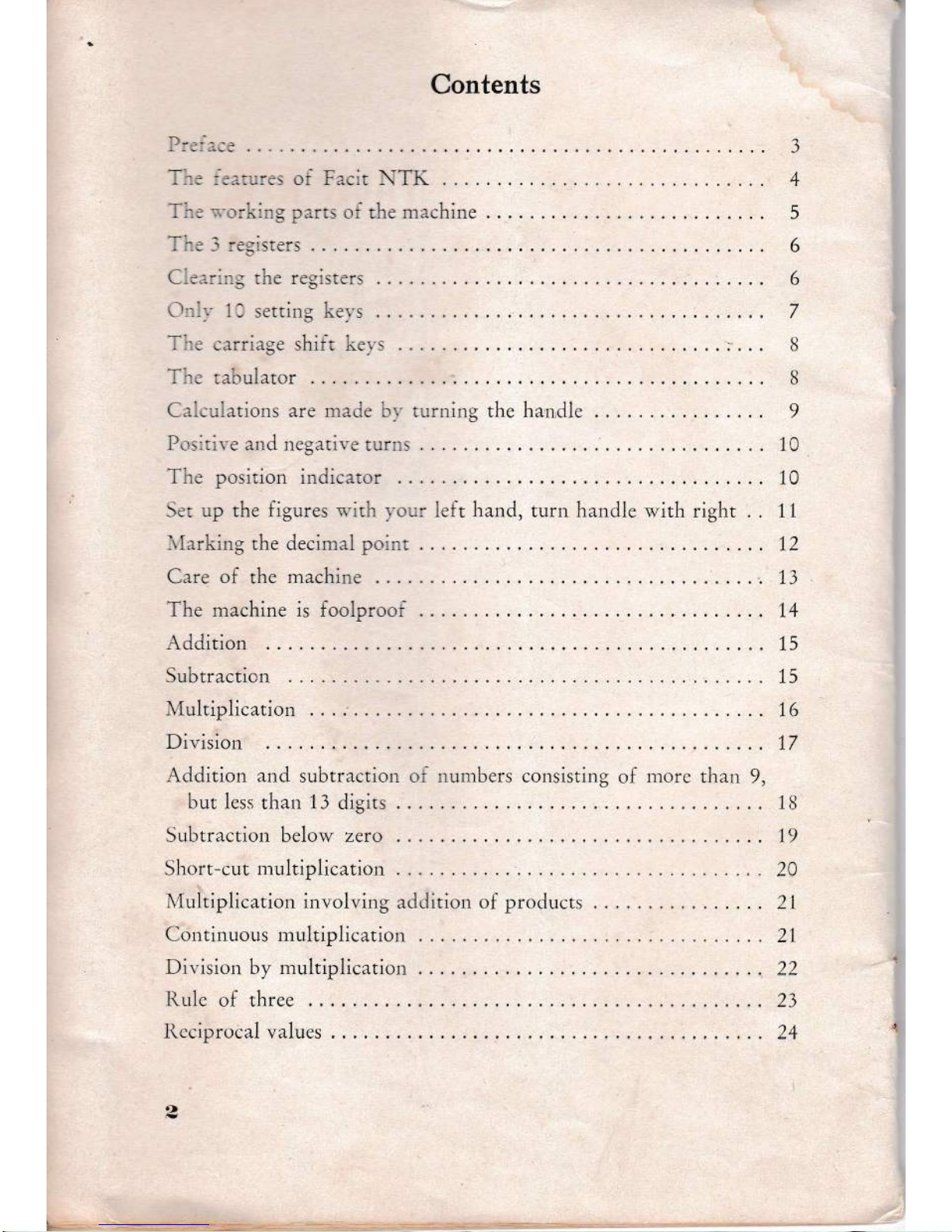
Contents
Preface
Tne
ieatures of Facit NTK .
The
x-orking
parts
of the machine
.
.
.
The3registers...
Ciearing the registers
Onlr 13 setting
keys
.
Thecarriageshiftker.s.
.,...;,,..
The tabulator ..,
Calculations are made bv turning the handle
Positive and negative
turns
.
The position indicator
Set up the figures with
your
left hand, turn handle
with right .
.
ivlarking
the decimal point
.
Care
of
the machine
.....i
The machine is foolprooi
.
.
.
Addition
Subraction
Multiplicat
Division
10n..
3
4
5
6
6
7
8
8
9
10
10
11
1,2
LJ
1,4
1,5
t5
1,6
t7
l
I
{
I
)
Addition and
subtraction of numbers consisting
of
more than 9,
but less
than
13
digits
.
.
.
.
18
Subtracrion
below
zero ,
... 19
Short-cutmultiplication... ..,.,..20
N4ultiplication involving
addition of products
,
.
, , 2l
Continuousrnultiplication....
....21
Divisionbymultiplication,
...,.,.22
Rule
of three
.
..... 23
Reciprocalvalues
....24
q
l-=-
Page 5

The
#&ffiEY
ruYffi
masters
all the
4 rules
of arithmetic
by means of
10 setting
keys only
The
Facit 1O-keyed calculating
machines
have
in
a
few
short
years gained
a
ver\-
strong position
on all the markets
of the world by
reason of their
first class
qr-rality
and
reliability,
in
addition
to the
r-rseful calculations
which they
are capable
of handling.
As will be
shown in
this
manual the
Facit
NTK
is extremely
easy to operate once
]'ou
have gained
knowledge of the
correct way
to
go about it.
For this reason
it is really worth
while
to study this little book
thoroughly
before
commenc-
ing
any
work on the machine.
l
I
f
I
il
I
li
,T
!:
B
Page 6
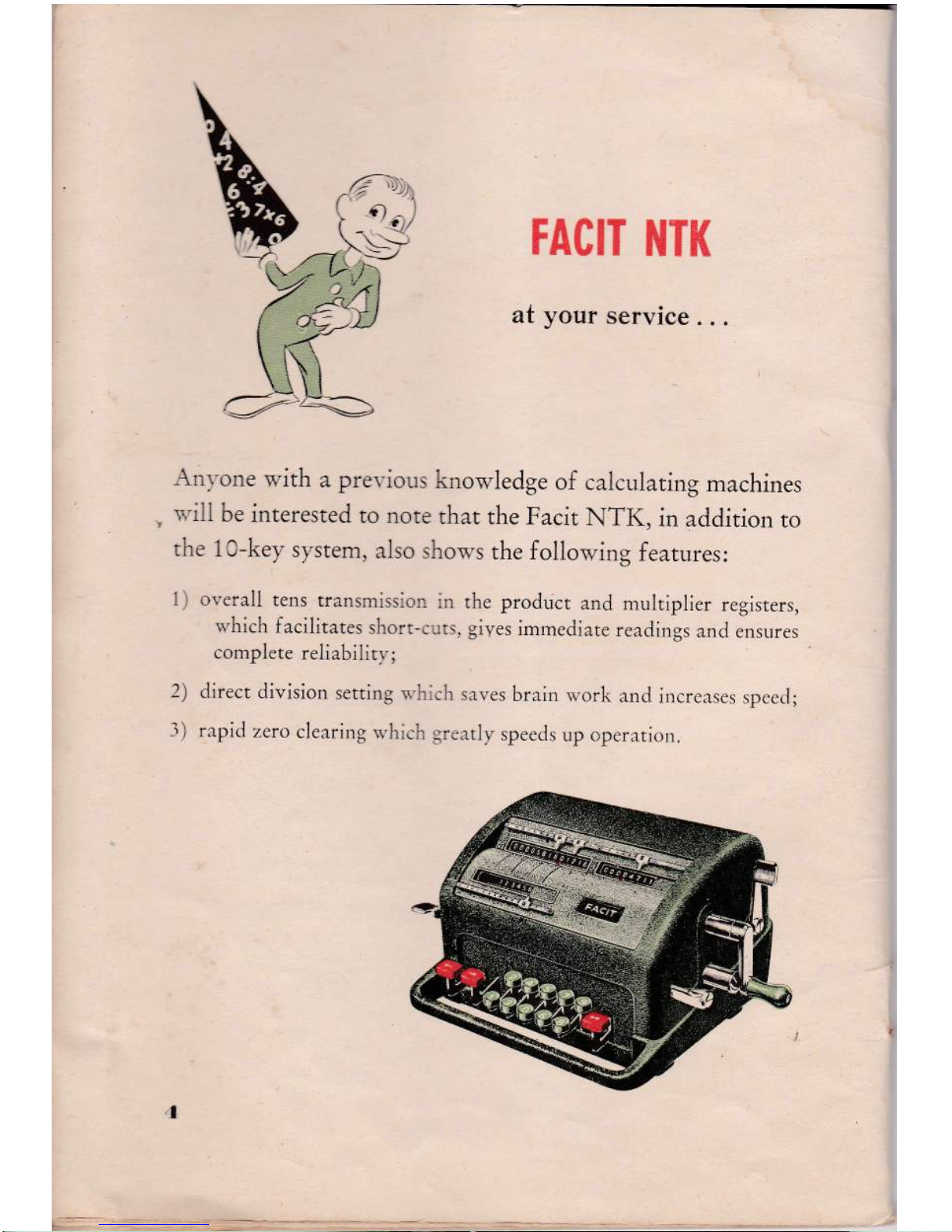
r&EIT
ruTK
at
your
service.
. .
-\nr-one
n ith
a prer-ior-rs
knowledge
of calculating
machines
s
il1
be
interested
to
note
ihat
the
Facit
NTK,
in
addition
to
the 1O-key
sysrem.
also shows
the following
features:
o'erall
tens
transmission
in the product
and
multiplier
registers,
n-hich
facilitates
shorr-ciits.
gives
immediate
readings
and ensures
complete
reliabilrn-;
direct division
setting
*-hrch
saves
brain rvork
and
increases
speec{;
rapicl
zero
clearing
$-hich
qrerrtiy
speecls
up operrltion.
lr
2)
l)
Page 7

Learn
to know the
working
parts
of the machine
.
Clearing lever
for
product
r.egister
Clearing
lever
for
multiplier
register
Handle
Clearing
lerer
for
setting
regisrer
Carriage
shift keys
for
step
movements
Setting
keys
Tabulator
In
the above illustration,
which
shows
the machine
as seen
from
above, the
various
operating levers
and keys
are easily
recogntzable.
Try to
memorize their
names-that
will help
you
to get acquainted
with
the machine
and its
operation
in
a short time.
iD
Page 8
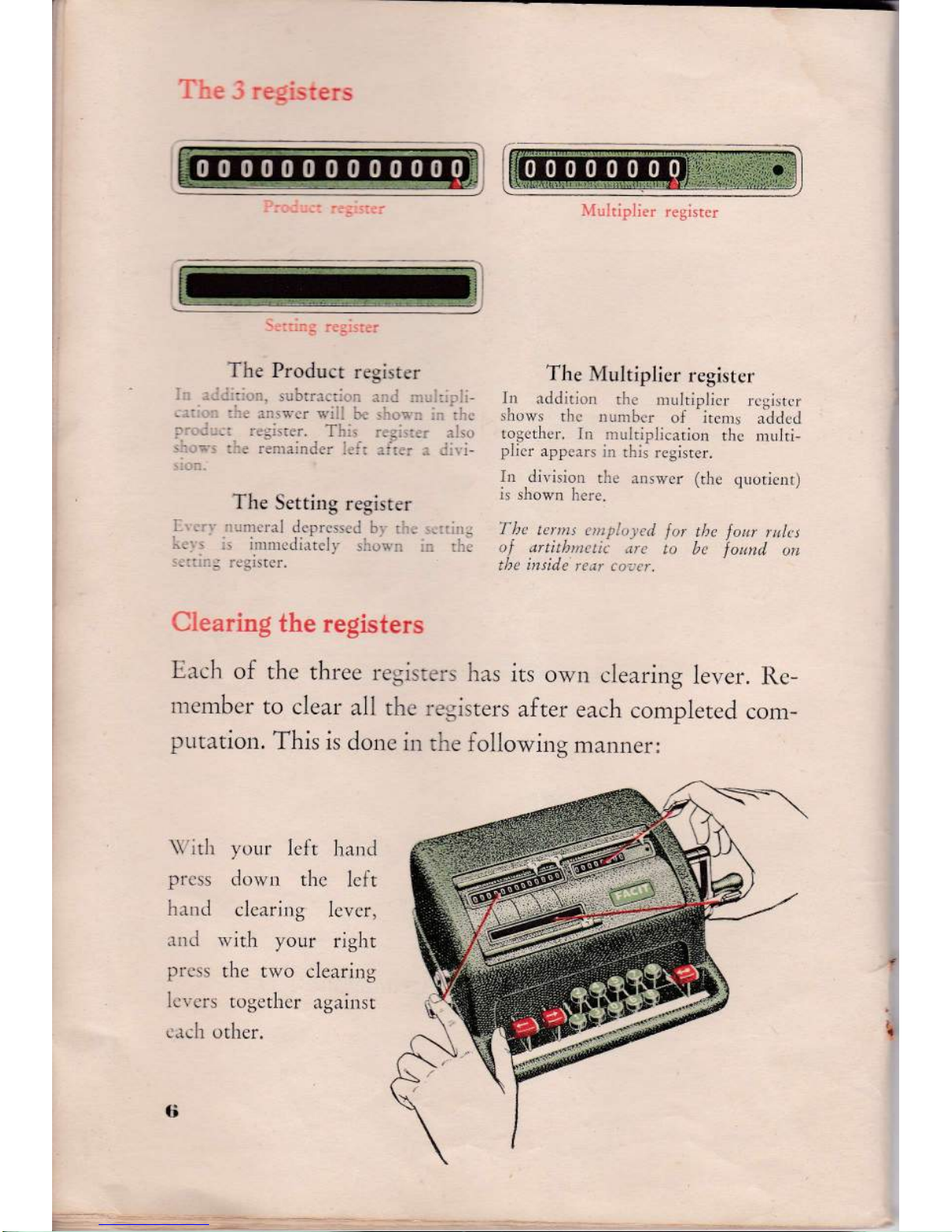
IiL:rririier
The
Product
register
-::
.',:::::rr:t.
subtrlctic;t
:::r ::--:-:t----i-
.-.:
::.-
.:;
.qJr
si:-
:.
, r:
-
.
-
-
-
::-:j-:
reqi.ter.
Th:.
r:ii::;r
al;o
..-t.,
a.. ;cilt.tinde:
.:::
::..-:
.:
-:.-.--
::-:.
The
Setting
r€gisrer
I.:rr
1'-1nlg131
deprcsscd
b,
t:..:,-:lln:
.,
.
. i.rrrr
r-di,rrclr
.:.t
r:.
i:_
r
-
..::-:
: :.:l,tcr.
The
Multiplier
register
I.n
.rdrli.riorr
,h,
rrrL.lr iplicr
r-r,-i\r(r
srrowi
llrc
r:-::
b.,r
oI
ilcn,:
a.{d.d
to3ctlrrr'.
lrr rrru'riplication
rhu
irrulri-
plicl
appcer'.
iir
rhi.
r.egi'rer.
In,divi,jorr
rhu a.t)wcr (rhc
rlur;rirrrrl
ls
shown
i1ere.
f
bt tr'n,t,
tntl .'o)
-d
iur
thc
Ir,rtr
rulct
ol artiL.bt,tcti.
.tti
to bc
i<rt,nd
o,t
the inside
real coLar.
Ciearing
the registers
Each
of
the
three
reqisrers
has
its
owl1
clearing
lever.
Rc-
member
to clear
all
the r
egisrers
after
each
complered
com-
putation.
This is
done
in
the
following
manner:
\\
ith your
lclt
hand
prcss
dorvn
the
lcft
h.rnd
clearing
lever,
.1ncl
with your
rigl-rr
press
the
trvo
clearing
lclcrs
togcthcr
against
c;.ch
other.
ti
Page 9
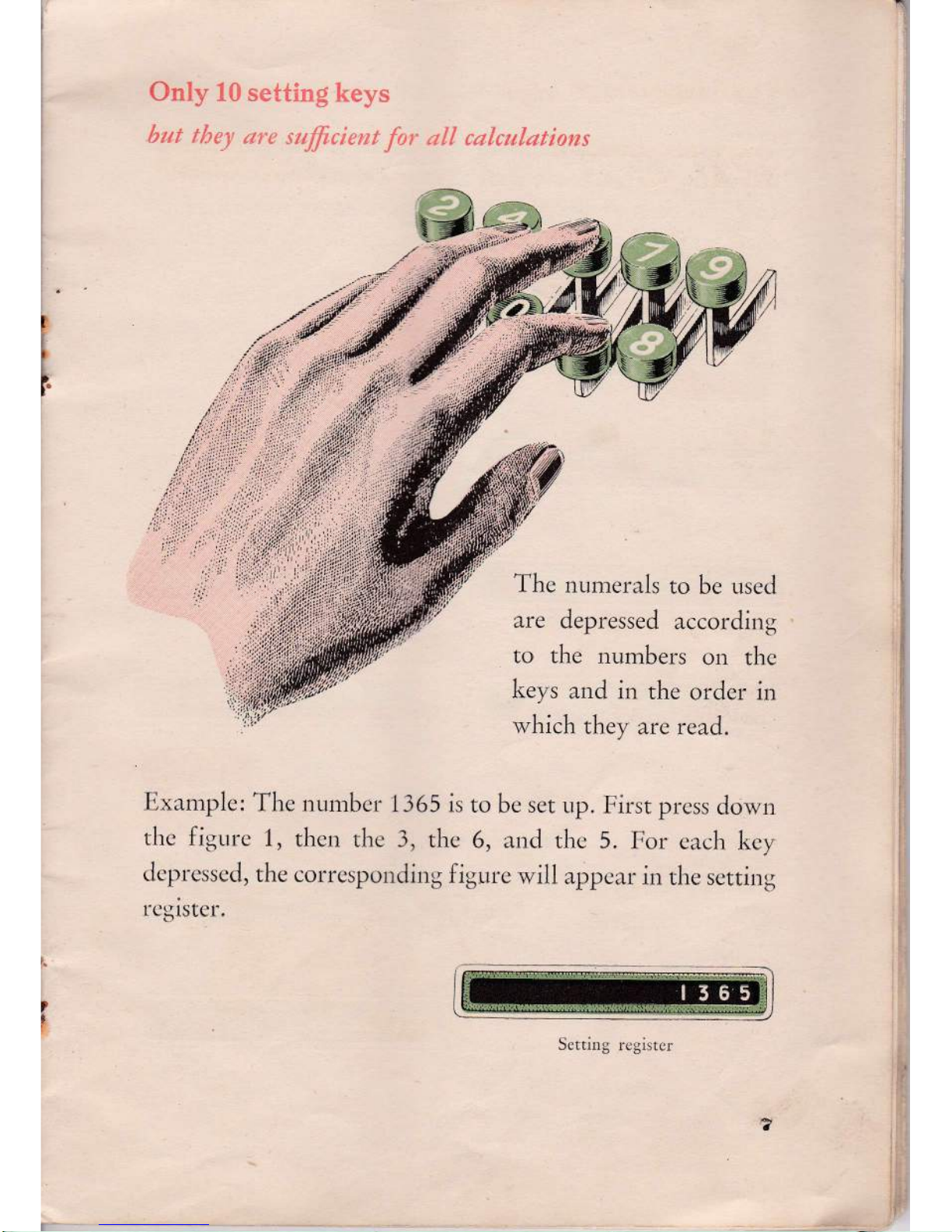
are
depressed
according
to the
numbers
on thc
keys
and in
the
order in
which
they
are read.
Exanrple:
The numbcr
1365 is
to
be
ser
up.
First press
down
the figurc
1,
then the
3, the
6, ancl
tJre 5.
For
cach
key
clepressed,
the corresponding
figure
will
appcar
in
the scming
register"
i
Cnly
3{i s*tfi:i:g
}eeys
fsvl
t'!:t:l:
r,,: e .ti;.ifrtit:*i
_fr::
,ii!
ralcc;lafiarcs
l,
The
numerals
to be used
ii
l
I
I
I
Setting
registcr
Page 10

The
c:iiiaQe
shift
ke1's
-.':,-.:.
-
t',.;r:.ritisnt.
'rnd
with it the
set-uP
ttumerals
itr
:,:e
'-::i,ri
resister.
are
mor-ed
step
b1-
step
to the
right
or
-e-:'r,
means
oi
the
red
carriage
shift
ke1's'
The arrow
o11
rr;
^ei
s indicates
the dire
crion
in which
the movement
takes
-.''-:;e,
'.l
ir c
lcit
l:
-,.:
kcl
n:tr:-.'r:l:
t1uil1!'1'i-S
:rrr,
lei:.
ti :
J rai
f:f, i
,rI:
ff
::l a
fhc light
liand sltift
Iev
movcs thc
nu-
,ncrals to thc light.
The tatrulator
Bi
:r single
depressio,
of
the
red tabulator
ker
(to the
r:ight
o11 rhe
keyboard)
the
setrir-rg
carrier
is
bror-rgl-rt
to
rhe
left as
far
as
it vrill
travel,
and
tl-iis
is thc
LisLIal
p1'ocedure
for
dir.ision.
At thc
same
timc
t1-rc set-up
llumbcr
;..urrtlctcd
witlr
rtot,ght'
il ir corr-
i.rirr. li's
th.rir
6 digits.
Scc
illtrrr.r-
tion,
s
Page 11

F
;
F
Calculations
are
made
by
turning
the
handle
rVhen
the
required
numerals
have
been
set
up
in
the
machin
e, you
can
add,
subtract,
multiply
or
divide
by
a few
turns
of the
handle.
$7hile
the crank
is
being
turned
it is
neces-
sary to pull
out
the
handle (as
shown
by
the
arrow)
and
keep
it
pulled
out
until
the
required
number
of
turns
have
been
com-
pleted.
All
turning
movemen*
should
be
carried
out
smoothly
and
evenly,
not
by
jerks.
The
crank
is
locked
in nor-
mal position-
#
Pulling
out
the handle
in
the
direction
shown
by
the arrow
unlocks
the crank,
Crank
forwards (positive
turn)
to
add,
and
backwards (negative
turn)
to
subtract
a
number,
whichever
the
calculation
re-
quires
A negative
turn
cancels
a
posi-
tive
turn
and
vice
versa-per-
rnitting
instantaneous
correction
oF
cranking
mistakes.
After
cranking
the necessary
number
of
turns
the
crank
must
be
ser
in its
normal
resting
position
before
the
mechanism
can
be cli:arecl
and
a
new
calculating
operation
begun.
h
)
E
r
Page 12

I
I
l.
Positive
and
negative
turns
The number
of
mrns
made
is shown
in
the
multiplier
register.
Tl-is
has a
turn
direction
indicator
which
shows
red
for
negative
coupling.
Positive
or
negative
coupling
is
determined
as soon
as
the
crank
has
been
turned
about
half
an
inch
in
the
positive
or
negative
direction,
irrespective
of
urhether
the
turn
is
completed
in this
initial
direction
o,
,l.rr.d
and
complered
in the
opposite
direction.
A turn
that
has
bem
initiated
more
rhrr,
,o
inch
must be
completed.
Negative
coupling
is discontinued
when
the
register
is
cleared
with
the clearing
lever.
The
multiplier
mechanism
counts
the
number
of
positive
twrns
when
the
first
and
following
rurns
are
positive.
It counts
the
number
of
negs.tioe
turns
when
the
first
and
following
turns
are
negative.
If
positizte tarnt
dre rnad,e
witb
a negatirte
coapled
regitter,
it
counts
backw.rds,
that
is
ro
say,
it
akes
off one
for
each
turn.
If
a start
is made
with
noughts
alone,
or
the
zero line
is
passed during
calcula-
tion,
the
complement
of
the last
number
registered
in the
multiplier
r.girt.,
is
obtained
automatically.
(Complement
of
1:999999999.)
The
turn
direction
indicator
on
the
muitipli"r
register
-showing.
that
the
machine
is ready
lor
negattve
opera-
tion.
The
position indicator
The
red
position indicators
in the
multiplier
and
product
registers
are
co.rtrollei
by
the red
shift
and
tabulator
keys
and
thus
indicate
in
which
column
position the
machine
operates
at the
moment'
Product
register
I
lo
Multiplier
register
Page 13

D
E
Set up the figures
with
your
left hand
-
turn the handle
with
the right
The illustration shows
which fingers are used to
press
down
the
various
set-
ting keys
according to
the
touch
system for
which the
machine has
been
designecl.
By
practising
this
system right from the start
you
will very sool1
learn
how
to calculate
speedily
and correctly. You
will find that after
a short
period
there
is no need for
you
even to look at the keyboarel,
just
like a trained typist who has no need to watch the keys.
By
this
left
hani{
system the right hancl is always
free
for the recnrring
turning
movements
and elearing operations as well
as for
making
n0tes"
h
)
Ir
F
t
ll
Page 14

Decimal
point placement
The
decimal
pointers are
position-
ed at
the register
windows. They
are displaceable
and
provided with
an
"eve".
Position
the decimal
pointe'.
so that
the figure
in
the
"e1-e"
marks
the number of
de-
cimals.
Example
ol decimal
point
posi-
ticning
in division:
33.769
_
| )
1s.14
How division
is done with
Facit
NTK
is described
on
page 17. After
the
dividend
(33.768) has been
set
up
in rhe
product
reqister,
set ont
the decimal
point.
-
The
"eye"
shows
1 1. After
the divisor
(28.14)
has
been set
up and
moved
over
to
the left, the
decimal
point is
read
off for
this number.
Note
that
the
number
now
has two
noughts
after
it, so
that
the sett-
ir,g
up register
shows 28.1400.
Tliese noushts
are also
counted
as
decimals,
i,hi.h *.un,
that there
are
4
in
all.
The
di{ference
between
11
and
4 is 7.
The mul-
tiplier
register
decimal
points
musc therefore
be
positioned so
that
the
"eye"
shows
7. The
result
ol
the division
is 1.2.
t
f
\
Rwles
t'or
decirnal
point
Addition and
subtraction.
?osition
the decimal
point
identically
in
the setting
and
in the
product register. Set.up
all numbers
with
the same number
of
decimals
so that
they come
right relative to
the
decimal
point
in the
setting
register'
lvlultiplication"
The number
of decimals
in the
product register
is to
be the sar-ne
as
the sum of
the
decimals
in
the
serting
up and riilltiplier
registers.
Mark
the
position of the
decin-ral
point in the
product register according
to rule
before
starting calculation.
Division.
The
number of
decimals
in
the
multiplier
register
is
to
be the same as
the difference
between
the number
of decimals
in the
product
and
setting up
registers.
You can
avoid unnecessary
calculating
work
if you
determine the
position of the
decimal
point
and
how many decimals
are needed
in the answer
(quotient;
before
you
start
to divide.
See also the example
at the top of
the
page.
t3
i
t
4
t
Page 15

Look upon
your
new
Facit
NTK
as
a
carefully
manufactured
instrument
. . .
and treat
it
accordingly
The
FACIT NTK
is a
precision
machine
throughout.
It
is
designed
and built
to
give
perfect
service
for
many years. Regular
attention
will
guarantee
good
and
reliable
service.
Unlike
the majority
of
calculating
mdchines
the FACIT NTK
is
entirely
enclosed
and
thus
protected
against
dust.
Naturally
the
mechanism
will be
subject
to
wear as
the
oil is
gradually consumed.
Like
needs
cleaning,
oiling and
adjusting
now
and
then.
This should
be done
once
a
year,
prelerably by
e serviceman
approved
by
the makers.
Obviously
the maker's
guarantee will
be
rendered
inoperative
if
the
machine
has
been
oilecl
or repaired by unskilled
iabour.
a
certain amount
of
all other machines it
B
t
h
TB
Page 16

The machine
is foolproof
Tbis
rneans that
yow
can never
carry
out two simwltaneous operdtions
by
mistake.
The machine is so
designed
that it
automatically opposes every
manipulation which might
jeopardize
the reliability of the calculation
or
possibly
damage the
mechanism.
Never ty to force the machine if it
jams.
Jamming
indicates
thet
some
of the operating
parts
have locked-these
must be restored to
normal
position
before
you
can resume calculating. Most
of the time
you
can
unlock
the
parts
by
clearing
all registers
or setting
the
handle
in its original
position.
If these measures
fail,
you
should
get
I
"t
in touch with an authorized FACIT mechanic.
a
d
{
,{P
L
I
{f
t4
Page 17

I
'';ilri=,
&ddition
l.xanpLc: 3178 139,1
I [J5 I
8962 ?
'
->::aJ3
Set tip the
first four numerals
by clepressins
the
appropriate
kevs'
Make
one forward turn"
Frc, the
setting register
thc
nttmerals
will then be transferred
to the
product registcr,
which n'i1l sholr'
Clear
the
setting
register.
Set
up the next
numerals,
394, and
make
a forn'arcl
turn.
The total
of thc
two sets
of
numerals
will then
appear
in t1-re
product register
i!:
1,1
l;:i::,:;
,.1
i;
I
fi
t
b
,}
Clear
the
setting register
once more
and
continuc
to
remaining
items.
If
you have
set uP
the figures
correctly,
trct
register
will show
the total
sum to
be
The multiplier
register,
at the
same
t
add
the
the
procl-
time,
records
that
,voti
havc
added
4
items in
all
[GEryFqL
:-}
Clear all
tbe registers
when
yotr. hate
c <trnple
ted
the c alculation.
Subtraeti*m
Example:
276543-80927
:
?
Set
up the
numerals
276543.
Make a
forward
turn so
as to transfer
the figures
from
the setting register
to the
product
register.
Clear
the
setting register.
Set
up the lesser
number,
80927' Make
,r backu,arcl turn
and i:eacl
off the
resi"rlt
in
the
procluct
register.
This
number is
the
clifference between
276513 a.ntl
80927.
Clear all. tbe rcgisters
wben
yorl
hau compl.ete
tl
tbe calculati.ort.
,l
?
B
l5
Page 18

Muitiptricaticn
Example: 6943259'/.20'13
:
?
Set up the
greater factor 6rq43259. Make 3
forward turns.
The
multiplier register now
shor.s
The product register shos,s
(69,13259X3)
Press down,
once
only,
the
left
hand
carriage
shift key
ffi
This will cause the carriage to
move one
step
to
the
left, which
is
also
recorded by the
position indicator. Now make 4 forward turns.
You have now
multiplied
bv
43. Look at the
multiplier register;
ir shows
The
product
register
shows
Press the left hand
shift
key
twice
ffi
(passing the figure
0 in
the n-rultiplier) and make 2 for*,ard turns. You have now completed
the multiplication and can read the answer
(the
product)
in the
product
register
The
setting
register shows the rnultiplicarrtl
The multiplier
register records the
multiplier
In
this
v/ay yolr are
able
to
check
that the correct manipulations
have treen carriecl out.
Clear all the regi,sters when
you
ha'oe completed
the calculrttion.
tli
I
I
3
a
a
Page 19

t
flivisicr:
[.xam
pla: 9955
I 28 : 302
:
?
Sct up
thc
dividend
9955128 by the
sctting
heys. Press
lator
ffi.
Transfer the
setting to the
product register
by
turn, thcn clear the setting
and
multiplier registers.
Set
up the divisor
302 by
the appropriate
keys.
Press
lator
ffi.
Make
backward
turns until
you
hear a bell
then one forward turn.
The product register
will now show
and the n-iultiplier
register
Press the right
hand shift
kev
ffi
orr.. and
continue with
back-
ward turns
until
the
bell rings,
then one forward
turn. The
prod-
uct register now shows
and
the
rnultiplier
reglster
Depress the right
handle
backwards
Now the
product
multiplier register
Once
again
depress
the right hand
shift
until the bell
rings, then one
forward turn.
the
tabu-
a forwarc'l
the
tilbu-
ring ancl
ffi
or-t.. more
and turn the
rings, then
one turn forward.
an d thc
k.yffi
,
crank
backwarcls
The
product
register
shows
hand shilt
key
until the bell
register shows
t@l
a,d the
multiplier register
Again
press
down the right
hand
shift
k.y
ffi
and continue
back-
x'arci
turns
until
the
bcll rings,
then a
forrvarcl turr-r. Thc
product
register now
shows nothing but noughts.
Thc divisior-r
coulcl be com-
pleted
without leaving
a remainder.
The answer
(quotient)
is
recordccl
I
F
in
the
mr.rltiplier register
Clear all the
registers
when
yott.
have completed
the calculation.
t2
Page 20

Addition
and subtraction
cf
numbers
consisting
of more
than
9,
but less
than
13
digits
[,i,i,it]tlt':
57 E3)
L)65
7E2 155
E79 6n
rc3-5
289
1i3 2n
:::i
?
Stt
r.ip
as na11,v
of
the
iirst figures
of thc nurnber
as thc sctting
rcgister
can hold
(9
irgures).
The two last figures,
thercfore, havc
to
be
left or.it. Depress the
left hand
shift
key
Q
twice
(or
as lnany
times as
there are remaining figures
in
the
number).
\Iake
a fors.ard
turn.
The product
register
shc*'s
Clear
the settir-rg register.
Norr- set
ancl rrake
a forward turn. The
up the two remaining
figurcs, [i2,
product
register
now shows
thc
complete
number
C1e:rr
the
setting
register.
Set up thc first
9 figr.rrcs
in ti-rc ne
xt
irurnbcr.
Press
the left hand shift kcy
tl
thrcc
tirnes ancl
mal'c
r.r
torr
;rrcl turn. Tlle
proclnct
register nclrv
sht-,rvs
Clcar
the setting
registcr. Sct up the threc rcrnaining
figr"rres, 1.63,
and
rutrkc
a forward
turn.
Thc procluct
register now
sl-iows thc
tetal
sunr
of tl.rc
trvo ;rclclcel
riiimbcrs
Cle,rr thc
ta
sctting
register
again. Scr
Lrp rhc first 9 ligurcs
uI
thc
Page 21

next number. Prcss
lcft han,1 sLitt
licy
H
cncc
antl
tralic a
tracli-
rvard turn
(subtraction).
Clcar
the
sctting
register, set
up thc rcmaining
figurc
3, attcl
makc
olre more backward turn,
Thc answer
to the
cntirc calculirtior,
is now
rcady and appcars
in thc
procluct
register
Subtraction
below
zero
[:.xarnpLc:
57-681
34-136
:
?
Set up the
register.
Set
now shows
number
57.
Give
up
58.
Make
one
one forward turn.
Clc;rr thc sctting
backward
turn. The
product
register
Clear
setting
register and
set
up
forward turn.
Product
register shows
Clear setting
register
aird set
up
Iv{akc
a
136.
Give one negative tur11.
Product
register shows
which is a conrplcnrc,,t-
ary number
inclicating
that the result
is a
negative nut.nbcr. To rc;rcl
oltf the
answer, clear
the setting
register ancl set
up threc nirlcs
imrnediatcly
followed
by 887
(the
number found behincl
the nircs
in the
product
register).
Turn the
handle twice bacir*'arcl.
Thc
procl:
uct rcgister
now shorvs
The ;ursrver
is
-113.
the next
number, 34.
w
Thc digits to
thc lcft
of the noughts arc
of uo
irnportaucc.
l9
Page 22

Short-cut
multiplication
If the
multiplier contains
figures
of
a
higher value than 5, .for
example
8,
it
saves
time to use the
so-called short-cut
multiplication
nrethod.
This
is
performed by first'moving
the handle
t'rom
its
original
position
about an inch
in the forward
direction. You then
bring forth the
8 by
making two
backward turns. The multiplier
register to the left
of the
position
indicator
will then be filled by
nines.
In order to remoye
these nines
you
press
the left
hand
shift key
!l
or.. and
make a
forward turn
(8
being the sanre
as
-2*
iO).
By saving all
the turns
required for the
operation in
the
normai
way of multiplication
you will effect a
time-saving of up to
40
oloby
using short-cuts.
If,
instead,
you move the
handle
at once in the
negative direction,
there will appear
to the righc
in the multiplier
register a red dot
which
indicates
that the
register
is set for minus
or negative opera-
tion.
If
this
is the
case
you will have
to
clear
the rnultiplier register
and
the
product
register and
repeat the
operatioir.
Example: 758X819
:
?
Sec up 758 by
pressing
the setting
keys.
Move
the handle about
an
inch
in
the
forward direction
and then
make a
negative turn, Thc
rnultiplier register will show
a row of
nines.
Press the ieft
hand shift key
!
and
make two forward turns so
that a
figure 1 appears in
the muitiplier register.
Press the left
hand
shift
key
tf
and
make two backward
(nega-
tive)
turns,
3{}
XTK.
E'
F
{
Page 23

Depress
the left
hand
shift key once .nore
S
and make
one
positive
turn. The
product
register
now
gives
rhe answer,
which
is
You
have
completed
the operarion
by 6
yotr
multiplied
in
the
ordirrary
manner it
to get
the
same
result.
Multipiieation
involving
additisn
of
produets
turns of
the handle.
Had
woulcl irave
taken
18
tums
Example:
2495X374+4694\38
:
?
The nrultiplication
2495X374
is performed
in
the ordinary
manner.
The product
register now
shows
Clear
the
setting and multiplier
registers.
Multiply
4694by 38.
amount of
the two
multiplica-
Continuous
multiplication
\/
(@x"A
Example:
127X12X31.1
:
?
The multiplication 127X12
is
performed
in
the normal rvay.
The
product
register
shows
t@l
Clear the setting register. Set up
the
obtained product,
1524,
ancl make
a backward turn, causing
the product register
to show nothing
but
noughts.
Clear the mtiltiplier
register. Multiply 1524
by 311.
The
proclucr
register
shows
the
answer
(ffiffiffi]
3l
The
product
register shows the total
Page 24

Division
by
rnultiplication
Examtrtle:
672:28
:
?
Division
can be
clone
irr
two ways.
The
most
commoll
n-rethod
fias
been
described
previously.
You can
also
divide
by
multiplying
the
divisor
(28)
as
many times
as reqtrired
to
reach
the value
of the
dividend
(672).By this
rnethod
),ou
gain
the advantage
of being
able
to
read
off the
answer as
well
as dividend
and
divisor,
each
in its
appropriate
register.
Set
up
2g.
press
tabulator
El
and
conrinue
with
positive
tLlrns
until
the number
in the
prodr-rct
register
as
near as
possible approaches
the
first
two
figures
of the
dividend
(67)*. After
two forward
tttrns
the
figures
56
will appear
in the
product register;
after
three, the
figures
84.
You therefore
stop
after
two
turns.
press
the
right
hand
shift
kev
tf
and
keep
turning
the
hanclle
forward
until
the
factor
in the
product
register
comes
as
close
ls
possible
to,
or equals,
the
dividend
(672).
After
4 turns
the
product register
shorvs
the
diviclend
The setting
register
shows
the
The
multiplier
register
shows
': The
corresponding
rumber of
'D 'D
divisor
the answer
a
figures of
the divisor,
in this case
two
Page 25

Rule
of three
The
rule of
three is
the
narne
of
a calculating operation,
which
may
look
as follows:
)5575Y 435
L,xatn\le: -
-
?
-
725
First you
set
up
the
largest
factor
of thc dividend (above
the
line)
preceded
by
a O, thus
035875. The nought
is introduced
to
keep
yotr
from
exceeding
the capacity of
the machine. Press
the tabr.rlator
tl
.
It
will
be
seen
that the
position
indicator
is now
ser
to the extrernc
left
in
the multiplier
regisrer,
and consequently
you
carry
out
the
multiplication
by
the figures 435 in
the order
they
appear,
t'rom
let't to rigbt in tbe mwltiplier.
You
therefore
multiply first
by
4.
Then
press
.shift
key
tt
and multiply
by 3.Press
right hand
once
more and multiply
by 5.
The
multiplier register
shows
To
tire
left
in the
product
regisrer,
you
no'\!, ger
which
is
your product.
Clear
setting and
muitiplier registers.
Set up
725. As thc first
figurc
of the
divisor is
greater
than thc first
figure of
the
dividencl one
nought
is
set up in front
of the
clivisor. This rvill givc
rirre
nrore
dccirlal
in the
answer.
'Ihe
nought
in front
of the number
Press
the tabulator
l!
and
carry
The
multiplier
register records
the
answer
If
thc division
is uneven,
there rvill
be
than the
divisor and
it will
be shown
in
the
the
right hand
shift key
If
15 not necessary,
out
thc division
ir.r thc risual
way.
a reilainder
wJrich is
lcss
product
register.
3:l
a
Page 26

Reciprocal
values
By the
expression
reciprocal
is meant:
1 divicled
by a
nun'rbcr
values
1.
or, expressed
in fractions:
r-rumber
ExamPle:
,',
-
?
This
operation
can
be carried
out
as an
ordinary
division,
but
thc
simplest
method
is
the
following:
Set up
98. Press
tabulator
!
and turn
handle forward
until
bell
rings,
in
this
particular case,
two turns.
You will
hear
the bell
at
the
second
turn.
This indicates
that
you have
gone
a
turn
too
many
and,
therefore,
you have
to make
a
negative
turn.
Press
the
right
hand shift
k.v
lI
once and
make
a forward
turn.
The
bell
rings
and
you
therefore
give
the
handle
a backward
turn.
Press the right
hand shift
k.y
B
again
and
continue
in this manner
until
the
multiplier
register
has been
completely
filled
with figures.
The
answcr
rvill
appear
in the
multiplier
register
and is
a
The decimal
point is
positioned
according
to
the following
rulc:
pur
in
front
of the
answer
you received
in
tl-re
multiplier
registcr
as
many
nougths
as there
are
units
in
the
original
number,
in this
case two
noughts.
The
first of
these
is the
unit
nought. The
answer
is
therefore
0.010204081'
3t
NTK.
E.
Page 27

Remember
these arithmetical terms
Tbe
t'our
rtles of arithmetic
+ Addition
addendum *
ad.dendum
:
total
-
Subtraction
rninuendum
-- swbtr abend
:
remainder
X Multiplication
rnultiplicand
X multiplier
:
prod.wct
The mulriplicand and multiplier
are also called factors
-i
Division
dividend.:
diaisor
:
quotient
Dividend and divisor can also
be expressed thus:
diaidend numerator
and are then called
diaisor enominator
If the numerator consists of
2 factors,
the term is rule
ol tbree:
factor X f4ctor
(numerator)
-
divisor
(denominator)
quotrcnt
Page 28

ET
{
.',i
'.,i
Thanhs
for
j,,owr
interest
!
In
more
ways
than
one
the
Facit
calculating
machine
will
save
you the
time
you
have
spent
reading
this
little
book.
I
rHB
7
E. lO M.5.54
I
L
'1
pBrilTED
rN sfiEDEN
BY
AB TEYcKsATsREKLAn.
sruru
/
sonesrndMs'
MoTALA
1954
,.1
I
',1
*,
i
&
j
