
Version 1.3 FX5637 Series User’s Quick Reference Page 1/5
1. Brief
The FX5637x is a fanless, compact size embedded system with Intel® i3™/ i5™/ i7™ processor board
inside. This user’s quick reference provides the I/O outlets description and their pin assignment.
2. Dimensions (in mm) and Front/Rear Panel Information
DC IN
19V
+
DC
12~40V
DC IN
+12~24V +12V
1
DISPLAY3USBRESET LAN1
0-1 0 1
DODI
CARD-SYS
3
4
CFAST
10101
1
2
POWER BUTTONDISPLAY2CFASTANTENNA DIGITAL I/O
HDDLAN2
2
2
1
3
(Front Panel)
USB MICCOM3 COM1
1
ANTENNA
2
ANTENNA CRT
COM2COM4 LAN2LAN1
EAR-PHONE
(Rear Panel)
3. Packing List
A. Standard Items
1 FX5637x embedded system.
1 AC to DC power adapter, 1 AC power cord cable, and 1 pair of cable-tie.
1 pack of 2.5” SATA hard disk installation kit (2 cables with 4 fixed screws).
1 3-pin apartable terminal block. (Pitch: 5.08mm)
1 6-pin apartable terminal block. (Pitch: 3.5mm)
2 screws for riser card installation and 4 screws for minicard (mini PCIe) installation.
1 compact disc includes software utilities and manuals.
B. Optional Items for All FX5637x system
# Half size mini PCIe module adapter kit (AK1006, 1 piece of metal with 2 screws, P/N:
0606010028G)
# Wall mounting kit (FX5636K1, P/N: 0606010027G, 2 pieces of metal with 4 fixed screws)
# DDR3L RAM anti-vibration kit (FX5637K1, P/N: 0606010033R, 2 pieces of metal with 6 fixed
screws and 2 thermal pads)
C. Optional Items for FX5637S1-ix
# 1 slot PCI riser card (FB4705, P/N: 0153000001G)
# 1 slot PCIe riser card (FB4744, P/N: 0120010003R)
# Add-On card holder kit (FX5637K2, 1 piece of metal, 1 piece of plastic and 3 screws, P/N:
0606010034G)
D. Optional Items for FX5637S2-ix
# 1 slot PCI and 1 slot PCIe riser card (FB4745, P/N: 0120010004R)
# 2 slot PCI riser card (FB4730, P/N: 0153010001G)
# 2 slot PCIe riser card (FB4756, P/N: 0153010006G)
# Add-On card holder kit (FX5637K3, 1 piece of metal, 2 pieces of plastic and 4 screws, P/N:
0606010035G)
www.fabiatech.com ©2014-2017 FabiaTech Corporation
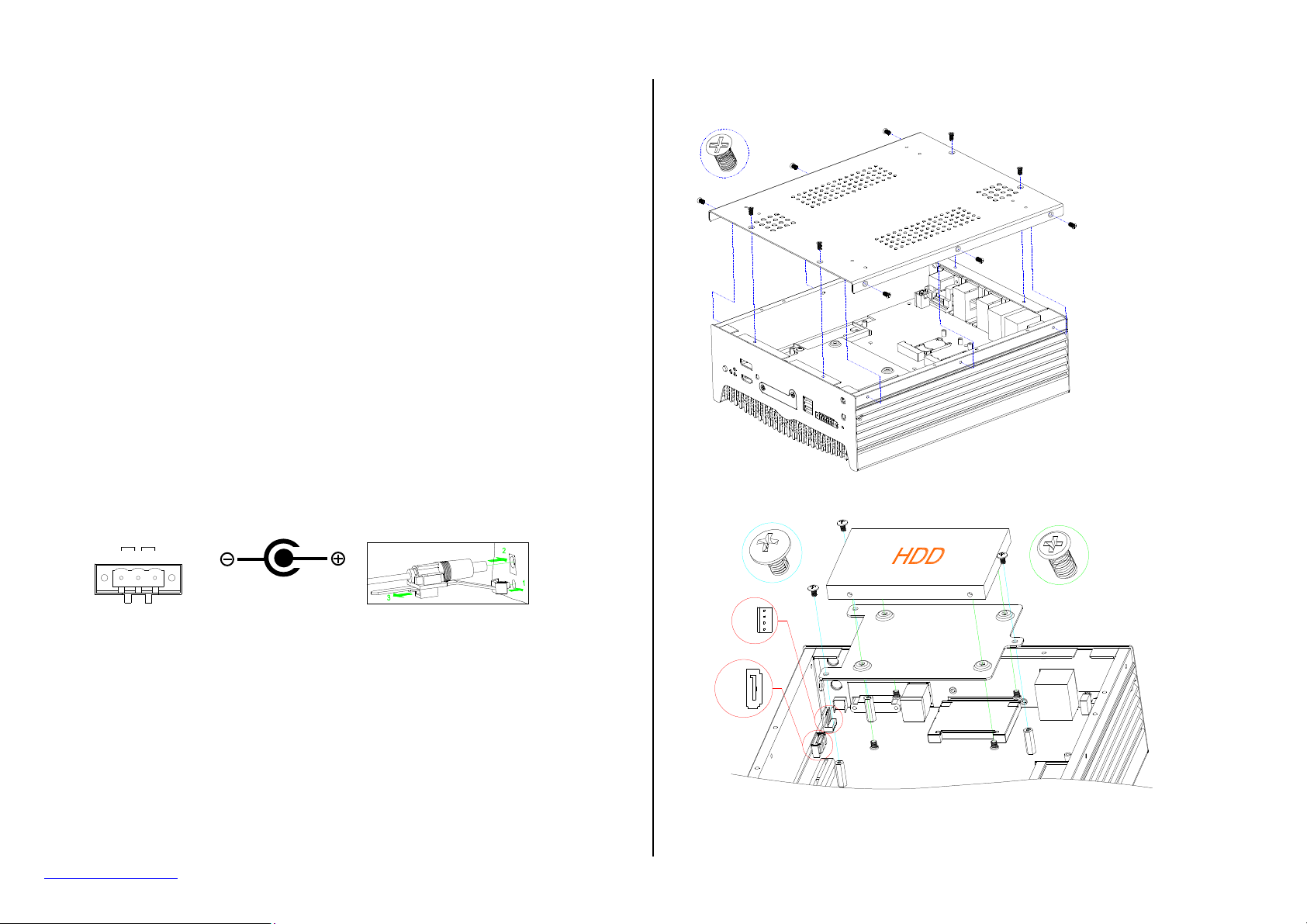
Version 1.3 FX5637 Series User’s Quick Reference Page 2/5
4. Features
* Processor Board
Intel® Core-i low power processor with 8GB DDR3L RAM. (8GB DDR3L maximum)
FX5637x-i3 : i3™4102E (1.6GHz, 2C/4T, 3MB Cache, 1600MHz FSB, 25 Watts)
FX5637x-i5 : i5™4422E (1.8GHz to 2.9GHz, 2C/4T, 3MB Cache, 1600MHz FSB, 25 Watts)
FX5637x-i7 : i7™4700EQ (2.4GHz to 3.4GHz, 4C/8T, 6MB Cache, 1600MHz FSB, 47 Watts)
* I/O Outlets
Two 10/100/1000 base-TX Ethernet ports.
6 USB ports, 2 RS-232, and 2 RS-232/422/485 serial ports.
1 VGA, 1 HD display port, 1 DP display port, 1 Earphone, and 1 Microphone connectors.
1 DC-In plug connector, 1 3-pin terminal block, and 1 power button.
2 isolated inputs and 2 isolated outputs.
1 HDD/CFast access LED and 2 LAN LEDs.
1 free PCI/PCIe expansion slot. (Depend on riser cards and FX5637S1 only)
1 free PCI and 1 free PCIe expansion slots. (Depend on riser cards and FX5637S2 only)
* Storage Bay
1 CFast socket for CFast modules.
2 mini PCIe sockets and 2 SIM sockets.
One 2.5" SATA hard disk space.
* Power requirement
+12 ~ +24V DC, 3.35A maximum (2.42A typical) with FX5637x-i7, 19V input voltage, and w/o
expansion cards.
* Dimensions
252.0mm (D) x 210.0mm (W) x 77.2mm (H) without rubber stands and wall mounting kit.
5. I/O outlets and LED Indicators
A. Power Connectors (DC +12 to +24V, 75W minimum)
+12~24V
SYS
DC IN
-
CARD
+12V
DC Plug-In Connector
Terminal Block
Note: +12V input on terminal block is power supply for expansion card on FX5637S1/S2 models.
B. LAN LED Indicators (RJ45)
The LAN port is a RJ45 connector with 2 LEDs. The orange LED indicates data is accessing and
the green LED indicates on-line status.
6. Software Configuration and Driver Installation
Please refer to the driver installing documentaion in the included Compact Disc for installing what
device driver you need. If you need to change the system settings or configurations of I/O ports, Please
refer to User's Manual (also in the included Compact Disc) for details.
7. Open the Bottom Cover for installing HDD, DDR3L, mini-PCIe modules (WLAN), and
Antenna.
Release 10 screws as upper figure shown
CN4
CN8
Install SATA HDD as upper figure shown. (4+3 screws)
Note: CN8 is the SATA signal connector; CN4 is used for SATA power connection with included
adapter cable.
www.fabiatech.com ©2014-2017 FabiaTech Corporation

Version 1.3 FX5637 Series User’s Quick Reference Page 3/5
Install mini PCIe Module and Antenna.
Note that install SIM card (if necessary)
before installing mini PCIe module.
Half size mini PCIe adapter (Optional)
Installing half-size mini PCIe module if
necessary.
FX5637K1 (OPTION)
Install DDR3L RAM Module with FX5637K1. (Fasten the RAM module and help for heat dispassion)
After all installations done, close bottom cover and fasten 10 screws
8. Install the CFAST Module and Wall Mount Kit
9. Install the Add-On Cards for FX5637S1-ix and FX5637S2-ix models
CN9
Install the riser card and aux. power cable for add-on cards.
RISER CARD (OPTION)
www.fabiatech.com ©2014-2017 FabiaTech Corporation

Version 1.3 FX5637 Series User’s Quick Reference Page 4/5
C
P
l
a
h
s
s
e
r
p
R
x
E
m
I
m
8
6
1
D
R
A
C
h
t
g
)
n
h
e
l
c
_
n
f
i
6
.
6
(
F
E
Step 2: Install the add-on card to the PCI/PCIe slot smoothly.
FX5637K2 (OPTION)
Install the add-on card holder (FX5637K2) if necessary.
10. Dimensions (in mm) and Front/Rear Panel Information of FX5637S1-ix
ANTENNA
ANTENNA
DIGITAL I/O
RESET DISPLAY3USB LAN1 HDD
0
101
+
-
DC
DC IN
19V
DODI
12~40V
DC IN
SYS
CARD
+12~24V-+12V
1
COM4 SLOT COM2
3
4
CFAST
COM1COM3 MICUSB
10101
1
2
LAN1 LAN2
POWER BUTTONCFAST DISPLAY2
LAN2
2
2
1
3
ANTENNA
1
2
EAR-PHONECRT
www.fabiatech.com ©2014-2017 FabiaTech Corporation
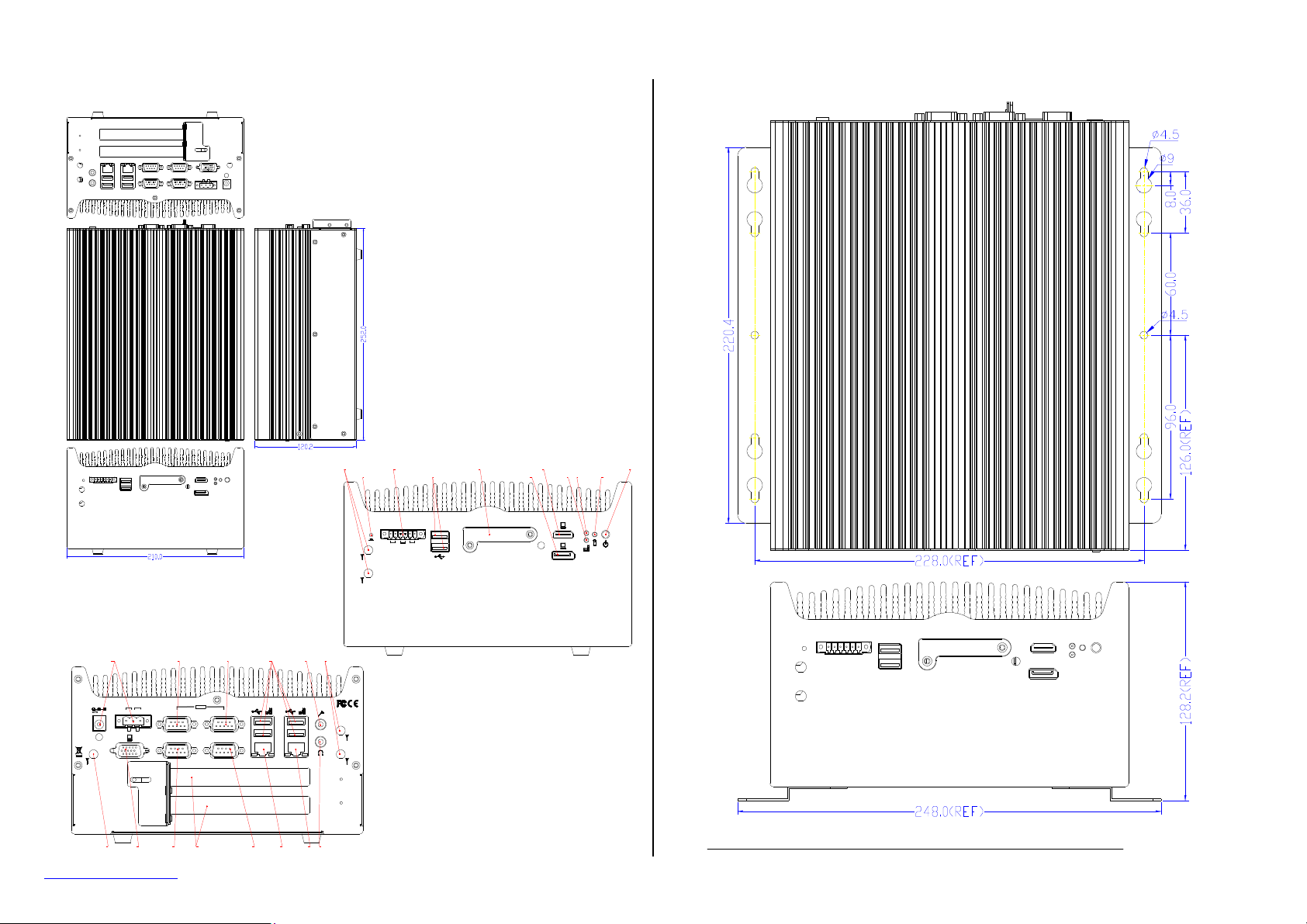
Version 1.3 FX5637 Series User’s Quick Reference Page 5/5
11. Dimensions (in mm) and Front/Rear Panel Information of FX5637S2-ix
DC IN COM1 USBCOM3 MIC ANTENNA
DC IN
CARD
SYS
+12~24V
+12V
19V
-
1
10101
3
4
1
1
2
2
ANTENNA
EAR-PHONELAN2LAN1COM2SLOTCOM4CRTANTENNA
RESET
DIGITAL I/O
USB DISPLAY3 HDD
0-1 0 1
+
DC
DODI
12~40V
DISPLAY2CFAST
CFAST
POWER BUTTON
LAN1
LAN2
2
2
1
3
12. Dimensions (in mm) of FX5637S2 with Wall Mount Kit (FX5636K1)
End of Document
www.fabiatech.com ©2014-2017 FabiaTech Corporation
