
Version 1.2 FX5508 User’s Quick Reference Page 1/2
Terminal Block
1. Brief
The FX5508 is a compact size embedded system with Intel ATOM E3845 quad core processor board
inside. This user’s quick reference provides the I/O outlets description and their pin assignment.
2. Dimensions (in mm) and Front/Real Panel Information
203
)
)
F
F
E
E
R
R
(
(
8
5
4
4
1
1
55
POWERHDDLINK/ACT2LINK/ACT1
ANTENNAANTENNA
DC12~24V
DC IN
+
DC12~24V
-+
-
D I/O
1
-
12~24V
+
12~24V
IN0
01 OUT
CAN
4 3
MIC
D I/O
1 0 IN
-
OUT1 0
+
4 3
1
2
EAR-PHONE
CAN
2
CRT
1
1
DISPLAY
2 1
USB LAN1 LAN2
2
RESET COM4 COM3/CAN COM2 COM1 USB
POWER BUTTONDIGITAL I/O
3. Packing List
A. Standard Items
1 FX5508 embedded system.
2 SATA cables (signal & power) and 4 screws for fixing and connecting a 2.5" hard disk drive.
1 2-pin apartable terminal block and 4 screws for full size mini PCIe module installation.
1 6-pin apartable terminal block for digital I/O input.
1 compact disc includes software utilities and manuals.
B. Optional Items
Half size mPCIe module adapter kit (AK1006, 1 piece of metal with 2 screws, P/N: 0606010028G)
Wall mounting kit (FX5501K1, 2 stands with 4 screws, P/N: 0606010009G)
Panel back mounting kit #1 (FX5407K3, 2 pieces of metal with 2+10 screws, P/N: 0606010038R)
Panel back mounting kit #2 (FX5504K1, 1 stand with 2 screws, P/N: 0606010012G)
Rack mounting kit #1 (FX5507K2, 1 piece of metal with 5+4 screws, P/N: 0606010029G)
Rack mounting kit #2 (FX5501K2, 2 pieces of metal with 4 screws, P/N: 0606010010G)
4. Features
* Processor Board
Intel ATOM E3845 Quad Core processor (1.91GHz, 2MB Cache, 10 watts) with 4GB DDR3L RAM.
* I/O Outlets
Two 10/100/1000 base-TX Ethernet ports.
5 USB ports, 2 RS-232, 1 RS-232/422/485, and 1 RS232/CAN BUS serial ports.
1 VGA and 1 HD display port, 1 Earphone and 1 Microphone connectors.
2 sockets for mini PCIe modules, especially for WLAN/GPRS/3G modules.
1 2-pin terminal block for power input with 1 power push button.
1 6-pin terminal block for digital I/O input.
* Storage Bay
1 CompactFlash socket and 1 SD socket.
1 SIM socket for GPRS/3G moduals.
One 2.5" SATA hard disk space.
* Power requirement
+12 ~ +24V DC, 2.2A maximum (1.2A typical) with 19V input voltage.
* Dimensions
148mm(D) x 203mm(W) x 55mm(H)
5. I/O outlets and LED Indicators
A. Power Connectors (DC +12 to +24V, 50W minimum)
B. LAN LED Indicators (RJ45)
DC12~24V
The LAN port is a RJ45 connector with 2 LEDs. The orange LED indicates data is accessing and the
green LED indicates on-line status.
www.fabiatech.com ©2015-2017 FabiaTech Corporation
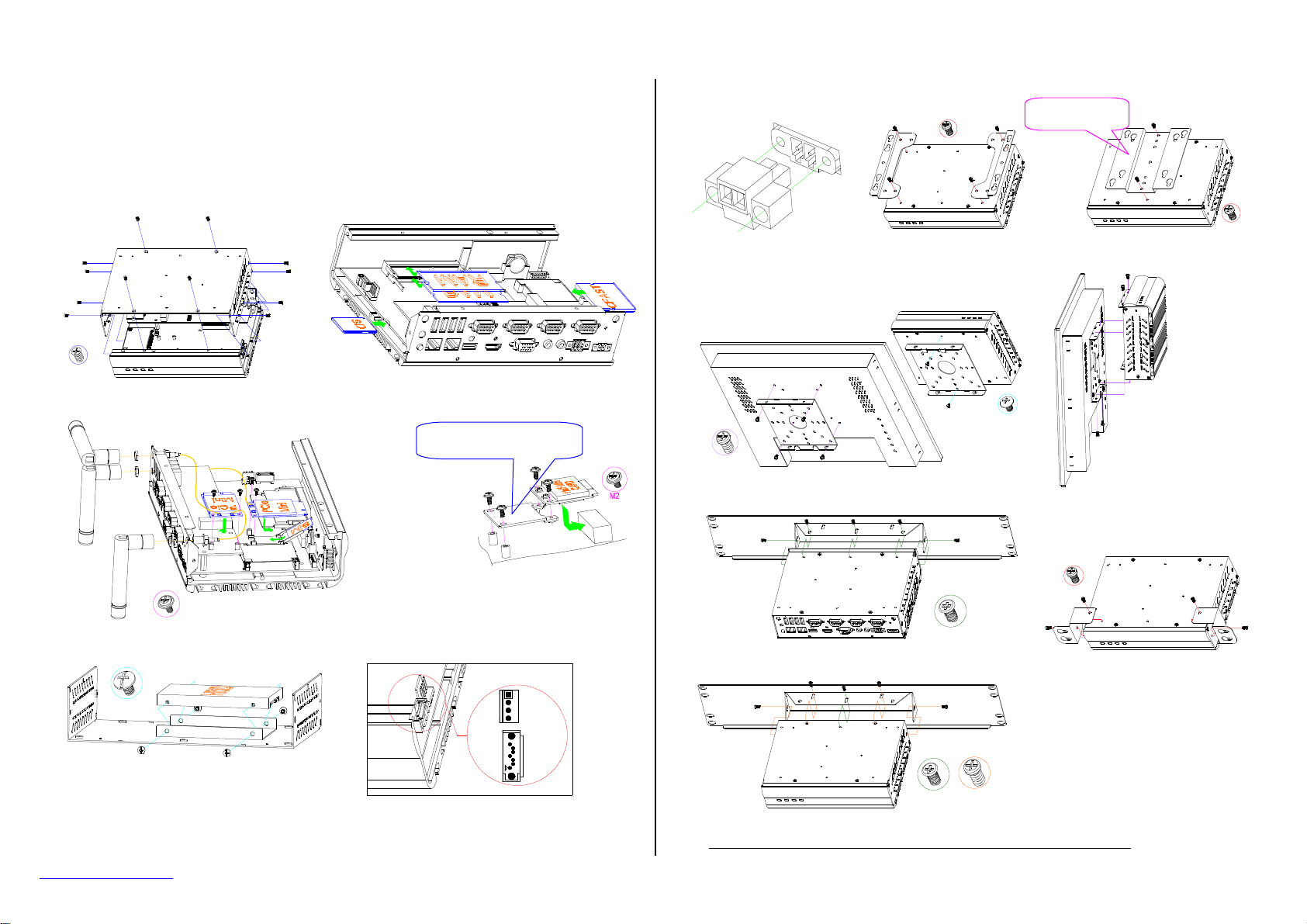
Version 1.2 FX5508 User’s Quick Reference Page 2/2
1: Installing SATA HDD (4 Screws)
size mini PCIe
Power Input (Terminal Block)
VESA 75/100mm
6. Software Configuration and Driver Installation
Please refer to the driver installing documentaion in the included Compact Disc for installing what device
driver you need. If you need to change the system settings or configurations of I/O ports, Please refer to
User's Manual (also in the included Compact Disc) for details.
7. Installing Devices into FX5508
6#-32
Step 1: Open the Bottom Cover (12 screws)
2
1
1
Step 3-1: Installing mini PCIe module, SIM Card, and Antenna(s)
Step 4-
Step 5: Close case with reverse
procedures of open the case.
Step 2: Installing CF, SD & DDR3L Modules
Half size mini PCIe adapter
(Optional)
Step 3-2: Installing half-
module if necessary.
CN5
CN4
Step 4-2: Connecting power cable to CN5 of main board
and signal cable to CN4 for SATA HDD.
8. FX5508 Power Input and Mounting/Fixer Kits
M4
Rack Mounting (FX5407K2, front side view)
Rack Mounting (FX5407K2, rear side view)
Wall Mounting (FX5501K1)
Panel Back Mounting (FX5407K3)
M3
6#-32
M3
Standard
Panel Back Mounting (FX5504K1)
M3
Rack Mounting (FX5501K2)
End of Document
www.fabiatech.com ©2015-2017 FabiaTech Corporation
