FAB Defense G2 User Manual
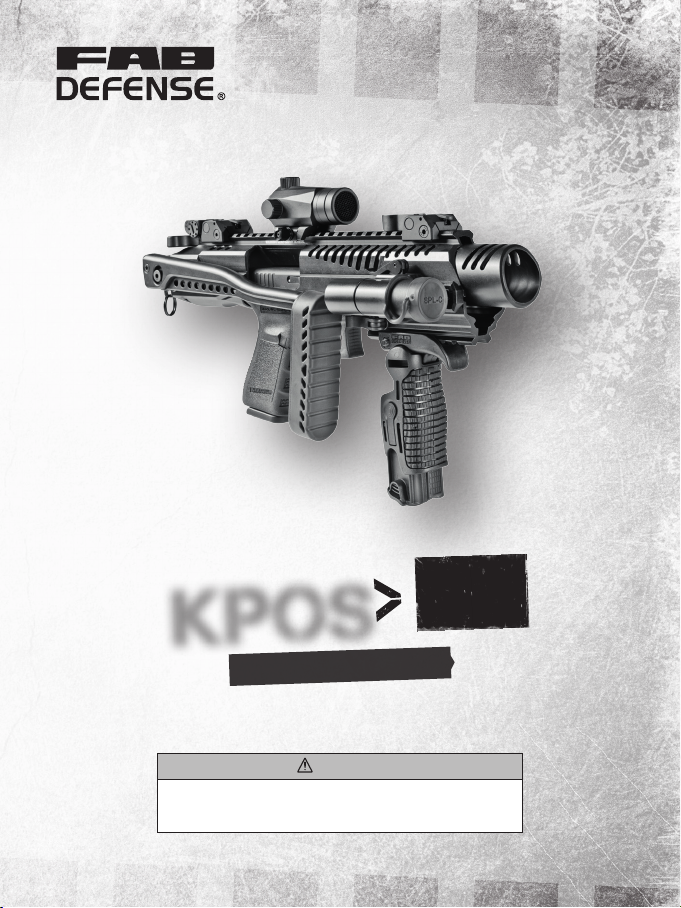
kpos
USER MANUAL
WARNING
Make sure your Weapon is unloaded before you begin
any assembly or disassembly procedures.
G2
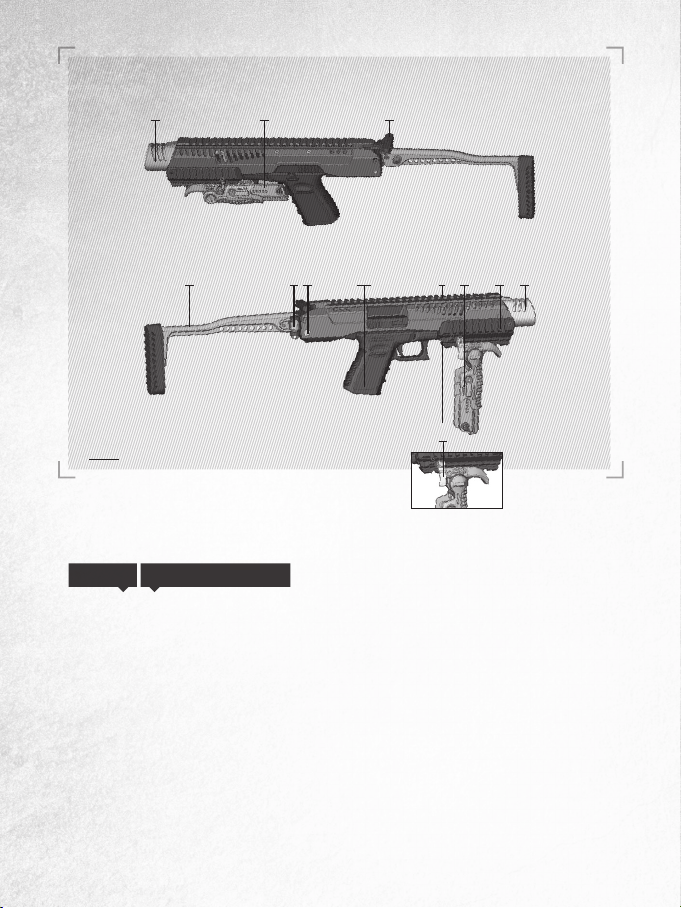
8 6 21 34107
942
Fig 1
PART NAME
NO.
Receiver
1
Flash-hider
2
Handguard
3
Triggerguard Foregrip
4
Locking Lever
5
Rear Locking Pin
6
Buttstock Hinge
7
Buttstock
8
Charging Handle
9
Pistol
10
5
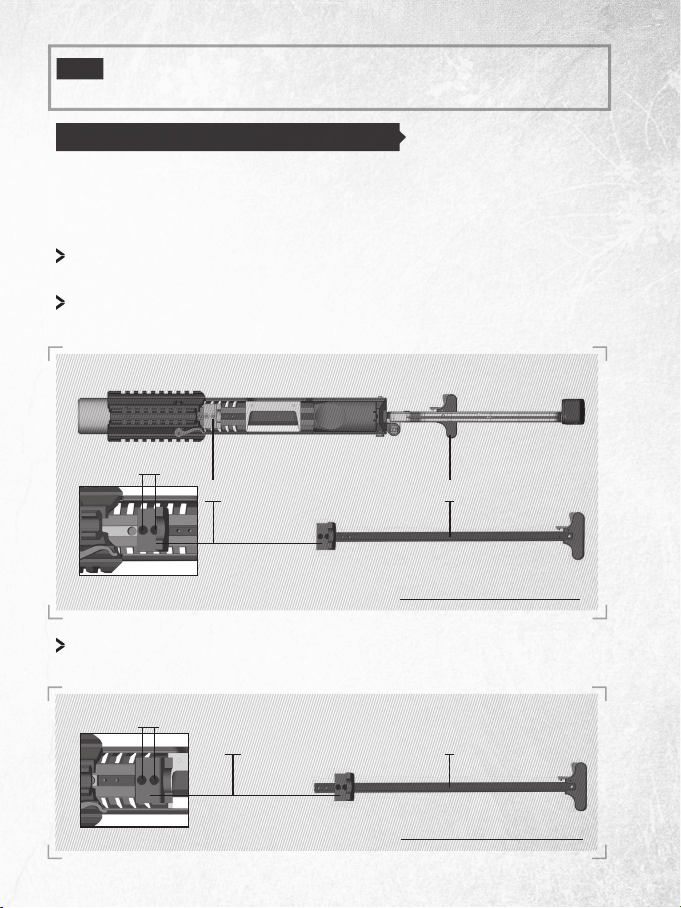
NOTE: For pistols other than Glock, you might find an insert referring to your
specific handgun. Otherwise, proceed to section 2. KPOS G2 - SYSTEM ASSEMBLY.
1. KPOS G2 –SYSTEM SET ADJUSTMENT
The GLOCK KPOS G2 is supplied factory preset for the Glock 17 Semi Automatic Pistol.
When using the Glock 19 Semi Automatic Pistol the preset may be adjusted.
Adjustment of the factory preset from Glock 17 to Glock 19 is performed as follows:
Place the KPOS G2 upside down and pull back the Charging Handle (9) until the
Slide Drawer (9.1) will be completely exposed within the KPOS G2 chassis.
Holding the Charging Handle (9), unscrew the Slide Drawer’s Screws (9.2) and
remove the Slide Drawer (Fig.2).
≥
9.2
9.1
Place the Slide Drawer in backward position as shown in Fig. 3 and fasten the
Slide Drawer’s Screws (9.2).
9
Fig 2 Glock 17 - set position
9.2
9.1
9
Fig 3 Glock 19 - set position
