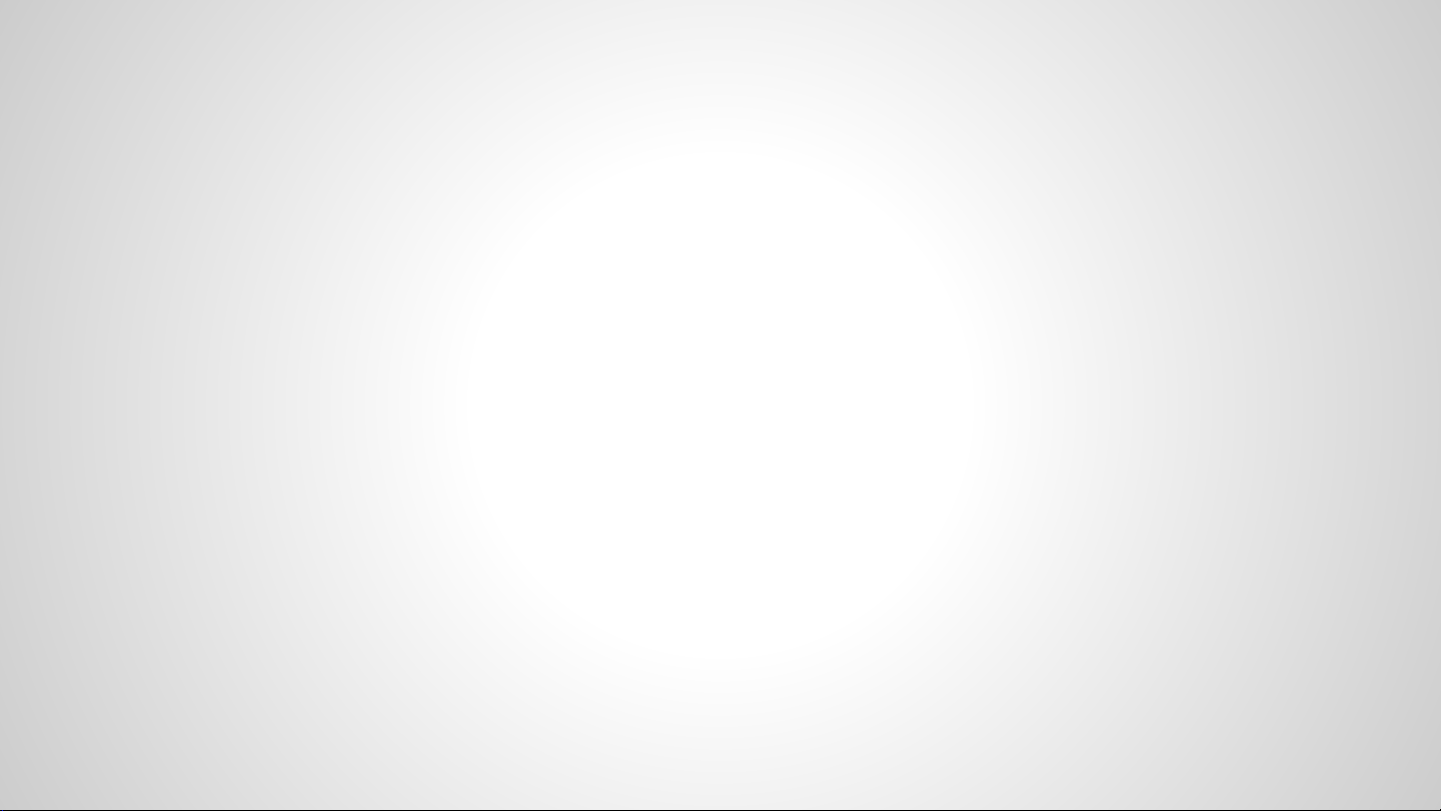
BLEPARK
USER MANUAL
V1.2.1
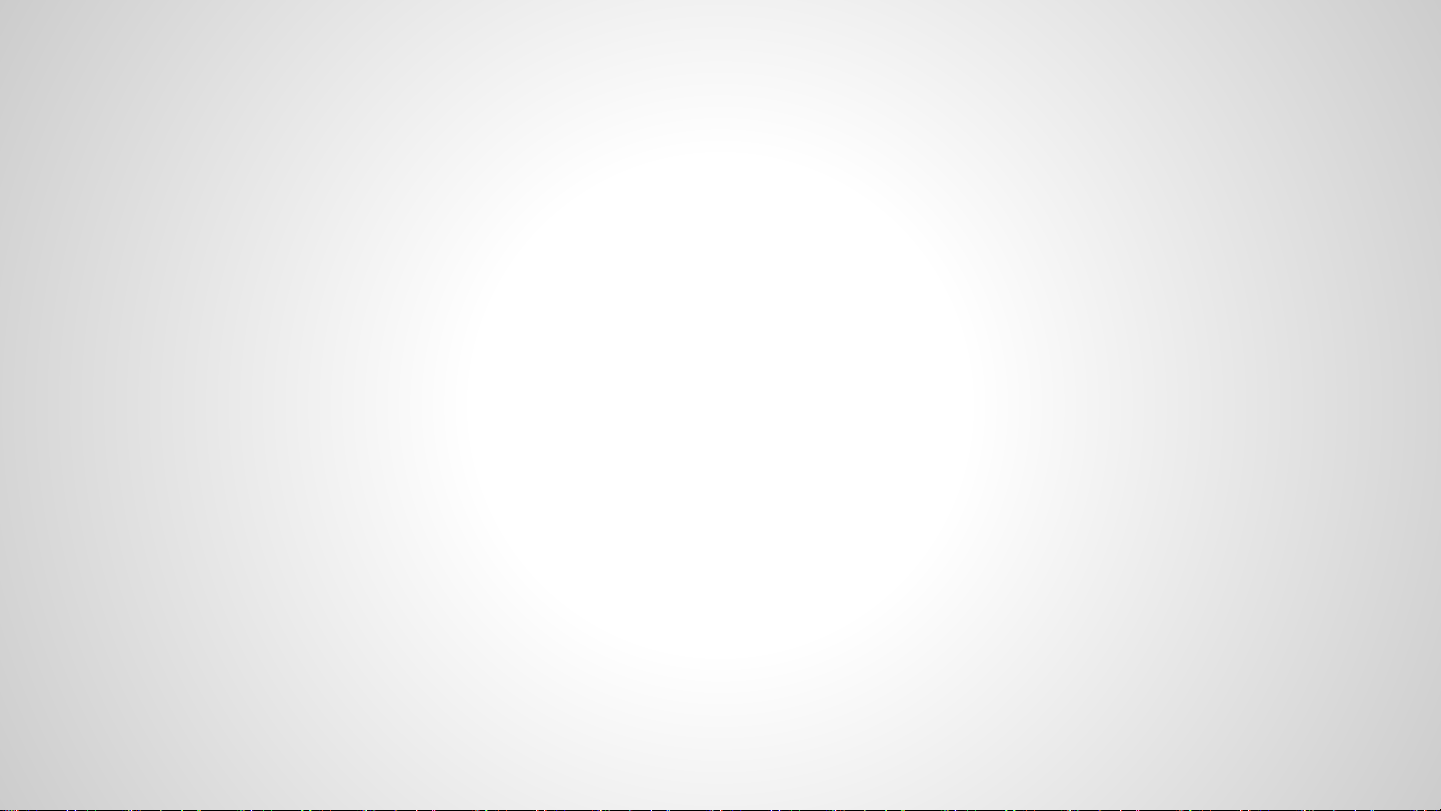
FCC & IC statements (1/2)
Caution
The user is cautioned that changes or modifications not expressly approved by the party responsible for compliance could void the user's
authority to operate the equipment.
This device complies with Part 15 of the FCC Rules and Industry Canada licence-exempt RSS standard(s). Operation is subject to the following
two conditions: (1) this device may not cause harmful interference, and (2) this device must accept any interference received, including
interference that may cause undesired operation.
Le présent appareil est conforme aux CNR d’Industrie Canada applicables aux appareils radio exempts de licence. L’exploitation est autorisée
aux deux conditions suivantes: (1) l’appareil ne doit pas produire de brouillage, et (2) l’utilisateur de l’appareil doit accepter tout brouillage
radioélectrique subi, même si le brouillage est susceptible d’en compromettre le fonctionnement.
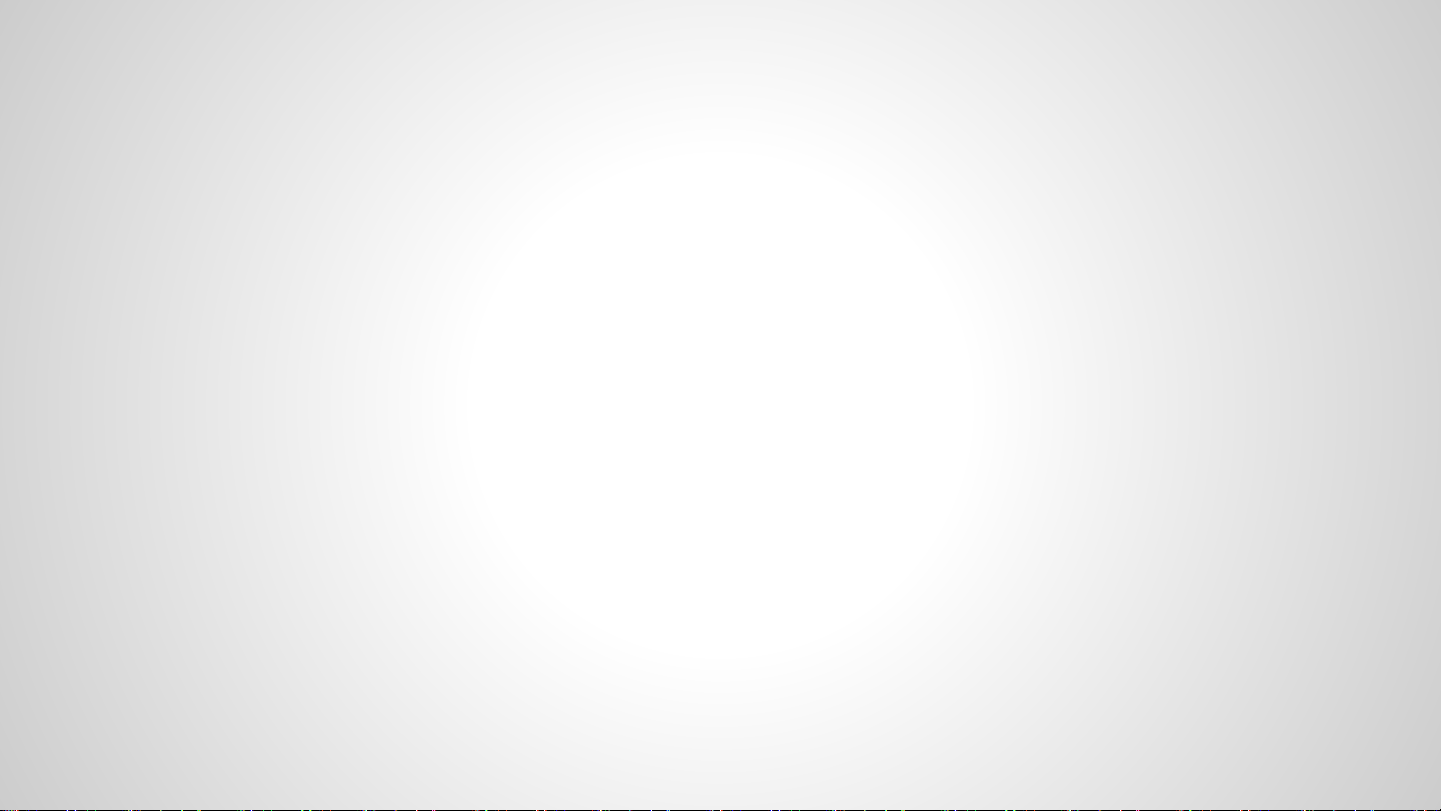
FCC & IC statements (2/2)
NOTE
This equipment has been tested and found to comply with the limits for a Class B digital device, pursuant to Part 15 of the FCC Rules. These
limits are designed to provide reasonable protection against harmful interference in a residential installation. This equipment generates, uses
and can radiate radio frequency energy and, if not installed and used in accordance with the instructions, may cause harmful interference to
radio communications. However, there is no guarantee that interference will not occur in a particular installation.
If this equipment does cause harmful interference to radio or television reception, which can be determined by turning the equipment off and
on, the user is encouraged to try to correct the interference by one or more of the following measures:
● Reorient or relocate the receiving antenna.
● Increase the separation between the equipment and receiver.
● Connect the equipment into an outlet on a circuit different from that to which the receiver is connected.
● Consult the dealer or an experienced radio/TV technician for help.
FCC and IC Radiation Exposure Statement:
This equipment complies with FCC and Canada radiation exposure limits set forth for an uncontrolled environment. This transmitter must not be
co-located or operating in conjunction with any other antenna or transmitter.
This equipment should be installed and operated with a minimum distance of 20cm between the radiator and your body.
Déclaration d’IC sur l’exposition aux radiations:
Cet équipement est conforme aux limites d’exposition aux radiations définies par le Canada pour des environnements non contrôlés. Cet
émetteur ne doit pas être installé au même endroit ni utilisé avec une autre antenne ou un autre émetteur.
Cet équipement doit être installé et utilisé à une distance minimum de 20 cm entre l’antenne et votre corps.
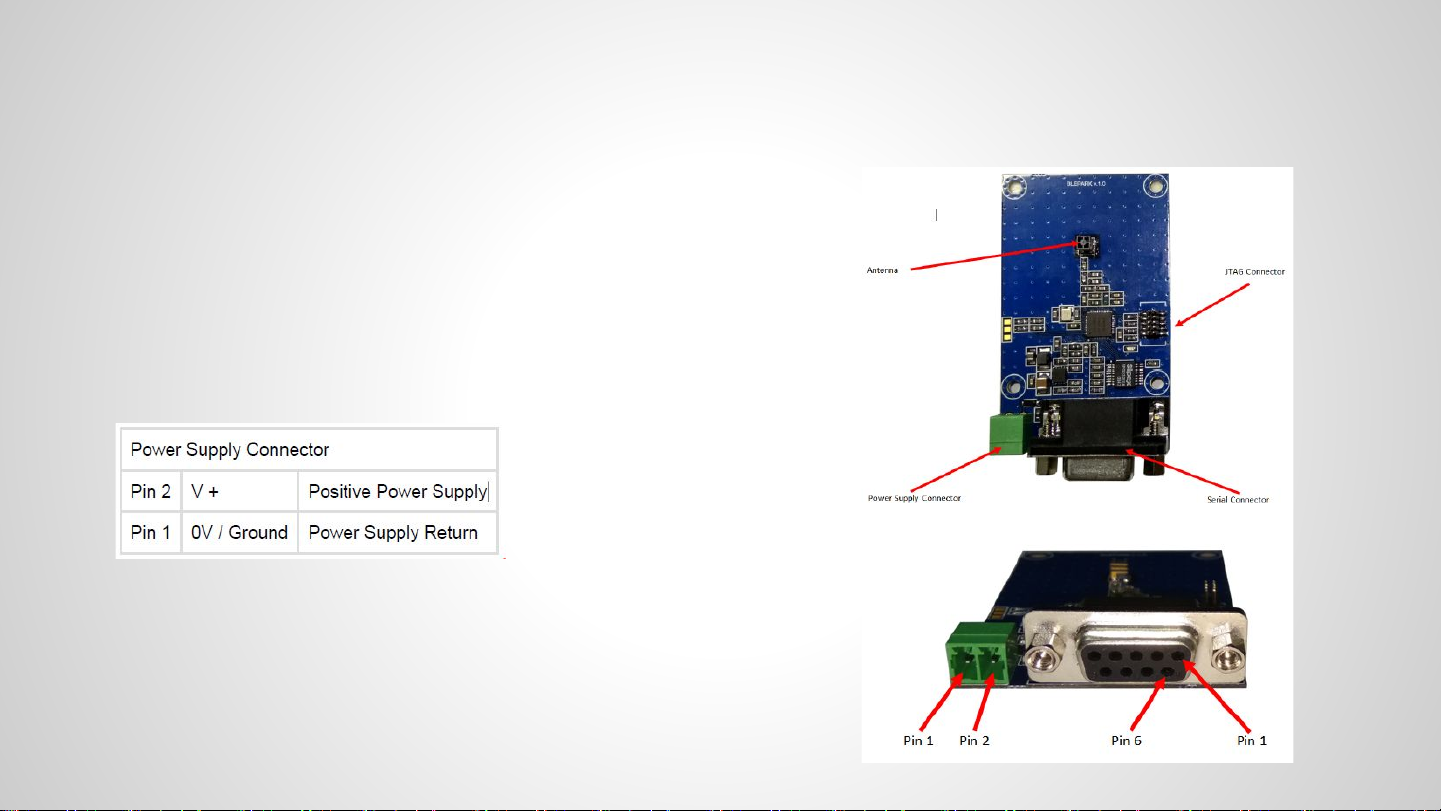
HARDWARE DESCRIPTION
● Main components:
○ Chip antenna
○ Jtag connector for programming
○ Power supply header
○ Serial port connector
● Power Supply
○ Voltage range: +12 .. +24V DC
○ Current consumption: 10mA MAX
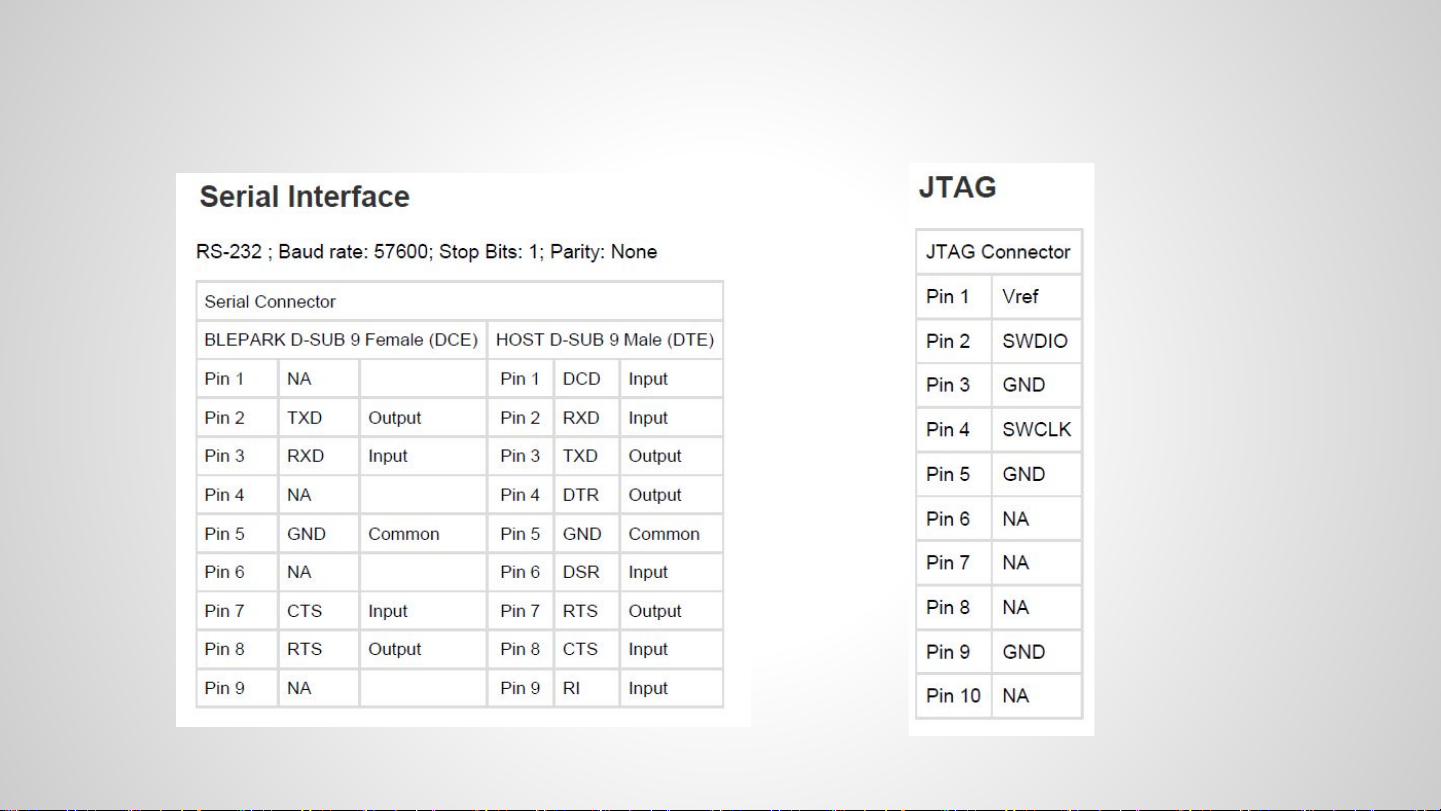
SERIAL AND JTAG PINOUT
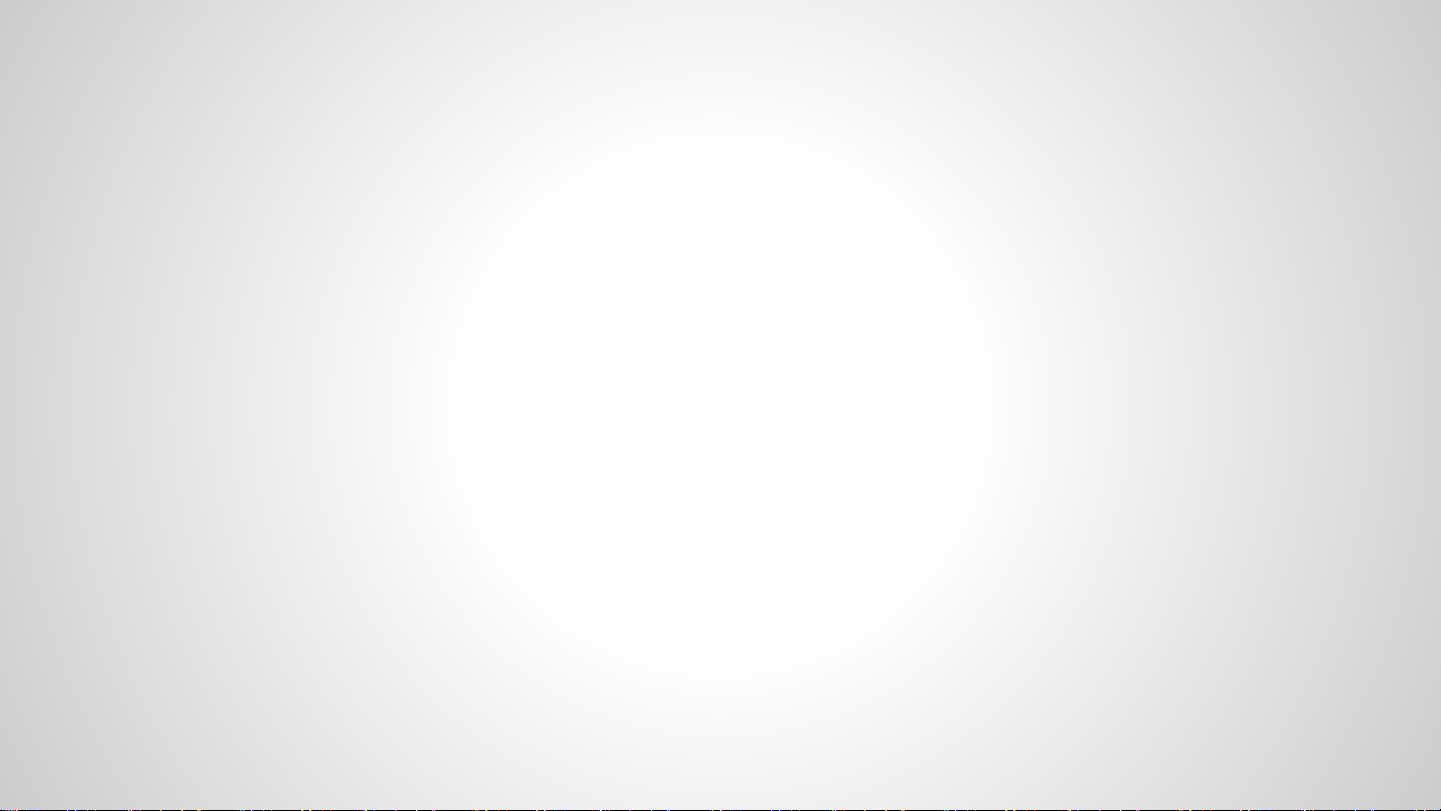
Chip characteristics
The board uses SoC nrf51422 from Nordic Semiconductor with integrated RF transceiver.
The following list gathers the main characteristics
● 2.4 GHz transceiver
● -90 dBm sensitivity in ANT mode
● -93 dBm sensitivity in Bluetooth® low energy mode
● 250 kbps, 1 Mbps, 2 Mbps supported data rates
● TX Power +4 dBm in 4 dB steps
● TX Power -30 dBm Whisper mode
● 13 mA peak RX, 10.5 mA peak TX (0 dBm)
● 9.7 mA peak RX, 8 mA peak TX (0 dBm) with DC/DC
● RSSI (1 dB resolution)
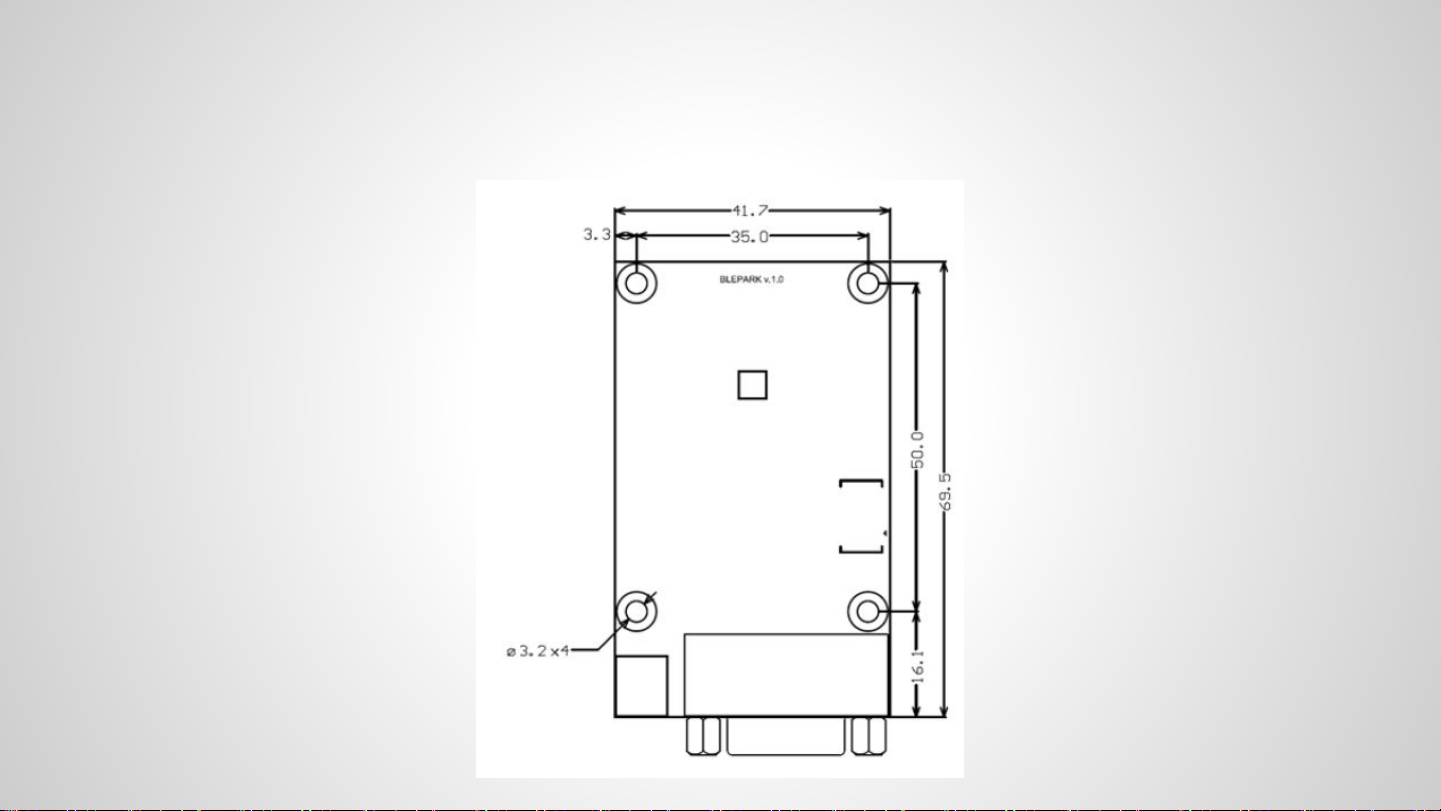
MECHANICAL DRAWINGS

BLEPARK
Application protocol specification
V3.1
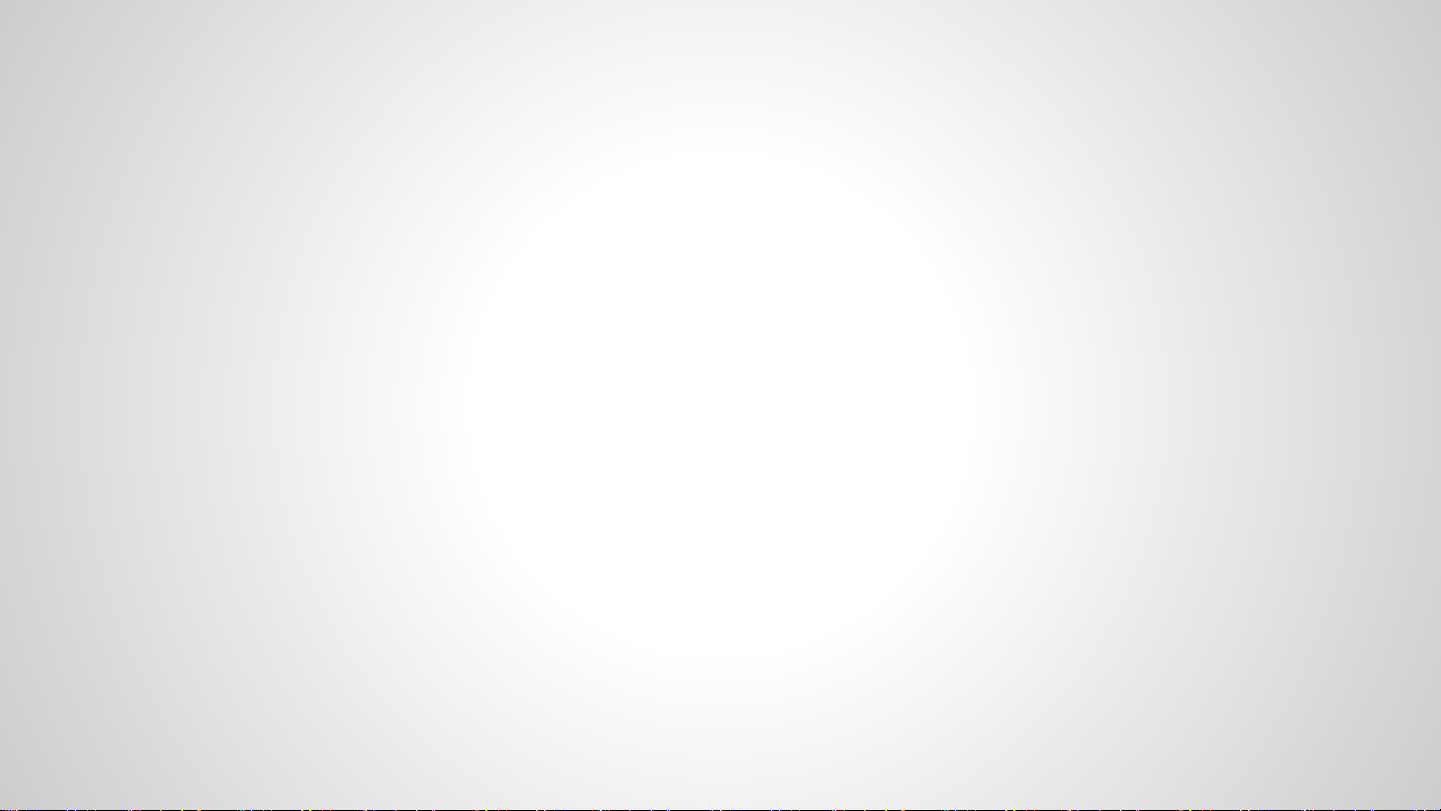
Changelog
● Changelog for V2.1
○ First release: w.r.t to JunglePass board, the following have been added:
■ keepCtrlAlive() and keepHostAlive() messages to allow both the
● Changelog for V2.2
○ For APP developers only
■ Added routines to calculate MAC to PASSWORD transformation (for APP developers only)
■ Added map of GATT server characteristics
○ Added a NOTE on calibration
○ Added sequence diagram for keep alive messages
○ Added description of keepCtrlAlive() message missing in the previous release
○ Compressed number of ticket types to 2 (transient and subscriptions). Specific types must be addressed in ticket record length.
● Changelog for V3.1
○ Major version updated to allow retro compatibility with hosts attached to Junglepass controllers. The “JunglePass Board V2.X”
documents indeed overlap with V2.X of BLEPARK specifications in terms of major protocol number and produces problems in
fields.
■ NOTE: every BLEPARK boards shall be interfaced with a major protocol version >= 3. Major version number 2 is
reserved for existing installations of Junglepass board.
○ Integrated missing portion related to firmware update protocol subset in the documentation
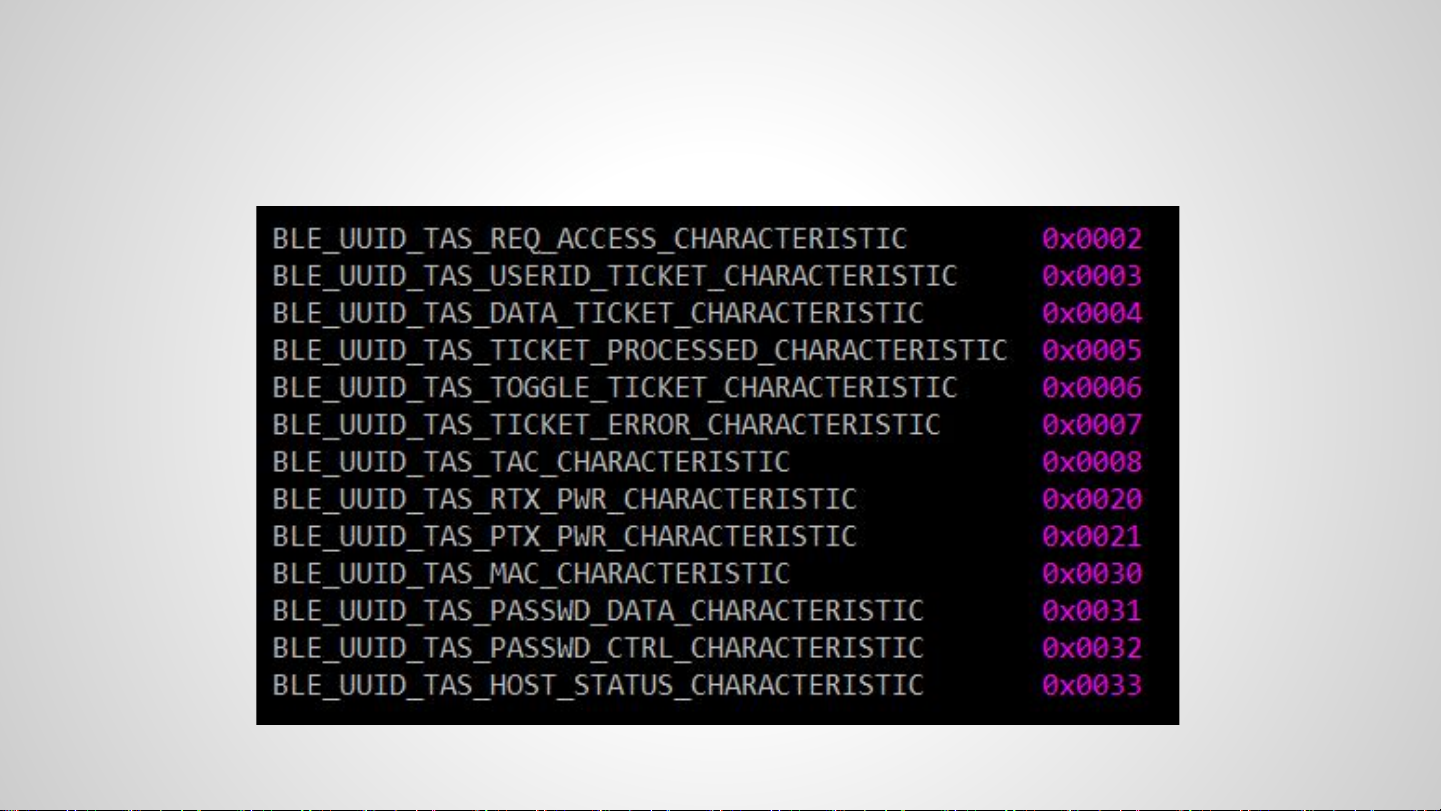
GATT server characteristic list
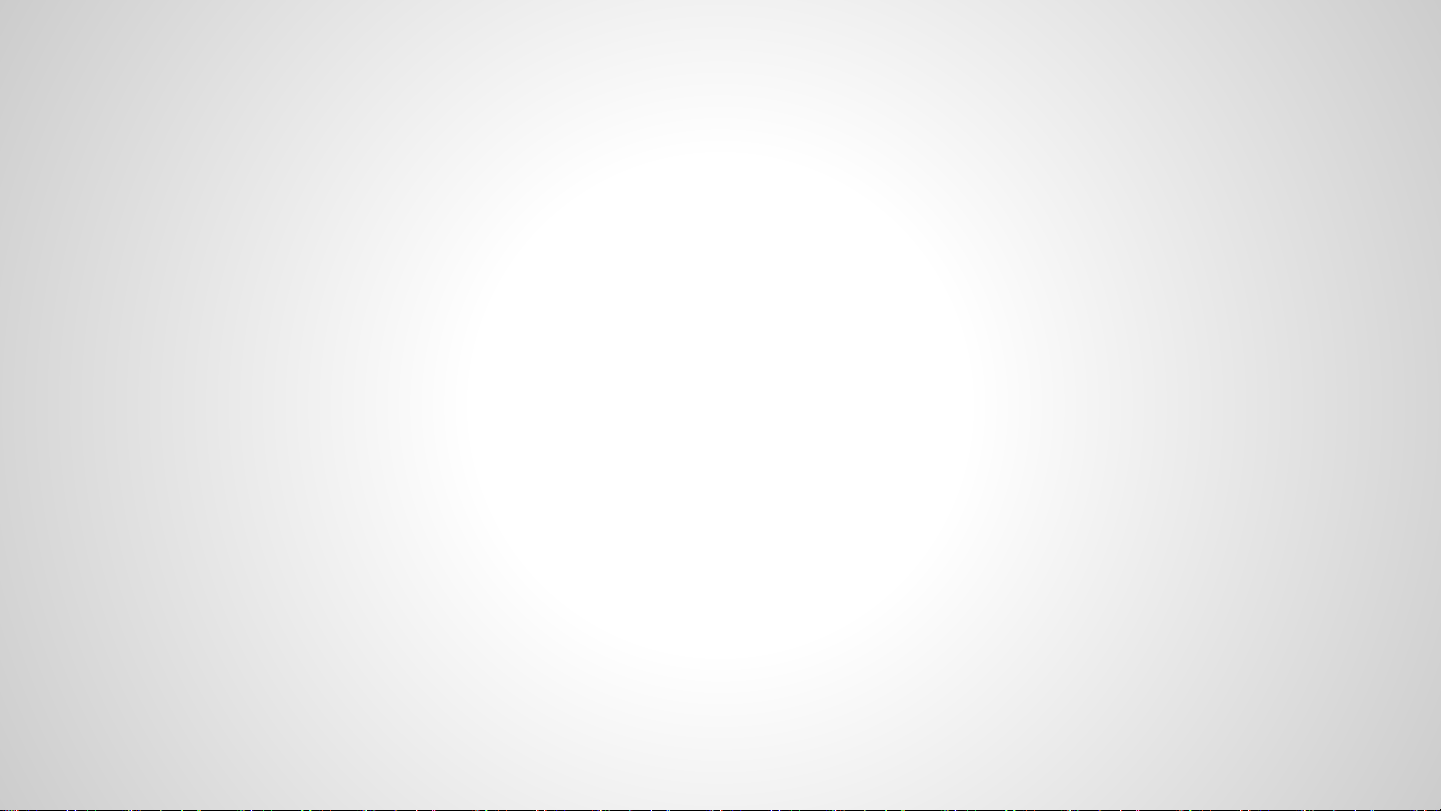
Device calibration
NOTE ON CALIBRATION
Calibrator has to write to characteristic 0x0021 to set the transmitted power
value. This is done automatically by Operator APP.
Firmware version “blepark_app_V1_2” stills allows to set such value without
previous authentication. From blepark_app_V1_3 this is no more possible.
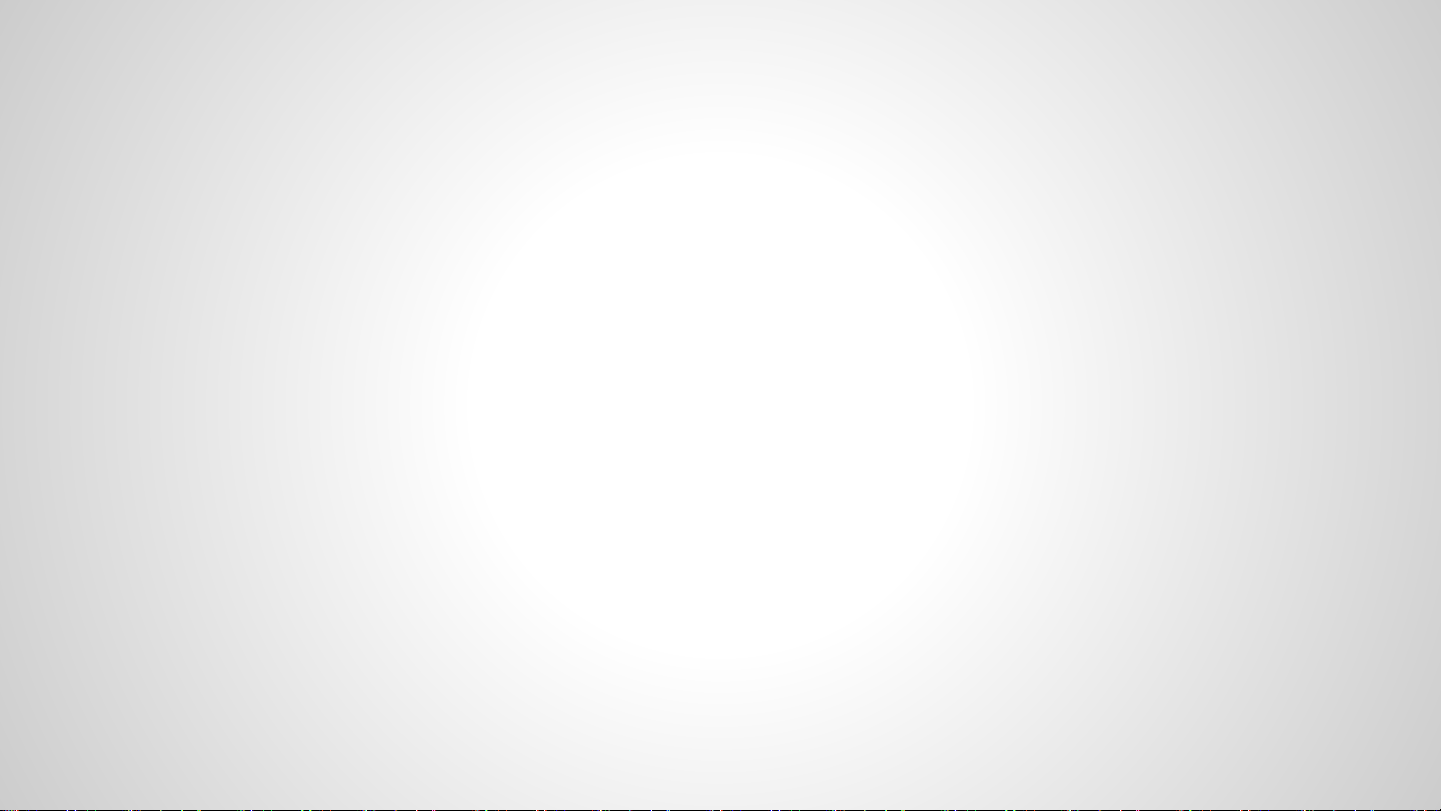
CRC generation for password
generation (only for APP team)
#define WIDTH (8 * sizeof(crc))
#define TOPBIT (1 << (WIDTH - 1))
#define POLYNOMIAL 0x04C11DB7
crc crcGen(uint8_t *message, int nBytes)
{
crc remainder = 0;
for (int byte = 0; byte < nBytes; ++byte)
{
remainder ^= (message[byte] << (WIDTH - 8));
for (uint8_t bit = 8; bit > 0; --bit)
{
if (remainder & TOPBIT)
{
remainder = (remainder << 1) ^ POLYNOMIAL;
}
else
{
remainder = (remainder << 1);
}
}
}
return (remainder);
}
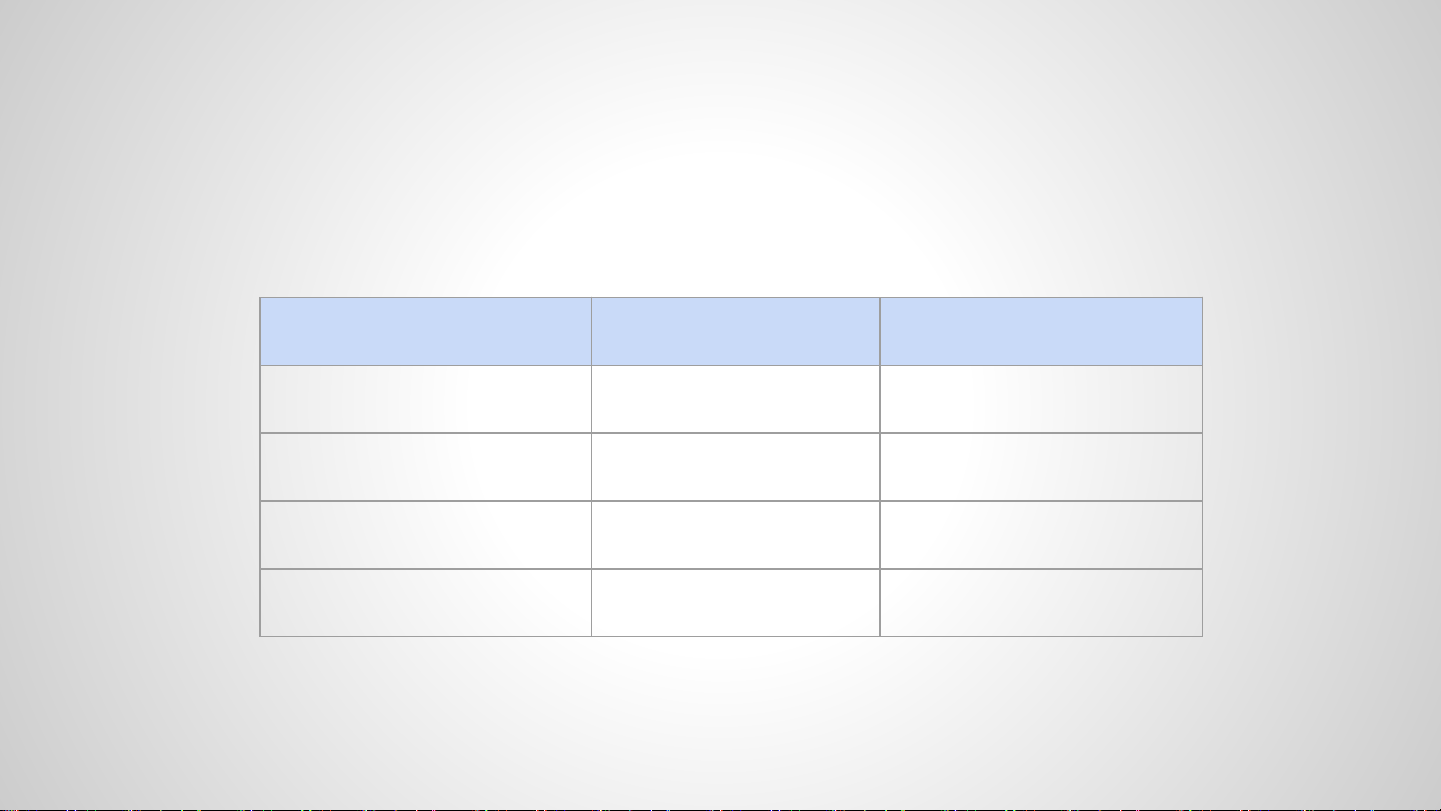
Message format
The format of messages exchanged between a host (peripheral software) and
BLE controller is described in the following table.
Name Length (bytes) Description
Module ID 1 Module ID
Opcode 1 Operation Code
Payload Length 2
Payload N
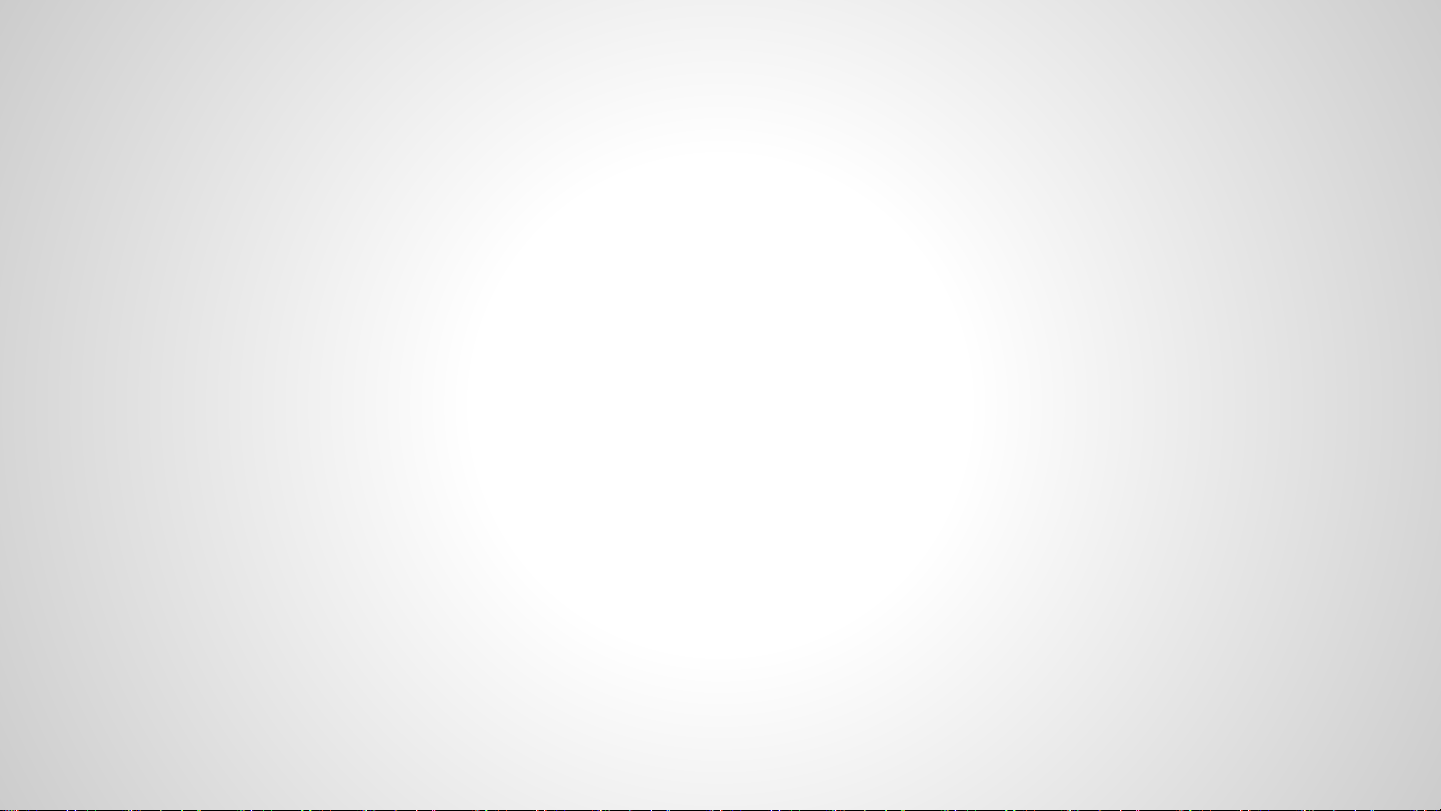
Message format
It’s fields are explained below:
- Module ID: it represents a specific functionality to be addressed. For
example, firmware update or bluetooth communication.
- Opcode: identifies the specific message the host or the controller wishes to
send to peer.
- Payload length: length of payload
- Payload: message contents
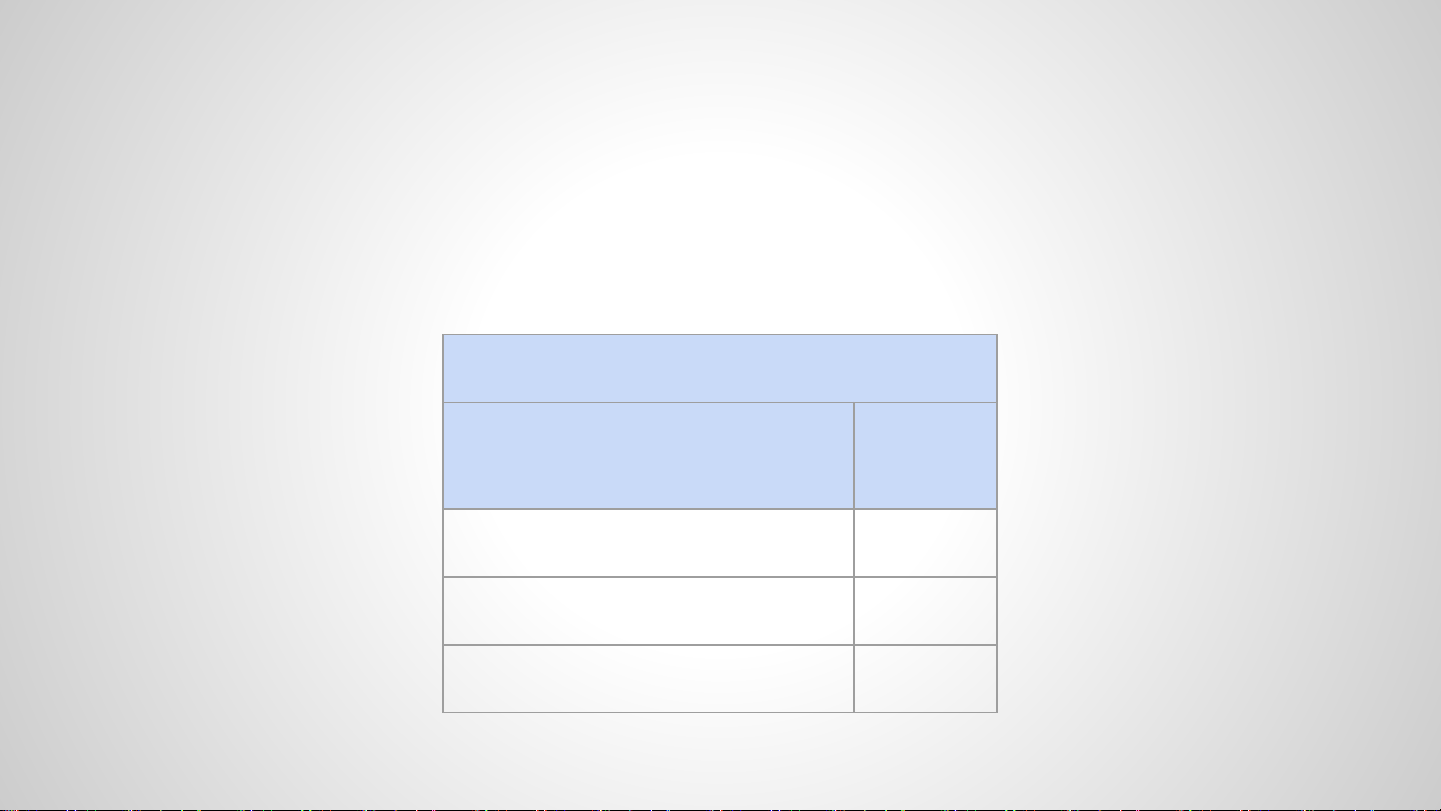
Modules IDs
The following table shows the module ID used in BLEPARK. For
re-compatibility with JunglePass protocol, codes do not start from 1.
Modules IDs table
Short name Value
(hex)
HUB_MOD_BLE 0x12
HUB_MOD_NRF_SBL 0x16
HUB_MOD_NONE 0x1B
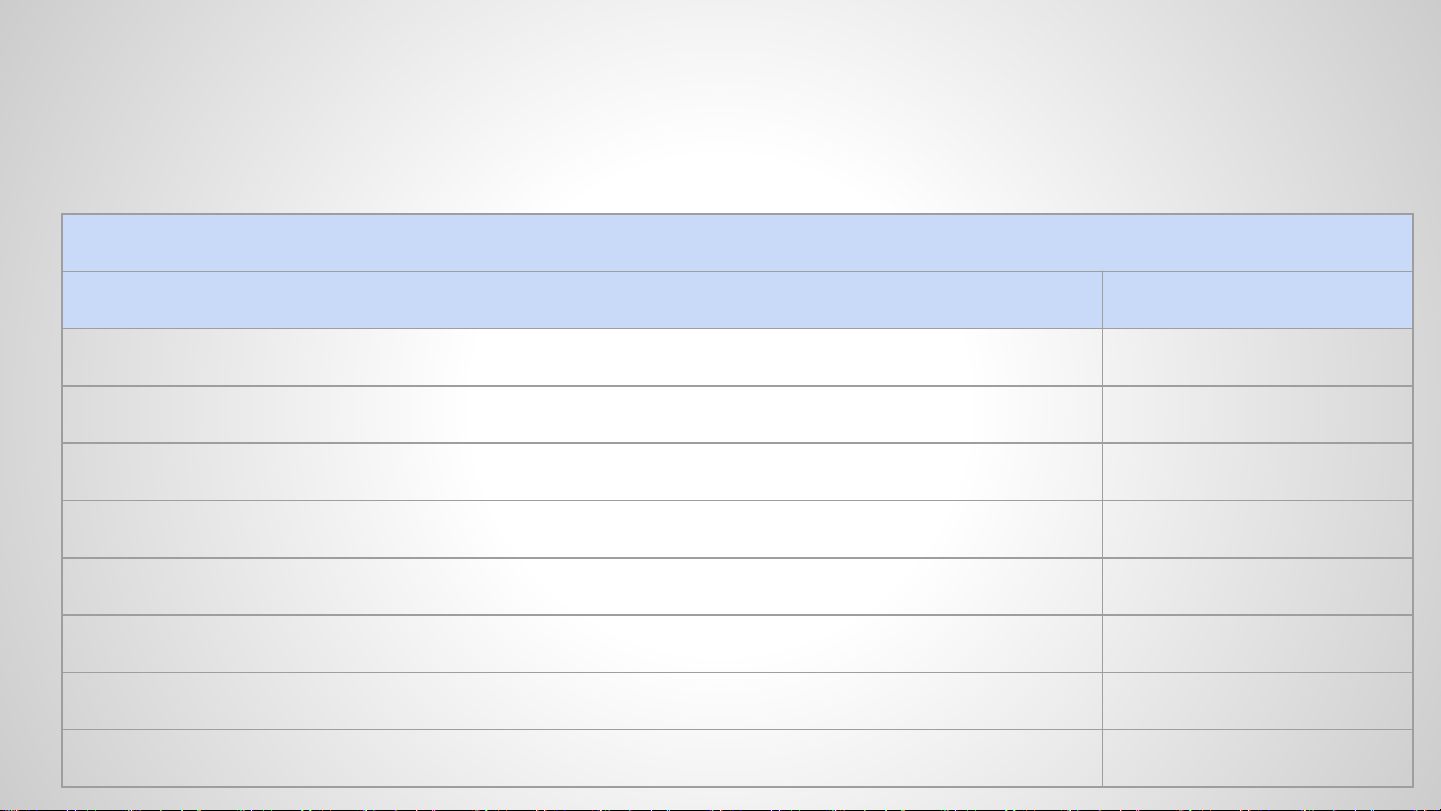
Opcodes
Host -> BLEPARK
Modules IDs table
Message name Opcode
sendConfig() 0xaa
reset() 0xac
endTransaction() 0xae
startTransit() 0xf0
endTransit() 0x0f
ticketEmission() 0x81
checkTicketResponse() //same format as ticketEmission() 0x82
keepHostAlive() 0x83
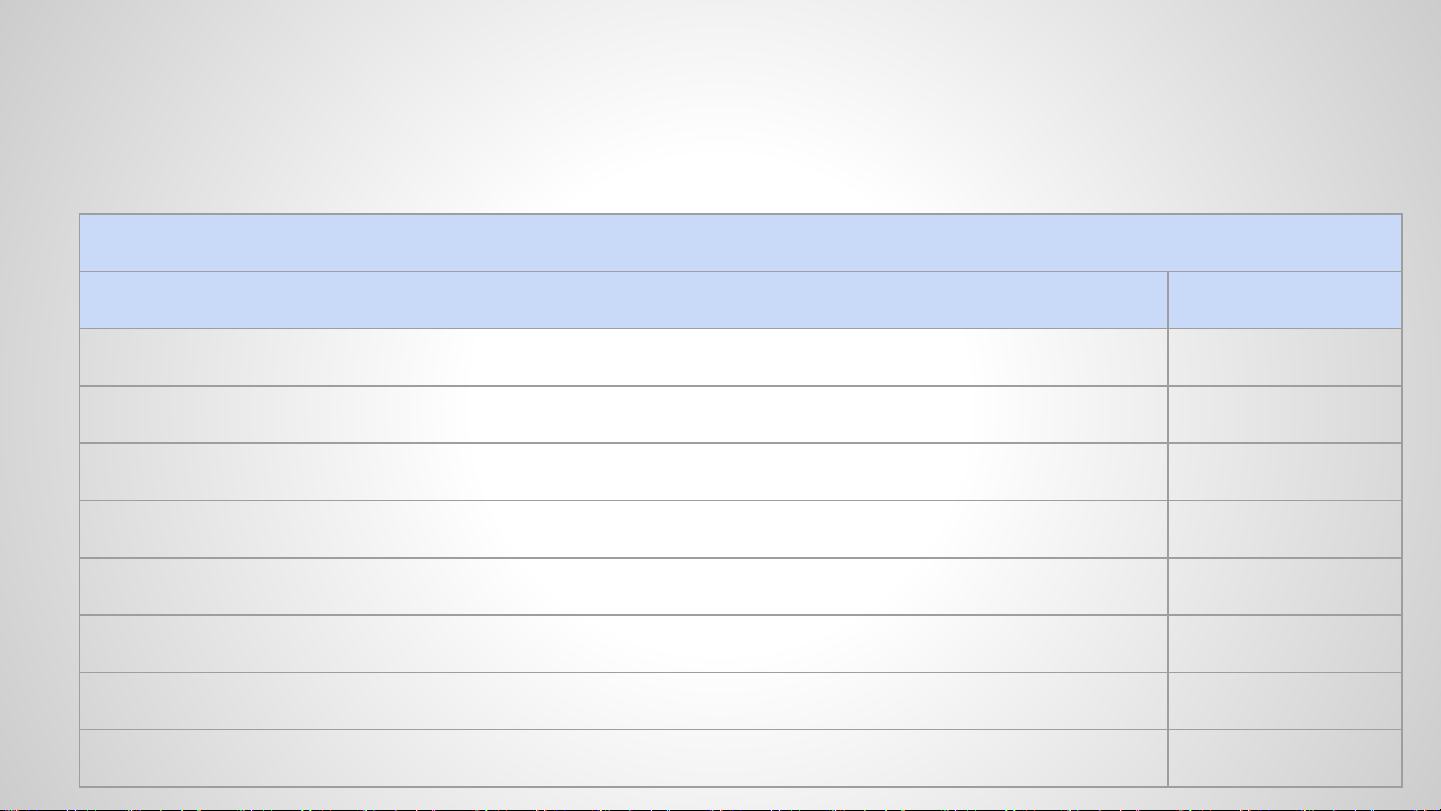
Opcodes
BLEPARK -> Host
Modules IDs table
Message name Opcode
requestConfig() 0xab
sessionEnd() 0xaf
requestTicket() 0x18
identifyCustomer() 0x19
conf() 0x42
verifyTicket() 0x99
checkTicket() //same format as verifyTicket() 0xa0
keepCtrlAlive() 0xa1
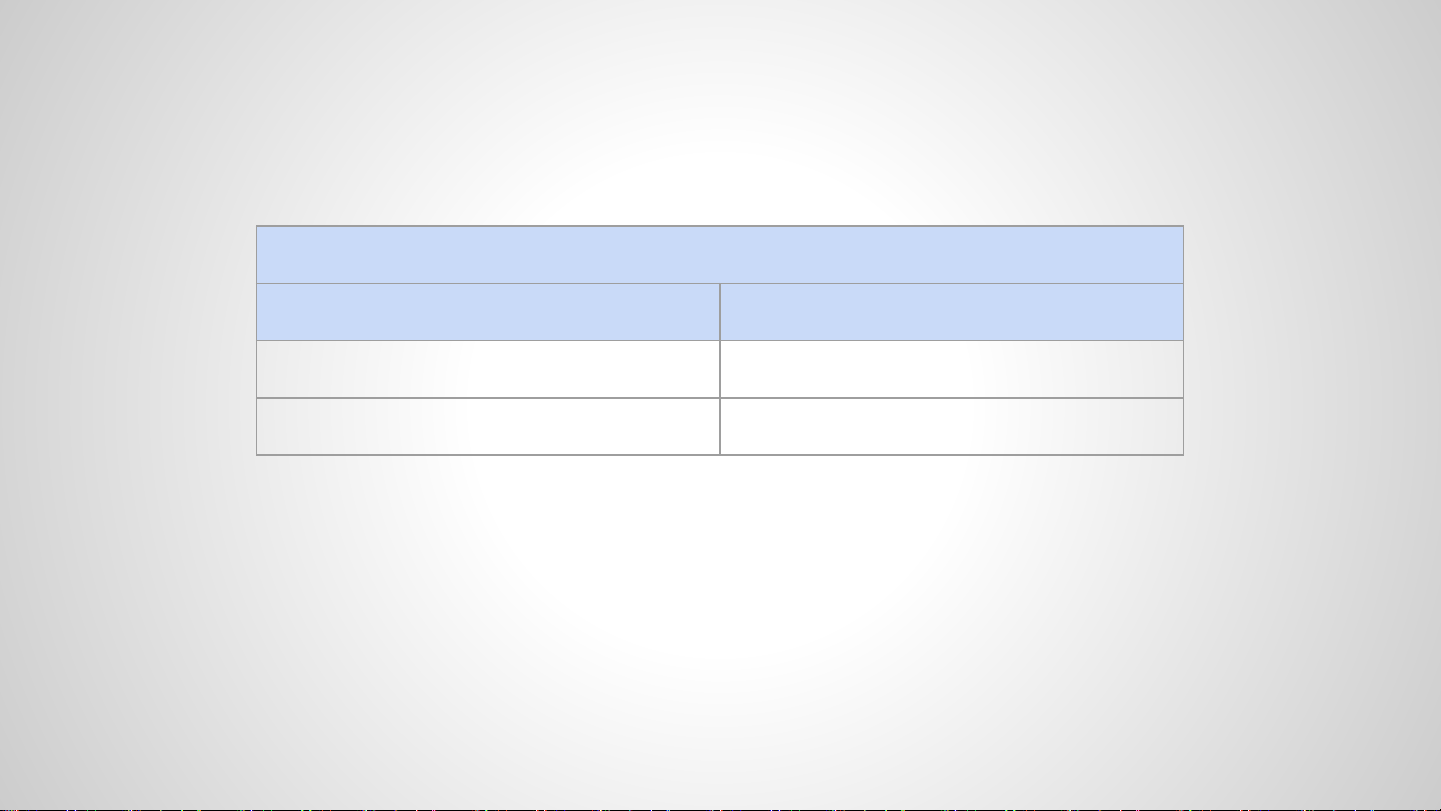
Opcodes
Common between BLEPARK and Host
Modules IDs table
Message name Opcode
ACK 0xff
NACK 0xf0
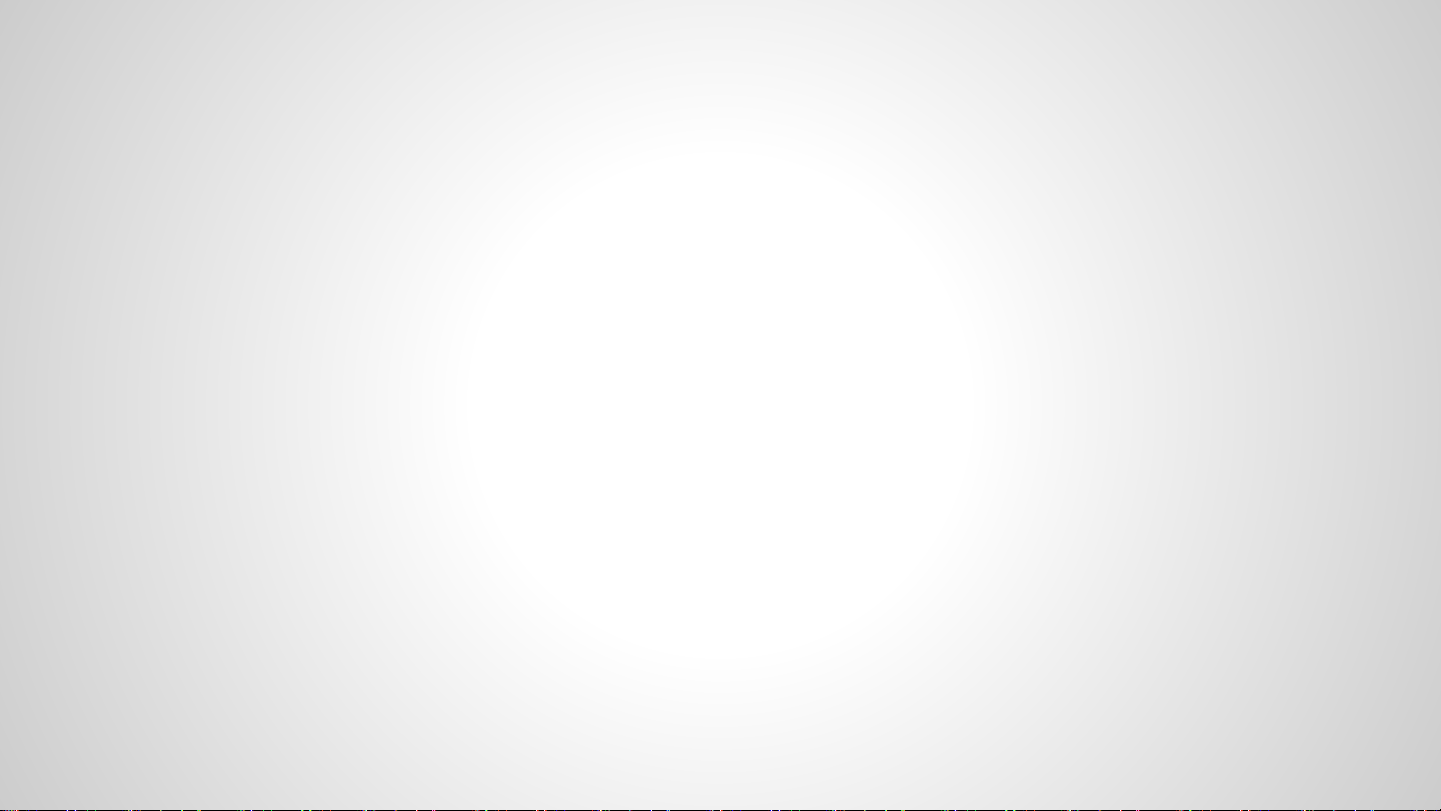
Messages
APDU sendConfig(bt,dt,dn,ic)
<8-bit module> HUB_MOD_BLE
<8-bit opcode> 0xaa
<16-bit len> 9+ic_len
<8-bit brand type> (bt) #0
<8-bit device type> (dt) #1
<32-bit device number> (dn), little endian #2-#5
<8-bit major protocol number> #6
<8-bit minor protocol number> #7
<8-bit installation code length> (ic_len) #8
<ic_len-byte installation code> (ic) #9-(#9+#ic_len-1)
NOTE1: the installation code can be either in hex or ascii format.
NOTE2: the maximum length for installation code is 12 bytes
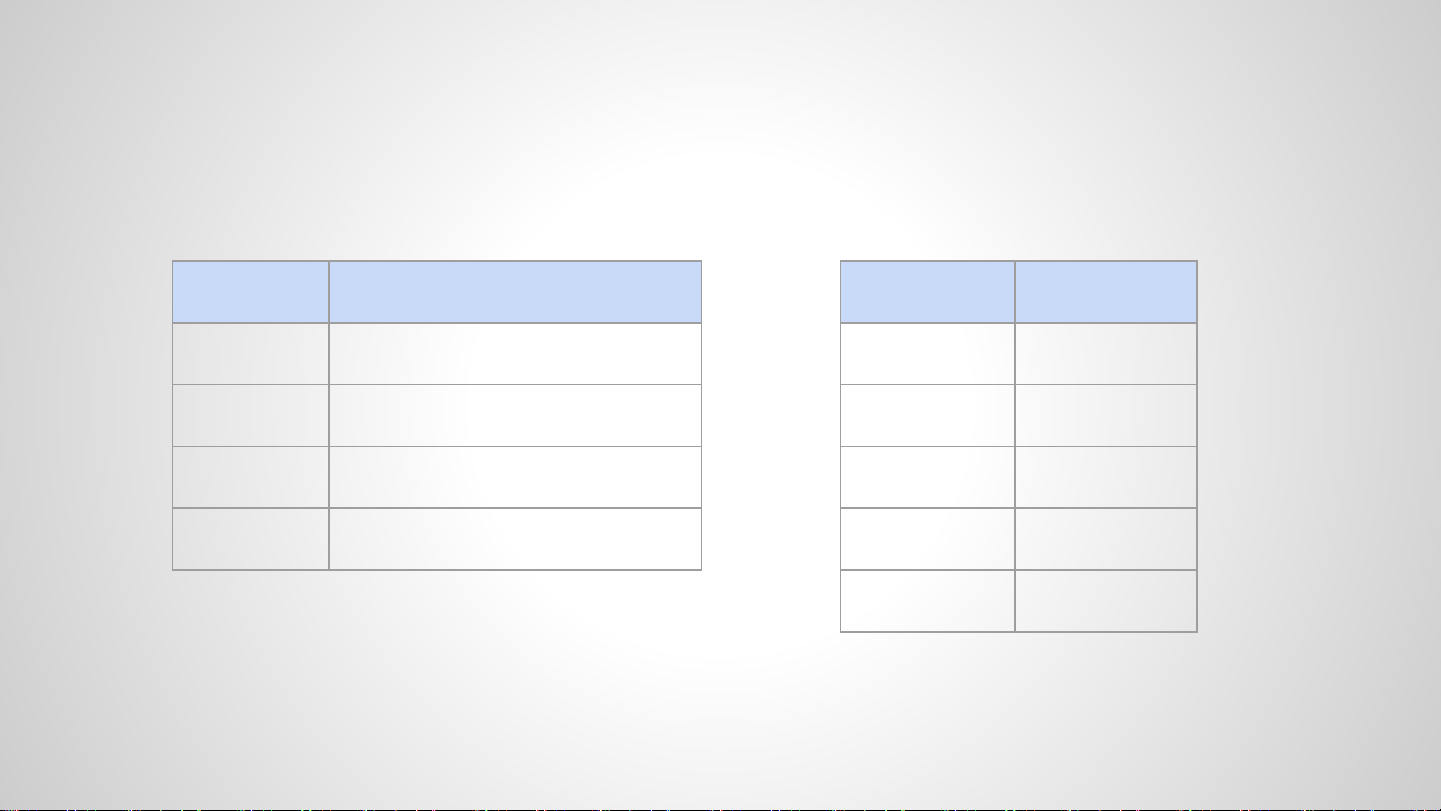
Messages
APDU sendConfig(bt,dt,dn,ic)
dt value Device type
0x00 Entrance
0x01 Exit
0x04 APM
0x05 Exit+APM
bt value HUB Brand
0x00 FAAC
0x01 ZEAG
0x02 DATAPARK
0x03 CTR
0x04 HUB
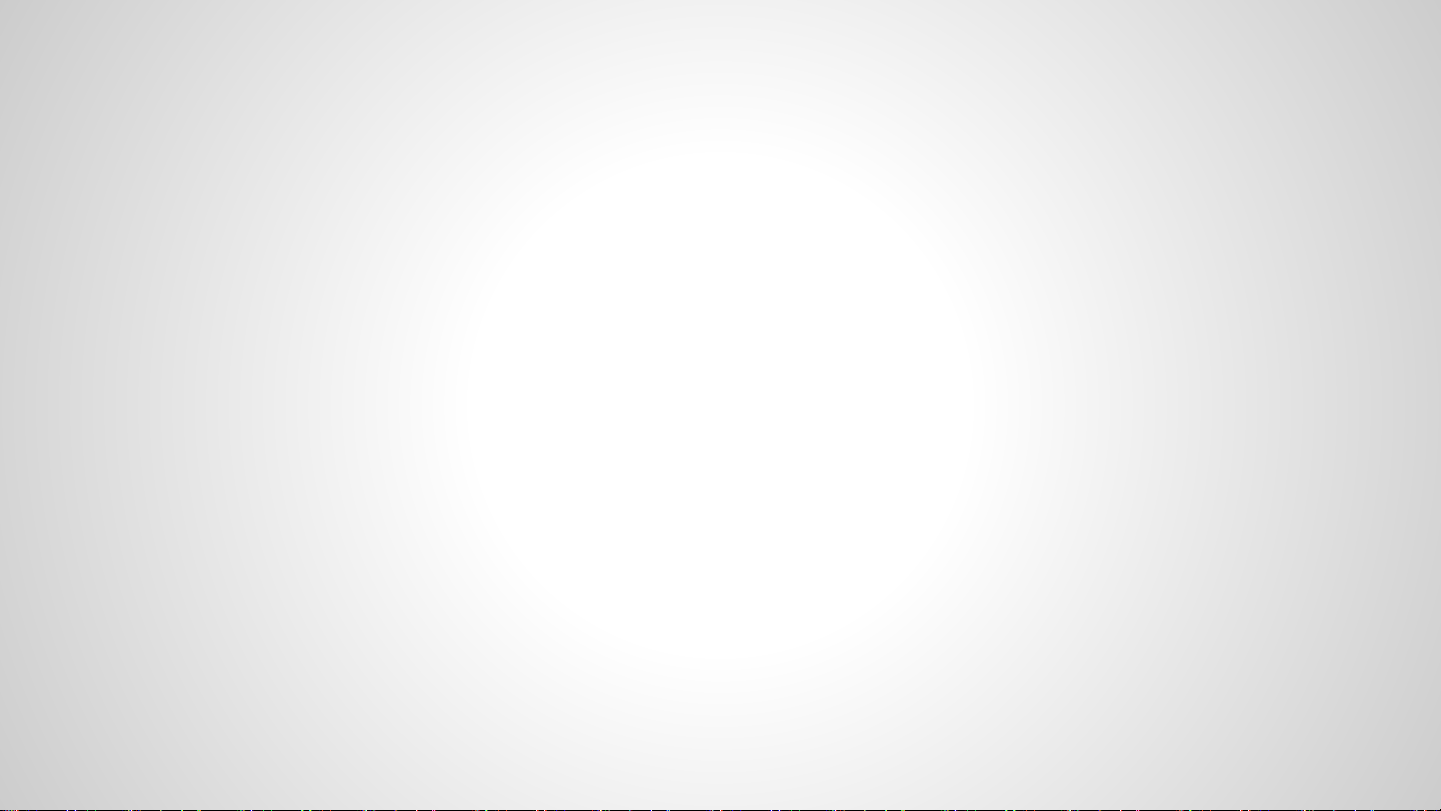
Messages
APDU reset()
<8-bit module> HUB_MOD_BLE
<8-bit opcode> 0xac
<16-bit len> 0
<variable data> null
NOTE: this command logically resets JANUS BLE, i.e. it restarts waiting for start transit event for I/O
devices
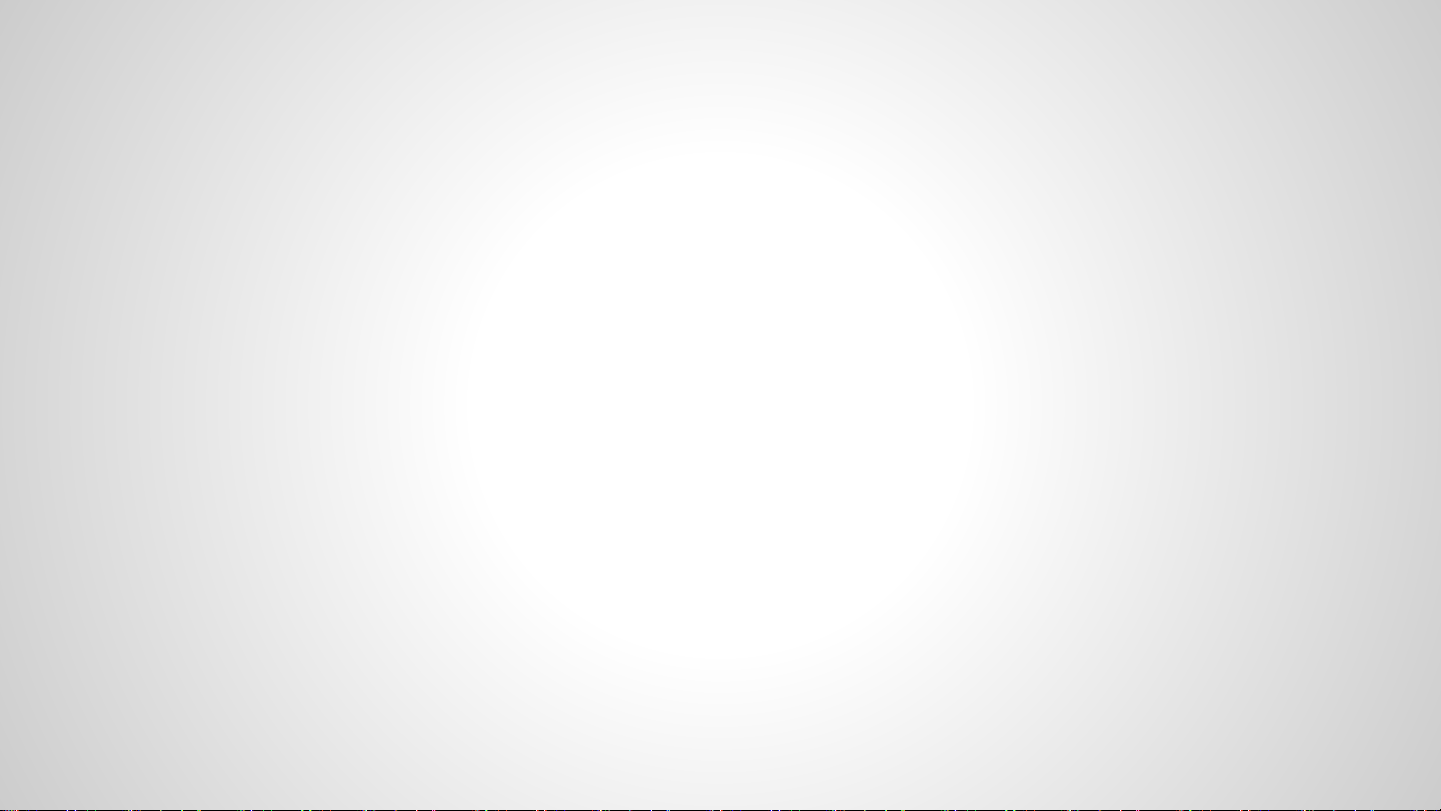
Messages
APDU startTransit ()
<8-bit module> HUB_MOD_BLE
<8-bit opcode> 0xf0
<16-bit len> 0
<variable data> null
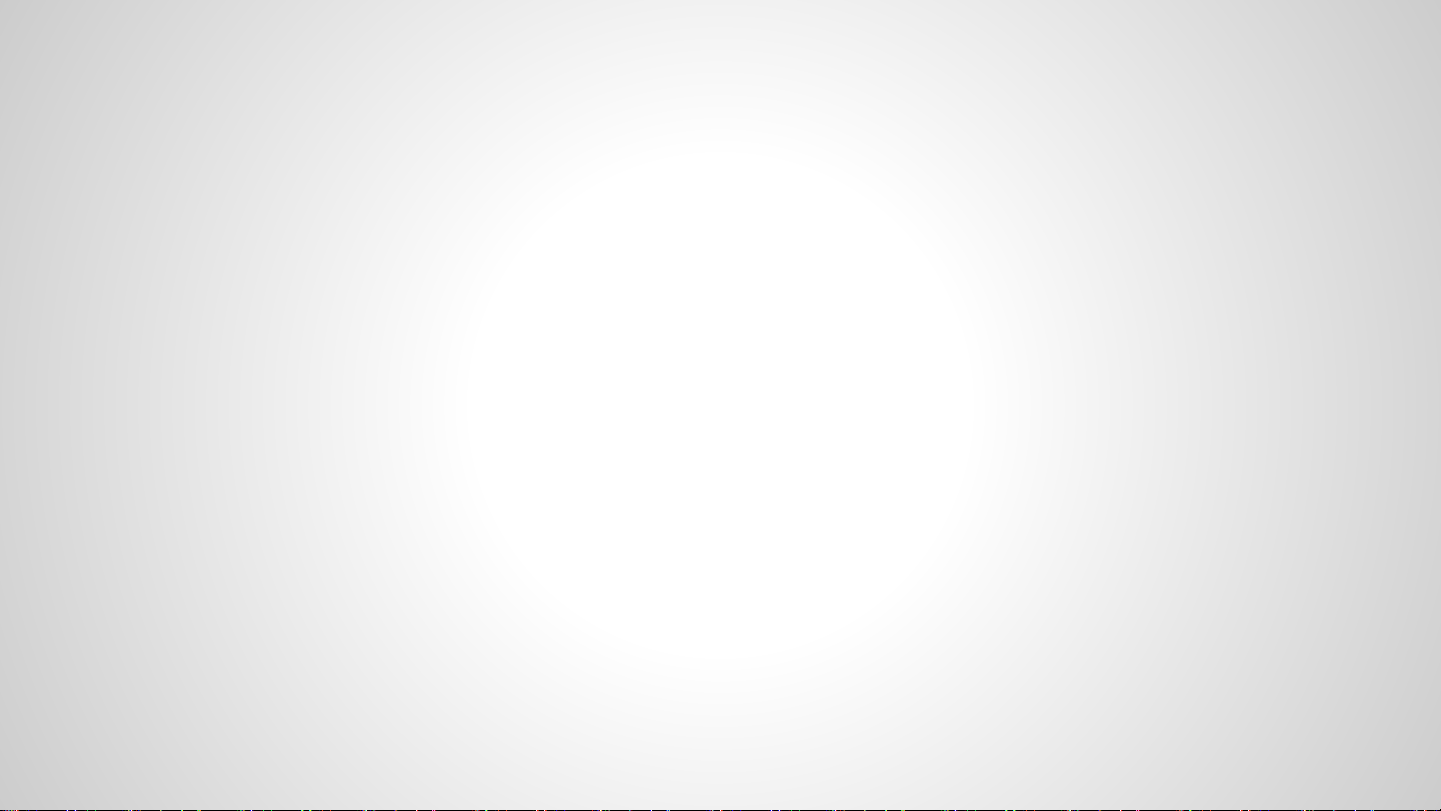
Messages
APDU endTransit(etr)
<8-bit module> HUB_MOD_BLE
<8-bit opcode> 0x0f
<16-bit len> 0x01
<variable data> 8-bit end transit result (etr)
NOTE: see “End Transit Result (etr) codes” section
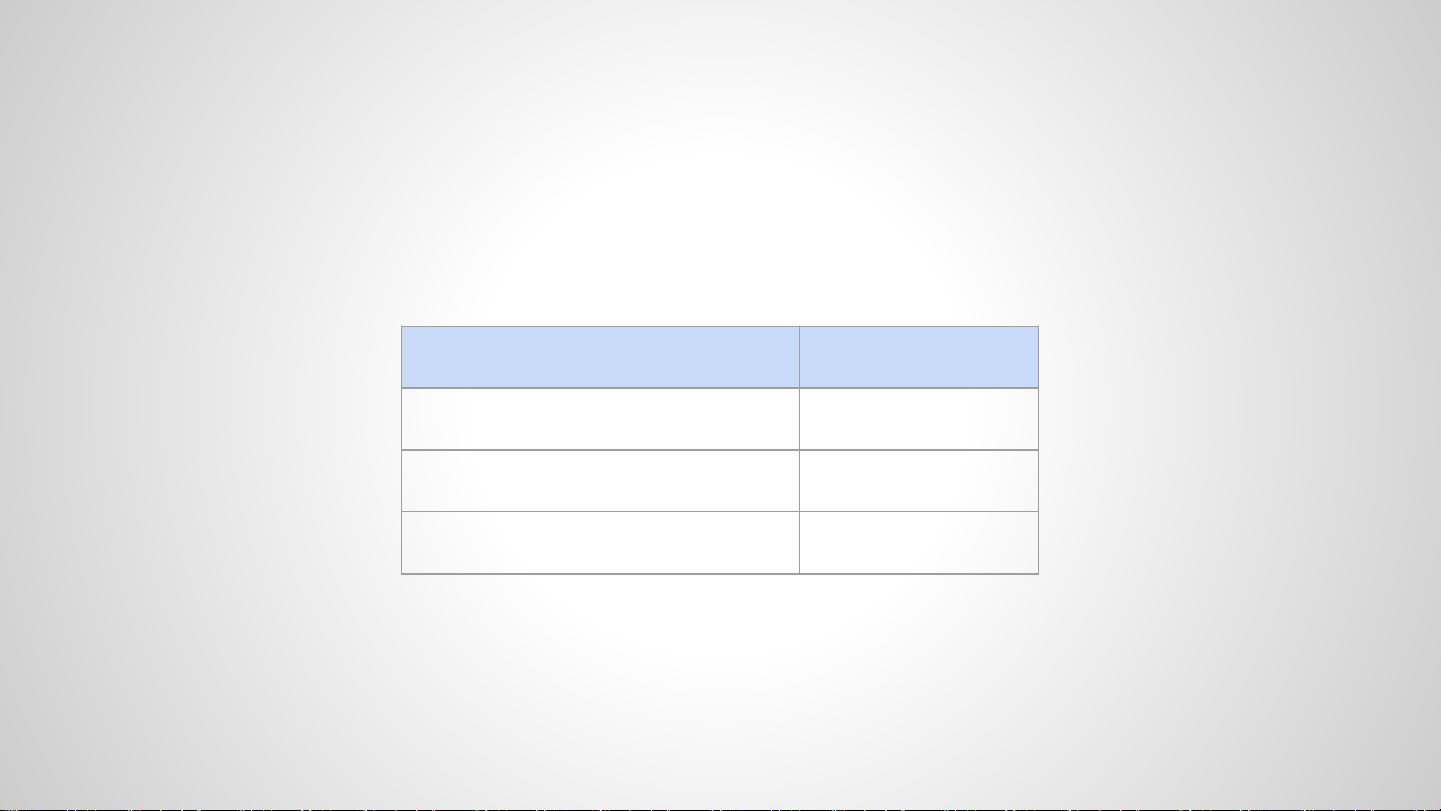
Messages
End Transit Result (etr) codes
Message Value
Normal gate crossing 0xff
Gone backward 0xf0
Undertermined 0x18

Messages
APDU ticketEmission (te,tt, gmt_offset, ts, trl, trp, tte,am,cur)
<1-byte flag>
<1-byte opcode> 0x81
<2-bytes len> trl + 8 (trl = ticket length) + 11 (only in case of APM and Exit+APM devices)
<1-byte> ticket error (te) #0 //if te != 255 -> other fields must be present (trl can be 0) and they will be ignored.
<1-byte> ticket_type (tt) #1
<1-byte> gmt_offset (int8) - #2 //offset w.r.t to GMT, expressed in quarters of hours (ex.: +5 means +75 minutes from GMT)
<4-bytes> unix timestamp - little endian #3- #6
<1-byte> ticket_record_len (trl) in bytes #7
<trl-bytes> ticket_record_payload (trp) #8...8+trl-1 //SEE “ticket representation“ paragraphs for the specific formatting of each ticket
<4-bytes unsigned int - time to exit> (tte) #trl+8 - #trl+11 //in minutes
<4-bytes float - amount> (am) #trl+12 - #trl+15
<3-bytes - currency> (cur) #trl+16 - #trl+18 //according to ISO 4217 - little endian
NOTE1: See table “Ticket error” for te results.
NOTE2:: tte, am, cur fields are used only in case of APM or Exit+APM devices (code 0x05)

Messages
APDU keepHostAlive()
<8-bit module> HUB_MOD_BLE
<8-bit opcode> 0x83
<16-bit len> 0
...

Messages
APDU keepCtrlAlive()
<8-bit module> HUB_MOD_BLE
<8-bit opcode> 0xa1
<16-bit len> 0
...

Messages
APDU conf (rc)
<8-bit module>
<8-bit opcode> 0x42
<16-bit len> 1
<8-bit> return code (rc) //either APDU_OK or APDU_KO
...

Messages
APDU endTransaction(te,tte,am,cur)
<8-bit module> HUB_MOD_BLE
<8-bit opcode> 0xae
<16-bit len> 12
<8-bit ticket error> (te) #0 //see “Ticket error” table
<32 bit unsigned int - time to exit> (tte) #1 - #4 //in minutes
<32 bit float - amount> (am) #5 - #8
<24 bit - currency> (cur) #9 - #11 //according to ISO 4217 - little endian

Messages
APDU requestConfig()
<8-bit module>
<8-bit opcode> 0xab
<16-bit len> 0x00
<variable-data> NULL

Messages
APDU requestTicket ()
<8-bit module>
<8-bit opcode> 0x18
<16-bit len> 0

Messages
APDU identifyCustomer(id)
<8-bit module>
<8-bit opcode>
<16-bit len> id_len (variable, comprised of separators)
<id_len 8-bit data> id_payload
id_payload format:
CCCC;PNPNPNPNPN;PCPC
Where:
1. CCCC = country code
2. PNPN... = phone number
3. PCPC = pin
4. ; = separator (each field can be variable length)

Messages
APDU sessionEnd(esr)
<8-bit module>
<8-bit opcode> 0xaf
<16-bit len> 0x05
<8-bit> esr //see table “End Session Result (esr)”

Messages
End Session Result (esr)
Decimal
Value
0 App updated
1 Timeout
2 BLE problem
Description

Messages
APDU sendStatus()
<8-bit module>
<8-bit opcode> 0xa1
<16-bit len> 0x00
NOTE: currently the pair getStatus/sendStatus are only used to verify the
controller is powered-up and running. Host may send a getStatus during
inactivity periods with a relaxed period (ex.: 5s)

Messages
APDU verifyTicket(te,tt, gmt_offset, ts, trl, trp)
<1-byte flag>
<1-byte opcode> 0x99
<2-bytes len> trl + 8 (trl = ticket length)
<1-byte> ticket error (te) #0 //if te != 255 -> other fields can be ignored.
<1-byte> ticket_type (tt) #1
<1-byte> gmt_offset (int8) - #2 //offset w.r.t to GMT, expressed in quarters of hours (ex.: +5 means +75 minutes from
GMT)
<4-bytes> unix timestamp - little endian #3- #6
<1-byte> ticket_record_len (trl) in bytes #7
<trl-bytes> ticket_record_payload (trp) #8...8+trl-1 //SEE “ticket representation“ paragraphs for the specific formatting of
each ticket type
NOTE1: See table “Ticket error (te)” for te results.

Messages
Ticket error (te)
Decimal Value Description Generator Action
Generic validation codes
255 Success/No error (convenience value) All None
254 Undefined error All None
253 Ignore field All The field must not be used
Errors generated by MS
0 display standard (unused within an app) None
1 A difference exists to be paid (excess to be paid) Exit Ticket becomes ACTIVE and we need to remember that it was already
2 already used (exited from parking lot) APM. Exit Ticket becomes CONSUMED.
paid because we have to sum the new received amount with the previous
one.

Messages
Ticket error (te) - cont’d
Decimal Value Description Generator Action
3 black list APM, Exit Ticket becomes DISPOSED.
4 not paid (in exit to indicate ticket not paid) Exit None (shouldn’t happen.)
5 wrong gate Exit None
6 not valid (for example, ticket not present in MS) Entrance, APM, Exit Ticket becomes DISPOSED.
7 read voucher (unused within an app, maybe useful with credit cards or
similar)
8 not enough (unused within an app) APM, Exit None
9 wrong plate number Entrance, Exit None
10 payment canceled in APM APM None
11 subscription not valid Entrance If app has another subscription available try to use it,
APM, Exit None
otherwise asks the user to take a transient title.

Messages
Ticket error (te) - cont’d
Decimal Value Description Generator Action
12 Parking lot is FULL Entrance

Messages
Ticket error (te) - cont’d
Decimal Value Description Generator Action
Errors generated locally (by lane devices or APM)
100 site code mismatch APM, Exit None
101 Ticket format error (ex.: less or more than expected
number of characters, bad checksum, device number
beyond limit, progressive beyond upper limit)
102 Another transaction is in progress Entrance, Exit None
103 Timeout: actions took too long to be completed
(unused within an app, used by peripherals)
104 BLE problem: BLE controller lost connection with
central, or some error occurred in the BLE
exchange (unused within an app, used by
peripherals)
APM, Exit None
All None
All None

Messages
Ticket types
Ticket Types Table
Code Meaning Description
1 TRANSIENT Originated by controller
2 SUBSCRIPTION Originated by APP

Messages
Ticket representation (Ticket Record Payload)
Constraints:
Maximum Ticket Record Length (MTRL): 64 bytes

Messages
Ticket representation (Ticket Record Payload)
UNIQUE FORMAT
<1 byte> identifier length (idl)
<idl - bytes> identifier field (ASCII -> printable on smartphone)
<1 byte> product specific length (psl)
<psl - bytes> product specific binary data
Example:
0x05 0x31 0x32 0x33 0x34 0x35 0x07 0x01 0x02 0x03 0x04 0x05 0x06 0x07
Maximum Ticket Record Length (MTRL): 64 bytes
NOTE: the MTRL (maximum ticket record length) comprises the field lengths

Message for firmware update
● The following pages describes the set of commands to
update and retrieve information about firmware
● Use the flag value HUB_MOD_NRF_SBL instead of
HUB_MOD_BLE when dealing with commands related
to firmware.

Messages
SBLopcodes
Short name Value Meaning
HUB_SBL_RESP 0x01 Generic response
HUB_SBL_CMD_TRIGGER 0x02 Initiates the fimware upgrade procedure
HUB_SBL_CMD_GET_SBL_VERSION 0x03 Get the bootloader version
HUB_SBL_RESP_GET_SBL_VERSION 0x04 Response to above message
HUB_SBL_CMD_GET_UCODE_VERSION 0x05 Get the User Code version
HUB_SBL_RESP_GET_UCODE_VERSION 0x06 Response to above message
HUB_SBL_ASK_CBLK 0x07 Board asks for a new code block
HUB_SBL_SND_CBLK 0x08 Host sends a code block
HUB_SBL_CMD_FWU_FINISHED 0x09 Board has finished upgrading fw

Messages
SBLgeneric response types
Short name Value Meaning
HUB_SBL_RESP_OK 0x01 Previous command was correctly applied
HUB_SBL_RESP_KO 0x02 Error while applying previous commands
HUB_SBL_RESP_WRONG_CRC 0x03 Wrong CRC
HUB_SBL_RESP_UNREC_CMD 0x04 Command not recognized

Messages
HUB_SBL_RESP(resp)
<1-byte flag> HUB_MOD_NRF_SBL
<1-byte opcode>
<2-byte len> 1
<1-byte > resp //see response table

Messages
HUB_SBL_CMD_TRIGGER(resp)
<1-byte flag> HUB_MOD_NRF_SBL
<1-byte opcode>
<2-byte len> 0

Messages
HUB_SBL_CMD_GET_SBL/UCODE_VERSION(resp)
<1-byte flag> HUB_MOD_NRF_SBL
<1-byte opcode>
<2-byte len> 0

Messages
HUB_SBL_CMD_RESP_GET_SBL/UCODE_VERSION(resp)
<1-byte flag> HUB_MOD_NRF_SBL
<1-byte opcode>
<2-byte len> 2
<1-byte> major number
<1-byte> minor number

Messages
HUB_SBL_ASK_CBLK(resp)
<1-byte flag> HUB_MOD_NRF_SBL
<1-byte opcode>
<2-byte len> 4
<4-byte> block_number //each block is 32 byte long
NOTE: in case the *.bin image (ARM format) of the two devices is a multiple of 32 bytes, the
device asks for an “out of bound” code block. The host shall answer with a
HUB_SBL_SND_CBLK message containing 0 bytes for the code_block section (this means the
message payload is composed only of block_num and crc fields.

Messages
HUB_SBL_SND_CBLK(block_num, code_block, crc)
<1-byte flag> HUB_MOD_NRF_SBL
<1-byte opcode>
<2-byte len> 4 (block number) +num_bytes_block + 2 (crc)
<4-byte> block_number //each block is 32 byte long
<num_bytes_block-byte> code_block
<2-bytes> crc //calculated taking into account the payload contents (no flag, opcode, length)

CRC generation
ushort table[256] = {0,};
static ushort getCrc16Ccitt(char* bytes, int len)
{
const ushort poly = 0x08408;
ushort initialValue = 0x0000;
ushort temp, a;
ushort crc = initialValue;
int i = 0;
for (i = 0; i < sizeof(table); ++i)
{
temp = 0;
a = (ushort)(i << 8);
int j = 0;
for (j = 0; j < 8; ++j)
{
if (((temp ^ a) & 0x8000) != 0)
temp = (ushort)((temp << 1) ^ poly);
else
temp <<= 1;
a <<= 1;
}
table[i] = temp;
}
i = 0;
for (i = 0; i < len; ++i)
{
crc = (ushort)((crc << 8) ^ table[((crc >> 8) ^ (0xff & bytes[i]))]);
}
return crc;
}

Example fw update - 1/2
Peripheral JP device
HUB_SBL_CMD_TRIGGER
HUB_SBL_SND_CBLK
HUB_SBL_SND_CBLK
HUB_SBL_RESP_OK
block_num = 0
block_num = 0, code_block, crc
HUB_SBL_RESP_OK
block_num = 1
block_num = 1, code_block, crc
HUB_SBL_RESP_OK
HUB_SBL_RESP
HUB_SBL_ASK_CBLK
HUB_SBL_RESP
HUB_SBL_ASK_CBLK
HUB_SBL_RESP
Device reboots in
bootloader -mode

Example fw update - 2/2
Peripheral JP device
block_num = N
HUB_SBL_ASK_CBLK
HUB_SBL_SND_CBLK
HUB_SBL_RESP
block_num = N, code_block, crc
HUB_SBL_RESP_OK
HUB_SBL_RESP
HUB_SBL_CMD_FWU_FINISHED
HUB_SBL_RESP_OK
Device reboots in user
application -mode

Procedures
USE CASE
Unconfigured controller

Procedures
Description & Sequence diagram
Description:
After power-up the controller is not configured. It does not emit any advertising signal until a configuration is sent by
host. Configuration is request once every 1s period, through the requestConfig() command. The use case terminates
when the host transmit a sendConfig() message with appropriate fields.

Procedures
USE CASE
Keep alive

Procedures
Sequence diagram

Procedures
Description
The host is capable to understand if a device is operative by sampling the keepCtrlAlive() message. It is sent every 5s.
The controller can understand if the Host is ready by sampling its keepHostAlive() message. Such message is emitted
by host every 5s.
If these signals are not detected for 15 seconds, then
- The host can assume the controller is not ready (removed, or having some problems)
- The controller can assume the host is no more ready (offline)

Procedures
USE CASE
Ticket checking

Procedures
Sequence Diagram

Procedures
Description
The check ticket functionality is used to let the app understand if a specific ticket is valid or not for the system. This can
be useful, as explained in the next scenario.
ENTRY SCENARIO
User entered a parking lot with a ticket (transient or subscription). The result of “endTransit” message was not fed to
app due to a disconnection, so the app does not know if user moved back or a normal gate crossing was performed.
The ticket is consequently still valid in app logic. So we have two scenarios:
1. Normal gate crossing
2. Move back
Irrespective of what happened, user can now engage an entrance device again. Why?
- Because user accidentally engages to an entrance device after a normal gate crossing.
- The ticket is valid for the system. The app shall ignore the attempt of the user to access the parking again
and close connection.
- Because user moved back and then tries to access the parking lot again.
- The ticket is not valid for the system. The app shall remove the current ticket and request a new ticket to
the parking.
So, how the app can know what to do? Use validity check functionality (read later on)!

Procedures
Description
EXIT SCENARIO
User exited a parking lot with a ticket (transient or subscription). The result of “endTransit” message was not fed to app
due to a disconnection, so the app does not know if user moved back or a normal gate crossing was performed. The
ticket is consequently still valid in app logic. So we have two scenarios:
1. Normal gate crossing
2. Move back
Irrespective of what happened, user can now engage an entrance device again. Why?
- Because user accidentally engages to an entrance device after a move back.
- The ticket is valid for the system. The app shall ignore the attempt of the user to access the parking again
and close connection.
- Because user performed a normal gate crossing and then tries to access the parking lot again
- The ticket is not valid for the system. The app shall remove the current ticket and request a new ticket to
the parking.
So, how the app can know what to do? Use ticket validity functionality!

Procedures
Description
The checkTicketResponse() has the same format of the ticketEmission() message. The most important field is “ticket
error”. It hold two values in this message:
- 0xff (no error): this means the ticket is valid for the parking system -> then app keeps the ticket in DB and closes
the current connection.
- 0x06 (ticket not valid): the app removes the ticket and proceeds with other use cases, keeping the connection
active
Additional note:
- The ticket checking functionality is required only for entrance devices

Procedures
USE CASE
Entrance

Procedures
Transient - happy path

Procedures
Description
NOTES
- Connection establishment and loop engagement are unrelated. The condition for the controller to send a
requestTicket() (or verifyTicket()) is that BOTH event occurred.
- A consequence of this is that identifyCustomer() and startTransit() can occur in any order.
- This is true not only for entrance but also for exit use case.
- This is true irrespective of the ticket type chosen
- The ticketEmission() command is used in two ways:
● in the “classic” sense in case of transient ticket for entrance devices.
● But It is also used in exit and payment machines: in these cases the host must:
○ Update the ticket record if needed, for offline management
○ Always update all the the auxiliary fields (timestamp…) to the most recent values. Please
remember: fields outlined in command descriptions are totally unrelated to ticket internal contents.
The controller is not aware of internal ticket meaning of both visible and binary ticket portions.

Procedures
Transient - host cannot dispense a ticket

Procedures
Transient - app cannot process ticket

Procedures
Subscription - happy path

Procedures
Subscription - verification error

Procedures
Subscription - app cannot process ticket

Procedures
USE CASE
Exit

Procedures
Transient & Subscription - happy path

Procedures
Transient & Subscription - verification negative

Procedures
USE CASE
Payment

Procedures
Pure BLE-based payment
