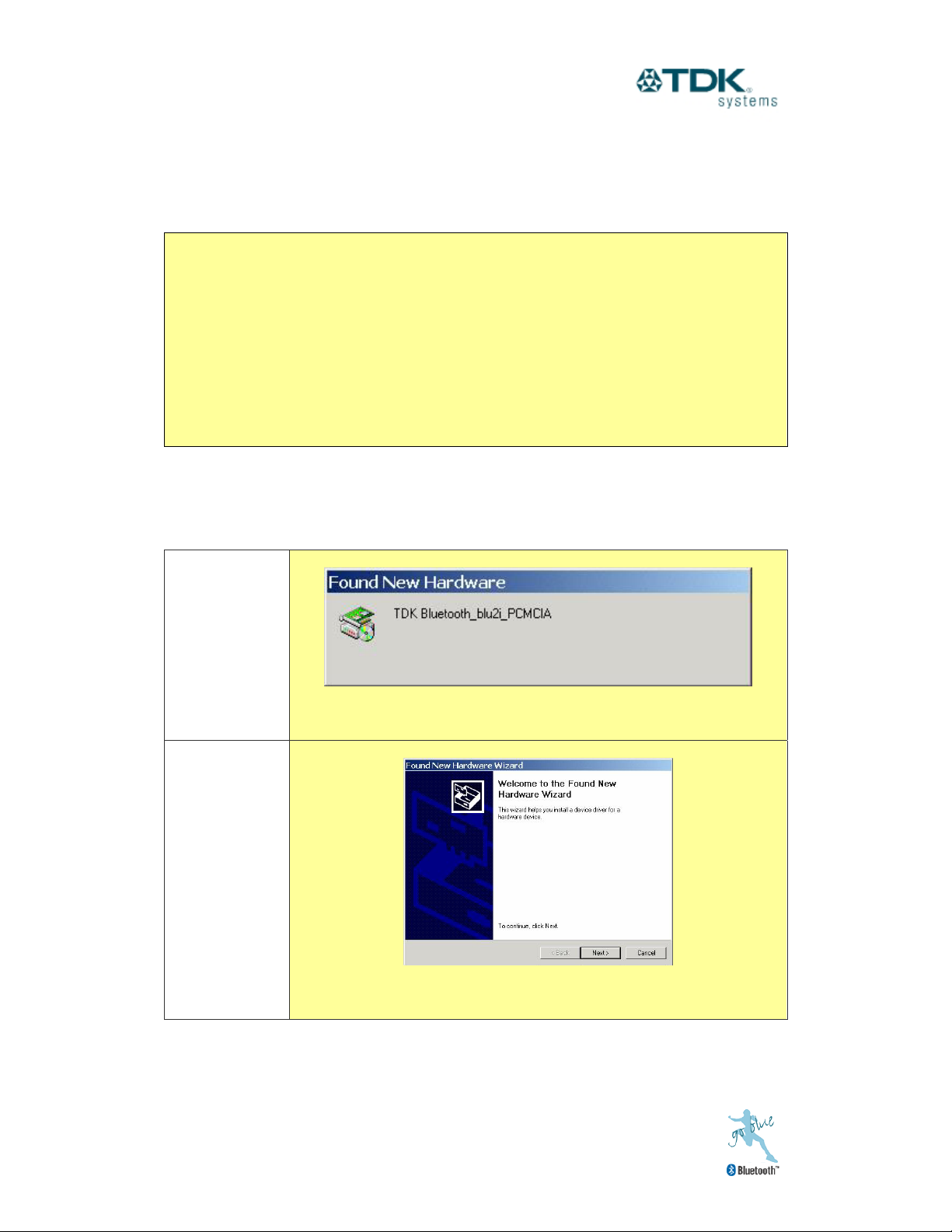
TDK Systems Application Guide
Blu2i PC Card installation
About this Guide
There are several steps you’ll need to take we recommend that you only
undertake them if you feel confident installing software applications and making
configuration settings.
PLEASE FOLLOW THIS GUIDE CAREFULLY AND CONCISELY – if there are
statements in RED as above please take care and do exactly as advised.
ADVICE IN THIS GOLD COLOUR is valuable - it will save you from
encountering problem areas in subsequent steps; please pay attention to it too.
Installation
Step 1
Step 2
Insert the blu2i PC Card into your Win2k machine
Select Next
Application Guide page1of 3
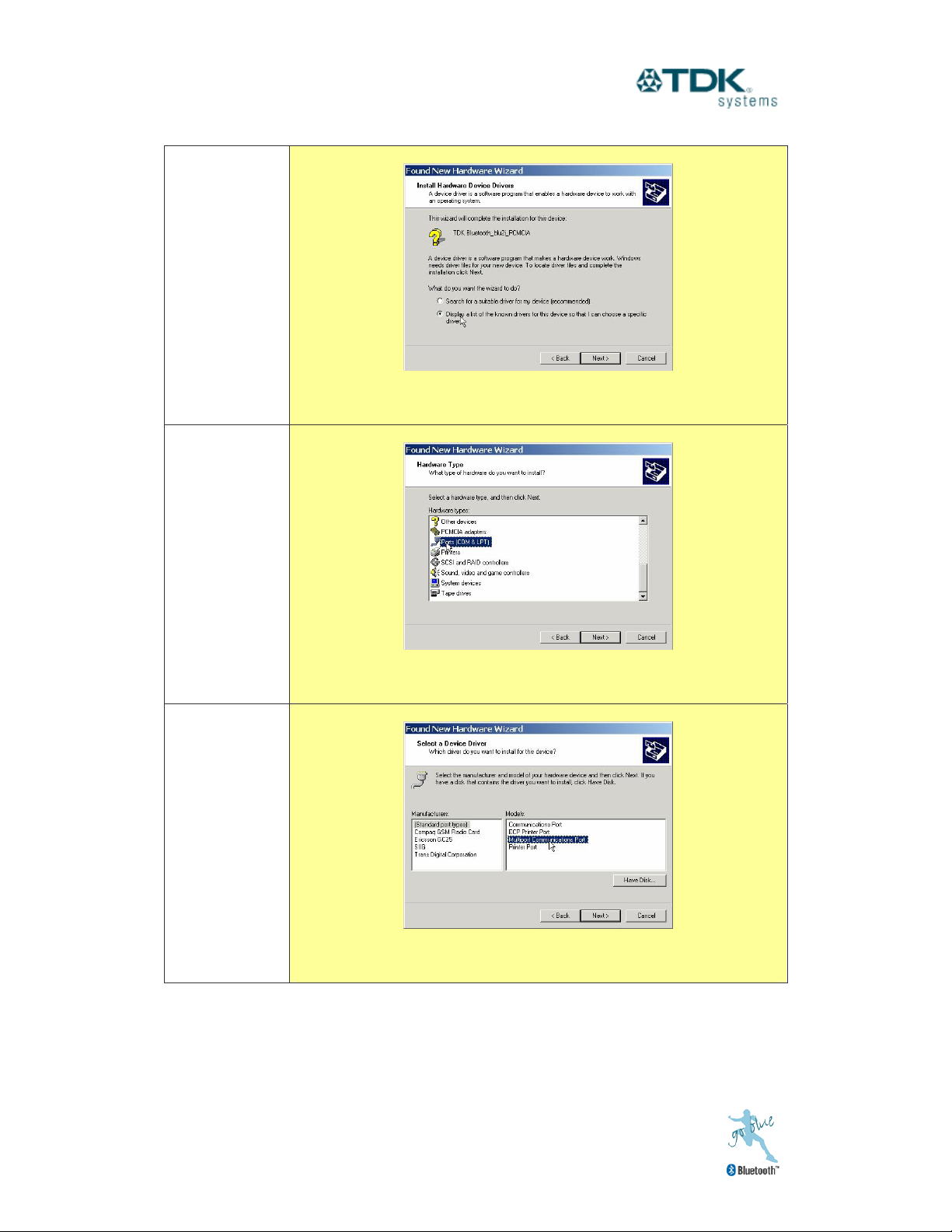
TDK Systems Application Guide
Step 3
Step 4
Choose the second option and click Next
Select Ports from the list of hardware types and click next
Step 5
Choose Multiport from the models list and click Next
Application Guide page2of 3

TDK Systems Application Guide
Step 6
Step 7
Click Yes when to the Warning message
Click Next
Step 8
Click Finish to complete the hardware installation
Application Guide page3of 3
