Page 1
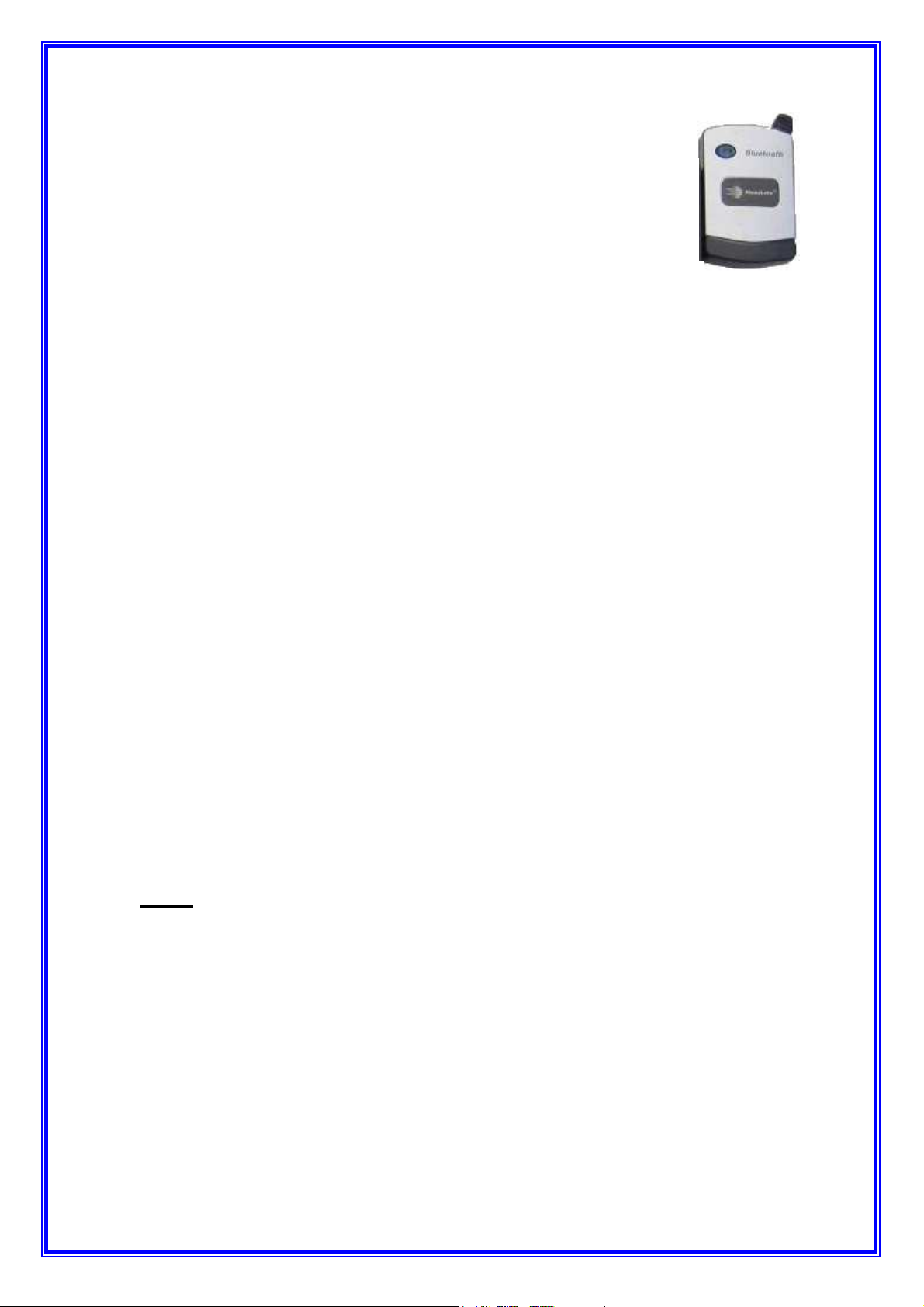
Phonelabs Bluetooth Module
User Manual
Mechanical
1. The module fit within the existing Phonelabs Bluetooth dongle plastics.
2. The module have a 15 way PCMCIA connector.
Power Supply Subsystem Requirements
1. The module operates from 3.3V ±5%.
2. The module consume less than 40mA during audio transfer.
Environmental
1. The operating temperature specification for the module be -0
o
C to +55 oC
2. The storage temperature range for the module be -40
Bluetooth Subsystem
1. The Bluetooth subsystem be based on the Cambridge Silicon Radio BC04 chipset.
2. The module has a minimum receive sensitivity of -84dBm including the antenna gain.
3. The module has an on-board +2
4. The module has a maximum transmit power of +6dBm including the antenna gain.
5. The module range exceeds 30 ft (free space) whilst meeting the audio performance
requirements.
.65dBi antenna.
o
C to +85 oC
NOTE:
less depending on the levels of competing radio frequency interference.
Bluetooth devices transmit and receive in the 2.4Ghz frequency spectrum. There
The maximum effective range of the Bluetooth Module is 30 ft and can be
can be interference issues with using a Bluetooth device in the same area as
2.4Ghz cordless phones and WiFi 802.11b & 802.11g, which also operate on the
2.4Ghz frequency. Since 2.4Ghz cordless phones and WiFi 802.11b/g use high
power signals in the same 2.4Ghz frequency, they can interfere with lower power
devices such as bluetooth.
1
Page 2
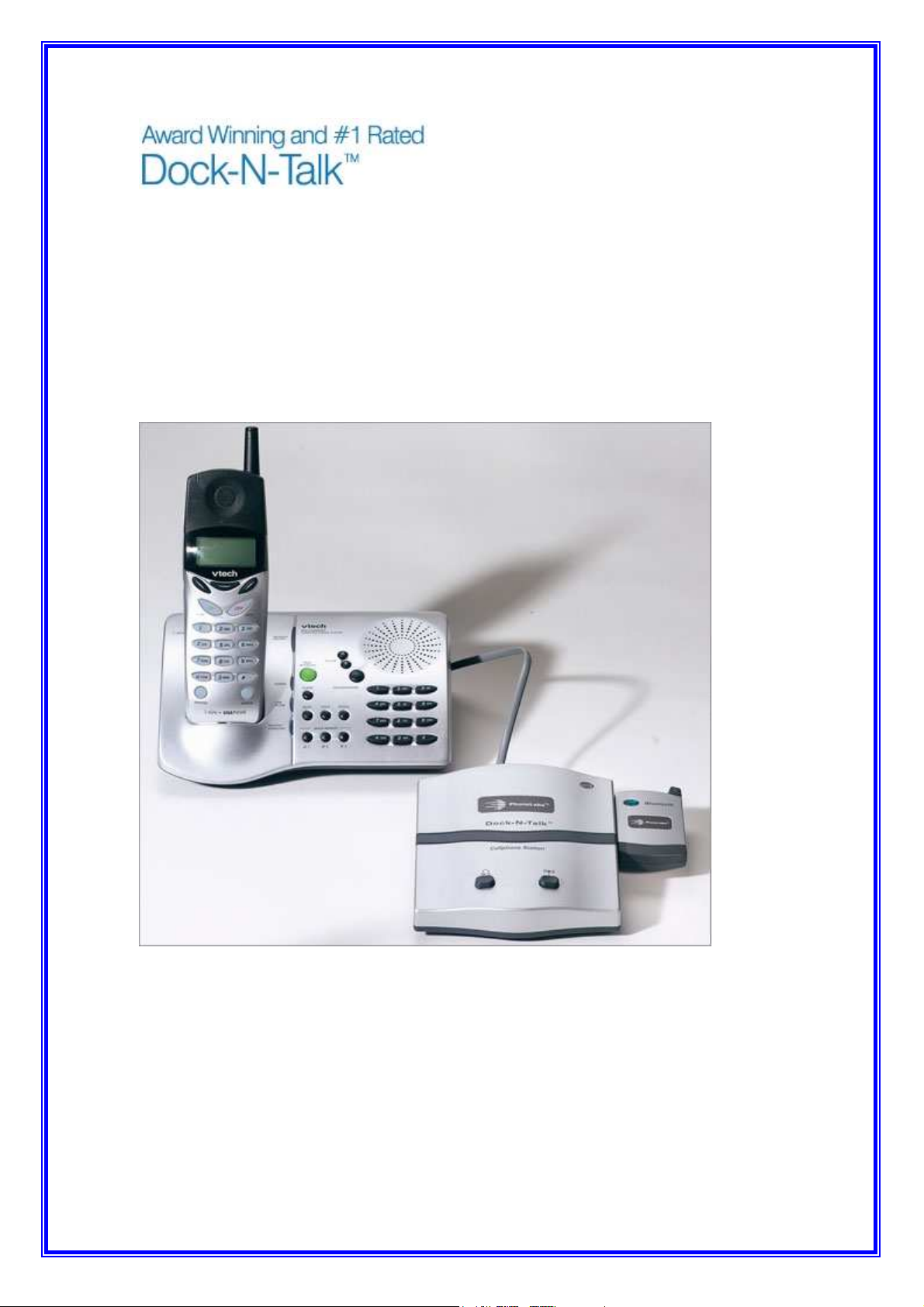
The Dock-N-Talk can also be used with bluetooth equipped cell phones. The
PhoneLabs Bluetooth Module allows a wireless bluetooth connection to your cell
phone without the need to connect with a cable.
Any time you walk into to your home or office your cell phone will be automatically
connected to the Dock-N-Talk and instantly ready to make or receive calls using
your wireless service. When you leave, the Bluetooth Module will automatically
disconnect.
Docking the Cell Phone Using the Bluetooth Module
If your cell phone is bluetooth enabled, you may connect to the Dock-N-Talk using
a Phone Labs Bluetooth Module. To connect your cell phone using the Bluetooth
Module, you will need to turn on the bluetooth feature on your cell phone. Be sure
that your cell phone is turned on. Then connect the Bluetooth Module to the
connector on the right side of the Dock-N-Talk. Press the Bluetooth Pairing button
2
Page 3

on the right top side of the Dock-N-Talk. Your cell phone should now show you the
Dock-N-Talk and ask you if you want to connect. Your cell phone may also require
you to enter a password (which is 3774). Once the wireless bluetooth connection
has been made, you will see the LED turn from flashing green to solid green color
on the Dock-N-Talk and the blue LED on the Bluetooth Module should be
illuminated. Confirm that the proper connection has been made. Cell Phone
Bluetooth Module Connector
Bluetooth Pairing Key
Bluetooth devices must be paired before they can communicate. Normally, pairing
needs to only be performed once. By pressing the Bluetooth Pairing key for at least
two seconds, the Dock-N-Talk will enter into a search mode where it is expecting to
receive communication from a bluetooth enabled cellular handset. After the
Dock-N-Talk Bluetooth pairing key is pressed, the green LED starts to flash rapidly
indicating it is in SEARCH Mode. The user must then initiate bluetooth pairing from
the cell phone. The cell phone will prompt the user to enter a password or pass key.
The default password is 3774. Once the Dock-N-Talk and cell phone establish a
Bluetooth connection, the LED turns solid green to indicate connection to the cell
phone. Bluetooth operation requires the Phone Labs Bluetooth Module for
functionality. The Bluetooth Module has a similar function to the cable and plugs
into the same connector slot on the Dock-N-Talk.
NOTE: For best results when using other 2.4Ghz devices, keep those devices as far
away as possible from the Dock-N-Talk and cellphone.
3
Page 4

Enterprise™ Telephone
Pair Bluetooth
Use this option to pair to your bluetooth enabled cell phone with the Enterprise
phone. First you must connect your Bluetooth Module to the Enterprise. You will
know if it is properly connected to the Enterprise phone when the display screen
says “Module In” and it has a blue flashing light. From the Menu, Press the
number 2 key on your Dial Pad or highlight this option using the Up, Down arrows
and select the “Choose” Soft Key Button. The LCD screen will discover bluetooth
devices. When prompted for a password, enter 3774 on your cell phone dial pad.
NOTE: The Bluetooth Module should only need to be paired once to your cell
phone unless you change bluetooth cell phones and subsequently pair another
cell phone.
Once the cell phone is paired to the Bluetooth Module, the blue LED on the
Bluetooth Module will turn from a flashing blue state to a steady blue state and the
Enterprise phone will light its blue LED located under the LCD screen and you will
hear an audible beep. A Soft Key label, BT Off, will appear on the lower left Soft
Key. When this Soft Key is pressed, the Bluetooth Module will manually disconnect
from the cell phone and a new Soft Key will appear, BT On. Pressing this Soft Key
will re-establish the bluetooth connection. These Soft Keys may also be pressed
during a call to switch the call back and forth between the cell phone handset and
4
Page 5

the Enterprise. If you remove the Bluetooth Module, the blue light on the
Enterprise will turn off and the LCD screen will read "Module Out" and you will hear
an audible beep.
NOTE: The Bluetooth Module will automatically connect and disconnect when you
move the cell phone in and out of the bluetooth range of approximately 30 feet.
If you manually disconnect, the automatic connect feature will not work until the
connection is manually re-established.
FCC INFORMATION
This device complies with Part 15 of the FCC Rules. Operation is subject to the
following two conditions: (1) this device may not cause harmful interference, and
(2) this device must accept any interference received, including interference that
may cause undesired operation.
The equipment has been tested and found to comply with the limits for a Class B
Digital Device, pursuant to part 15 of the FCC Rules. These limits are designed to
provide reasonable protection against harmful interference in a residential
installation. This equipment generates, uses and can radiate radio frequency
energy and, if not installed and used in accordance with the instruction, may cause
harmful interference to radio communication. However, there is no grantee that
interference will not occur in a particular installation. If this equipment dose cause
harmful interference to radio or television reception, which can be determined by
turning the equipment off and on , the user is encouraged to try to correct the
interference by one or more of the following measures:
--Reorient or relocate the receiving antenna.
--Increase the separation between the equipment and receiver.
--Connect the equipment into an outlet on a circuit different from that to which the
receiver is connected.
--Consult the dealer or an experienced radio/TV technician for help.
The changes or modifications not expressly approved by the party responsible for
compliance could void the user’s authority to operate the equipment.
To comply with the FCC RF exposure compliance requirements, this device and its
antenna must not be co-located or operating to conjunction with any other antenna
or transmitter.
5
Page 6

Cell Models with Bluetooth and Cable or Bluetooth Only*
2365i, 2865i, 3230, 3250, 3600, 3620, 3650, 3660, 5500 Sport, 6021, 6102i, 6103, 6111, 6125, 6126,
6131, 6175i, 6230, 6230i, 6233, 6255, 6255i, 6256i, 6260, 6265i, 6270, 6280, 6310, 6310i, 6600,
6620, 6630, 6650, 6670, 6680, 6681, 6682, 6708, 6810, 6820, 6822, 7280, 7370, 7380, 7600, 7610,
7650, 7700, 7710, 8800, 8801, 8910, 8910i, 9300, 9300i, 9500, E50, E60, E61, E70, N60, N61, N70,
N71, N72, N73, N80, N90, N91, N92, N93, N-Gage, N-Gage QD
T280i, A630, A760, A732, A780, A830, A835, A845, A920, A925, A1000, A1010m, A1200, C698p, C975,
E390, E550, E398, E680, E680i, E770v, E815, E816, E895, E1000, E1070, V80, v195, V330, V360,
V360v, V365, V500, V501, V505, V525, V540, V545, V550, V551, V555, V557, V600, V620, V635, V710,
V980, KRZR K1, KRZR K1m, L2, L6, L7, MPx, MPX220, PEBL V6, Q, RAZR maxx, RAZR V3, RAZR V3c,
RAZR V3i, RAZR V3m, RAZR V3x, RAZR V3xx, RIZR, ROKR E1, ROKR E2, SLVR, SLVR L7c
Motorola-Nextel(IDEN) i605, i870
D750i, K510a, K510c, K510i, K600, K600i, K608i, K610c, K610i, K700c, K700i, K750, K750c, K750i,
K758c, K790a, K790c, K790i, K800c, K800i, M600, M600c, M600i, M608, M608c, P908, P910a, P910c,
P910i, P990, P990c, P990i, R310s, R310sc, R320, S600i, S700, S700c, S700i, S710a, T608, T610, T610
NZ, T616, T618, T628, T630, T637, V600i, V630, V630i, V800, W300c, W300i, W550c, W550i, W600a,
W600c, W600i, W700, W700c, W710, W710c, W710i, W800, W800c, W800i, W810, W810c, W810i,
W850, W850i, W900c, W900i, W950, W950c, W950i, Z520a, Z520c, Z520i, Z525a, Z525i, Z530c, Z530i,
Z550c, Z550i, Z600, Z608, Z710a, Z710i, Z710c, Z800, Z800i, Z1010, Vodafone 802SE
AX-245, AX490, CG300, CU320, F2400, F3000, KG245, KG800, LP3900, LX350, LX550 FUSIC, M4300,
M4410, M6100, P7200, PM325, S5100, S5200, U880, U8150, U8200, U8210, U8290, U8360, U8380,
TM910, V9000, VX5300, VX8100, VX8300, VX8500 Chocolate, VX9000B, VX9800
650 Sprint, 650 Cingular, 650 unlocked GSM phone, 700p, 700w
7100g, 7100i, 7100r, 7100t, 7100v, 7100x, 7105t, 7130c, 7130e, 7130g, 7130v, 7250, 7290, 7520,
8700c, 8700f, 8700g, 8700r, 8700v, 8707v
AP75, Blackberry, C81, CF61, CL71, CX75, EF51, EF81, EF91, EL71, M75, M315, M580, P50, P51, S55,
S56, S65, S66, S68, S75, S80, S81, S88, SFG75, SK65, SL75, SL75 Escada, SP65, SX1, SX66, SXG75,
U10, U15
A640, A870, A900, A920, A930, A940, A950, A970, A990, D307, D357, D407, D500, D500, D520, D510,
D600, D720, D730, D800, D807, D820, D840, D900, E340, E370, E380, E530, E620, E640, E720, E730,
E750, E760, E770, E780, E870, E880, E900, I300, I320, I730, I750, K790, K800, P200, P300, P850,
P860, S401i, S410, S501i, t509, t609, t809, V740, V6900, X500, X640, X680, X700, X800, X820, Z130,
Z140, Z150, Z300, Z500, Z510, Z540, ZV40, ZX20
6
Page 7

GX15, GX-A15, GX-E15, GX-L15, GX-T15, GX-U15, GX17, GX25,
GX25-Ferrari, GX30i, GX-200, GZ1, GZ100, GZ200, SX813, TM200, 802SH, 902, 902 Ferrari, 903V,
HipTop 3/Sidekick 3
S750, S760, 6600, 8400
VK1500, VK2010, VK2020, VK2200, VK3100, VK4000, VK4100, VK4500, VK5000, VK7000
my301X, my700X, my900C, myV-85, myW-7, myV-76, myX6-2, myx-7, myX-8
2125, 8125
SMT 5600, PPC-6600, PPC-6601, XV6600(camera/no camera), XV6700
HP
Ipaq 6315, Ipaq hw6500, Ipaq hw6510b, Ipaq hw6515b
T-Mobile
MDA, MDA III, MDA Compact, SDA, SDA Music
Orange
SP3, SPV c500, SPV M2000, I-Mate SP3, I-Mate PDA 2000, MDA III
O2
Xda IIs, Xda III
Qtek
Qtek 2020, 2020I, 8010, 8020, 8080, 8100, 8300, 8310, 8500, 9000, 9090, 9100, G100, S100, S110,
S200
Panasonic
MX7, SA7, VS6, VS7, X11, X70, X88, X700, X710
NEC
e540, e545, E606, N411i
Philips
Fisio 20, Fisio 820, Fisio 825, 520, 820
Sendo
X
Toshiba
921
K320, K322, K323, K342, K822, KX5 (Slider Remix), KX160, Xcursion
* Models in blue lettering are Bluetooth Only, no cable support is available at this time.
7
