EZ Lighting EZSH022050BR00, EZSH022050WH00 User Manual
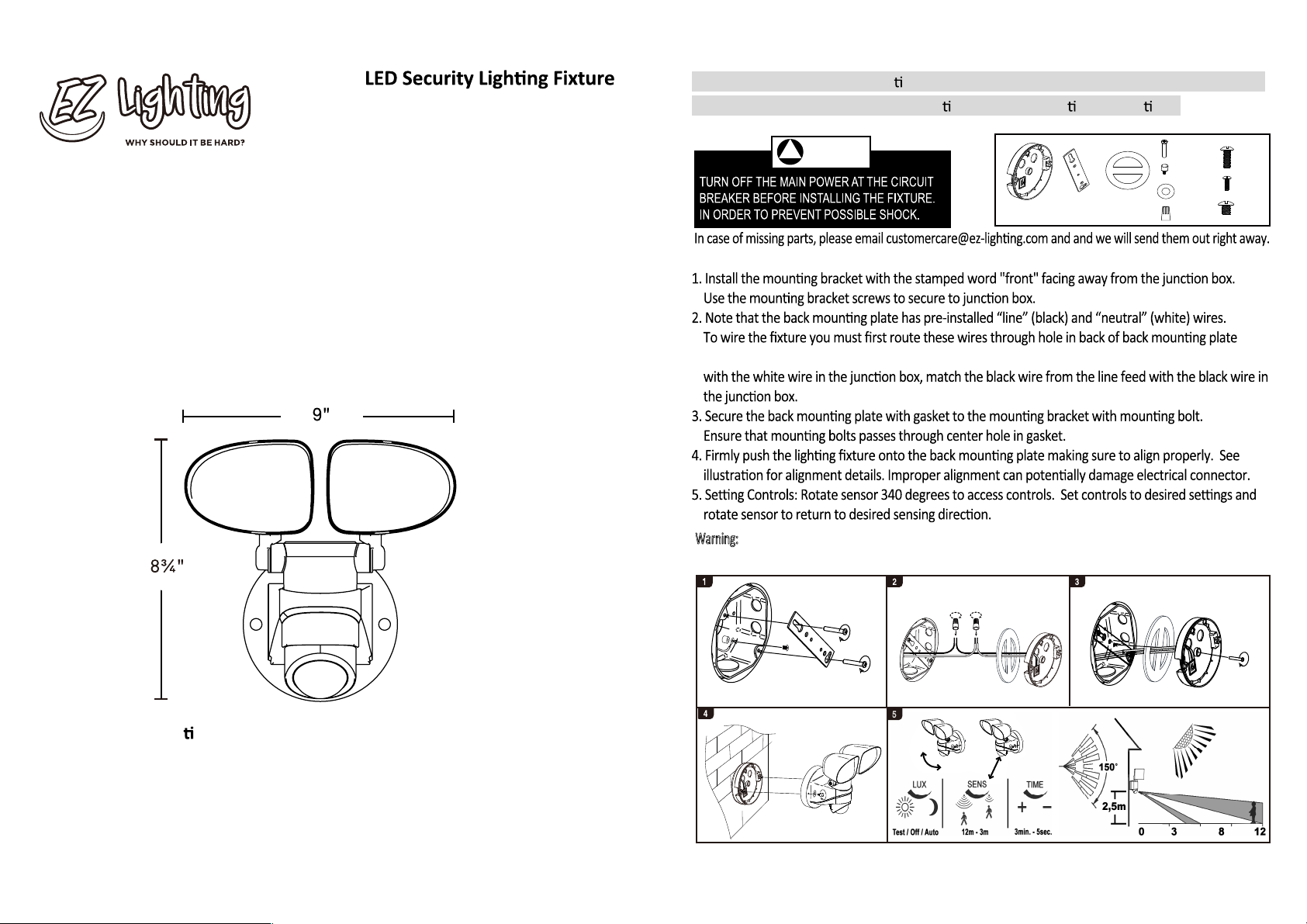
Model#:
EZSH022050BR00/
EZSH022050WH00
Remove the fixture and moun ng package from the box and make sure that no parts
are missing by referencing the illustra on on the installa on instruc ons.
a
WARNING
!
X1
X1 X1
X1
X2
X2
X3
X2
b
X2
X2
User Manual
LED
Congratula ons on your EZ LIGHTING products purchase
ASSEMBLY AND INSTALLATION
and then through the rubber gasket. Use the wirenuts to connect the white wire from the line feed
Warning: "CONSULT A QUALIFIED ELECTRICIAN TO ENSURE CORRECT BRANCH CIRCUIT CONDUCTOR".
CONSULTER UN ÉLECTRICIEN QUALIFIÉ POUR VOUS ASSURER QUE LES CONDUCTEURS DE LA DÉRIVATION SONT ADÉQUATS
white
black
N
GRD
a or b
5
L
PLEASE READ THESE INSTRUCTIONS BEFORE INSTALLATION
340°

Trouble Shooting
EZ Code Type
Wa age
Voltage Kelvin CRI IP Ra ng Lumens
Motion sensor functions:
1.When the arrow on the “TEST / OFF / AUTO“ adjustment screw is at the “Test“ seng, the
dimming funcon is deacvated. If any movements are detected, the connected load is
switched on for “5“ seconds. The “Time“ funcon is deacvated under this seng.
2.The switch posion "AUTO" acvates the movement sensor funcon. The switch posion
"OFF" switches the LED light.
3. The sensor’s scope of detecon is between “10“ and “40“ (adjustable). The installaon
height should preferably be adjustable between “6“ and “8.3“ . The angle of
detecon is “150 °“.
4. When movement is detected, the operang period of the connected load is between “5“
seconds and “3“ minutes (adjustable). When new movements are detected during this original
operang period, the duraon is always lengthened by the amount of me set by the user.
e lastest in LED technology
for maximum light output in a low-profile, compact housing. These fixtures come with
perfect system for your home and business. It is controlled by a sensor, which measures
Light will not turn
on.
Fuse blows on circuit breaker
or trips when light is turned on:
EZ Ligh ng LLC
1385 Hwy 35, Suite 116, Middletown, NJ 07748
Tel:1-800-585-7239
Website:www.ezMail:
Please scan below QR code for installaon video.
1.Power is off.
2.Faulty switch (if on switched circuit)
4.Water seepage into fixture
1. Crossed wires or power wire is
grounding out. black wire is not connected to ground.
1.Make sure power is on, check circuit
breaker. If fixture is installed on a
switched circuit then check that switch
2.Test or replace switch.
3. Check wiring and verify that wire caps
4.Check circuit breaker for tripping.
Re-install fixture with proper silicone
must accept any interference received, including interference that may cause undesired
SPECIFICATIONS
EZSH021850BR00
EZSH021850WH00
LED 18W 120Vac
LED 18W 120Vac
5000 Cool
5000 Cool
80+ IP 44 1600
80+ IP 44 1600
Provided by www.ez-ligh
ng.com
