eZi eZi-DA66 User And Installation Manual

eZi-DA66 Installation Manual Revision 1.2 Page 1
eZi-DA66
Home Audio Distribution System
eZi-DA66
Professional Multi-Room / 6 Source 6 Zone Audio System
User and Installation Manual
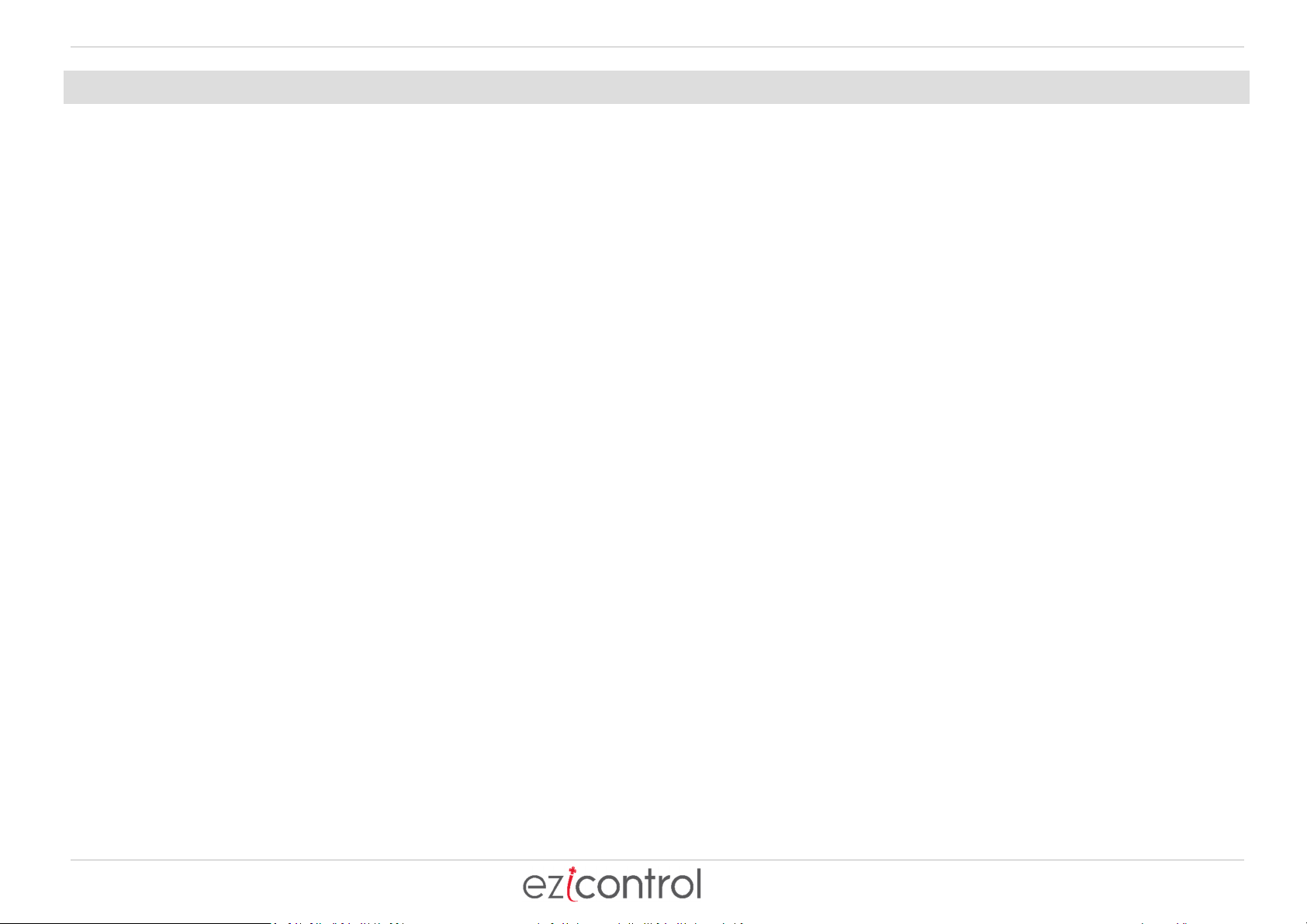
eZi-DA66 Installation Manual Revision 1.2 Page 2
TAB LE OF CONTE NTS
SAFETY INSTRUCTIONS ........................................................................................................................................................................................................................................ 3
INTRODUCTION .................................................................................................................................................................................................................................................... 4
PACKAGE CONTENTS ............................................................................................................................................................................................................................................ 4
AMPLIFIER FRONT PANEL .................................................................................................................................................................................................................................... 4
AMPLIFIER REAR PANEL ....................................................................................................................................................................................................................................... 5
KEYPADS ............................................................................................................................................................................................................................................................... 6
INFRARED REMOTE CONTROL ............................................................................................................................................................................................................................. 7
INSTALLATION INSTRUCTIONS - IMPORTANT ..................................................................................................................................................................................................... 8
SETTING THE KEYPAD MODE DIP SWITCHES ....................................................................................................................................................................................................... 8
KEYPAD WIRING ................................................................................................................................................................................................................................................... 9
KEYPAD CABLE INFORMATION .......................................................................................................................................................................................................................... 10
INSTALLATION OF KEYPAD HUB - EARTH .......................................................................................................................................................................................................... 10
INSTALLATION OF KEYPAD HUB – CAT5 ............................................................................................................................................................................................................ 10
SPEAKER INSTALLATION – IMPORTANT ............................................................................................................................................................................................................ 11
SPEAKER INSTALLATION – STEREO MODE SPEAKER INSTALLATION - BRIDGE MODE ............................................................................................................................ 11
SPEAKER INSTALLATION – PRE AMP OUT SPEAKER INSTALLATION – 100V LINE ..................................................................................................................................... 12
CONNECTING SOURCES ...................................................................................................................................................................................................................................... 13
INFRARED EMITTER OUTPUTS ........................................................................................................................................................................................................................... 13
12VDC TRIGGER OUTPUTS ................................................................................................................................................................................................................................. 14
12VDC TRIGGER INPUTS .................................................................................................................................................................................................................................... 15
MASTER SLAVE ................................................................................................................................................................................................................................................... 15
RS232 PORT ........................................................................................................................................................................................................................................................ 16
HD Matrix RS232 PORT – Only available on eZi-DA66-HD models .................................................................................................................................................................. 16
SPECIFICATIONS ................................................................................................................................................................................................................................................. 16

eZi-DA66 Installation Manual Revision 1.2 Page 3
SA FETY IN STRUCT I ONS
RISK OF ELECTRIC SHOCK
DO NOT OPEN
WARNING! TO REDUCE THE RISK OF FIRE OR
ELECTRIC SHOCK, DO NOT EXPOSE THIS
APPLIANCE TO RAIN OR MOISTURE.
CAUTION! TO REDUCE THE RISK OF SHOCK, DO
NOT REMOVE THE COVER, NO USER SERVICABLE
PARTS INSIDE. REFER SERVICE TO A QUALIFIED
SERVICE TECHNICIAN.
SAFETY WARNINGS AND INSTRUCTIONS
To avoid personal injury or damage to the equipment, please adhere to the following safety guidelines:
1. Do not expose this device to water or moisture of any kind. Do not place objects filled with liquids on or near this device.
2. Do not install this device in an enclosed space. Ensure that there is sufficient ventilation to keep the unit from overheating.
3. Do not place objects on this device or otherwise block the cooling vents.
4. Do not install near any heat sources, such as stoves, radiators, or fireplaces.
5. Do not place naked flames, such as candles, on or near this device.
6. Clean only with a dry cloth. Do not use liquid cleaners or solvents to clean this device.
7. Unplug the unit during lightning storms or when the unit will be unused for a long period of time.
8. Do not allow the power cords to be walked on, pinched, tripped over, or otherwise damaged.
9. Do not attempt to defeat the grounded AC power plug by using a "cheater" plug adapter or modifying the power cable. If the grounded
plug will not fit in your AC power outlet, please contact a professional electrician to replace the obsolete outlet.
10. Ensure that any cables that are run through the walls or between floors are properly rated for "in-wall" or "riser" use. Use of unrated
cables could contribute to the rapid spread of any fire and could invalidate insurance claims.
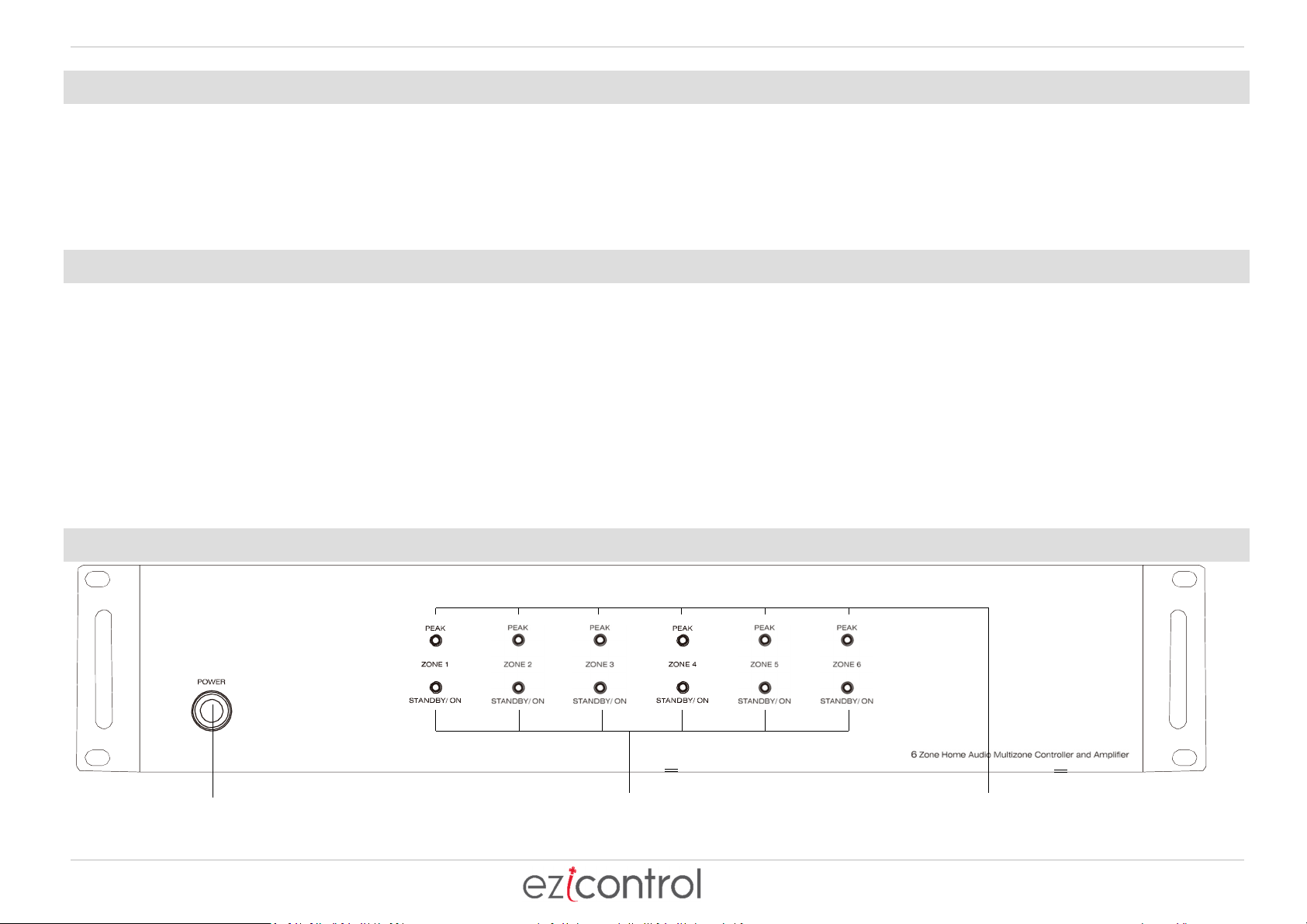
eZi-DA66 Installation Manual Revision 1.2 Page 4
INTR ODUCTION
This manual is for EZI-DA66 and eZI-DA66-HD. Thank you for purchasing the EZI-DA66 Home Audio Distribution System. The EZI-DA66 is a full
function distributed audio system, which combines the functions of a preamplifier, a full 6x6 audio matrix, and six 50-watt power amplifiers for
driving speakers in up to six separate zones. EZI-DA66-HD has a serial port to send commands to an HD matrix to allow HDTV source selection in each zone to follow
the selected zone source Additionally, up to three units can be combined to provide full signal switching and amplification to up to 18 different
speaker zones. For best results, please read and understand this manual thoroughly before installation, paying particular attention to the
safety warnings and guidelines. Keep this manual in a safe place for future reference.
PAC KAGE C ONTENT S
After receiving the product please inventory the contents to ensure you have all the parts listed below. If anything is missing or
damaged, please contact Customer Service for a replacement.
1x EZI-DA66 master controller/amplifier
6x Keypad controllers
1x Keypad hub
1x Infrared remote control
1x Expansion ribbon cable
1x Rack mounting kit
1x AC power cord with South African 3 Pin plug
1x User's manual
AMP LIFIER FRONT PANEL
Power On/Off/ Standby
Pres s to power the unit ON. Press again to
power the unit OFF. Note when Maste r
Cont roller is ON, each zone will remain in
Stan dby until the zone keypad is ac tivated .
Zone ON/STANDBY LED
LEDs illuminate to indi cate the status of each
zone . The LED will glow Blue when in Stan dby
and wi ll gl ow W h ite when activat ed.
Zone PEAK LED
LEDs illuminate to indi cate inpu t leve l of th e con ne cted so urce is
too high. Normal for LE D to flas h red occasi onally. S teady or red
most of t he time indica tes input level should be reduced.
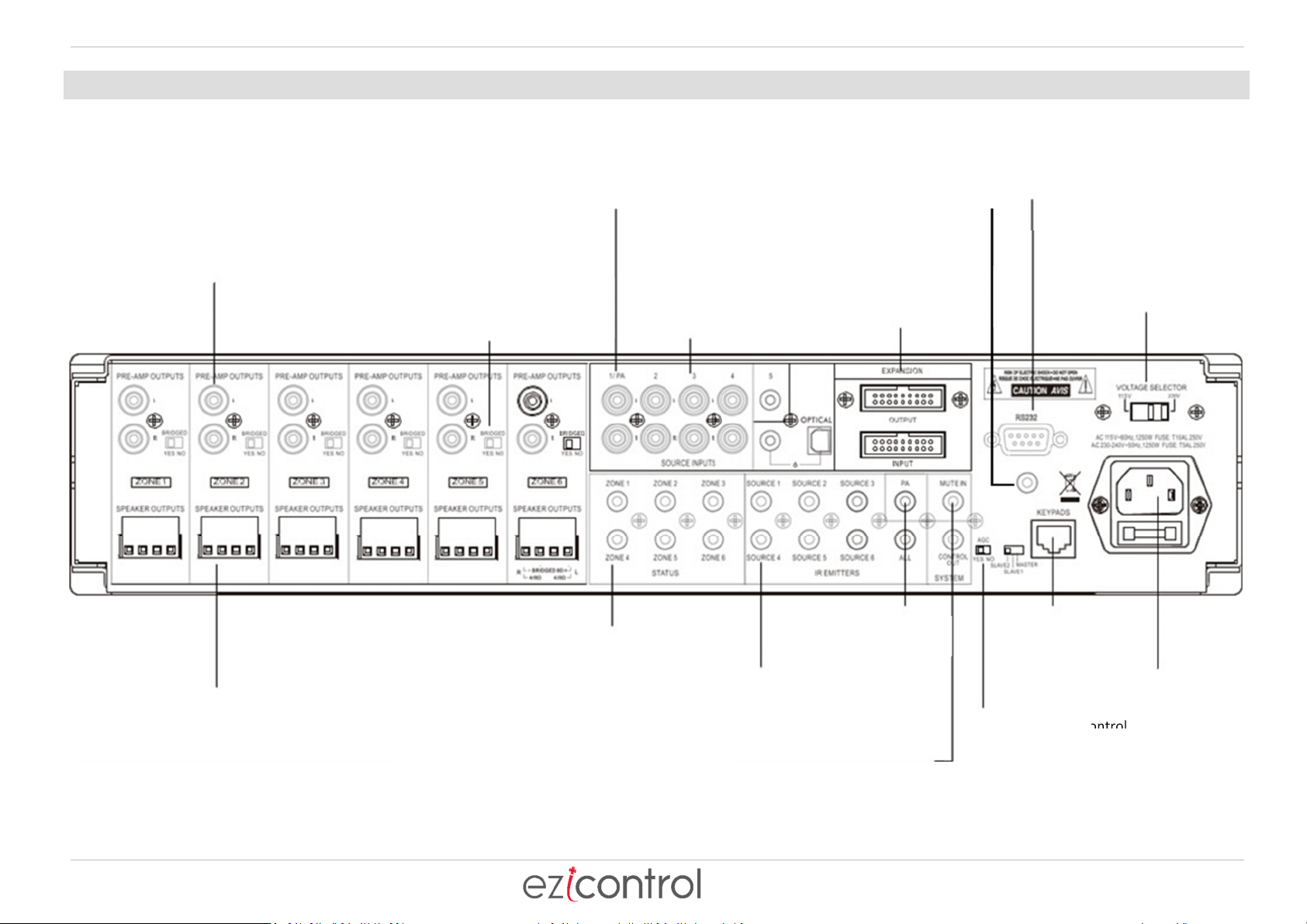
eZi-DA66 Installation Manual Revision 1.2 Page 5
amplifiers
.
block connectors
.
AMP LIFIER REAR P ANEL
Paging capability for Input
1 to broadcast to all zones
when 12Vdc is applied to
Six stereo analog inputs
HD Matrix Serial Port
Only on eZi-DA66-HD
.
models
Expandable to 18 zones
with 3 x Multizone
Controller systems
.
RS232 Control – eZi-UHAP
or MZC emulation
Dual Voltage Selector.
MUST BE 230V
.
Stereo line level pre-amp outputs for every
zone. Connect powered sub-woofers or high
power zone amplifiers or commercial audio
the PA - IN jack
6 x 50 watt stereo amplifiers
or 6 x100 watts in bridge mono
mode amplifiers
.
12 high quality amplifiers with 50 watts output
power @ 4ohms or 100 watts @ 8ohms in
bridge mono mode with removable terminal
Zone activated 12Vdc
triggers x 6
IR Outputs 6 routed
& 1 common
Mute the entire system with
the 12Vdc MUTE IN.
Use the 12Vdc CONTROL
OUTPUT to trigger source
equipment or home theatre
equipment
12Vdc input paging
trigger
To Keypad Hub for
6 keypads.
AC 230V 50Hz
mains power
Auto gain control
(AGC)protects against
amp overload.
