Ezfone Telecommunication C01-0724 User Manual
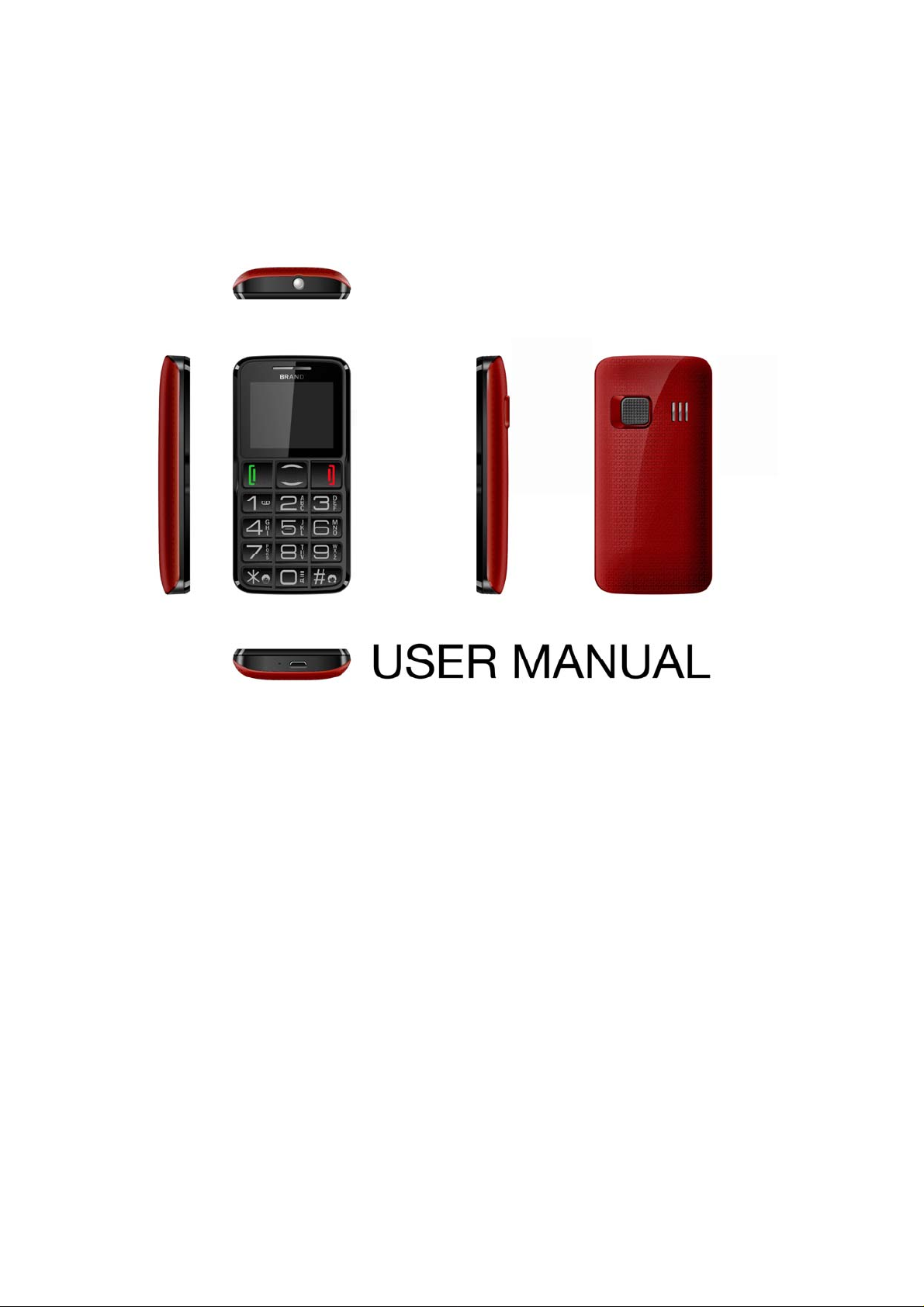
The picture is for reference only; the product is subject to the real one.

Contents
Safety Precautions ................................................................................................................................ 3
Known Your Mobile Phone ................................................................................................................. 3
Mounting The SIM Card/T-Flash Card ............................................................................................... 4
Charging The Battery ........................................................................................................................... 4
Switching Your Phone On/Off............................................................................................................. 4
Making/Ansering Calls ........................................................................................................................ 4
Select Functions and Options ............................................................................................................... 5
Using The Personal Handsfree Handset .............................................................................................. 5
Guidance On Entry Methods ............................................................................................................... 5
General Information ............................................................................................................................. 5
Message................................................................................................................................................ 6
Phone Book .......................................................................................................................................... 6
Call Log ............................................................................................................................................... 7
Multimedia ........................................................................................................................................... 7
FM ........................................................................................................................................................ 8
Alarm ................................................................................................................................................... 8
Organizer .............................................................................................................................................. 8
Settings ................................................................................................................................................. 8
Use of USB .......................................................................................................................................... 9
Important Information ........................................................................................................................ 10
Battery Information ............................................................................................................................ 11
Emergency Calls ................................................................................................................................ 12
Troubleshooting ................................................................................................................................. 12
Available Accessories ........................................................................................................................ 13
Manual Statements........................................................................................................................................13
FCC Warning………………………………………....................... ……………………………………………………………………………14
2

y
Safet
Before using your phone, please read the following important information to eliminate or reduce any
possibility causing damage and personal injury.
z Do not use wireless phones while driving.
z Switch off wireless devices in aircraft. The signal may cause interference. Using them on
aircraft is illegal.
z Do not use mobile phones where blasting is in progress. Follow any regulations and rules
strictly.
z Do not use mobile phones at refueling point. Don’t use near fuel or chemicals.
z Follow regulations or rules in hospital and health care facilities. Switch phone off near
medical equipment.
z All wireless devices may get interference that could affect performance.
z Only qualified service personnel can install or repair this device.
z Use only approved accessories and batteries.
z Use only in normal position.
z Do not expose your phone to extreme high temperatures above+60℃(+140 F).
z Do not use anything static to clean your phone.
Precautions
Known Your Mobile Phone
1
2
3
5
4
6
8
9
3
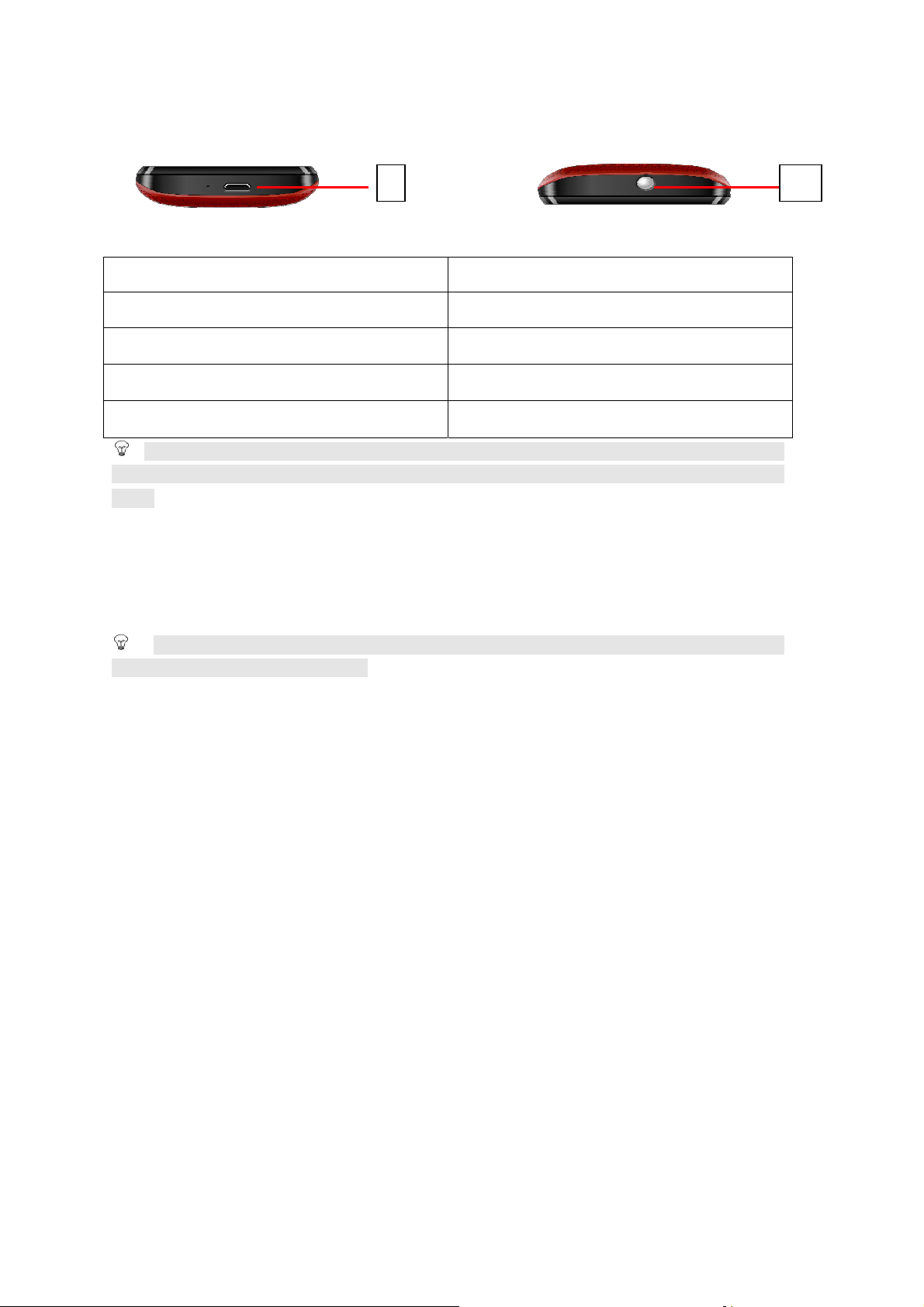
ging
g
g
7 10
1. Receiver 2. Display Screen
3. Dial key / Left key 4. Power key / Return key
5. UP / Down direction key 6. Number key
7. USB / charging IO 8. SOS key
9. Speaker 10. Torch
Note: In the idle, press UP direction key to enter the main menu, use the left key to enter
functions or select options. If you want to delete something you entered, please press Return key to
delete.
Mounting The SIM Card/ T-Flash Card
Keep all miniature SIM cards out of children’s reach.
Please consult with your SIM card dealer on SIM card services and its usages. The SIM card dealer
could be the service provider, network operator or other related dealers.
Note: Always make sure the phone is switched off before you insert or remove the SIM card,
otherwise it may damage the SIM card.
1. Remove the battery cover by sliding it, insert the SIM card, with the notch at the upper left and
the gold contacts face down, into the card slot.
2. Open the gold cap from the Hinge Type Connector. Lay the T-Flash card which gold contacts face
down on the Connector, then close it. Align the card to the arrow sign as the following picture shows:
3. Replace the battery and close the cover tightly.
Char
1. Connect the connector of the travel adapter to the phone.
2. Plug the travel adapter into a proper AC wall outlet.
3. When your phone indicates that the battery is fully charged, please pull the travel adapter out from
the I/O socket.
Switchin
The Battery
Your Phone On/Off
1. Press and hold Power key for a few seconds to switch your phone on.
2. If the phone asks for a phone lock code, enter the phone lock code, and press OK.
The default code is 1234.
3. If the phone asks for a PIN code, enter the PIN code, and press OK. The PIN code is usually
supplied with the SIM card. Please consult your network operator for more information.
4. Press and hold Power key for a few seconds to switch your phone off.
Making/Answerin
4
Calls

y
Enter the phone number (with the area code). According to your need, enter the country code or
the extension number.
Press the Pick up key to make a call.
To answer an incoming call, press the Pick up key or the left soft key. To end or reject an
incoming/ongoing call, press the Hang up key.
Select Functions and Options
This mobile phone provides a series of functions for you to use and custom. These functions or
options are arranged in the menu or submenu. You can use the left or return key to execute those
functions indicated at the left or right of the prompt bar on the screen.
Note: Press and hold the UP direction key lasting in the idle mode, the torch can power on or off.
Using The Personal Hands free Handset
Connect the hands free handset to your mobile phone, you can still answer calls and use the
microphone without holding the phone.
Note:If you want to change the SIM card or the battery, you should power off your phone then
take out the battery from your phone.
Guidance On Entr
This phone provides input methods of Multitap ABC (ABC), Multitap abc (abc), Numeric (123)
and so on, etc. which can be used in editing the phone book, short messages, alarms and other text
applications.
Switch Input Methods
Press # key to switch the input methods, use the direction key to movie the bar, and then press left
key select.
Numeric Input Method
When the icon of the input method is “123”, press the number keys to enter the numbers directly.
Multitap ABC and Multitap abc
When the icon is “ABC” or “abc”, press the number keys (2 to 9) repeatedly until the desired
letter appear in the text area. Press the number key once for the first letter. Press twice for the second
letter. So, press number keys to reach the desired letter in the same way.
Press 0 to enter a blank space or “0”.
Note: while using the Numeric entry, please switch to the method of Multitap ABC and Multitap
abc first if a blank space is required, and then press 0 to enter a blank space.
Input Special Symbols
If you want to input special symbols, such as “. ! ? = < >”, etc., please follow the steps as below:
Press the * key to display the symbols. Press the Up/Down, to move the cursor in the symbol
table, and select one symbol. Press the right soft key to cancel the symbols selection.
Methods
General Information
Antenna
Use of other antenna devices could damage your mobile phone and reduce performance. Your
5
