EZ DUPE media mirror, media mirror plus User Manual

Copyright 2015. All right reserved

1
I. INTRODUCTION ....................................................................................... 2
1. Features .................................................................................................................................. 2
2. LCD and Front Panel Overview ........................................................................................... 2
3.
Specifications
........................................................................................................................ 4
II. WARNING ............................................................................................. 5
III.
MENU .................................................................................................... 5
1. Disc to Disc ............................................................................................................................ 5
1.1 Copy ...................................................................................................................................... 5
1.2 Copy + Compare ................................................................................................................. 5
1.3 Source Select ...................................................................................................................... 6
2. Flash to Disc........................................................................................................................... 6
2.1 Copy ...................................................................................................................................... 6
2.2 Multi Session ....................................................................................................................... 7
2.3 Set Oversize File ................................................................................................................. 7
2.4 Set Span Mode .................................................................................................................... 8
3. Disc to Flash........................................................................................................................... 8
4. Flash to Flash ......................................................................................................................... 8
4.1 Copy File .............................................................................................................................. 8
4.2 Copy Disk Data ................................................................................................................... 9
4.3 Copy All Disk ....................................................................................................................... 9
5. Utility ........................................................................................................................................ 9
5.1 Disc Information ................................................................................................................. 9
5.2 Drive Information ............................................................................................................. 10
5.3 System Information ......................................................................................................... 10
5.4 Update BIOS ...................................................................................................................... 10
5.5 HDD Manager .................................................................................................................... 11
6. Setup ...................................................................................................................................... 14
6.1 Set Burn Speed ................................................................................................................. 14
6.2 Start Up Menu ................................................................................................................... 14
6.3 Auto Start ........................................................................................................................... 15
6.4 Display Mode ..................................................................................................................... 15
6.5 Language ............................................................................................................................ 15
6.6 Set Time Zone ................................................................................................................... 15
6.7 Clear Setup ........................................................................................................................ 16
6.8 Advanced Setup ............................................................................................................... 16
IV. BASIC TROUBLESHOOTING............................................................. 18

2
I. Introduction
The Media-Mirror/Media-Mirror-Plus Backup System is a multiple-purpose
duplicator which can copy from CD/DVD/Blu-ray disc to CD/DVD/Blu-ray disc,
multiple USB/memory cards to one CD/DVD/Blu-ray disc, and backup one
larger size USB/Memory card into proper number of CD/DVD/Blu-ray discs.
Furthermore, Media-Mirror-Plus series include additional USB/Memory card
slots that allow you to copy directly from one USB/Memory card to the other
USB/Memory card, featuring “Data Appending” technology which allows
copying data to a USB/Memory card without erasing the existing data. The
Media-Mirror-Plus series can also copy from a CD/DVD/Blu-ray disc to a
USB/Memory card.
1. Features
Supports Disc to Disc and Flash to Disc duplication
Supports Multi-Session and Disc Spanning
Supports Flash to Flash and Disc to Flash duplication (Media-Mirror-Plus
model ONLY)
Supports various flash media interfaces such as USB, SD, CF and MS
Supports high speed duplication up to 24X for DVD, 56X for CD and 12X
for Blu-ray
Easily copy CD/ DVD/ Blu-ray/ Flash media with one duplicator machine.
Data Appending: Allows data appending to a USB/Memory card without
erasing the existing data content (Media-Mirror-Plus model ONLY)
2. LCD and Front Panel Overview
▲Button: Up, Backward: To navigate backward in the menu.
▼Button: Down, Forward: To navigate forward in the menu.
ENT Button: Enter, OK: Execute the function.
BACK Button: Escape, Cancel:
Go back to the previous level in the menu.
LCD
(2X16 characters)
Esc
Enter
Down
Up
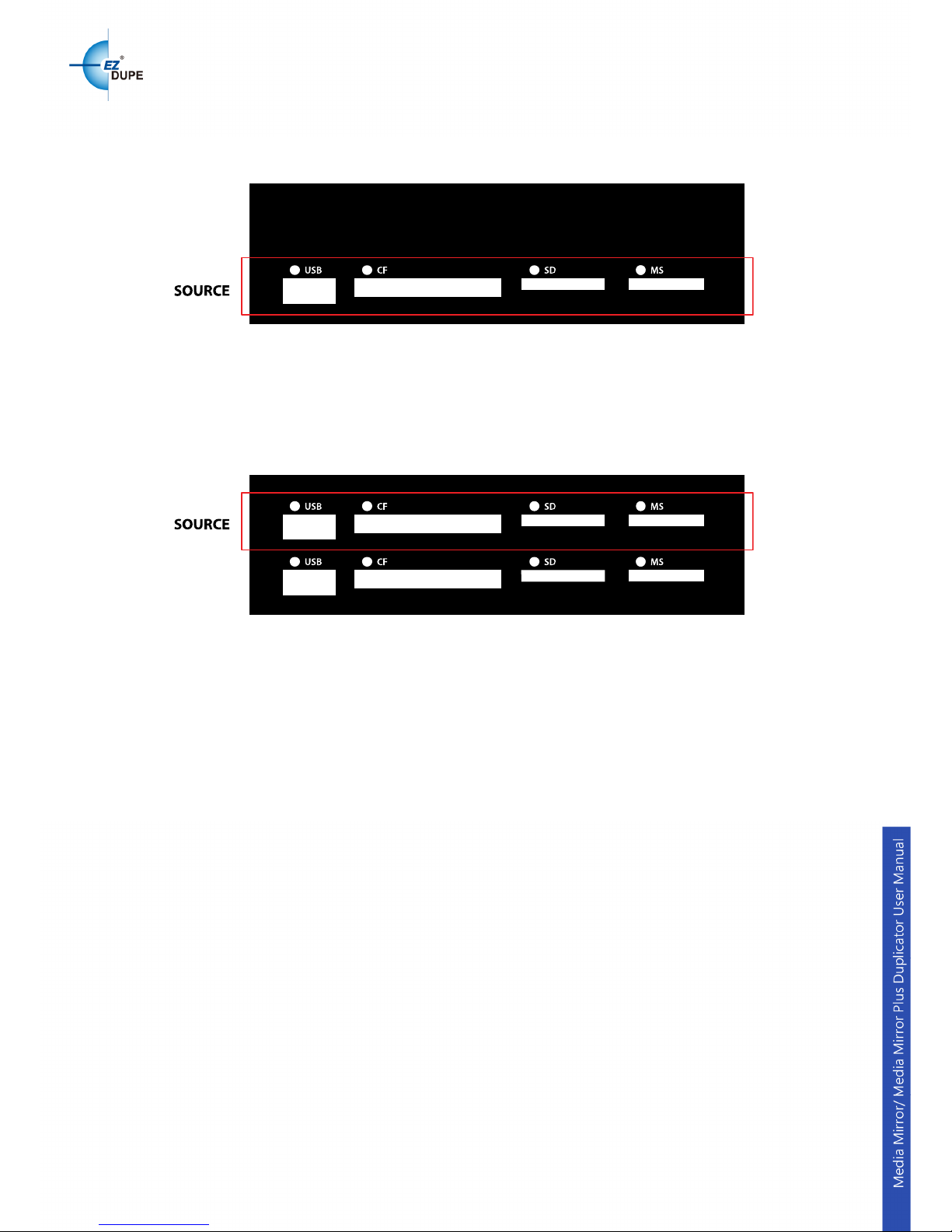
3
Front panel with USB/Memory card interface is illustrated below.
Media-Mirror Duplicator:
Use only one of the USB, CF, SD or MS slots as the source for duplication.
Do not plug in 2 or more USB and memory cards as source at the same time.
Media-Mirror-Plus Duplicator:
Use only one of the USB, CF, SD or MS slots on the top row as the source
and one of the slots at the 2nd row below as target for duplication. Do not plug
in 2 or more USB and memory cards as source or target at the same time.
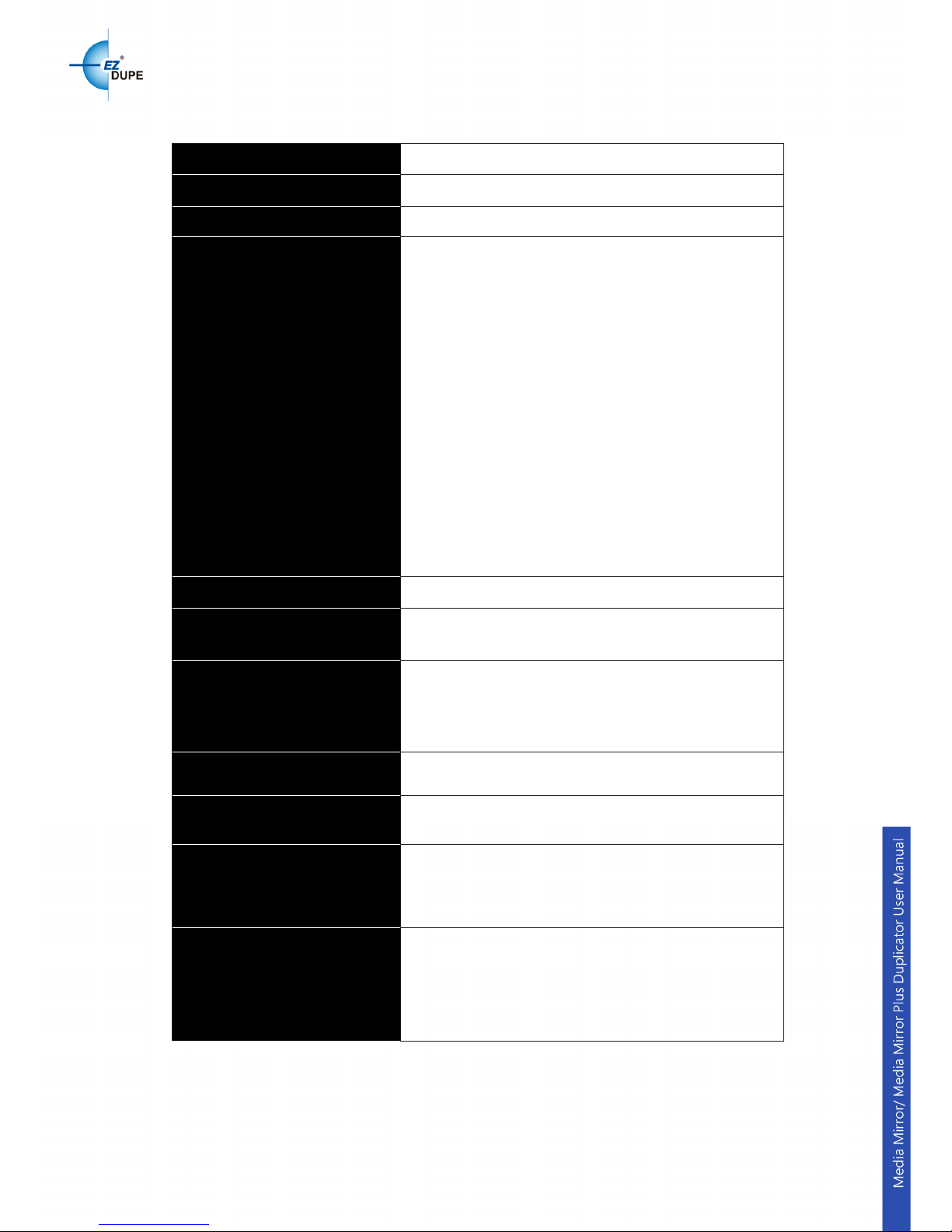
4
3.
Specifications
Model
Media-Mirror/Media-Mirror-Plus Duplicator
Internal Interface
SATA (Serial ATA)
Operation
Standalone (No PC or Software is required)
Supported Format
MS Slot: MS, MS-
Duo, MS Pro, MS Pro Duo,
MS MagicGate, MS Pro MagicGate, MS-
Duo
MagicGate, MS Pro Duo MagicGate
CF Slot: CF I, CFII, Micro Drive
SD Slot: SD, SD Pro, Mini SD*, Mini SD Pro*,
Micro SD*, SD HS,WI-
FI SD, Super HS SD
SDXC SDHC (*Adapter Required)
MMC Slot: MMC, MMC Pro, MMC II, RS-MMC
Discs: DVD-ROM, DVD-
Video, DVD+R,
DVD+RW, DVD-R, DVD-RW, Dual Layer DVDR, CD-ROM, CD-
I, Audio CD, Video CD,
Bootable CD, Mixed-mode CD, Multi-
session
CD, CD-Plus, Business Card CD, 3" Mini CD-R
USB Drive
Writing Method DAO, TAO
Backup Method Single Session/Multi-Session /Disc Spanning
Disc Writing Speed
DVD-R: 24X, DVD+R: 24X, DVD-
RW: 6X,
DVD+RW: 8X, DVD+R DL: 8X, DVD-
R DL: 8X,
CD-RW: 40X, CD-
R: 52X(Actual writing speed
depends on media & drive specifications)
Power Supply
115V or 230V (Selector Switch)
Flash Copy Speed Up to 2GB per Minute
Supported File System
Format (for Copy Disk
Data of Flash to Flash )
Windows:FAT16/32, exFAT, NTFS
Linux:ext2/3/4
OSX:HFS/HFS+
Supported File System
Format (for Copy file of
Flash to Flash, Flash to
Disc, and Disc to Flash)
FAT16, FAT32, exFAT
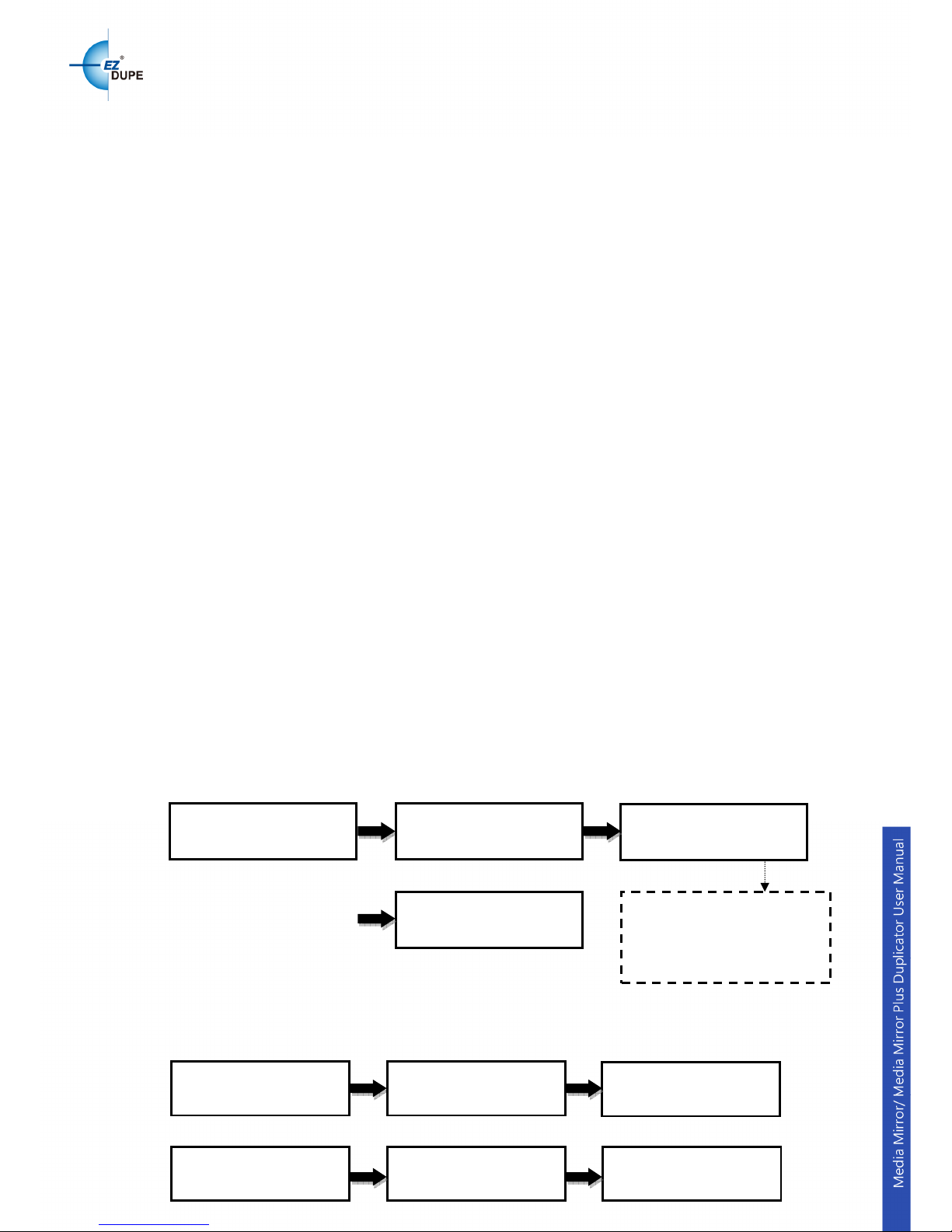
5
II. Warning
1. The Green LED flashes during the execution process of task. After the
task is done, the Green LED will stay solid if the process is successful,
otherwise the Red LED will be on if the process is failed.
2. DO NOT turn off the duplicator machine when the task is under process.
It may damage the duplicator or the optical drives.
3. DO NOT remove optical drives when the task is under process. It may
damage the duplicator or the optical drives.
4. DO NOT plug in USB or flash memory card until the duplicator boots up.
It may cause abnormal results if a USB or flash memory card with quality
issue is plugged in when boots up.
5. It is strongly recommended that the capacities of the source and target
media are equal or similar.
6. The media plugged into the source slot cannot be overwritten (it is read
only), avoiding erasing the original data accidently.
III.
Menu
1. Disc to Disc
1.1 Copy
It is important to make sure that your source disc is placed into the source
drive. Normally the top drive under the flash media slots is the source drive for
source disc. Select “1. Disc to Disc” from the menu then select “1. Copy”
under [Disc to Disc]. Place source disc and blank discs into the proper drive
trays and press “ENT” button, system will detect the discs and continue the
process as below. When place in the source disc, the media type will be
showed on the screen.
1.2 Copy + Compare
This function performs copy first, then automatically compares between
source and copied discs when the copy process is finished.
C
opy x
1
: number of discs
10%: rate of copy progress
1149M: source data size
115M: data copied so far
ENT ENT
1. Disc to Disc
[Disc to Disc]
1. Copy DVD
Copy
x 1 1149M
10% 115M
Result
Pass 1 Fail 0
ENT ENT
1. Disc to Disc
[Disc to Disc]
2. Copy + Compare
Copy
x 1 1149M
10%
115M
Compare x 1 1149M
10% 115M
Copy process is
finished
Result
Pass 1 Fail 0
