EZ DUPE hdmini, hdmini pro User Manual
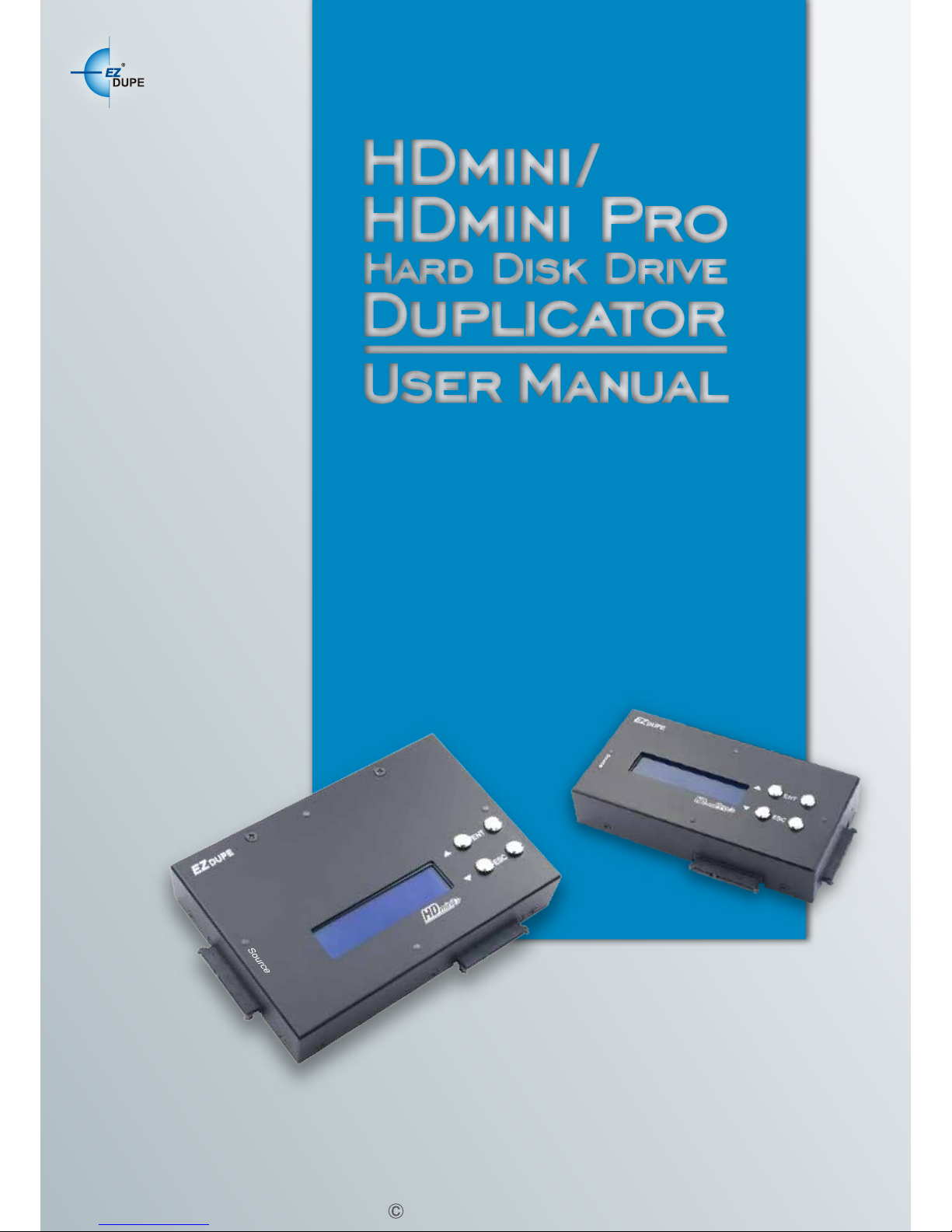
Copyright 2016. All right reserved
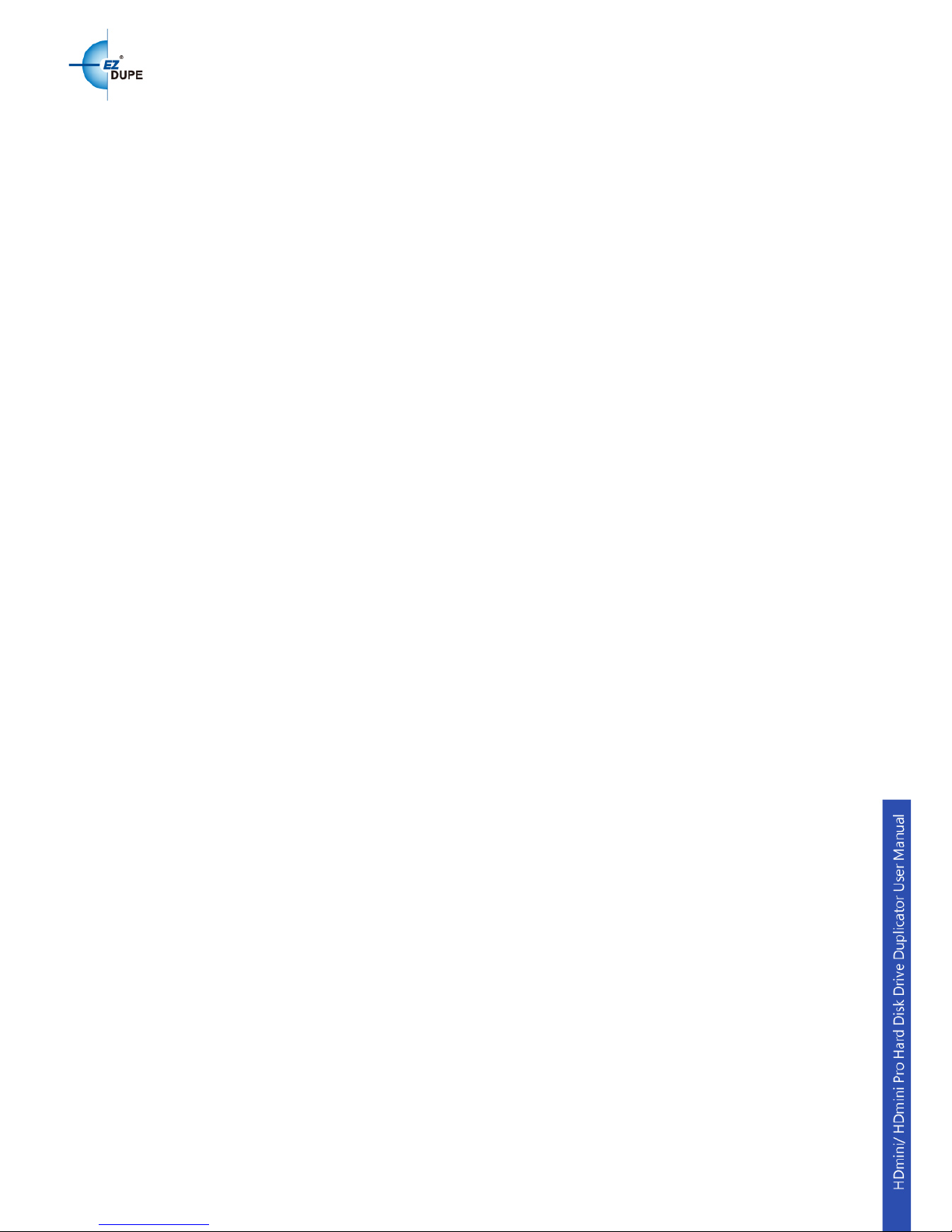
I. INTRODUCTION............................................................................................................ 3
1. Features .......................................................................................................................................................... 3
2. Control Panel Overview .............................................................................................................................. 4
3. Specifications ............................................................................................................................................... 5
II. WARNING ..................................................................................................................... 5
III. MENU OVERVIEW ........................................................................................................ 6
1. Copy ................................................................................................................................................................ 6
2. Compare ......................................................................................................................................................... 6
3. Copy + Compare ........................................................................................................................................... 6
4. Capacity Check ............................................................................................................................................. 7
5. Utility ............................................................................................................................................................... 7
5.1. Format FAT32 .................................................................................................................................................... 7
5.2. Format exFAT .................................................................................................................................................... 7
5.3. Measure Speed ................................................................................................................................................ 8
5.4. Quick Erase ....................................................................................................................................................... 8
5.5. Full Erase ........................................................................................................................................................... 8
5.6. DoD Erase ......................................................................................................................................................... 9
5.7. Change Disk Signatures ................................................................................................................................ 9
5.8. Media Information ........................................................................................................................................... 9
5.9. Device Model .................................................................................................................................................. 10
5.10. System Information ................................................................................................................................. 10
5.11. System Update .......................................................................................................................................... 10
6.
Setup
............................................................................................................................................................. 11
6.1. Copy Area ........................................................................................................................................................ 11
1
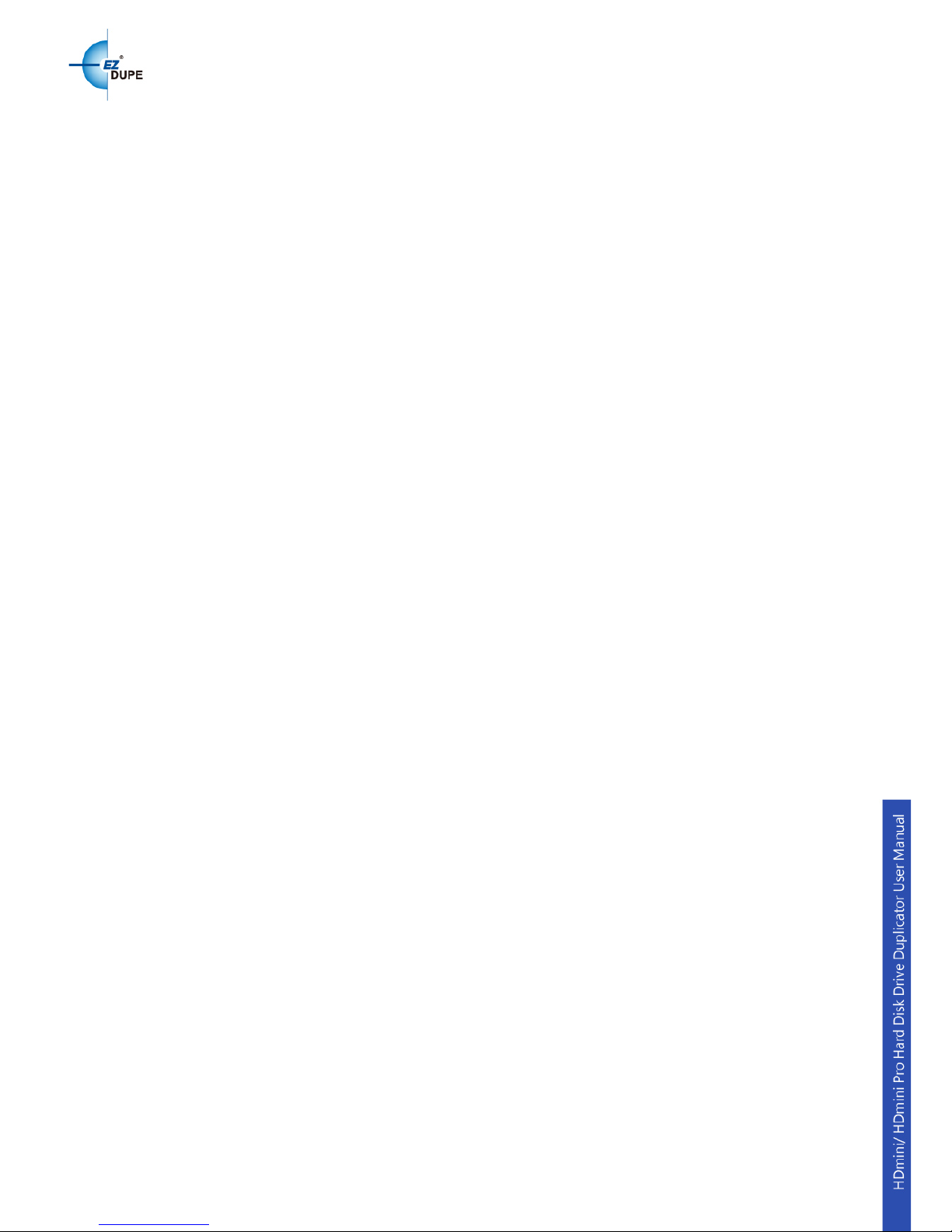
6.2. Smaller Target ................................................................................................................................................ 12
6.3. Unknown Format ........................................................................................................................................... 12
6.4. Check Before Copy ....................................................................................................................................... 12
6.5. Display Mode .................................................................................................................................................. 13
6.6. Start-up Menu ................................................................................................................................................. 13
6.7. Button Beep .................................................................................................................................................... 14
6.8. Show Result Time .......................................................................................................................................... 14
6.9. Boot Password .............................................................................................................................................. 14
6.10. Setup Password ....................................................................................................................................... 14
6.11. Language .................................................................................................................................................... 15
6.12. Clear Setup ................................................................................................................................................ 15
6.13. Performance ............................................................................................................................................. 15
2
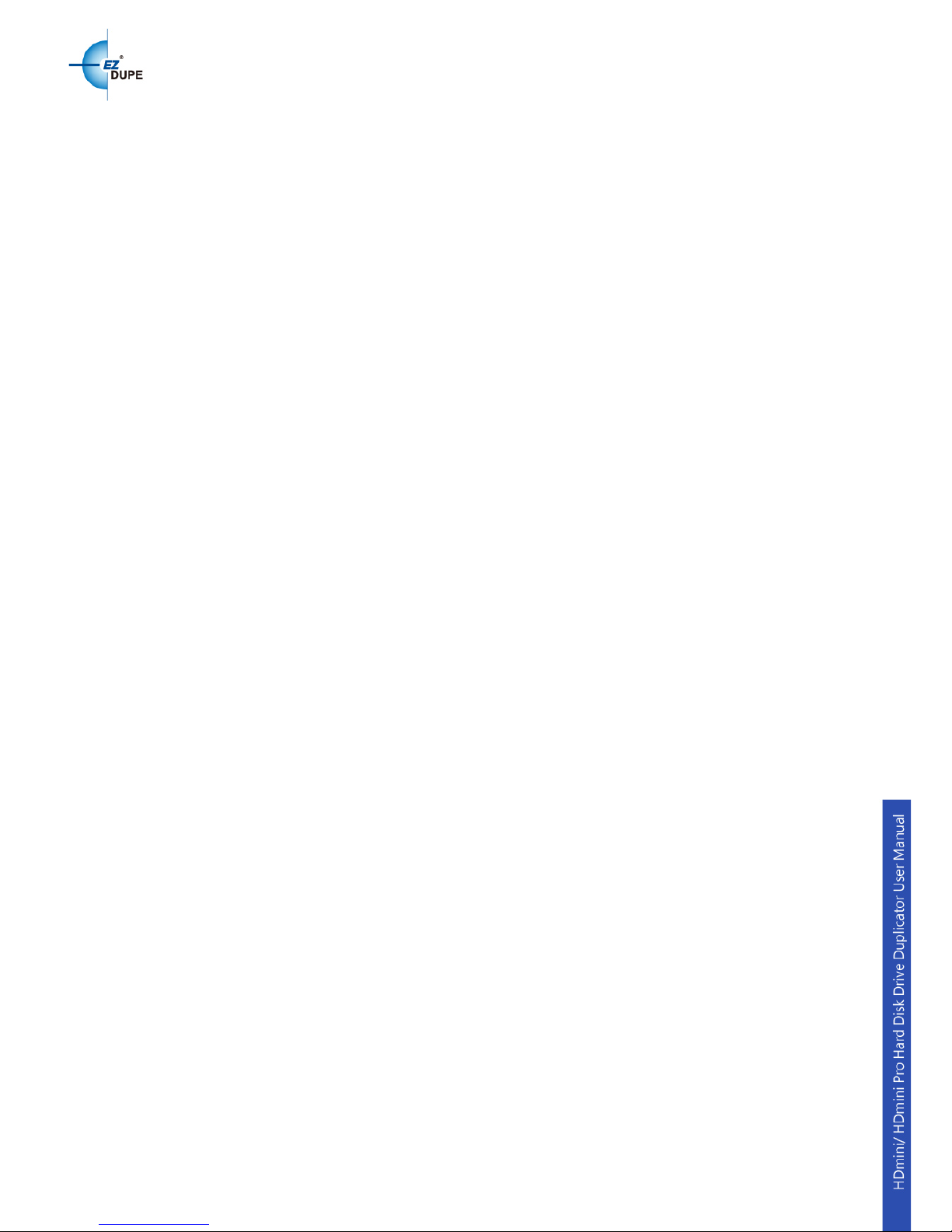
I. Introduction
This duplicator system is designed and developed based on the FPGA from the world
famous semiconductor company XILINX. Every processing channel is parallel to each other
with its own control unit, therefore the duplicator will not sacrifice speed for the increasin g
number of targets loaded - always remain the same and intelligent copy speed. The
duplicator supports intelligent copy with multiple file formats created by three major
operating systems (Windows/Linux/macOS), and makes mirror copies of data efficiently.
GPT and MBR partition formats, and 4K advanced format hard disk drive (HDD) are all
supported. Furthermore, this duplicator has been fully tested with quality assurance before
leaving our manufacturing facility.
1. Features
a. Each processing channel has its own control unit and operates independently with
dedicated bandwidth of up to 150 or 300 MB per second d epen ds on mo del .
b. Standalone operation. No PC or software is required, minimizing possible computer
virus infection.
c. Instant power on and off, no warm-up or cool-down required.
d. Easy-to-use One-Touch copy operation.
e. Compare function available for verification of copy accuracy.
f. Menu options are user-friendly and easily accessed through the 4-button control
panel. Use ▲or ▼ button to scroll through the options and view the operation status
of each channel on the 2-line backlit LCD display.
g. Powerful 32-bit CRC checksum to assure data integrity.
h. Heavy-duty hardware construction for commercial production or personal use.
i. Designed to save users time and effort in creating multiple copies quickly and reliably.
j. Unique source data analysis to copy data area only to achieve highest efficiency.
k. Supports multiple file systems: Windows: FAT16/32, exFAT, NTFS, Linux: ext2/3/4,
macOS: HFS, HFS+.
l. Not only to do copy, but also test hard disk drive capacity and reading/writing speed.
3

m. With over-voltage protection the duplicator system shuts down power supply
automatically to protect hard disk drive from damage when the power supply is
unstable.
2. Control Panel O verview
▲Button: Up, Backward: To navigate backward in the menu.
▼Button: Down, Forward: To navigate forward in the menu.
ENT Button: Enter, OK: Execute the funct ion.
ESC Button: Escape, Cancel: Go back to the previous level in the menu.
▲Button
▼Button
ENT Button
ESC Button
LCD Screen
4
