EZ DUPE DVD Coach User Manual
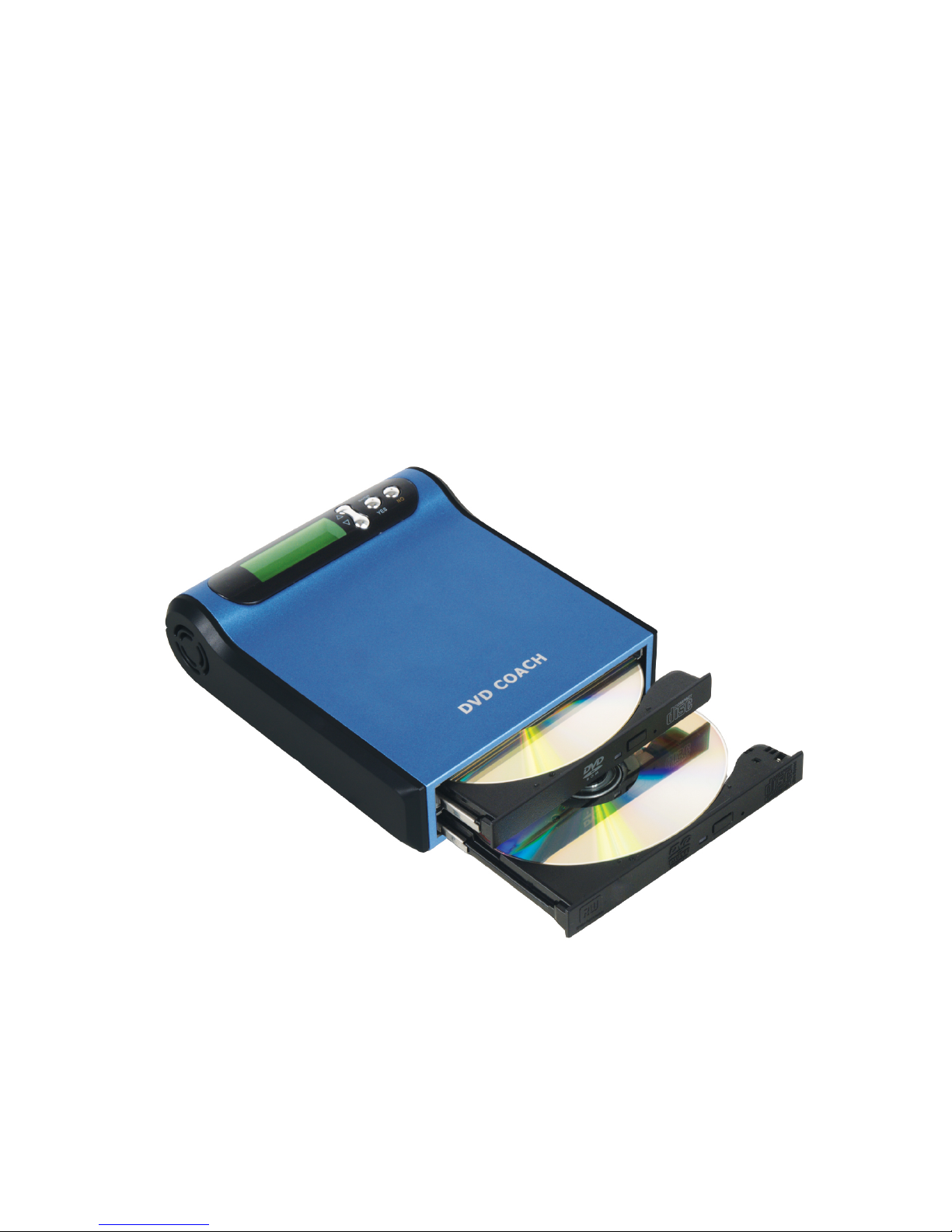
COACH
lic
ato
r
Single
1
to 1 DVD
Target
Dup
User’s
Manua
Version:
2.0
l

WARNING!
The COACH Single Target DVD duplicator is to be used legally to duplicate discs for personal use.
We discourage owners of the COACH Single Target DVD duplicator from using this product to
duplicate copy-righted discs without the owner’s consent.
Note: The Coach Single Target DVD duplicator will not copy protected DVD or CD discs.
Copyright © 2011 by EZ DUPE, Inc. All Rights Reserved.

Important Safety Precautions
For U.S.A
TO
THE USER
This equipment has been tested and found to comply with the limits for a Class A digital device,
pursuant to part 15 of the FCC Rules.
These limits are designed to provide reasonable protection against harmful interference when
the equipment generates, uses, and can radiate radio frequency energy and, if not installed and
use in accordance with the instruction manual, may cause harmful interference to radio
communications.
Operation of this equipment in a residential area is likely to cause harmful interference to radio
communications, in which case the user will be required to correct the interference at his own
expense.
CAUTION
Changes or modifications to this equipment, not expressly approved, could void the
equipment’s warranty.
Copyright © 2011 by EZ DUPE, Inc. All Rights Reserved.

Table Of Contents:
Table Of Contents: ......................................................................................................3
Chapter 1 Introduction...............................................................................................4
1.1 General Introduction ........................................................................................4
1.2 Overview of the Coach Single Target DVD Duplicator ........................................4
1.3 Main Features...................................................................................................4
1.3.1 Easy setup .................................................................................................4
1.3.2 Friendly interface ......................................................................................4
1.3.3 Disc format................................................................................................5
1.3.4 Power design .............................................................................................5
1.4 Package contents:.............................................................................................5
Chapter 2 Operating Instructions ...............................................................................6
2.0 Power ON and OFF ...........................................................................................7
2.1 Copy Disc .........................................................................................................7
2.2 Test Copy Disc..................................................................................................9
2.3 Copy Track ......................................................................................................10
2.4 Close Disc .......................................................................................................10
2.5 QuickEraseDisc ...............................................................................................11
2.6 Full EraseDisc..................................................................................................11
2.7 System ...........................................................................................................12
2.7.1 Show DVD-ROM......................................................................................12
2.7.2 Show DVD-RW........................................................................................13
2.7.3 Update BIOS...........................................................................................14
2.7.4 Machine Info..........................................................................................15
2.7.5 Burn In ...................................................................................................16
2.8 Music Player .................................................................................................16
Chapter 3 USB 2.0 Interface ....................................................................................19
A: FAQ ..............................................................................................................20
B: Specifications:...............................................................................................21
Copyright © 2011 by EZ DUPE, Inc. All Rights Reserved.

Chapter 1 Introduction
1.1 General Introduction
The Coach is a standalone duplicator and does not require connection to a computer. It
provides flawless duplications for any format of DVD/CD disc quickly and easily.
The Coach can read all kinds of DVD or CD discs. Its innovative design and multi- function LCD
panel makes the Coach very user-friendly. It is a cost-efficient CD/DVD- R/RW duplicator for
audio, data, multimedia and video applications.
1.2 Overview of the Coach Single Target DVD Duplicator
LCD Display
UP button
Heatsink Fan
DOWN button
Target (Blank Disc)
Master (Source Disc)
YES button
NO button
Earphone Jack
USB Jack
Power Jack
1.3 Main Features
1.3.1 Easy setup
Plug in household power supply and press YES start to turn on the Coach.
1.3.2 Friendly interface
The LCD display allows you to select functions from the menu by clicking the UP or
DOWN buttons.
Copyright © 2011 by EZ DUPE, Inc. All Rights Reserved.

1.3.3 Disc format
Supports all kinds of disc format, including DVD-ROM, DVD-Video, DVD-R, DVDRW, DVD+R, DVD+RW, DVD-RAM, CD-DA, CD-ROM Mode 1, CD-ROM XA Mode
2, Multi-session Photo CD, CD-I, Video CD and CD Extra (CD Plus).
1.3.4 Power design
AC 100V~220V.input range with single 5V DC output to maximum 3.8 AMP.
1.4
Package includes:
1. 1 Coach 1 to 1 DVD/CD Duplicator
2. 1 USB Cable
3. 1 Software Driver Disc
4. 1 User’s Manual
5. 1 Power Adapter
Copyright © 2011 by EZ DUPE, Inc. All Rights Reserved.
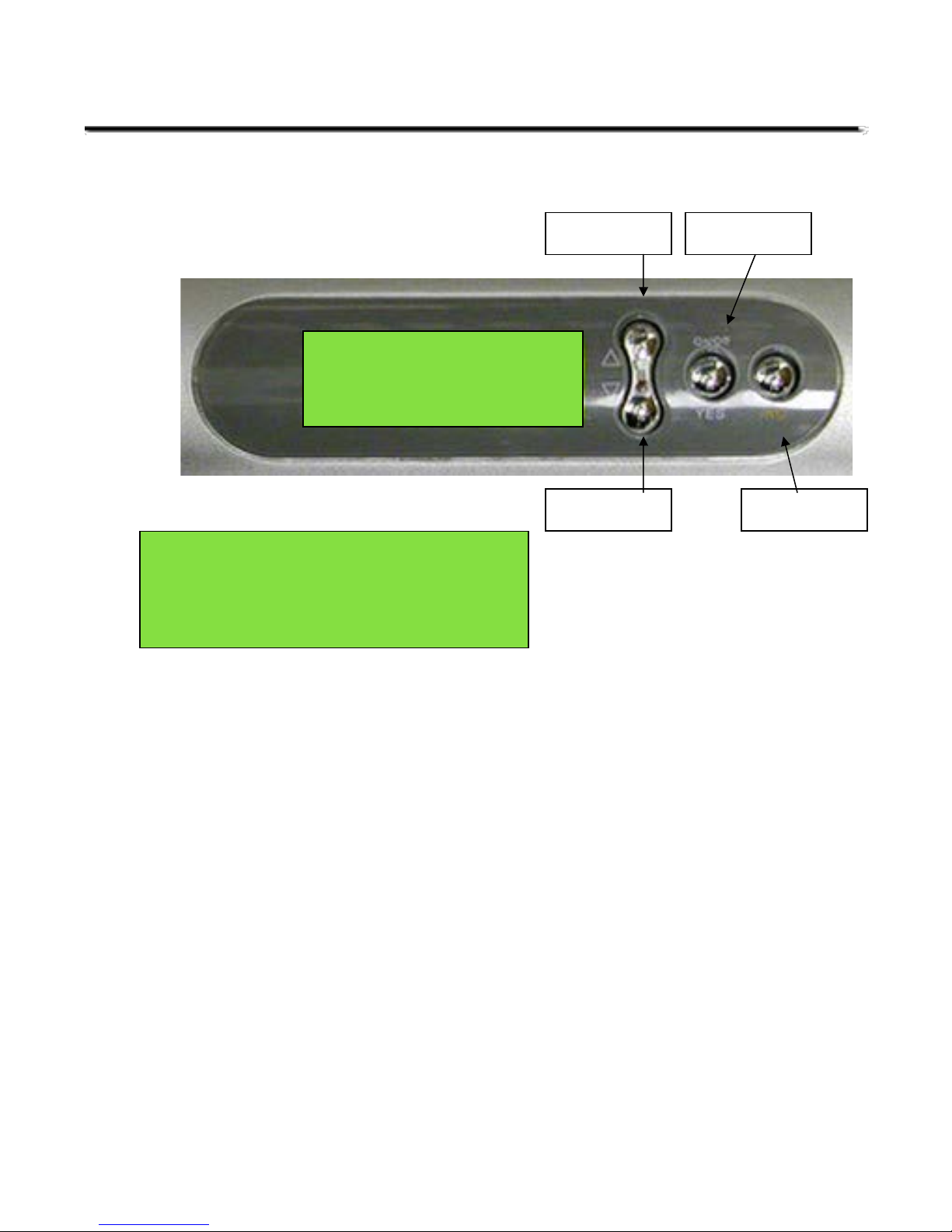
Chapter 2 Operating
1.Copy Disc
S/W Version: 6.54
LCD Control Panel Overview
LCD Display Panel: Displays main functions and messages
UP: Press to move left or up in the system menu to select target function
Instructions
UP YES
DOWN NO
DOWN:
Press
to move right or down in the system menu to select target menu
YES: Executes the function that you select
NO: Cancel the function that you have selected
Once the Coach is turned on, navigate through the menu by pressing the UP or DOWN
buttons and you will find the eight major functions listed sequentially on LCD as follows:
1. Copy Disc.
2. Test Copy Disc
3. Copy track.
4. Close Disc.
5. Quick Erase Disk.
6. Full Erase Disc.
7. System.
8. Music Player
Copyright © 2011 by EZ DUPE, Inc. All Rights Reserved.
