Page 1
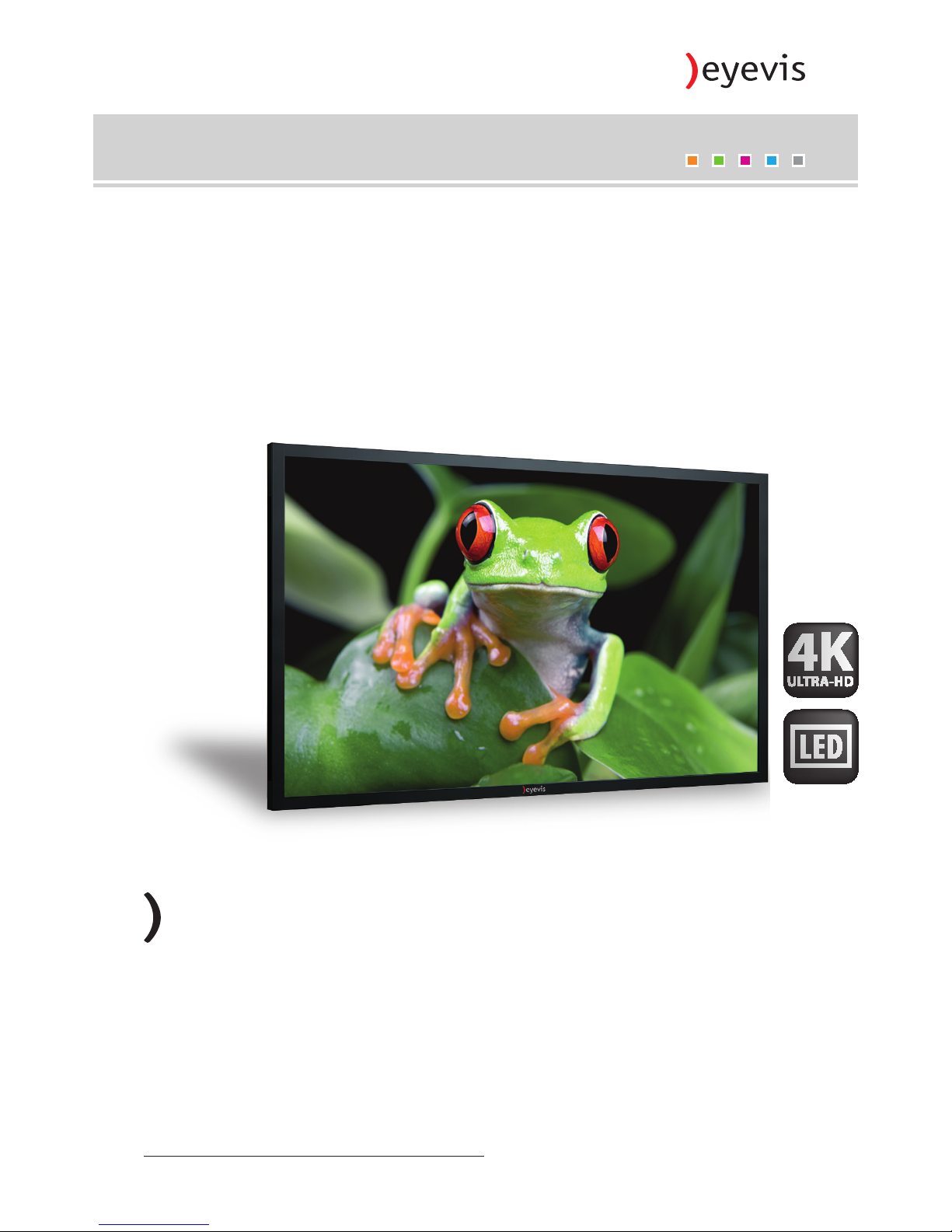
For product variants:
EYE-LCD-8400-QHD-V2
EYE-LCD-8400-QHD-V2-TIRP50AG
eyeLCD-8400-QHD-V2
EYEVIS LCD LINE
(Product version 1)
User Manual
Version 1.0 (March 2016)
Technical changes reserved.
Page 2
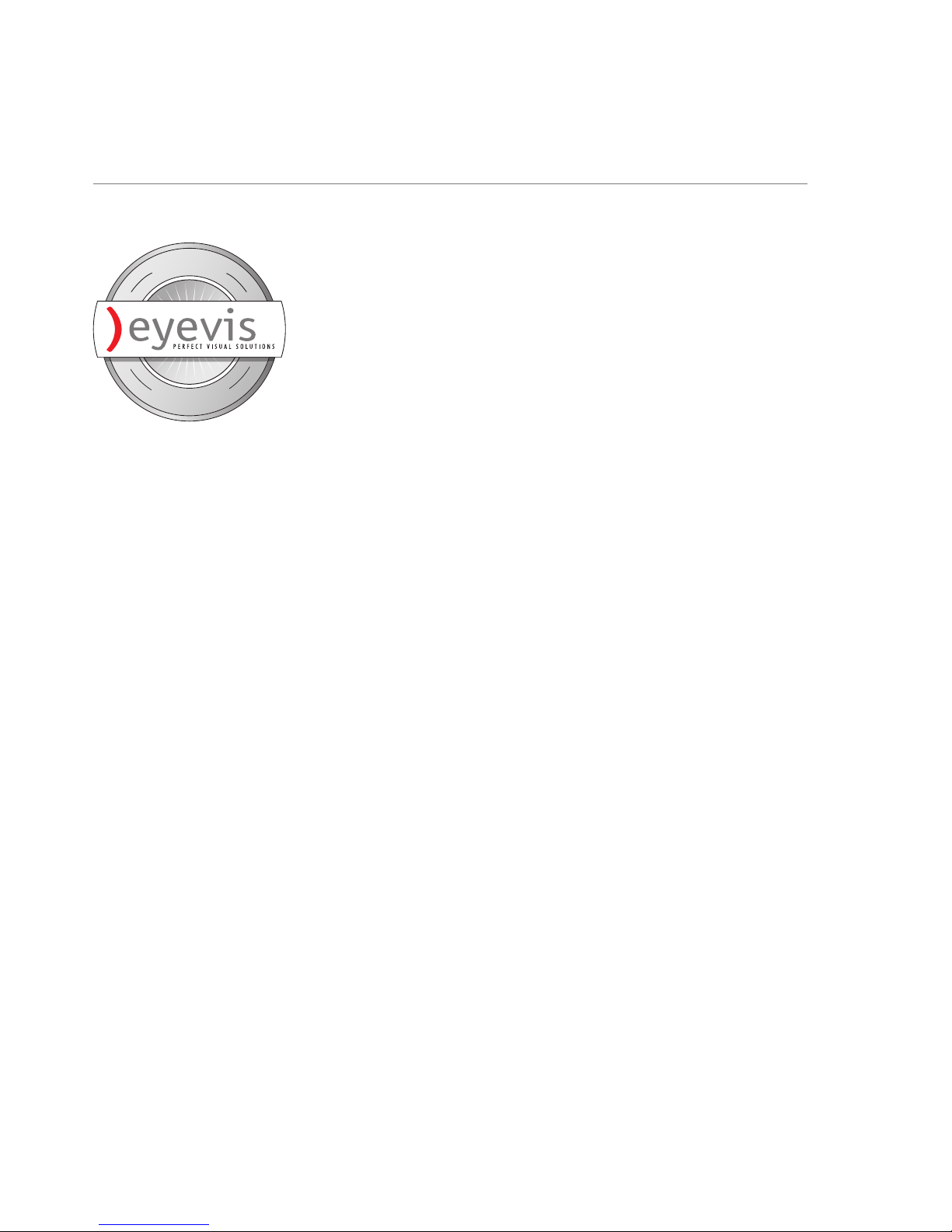
Additional Support
For additional support for eyevis products, please contact:
eyevis GmbH
Hundsschleestraße 23
D-72766 Reutlingen
Germany
Phone: +49 (0)7121-4 33 03-0
Fax: +49 (0)7121-4 33 03-22
Hotline: +49 (0)7121-4 33 03-290
web: www.eyevis.com
e-mail: info@eyevis.de
service: service@eyevis.de
As at: March 2016
Copyright © 2016 eyevis (eyevis Gesellschaft für Projektions- und Großbildtechnik mbH).
All Rights reserved.
) eyevis user document
If this document is sold with software that includes an end user license agreement, this document as well, as
the software described within it, shall be provided under licence and may only be used or duplicated according
to the terms of the licence. No part of this documentation may be reproduced, stored in databases, or
transferred in any form – electronically, mechanically, on recording media, or in any other way – without prior
written consent of eyevis, unless the licence expressly permits this. Please note that the content of this
document is protected by copyright, even if it is not sold together with software that includes an end user
licence agreement.
The content of this document is solely informative, can be changed at any time without notice, and represents
no obligation on the part of eyevis. eyevis assumes no responsibility or liability for any errors or inaccuracies
that may appear in this document.
eyevis, the eyevis logo and eyeCON are trademarks or registered trademarks of eyevis Deutschland.
All other trademarks are the property of their respective owners.
S
E
R
V
I
C
E
S
U
P
P
O
R
T
Page 3

Table of Content
Safety / Sicherheit / Sécurité 6
Safety precaution . . . . . . . . . . . . . . . . . . . . . . . . . . . . . . . . . . . . . . . . 6
Sicherheitsvorkehrungen . . . . . . . . . . . . . . . . . . . . . . . . . . . . . . . . 12
Précautions de sécurité . . . . . . . . . . . . . . . . . . . . . . . . . . . . . . . . . . 18
Features 23
Ultra-High-Resolution wide-screen display � � � � � � � � � � � � � � � � � � � �23
4 Quadrant segments � � � � � � � � � � � � � � � � � � � � � � � � � � � � � � � � � � � � � � � 23
Input connection possibilities � � � � � � � � � � � � � � � � � � � � � � � � � � � � � � � � 23
Packaging 24
Unpacking . . . . . . . . . . . . . . . . . . . . . . . . . . . . . . . . . . . . . . . . . . . . . 24
Packing list . . . . . . . . . . . . . . . . . . . . . . . . . . . . . . . . . . . . . . . . . . . . . 24
Packing list . . . . . . . . . . . . . . . . . . . . . . . . . . . . . . . . . . . . . . . . . . . . . 25
Connectors and controls 26
Overview . . . . . . . . . . . . . . . . . . . . . . . . . . . . . . . . . . . . . . . . . . . . . . . 26
Connectors . . . . . . . . . . . . . . . . . . . . . . . . . . . . . . . . . . . . . . . . . . . . . 26
Mains supply � � � � � � � � � � � � � � � � � � � � � � � � � � � � � � � � � � � � � � � � � � � � � � � 26
Connector panel � � � � � � � � � � � � � � � � � � � � � � � � � � � � � � � � � � � � � � � � � � � � 27
Controls of the display . . . . . . . . . . . . . . . . . . . . . . . . . . . . . . . . . . . 28
Frontside controls � � � � � � � � � � � � � � � � � � � � � � � � � � � � � � � � � � � � � � � � � � � 28
OSD Keypad . . . . . . . . . . . . . . . . . . . . . . . . . . . . . . . . . . . . . . . . . . . . 29
Installation possibilities for EYE-LCD-QHD series 30
General . . . . . . . . . . . . . . . . . . . . . . . . . . . . . . . . . . . . . . . . . . . . . . . . 30
Optional Front-Service-Mechanism . . . . . . . . . . . . . . . . . . . . . . . 30
Operating the display 31
Setup process . . . . . . . . . . . . . . . . . . . . . . . . . . . . . . . . . . . . . . . . . . 31
Controlling with OSD Keypad . . . . . . . . . . . . . . . . . . . . . . . . . . . . 32
Basic functions � � � � � � � � � � � � � � � � � � � � � � � � � � � � � � � � � � � � � � � � � � � � � 32
Rotating the display . . . . . . . . . . . . . . . . . . . . . . . . . . . . . . . . . . . . . 33
Installing touch-screen 34
Connecting the touch screen . . . . . . . . . . . . . . . . . . . . . . . . . . . . . 34
Connecting cables and switching on � � � � � � � � � � � � � � � � � � � � � � � � � 34
Installing the Multi-Touch software . . . . . . . . . . . . . . . . . . . . . . . 35
Calibrating the touch screen . . . . . . . . . . . . . . . . . . . . . . . . . . . . . 37
Controlling the display 39
The Remote Control (RC) . . . . . . . . . . . . . . . . . . . . . . . . . . . . . . . . . 39
Opening the On-Screen-Display (OSD) � � � � � � � � � � � � � � � � � � � � � � � � 39
Navigating in the OSD menu � � � � � � � � � � � � � � � � � � � � � � � � � � � � � � � � � 39
Power button � � � � � � � � � � � � � � � � � � � � � � � � � � � � � � � � � � � � � � � � � � � � � � �39
Changing the remote control batteries . . . . . . . . . . . . . . . . . . . . 40
On-Screen-Display (OSD) menu 41
Using the OSD menu . . . . . . . . . . . . . . . . . . . . . . . . . . . . . . . . . . . . 41
Menu overview . . . . . . . . . . . . . . . . . . . . . . . . . . . . . . . . . . . . . . . . . 42
Picture menu � � � � � � � � � � � � � � � � � � � � � � � � � � � � � � � � � � � � � � � � � � � � � � � 42
Color menu � � � � � � � � � � � � � � � � � � � � � � � � � � � � � � � � � � � � � � � � � � � � � � � � � 43
Advance menu � � � � � � � � � � � � � � � � � � � � � � � � � � � � � � � � � � � � � � � � � � � � � � 44
Input menu � � � � � � � � � � � � � � � � � � � � � � � � � � � � � � � � � � � � � � � � � � � � � � � � � 45
Other menu � � � � � � � � � � � � � � � � � � � � � � � � � � � � � � � � � � � � � � � � � � � � � � � � 46
Information menu � � � � � � � � � � � � � � � � � � � � � � � � � � � � � � � � � � � � � � � � � �47
Hot key functions of the remote control . . . . . . . . . . . . . . . . . . . 48
Hot Key: Select � � � � � � � � � � � � � � � � � � � � � � � � � � � � � � � � � � � � � � � � � � � � � �48
Hot Key: Source � � � � � � � � � � � � � � � � � � � � � � � � � � � � � � � � � � � � � � � � � � � � � 49
Troubleshooting guide 50
Malfunction or trouble . . . . . . . . . . . . . . . . . . . . . . . . . . . . . . . . . . 50
Effects in continuous operation of LCDs 51
Image sticking � � � � � � � � � � � � � � � � � � � � � � � � � � � � � � � � � � � � � � � � � � � � � �51
Mura � � � � � � � � � � � � � � � � � � � � � � � � � � � � � � � � � � � � � � � � � � � � � � � � � � � � � � � 51
Shade formation � � � � � � � � � � � � � � � � � � � � � � � � � � � � � � � � � � � � � � � � � � � � 51
Prevention of undesirable effects 52
Evaluation of visual range 53
Pollutions . . . . . . . . . . . . . . . . . . . . . . . . . . . . . . . . . . . . . . . . . . . . . . 53
Tolerance limits for bonded glass surfaces � � � � � � � � � � � � � � � � � � � � 53
Tolerance limits for optional touch surfaces � � � � � � � � � � � � � � � � � � � 53
Failure of pixel . . . . . . . . . . . . . . . . . . . . . . . . . . . . . . . . . . . . . . . . . . 53
Overview acceptable total number of pixel defects . . . . . . . . . 54
Warranty terms and conditions 55
Duration and validity of warranty . . . . . . . . . . . . . . . . . . . . . . . . . 55
Proof of purchase . . . . . . . . . . . . . . . . . . . . . . . . . . . . . . . . . . . . . . . 55
Warranty service or exchange during warranty period . . . . . . 55
Dead On Arrival (DOA) � � � � � � � � � � � � � � � � � � � � � � � � � � � � � � � � � � � � � � 55
Return-to-Base-Warranty (Bring-In Warranty) � � � � � � � � � � � � � � � � � 55
Repair and return � � � � � � � � � � � � � � � � � � � � � � � � � � � � � � � � � � � � � � � � � � � 55
Temporary exchange equipment during repair time � � � � � � � � � � � 55
Warranty on repairs � � � � � � � � � � � � � � � � � � � � � � � � � � � � � � � � � � � � � � � � � 55
Warranty exclusions . . . . . . . . . . . . . . . . . . . . . . . . . . . . . . . . . . . . . 56
General exclusions � � � � � � � � � � � � � � � � � � � � � � � � � � � � � � � � � � � � � � � � � � 56
"Image Sticking" (memory) effect and "Mura" � � � � � � � � � � � � � � � � � 56
Failure of pixel � � � � � � � � � � � � � � � � � � � � � � � � � � � � � � � � � � � � � � � � � � � � � � 56
Accessories � � � � � � � � � � � � � � � � � � � � � � � � � � � � � � � � � � � � � � � � � � � � � � � � � 56
Factory-applied serial number � � � � � � � � � � � � � � � � � � � � � � � � � � � � � � � 56
Service contact . . . . . . . . . . . . . . . . . . . . . . . . . . . . . . . . . . . . . . . . . 56
EYE-LCD-8400-QHD-V2
3
Version 1.0 | March 2016
Page 4
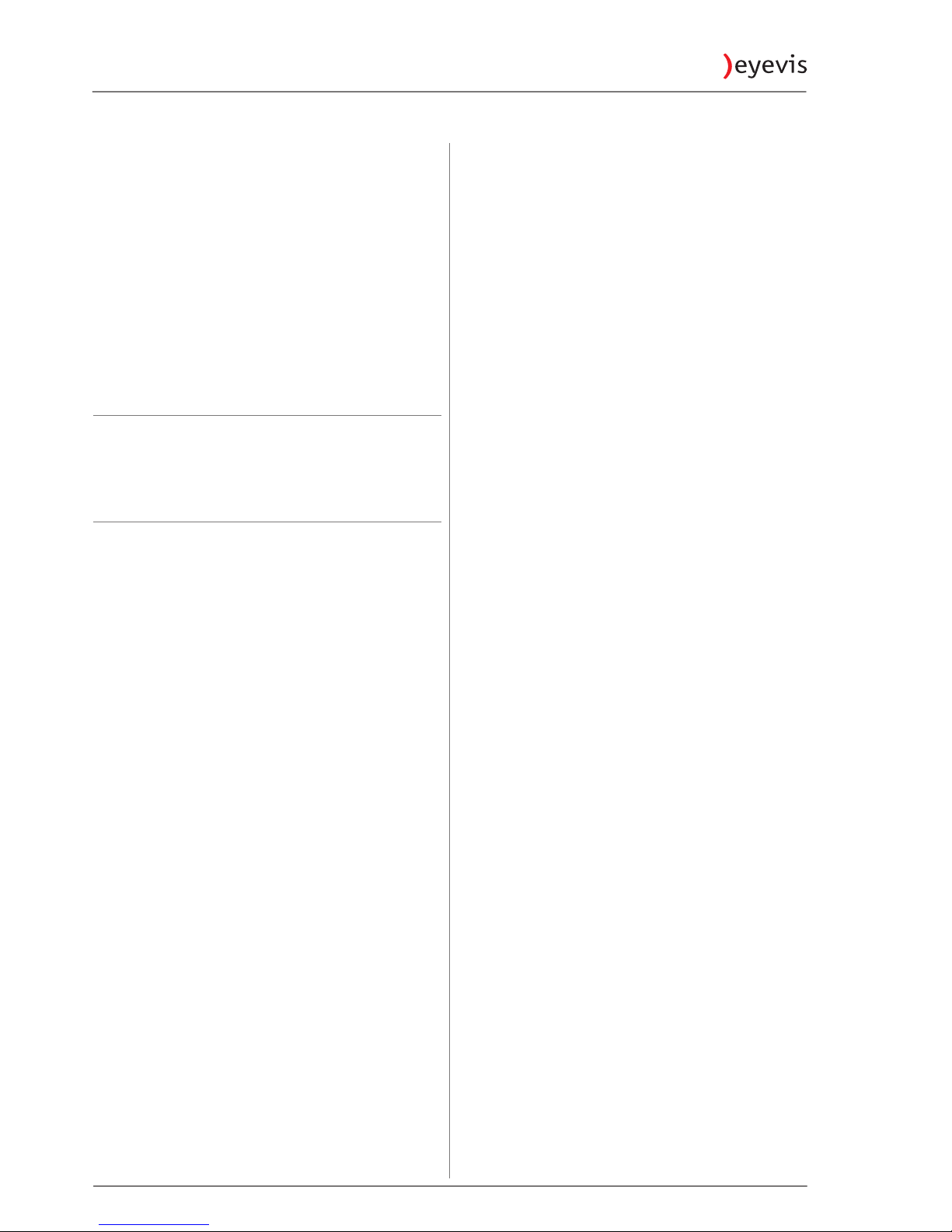
Advised procedure for raising a claim . . . . . . . . . . . . . . . . . . . . . 57
Consider the manual before raising a claim � � � � � � � � � � � � � � � � � � �57
Prepare necessary information � � � � � � � � � � � � � � � � � � � � � � � � � � � � � � � 57
Approval by eyevis � � � � � � � � � � � � � � � � � � � � � � � � � � � � � � � � � � � � � � � � � � 57
Service code: RMA number � � � � � � � � � � � � � � � � � � � � � � � � � � � � � � � � � � � 57
Packing � � � � � � � � � � � � � � � � � � � � � � � � � � � � � � � � � � � � � � � � � � � � � � � � � � � � 57
Transport� � � � � � � � � � � � � � � � � � � � � � � � � � � � � � � � � � � � � � � � � � � � � � � � � � � 57
Costs not covered by warranty defects � � � � � � � � � � � � � � � � � � � � � � � � 57
Legal and other claims . . . . . . . . . . . . . . . . . . . . . . . . . . . . . . . . . . 57
Limitations of liability . . . . . . . . . . . . . . . . . . . . . . . . . . . . . . . . . . . 58
Appendix 59
Appendix: Technical specification . . . . . . . . . . . . . . . . . . . . . . . . . 59
Appendix: Dimensions of Touch-Version . . . . . . . . . . . . . . . . . . . 60
Appendix: RS232 Protocol . . . . . . . . . . . . . . . . . . . . . . . . . . . . . . . 61
Index 67
EYE-LCD-8400-QHD-V2
4
User Manual
Page 5
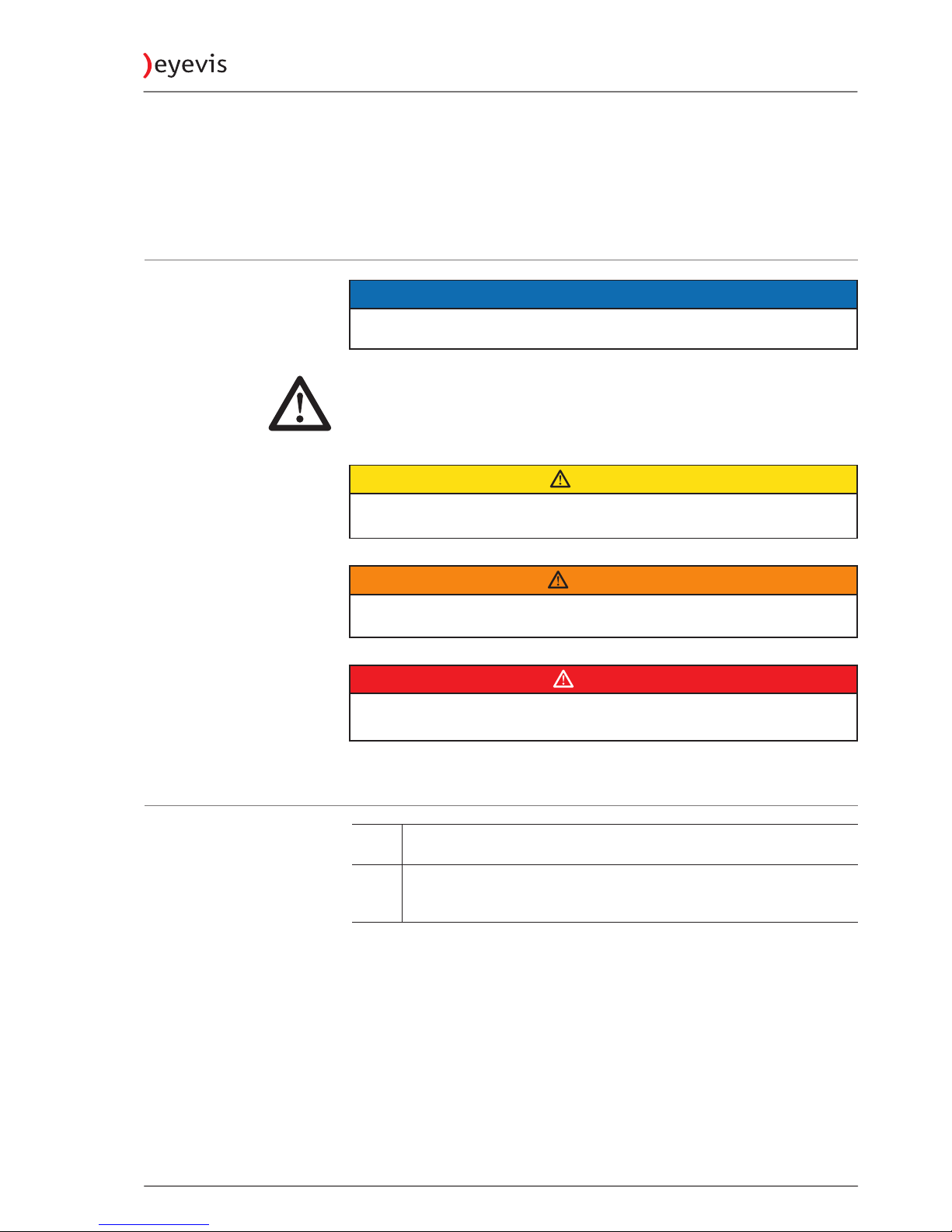
About this manual
Read and pay attention to this manual. It contains important information on
the product. In particular, note all of the safety instructions and warnings.
Keep this manual in a safe place!
Warnings used
NOTICE
Indicates a hazard that could lead to damage or destruction of the product.
The general warning symbol indicates a hazard that could lead to injuries or
death. In the text section, the general warning symbol is used in conjunction
with the warning levels described below.
CAUTION
Indicates a hazard that could lead to minor or moderate injuries.
WARNING
Indicates a hazard that could lead to death or serious injury.
DANGER
Indicates a hazard that leads to immediate death or serious injury.
Symbols used
►
Indicates a single action or multiple actions which do not have to be
performed in any specific order.
1.
2.
3.
Indicates a set of actions that have to be performed in a specific
order.
EYE-LCD-8400-QHD-V2
5
Version 1.0 | March 2016
Page 6
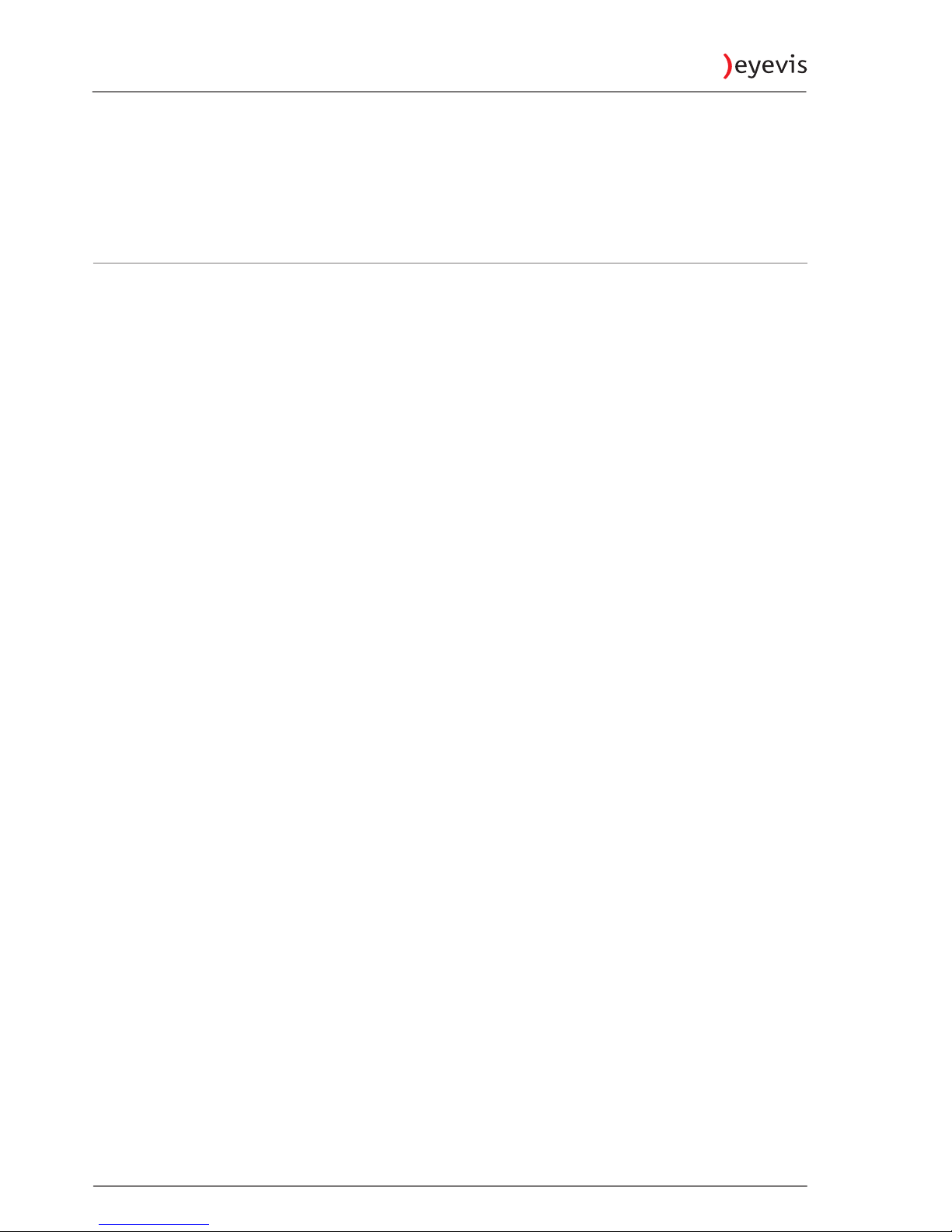
Safety / Sicherheit / Sécurité
Safety
Safety precaution
Electricity is used to perform many useful functions, but it can also cause
personal injuries and property damage if improperly handled. This product has
been engineered and manufactured with the highest priority on safety.
However, improper use can result in electric shock and/or fire. In order to
prevent potential danger, please observe the following instructions when
installing, operating and cleaning the product. To ensure your safety and
prolong the service life of your LCD product, please read the following
precautions carefully before using the product.
) Read instructions — All operating instructions must be read and understood
before the product is operated.
) Keep this manual in a safe place — These safety and operating instructions
must be kept in a safe place for future reference.
) Observe warnings — All warnings on the product and in the instructions
must be observed closely.
) Follow instructions — All operating instructions must be followed.
) Cleaning — Unplug the power cord from the AC outlet before cleaning the
product. Use a dry cloth to clean the product. Do not use liquid cleaners or
aerosol cleaners.
) Attachments — Do not use attachments not recommended by the
manufacturer. Use of inadequate attachments can result in accidents.
) Water and moisture — Do not use the product near water. Do not install the
product in a place where water may splash onto it. Be careful of equipment
which drains water such as an air-conditioner.
) Ventilation — The vents and other openings in the cabinet are designed for
ventilation. Do not cover or block these vents and openings since insufficient
ventilation can cause overheating and/or shorten the life of the product. Do
not place the product on a sofa, rug or other similar surface, since they can
block ventilation openings. Do not place the product in an enclosed place
such as a bookcase or rack, unless proper ventilation is provided or the
manufacturer’s instructions are followed.
) Power cord protection — The power cords must be routed properly to
prevent people from stepping on them or objects from resting on them.
) The LCD panel used in this product is made of glass. Therefore, it can break
when the product is dropped or applied with impact. Be careful not to be
injured by broken glass pieces in case the LCD panel breaks.
) Overloading — Do not overload AC outlets or extension cords. Overloading
can cause fire or electric shock.
) Entering of objects and liquids — Never insert an object into the product
through vents or openings. High voltage flows in the product, and inserting
an object can cause electric shock and/or short internal parts. For the same
reason, do not spill water or liquid on the product.
) Servicing — Do not attempt to service the product yourself. Removing covers
can expose you to high voltage and other dangerous conditions. Request a
qualified service person to perform servicing.
EYE-LCD-8400-QHD-V2
6
User Manual
Page 7

) Repair — If any of the following conditions occurs, unplug the power cord
from the AC outlet, and request a qualified service person to perform repairs.
•
When the power cord or plug is damaged.
•
When a liquid was spilled on the product or when objects have fallen into
the product.
•
When the product has been exposed to rain or water.
•
When the product does not operate properly as described in the operating
instructions.
•
Do not touch the controls other than those described in the operating
instructions. Improper adjustment of controls not described in the
instructions can cause damage, which often requires extensive adjustment
work by a qualified technician.
•
When the product has been dropped or damaged.
•
When the product displays an abnormal condition. Any noticeable
abnormality in the product indicates that the product needs servicing.
) Replacement parts — In case the product needs replacement parts, make
sure that the service person uses replacement parts specified by the
manufacturer, or those with the same characteristics and performance as the
original parts. Use of unauthorised parts can result in fire, electric shock and/
or other danger.
) Safety checks — Upon completion of service or repair work, request the
service technician to perform safety checks to ensure that the product is in
proper operating condition.
) Wall mounting — When mounting the product on a wall, be sure to install the
product according to the method recommended by the manufacturer.
) Heat sources — Keep the product away from heat sources such as radiators,
heaters, stoves and other heat-generating products (including amplifiers).
) Batteries — Incorrect use of batteries may cause the batteries to burst or
ignite. A leaky battery may corrode the equipment, dirty your hands or spoil
your clothing. In order to avoid these problems, make sure to observe the
precautions below:
•
Use the specified batteries only.
•
Install the batteries with due attention to the plus (+) and minus (-) sides of
the batteries according to the instructions in the compartment.
•
Do not mix old and new batteries.
•
Do not mix batteries of different types. Voltage specifications of batteries
of the same shape may vary.
•
Replace an exhausted battery with a new one promptly.
•
If you will not use the remote control for a long time, remove the batteries.
•
If leaked battery fluid gets on your skin or clothing, rinse immediately and
thoroughly. If it gets into your eye, bathe your eye well rather than rubbing
and seek medical treatment immediately. Leaked battery fluid that gets
into your eye or your clothing may cause a skin irritation or damage your
eye.
) Usage of the monitor must not be accompanied by fatal risks or dangers that,
could lead directly to death, personal injury, severe physical damage or other
loss, including nuclear reaction control in nuclear facility, medical life support
system, and missile launch control in a weapon system.
) Do not stay in contact with the parts of the product that become hot for long
periods of time. Doing so may result in low-temperature burns.
EYE-LCD-8400-QHD-V2
7
Version 1.0 | March 2016
Page 8
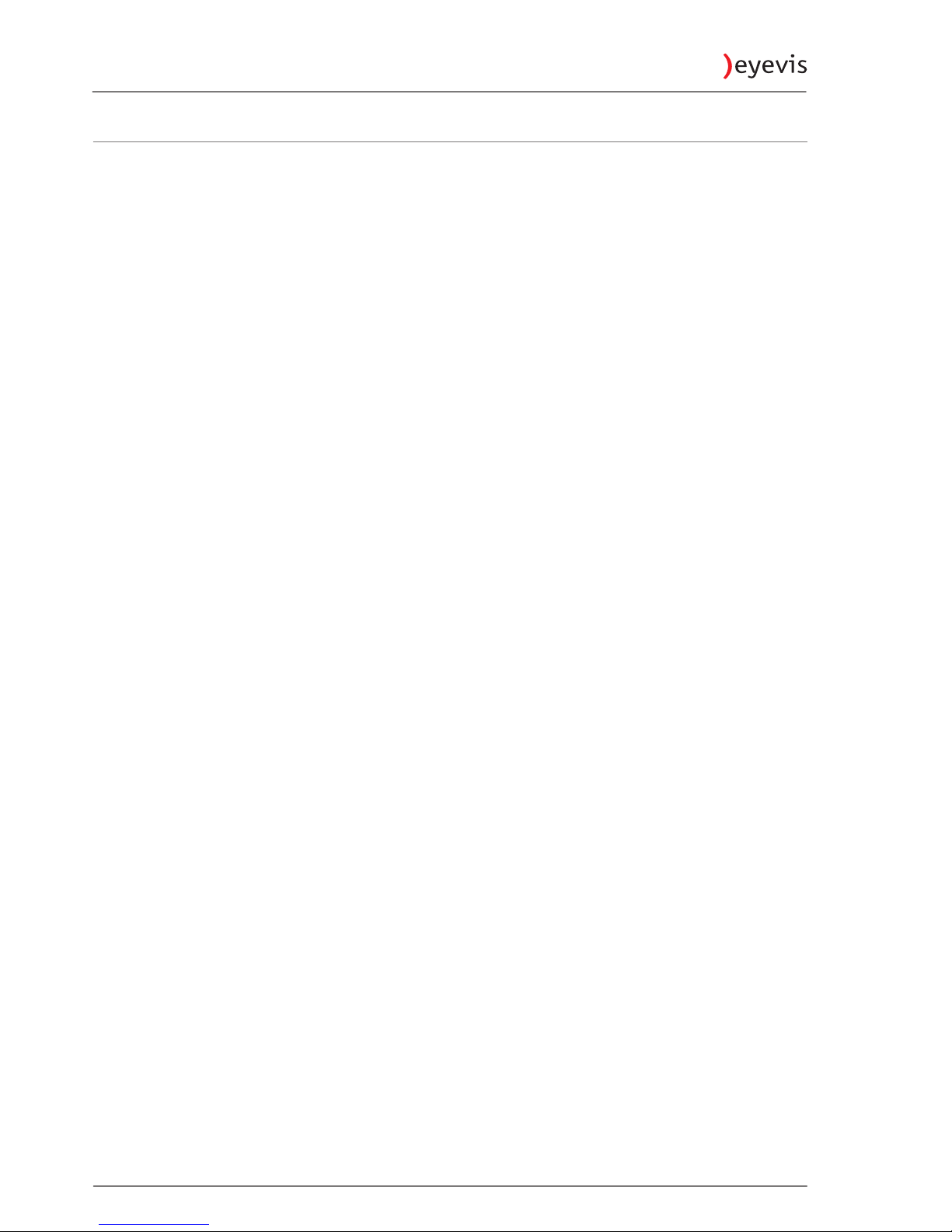
Safety intructions
) The TFT colour LCD panel used in this monitor is made with the application of
high precision technology. However, there may be minute points on the
screen where pixels never light or are permanently lit. Also, if the screen is
viewed from an acute angle there may be uneven colours or brightness.
) Please note that these are not malfunctions but common phenomena of LCDs
and will not affect the performance of the monitor.
) Do not display a still picture for a long period, as this could cause a residual
image.
) Never rub or tap the monitor with hard objects.
) Please understand that eyevis bears no responsibility for errors made during
use by the customer or a third party, nor for any other malfunctions or
damage to this product arising during use, except where indemnity liability is
recognized under law.
) This monitor and its accessories may be upgraded without advance notice.
) Do not use the monitor where there is a lot of dust, where humidity is high,
or where the monitor may come into contact with oil or steam, as this could
lead to fire.
) Ensure that the monitor does not come into contact with water or other
liquids. Ensure that no objects such as paper clips or pins enter the monitor
as this could lead to fire or electric shock.
) Do not place the monitor on top of unstable objects or in unsafe places. Do
not allow the monitor to receive strong shocks or to strongly vibrate. Causing
the monitor to fall or topple over may damage it.
) Do not use the monitor near heating equipment or in places where there is
likelihood of high temperature, as this may lead to generation of excessive
heat and outbreak of fire.
) Do not use the monitor in places where it may be exposed to direct sunlight.
) Please be sure to constantly remove dust and garbage that has attached to
the ventilation opening. If dust collects in the ventilation opening, it may
lead to excessive heat, outbreak of fire, or malfunction. As a standard, clean
the inside of the monitor once every year. If dust collects inside the monitor,
it may lead to excessive heat, outbreak of fire, or malfunction. Please request
a cleaning of the inside of the monitor from an authorized Eyevis servicing
dealer or service centre.
) Images cannot be rotated on this monitor.
) When using in vertical orientation, you will need to prepare appropriately
orientated content in advance.
) Please make sure that the socket-outlet is installed near the System and is
easily accessible. The Power supply cord serves as a disconnect device.
EYE-LCD-8400-QHD-V2
8
User Manual
Page 9
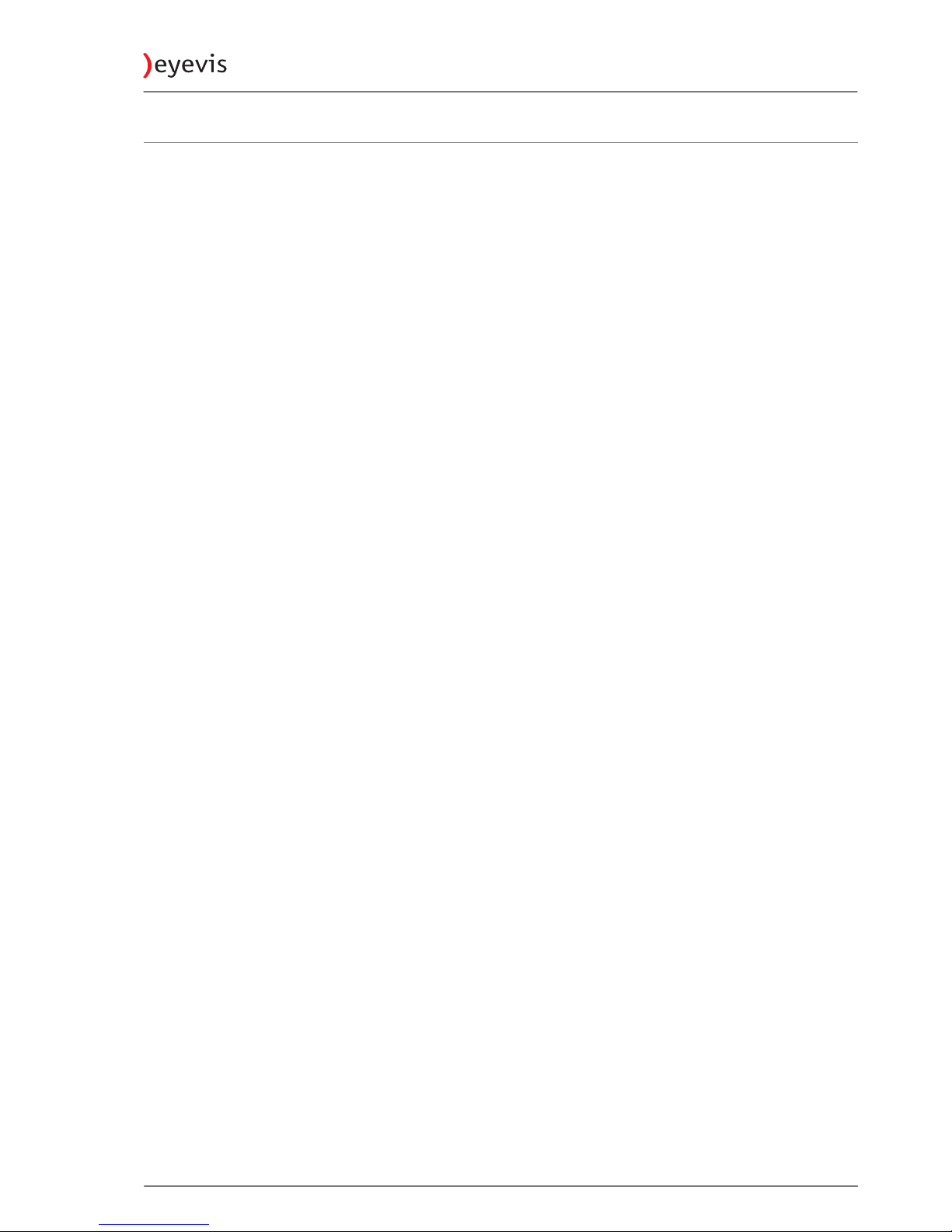
The power cord
) Do not damage the power cord nor place heavy objects on it, stretch it or
over bend it.
) Do not use damaged extension cords. Damage to the cord may result in fire
or electric shock.
) Use only the power cord supplied with the monitor.
) Do not use the power cord with a power tap. Adding an extension cord may
lead to fire as a result of overheating.
) Do not remove or insert the power plug with wet hands. Doing so could
result in electric shock.
) Unplug the power cord if it is not used for a long time.
) Do not attempt to repair the power cord if it is broken or malfunctioning.
Refer the servicing to the service representative.
EYE-LCD-8400-QHD-V2
9
Version 1.0 | March 2016
Page 10
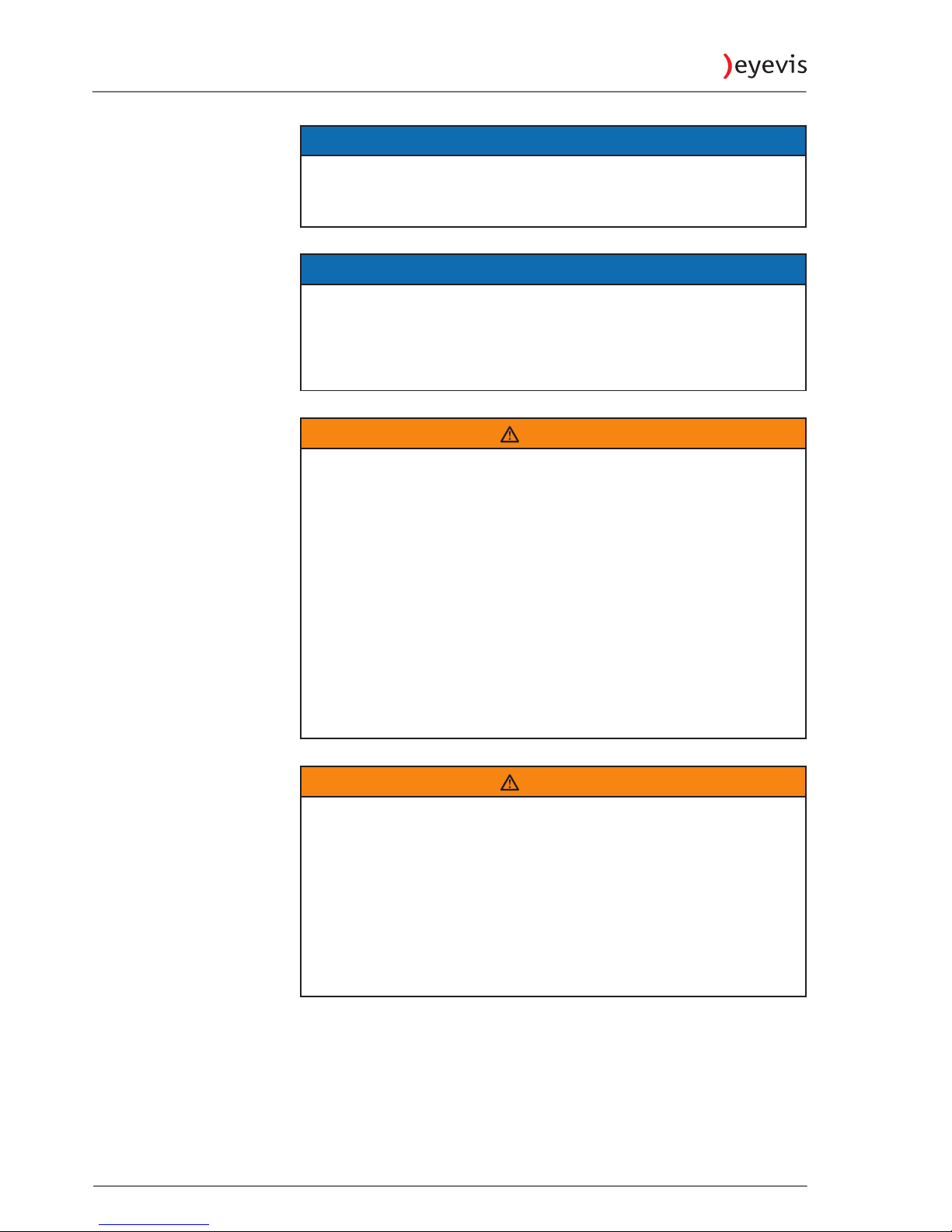
NOTICE
This is a class A product according EN 55022: 2010. In a domestic
environment this product may cause radio interference in which case the
user may be required to take adequate counter measures.
NOTICE
To maintain compliance with EMC regulations, use shielded cables to
connect to the following terminals:
PC/AV DVI-D output terminal, PC/AV DVI-D input terminal, PC/AV HDMI
input terminal, PC D-SUB input terminal, PC RGB input terminals, and
RS-232C input/output terminals.
WARNING
If a monitor is not positioned in a sufficiently stable location, it can be
potentially hazardous due to falling. Many injuries, particularly to
children, can be avoided by taking simple precautions such as:
•
Using fixing devices like wall mount brackets recommended by the
manufacturer.
•
Only using furniture that can safely support the monitor.
•
Ensuring the monitor is not overhanging the edge of the supporting
furniture.
•
Not placing the monitor on tall furniture (for example, cupboards or
bookcases) without anchoring both the furniture and the monitor to a
suitable support.
•
Not standing the monitors on cloth or other materials placed between
the monitor and supporting furniture.
•
Educating children about the dangers of climbing on furniture to reach
the monitor or its controls.
WARNING
Especially for child safety
•
Don’t allow children to climb on or play with the monitor.
•
Don’t place the monitor on furniture that can easily be used as steps,
such as a chest of drawers.
•
Remember that children can become excited while watching a program,
especially on a “larger than life” monitor. Care should be taken to place
or install the monitor where it cannot be pushed, pulled over, or
knocked down.
•
Care should be taken to route all cords and cables connected to the
monitor so that they cannot be pulled or grabbed by curious children.
EYE-LCD-8400-QHD-V2
10
User Manual
Page 11
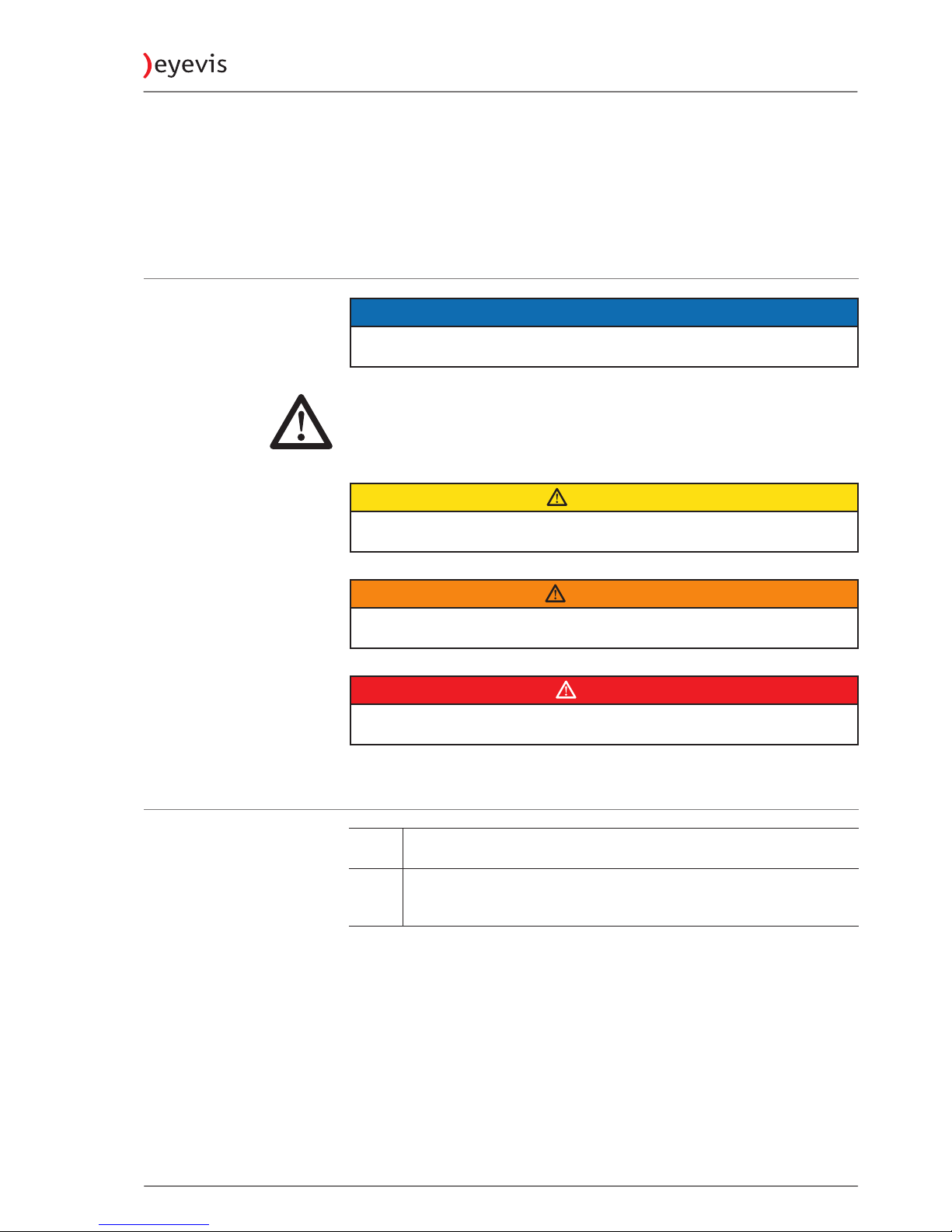
Zu diesem Handbuch
Lesen und beachten Sie dieses Handbuch. Darin stehen wichtige
Informationen zum Produkt. Beachten Sie insbesondere alle Sicherheits- und
Warnhinweise.
Bewahren Sie diese Anleitung sorgfältig auf!
Verwendete Warnhinweise
ACHTUNG
Kennzeichnet eine Gefahr, die zur Beschädigung oder Zerstörung des
Produkts führen kann.
Das allgemeine Warnsymbol kennzeichnet eine Gefahr, die zu Verletzungen
oder zum Tod führen kann. Im Textteil wird das allgemeine Warnsymbol in
Verbindung mit den nachfolgend beschriebenen Warnstufen verwendet.
VORSICHT
Kennzeichnet eine Gefahr, die zu leichten oder mittleren Verletzungen
führen kann.
WARNUNG
Kennzeichnet eine Gefahr, die zum Tod oder zu schweren Verletzungen
führen kann.
GEFAHR
Kennzeichnet eine Gefahr, die unmittelbar zum Tod oder zu schweren
Verletzungen führt.
Verwendete Symbole
►
Kennzeichnet einen einzelnen Handlungsschritt oder mehrere
Handlungsschritte, jedoch ohne feste Abfolge.
1.
2.
3.
Kennzeichnet ein Folge von Handlungsschritten, deren
vorgegebene Reihenfolge eingehalten werden muss.
EYE-LCD-8400-QHD-V2
11
Version 1.0 | March 2016
Page 12
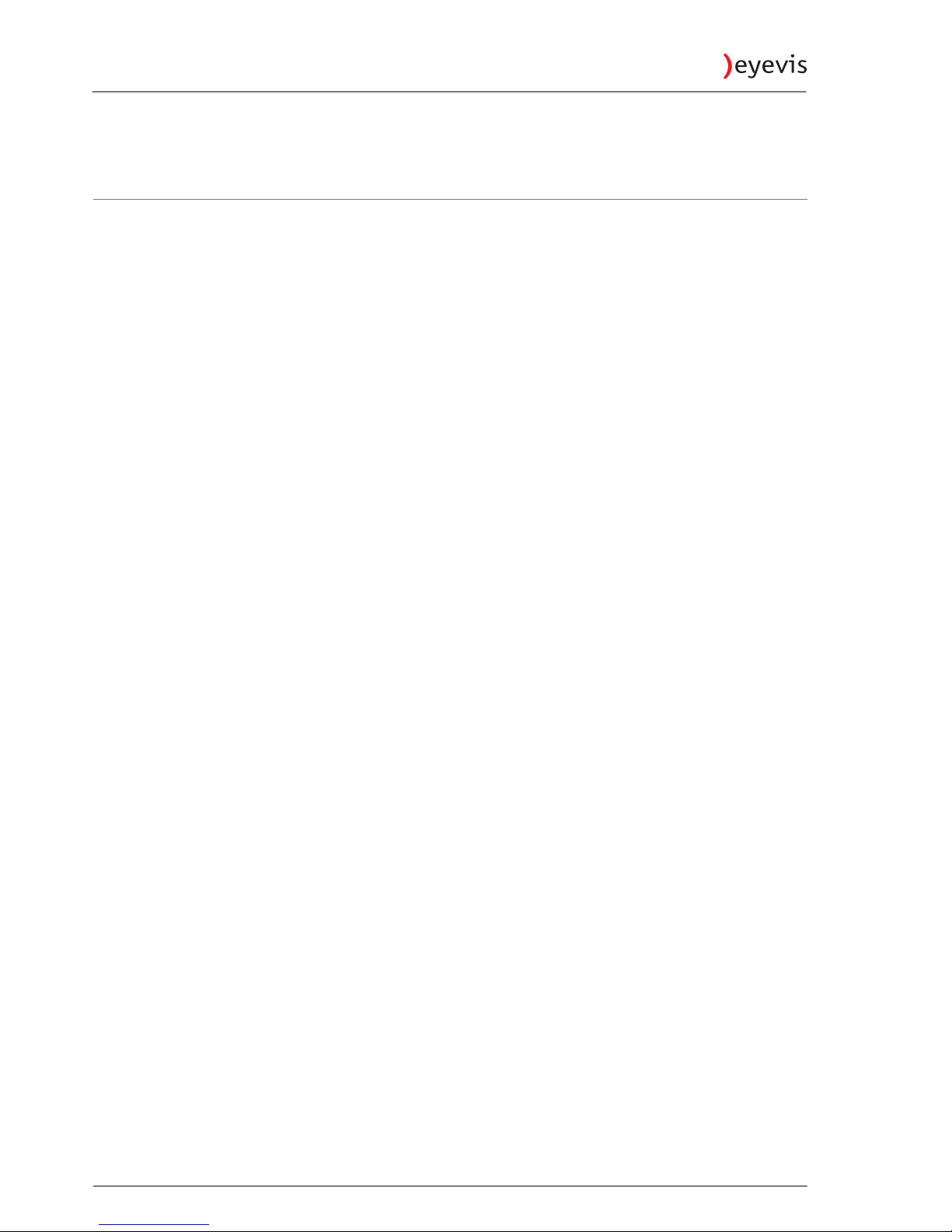
Sicherheit
Sicherheitsvorkehrungen
Elektrizität erfüllt viele nützliche Aufgaben, kann aber auch Personen- und
Sachschäden verursachen, wenn sie unsachgemäß gehandhabt wird. Dieses
Produkt wurde mit Sicherheit als oberster Priorität konstruiert und hergestellt.
Dennoch besteht bei unsachgemäßer Handhabung u.U. Stromschlag- und
Brandgefahr. Um mögliche Gefahren zu vermeiden, befolgen Sie beim
Aufstellen, Betreiben und Reinigen des Produkts bitte die nachstehenden
Anleitungen. Lesen Sie im Interesse Ihrer eigenen Sicherheit sowie einer
langen Lebensdauer des LCD-Gerätes zunächst die nachstehenden Hinweise
durch, bevor Sie das Produkt in Verwendung nehmen.
) Bedienungsanleitungen lesen — Nehmen Sie das Produkt erst in Betrieb,
nachdem Sie alle diesbezüglichen Hinweise gelesen und verstanden haben.
) Bedienungsanleitung aufbewahren — Diese Bedienungsanleitung mit den
Sicherheits- und Bedienungshinweisen sollte aufbewahrt werden, damit Sie
im Bedarfsfall jederzeit darauf zurückgreifen können.
) Warnungen beachten — Alle Warnungen auf dem Gerät und in den
Bedienungsanleitungen sind genauestens zu beachten.
) Anleitungen befolgen — Alle Anleitungen zur Bedienung müssen befolgt
werden.
) Reinigung — Ziehen Sie vor dem Reinigen des Produkts das Netzkabel.
Reinigen Sie das Gerät mit einem trockenen Tuch. Verwenden Sie keine
flüssigen Reiniger oder Aerosol-Sprays.
) Zusatzgeräte und Zubehör — Verwenden Sie ausschließlich vom Hersteller
empfohlenes Zubehör. Bei Verwendung anderer Zusatzgeräte bzw.
Zubehörteile besteht evtl. Unfallgefahr.
) Wasser und Feuchtigkeit — Benutzen Sie das Gerät nicht in der Nähe von
Wasser. Montieren Sie das Gerät unter keinen Umständen an einer Stelle, an
der Wasser darauf tropfen kann. Achten Sie dabei besonders auf Geräte, aus
denen zuweilen Wasser tropft, wie etwa Klimaanlagen.
) Belüftung — Die Belüftungsschlitze und andere Öffnungen im Gehäuse
dienen der Belüftung des Geräts.
) Halten Sie diese Öffnungen unbedingt frei, da eine unzureichende Belüftung
zu einer Überhitzung bzw. Verkürzung der Lebensdauer des Produkts führen
kann. Stellen Sie das Gerät nicht auf ein Sofa, einen Lappen oder ähnliche
Oberflächen, da die Belüftungsschlitze dadurch blockiert werden können.
Stellen Sie das Gerät auch nicht in ein umschlossenes Gehäuse, wie z.B. in ein
Bücherregal oder einen Schrank, sofern dort nicht für eine ausreichende
Belüftung gesorgt ist oder die Anweisungen des Herstellers befolgt werden.
) Netzkabel-Schutz — Die Netzkabel sind so zu verlegen, dass sie vor Tritten
geschützt sind und keine schweren Objekte darauf abgestellt werden.
) Das LCD-Panel ist ein Glasprodukt. Es kann daher brechen, wenn es zu Boden
fällt oder einen Schlag oder Stoß erhält. Achtung: bei einem Bruch des LCDPanels besteht durch die Glasstücke Verletzungsgefahr.
) Überlastung — Vermeiden Sie eine Überlastung von Netzsteckdosen und
Verlängerungskabeln. Bei Überlastung besteht Brand- und
Stromschlaggefahr.
) Eindringen von Gegenständen und Flüssigkeiten — Schieben Sie niemals
irgendwelche Gegenstände durch die Gehäuseöffnungen in das Innere des
Geräts. Im Produkt liegen hohe Spannungen vor. Durch das Einschieben von
EYE-LCD-8400-QHD-V2
12
User Manual
Page 13
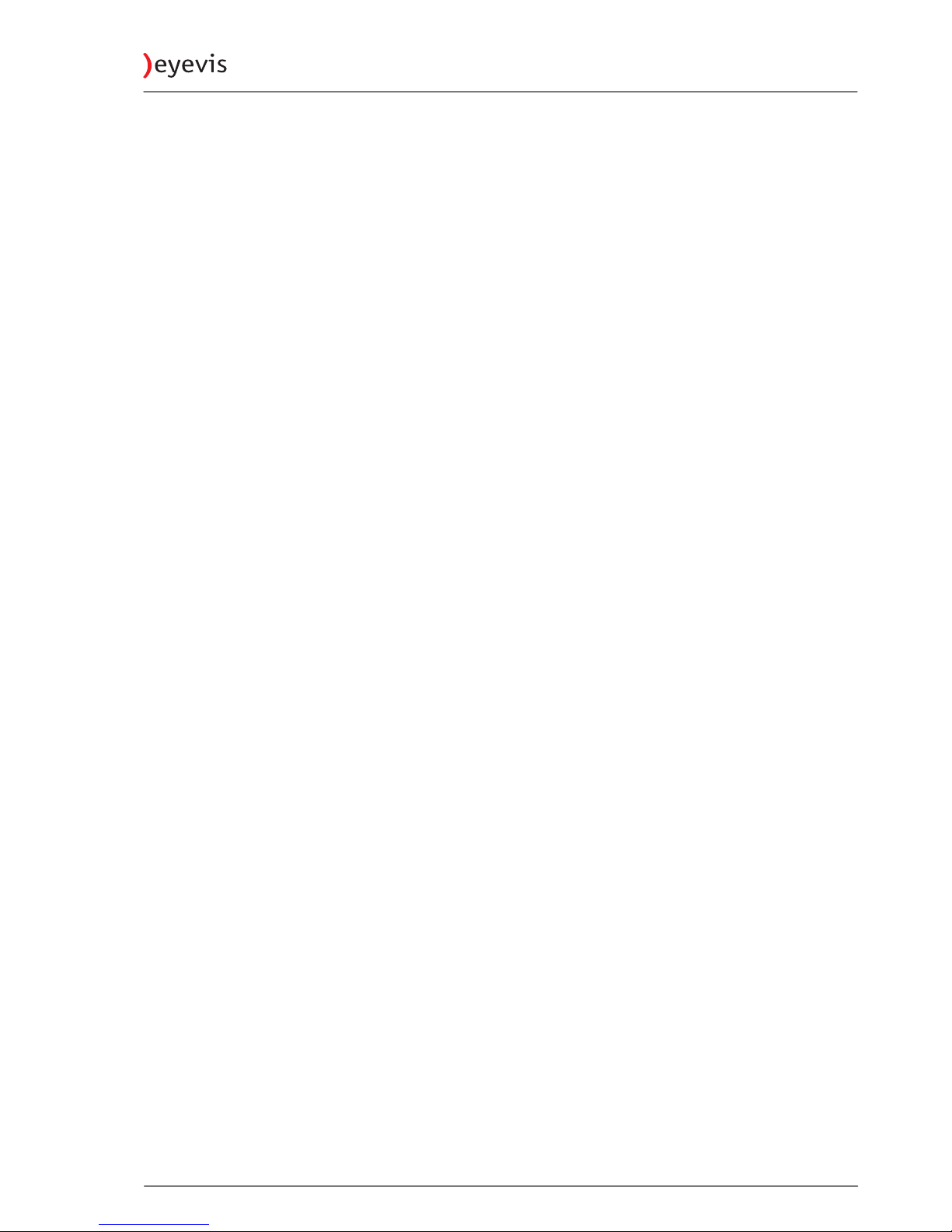
Gegenständen besteht Stromschlaggefahr bzw. die Gefahr von Kurzschlüssen
zwischen den Bauteilen. Aus demselben Grunde dürfen auch keine
Flüssigkeiten auf das Gerät verschüttet werden.
) Wartung — Versuchen Sie auf keinen Fall, selbst Wartungsarbeiten am Gerät
durchzuführen. Durch das Entfernen von Abdeckungen setzen Sie sich hohen
Spannungen und anderen Gefahren aus. Lassen Sie sämtliche
Wartungsarbeiten ausschließlich von qualifiziertem Service-Personal
ausführen.
) Reparaturen — Ziehen Sie in den folgenden Situationen sofort das Netzkabel
und lassen Sie das Produkt von qualifiziertem Service-Personal reparieren:
•
Wenn das Netzkabel oder der Netzstecker beschädigt ist.
•
Wenn Flüssigkeit in das Gerät eingedrungen ist oder Gegenstände in das
Gerät gefallen sind.
•
Wenn das Gerät nass geworden ist (z.B. durch Regen).
•
Wenn das Gerät nicht wie in der Bedienungsanleitung beschrieben
funktioniert.
•
Nehmen Sie nur die in den Bedienungsanleitungen beschriebenen
Einstellungen vor. Unsachgemäße Einstellungen an anderen Reglern
können zu einer Beschädigung führen und machen häufig umfangreiche
Einstellarbeiten durch einen qualifizierten Service-Techniker erforderlich.
•
Wenn das Produkt fallen gelassen oder beschädigt wurde.
•
Wenn das Gerät einen anormalen Zustand aufweist. Jedes erkennbare
anormale Verhalten zeigt an, dass der Kundendienst erforderlich ist.
) Ersatzteile — Wenn Ersatzteile benötigt werden, stellen Sie bitte sicher, dass
der Service-Techniker nur die vom Hersteller bezeichneten Teile oder Teile mit
gleichen Eigenschaften und gleichem Leistungsvermögen wie die
Originalteile verwendet. Die Verwendung anderer Teile kann zu einem Brand,
zu Stromschlag oder anderen Gefahren führen.
) Sicherheitsüberprüfungen — Lassen Sie vom Service-Techniker nach Service-
oder Reparaturarbeiten eine Sicherheitsüberprüfung vornehmen, um
sicherzustellen, dass das Produkt in einem einwandfreien Betriebszustand ist.
) Wandmontage — Bei der Montage des Gerätes an der Wand ist
sicherzustellen, dass die Befestigung nach der vom Hersteller empfohlenen
Methode erfolgt.
) Wärmequellen — Stellen Sie das Produkt nicht in der Nähe von Heizkörpern,
Heizgeräten, Öfen oder anderen Geräten (wie z.B. Verstärkern) auf, die Hitze
abstrahlen.
) Batterien — Durch falsche Anwendung können die Batterien explodieren
oder sich entzünden. Eine undichte Batterie kann Korrosion am Gerät
verursachen sowie Hände und Kleidung verschmutzen. Um diese Probleme
zu vermeiden, beachten Sie bitte die folgenden Sicherheitshinweise:
•
Verwenden Sie nur empfohlene Batterietypen.
•
Achten Sie beim Einlegen der Batterien darauf, dass die Plus- (+) und die
Minus- (-) Seite der Batterien gemäß den Anweisungen im Fachinneren
richtig ausgerichtet sind.
•
Verwenden Sie nicht alte und neue Batterien gemeinsam.
•
Verwenden Sie keine Batterien unterschiedlichen Typs. Batterien derselben
Form können unterschiedliche Spannungswerte besitzen.
•
Ersetzen Sie eine leere Batterie sofort durch eine neue.
•
Wenn Sie die Fernbedienung längere Zeit nicht verwenden, entnehmen Sie
die Batterien.
EYE-LCD-8400-QHD-V2
13
Version 1.0 | March 2016
Page 14

•
Wenn ausgetretene Batterieflüssigkeit auf Haut oder Kleidung gelangt,
müssen Sie diese sofort gründlich mit Wasser spülen. Wenn
Batterieflüssigkeit in die Augen gelangt, dürfen Sie die Augen auf keinen
Fall reiben, sondern am besten mit viel Wasser spülen und sofort einen Arzt
aufsuchen. Batterieflüssigkeit kann Hautreizungen hervorrufen oder
Augenschäden verursachen
) Bei der Verwendung des Monitors ist darauf zu achten, dass Gefahren für Leib
und Leben, Schäden an Gebäuden und anderen Gegenständen sowie eine
Beeinflussung von wichtigen oder gefährlichen Geräten, wie z.B. der
Nuklearreaktionssteuerung in Atomanlagen, lebenserhaltenden Geräten in
medizinischen Einrichtungen oder Raketenabschusssteuerungen in
Waffensystemen vermieden werden.
) Vermeiden Sie es, Teile des Produkts, die sich erwärmen, über längere Zeit
hinweg zu berühren. Dies könnte zu leichten Verbrennungen führen.
Sicherheitshinweise
) Bei der Herstellung des TFT Farb-LCD-Panels dieses Monitors wurde
Präzisionstechnologie eingesetzt. Trotzdem können einzelne Punkte am
Bildschirm überhaupt nicht leuchten oder ständig leuchten. Bei Betrachtung
des Bildschirms aus einem spitzen Winkel können die Farben oder die
Helligkeit unregelmäßig erscheinen. Bitte beachten Sie, dass es sich dabei um
keine Qualitätsmängel handelt, sondern um allgemein bei LCD-Geräten
auftretende Phänomene, welche die Leistung des Monitors in keiner Weise
beeinträchtigen.
) Lassen Sie niemals ein Standbild über längere Zeit hinweg anzeigen, da dies
ein Nachleuchten am Bildschirm zur Folge haben könnte.
) Vermeiden Sie es, den Monitor mit harten Gegenständen abzureiben oder zu
berühren.
) Wir bitten um Ihr Verständnis, dass eyevis über die gesetzlich anerkannte
Leistungshaftung hinaus keine Haftung für Fehler übernimmt, die sich aus
der Verwendung durch den Kunden oder einen Dritten ergeben, und auch
nicht für sonstige Funktionsstörungen oder Schäden, die während der
Verwendung am Gerät entstehen.
) Eine Aktualisierung dieses Monitors und seines Zubehörs ist vorbehalten.
) Verwenden Sie den Monitor nicht an Orten mit hoher Staubentwicklung,
hoher Luftfeuchtigkeit oder an Orten, an denen der Monitor mit Öl oder
Dampf in Kontakt kommen könnte, da dies zu einem Brand führen könnte.
) Achten Sie darauf, dass der Monitor nicht mit Wasser oder anderen
Flüssigkeiten in Berührung kommt. Achten Sie auch darauf, keine
Gegenstände, wie z.B. Büroklammern oder sonstige spitze Gegenstände, in
den Monitor zu stecken. Die Folge könnte ein Brand oder Stromschlag sein.
) Stellen Sie den Monitor nicht auf instabile Gegenstände oder an andere
unsichere Stellen. Setzen Sie den Monitor keinen starken Stößen oder
Erschütterungen aus. Wenn der Monitor hinunterfällt oder umkippt, könnte
er Schaden nehmen.
) Stellen Sie den Monitor nicht in der Nähe von Heizungen oder an anderen
Stellen auf, an denen hohe Temperaturen auftreten, da dies zu einer
übermäßig starken Erhitzung mit der Folge eines Brandes führen könnte.
) Stellen Sie den Monitor nicht an Orten auf, an denen er direktem Sonnenlicht
ausgesetzt ist.
EYE-LCD-8400-QHD-V2
14
User Manual
Page 15

) Bitte entfernen Sie regelmäßig Staub und Schmutz von der
Belüftungsöffnung. Wenn sich Staub an der Belüftungsöffnung ansammeln,
kann es zu einer Überhitzung des Geräts und in der Folge zu einem Brand
oder zu Fehlfunktionen kommen.
) Reinigen Sie das Innere des Monitors mindestens einmal jährlich. Wenn sich
Staub im Inneren des Monitors ansammelt, kann es zu einer Überhitzung des
Geräts und in der Folge zu einem Brand oder Fehlfunktionen kommen. Bitte
lassen Sie das Innere des Monitors von einem autorisierten eyevis-Händler
oder einem eyevis Servicecenter reinigen.
) Bilder können auf diesem Monitor nicht gedreht werden. Wenn Sie den
Monitor in vertikaler Ausrichtung verwenden, müssen Sie die Bilder zuvor
entsprechend drehen.
) Bitte achten Sie darauf, dass die Steckdose in der Nähe des Systems ist und
leicht zugänglich ist. Das Netzkabel dient als eine Trennvorrichtung.
Das Netzkabel
) Beschädigen Sie das Netzkabel nicht, stellen Sie keine schweren Gegenstände
darauf, und überdehnen oder knicken Sie es nicht.
) Verwenden Sie keine beschädigten Verlängerungskabel. Ein beschädigtes
Kabel kann einen Brand oder Stromschlag verursachen.
) Verwenden Sie nur das mit dem Monitor gelieferte Netzkabel.
) Verwenden Sie das Netzkabel nicht mit einer Mehrfachsteckdose. Die
Verwendung eines Verlängerungskabels kann aufgrund von Überhitzung zu
einem Brand führen.
) Achten Sie darauf, dass Sie beim Einstecken oder Ausstecken des
Netzsteckers keine nassen Hände haben, um einen Elektroschlag zu
vermeiden.
) Ziehen Sie das Netzkabel aus der Steckdose, wenn Sie das Gerät längere Zeit
über nicht verwenden.
) Führen Sie keine Reparaturversuche an einem beschädigten oder nicht
funktionstüchtigen Netzkabel durch. Überlassen Sie Reparaturarbeiten
ausschließlich dem Kundendienst.
EYE-LCD-8400-QHD-V2
15
Version 1.0 | March 2016
Page 16
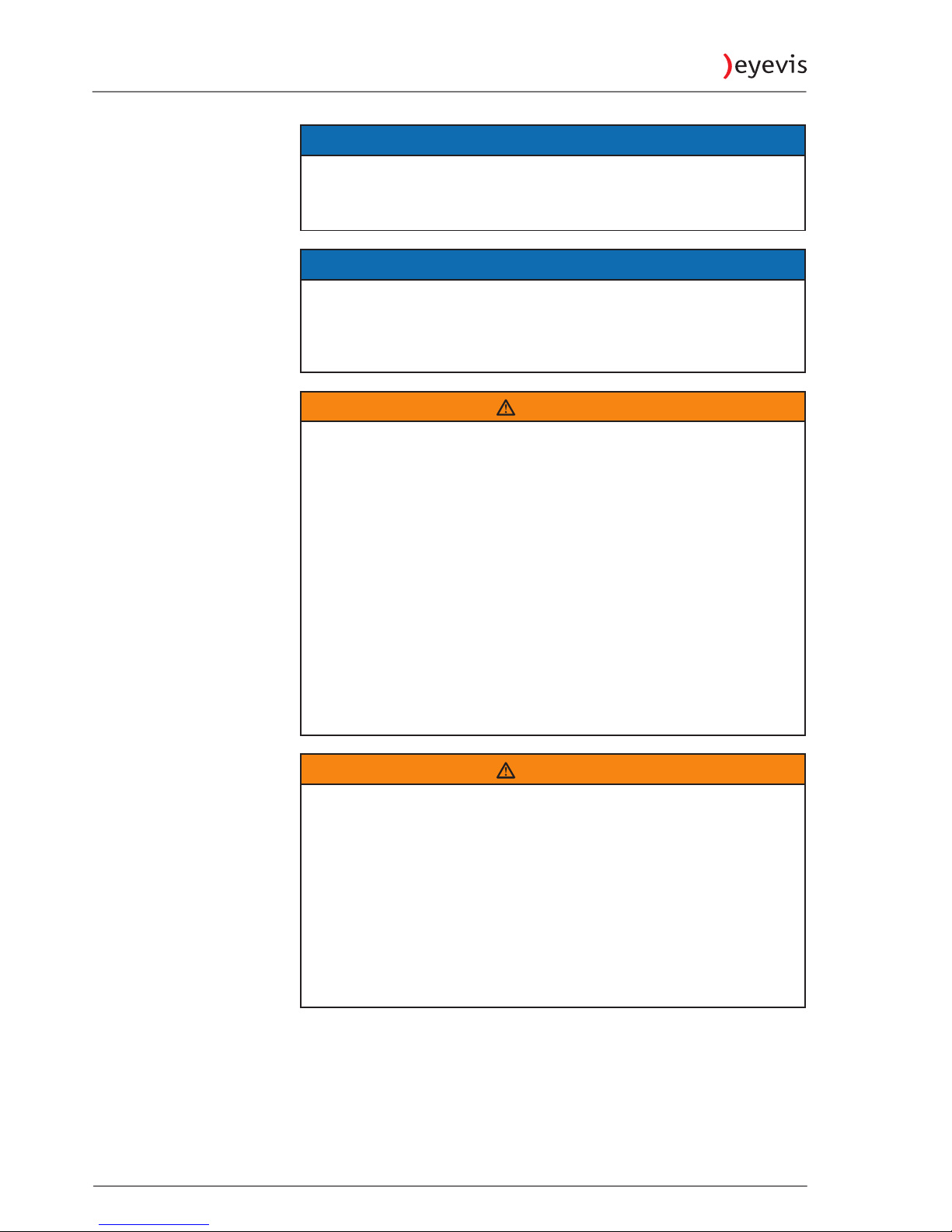
ACHTUNG
Dieses Gerät ist ein Produkt der Klasse A gemäß EN 55022: 2010. In
Wohnräumen kann dieses Gerät Störsignale erzeugen, die durch
entsprechende Abhilfemaßnahmen durch den Benutzer beseitigt werden
müssen.
ACHTUNG
Verwenden Sie EMV-gerechte, abgeschirmte Kabel, um die folgenden
Anschlüsse zu verbinden:
PC/AV DVI-D-Ausgangsanschluss, PC/AV DVI-D-Eingangsanschluss, PC/AV
HDMI-Eingangsanschluss, PC D-sub-Eingangsanschluss, PCRGBEingangsanschlüsse und RS-232C-Eingangs-/Ausgangsanschlüsse.
WARNUNG
Wenn ein Monitor nicht auf einer stabilen Unterlage aufgestellt wird,
besteht die Gefahr, dass er kippt oder fällt. Zahlreiche Verletzungen,
besonders bei Kindern, können durch einfache Vorsichtsmaßnahmen
vermieden werden:
•
Bei Verwendung der vom Hersteller empfohlenen
Befestigungsvorrichtungen, wie z.B. Wandhaken.
•
Stellen Sie den Monitor nur auf Möbelstücke, die ausreichend stark sind.
•
Achten Sie darauf, dass der Monitor nicht über den Rand des Möbelstücks,
auf dem er steht, vorsteht.
•
Stellen Sie den Monitor niemals auf ein großes Möbelstück (z.B. einen
Schrank oder in ein Bücherregal), ohne sowohl das
•
Möbelstück als auch den Monitor an einem geeigneten Element sicher zu
verankern.
•
Stellen Sie den Monitor niemals auf ein Tuch oder andere Materialen, die
zwischen dem Monitor und dem Möbelstück, auf dem er steht, liegen.
•
Weisen Sie Kinder eindringlich darauf hin, dass es gefährlich ist, auf ein
Möbelstück zu klettern, um an den Monitor oder seine Regler zu gelangen.
WARNUNG
Wichtige Hinweise für die Sicherheit von Kindern
•
Lassen Sie Kinder niemals auf den Monitor klettern oder am Monitor
spielen.
•
Stellen Sie den Monitor nicht auf Möbelstücke, die leicht als Stufen
verwendet werden könnten, wie zum Beispiel eine Truhe oder Kommode.
•
Bedenken Sie, dass Kinder bei Betrachtung eines Fernsehprogramms – und
ganz besonders bei einem “überlebensgroßen”
•
Monitor – in starke Aufregung verfallen können. Der Monitor sollte so
aufgestellt werden, dass er nicht umgestoßen oder gekippt werden kann.
•
Alle am Monitor angeschlossenen Kabel und Stränge sollten so verlegt
werden, dass neugierige Kinder nicht daran ziehen oder sie ergreifen
können.
EYE-LCD-8400-QHD-V2
16
User Manual
Page 17
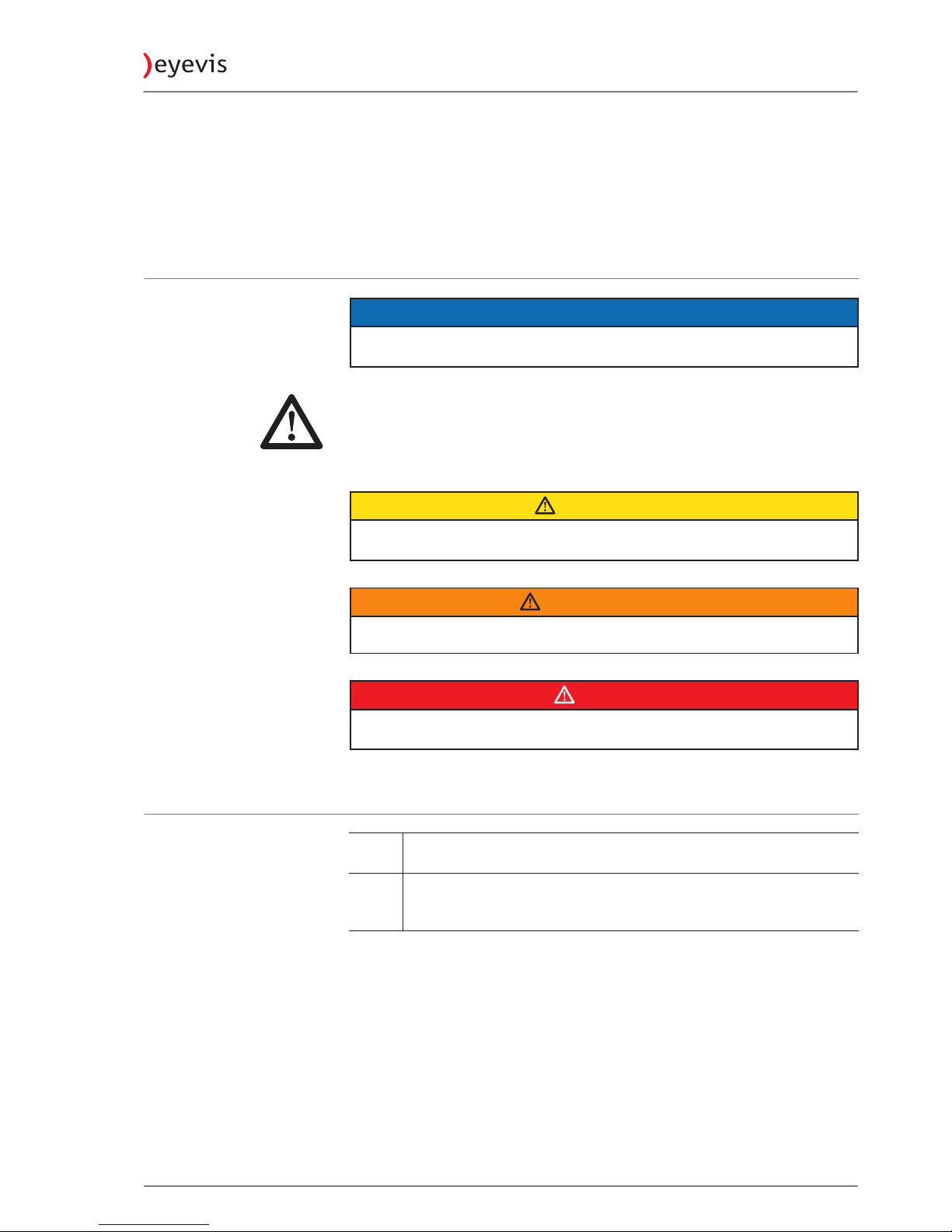
À propos de ce manuel
Lisez et suivez ces instructions. Ils contient des informations importantes sur le
produit. Faites particulièrement attention à toutes les consignes de sécurité et
aux avertissements.
Conservez ce manuel soigneusement!
Des symboles d`avertissement utilisés
ATTENTION
Indique un danger qui peut endommager ou détruire le produit.
Le symbole d‘avertissement général indique un danger qui pourrait
entraîner des blessures ou la mort. Dans le texte, le symbole
d‘avertissement général est utilisé en conjonction avec les niveaux
d´alerte décrits ci-dessous.
PRÉCAUTION
Indique un danger qui pourrait provoquer des blessures mineures ou
modérées.
AVERTISSEMENT
Indique un danger qui peut provoquer des blessures graves, voire mortelles.
DANGER
Indique un danger qui provoquer la mort ou des blessures graves.
Symboles utilisés
►
Désigne une action unique ou plusieurs d‘actions, qui peuvent être
executées dans un ordre quelconque.
1.
2.
3.
Signifie une série d‘actions qui doivent être exécuteés dans l‘ordre
chronologique.
EYE-LCD-8400-QHD-V2
17
Version 1.0 | March 2016
Page 18
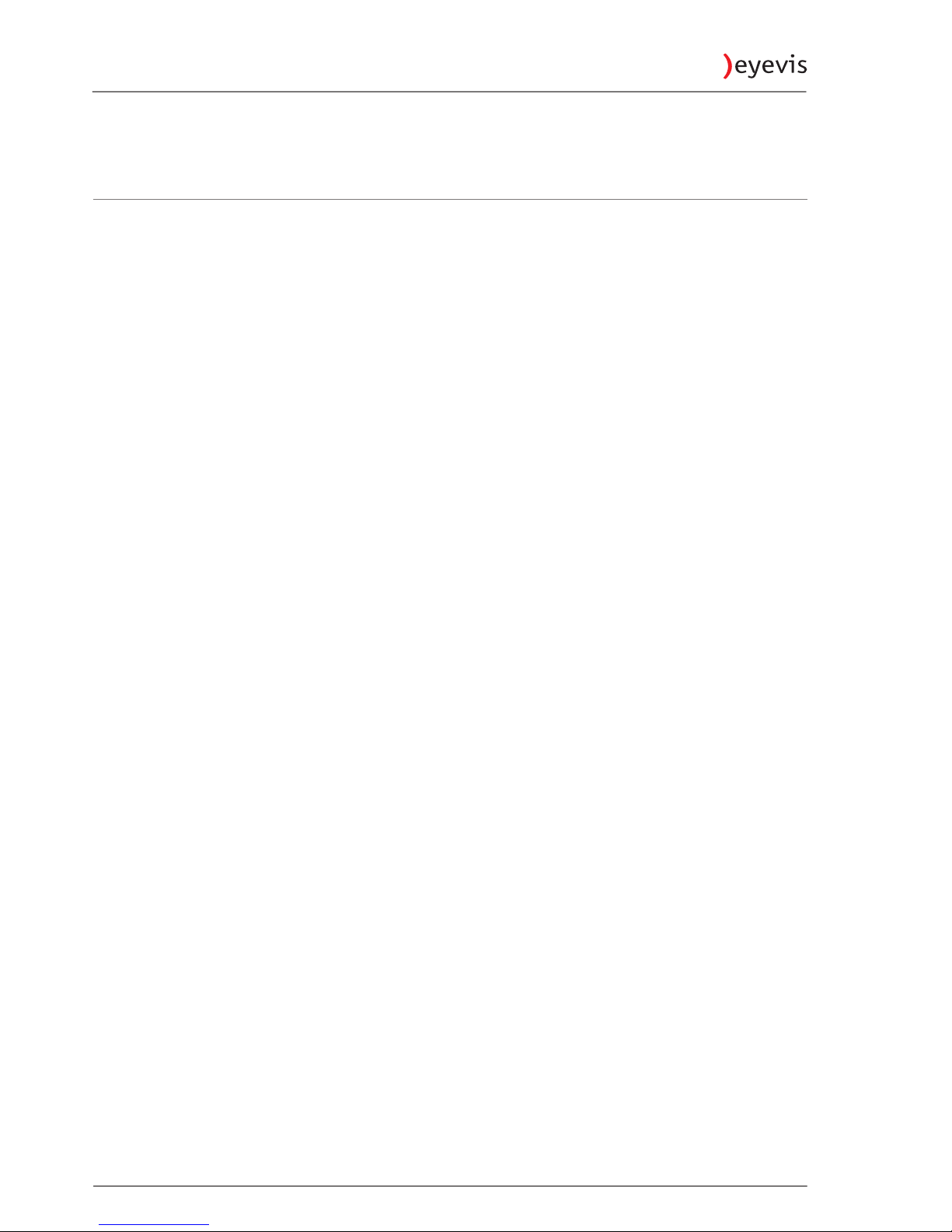
Sécurité
Précautions de sécurité
L’électricité remplit de nombreuses fonctions utiles, mais elle peut provoquer
des blessures et des dégâts matériels si elle n’est pas utilisée correctement. Cet
appareil a été conçu et fabriqué en attachant la plus grande importance à la
sécurité. Cependant, une utilisation inadéquate peut entraîner une décharge
électrique et/ou un incendie. Afin d’éviter tout danger potentiel, veuillez
respecter les consignes suivantes lors de l’installation, de l’utilisation et du
nettoyage de l’appareil. Afin d’assurer votre propre sécurité et de prolonger la
durée de service de votre moniteur LCD, veuillez lire attentivement les
précautions ci-dessous avant d’utiliser l’appareil.
) Lisez ces explications — Vous devez lire et comprendre toutes les
informations relatives au fonctionnement de l’appareil avant de l’utiliser.
) Conservez cette brochure dans un endroit sûr — Ces explications concernant
la sécurité et le fonctionnement doivent être conservées dans un endroit sûr
pour vous y référer en cas de besoin.
) Respectez les avertissements — Tous les avertissements figurant sur l’appareil
et dans ce mode d’emploi doivent être strictement respectés.
) Suivez les instructions — Toutes les explications sur le fonctionnement
doivent être respectées.
) Nettoyage — Débranchez le cordon d’alimentation au niveau de la prise du
secteur avant de nettoyer l’appareil. Servez-vous d’un linge sec, et n’employez
pas de détergents liquides ou en atomiseur.
) Accessoires — N’utilisez pas d’accessoires non recommandés par le fabricant,
car ceci pourrait provoquer des accidents.
) Eau et humidité — N’utilisez pas cet appareil près de l’eau. N’installez pas le
produit à un endroit où il pourrait recevoir de l’eau. Évitez en particulier les
emplacements sous les appareils à vidange d’eau tels que les climatiseurs.
) Ventilation — Des ouïes et autres ouvertures sont prévues dans le coffret de
l’appareil pour sa ventilation. Ne recouvrez pas et ne bouchez pas ces
ouvertures car une ventilation insuffisante peut provoquer une surchauffe et
réduire la durée de vie de l’appareil. Ne placez pas l’appareil sur un sofa, un
tapis ou toute autre surface analogue car ceci pourrait obstruer les
ouvertures de ventilation. Cet appareil n’est pas conçu pour une installation
encastrée; ne le placez donc pas dans un endroit fermé comme une
bibliothèque ou une baie à moins qu’une ventilation adéquate ne soit prévue
et que les consignes du fabricant ne soient respectées.
) Protection du cordon d’alimentation — Faites passer les cordons
d’alimentation à un endroit où ils ne seront pas écrasés ou coincés par
d’autres objets.
) Le panneau de l’écran à cristaux liquides (LCD) de cet appareil est fabriqué en
verre et, par conséquent, il peut se briser si l’appareil tombe ou s’il reçoit un
fort impact. Veillez à ne pas vous blesser par les éclats de verre si le panneau
LCD devait être brisé.
) Surcharge — Ne surchargez pas les prises de courant ou les rallonges car ceci
peut entraîner un risque d’incendie ou d’électrocution.
) Insertion de solides ou de liquides — N’introduisez jamais des objets par les
orifices de cet appareil, car ils pourraient provoquer une électrocution et/ou
un court-circuit en touchant des pièces internes sous haute tension. Pour la
même raison, ne renversez jamais de l’eau ou un liquide sur l’appareil.
EYE-LCD-8400-QHD-V2
18
User Manual
Page 19

) Entretien — N’essayez pas de réparer vous-même l’appareil. La dépose des
couvercles peut vous exposer à une haute tension ou à d’autres dangers.
Confiez toute réparation à un personnel qualifié.
) Réparation — Dans les cas suivants, débranchez le cordon d’alimentation au
niveau de la prise secteur et demandez à un personnel qualifié d’effectuer les
réparations.
•
Dégât sur le cordon ou la prise de courant.
•
Infiltration d’un liquide ou pénétration d’un objet à l’intérieur de l’appareil.
•
Exposition de l’appareil à la pluie ou à l’eau.
•
Fonctionnement anormal malgré une conformité aux explications du
mode d’emploi. Ne réglez que les commandes dont il est fait mention dans
le mode d’emploi. Un réglage incorrect des autres commandes peut
provoquer des dégâts qui nécessiteraient des réparations complexes par
un technicien spécialisé.
•
Chute ou dégâts subis par l’appareil.
•
Tout changement notoire ou situation anormale de l’appareil indique
qu’une réparation est nécessaire.
) Pièces de rechange — Lorsque des pièces doivent être remplacées, assurez-
vous que le technicien a utilisé les pièces spécifiées par le fabricant ou des
pièces dont les performances et les caractéristiques sont identiques. Des
changements non autorisés de pièces peuvent entraîner un incendie, une
électrocution et/ou d’autres dangers.
) Contrôles de sécurité — Après une intervention d’entretien ou de réparation,
demandez au technicien de procéder à un contrôle pour être sûr que
l’appareil peut être utilisé en toute sécurité.
) Installation sur paroi — Si l’appareil doit être fixé sur une paroi, installez-le en
respectant la méthode recommandée par le fabricant.
) Sources de chaleur — Tenez l’appareil à l’écart de sources de chaleur, telles
que radiateurs, dispositifs de chauffage, poêles et autres appareils dégageant
de la chaleur (y compris les amplificateurs).
) Piles — Une utilisation incorrecte des piles peut les faire éclater ou prendre
feu. Une pile qui fuit peut causer des corrosions dans l’équipement, des
salissures aux mains ou abîmer vos vêtements. Afin d’éviter ces problèmes,
assurez-vous que les précautions suivantes sont appliquées :
•
Utilisez seulement des piles prescrites.
•
Installez les piles en faisant bien attention aux polarités plus (+) et moins
(-) des piles selon les instructions dans le compartiment.
•
Ne mélangez pas des piles usagées avec des neuves.
•
Ne mélangez pas des piles de différents types. Les spécifications de
voltage des piles de même forme peuvent varier.
•
Remplacez rapidement une pile épuisée par une nouvelle.
•
Si vous n’avez pas l’intention d’utiliser la télécommande pendant une
longue période, retirez les piles.
•
Si le liquide provenant d’une pile qui fuit touche votre peau ou vos habits,
rincez immédiatement et complètement les parties touchées. Si un oeil est
touché, faites immédiatement un bain d’oeil plutôt que de le frotter et
cherchez immédiatement un traitement médical. Le liquide provenant de
la fuite d’une pile qui atteint votre oeil ou vos habits peut causer une
irritation de la peau ou des dommages à votre oeil.
) L’utilisation de ce moniteur ne doit pas entraîner des risques mortels ou des
dangers qui pourraient provoquer directement la mort, des blessures sur le
personnel, des dommages physiques sévères ou d’autres destructions, y
EYE-LCD-8400-QHD-V2
19
Version 1.0 | March 2016
Page 20
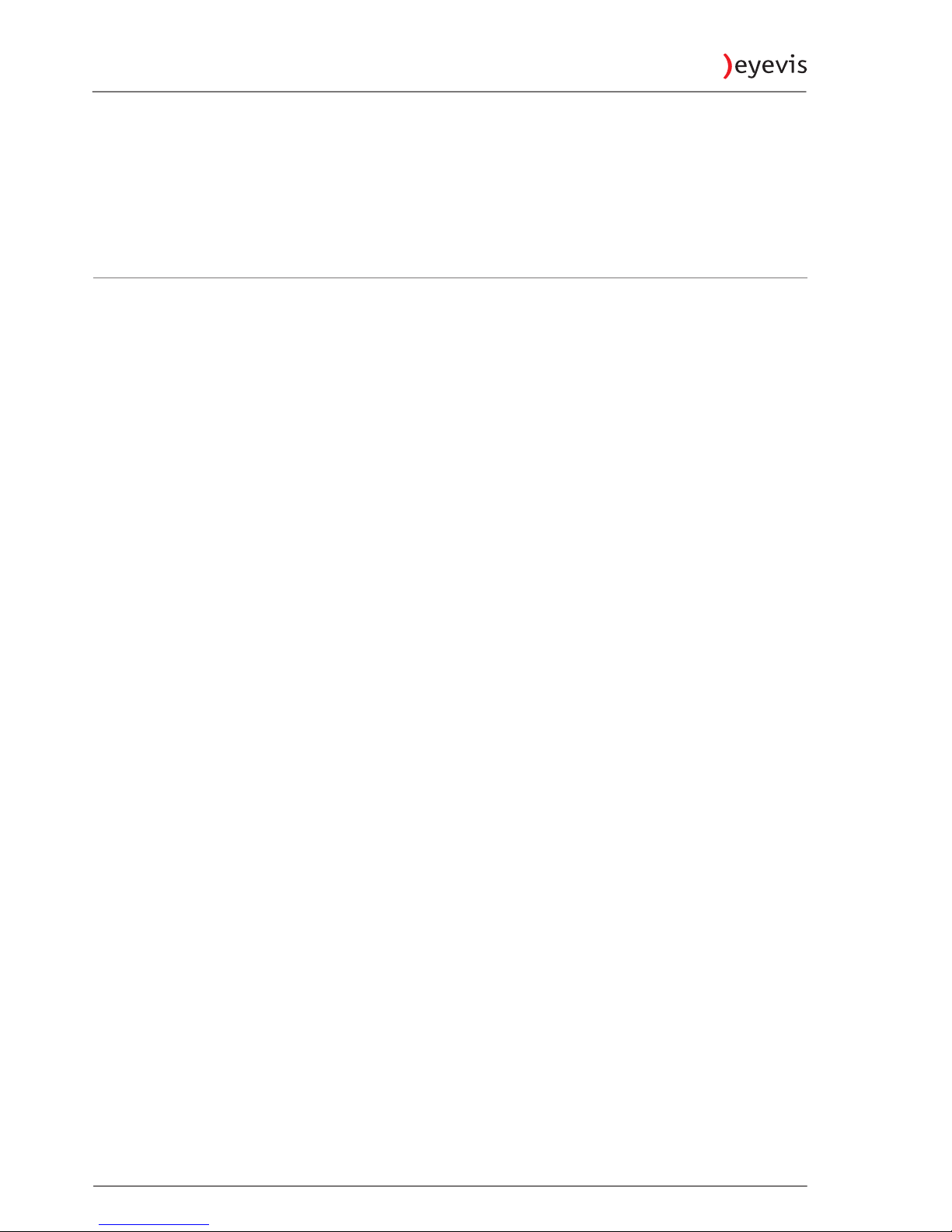
compris dans le contrôle des réactions nucléaires dans les installations
nucléaires, dans le système médical de réanimation, et dans le contrôle de
lancement des missiles dans les systèmes d’armes.
) N’entrez pas en contact direct avec les parties du produit ayant chauffé
pendant de longues périodes. Il pourrait en résulter des brûlures à basse
température.
Mesures de sécurité
) Le panneau couleur LCD TFT utilisé dans ce moniteur est fabriqué en
application d’une technologie de grande précision. Cependant, il peut avoir
sur l’écran des points minuscules où les pixels ne s’allument jamais ou restent
allumés en permanence. De même, si on regarde l’écran avec un angle aigu
par rapport à la surface de l’écran, les couleurs et la luminosité peuvent
paraître inégales. Notez que ce n’est pas un dysfonctionnement mais un
phénomène commun des écrans LCD et que cela n’affectera pas les
performances du moniteur.
) N’affichez pas une image fixe pendant une longue période, car cela pourrait
provoquer l’apparition d’une image rémanente.
) Ne frottez pas, ne grattez pas le moniteur avec un objet dur.
) Il faut savoir que la Eyevis décline toute responsabilité en cas d’erreurs
commises durant l’utilisation par le client ou par une tierce personne, ainsi
qu’en cas de dysfonctionnement ou de dommage survenu à ce produit
pendant son utilisation, excepté dans le cas de responsabilité reconnue par la
loi.
) Ce moniteur et ses accessoires sont susceptibles d’évoluer sans avis préalable.
) N’utilisez pas le moniteur dans un endroit où il y a beaucoup de poussières,
où le degré d’humidité est élevé, ou encore là où il pourrait se trouver en
contact avec de l’huile ou de la vapeur, car cela pourrait provoquer un début
d’incendie.
) Assurez-vous que le moniteur ne se trouve pas en contact avec de l’eau ou
d’autres fluides. Assurez-vous qu’aucun objet tel que des agrafes et des
trombones ne pénètre dans le moniteur, car cela pourrait provoquer un
début d’incendie ou un choc électrique.
) N’installez pas le moniteur au dessus des objets instables ou dans des
endroits peu sûrs. Faites attention que le moniteur ne reçoive pas de chocs
violents ni de fortes vibrations. Provoquer la chute du moniteur ou le culbuter
peut l’endommager.
) N’utilisez pas le moniteur à proximité d’un appareil de chauffage ou dans des
endroits où la température est élevée, car cela pourrait conduire à un
dégagement excessif de chaleur et provoquer un début d’incendie.
) N’utilisez pas le moniteur dans des endroits exposés directement à la lumière
du soleil.
) Veillez à nettoyer fréquemment la poussière et les débris accumulés sur les
ouvertures de ventilation. L’accumulation de poussière sur les ouvertures de
ventilation risque d’entraîner une surchauffe, un incendie ou un
dysfonctionnement. Il est recommandé de nettoyer l’intérieur du moniteur
une fois par an. L’accumulation de poussière à l’intérieur du moniteur risque
d’entraîner une surchauffe, un incendie ou un dysfonctionnement. Faites
nettoyer l’intérieur du moniteur par un revendeur Eyevis ou un centre de
services autorisé.
) Il n’est pas possible de faire tourner les images sur ce moniteur. Quand vous
travaillez suivant la direction verticale, prévoyez d’orienter au préalable le
contenu.
EYE-LCD-8400-QHD-V2
20
User Manual
Page 21

) Veuillez vous assurer que la prise est installée près du système et est
facilement accessible. Le cordon d‘alimentation est un dispositif de
déconnexion.
Le cordon d’alimentation
) N’endommagez pas le cordon d’alimentation, ne déposez pas d’objets lourds
sur le cordon d’alimentation, ne tirez pas dessus et ne le pliez pas de manière
excessive.
) Ne pas utiliser de rallonges endommagées. Tout endommagement du cordon
d’alimentation peut provoquer un début d’incendie ou un choc électrique.
) Utilisez seulement le cordon d’alimentation fourni avec le moniteur.
) Ne branchez pas le cordon d’alimentation sur une prise multiple. Ajouter une
rallonge peut entraîner une surchauffe et provoquer un début d’incendie.
) Ne débranchez pas ni ne branchez la prise d’alimentation avec des mains
humides. En ce faisant, vous risquez un choc électrique.
) Débranchez le cordon d’alimentation si l’équipement n’est pas utilisé pendant
une longue période.
) Ne tentez pas de réparer le cordon d’alimentation s’il est coupé ou s’il ne
fonctionne pas correctement. Veuillez prendre contact avec le service après
vente et suivre ses recommandations.
EYE-LCD-8400-QHD-V2
21
Version 1.0 | March 2016
Page 22

ATTENTION
Ce produit appartient à la Classe A d‘après la norme EN 55022: 2010. Dans
un environnement résidentiel, il peut provoquer des interférences radio et,
dans ce cas, l’utilisateur peut être obligé de prendre les mesures nécessaires.
ATTENTION
Afin de satisfaire aux normes EMC, utiliser des câbles blindés pour connecter
les bornes suivantes :
Borne de sortie PC/AV DVI-D, borne d’entrée PC/AV DVI-D, borne d’entrée
PC/AV HDMI, borne d’entrée PC D-sub, bornes d’entrée PC RVB, et bornes
d’entrée/sortie RS-232C.
AVERTISSEMENT
Un moniteur placé sur un support instable est dangereux en raison des
risques de chute qu’il présente. De nombreuses blessures, touchant en
particulier les enfants, peuvent être évitées en prenant quelques
précautions simples :
•
Utiliser les dispositifs de fixation tels que les supports muraux fournis par
le fabricant.
•
Utiliser uniquement des meubles capables d’accueillir le moniteur en
toute sécurité.
•
Vérifier que le moniteur ne dépasse pas du bord du meuble sur lequel il
est posé.
•
Ne pas placer le moniteur sur des meubles hauts, armoires ou étagères,
par exemple, sans fixer le meuble concerné et le moniteur à un support
approprié.
•
Ne pas intercaler de tissu ou toute autre matière entre le moniteur et le
meuble sur lequel il est posé.
•
Expliquer aux enfants qu’il est dangereux de grimper sur les meubles pour
atteindre le moniteur ou ses boutons de commande.
AVERTISSEMENT
En particulier pour la sécurité des enfants
•
Ne laissez pas les enfants grimper sur ou jouer avec le moniteur.
•
Ne placez pas le moniteur sur des meubles qui peuvent facilement se
transformer en marches comme une commode avec tiroirs.
•
Souvenez-vous que les enfants s’excitent souvent en visionnant un
programme, surtout sur un moniteur « plus grand que la normale ». Il faut
faire en sorte d’installer le moniteur là où il ne peut pas être poussé, tiré, ni
basculé.
•
Il faut faire en sorte de placer les fils et les câbles connectés au moniteur
de façon à ce que des enfants curieux ne puissent pas les tirer ni les saisir.
EYE-LCD-8400-QHD-V2
22
User Manual
Page 23

Features
Ultra-High-Resolution wide-screen display
The EYE-LCD-8400-QHD-V2 is an Ultra-High-Resolution TFT Monitor. With a
resolution of 3840 x 2160 pixels and 1,07 billion colours you can display
extremely fine pictures with this LCD display.
4 Quadrant segments
The native resolution (real existing number of pixels) of the display needs a
high-bandwidth-transmission of the video signal. Such kind of interface is not
as yet standardised.
Input connection possibilities
•
1x DisplayPort 1.2
•
4x HDMI
EYE-LCD-8400-QHD-V2
23
Version 1.0 | March 2016
Page 24

Packaging
Unpacking
The EYE-LCD-Series display is packed with EPE cushion to protect the device
during shipping.
To unpack the device:
1. Before unpacking your device, prepare a stable, level, and clean surface
near a wall outlet.
2. Place the LCD monitor box in an upright position and open from the top of
the box to remove the cushion.
3. Remove the box handles.
4. Remove the foam and take out the accessories bag.
Packing list
UP
UP
1
2
3
4
5
6
7
Fig. 1: View of packaging
Tab. 1: Packing list
1 Carton
2 Cushion top
3 Display
4 Accessory box
5 Poly bag
6 Cushion bottom
7 Carton lock / Handles
EYE-LCD-8400-QHD-V2
24
User Manual
Page 25

Packing list
Tab. 2: Content of accessory box
Item
1x Power cord
1x DisplayPort cable
1x Remote Control
2x Batteries (AAA, in remote control included)
1x User Manual
Tab. 3: Overview
Power cord DisplayPort cable
OSD remote control
(2x batteries (AAA) inside)
User manual
NOTE
The pictures are for illustration purposes and may differ from the originals.
EYE-LCD-8400-QHD-V2
25
Version 1.0 | March 2016
Page 26

Connectors and controls
Overview
121
Fig. 3: Mains supply, connector panel and DIP switch of the display
1 Mains supply/Main switch
2 Connector panel
Connectors
Mains supply
2
1
3
Fig. 4: Mains supply
1
Mains supply
2
Fuse
3
Main switch
EYE-LCD-8400-QHD-V2
26
User Manual
Page 27

Connector panel
Fig. 5: Location of the connector panel
1
2 7 83 4 5 6
Tab. 1: Overview of connections
1 USB 2.0 Type B (for touch panel only)
2 HDMI Input 1
3 HDMI Input 2
4 HDMI Input 3
5 HDMI Input 4
6 DisplayPort Input
7 Audio Output
8 RS232 Input
EYE-LCD-8400-QHD-V2
27
Version 1.0 | March 2016
Page 28

Controls of the display
Frontside controls
1 2
Fig. 6: IR sensor and LED indicator light
1 LED indicator light
2 IR sensor
Tab. 2: LED power status
Condition Power Status
Green
Normal operation
Red
Starting up/searching for signal
Off
Main switch off
Disconnected from mains
)
NOTE:
If the LED function is set to "OFF" in the OSD menu, the status LED will not
operate.
EYE-LCD-8400-QHD-V2
28
User Manual
Page 29

OSD Keypad
Tab. 3: Overview of keypad basic functions
Key Description
Power Standby button
Source Source selection; Activate selection
►
Menu right / value increasing
◄
Menu left / value decreasing
▲
Menu up
▼
Menu down
Menu / Exit Menu / exit selection
For more information see chapter „Controlling with OSD Keypad“ on page 32.
EYE-LCD-8400-QHD-V2
29
Version 1.0 | March 2016
Page 30

Installation possibilities for EYE-LCD-QHD series
General
The standard version EYE-LCD-QHD series of the displays has a robust, powder
coated metal frame that enables the use of the displays in professional
environments. The display frame has VESA approved holes on the backside
that allow their quick and simple mounting.
Optionally eyevis provides wall-mounting kits for the displays from the
EYE-LCD-QHD series. These wall-mounting kits consist of wall-mounting
brackets that have to be fixed to the backside of the display and an according
wall-fixture. These wall-mount structures are also available as front access
versions.
Fig. 7: Wall mounting kit
Optional Front-Service-Mechanism
The displays from eyevis EYE-LCD-QHD series are also available with front
maintenance option. This new development allows taking of the display panel
in a combined video wall without the necessity to demount the entire wall.
With a special mechanism even displays in the middle of the wall can be made
accessible for service and maintenance works.
Fig. 8: EYE-WHLCD -FS-LAND
EYE-LCD-8400-QHD-V2
30
User Manual
Page 31

Operating the display
)
NOTE
The pictures are for illustration purposes and may differ from the originals.
Setup process
1. Plug in the power cable and turn on the main power switch (without
turning on the signal source device(s)).
"I " = Power ON
"O" = Power OFF
2. Plug in the signal source cables.
3. Then press the power key on the remote control for at least 3 seconds to
turn on the display.
EYE-LCD-8400-QHD-V2
31
Version 1.0 | March 2016
Page 32

4. Turn on the power of the signal source device(s) to begin sending signal to
the display.
Controlling with OSD Keypad
Basic functions
Tab. 1: Overview of keypad basic functions
Key Description
Power Standby button
Source Source selection; Activate selection
►
Menu right / value increasing
◄
Menu left / value decreasing
▲
Menu up
▼
Menu down
Menu / Exit Menu / exit selection
EYE-LCD-8400-QHD-V2
32
User Manual
Page 33

Rotating the display
For using the display in portrait position, the display must be rotated clockwise
so that the left side is moved to the top.
This will allow proper ventilation for the display.
►
After rotating the display, change the OSD rotation setting in the OSD
menu.
Fig. 9: Front view of rotation direction
NOTICE
Display rotation
Rotate the display clockwise only to avoid improper ventilation.
Improper ventilation may reduce the lifetime of the display.
EYE-LCD-8400-QHD-V2
33
Version 1.0 | March 2016
Page 34

Installing touch-screen
In this section you will find all information about touch screen installation.
Only for displays variants with touch-screen option:
•
EYE-LCD-8400-QHD-V2-TIRP50AG
Connecting the touch screen
Connecting cables and switching on
Connect the cables and switch on the power in the following order:
1. Connect the video cable from the computer to the display screen.
2. Connect power to the display screen and switch on.
3. Connect power to the computer and switch on.
4. Plug the power adaptor into a wall socket.
5. Connect overlay power adaptor into wall socket.
6. Connect one side of a Type-B USB cable to the USB port on the monitor, as
illustrated below.
7. Connect the other side of USB cable to the USB port on computer.
ª The computer then automatically detects the USB device (the touch
frame) and, after a short pause, displays a series of messages on screen.
EYE-LCD-8400-QHD-V2
34
User Manual
Page 35

Installing the Multi-Touch software
NOTE
The illustrations and certain descriptions of the software may vary due to
development process.
For the full functionality, the true Multi-Touch touch screen requires drivers.
Insert the attached Installation-CD into the dedicated PC´s CD-ROM drive.
To start the software installation:
1. Run mt_driver_kit.exe.
2. Press Next > to continue.
3. Check Driver and Platform than press Install to continue.
4. Press Next > to continue.
EYE-LCD-8400-QHD-V2
35
Version 1.0 | March 2016
Page 36

5. Accept the terms of the License Agreement then press Next > to continue.
6. Press Install to continue.
7. Press on ”Install this driver software anyway” to continue.
8. Press Finish to continue.
ª After installation a new icon appears in the Windows notification area.
EYE-LCD-8400-QHD-V2
36
User Manual
Page 37

Calibrating the touch screen
NOTE:
Before operating the touch screen, you need to calibrate it.
►
First close all applications so that you have a clear desktop with the normal
mouse pointer showing.
To enter calibration mode:
1. Double press icon in the Windows notification area.
ª Main Window opens
2. Press the Calibrate button.
EYE-LCD-8400-QHD-V2
37
Version 1.0 | March 2016
Page 38

3. Touch the small cross on the screen until it becomes green, then lift your
finger from the screen.
a. Touch the small cross
b. Remove your finger
c. Repeat the process at all quadrants.
a. Touch the small cross b. Remove your finger
c. Repeat the process at all quadrants.
ª The calibration is finished. The calibration modus will switched off and
the settings will saved on the PC automatically.
TIP:
►
If cross is still white, remove your finger and touch the screen again.
►
When removing your finger, lift it straight off the screen, making sure
you don’t drag it across the screen.
►
If it is still not working look into the manual chapter „Troubleshooting“.
EYE-LCD-8400-QHD-V2
38
User Manual
Page 39

Controlling the display
The Remote Control (RC)
The menu functions of the OSD menu can be accessed with the eyevis
Remote-Control (RC).
►
To use the RC aim at the display’s IR-Sensor.
Opening the On-Screen-Display (OSD)
►
Press the MENU/EXIT to open the OSD Menu on the screen.
Navigating in the OSD menu
►
Use the arrow buttons (►/▼/◄/▲) to navigate through the menu.
►
Press the ENTER or the check mark button () to select a menu item.
►
Press MENU/EXIT to abort the current operation and return to the previous
menu.
►
For numerical values you can either use the up/down arrow (▼/▲) to
increase or decrease values or insert the values directly on the number
block. If using the arrow buttons for entering numerical values, holding the
keys pressed will toggle larger steps.
Power button
►
You can use the POWER button to activate Standby Mode.
EYE-LCD-8400-QHD-V2
39
Version 1.0 | March 2016
Page 40

Changing the remote control batteries
NOTE:
The pictures are for illustration purposes and may differ from the originals.
1
Remove the battery cover
Slide back and remove the battery cover in the direction of the
arrow.
2
Insert the batteries
Align and insert two AAA batteries according to their plus and
minus ports (as indicated on the button of the battery case of
the remote control).
3
Close the battery cover
Replace the battery cover in the direction of the arrow and
snap it back into place.
NOTE:
►
Used batteries needed to follow the city rule to be discarded.
►
Battery to be used according to the instruction.
NOTICE
About the remote control
•
Don’t drop, shake or bump.
•
Don’t place on wet materials.
•
Don‘t dismantle.
•
Don’t place in locations with exposure to high-temperature or highhumidity levels.
•
Avoid keeping used, old batteries inside the remote control, causing
leakage of internal liquid resulting metal rust or fatal damage to the
remote control hand unit.
CAUTION
Danger of explosion
Incorrect use of batteries may cause the batteries to explode or to ignite.
EYE-LCD-8400-QHD-V2
40
User Manual
Page 41

On-Screen-Display (OSD) menu
NOTE
The illustrations and certain descriptions in this manual may vary due to
development process.
Some settings depend on the input signal and/or product version whether are
available or not. Available settings are coloured white and unavailable settings
are coloured gray.
Reasons for unavailable settings:
•
function is not available for the specific product version
(example: ALC setting only available with connected ALC sensor)
•
setting is not available for specific operating mode
(example: PC RGB setting not available for digital signal type)
•
setting is not adjustable
(example: Colour adjustment is possible for “User Mode” but not for preset)
Using the OSD menu
For more information about using the OSD menu, please see chapter „The Remote
Control (RC)“ on page 39.
EYE-LCD-8400-QHD-V2
41
Version 1.0 | March 2016
Page 42

Menu overview
Picture menu
In the Picture menu you can perform common settings of the image.
►
Picture
Backlight
Backlight adjusts the light of the inverter dimming.
Press ENTER to enter the menu.
Press ◄ or ► to adjust the desired value and then press ENTER.
Range: 0 - 100
Brightness
Brightness adjusts the brightness and darkness of the screen.
Press ENTER to enter the menu.
Press ◄ or ► to adjust the desired value and then press ENTER.
Range: 0 - 100
Contrast
Contrast adjusts the bright and dark image areas.
Press ENTER to enter the menu.
Press ◄ or ► to adjust the desired value and then press ENTER.
Range: 0 - 100
Sharpness
Sharpness adjusts the sharpness of the screen.
Press ENTER to enter the menu.
Press ◄ or ► to adjust the desired value and then press ENTER.
Range: 0 - 4
EYE-LCD-8400-QHD-V2
42
User Manual
Page 43

Color menu
The Color menu is used for performing common color settings.
►
> Color >
Color
Gamma
Gamma adjusts the gamma value of the image.
Press ENTER to enter the menu.
Press ◄ or ► to adjust the desired option and then press ENTER.
Options: Off, 1.8, 2.0, 2.2, 2.4
Temperature
Select the temperature of the colour.
Press ENTER to enter the menu.
Press ◄ or ► to adjust the desired option and then press ENTER.
Options: 5800K, 6500K, 7500K and 9300K, SRGB, USER
Color Effect
Color effect adjusts the screen colour from Standard.
Press ENTER to enter the menu.
Press ◄ or ► to adjust the desired option and then press ENTER.
Options: Standard, Game, Movie, Photo, Vivid, User
Color Format
Color format selects various formats for image colour.
Press ENTER to enter the menu.
Press ◄ or ► to select the desired option and then press ENTER.
Options: RGB, YUV
•
RGB (RED+Green+Blue)
•
YUV (Y'UV would be for interfacing with analog or digital television or
photographic equipment that conforms to certain Y'UV standards)
PCM
PCM adjusts the Pulse-Code-Modulation.
Press ENTER to enter the menu.
Press ◄ or ► to select the desired option and then press ENTER.
Options: Vivid, Native
HUE
HUE adjusts the gradation of colour.
Press ENTER to enter the menu.
Press ◄ or ► to select the desired value and then press ENTER.
Range: 0-100
SAT
SAT adjusts the intensity of a colour.
Press ENTER to enter the menu.
Press ◄ or ► to select the desired value and then press ENTER.
Range: 0-100
EYE-LCD-8400-QHD-V2
43
Version 1.0 | March 2016
Page 44

Advance menu
The Advance menu is used for performing various advance settings of display.
►
> Advance >
Advance
Aspect Ratio
Aspect Ratio adjusts the image proportion.
Press ENTER to enter the menu.
Press ◄ or ► to select the desired option and then press ENTER.
Options: Full, 16:9, 4:3, 5:4, 1:1.
Over Scan
Note: Over Scan only function in TV resolution such as 1080p/720p/1080i/480p.
After turning on Over Drive you can adjust “Gain”.
After adjusting “Gain” you may see “response time” from pattern program
screen test list.
Options: On, Off
Over Drive
Activates/deactivates the Over Drive function. Over Drive enhances the
original LCD response time.
Press ENTER to enter the menu.
Press ◄ or ► to adjust the desired option and then press ENTER.
Options: Off (=Normal display), On (=Improves response time)
Range Over Drive Gain: 0 - 100
DP Option
Selects the DP Standard.
Press ENTER to enter the menu.
Press ◄ or ► to select the desired option and then press ENTER.
Options: 1.1, 1.2
EYE-LCD-8400-QHD-V2
44
User Manual
Page 45

Input menu
The Input menu is used for adjusting the input source of the display.
►
> Input >
Input
Adjusts the input source of the display.
Press ENTER to enter the menu.
Press ◄ or ► to select the desired option and then press ENTER.
Options: Auto Select, D0: DP, D1: HDMI, D2: MHL, D3: HDMI, D4: HDMI
EYE-LCD-8400-QHD-V2
45
Version 1.0 | March 2016
Page 46

Other menu
The Other menu is used for performing of various display settings.
►
> Other >
Other
Reset
Aspect Ratio adjusts the image proportion.
Press ENTER to enter the setting.
Press ENTER to start resetting the display settings.
Menu Time
Adjusts the display time of OSD.
Press ENTER to enter the menu.
Press ◄ or ► to adjust the time and then press ENTER.
Range: 0 - 60 Seconds
OSD H Position
Adjust the horizontal position of OSD menu.
Press ENTER to enter the menu.
Press ◄ or ► to adjust the desired position and then press ENTER.
Options: 0 - 100
OSD V Position
Adjust the vertical position of OSD menu.
Press ENTER to enter the menu.
Press ◄ or ► to adjust the desired position and then press ENTER.
Options: 0 - 100
Language
Adjust the language of the OSD menu.
Press ENTER to enter the menu.
Press ◄ or ► to adjust the desired language and then press ENTER.
Options: English, Korean
Transparency
Adjusts the transparency of OSD Menu.
Press ENTER to enter the menu.
Press ◄ or ► to adjust the desired value and then press ENTER.
Options: 0 - 255
Rotate
Rotates the image.
Press ENTER to enter the menu.
Press ◄ or ► to adjust the desired degrees and then press ENTER.
Options: 0, 90, 270
Border Width
Adjusts the Board width (only in PIP-Mode).
Press ENTER to enter the menu.
Press ◄ or ► to adjust the desired value and then press ENTER.
Range: 0 - 10
Border Color
Adjusts the Board colour (only in PIP-Mode).
Press ENTER to enter the menu.
Press ◄ or ► to adjust the desired value and then press ENTER.
Options: red, green, blue, white
EYE-LCD-8400-QHD-V2
46
User Manual
Page 47

Information menu
The Information menu shows information about version of the firmware and
hardware.
►
> Info >
Information
Input Source
Shows the Input source, D0: DP
(only read)
Resolution
Shows resolution, 3840x2160@60 Hz
(only read)
Horizontal Frequency
Shows the frequency, 133.6kHz
(only read)
Version
Shows the version of the board, F/W JFE.V;1.00 151209
(only read)
EYE-LCD-8400-QHD-V2
47
Version 1.0 | March 2016
Page 48

Hot key functions of the remote control
Hot Key: Select
By pressing the button SELECT on the IR remote control, the display mode of
the display can be selected directly.
►
Display mode options:
•
1P: Full Screen
•
2P LR: Side by side (Left/Right)
•
2P TB: Side by side (Top/Bottom)
•
2P PIP: PIP
•
4P: 4 division screen
Display mode options in PIP-Mode:
•
PIP Position
•
PIP Transparency
•
PIP Size
•
Input Swap
EYE-LCD-8400-QHD-V2
48
User Manual
Page 49

Audio source options:
Hot Key: Source
By pressing the button SOURCE on the IR remote control, the input source of
the display can be selected directly.
►
Source options:
•
Auto Select
•
D0: DP
•
D1: HDMI
•
D2: MHL
•
D3: HDMI
•
D4: HDMI
Source Options in PIP-Mode:
•
2 Pictures left & right: Source left, Source right
•
2 Pictures top & bottom: Source top, Source bottom
•
Picture in Picture Mode: Source Main, Source Sub
•
4 Picture Mode: Source 1P, Source 2P, Source 3P, Source 4P
EYE-LCD-8400-QHD-V2
49
Version 1.0 | March 2016
Page 50

Troubleshooting guide
Before calling service personnel, please check the following chart for a
possible cause of the trouble you are experiencing.
Symptom Check these things
No picture
•
Check if the power cord is plugged in.
•
Check if the power is not OFF or standby.
•
Check if the auxiliary equipment is connected properly.
•
Check if the input setting is correct.
•
Check if the signal is suitable.
The remote control does not
operate
•
Check if the batteries are inserted matching the + and - marks of the
battery compartment.
•
Check if the batteries are exhausted.
•
Aim at the remote control sensor when using the remote control.
The picture colour is pale, or
not clear
•
Check the picture quality adjustment.
•
Check if the cables are connected correctly.
Malfunction or trouble
CAUTION
Smoke or peculiar smells
If the unit is still used in this condition, it may cause a fire or an electric shock.
►
Remove the power plug from the outlet immediately.
►
Make sure that the smoke or smell has stopped, then contact your dealer
for inspection.
CAUTION
Liquids or objects inside the device
If you continue to use the device after water, other fluids or objects have
been spilled or dropped, this may cause a fire or an electric shock.
►
Remove the power plug from the outlet immediately.
►
Contact your dealer for inspection.
CAUTION
Damage caused by dropping the device
If you continue to use the device after it has been dropped or the housing
has been damaged, it may cause a fire or an electric shock.
►
Remove the power plug from the outlet immediately.
►
Contact your dealer for inspection.
CAUTION
Damaged or hot power cable
If you continue to use the device even though the power cable is damaged or
becomes hot, it may cause a fire or an electric shock.
►
Remove the power plug from the outlet immediately.
►
Contact your dealer for inspection.
EYE-LCD-8400-QHD-V2
50
User Manual
Page 51

Effects in continuous operation of LCDs
False installation or use of the display during operating time may bring
undesirable partly visible effects. The internal structure of LCD panel may be
changed by outside influences with partly visible effects.
Image sticking
This phenomenon which named alternatively "image retention", "ghost image",
"memory effect" or "remanent image" appears if the fluid crystals of the panel
depart from the initial position. This undesired effect may occur if same
content is showed continually for long time and thereafter the content
changes. Then possibly old content is still visible as "shade". These effects are
wear marks, which may be intensified by unsuitable usage. It is not a defect!
Image Sticking must not mixed up with "Burn-in", which is a known fact of
plasma displays and cathode ray tubes and is based on completely different
physical mechanisms. Heavy "Image Sticking" may be reversed by long switch
off of the LCD/TFT displays.
Image Sticking of TFT panels is excluded from the warranty.
Mura
Further effect is Mura (a Japanese term for unevenness), which is visible as
cloud formation. These clouds are particularly visible at low brightness. The
most probably for the occurrence of Mura is operating the system in wrong
temperature specifications. These may be caused by to high ambient
temperature as well as poor air supply caused by inconvenient installation or
polluted ventilation system.
Mura of TFT panels is excluded from the warranty.
Shade formation
Dust particle may build up inside the panel caused by high ambient pollution
level. These particles climb up in the panel. This effect starts mostly in corners
of the rim through the different layers by convention and capillary formation.
These pollutions may be reversed by resolving and cleaning of the panel
components in our clean room.
Shade formation of TFT panels by pollution is excluded from the warranty.
EYE-LCD-8400-QHD-V2
51
Version 1.0 | March 2016
Page 52

Prevention of undesirable effects
NOTICE!
Reduce ambient temperature
►
Operate the device at an ambient temperature of max. 25°C.
►
Ensure that the ventilation slots of the display are not covered or polluted
by dust.
NOTICE!
Avoid direct sunlight
This extends the life-time of the display an reduce the risk of undesirable
effects.
►
Do not install or store the device in places with direct sunlight or near
heat sources.
NOTICE!
Operating time of device
The operating time should not be longer than 20 hours a day. The display
should be switched off for 4 hours. This extends the life-time of the display
and reduce the risk of undesirable effects.
►
Switch off or turning the device to Stand-by-mode for 4 hours.
NOTICE!
Avoiding static images
Static images increase the risk of undesirable effects.
►
Activate a screen saver on the computer for these signals if they do not
have to be surveyed as long as they do not change their content (e.g.
logos, pictograms...).
NOTICE!
Scaling of the input signals
Avoid the static black borders on the screen.
►
Scale up signals, that do not have the same native aspect ratio as the
display, to use the entire screen area.
For example, a 4:3 image signal should be scaled up to 16:9 format to fill
the complete screen.
NOTICE!
Reduce the display brightness to 50 %
The reduced brightness enlarges the life-time of the display and allows later
readjustments of the brightness level.
►
Operate the device with brightness to 50% if possible.
half brightness
full brightness
EYE-LCD-8400-QHD-V2
52
User Manual
Page 53

Evaluation of visual range
Pollutions
By the production process and handling of the displays occurs kinds of
pollution in range of vision. It applies to inclusions, blistering, depressions,
marks, scratches. The following tolerance limits is specified for bonded glass
surfaces and optional touch surfaces:
Tolerance limits for bonded glass surfaces
Kind of pollution Critical value
Inclusions / Marks 0,5 < D ≤ 1,2 mm, N ≤ 16
Depressions / Blistering 0,3 < D ≤ 1,2 mm, N ≤ 16
Scratch / Lints 0,15 < W ≤ 0,25 mm, 0,3 < L ≤ 10,0 mm, N ≤ 10
Tab. 1: Critical values of pollutions for bonded glass surfaces
Tolerance limits for optional touch surfaces
Pollution Category Critical value
Inclusions / Marks D ≤ 1,5 mm
Depressions / Blistering D ≤ 1,5 mm
Scratch / Lints W ≤ 0,25 mm, L ≤ 15,0 mm
Tab. 2: Critical values of pollution for touch surfaces
Acceptable total number
[G] of defects
Critical value
Panel size to 55" N ≤ 8, G ≤ 12
Panel size from 56" to 65" N ≤ 9, G ≤ 14
Panel size from 66" to 70" N ≤ 11, G ≤ 15
Panel size from 71" to 82" N ≤ 14, G ≤ 18
Panel size from 83" to 110" N ≤ 16, G ≤ 24
Tab. 3: Acceptable total number of defects for touch surfaces
D = diameter, L = length, W = width, N = number of pollution of a category , G = total number of
mechanical defects or surface pollutions
Failure of pixel
A image point (Pixel) consist of 3 sub pixel with basic colour red, green and
blue. The physical dimension of a pixel (also called pixel pitch) differs
depending on the model (look at the data sheet for more information). If a
pixel failure is larger than 1/2 pixel, it counts as pixel failure according to
definition. 3 kinds of pixel failures are differentiated:
•
Permanently bright pixel.
The bright pixel is permanently and with constant size at black testing
image.
•
Permanent dark pixel.
The pixel appears permanently dark and constant size at red, green and
blue testing image.
•
Two pixels lying next to each other.
Two directly bordering pixels shows a defect.
For more information about acceptable number of dot defects according to ISO
9241 for Class II, see chapter „Overview acceptable total number of pixel defects“
on page 54.
EYE-LCD-8400-QHD-V2
53
Version 1.0 | March 2016
Page 54

Overview acceptable total number of pixel defects
Isolated pixel errors can not be eliminated for production reasons. The
standard ISO 9241-307 specify the acceptable total number of pixel defects for
classII panels. You can see the tolerance limits in the following table:
Tab. 4: Acceptable total number of defects (ISO9241-307)
Acceptable total number of pixel defects according to ISO 9241-307 for classII panels
(in relation to the resolution)
Resolution
Defect type 1 Defect type 2 Defect type 3
Bright full pixel Black full pixel
Defect bright
subpixel
Total = 5-n*
n* = 0..[5..11]
Defect black
subpixel
Total = 2xn*
n* = 0..[5..11]
1 million pixel 2 2
5
5-n*
0
0
2xn*
10
XGA 1024 x 768
(0.786 million
pixel)
2 2
4
4-n*
0
0
2xn*
8
SXGA 1280 x 1024
(1.310 million
pixel)
3 3
7
7-n*
0
0
2xn*
14
WXGA 1366 x 768
(1.049 million
pixel)
3 3
6
6-n*
0
0
2xn*
12
WXGA+ 1440 x 900
(1.296 million
pixel)
3 3
7
7-n*
0
0
2xn*
14
HD 1920 x 1080
(2.073 million
pixel)
5 5
11
11-n*
0
0
2xn*
22
Example: Total number of defect subpixel
(In relation to 1 million pixel)
Number of bright subpixel n = 4, then are only 2 black subpixel
allowed (see on right side)
→ 4 bright subpixel + 2 black subpixel
5 bright subpixel + 0 black subpixel
4 bright subpixel + 2 black subpixel
3 bright subpixel + 4 black subpixel
2 bright subpixel + 6 black subpixel
1 bright subpixel + 8 black subpixel
0 bright subpixel +10 black subpixel
EYE-LCD-8400-QHD-V2
54
User Manual
Page 55

Warranty terms and conditions
Duration and validity of warranty
The specified product is under warranty for 24 months beginning from the
date of delivery by eyevis, valid for the European Union. 12 months applies to
products that were purchased outside the European Union. Warranty services
during the warranty period do not extend the validity period of the warranty.
Proof of purchase
The sales agreement or the invoice (original invoice with serial number) of the
first purchaser must be presented as proof of purchase to claim warranty
services. If the customer cannot provide this evidence of purchase, the
warranty period is dated back to the date of purchase at the distributor (first
supplier) plus one month.
Warranty service or exchange during warranty period
If the product shows any faults or defects during the warranty period, eyevis
provides the following services in compliance with the warranty:
Dead On Arrival (DOA)
The customer has to inspect each delivery immediately upon receipt. If any
packaging is damaged, the customer has to notify his carrier immediately at
goods receiving. If a defect is detected at first unpacking (packaging is not
damaged), the customer has to notify his specialist supplier (point of purchase)
immediately about the defect. Otherwise the product will be treated under
usual terms of warranty.
Return-to-Base-Warranty (Bring-In Warranty)
Defective parts or products must be sent back carriage free to eyevis. In certain
circumstances, the product can sent back to the specialist supplier (place of
purchase) or to eyevis service center (country of purchase).
If the product requires repair under warranty, the customer is responsible for
the cost of transportation to eyevis. eyevis bears only the one-way costs for
the reshipment of repaired or exchanged products to the customer. During
transit, the goods are at the owner’s risk.
Repair and return
The defective product has to be sent to eyevis by the customer and is repaired
within 21 days. In this case, eyevis bears the costs for required components
that may be required or the arising working time, as well as for the costs for
reshipment to the customer.
Temporary exchange equipment during repair time
(only products under warranty)
Bring-in warranty. The customer can request a temporary exchange product
during the repair time if the product under warranty cannot be repaired within
30 days. Depending on availability, eyevis decides whether the equipment can
be replaced. Any costs of a return delivery for the exchange equipment are
borne by the customer.
Warranty on repairs
As a general rule, repairs or replacements do not extend or restart the warranty
period. The repaired parts/components will be treated under warranty for 3
months for same kind of problems.
EYE-LCD-8400-QHD-V2
55
Version 1.0 | March 2016
Page 56

Warranty exclusions
General exclusions
This warranty covers only malfunction due to any defect in material and/or
workmanship of a product put into circulation by eyevis . A guarantee is
therefore excluded for any faults and defects beyond the responsibility of the
eyevis, particularly in cases of:
•
Improper use, mechanical damages (e.g. marks caused by scratching,
pressure or breaking), improper storing or cleaning, transport damages,
misuse, or any other reason the customer or a third party is to blame for,
especially if the instructions contained in the manual are not adhered to.
•
Display damages caused by the permanent representation of static images
(or partially static images).
•
Failures or fluctuations of the electrical mains supply, the air conditioning
system, or other environmental conditions.
•
Abnormal operating conditions, including smoke (e.g. cigarette smoke)
and dust.
•
Defects caused by normal wear and tear or defects caused by lack of
service and maintenance (e.g. cleaning the filter).
•
Act of God, fire, flood, aggressive chemical, aggressive biological activity,
event of war, vandalism, accidents, etc.
•
Errors of all kinds of using defective or incompatible accessories. (Not
including components delivered from eyevis which are covered by the
product‘s warranty).
•
Attempted repair, setting, change, installation, or maintenance by a person
not authorized by eyevis.
"Image Sticking" (memory) effect and "Mura"
see chapter „Effects in continuous operation of LCDs“ on page 51.
Failure of pixel
see chapter „Evaluation of visual range“ on page 53.
Accessories
Accessories, such as cardboard boxes, packaging, batteries and other
components that are used in connection with this product and that expected
to be exchanged are not covered by this warranty.
Factory-applied serial number
A product that’s serial number is damaged, changed, or removed is no longer
covered by this warranty.
Service contact
The reaction time to claim a right given by this warranty starts with the
customer’s announcement of the claim to eyevis. It is calculated in accordance
with the standard service hours of eyevis.
For information about eyevis service, please visit www.eyevis.de.
EYE-LCD-8400-QHD-V2
56
User Manual
Page 57

Advised procedure for raising a claim
Consider the manual before raising a claim
See the sections on "Troubleshooting" and in the manual and check whether
the problem might be solved on-site before raising a claim referring to this
warranty.
Prepare necessary information
If the problem still exists, the customer should try to get support from a
regional eyevis partner.
Please prepare the following information:
•
Product identification (model/type) and serial number of the device
•
Date and place of purchase or eyevis order number (e.g. AUF-...)
•
A description of the problem in hand
•
Pick-up address and contact information
•
A description of the requested service
Approval by eyevis
After performing an analysis of the faults and damages of the device, eyevis
will approve your warranty claim if the necessary requirements are fulfilled.
Service code: RMA number
In case of a defect, the customer will receive a service code the RMA number.
eyevis will prepare the service requested by the customer.
Packing
The customer has to pack the defective device properly in the original box, to
label it as fragile, and to attach the RMA number visibly on the box. eyevis can
provide a new original box on request. The customer is liable for damages
caused by the use of improper or unsuitable packaging.
Transport
The customer arranges the transport of the device to eyevis.
For more information, please contact eyevis.
Costs not covered by warranty defects
eyevis reserves the right to charge the customer for costs incurred due to
complaints concerning defects or faults that are not covered by warranty.
Legal and other claims
There are no other express or implied warranties, representations, or
conditions than those stated in this warranty. Other legal or contractual claims,
including against the seller of the product, are excluded as far as eyevis has
provided service based on this warranty.
This warranty does not affect or have influence on other legal guarantee
claims or other contractual claims of the customer against the seller of the
product. These claims can be made alternatively to the claims referred to in
this warranty document.
EYE-LCD-8400-QHD-V2
57
Version 1.0 | March 2016
Page 58

Limitations of liability
In cases of slight negligent breaches of duty, the liability of eyevis is limited to
the direct, foreseeable, and contract-typical average damage. The slightly
negligent breach of minor contractual obligations excludes the liability.
eyevis will not be liable for any loss, damage or alterations to third party
accessories, hardware or software or programs, data or information stored on
any media or any part of the product, no matter how it occurs, or for any loss
or damage arising from loss of use, loss of profits or revenue, or for any
resulting indirect or consequential loss or damage.
The policy sum regarding all requirements of the warranty does not exceed, at
discretion of eyevis, the original purchase price of the product or alternatively
the costs of substitution of the product.
The warranty shall not apply to repairs or service necessitated by normal wear
and tear or for lack of reasonable and proper maintenance.
As far as the liability of eyevis is excluded or limited, this also applies to the
personal compensation liability of its staff, employees, associated employees,
agents, and auxiliary persons.
The preceding limitations of liability do not apply to the customer’s claims
derived from the Product Liability Act and to claims concerning damages to
the body or health or in case of the loss of the life of the customer.
EYE-LCD-8400-QHD-V2
58
User Manual
Page 59

Appendix
Appendix: Technical specification
)
EYE-LCD-8400-QHD-V2
LCD PANEL
1
Screen Diagonal 84“ (ca. 213 cm)
Resolution: 3840 × 2160 Pixel
Brightness: 500 cd/m2 (typ.)
Contrast: 1.400:1 (typ.)
Backlight: Edge-LED
Active Screen Area: 1860,48 mm (H) × 1046,52 mm (V)
Pixel Pitch: 0,4845 mm (H) × 0,4845 mm (V)
Colours: 1,07 Billion Colours (10bit)
Response Time: 12ms (typ.)
Installation: Landscape or Portrait Orientation
Viewing Angles: 178° H/V
24/7 Operation2: Yes
MTBF: 50.000 hours
CONNECTORS
Input Resolution3: 3840×2160@60Hz or less (Full-HD, QFHD, WUXGA, HD, and more...)
Connectors: 4× HDMI 1.4, 1× DisplayPort 1.2
Colour Calibration: 5800 K, 6500 K, 7500 K, 9500 K, sRGB, User
Audio Out: Line Out
Communication Port: RS-232C
OSD Control: RS232C, IR Remote Control, Keypad
Picture in Picture (PIP): Picture-in-Picture (PiP), Picture-by-Picture (PbP)
Video-Wall Mode: Yes (display of 4x Full HD windows in 2×2 configuration)
MECHANICAL
Dimensions (W × H × D): Standard: 1948 × 1134 × 86 mm | Touch: 1966 × 1147 × 103 mm
Weight: Standard: TBD | Touch: TBD
Bezel: Standard: ca. 43 mm | Touch: TBD
VESA: 600 × 400mm / 600 × 800mm
ELECTRICAL
Power Consumption Operation: 500 Watt (max.)
Power Consumption Standby: ≤0.5 Watt
Input Voltage: 110V – 240V AC, 50/60 Hz
ENVIRONMENTAL
Operating Conditions: 0 - 40°C / 35% - 85% RH (not condensing)
Storage Conditions: -20 - 60°C / 35% - 85% RH (not condensing)
OPTIONS
Touch Surface: High-Resolution IR System (50 simultaneous touch points), 1× USB 2.0 (Type B),
Anti-Glare surface
Installation: Metal stands, wall-/ceiling-mounts
Housing Colour: Customised frame colours
1 Optical specification without touch system
2 Under specified operating conditions
3 If output supported by source /graphic card
EYE-LCD-8400-QHD-V2
59
Version 1.0 | March 2016
Page 60

Appendix: Dimensions of Touch-Version
All dimensions in mm.
EYE-LCD-8400-QHD-V2
60
User Manual
Page 61

EYE-LCD-8400-QHD-V2 61
Appendix: RS232 Protocol
General description
The eyevis LC Displays can be controlled using an ASCII-serial protocol.
Communication and connection
Serial Port default settings
Setting Value
Baud Rate: 115200
Data Bit: 8
Parity Bit: None
Stop Bit: 1
Connection
1:1, RxD, TxD, GND
The communication with the eyevis LC display series is based on an internal
database. For interfacing to external controls, there is an easy to use command
parser for communication.
Description of commands
NOTE:
Command description = case insensitive!
Structure of the protocol
Tx Format: [Command1][Command2][Space][0][0][Space][DataH][DataL][CR];
ASCII: [Space]=0x20 , [CR]=0x0D, [0]=0x30, [a]=0x61, [A]=0x41
Rx OK Format: [Command2][Space][0][0][Space][O][K][DataH][DataL][x][CR]; OK
Rx NG1 Format: [Command2][Space][0][0][Space][N][G][0][1][x][CR]; NG01: illegal command
Rx NG2 Format: [Command2][Space][0][0][Space][N][G][0][2][x][CR]; NG02: unknown
command/data
Example: Power (ka)
Request: Power On: ka 00 01(CR) Response: a 00 OK01x
Request: Power Off: ka 00 00(CR) Response: a 00 OK00x
Page 62

EYE-LCD-8400-QHD-V262
RS232C Command-List
Command Set Description Comments Command Acknowledgement
Power (ka)
Power On 01 ka 00 01(CR) a 00 OK01x
Power Off 00 ka 00 00(CR) a 00 OK00x
Power Status read ka 00 ff(CR)
a 00 OK01x (On)
a 00 OK00x (Off)
Display Mode (kb)
1P
P1
1P
kb 00 00(CR) b 00 OK00x
2P_LR (Left, Right)
P1
P2
2P _LR
kb 00 01(CR) b 00 OK01x
2P_TB (Top, Bottom)
P1
P2
2P _ TB
kb 00 02(CR) b 00 OK02x
2P_PIP
P1 .
P2
2 P _ P IP
kb 00 03(CR) b 00 OK03x
4P
P1
P3
P2
P4
4P
kb 00 04(CR) b 00 OK04x
Status read kb 00 ff(CR)
b 00 OK00x (1P)
b 00 OK01x (2P_LR)
b 00 OK02x (2P_TB)
b 00 OK03x (2P_PIP)
b 00 OK04x (4P)
P1 Input selection (k1)
P1
(1P,
2P_LR_Left,
2P_TB_Top,
2P_PIP_Main,
4P_Left_Top)
01 : DP (D0 : DP )
02 : HDMI1 (D1 : HDMI)
03 : HDMI2 (D2 : MHL )
04 : HDMI3 (D3 : HDMI)
05 : HDMI4 (D4 : HDMI)
k1 00 01(CR)
k1 00 02(CR)
k1 00 03(CR)
k1 00 04(CR)
k1 00 05(CR)
1 00 OK01x (DP)
1 00 OK02x (HDMI1)
1 00 OK03x (HDMI2)
1 00 OK04x (HDMI3)
1 00 OK05x (HDMI4)
Status read k1 00 ff(CR)
1 00 OK01x (DP)
1 00 OK02x (HDMI1)
1 00 OK03x (HDM2)
1 00 OK04x (HDMI3)
1 00 OK05x (HDMI4)
Page 63

EYE-LCD-8400-QHD-V2 63
Command Set Description Comments Command Acknowledgement
P1
1P
P1
P2
2P _LR
P1
P2
2P _ TB
P1 .
P2
2 P _ P IP
P1
P3
P2
P4
4P
P2 Input selection (k2)
P2
(2P_LR_Right,
2P_TB_Bottom,
2P_PIP_Sub,
4P_Left_Bottom)
01 : DP (D0 : DP )
02 : HDMI1 (D1 : HDMI)
03 : HDMI2 (D2 : MHL )
04 : HDMI3 (D3 : HDMI)
05 : HDMI4 (D4 : HDMI)
k2 00 01(CR)
k2 00 02(CR)
k2 00 03(CR)
k2 00 04(CR)
k2 00 05(CR)
2 00 OK01x (DP)
2 00 OK02x (HDMI1)
2 00 OK03x (HDM2)
2 00 OK04x (HDMI3)
2 00 OK05x (HDMI4)
Status read k2 00 ff(CR)
2 00 OK01x (DP)
2 00 OK02x (HDMI1)
2 00 OK03x (HDM2)
2 00 OK04x (HDMI3)
2 00 OK05x (HDMI4)
P1
P2
2P _LR
P1
P2
2P _ TB
P1 .
P2
2 P _ P IP
P1
P3
P2
P4
4P
P3 Input selection (k3)
P3
(4P_Right_Top )
P1
P3
P2
P4
4P
01 : DP (D0 : DP )
02 : HDMI1 (D1 : HDMI)
03 : HDMI2 (D2 : MHL )
04 : HDMI3 (D3 : HDMI)
05 : HDMI4 (D4 : HDMI)
k3 00 01(CR)
k3 00 02(CR)
k3 00 03(CR)
k3 00 04(CR)
k3 00 05(CR)
3 00 OK01x (DP)
3 00 OK02x (HDMI1)
3 00 OK03x (HDM2)
3 00 OK04x (HDMI3)
3 00 OK05x (HDMI4)
Status read k3 00 ff(CR)
3 00 OK01x (DP)
3 00 OK02x (HDMI1)
3 00 OK03x (HDM2)
3 00 OK04x (HDMI3)
3 00 OK05x (HDMI4)
P4 Input selection (k4)
P4
( 4P_Right_Bottom )
P1
P3
P2
P4
4P
01 : DP (D0 : DP )
02 : HDMI1 (D1 : HDMI)
03 : HDMI2 (D2 : MHL )
04 : HDMI3 (D3 : HDMI)
05 : HDMI4 (D4 : HDMI)
k4 00 01(CR)
k4 00 02(CR)
k4 00 03(CR)
k4 00 04(CR)
k4 00 05(CR)
4 00 OK01x (DP)
4 00 OK02x (HDMI1)
4 00 OK03x (HDM2)
4 00 OK04x (HDMI3)
4 00 OK05x (HDMI4)
Status read k4 00 ff(CR)
4 00 OK01x (DP)
4 00 OK02x (HDMI1)
4 00 OK03x (HDM2)
4 00 OK04x (HDMI3)
4 00 OK05x (HDMI4)
Page 64

EYE-LCD-8400-QHD-V264
Command Set Description Comments Command Acknowledgement
Audio selection (kc)
Display Mode == 1P 01 : P1 kc 00 01(CR) c 00 OK01x (P1)
Display Mode == (2P_
LR, 2P_TB, 2P_PIP)
01 : P1
02 : P2
kc 00 01(CR)
kc 00 02(CR)
c 00 OK01x (P1)
c 00 OK02x (P2)
Display Mode == 4P
01 : P1
02 : P2
03 : P3
04 : P4
kc 00 01(CR)
kc 00 02(CR)
kc 00 03(CR)
kc 00 04(CR)
c 00 OK01x (P1)
c 00 OK02x (P2)
c 00 OK03x (P3)
c 00 OK04x (P4)
Status read kc 00 ff(CR)
c 00 OK01x (P1)
c 00 OK02x (P2)
c 00 OK03x (P3)
c 00 OK04x (P4)
Screen Mute (kd) This is to stop the backlight
Screen Mute ON
(Picture off)
01 kd 00 01(CR) d 00 OK01x (Mute ON)
Screen Mute OFF
(Picture on)
00 kd 00 00(CR) d 00 OK00x (Mute OFF)
Status read kd 00 ff(CR)
d 00 OK01x (Mute ON)
d 00 OK00x (Mute OFF)
Audio Mute (ke)
Audio Mute
01 : Mute ON
00 : Mute OFF
ke 00 01(CR)
ke 00 00(CR)
e 00 OK01x (Mute ON)
e 00 OK00x (Mute OFF)
Status read ke 00 ff(CR)
e 00 OK01x (Mute ON)
e 00 OK00x (Mute OFF)
Audio Volume (kf)
Volume control 00 (Hex , Decimal) kf 00 00(CR)
f 00 OK00x
(Volume = 0, Min.)
(0~100%)
(Default = 20%)
1A (1Ah = 26) kf 00 1A(CR)
f 00 OK1Ax
(Volume = 26)
00h ~ 64h
(Default = 32h)
32 (32h = 50) kf 00 32(CR)
f 00 OK32x
(Volume = 50)
64 (64h = 100) kf 00 64(CR)
f 00 OK64x
(Volume = 100, Max.)
Status read kf 00 ff(CR)
f 00 OK2Fx
(Volume = 47)
Aspect Ratio (kg)
Aspect Ratio
00 : Full
01 : 16:9
02 : 4:3
03 : 5:4
04 : 1:1
kg 00 00(CR)
kg 00 01(CR)
kg 00 02(CR)
kg 00 03(CR)
kg 00 04(CR)
g 00 OK00x (Full)
g 00 OK01x (16:9)
g 00 OK02x (4:3)
g 00 OK03x (5:4)
g 00 OK04x (1:1)
Status read kg 00 ff(CR)
g 00 OK00x (Full)
g 00 OK01x (16:9)
g 00 OK02x (4:3)
g 00 OK03x (5:4)
g 00 OK04x (1:1)
Picture
BackLight (kh)
0 ~ 100%
(Default = 90%)
00h ~ 64h
(Default = 5Ah)
kh 00 5A(CR) h 00 OK5Ax (BackLight = 90)
Page 65

EYE-LCD-8400-QHD-V2 65
Command Set Description Comments Command Acknowledgement
Status read kh 00 ff(CR)
h 00 OK5Ax
(BackLight = 90)
Contrast (ki)
0 ~ 100%
(Default = 50%)
00h ~ 64h
(Default = 32h)
ki 00 32(CR) i 00 OK32x (Contrast = 50)
Status read ki 00 ff(CR) i 00 OK32x (Contrast = 50)
Brightness (kj)
0 ~ 100%
(Default = 50%)
00h ~ 64h
(Default = 32h)
kj 00 32(CR)
j 00 OK32x
(Brightness = 50)
Status read kj 00 ff(CR)
j 00 OK32x
(Brightness = 50)
Sharpness (kk)
0 ~ 4
(Default = 2)
00h ~ 04h
(Default = 02h)
kk 00 02(CR)
k 00 OK02x
(Sharpness = 2)
Status read kk 00 ff(CR)
k 00 OK02x
(Sharpness = 2)
Color
Gamma (kl)
0 ~ 4
(Default = 0 : OFF)
00 : Gamma OFF
01 : Gamma 1.8
02 : Gamma 2.0
03 : Gamma 2.2
04 : Gamma 2.4
kl 00 00(CR)
kl 00 01(CR)
kl 00 02(CR)
kl 00 03(CR)
kl 00 04(CR)
l 00 OK00x (Gamma = Off)
l 00 OK01x (Gamma = 1.8)
l 00 OK02x (Gamma = 2.0)
l 00 OK03x (Gamma = 2.1)
l 00 OK04x (Gamma = 2.2)
Status read kl 00 ff(CR) l 00 OK00x (Gamma = Off)
Temperature (km)
0 ~ 5
(Default = 2 : 6500)
00 : 9300
01 : 7500
02 : 6500
03 : 5800
04 : sRGB
05: USER
km 00 00(CR)
km 00 01(CR)
km 00 02(CR)
km 00 03(CR)
km 00 04(CR)
km 00 05(CR)
m 00 OK00x (Temperature = 9300)
m 00 OK01x (Temperature = 7500)
m 00 OK02x (Temperature = 6500)
m 00 OK03x (Temperature = 5800)
m 00 OK04x (Temperature = sRGB)
m 00 OK05x (Temperature = USER)
Status read km 00 ff(CR) m 00 OK02x (Temperature = 6500)
Color Effect (kn)
0 ~ 5
(Default = 0 : Standard)
00 : Standard
01 : Game
02 : Movie
03 : Photo
04 : Vivid
05: USER
kn 00 00(CR)
kn 00 01(CR)
kn 00 02(CR)
kn 00 03(CR)
kn 00 04(CR)
kn 00 05(CR)
n 00 OK00x (Effect = Standard)
n 00 OK01x (Effect = Game)
n 00 OK02x (Effect = Movie)
n 00 OK03x (Effect = Photo)
n 00 OK04x (Effect = Vivid)
n 00 OK05x (Effect = USER)
Status read kn 00 ff(CR) n 00 OK00x (Effect = Standard)
Remocon Key (mc) Only for RC-7085 Remocon
MENU/EXIT 38h mc 00 38(CR) c 00 OK38x
LEFT 32h mc 00 32(CR) c 00 OK32x
RIGHT 34h mc 00 34(CR) c 00 OK34x
DOWN 36h mc 00 36(CR) c 00 OK36x
UP 35h mc 00 35(CR) c 00 OK35x
Page 66

EYE-LCD-8400-QHD-V266
Command Set Description Comments Command Acknowledgement
SET 30h mc 00 30(CR) c 00 OK30x
ENTER 0Ah mc 00 0A(CR) c 00 OK0Ax
SOURCE 1Dh mc 00 1D(CR) c 00 OK1Dx
SELECT 3Ch mc 00 3C(CR) c 00 OK3Cx
MUTE 20h mc 00 20(CR) c 00 OK20x
INFO 1Ch mc 00 1C(CR) c 00 OK1Cx
Local Key (mk)
POWER KEY 00h mk 00 00(CR) k 00 OK00x
MENU KEY 01h mk 00 01(CR) k 00 OK01x
LEFT KEY 02h mk 00 02(CR) k 00 OK02x
RIGHT KEY 03h mk 00 03(CR) k 00 OK03x
DOWN KEY ( / ENTER
KEY) (/ PIP)
04h mk 00 04(CR) k 00 OK04x
UP KEY ( / EXIT KEY)
(/ INFO.)
05h mk 00 05(CR) k 00 OK05x
SOURCE KEY 06h mk 00 06(CR) k 00 OK06x
Page 67

A
ACCESSORIES 56
APPENDIX
RS232 PROTOCOL 61
B
BATTERIES
CHANGING 40
BRIGHT PIXEL 53
C
CLAIM 57
COSTS 57
LEGAL 57
LIMITATIONS 58
PACKING 57
RAISING A CLAIM 57
RMA 57
SERVICE 56
TRANSPORT 57
CONNECTORS 26
CONTROLLING 39
COSTS 57
D
DARK PIXEL 53
DIMENSIONS 60
DOA 55
E
EXCHANGE 55
EXCLUSIONS 56
F
FAILURE 53
BRIGHT PIXEL 53
DARK PIXEL 53
FAILURE OF PIXEL 56
PIXEL 53
FEATURES 23
INPUT 23
RESOLUTION 23
FRONT SERVICE 30
I
IMAGE STICKING 51
INPUT 23
INSTALLATION 30
L
LEGAL 57
LIMITATIONS 58
M
MALFUNCTION 50
MURA 51
O
ON-SCREEN-DISPLAY 39
NAVIGATING 39
OPENING 39
OPERATING 31
SETUP 31
OSD
MENU 41
OSD KEYPAD , 29, 32
P
PACKAGING 24
PACKING 57
PIXEL 53
POLLUTIONS 53
R
REMOTE CONTROL 39
RETENTION
IMAGE STICKING 51
MURA 51
OPERATING TIME 52
SHADE FORMATION 51
STATIC IMAGES 52
TEMPERATURE 52
RMA 57
ROTATING 33
RS232 PROTOCOL 61
S
SERIAL NUMBER 56
SERVICE 56
SETUP 31
SHADE FORMATION 51
T
TECHNICAL SPECIFICATION 59
TOLERANCE LIMITS 53
TOUCH SCREEN
CALIBRATING 37
CONNECTING 34
INSTALLING 34
SOFTWARE 35
SYSTEM REQUIREMENTS 34
TRANSPORT 57
TROUBLESHOOTING 50
V
VALIDITY 55
W
WARRANTY 55
ACCESSORIES 56
DOA 55
DURATION 55
EXCHANGE 55
EXCLUSIONS 56
SERIAL NUMBER 56
SERVICE 55
VALIDITY 55
Index
EYE-LCD-8400-QHD-V2
67
Version 1.0 | March 2016
Page 68

eyevis GmbH
Hundsschleestraße 23
D-72766 Reutlingen
Germany
Phone: +49 (0)7121-4 33 03-0
Fax: +49 (0)7121-4 33 03-22
Hotline: +49 (0)7121-4 33 03-290
web: www.eyevis.com
e-mail: info@eyevis.de
service: service@eyevis.de
Version: 1.0 | March 2016
Copyright © 2016 eyevis GmbH.
All rights reserved.
