Eye Sight ES-IPS507, IPS507WD, IPS507 User Manual

H.264 IP Camera Server
ES-IPS507
User Manual
V1.3
IPS507 Three channels wired and four channels wireless
video input server
IPS507WD Four channels wired video input server
1

2
Welcome to use our IPS507 server
Please read the manual carefully before you use it, which will provide you a great
help. We do our best on improving products software, hardware function, and our
service quality.
Please contact the dealer once any doubt on using or product function are not the
same with the manual.
Contents
1. Introduction
1.1 Usage
1.2 Declaration
2. Product description
2.1 Brief Introduction
2.2 Features
2.3 Packing list
2.4 Network requirements and software operation environment
2.5 Rear Panel
2.6 Keyboard Introduction
3. Operation
3.1 Installation
3.2 Image Window page

3
4.Server Management
4.1 Setup
4.1- Channel Parameters⑴
4.1- Network System Settings⑵
4.1- Hardware Management⑶
4.1- Alarm Input/Output⑷
4.1- Storage⑸ on IPS507
4.1- Talkback⑹
4.1- Media Center⑺
4.1- User Management⑻
4.1- 3322 DDNS ⑼
4.1- DynDNS ⑽
4.1-⑾ Email Notification
4.1- Monitoring⑿
4.1- Update⒀
4.2 Disconnect / Connect
4.3 Login Information
4.4 Talkback
4.5 Delete
5.Basic Setting
5.1 PC-Recording
5.2 Playback

4
5.3 Motion Detection
5.4 Alarm Setting
5.5 Format hard disk
Chapter 1 Introduction
IPS507 server uses the latest codec algorithm to transfer the analog AV signal
to digital by H.264 compression algorithm . Using TCP/IP protocol to send
low-bit-rate AV encoded data to remote PC by IP package, achieve the remote
transmission, monitoring and storage of AV signal to digital. It’s built-in Web
server,the users can use the standard IE browser on their PC or use specialized client
access to visit,watch images and control camera’s lens/PTZ from the front
end,achieve the omnibearing real-time surveillance.It can be widely used in building
control,road monitoring,industrial monitoring, large-scale remote monitoring,remote
care,online unicast and so on.
1.1 Usage
Help you correctly use IPS507 series products.
1.2 Declaration
Please setup the IPS507 server according to this manual strictly.The software
and hardware will continue upgrade and update.And the change will not give prior
notice,please take attention on the announcement from our website.
Chapter 2 Product Description
2.1 Brief Introduction

PS507 server is designed as an embedded control solutions for IP network
video and data surveillance.Using the faster computing speed DSP chipset and the
latest H.264 codec algorithm, really achieve the low-rate stream high definition.Every
frame on CIF is only 1.0KB to 1.5KB. Specially suitable for network transfer.The
max transmission speed is up 25fps(PAL)/30fps(NTSC)
IPS507 is a multi-use IP camera server. Besides providing 3 channels wired AV
input,4 channels wireless 2.4G AV input and network port, it also have 1 channel
local AV output and RS485 controlling port.
IPS507 has in-built Web server, stable and reliable system operation.Visit remote
images by specialized client port and IE browser.Support multiple network
type,include dynamic IP and static IP/PPPOE,to realize the function of image and
sound transfer on network. It also support the function of talkback, multi-linkage
alarm, motion detection and other advanced function.
5
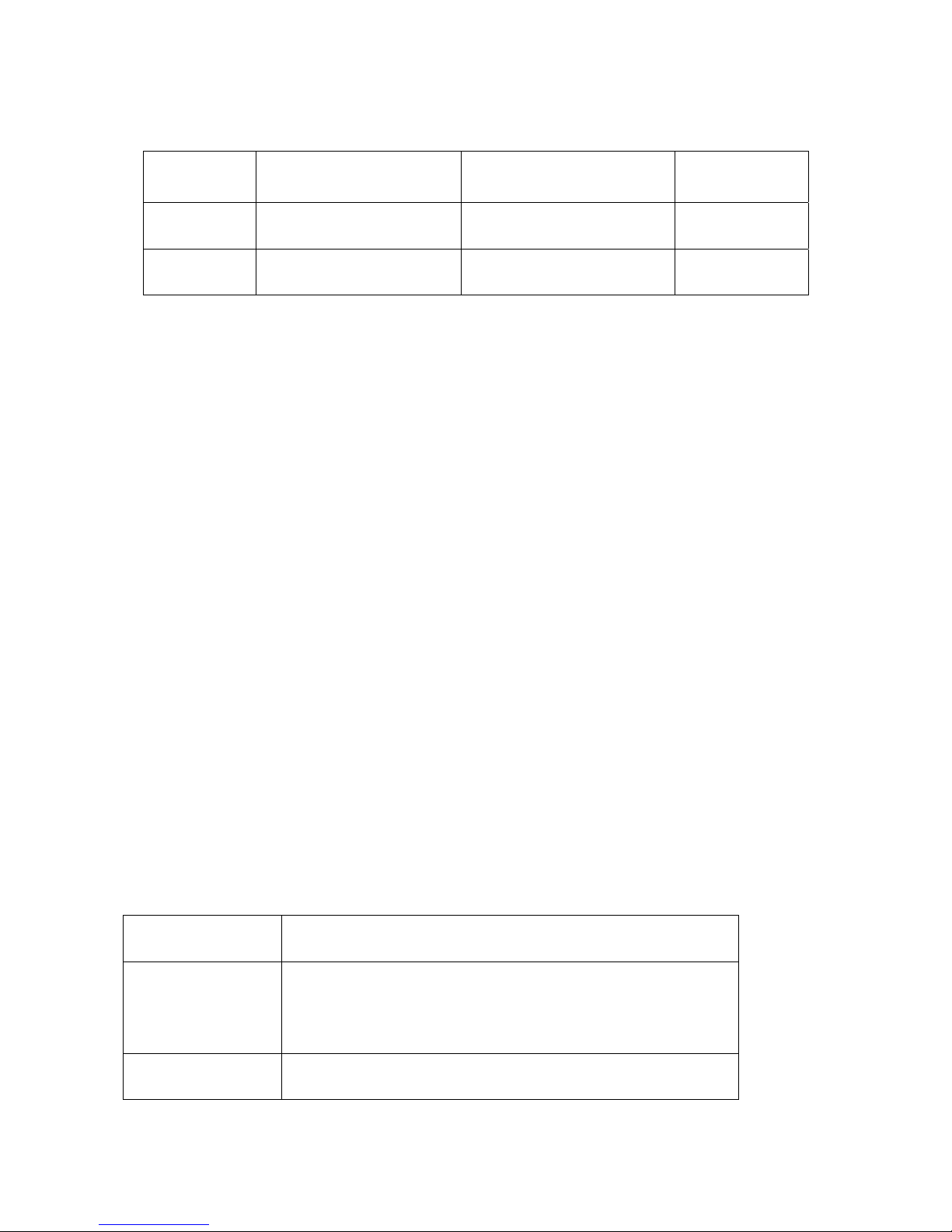
6
2.2 Features
Model
3 channel wired channels A/V
inputs
4 channel wireless channel
(2.4GHz) A/V inputs
Local A/V outputs
IPS507
Yes Yes Yes
IPS507WD
Yes(4wired) NO NO
¾ 3 way audio/video control: front panel, remote controller, remote PC.
¾ Real time remote surveillance of multi audio/video sources.
¾ Support both WAN(via ADSL MODEM) and LAN connection.Note:3G dial-up
connection is under developing.
¾ Real time video recording via local USB port or on remote PC.
¾ Playback history recording and picture on remote PC.
¾ Motion detection: automatic video capture or snap shot when motion is detected.
¾ External alarms input/output function: such as PIR motion detection, smoke
detector, gas alarm.
¾ PTZ remote control(L/R/UP/DOWN/F+/F-) via optional PTZ decoder.
¾ 3-level user management system: operator , administrator and super
administrator with different level of privileges.
¾ Image compression format: H.264
¾ Support DynDNS.org & Oray.net & 3322.org free Dynamic DNS service
¾ Support catalog server to alias a dynamic IP address
2.3 Parameters
Parameters setting
Image
Compression
H.264 format
Image resolution
PAL:D1(704x576)/HalfD1(704x288)/ CIF(352x288)/ QCIF
(176x144)
NTSC:D1(704x576)/HalfD1(704x288)/ CIF(352x288)/
QCIF (176x144)
Image
Transmission Rate
PAL:1-25fps,NTSC:1-30fps
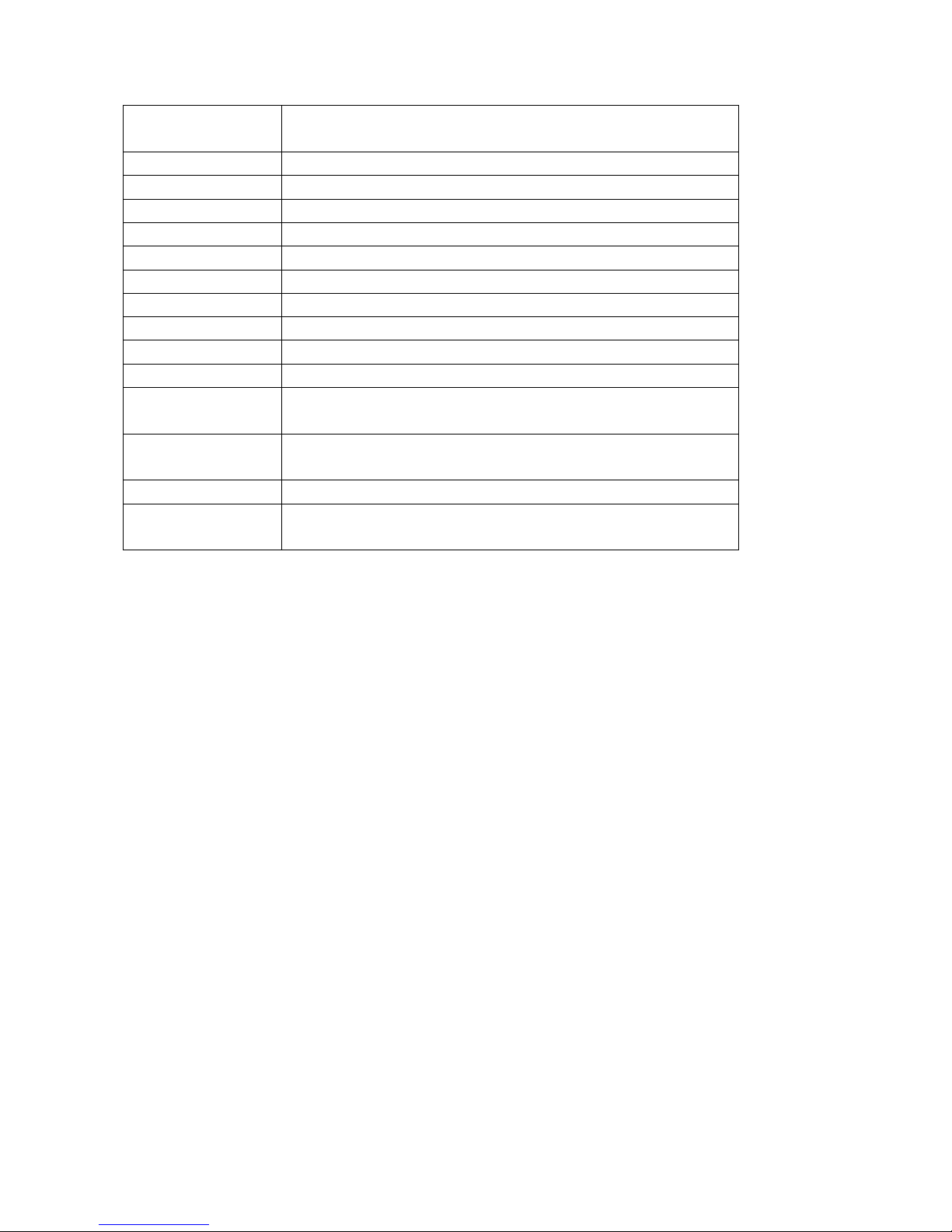
7
Interface for
Storage devices
1 USB ports(USB2.0 port for storage)
Talkback port
1 USB port ( USB port for audio)
AV input
3 channels wired,4 channels wireless at 2.4GHz
AV output
PC :4 channels.Local:1 channel
Recording format
DAT
PTZ Control
RS485
Network interface
RJ-45/10-100 Base T
Network Protocol
Support TCP/IP,UDP, ARP, HTTP, DHCP, FTP etc
Dimension
205×130×47(mm)
Software upgrade
Automatic upgrade with the included software
Video playback
IPSClient software
Security
Access rights setting: Super administrator giving the rights
according to the new user
Working
Temperature
0 – 50℃
Power supply
DC 5V/3A
Power
consumption
< 10W
2.4 Packing List
Open the package and check the items contained against the following list:
One IP Camera Server
One DC AC110~240 5V/3A Power Supply
One AV cable and one T568B standard network cable
One BNC/ AV adapter
One CD(IPS507 Driver)
One remote controller
One Audio to USB adapter
Contact us immediately in the case of any damaged or short of contents.
2.5 Network requirements and software operation environment
IPS507 series products support 10/100M self-adaptive network port, can connect
to 10/100M or 100/1000M self-adaptive network environment. Due to the 7 channels
video stream, please keep each device’s bandwidth above 2M to ensure the normal
operation.
Related equipment software can be run in the following Windows operation system
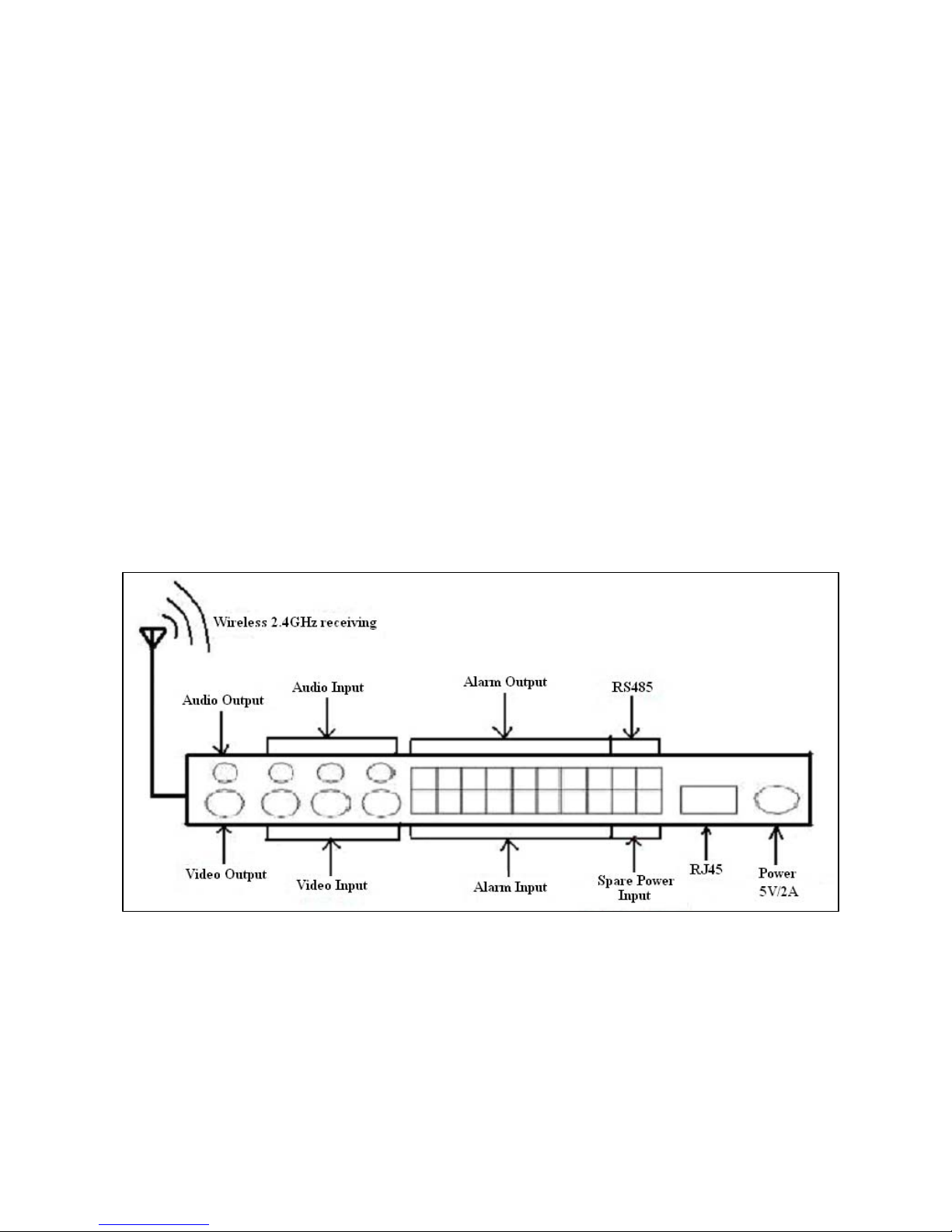
z Windows XP SP2 or above
z Windows 2000
z Windows 2003
z Vista
z Windows 7
Advise to use IE 6.0 or above brow ser
System configuration requirements:
● CPU:2.4GHZ or above
● Memory:512M or above
● Network Card: 10-100M or above
● Display Card: 128M
2.6 Rear Panel
2.7 Keyboard Introduction
8
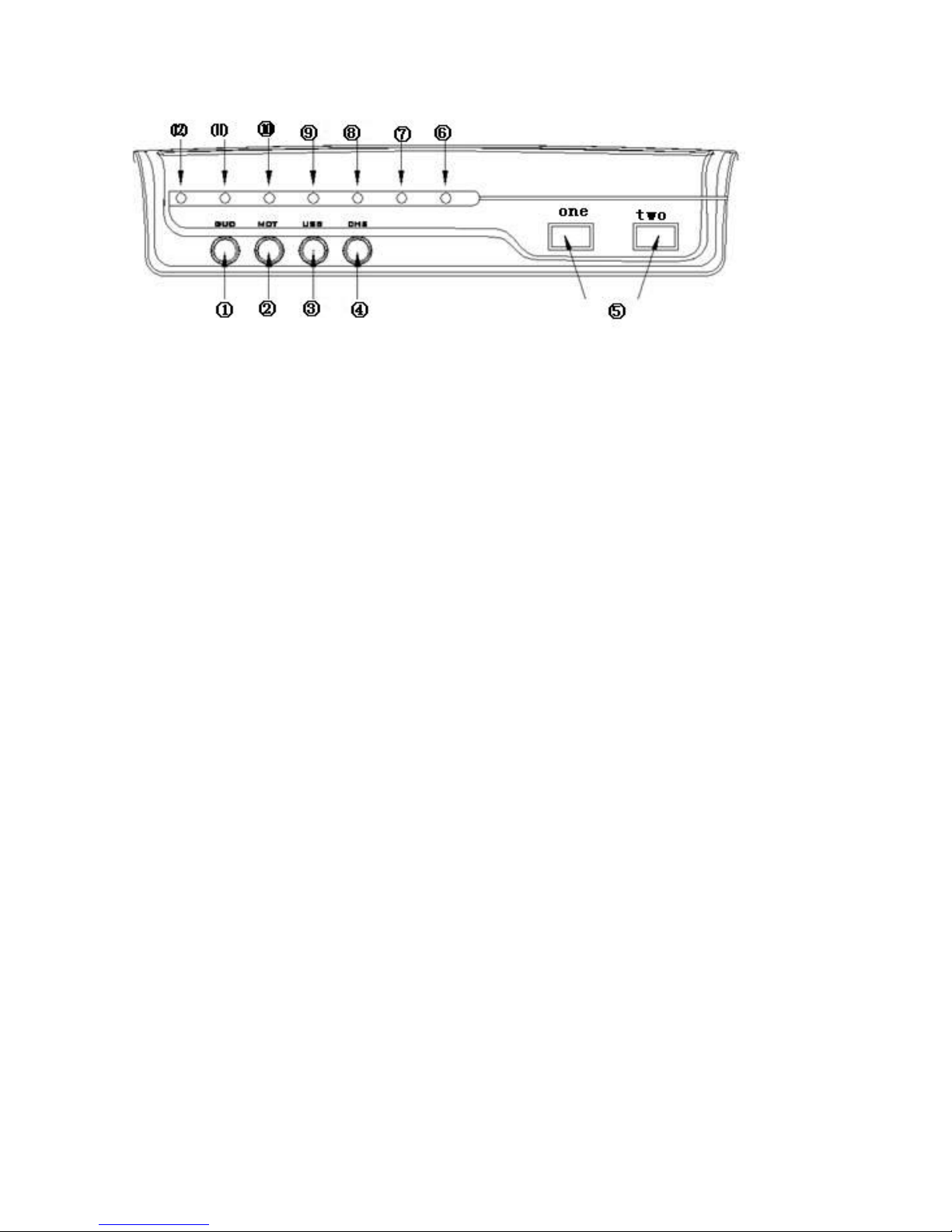
The buttons and indicators are described as below:
① GUD: a button for system arming/disarming upon external inputs
GUD stands for “guard”, armed for arming and disarming , the system
manually following the same working mechanics of the remote controller.
Notes:
Arming manually: the system falls under surveillance when “GUD” or
“D” on the remote controller is pushed down; the server buzzer beeps
twice if successful armed.
Disarming manually: In the monitoring mode, push “GUD” or “D” on the
remote controller again to disarm the system; and the server buzzer beeps
twice too.
Indicator for GUD⑾:It turns on when the system is armed and turns off when it is
disarmed manually.
② MTD: a button for system arming/disarming of motion detection
MTD stands for “motion guard”, meant for setting the motion detection
function to keep watch on the channels under surveillance, following
the same way as GUD.
This button function is the same as “B” on the remote controller.
Indicator of MTD : t turns on when the system is armed manually and⑩ turns off
when it is disarmed.
③ USB: a button for USB plug
The button is meant for controlling USB plug. The USB indicator is ⑨
light upon detection of USB devices mounted and turns off when the
button is pushed down for plugging the devices out in a safe way.
The function of this button is the same as “C” on the remote controller.
9
