
Web : www.exxotest.com Document n° 00283735-v1
ANNECY ELECTRONIQUE, créateur et fabricant de matériel : Exxotest, Navylec et Aircraft Electronic.
Parc Altaïs - 1 rue Callisto - F 74650 CHAVANOD - Tel : 33 (0)4 50 02 34 34 Fax : 33 (0)4 50 68 58 93
S.A.S. au Capital de 276 000€ - RC ANNECY 80 B 243 - SIRET 320 140 619 00042 - APE 2651B - N° TVA FR 37 320 140 619
Certificat ISO 9001 : 2008 N° FQA 4000142 par L.R.Q.A.
DLx-MUXDIAG-II – User guide
Communication interface with
autonomous datalogger function
DLC-MUXDIAG-II / DLO-MUXDIAG-II
User guide

USB-MUXDIAG-II – User guide
16/05/2012 00283735-v1 2
Document confidentiel appartenant à Annecy Electronique S.A.S.
Ne peut être diffusé, copié intégralement ou en partie sans autorisation expresse préalable
SUMMARY
1. Document’s purpose and bibliography ....................................................... 4
1.1.1. Purpose ............................................................................................................... 4
1.1.2. Bibliography........................................................................................................ 4
2. Presentation .............................................................................................. 5
2.1.1. General presentation ......................................................................................... 5
2.1.2. Synoptic .............................................................................................................. 6
2.1.3. Main characteristics of the CAN channel ........................................................... 6
2.1.4. Protocol controller: INFINEON TWINCAN .......................................................... 6
2.1.5. High speed line interface: PHILIPS PCA82C251 .................................................. 6
2.1.6. Low speed line interface: PHILIPS TJA1054 ........................................................ 7
2.1.7. Main characteristics of the LIN/ISO9141 channel .............................................. 7
2.1.8. Line interface : tester mode ............................................................................... 7
2.1.9. Main characteristics of the LIN channel ............................................................. 8
2.1.10. Line interface : MOTOROLA MC33661 ............................................................... 8
3. Technical specifications ............................................................................. 9
3.1.1. Characteristics .................................................................................................... 9
3.1.2. ECM Compatibility .............................................................................................. 9
4. Connector ................................................................................................. 10
4.1.1. 16 pins J1962 connector................................................................................... 10
4.1.2. USB connector .................................................................................................. 11
4.1.3. LEDs .................................................................................................................. 11
5. Datalogger function ................................................................................. 12
5.1. Versions ........................................................................................................................ 12
5.2. Memory card ................................................................................................................ 12
5.3. « DLC » PC application .................................................................................................. 12
5.4. Remote control ............................................................................................................. 13
5.4.1. Characteristics .................................................................................................. 13
5.4.1. Functional description ...................................................................................... 14
Operation of the 6 top LEDs ......................................................................................... 14
Working of the 8 down LEDs ........................................................................................ 17
5.4.2. Buttons working ............................................................................................... 18

USB-MUXDIAG-II – User guide
16/05/2012 00283735-v1 3
Document confidentiel appartenant à Annecy Electronique S.A.S.
Ne peut être diffusé, copié intégralement ou en partie sans autorisation expresse préalable
“Start” button ............................................................................................................... 18
“Stop button” ............................................................................................................... 18
6. Drivers ...................................................................................................... 19
6.1.1. Drivers history .................................................................................................. 19
6.1.2. USB Drivers ....................................................................................................... 19
6.1.3. Windriver drivers .............................................................................................. 19
6.1.4. Exxotest v1.x and v2.x drivers .......................................................................... 19
6.1.5. PCI drivers ......................................................................................................... 20
6.1.8. Warning ............................................................................................................ 21
6.1.9. Installation ........................................................................................................ 22
6.1.10. Installation goal ................................................................................................ 22
6.1.11. Warning ............................................................................................................ 22
6.1.12. Driver installation and applications update ..................................................... 22
6.1.13. Execution of the installation file ...................................................................... 23
7. Troubleshooting ....................................................................................... 27
7.1.1. Indications apportées par l’état LEDS de l’interface ........................................ 27
7.1.2. Technical support ............................................................................................. 27
Successive editions list .................................................................................. 29
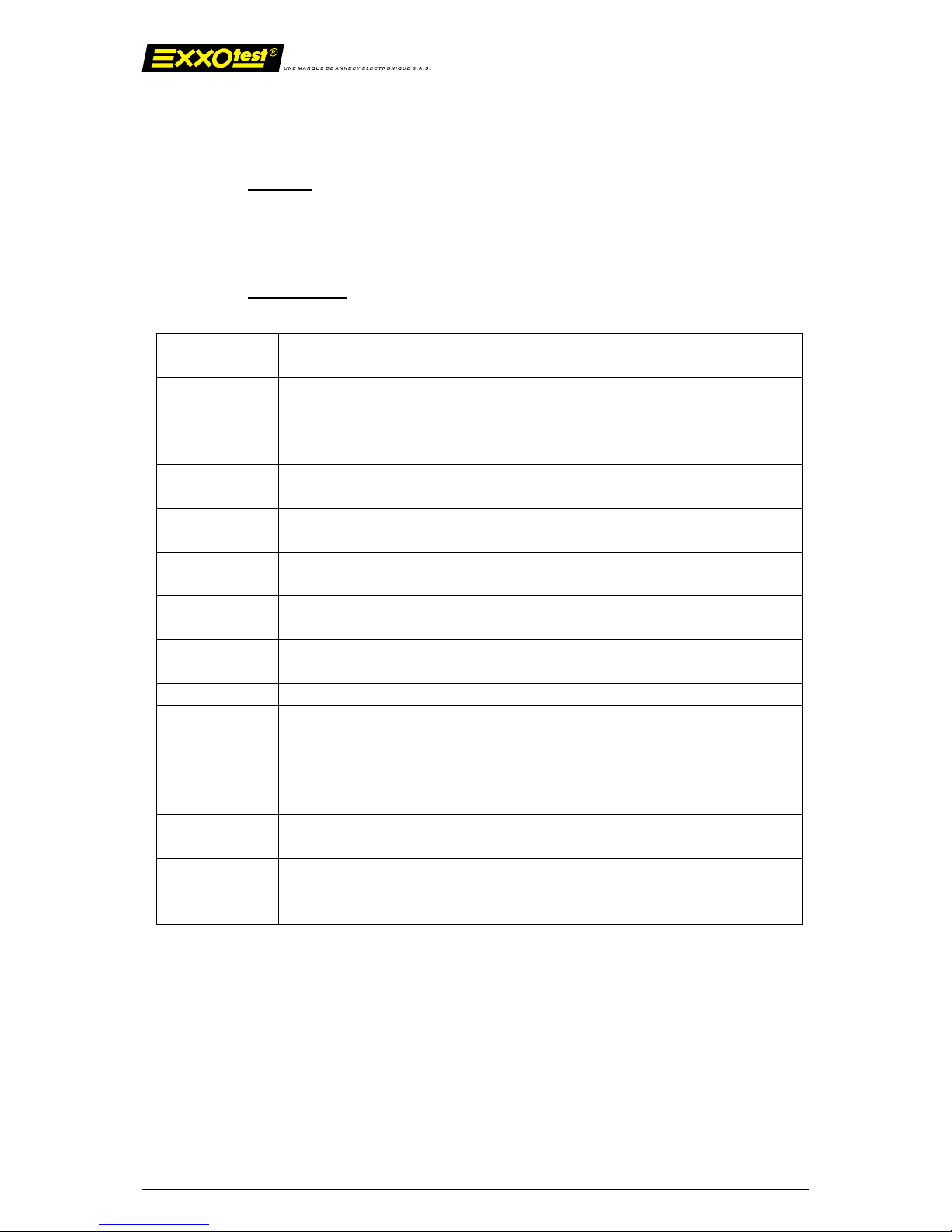
USB-MUXDIAG-II – User guide
16/05/2012 00283735-v1 4
Document confidentiel appartenant à Annecy Electronique S.A.S.
Ne peut être diffusé, copié intégralement ou en partie sans autorisation expresse préalable
1. Document’s purpose and bibliography
1.1.1. Purpose
The purpose of this document is to give the user the information required to install and set
up the DLx-MUXDIAGII interface with datalogger function.
1.1.2. Bibliography
ISO 11898
Road vehicles – Interchange of digital information – Controller Area
Network (CAN) for high-speed communication
ISO 11519-2
Road vehicles – Low-speed serial data communication – Part 2: low
speed controller area network (CAN)
ISO 9141
Véhicules routiers – Systèmes de diagnostic – Caractéristiques de
l’échange de données numériques
ISO 9141-2
Véhicules routiers – Systèmes de diagnostic – Caractéristiques CARB de
l’échange de données numériques
ISO 14230-1
Véhicules routiers – Systèmes de diagnostic – Protocole KeyWord2000
– Partie 1: Couche physique
ISO 14230-2
Véhicules routiers – Systèmes de diagnostic – Protocole KeyWord2000
– Partie 2: Couche liaisons de données
ISO 14230-3
Véhicules routiers – Systèmes de diagnostic – Protocole KeyWord2000
– Partie 3: Couche application
ISO 15765-1
Road vehicles – diagnostics on CAN – Part 1: General information
ISO 15765-2
Road vehicles – diagnostics on CAN – Part 2: Network layer services
ISO 15765-3
Road vehicles – diagnostics on CAN – Part 2: Application layer
ISO 15765-4
Road vehicles – diagnostics on CAN – Part 4: Requirements for
emission related systems
ISO 11519-4
Véhicules routiers – Communication en série de données à basse
vitesse – Partie 4: interface de communication de données de type B
(SAE J1850)
SAE J1979
E/E Diagnostic Test Modes (Décembre 1991)
SAE J1962
Diagnostic Connector (Juin 1992)
USB
Universal Serial Bus Specification, Version 1.1, Copyright © 1998
Universal Serial Bus Specification, Revision 2.0, Copyright © 2000

USB-MUXDIAG-II – User guide
16/05/2012 00283735-v1 5
Document confidentiel appartenant à Annecy Electronique S.A.S.
Ne peut être diffusé, copié intégralement ou en partie sans autorisation expresse préalable
2. Presentation
2.1.1. General presentation
The DLx-MUXDIAGII allows to interface a PC (or a pocket PC) with the CAN and KWP2000
diagnostic channels of a vehicle using an USB link.
The interface has the following channels:
- 1 CAN high speed or CAN low speed – fault tolerant channel to be chosen through the
software.
- 1 CAN high speed channel (Norme ISO 11898)
- 2 LIN channels master or slave or ISO9141 to be chosen through the software.
- 2 ISO9141 channels or LIN master to be chosen through the software.
- 2 analog inputs (1 is used for the power supply survey)
- 100 µ sec clock for events timing
The diagnostic channels are managed by the KWP2000 protocol (ISO14230) for K line
communication, or by the DiagOnCAN protocol (ISO15765) for CAN communication.
The DLx-MUXDIAGII interface is powered by the USB port of the linked computer or by the
linked vehicle’s battery.
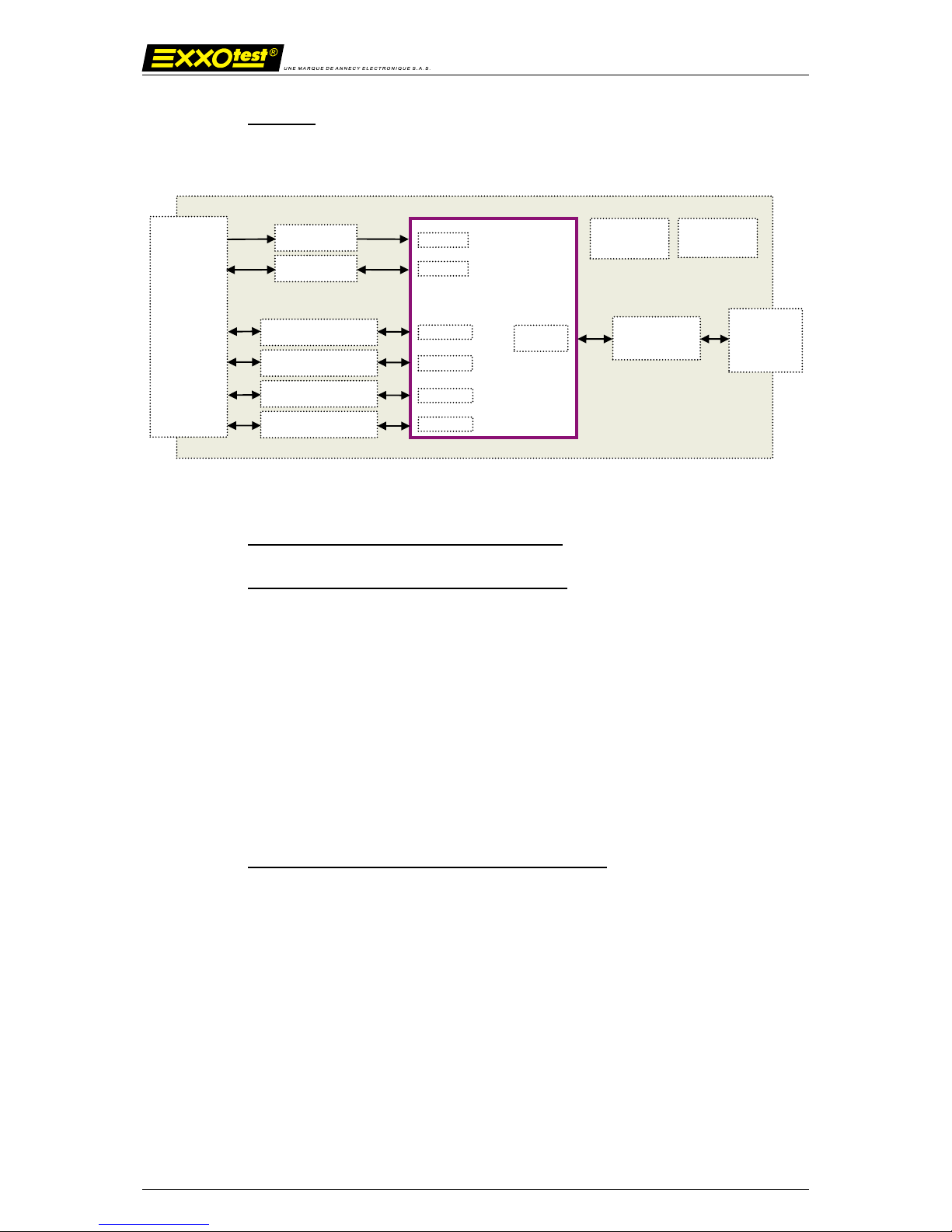
USB-MUXDIAG-II – User guide
16/05/2012 00283735-v1 6
Document confidentiel appartenant à Annecy Electronique S.A.S.
Ne peut être diffusé, copié intégralement ou en partie sans autorisation expresse préalable
2.1.2. Synoptic
2.1.3. Main characteristics of the CAN channel
2.1.4. Protocol controller: INFINEON TWINCAN
- Standard CAN 2.0B
- Standard identifier 11 bits; extended 29 bits
- Transmission / reception of data up to 8 bytes
- Request for distant transmission (RTR)
- Baud rate up to 1 Mbit/sec
- Spy mode (no acknowledgement or error frame)
- Reading of counters of internal errors
- Detailed information in case of bus error
2.1.5. High speed line interface: PHILIPS PCA82C251
- Standard ISO 11898–24V
- Baud rate up to 1 Mbit/sec
- Channel up to 110 stations on the bus
- Transmission in differential mode
- Short circuit to ground and > 24V battery
UART2
CAN1
Diagnostic
connector
SAE J1962
Regulators
Quartz/
Oscillator
MCU 16 bits XC161CS
USB
connector
INPUT
ISO L
GPIO
UART1
CAN2
K2/LIN2 K4/LIN4
CAN1 HS/LS
CAN2 HS
K1/LIN1 K3/LIN3
USB controller
BUS
ADC
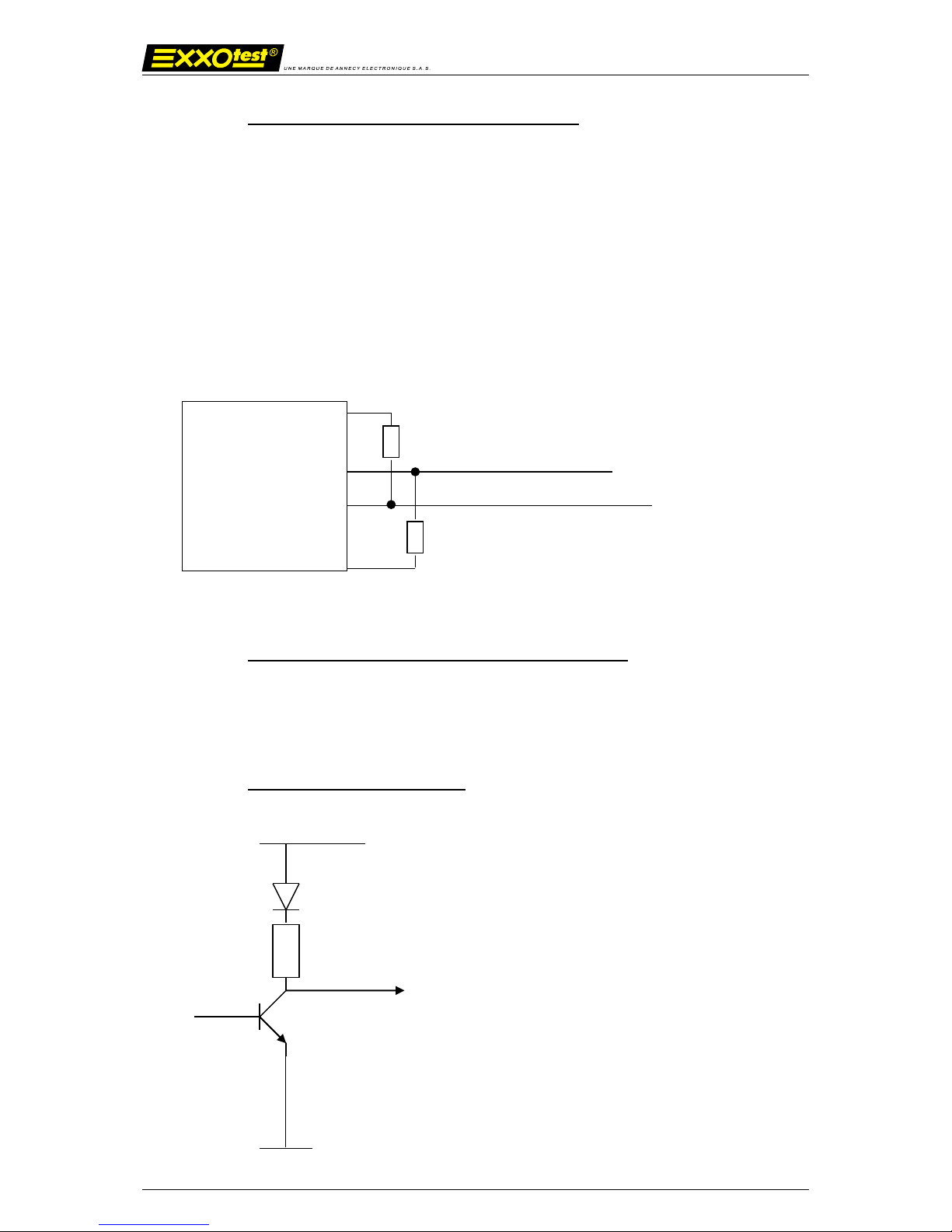
USB-MUXDIAG-II – User guide
16/05/2012 00283735-v1 7
Document confidentiel appartenant à Annecy Electronique S.A.S.
Ne peut être diffusé, copié intégralement ou en partie sans autorisation expresse préalable
2.1.6. Low speed line interface: PHILIPS TJA1054
- Baud rate up to 125 Kbit/sec
- Channel up to 32 stations on the bus
- Transmission in differential mode
- Possibility to operate on 1 wire
- Detection and treatment of degraded modes
o Short-circuit to ground
o Short-circuit to VCC
o Short-circuit to the battery
o Short-circuit between CANH and CANL
o Open circuit
2.1.7. Main characteristics of the LIN/ISO9141 channel
- Standard ISO 9141 or ISO 14230
- Baud rate of 9600, 10400, 62500 and 125000 Bauds
2.1.8. Line interface : tester mode
+VBAT
R1 = 510 Ohm
CAN_H
CAN_L
RTH = 4,7 k
TJA1054
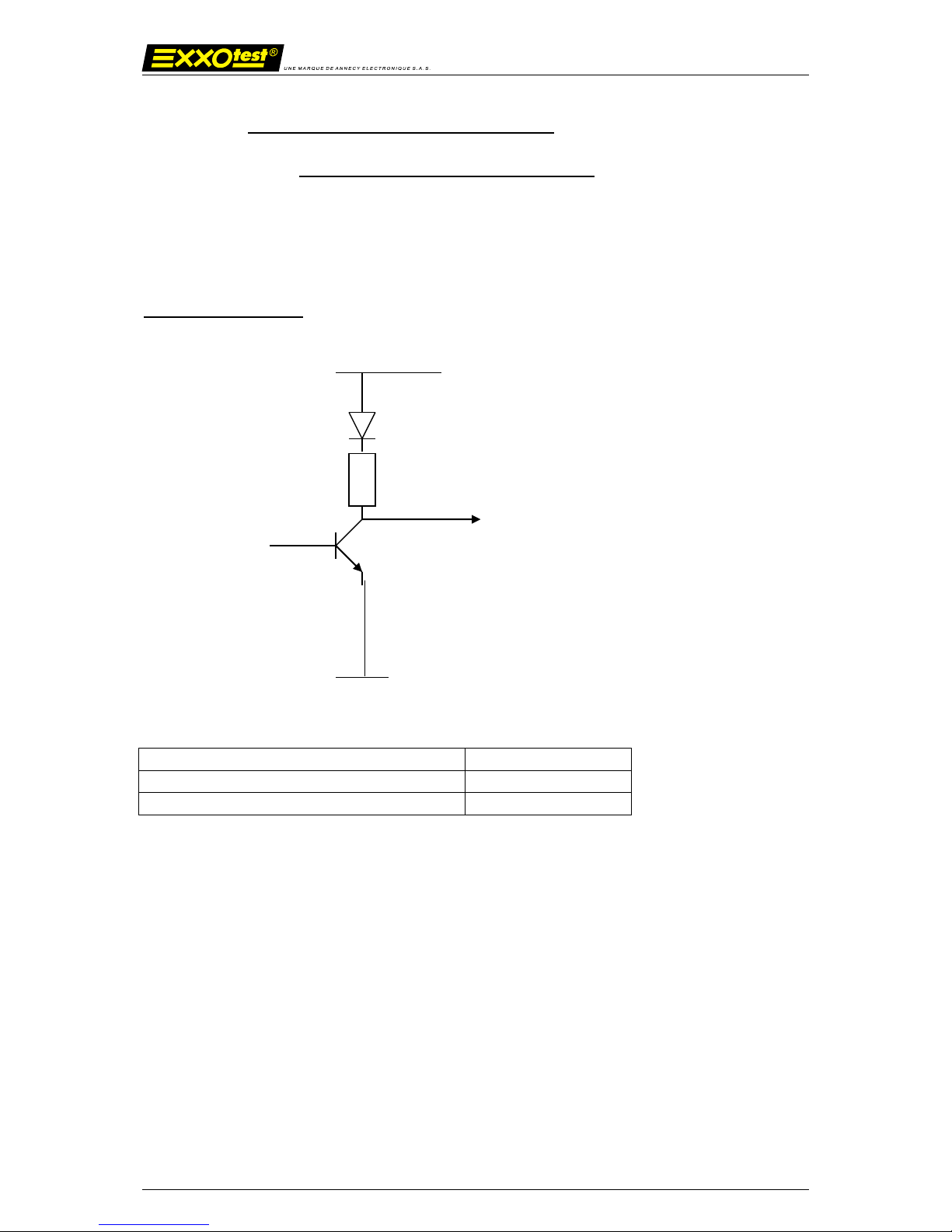
USB-MUXDIAG-II – User guide
16/05/2012 00283735-v1 8
Document confidentiel appartenant à Annecy Electronique S.A.S.
Ne peut être diffusé, copié intégralement ou en partie sans autorisation expresse préalable
2.1.9. Main characteristics of the LIN channel
2.1.10. Line interface : MOTOROLA MC33661
- Specification LIN Rev 1.2, 1.3 and 2.0.
- Baud rate of 2400 bauds, 9600, 19200 and 20883 bauds
- Pull-up resistor configuration in master or salve to be chosen through the software
Line emitter / receiver
Configuration
R1
LIN master mode
1 K
LIN slave mode
30 K
+VBAT
R1
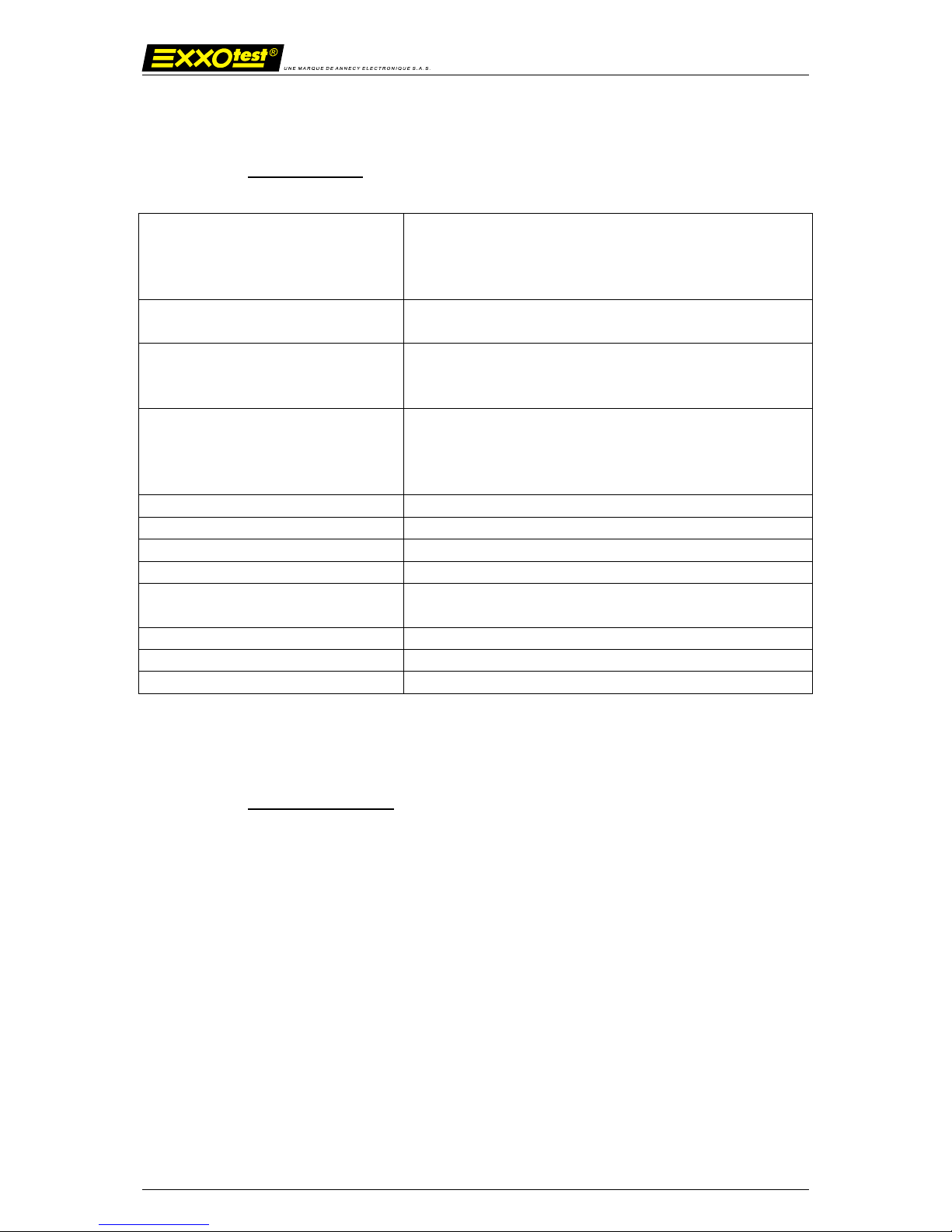
USB-MUXDIAG-II – User guide
16/05/2012 00283735-v1 9
Document confidentiel appartenant à Annecy Electronique S.A.S.
Ne peut être diffusé, copié intégralement ou en partie sans autorisation expresse préalable
3. Technical specifications
3.1.1. Characteristics
Presentation
PC interface case for USB bus including :
- 2 CAN channels
- 2 LIN/ISO channels
- 2 ISO/LIN channels
Controller
CAN : 1 Infineon TWINCAN controller
LIN/ISO : 2 UART
Line interface
- CAN high speed : TJA1040
- CAN low speed : TJA1054
- LIN/ISO: MC33661
Digital inputs / outputs
- 1 analog or digital input 0-16V
- 1 analog or digital input power supply supervision
(battery voltage measurement) – detection level 5 Volts
± 5%
Connector
16 pins diagnostic connector (SAE J1962)
PC/POCKET PC interface
USB bus 12 Mbit/sec
Dimensions
140 x 58 x 23 mm
Power supply
Provided by USB bus or vehicle (6-36V)
Consumption
Standby mode< 30 mA (12V)
Active mode < 200 mA (12V)
Storage temperature
-40 to +85°c
Operating temperature
-20 to +70°c
Isolation
Not isolated
3.1.2. ECM Compatibility
- EN 55022 (98) + A1 (00) Mesures des perturbations rayonnées en cage full anéchoide
- EN 55022 (98) + A1 (00) Mesures des perturbations conduites Alimentation AC
- EN 61000-4-2 (95) + A1 (98) + A2 (01) Immunité aux décharges électrostatiques
- EN 61000-4-3 (02) + A1 (02) Immunité aux champs électromagnétiques rayonnés 2
faces
- ISO 7637 (02) Immunité aux perturbations conduites (pulse 1, 2a, 2b, 3a, 3b, 4, 5)

USB-MUXDIAG-II – User guide
16/05/2012 00283735-v1 10
Document confidentiel appartenant à Annecy Electronique S.A.S.
Ne peut être diffusé, copié intégralement ou en partie sans autorisation expresse préalable
4. Connector
4.1.1. 16 pins J1962 connector
Pin
Name
Denomination
1
EANA
Analog input (+APC)
2
N.C.
Reserved
3
CANHS1_H
CANH line – bus CAN high speed n° 1
4
GND
Tester ground
5
GND
Signal ground
6
CANHS2_H
CANH line – bus CAN high speed n° 2 (EOBD)
7
KWP1
K line (KWP 1/LIN 1) (EOBD)
8
CANHS1_L
CANL line – bus CAN high speed n° 1
9
CANLS1_H
CANH line – bus CAN low speed n° 1
10
CANLS1_L
CANL line – bus CAN low speed n° 1
11
KWP2
K line (KWP 2/LIN 2)
12
KWP3
K line (LIN 3/KWP 3)
13
KWP4
K line (LIN 4/KWP 4)
14
CANHS2_L
CANL line – bus CAN high speed n° 2 (EOBD)
15
KWP1_L
L line – bus KWP n° 1 (EOBD)
16
VBAT
Analog input and power supply (vehicle’s battery)

USB-MUXDIAG-II – User guide
16/05/2012 00283735-v1 11
Document confidentiel appartenant à Annecy Electronique S.A.S.
Ne peut être diffusé, copié intégralement ou en partie sans autorisation expresse préalable
4.1.2. USB connector
Mini-B type USB connector
Pin
Name
Denomination
1
VBUS
Power supply : +5V
2
D-
Communication signal
2
D+
Communication signal
4
GND
Ground
4.1.3. LEDs
The LEDs indicate:
Blue ON: correct link with the PC.
Blue FLASHING: communication with the PC on the way.
Bleu OFF: No more link with the PC, peripheral deactivated or in stand-by mode ; may
also indicates a trouble with USB.
Green ON: Problem with the embedded software.
Green FLASHING (slow): correct execution of the embedded software.
Green FLASHING (quick) : communication with the PC on the way.
Green OFF: no embedded software, it is needed to reload the software (only if blue
and red LEDs are ON).
Red ON : Correct power supply of the interface.
All LEDs OFF: the interface is not powered or deactivated or in USB stand-by mode.

USB-MUXDIAG-II – User guide
16/05/2012 00283735-v1 12
Document confidentiel appartenant à Annecy Electronique S.A.S.
Ne peut être diffusé, copié intégralement ou en partie sans autorisation expresse préalable
5. Datalogger function
Beyond a simple communication interface, the DLx-MUXDIAG-II proposes also an
“autonomous datalogger” function
5.1. Versions
It exists in 2 versions:
DLO, Data Logger Open, specific “open” box offering a direct access to the memory card. The
card can then be easily removed for data extraction using an external CF card reader or
simply for its replacement by a higher capacity memory.
DLC, Data Logger Close, specific “close” box preventing access the access to the memory
card or its exchange.
5.2. Memory card
The memory card which is delivered with your datalogger has a 4Gio capacity. This capacity
can be extended to 8, 16 or 32Gio.
Warning, it is strongly recommended to use exclusively memory cards validated by us.
We do not guarantee the data writing integrity on cards which have not previously being
delivered or approved by us.
5.3. « DLC » PC application
The DLx-MUXDIAG-II datalogger function requires the use of a specific PC application
allowing the creation of triggers and the configuration of the start and stop conditions, and
the recovery of logged data.
This PC application named « DLC » (Data Logger Control) is at your disposal on your
« Kit_CD_MUX » as well as on the downloading area of our website www.exxotest.com
A specific documentation is devoted to this application.

USB-MUXDIAG-II – User guide
16/05/2012 00283735-v1 13
Document confidentiel appartenant à Annecy Electronique S.A.S.
Ne peut être diffusé, copié intégralement ou en partie sans autorisation expresse préalable
5.4. Remote control
A dedicated remote control is systematically delivered with your datalogger.
The use of this remote control is not essential but it allows, beyond manual logging start and
stop, to clearly visualize the working status of the datalogger.
5.4.1. Characteristics
Working temperature
-0°C- to +65°C (1)
Storage temperature
-20°C- to 65°C
Power supply
3.8V
Consumption
Lower than 1.5 mA
Connectors
Mini-USB
(1) Due to the battery. -20°C +65°C for the wake-up (battery’s charge)

USB-MUXDIAG-II – User guide
16/05/2012 00283735-v1 14
Document confidentiel appartenant à Annecy Electronique S.A.S.
Ne peut être diffusé, copié intégralement ou en partie sans autorisation expresse préalable
5.4.1. Functional description
Principle of flashing LEDs on the remote:
During a total period of 1 second, each diode can turn on 1, 2 or 3 times during 250ms to
indicate the following modes:
mode A for a slow flashing,
mode B for a quick flashing.
Operation of the 6 top LEDs
Power
1) The green “Power” diode lights fixed light to mean the power of the logging device. It stays
OFF when the datalogger is in “Stand-by” mode
Record
1) The blue “Record” diode stays OFF if no recording is in progress.
2) The blue “Record” diode lights fixed light during the recording period, until receiving a stop
condition.
3) The blue “Record” diode flashes rapidly (mode B), during the recording phase of post-trig,
since the presence of the stop condition until the timer expires.
ERROR
1) The red “Error” diode lights fixed light when a technical problem occurs in the datalogger:
a. Full memory error
b. Loss of I2C communication
2) The red “Error” diode flashes rapidly (mode B), in case the associated box or interface does
not have any “DLC” license.
3) The red “Error” diode stays OFF at the moment of powering the datalogger.
1 s
250 ms
A
B

USB-MUXDIAG-II – User guide
16/05/2012 00283735-v1 15
Document confidentiel appartenant à Annecy Electronique S.A.S.
Ne peut être diffusé, copié intégralement ou en partie sans autorisation expresse préalable
Note: a “hardware” timer of 3 seconds is implemented into the remote control to delay the
lighting of this diode and then avoid its untimely lighting at each powering.
Memory
1) The green “Memory” diode stays OFF if no recording program is installed in the datalogger
or if the free memory space is lower than 5%.
2) The red “Memory” diode stays OFF if no recording program is installed in the datalogger or if
the free memory space is higher than 25%.
3) The green “Memory” diode lights fixed light if a recording program is installed in the
datalogger or if the free memory space is higher than 5%.
4) The red “Memory” diode lights fixed light if a recording program is installed in the datalogger
or if the free memory space is lower than 25%.
Note: The “Memory” diode lights to indicate that the datalogger is ready to work, the color
shows the occupied memory space rate: green from 0 to 75%, orange from 75 to 95%, red over
95%. In case the memory is full, the red “Error” diode also lights.
Capture
1) The yellow “Capture” diode stays OFF if no record has been realized since the opening of the
session.
2) The yellow “Capture” diode lights fixed light if at least 1 record has been realized since the
opening of the session.
User
1) Bicolor diode lighting accordingly to the status of its associated triggers or conditions (1 for
the green diode, 1 for the red diode)
Note: To avoid any untimely lighting of the « error » diode at the remote control powering,
the display of all diodes is delayed of 1 second.

USB-MUXDIAG-II – User guide
16/05/2012 00283735-v1 16
Document confidentiel appartenant à Annecy Electronique S.A.S.
Ne peut être diffusé, copié intégralement ou en partie sans autorisation expresse préalable
mode A mode B
1 impulsion 2 impulsions
(Slow) (Quick)
POWER No power N/A N/A Power OK
RECORD No recording in progress N/A
"Post-trig" recording in
progress
Recorging in progress
ERROR OK N/A N/A Datalogger failure
MEMORY green No file N/A N/A
0 to 95% of memory space
occupied
MEMORY red No file N/A N/A
75 to 100% of memory space
occupied
CAPTURE No new record N/A N/A At least 1 new record
USER red
According to configuration file
Not defined
Not defined
According to configuration file
Diode Status
OFF
Fixed light
USER green
According to configuration file
Not defined
Not defined
According to configuration file

USB-MUXDIAG-II – User guide
16/05/2012 00283735-v1 17
Document confidentiel appartenant à Annecy Electronique S.A.S.
Ne peut être diffusé, copié intégralement ou en partie sans autorisation expresse préalable
Working of the 8 down LEDs
Mode B RED ON MODE B RED ON
GREEN And no valid frame
Valid frames and CAN
Errors
green
CAN 1
selected
CAN 2
selected
CAN 3
selected
CAN 4
selected
LIN 1
selected
LIN 2
selected
LIN 3
selected
LIN 4
selected
LIN 4
LIN 4 not selected
LIN 4 in communication
Communication error on
LIN 4
Com. fault on CAN 1 and
valide frames
Com. fault LIN 2 on and
valid frames
Com. fault on LIN 3 and
valide frames
Com. fault on LIN 4 and
valide frames
LIN 2
LIN 2 not selected
LIN 2 in communication
Communication error on
LIN 2
LIN 3
LIN 3 not selected
LIN 3 in communication
Communication error on
LIN 3
Communication error on
CAN 2
Com. fault on CAN 2 and
valid frames
CAN 3
CAN 3 not selected
CAN 3 in communication
Communication error on
CAN 3
Com. fault on CAN 3 and
valid frames
LIN 1
LIN 1 not selected
LIN 1 in communication
Communication error on
LIN 1
Com. fault on LIN 1 and
valid frames
CAN 1
CAN 1 not selected
CAN 1 in communication
Communication error on
CAN 1
CAN 2
Diode
status
OFF
CAN 4
CAN 4 not selected
CAN 4 in communication
Communication error on
CAN 4
Com. fault on CAN 4 and
valid frames
CAN 2 not selected
CAN 2 in communication

USB-MUXDIAG-II – User guide
16/05/2012 00283735-v1 18
Document confidentiel appartenant à Annecy Electronique S.A.S.
Ne peut être diffusé, copié intégralement ou en partie sans autorisation expresse préalable
5.4.2. Buttons working
“Start” button
Opened session
Closed session
Recording in
progress
No recording in
progress
Short push
---
Starts a new record
Starts a new
recording session
Long push
---
---
---
The “start” button allows the wake-up of the datalogger in standard stand-by mode and
extended stand-by mode, applying a voltage onto the USB power supply, due to an
accumulator.
“Stop button”
Opened session
Closed session
Recording in
progress
No recording in
progress
Short push
Stops record
---
---
Long push
Stops record and
closes the recording
session
---
---

USB-MUXDIAG-II – User guide
16/05/2012 00283735-v1 19
Document confidentiel appartenant à Annecy Electronique S.A.S.
Ne peut être diffusé, copié intégralement ou en partie sans autorisation expresse préalable
6. Drivers
6.1.1. Drivers history
6.1.2. USB Drivers
Until now, two drivers allowed the installation of EXXOTEST® USB interfaces
o The 1
st
one, based on a proprietary development kit (JUNGO), named WINDRIVER in
our applications, is now obsolete and its support will be interrupted on next March
1st 2012.
o The 2
nd
one, based on a Microsoft development kit, named EXXOTEST or
EXXOTEST_USB in our applications replaces now the 1st one.
Both of them are supported by a same “generic” software library “MUXDLL.dll” since its
6.1.7 version.
6.1.3. Windriver drivers
« Windriver » is the historical « Jungo » driver used since the first EXXOTEST® hardware and
software developments.
It is now obsolete and its support will be interrupted on next March 1st 2012.
6.1.4. Exxotest v1.x and v2.x drivers
The development of the “Exxotest” driver was justified by the needs of performances which
were not covered by the “Windriver “ version and by the will of ANNECY ELECTRONIQUE to
fully master the scalability of its actual and next generations of MUX interfaces.
Again in a way of performance, especially justified by the need to offer a driver version
compatible with 64bits Windows OS, the Exxotest driver has undergone a major overhaul in
2011 to reach a version now identified 2.x

USB-MUXDIAG-II – User guide
16/05/2012 00283735-v1 20
Document confidentiel appartenant à Annecy Electronique S.A.S.
Ne peut être diffusé, copié intégralement ou en partie sans autorisation expresse préalable
Supported operating systems
Operating system
Exxotest V2.x driver
Exxotest V1.x driver
Windows 2000
Not supported
Supported
Windows XP (32 bits version)
Supported
Supported
Windows XP (64 bits version)
Supported
Not supported
Windows Vista (32 bits version)
Supported
Supported
Windows Vista (64 bits version)
Supported
Not supported
Windows 7 (32 bits version)
Supported
Supported
Windows 7 (64 bits version)
Supported
Not supported
LINUX
Under development
Not supported
6.1.5. PCI drivers
Supported operating systems
Operating system
Exxotest V2.x driver
Jungo 6.03 driver
Windows 2000
Not supported
Supported
Windows XP (32 bits version)
Supported
Supported
Windows XP (64 bits version)
Supported
Not supported
Windows Vista (32 bits version)
Supported
Not supported
Windows Vista (64 bits Version)
Supported
Not supported
Windows 7 (32 bits version)
Supported
Not supported
Windows 7 (64 bits version)
Supported
Not supported
LINUX
Not supported
Not supported

USB-MUXDIAG-II – User guide
16/05/2012 00283735-v1 21
Document confidentiel appartenant à Annecy Electronique S.A.S.
Ne peut être diffusé, copié intégralement ou en partie sans autorisation expresse préalable
6.1.8. Warning
This new generation of drivers covering all XP to Seven, 32 and 64 bits Windows operating
systems for USB and 2000 to XP 32 bits Windows operating systems for PCI, is now available
on the “downloads” webpage of www.exxotest.com and in our “KIT CD MUX” in the form of
an utility named:
« EXXOTEST® Driver Kit and utilities »
All EXXOTEST® applications and utilities available on the Exxotest downloads webpage of and
in our “KIT CD MUX” have been updated to run optimally with this new generation of
drivers:
o MUXTRACE EXPERT – 4.86 version or higher
o DLC / DLC Light – 1.19 version or higher
o MUXSERVER – 1.25 version or higher
o USBMAJ – 2.13 version or higher
o DCP – 1.14 version or higher
En l'absence d'information ou de fourniture de leur part de ces nouveaux
pilotes, nous vous recommandons de poursuivre l'utilisation du pilote USB
EXXOTEST v1.47 (Utilitaire d’installation USB Driver Kit 1.47).
If you do use EXXOTEST® communication interfaces with third party
applications (car manufacturer, component manufacturer, test
bench, …), you should ensure that the designers and / or suppliers of
these applications have approved the use of these new drivers and
updated their applications accordingly.
In the absence of information of providing of these new drivers
from them side, we recommend the continued use of the Exxotest
driver v1.47 (USB Driver Kit 1.47 installer)

USB-MUXDIAG-II – User guide
16/05/2012 00283735-v1 22
Document confidentiel appartenant à Annecy Electronique S.A.S.
Ne peut être diffusé, copié intégralement ou en partie sans autorisation expresse préalable
6.1.9. Installation
6.1.10. Installation goal
The new driver installation goal is to improve the performances of applications working with
EXXOTEST® card and interfaces through USB and PCI buses.
6.1.11. Warning
To support this update, any application which is not provided by Annecy Electronique and
which works with Exxotest card or interface (proprietary application) must realize a
“dynamic load” of the software library or being recompiled with this new library.
You are strongly advised to check with people who develop these
applications before performing this driver update.
6.1.12. Driver installation and applications update
The driver update will be performed accordingly to following steps:
- Either from the KIT CD MUX (if 2012 version or higher) that came with your
EXXOTEST® card or interface, or from a downloaded version from the
www.exxotest.com downloads webpage, execute the installation file :
« Exxotest_MUX_driver_kit_2.x.x »
- EXXOTEST® applications update:
o MUXTRACE EXPERT – 4.86 version or higher
o DLC / DLC Light – 1.19 version or higher
o MUXSERVER – 1.25 version or higher
o USBMAJ – 2.13 version or higher
o DCP – 1.14 version or higher
- Update of the software libraries (MUXDLL.dll) associated to your proprietary (non
EXXOTEST®) working with EXXOTEST® card or interfaces.
Attention: Check with the supplier or service responsible for distributing these
applications to the good compatibility of these applications before installing the
EXXOTEST® Driver Kit and utilities v2.xx
- Update of the firmware of your EXXOTEST® interface (USB only) using the USBMAJ
utility version 2.13 or higher.

USB-MUXDIAG-II – User guide
16/05/2012 00283735-v1 23
Document confidentiel appartenant à Annecy Electronique S.A.S.
Ne peut être diffusé, copié intégralement ou en partie sans autorisation expresse préalable
6.1.13. Execution of the installation file
Step 0 : Place the installation CD that came with your hardware in the CD drive of your
computer, select the « Drivers » page and launch the installation of the
« Exxotest_MUX_driver_kit_2.x.x » file or visit the download area of the www.exxotest.com
website to download and execute this file’s latest version.
Step 1 : Starting the drivers installation
We recommend you at this step to check that no USB EXXOTEST® is connected to your PC
.
Click on « Next ».
Step 2 : Final user license contract agreement
After reading of the license contract,
tick « I accept » and click on « next » to
continue the procedure.

USB-MUXDIAG-II – User guide
16/05/2012 00283735-v1 24
Document confidentiel appartenant à Annecy Electronique S.A.S.
Ne peut être diffusé, copié intégralement ou en partie sans autorisation expresse préalable
Step 3 : Installation options selection
Select or unselect the options to be
installed accordingly to your needs.
We therefore recommend you to keep
the default configuration.
Click on « Next » to continue.
WARNING: PCI cards users, the PCI driver installation is not activated in the default
configuration. WE then recommend you to proceed as described here below.
Etape 3 bis : PCI card users only
Click on the button in front of “PCI
driver installation”, select the option
and click on “Next” to continue.

USB-MUXDIAG-II – User guide
16/05/2012 00283735-v1 25
Document confidentiel appartenant à Annecy Electronique S.A.S.
Ne peut être diffusé, copié intégralement ou en partie sans autorisation expresse préalable
Step 4 : Starting the installation
Click on “next » to start the installation
as configured previously.
Step 5 : Installation
Installation in progress, no action from
your part is required.
Note: the status indicator may, in
certain operations stand still for several
minutes.
Deleting of oldest drivers found on
your PC
No action from your part is required.

USB-MUXDIAG-II – User guide
16/05/2012 00283735-v1 26
Document confidentiel appartenant à Annecy Electronique S.A.S.
Ne peut être diffusé, copié intégralement ou en partie sans autorisation expresse préalable
Etape 6 : End of installation
Click on « Finish » to end the
installation.
You can now connect your interface(s)
to the PC, they will be automatically
detected and installed.

USB-MUXDIAG-II – User guide
16/05/2012 00283735-v1 27
Document confidentiel appartenant à Annecy Electronique S.A.S.
Ne peut être diffusé, copié intégralement ou en partie sans autorisation expresse préalable
7. Troubleshooting
7.1.1. Indications apportées par l’état LEDS de l’interface
The LEDs indicate:
Blue ON: correct link with the PC.
Blue FLASHING: communication with the PC on the way.
Bleu OFF: No more link with the PC, peripheral deactivated or in stand-by mode ; may
also indicates a trouble with USB.
Green ON: Problem with the embedded software.
Green FLASHING (slow): correct execution of the embedded software.
Green FLASHING (quick) : communication with the PC on the way.
Green OFF: no embedded software, it is needed to reload the software (only if blue
and red LEDs are ON).
Red ON : Correct power supply of the interface.
All LEDs OFF: the interface is not powered or deactivated or in USB stand-by mode.
7.1.2. Technical support
In case of any failure or help need during or after this installation, please feel free to
contact our technical support « MUX »:
- E-mail : support.mux@exxotest.com
- Phone: +33 (0) 450 02 34 34

USB-MUXDIAG-II – User guide
16/05/2012 00283735-v1 28
Document confidentiel appartenant à Annecy Electronique S.A.S.
Ne peut être diffusé, copié intégralement ou en partie sans autorisation expresse préalable
ANNEX: Optional adapter AMUX-2C2L
Pinout
SUB D9 CAN HS1 / ISO 1
2
CANL
3
GND
4
ISO1/LIN1
7
CANH
8
L Line ISO1
SUB D9 CAN HS2 / ISO 2
2
CANL
3
GND
4
ISO2/LIN2
7
CANH
SUB D9 CAN LIN3 / ISO3
1
Ana. Input (+APC)
3
GND
4
LIN3 / ISO3
9
Power supply. + BAT
SUB D9 CAN LS / LIN4
2
CANL
3
GND
4
LIN4 / ISO4
7
CANH

USB-MUXDIAG-II – User guide
16/05/2012 00283735-v1 29
Document confidentiel appartenant à Annecy Electronique S.A.S.
Ne peut être diffusé, copié intégralement ou en partie sans autorisation expresse préalable
Successive editions list
Version
Date
Created / modified by
1
16/05/2012
Gaël PERAGOUX
Modification
Document’s creation (full new version)
Version
Date
Created / modified by
Modification
Version
Date
Created / modified by
Modification
