extronics iSCAN100 Operating Manual

Operating Manual
Intrinsically safe barcode scanner
iSCAN100
1

Document Number
©2012 Extronics Limited. This document is Copyright Extronics limited.
Extronics reserve the right to change this manual and its contents without notice, the latest
version applies.
316288
(See Last Page for Revision Details)
2

Contents
1
Introduction ............................................................................................... 4
2
Safety Information and Notes ................................................................... 5
2.1 Storage of this Manual ................................................................................5
2.2 Special Conditions for Safe Use ..................................................................5
2.2.1 ATEX ....................................................................................................5
2.3 List of Notes ................................................................................................5
3
Installation ................................................................................................ 7
3.1 PS2 Installation ...........................................................................................7
3.2 RS232 Installation .......................................................................................8
3.3 Optional Accessory Kits ............................................................................ 10
3.3.1 Optional iSCAN100 Extender Junction Box – Part number
iSCAN100JB ................................................................................................... 10
3.3.2 Optional Wall Mount Hanger Kit #46-46508........................................ 11
3.4 Changing the iSCAN100 cable .................................................................. 12
3.5 iSCAN100-RS232BCS-GD Quick-config barcodes ................................... 13
4
Operation ................................................................................................ 14
4.1 How to use the iSCAN100......................................................................... 14
4.2 Audible Indicators ...................................................................................... 15
4.3 Visual Indicators ........................................................................................ 16
4.4 Failure Modes ........................................................................................... 17
4.5 Programming Modes ................................................................................. 18
4.6 Serial Programming .................................................................................. 19
4.6.1 EXAMPLE #1: ..................................................................................... 19
4.6.2 EXAMPLE #2: ..................................................................................... 20
4.6.3 EXAMPLE #3: ..................................................................................... 21
4.7 Upgrading The Flash ROM Firmware ....................................................... 22
5
Depth of Field and IR Activation ............................................................. 23
6
Troubleshooting Guide ........................................................................... 25
7
Intended Purpose Usage ........................................................................ 29
8
Technical Data........................................................................................ 31
9
Type Codes ............................................................................................ 32
10
Warranty Information .............................................................................. 33
11
EC Declaration of Conformity ................................................................. 34
12
ATEX Certificate ..................................................................................... 35
13
Manual Revision History ......................................................................... 37
3

1 Introduction
The iSCAN100 is the latest development in barcode scanning technology for
Zone 1 and Zone 2 hazardous areas where gas may be present. The unit
offers a very high specification but at an affordable price as it is based on the
very latest ideas in Ex protection technology.
The scanner is ergonomically designed in an IP55 pistol grip housing that is
comfortable to use for an operator, even when wearing gloves. The housing has
a rubber protective shield to protect it from dropping on to hard floors.
Supplied with a spiral cable the iSCAN100 can be connected to systems by a
PS2 keyboard wedge or an RS232 serial interface. Most popular barcode
symbologies are supported by the built-in decoder providing the PC or operator
terminal with ASCII data.
A friction free scanning mechanism is designed to be highly reliable and give a
long service life. Scanning 72 times per second at up to 33 cm away from the
barcode makes this unit very practical to use for demanding applications
Each type is rigorously checked and tested by Extronics to ensure conformity
to the ATEX standards and approvals.
.
4
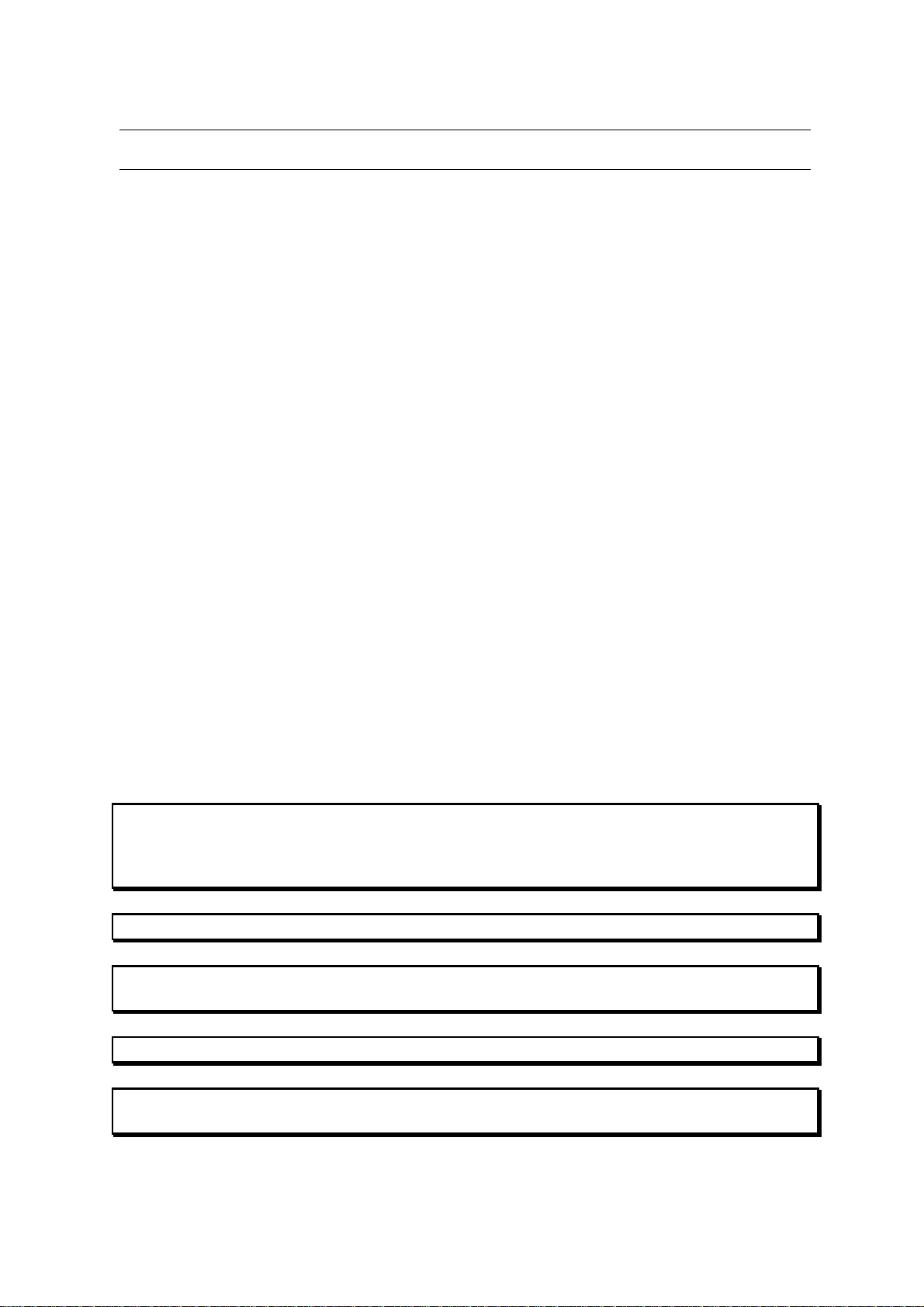
2 Safety Information and Notes
2.1 Storage of this Manual
Keep this user manual safe and in the vicinity of the device. All persons who have to work
on or with the device should be advised on where the manual is stored
2.2 Special Conditions for Safe Use
2.2.1 ATEX
No special conditions for safe use exist
2.3 List of Notes
The notes supplied in this chapter provide information on the following.
• Danger / Warning.
o Possible hazard to life or health.
• Caution
o Possible damage to property.
• Important
o Possible damage to enclosure, device or associated equipment.
• Information
o Notes on the optimum use of the device
Warning Installation to be by skilled electricians and instructed personnel in
accordance with national legislation, including the relevant standards
and, where applicable, in accordance with IEC 79.17 on Electrical
Apparatus for Explosive Atmospheres.
Warning! The iSCAN100 can be used in gas zones 2 & 1 BUT NOT 0!
Warning! The iSCAN100 must only be connected and powered from a suitably
approved intrinsically safe interface .
Important The technical data indicated on the iSCAN100 must be observed.
Important Changes in the design and modifications to the equipment are not
permitted.
5
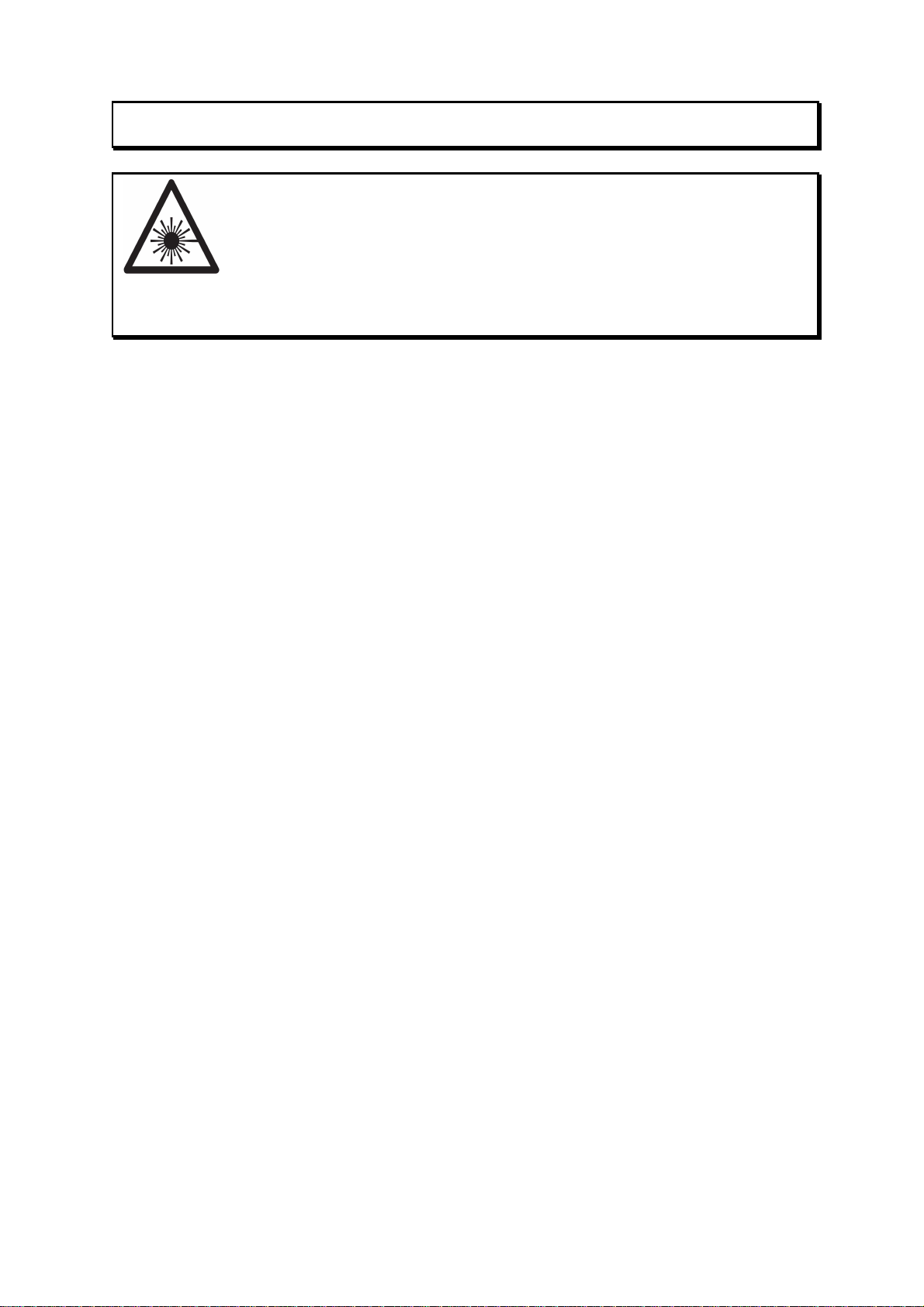
Important The iSCAN100 shall be operated as intended and only in undamaged
and perfect condition.
. DANGER! RADIATION FROM LIGHT EMITTING DIODES DO NOT LOOK
INTO THE BEAM, DO NOT POINT THE BEAM AT PERSONS OR
ANIMALS
Light power <1mW
Class 1 Laser product
6
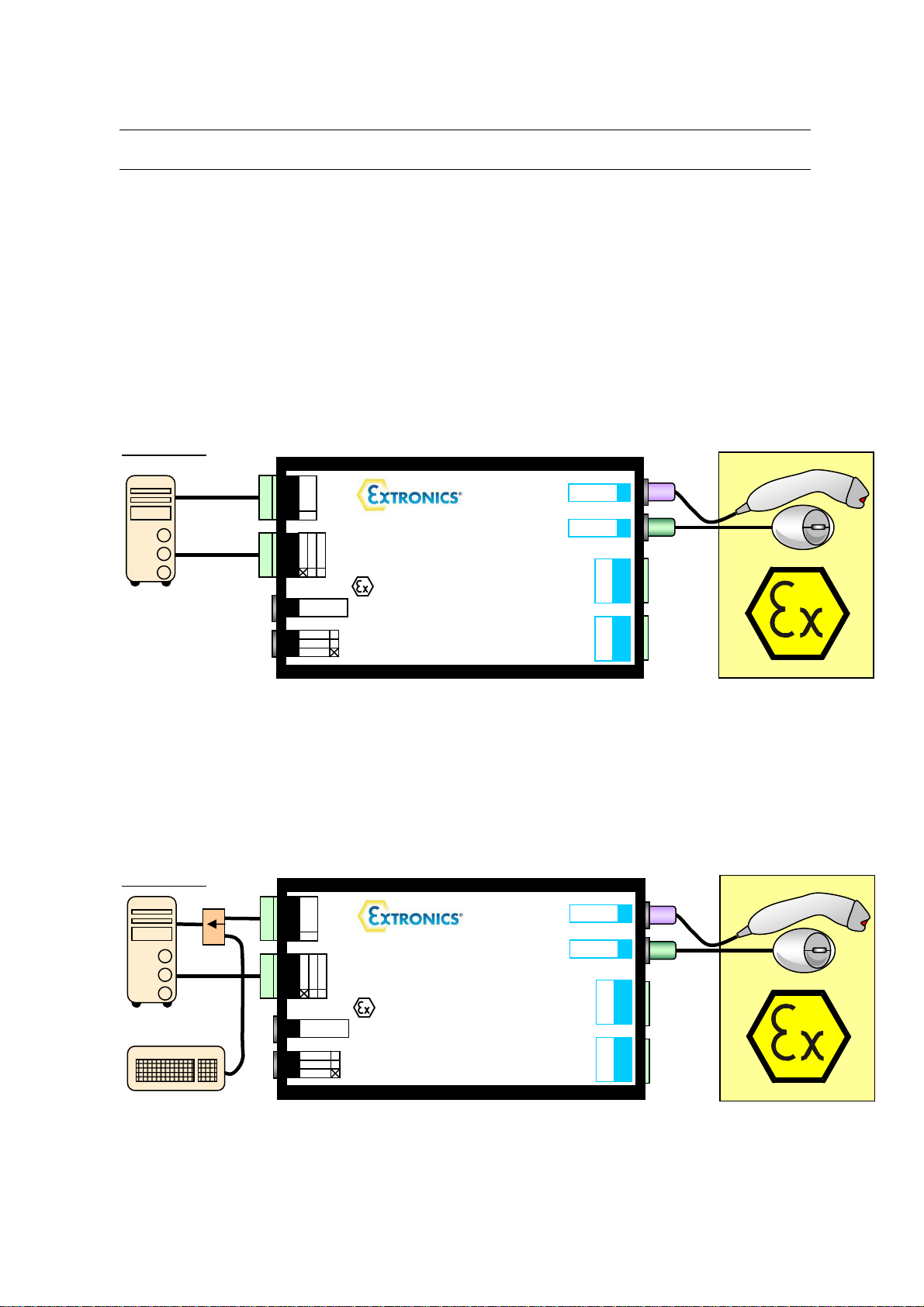
Mouse
Keyboard
Mouse
Mouse
RS232
RS485
Mouse
Keyboard
Mouse
Mouse
RS232
RS485
3 Installation
3.1 PS2 Installation
For the PS2 version while power is off, plug the male PS2 connector on the
iSCAN100 cable into the female socket on the Extronics iSOLATE100 or similar
intrinsically safe interface.
Examples and Connection details for the PS/2 can be found in Diagram 3.1 below
Examples iSCAN100 PS/2 scanner connections using the iSOLATE100 Ex01:
Example 1 Without Keyboard.
Diagram 3.1
The iSCAN100 PS/2 scanner can be connected on the hazardous side instead of
the keyboard. In this configuration the mouse may or may not be connected.
Keyboard
Interface
RS232
Mouse
RS485
Type iSOLATE100
II (2) GD [EEx ia] IIC
Keyboard
TÜV 04 ATEX 2645
-30°C ≤ Ta ≤ +60°C
Additional information see certificate
Keyboard
EEx-i
PS/2
Since a scanner does not answer to the PC's request the PC might switch off the
keyboard line after booting. In this case please cancel the keyboard test in the
BIOS settings of your PC or wire a keyboard in parallel to the scanner.
Example 2 With Keyboard.
Diagram 3.2
Keyboard
Interface
RS232
RS485
Mouse
Type iSOLATE100
II (2) GD [EEx ia] IIC
Keyboard
TÜV 04 ATEX 2645
-30°C ≤ Ta ≤ +60°C
Additional information see certificate
Keyboard
EEx-i
Furthermore you may connect a keyboard with the safe side of iSOLATE100 using
its built-in keyboard wedge. Please refer to version Ex02.
PS/2
7
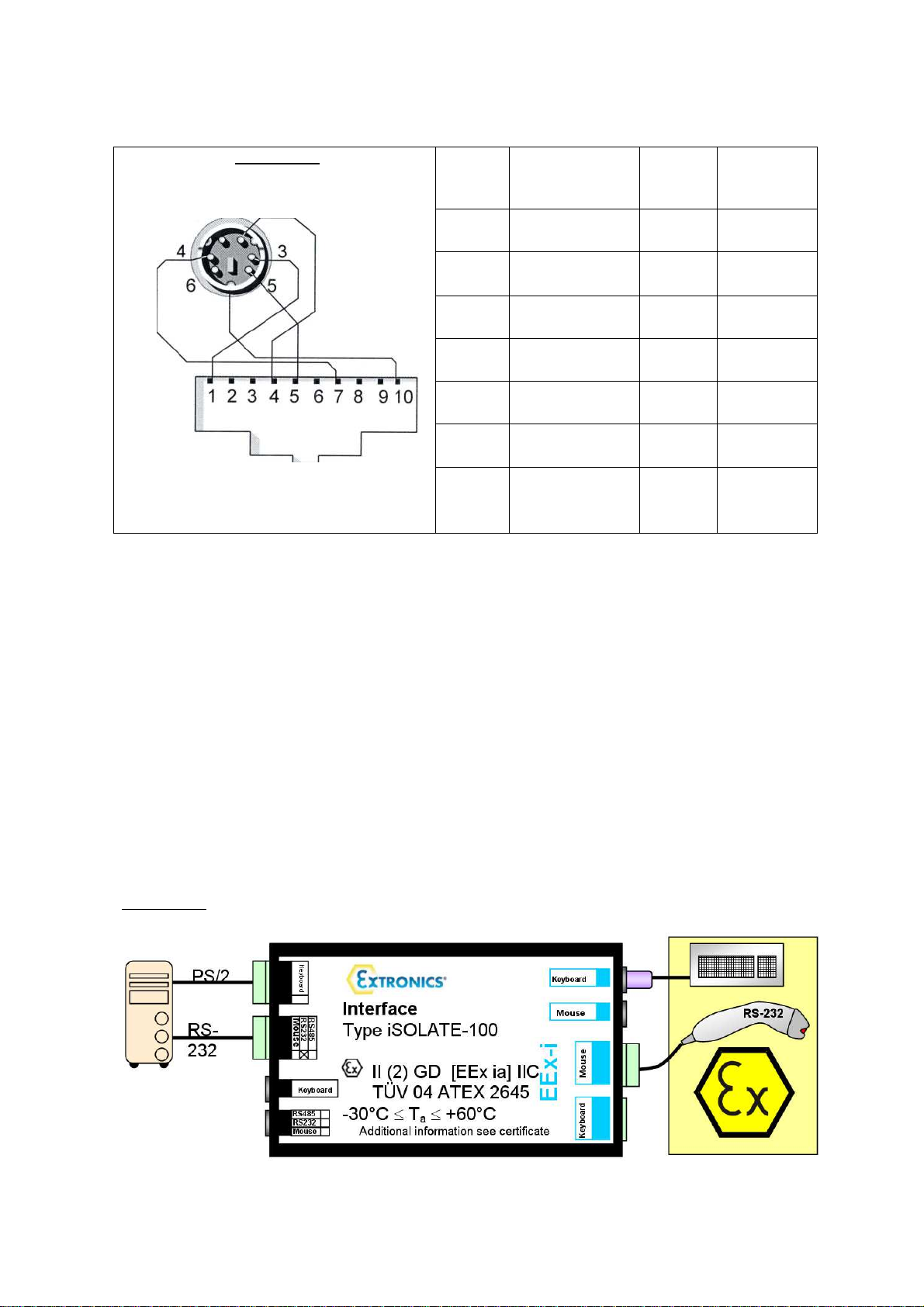
iSCAN100 PS2 Connection Details
PS2
Description
Colour
RJ45
Diagram 3.2
PS2 Plug (male) of scanner cable
Nodes
1 Data
2 Not
Yellow 2
N/A N/A
Connected
3 Ground White 3
4 Supply Brown 4
5 Clock Green 1
Nodes
6 Not
N/A N/A
connected
Shield Not
10-Pole RJ45 socket of the scanner
connected
N/A N/A
Note: If your iSCAN100 has a PS2 plug fitted when purchased cable colours may
vary from those indicated in this diagram
3.2 RS232 Installation
For the RS232 version while power is off wire the cable to the terminals on the
iSOLATE100 or similar intrinsically safe interface.
Examples and Connection details for the PS/2 can be found in Diagram 3.4 below
Version Ex03
Diagram 3.4
8
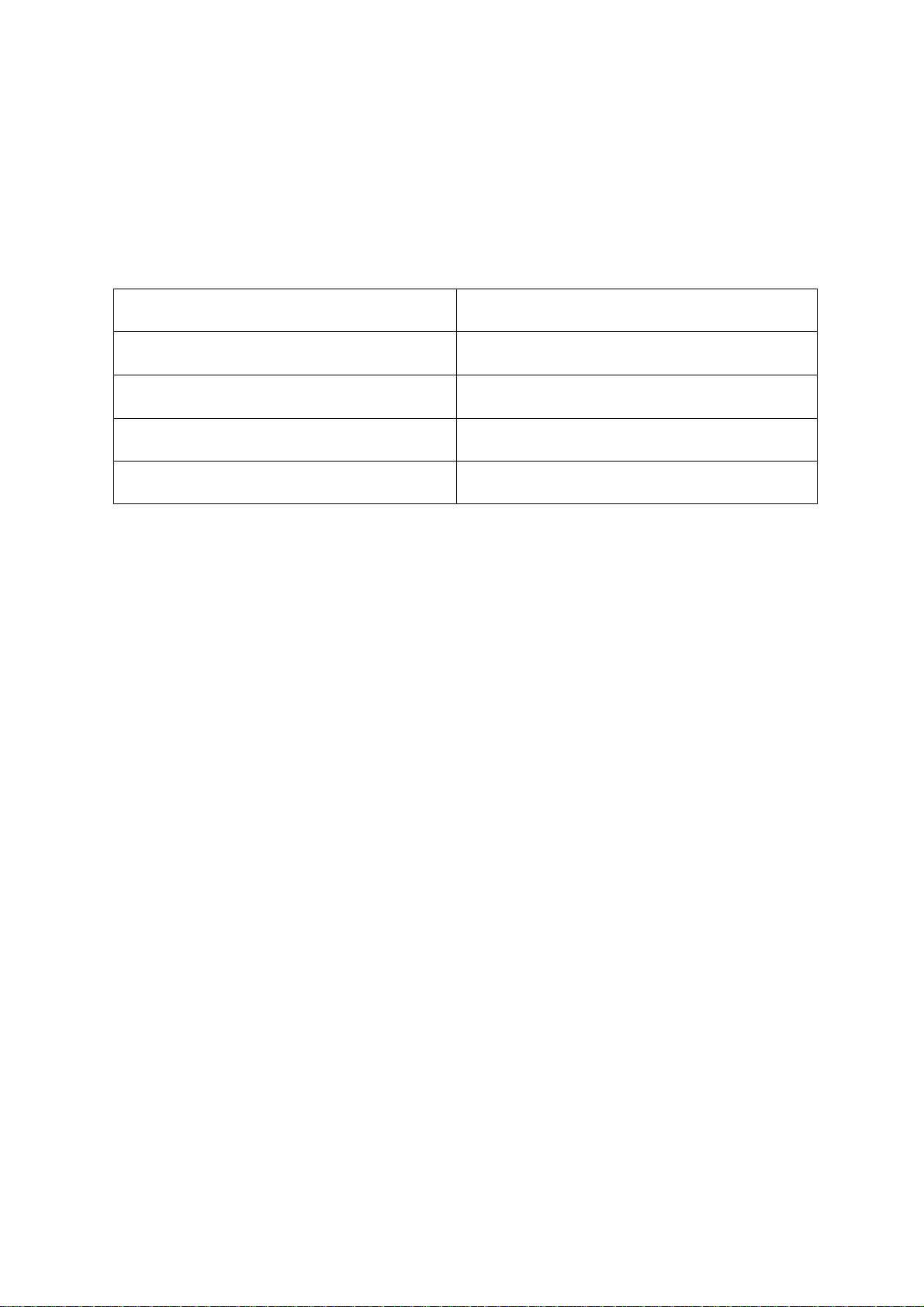
iSCAN100
RS232
Cable Connection Details
Description
Core Colour
The iSOLATE100 Ex03 mode allows one keyboard and or one RS-232 scanner
device in the EEx i area. The scanner must be connected to one of the mouse
terminals at the hazardous side, this is still the case even if there is no keyboard.
PS/2 and screw terminals for the hazardous area are wired in parallel.
TxD Green
Rxd Yellow
GND White
+5V Supply Brown
9

3.3 Optional Accessory Kits
3.3.1 Optional iSCAN100 Extender Junction Box – Part number iSCAN100JB
The iSCAN100 Extender Junction Box combines a junction box and wall mounting
stand, allowing the ISCAN100 to be connected to the junction box in a hazardous
area, and up to 50 metres of cable
10
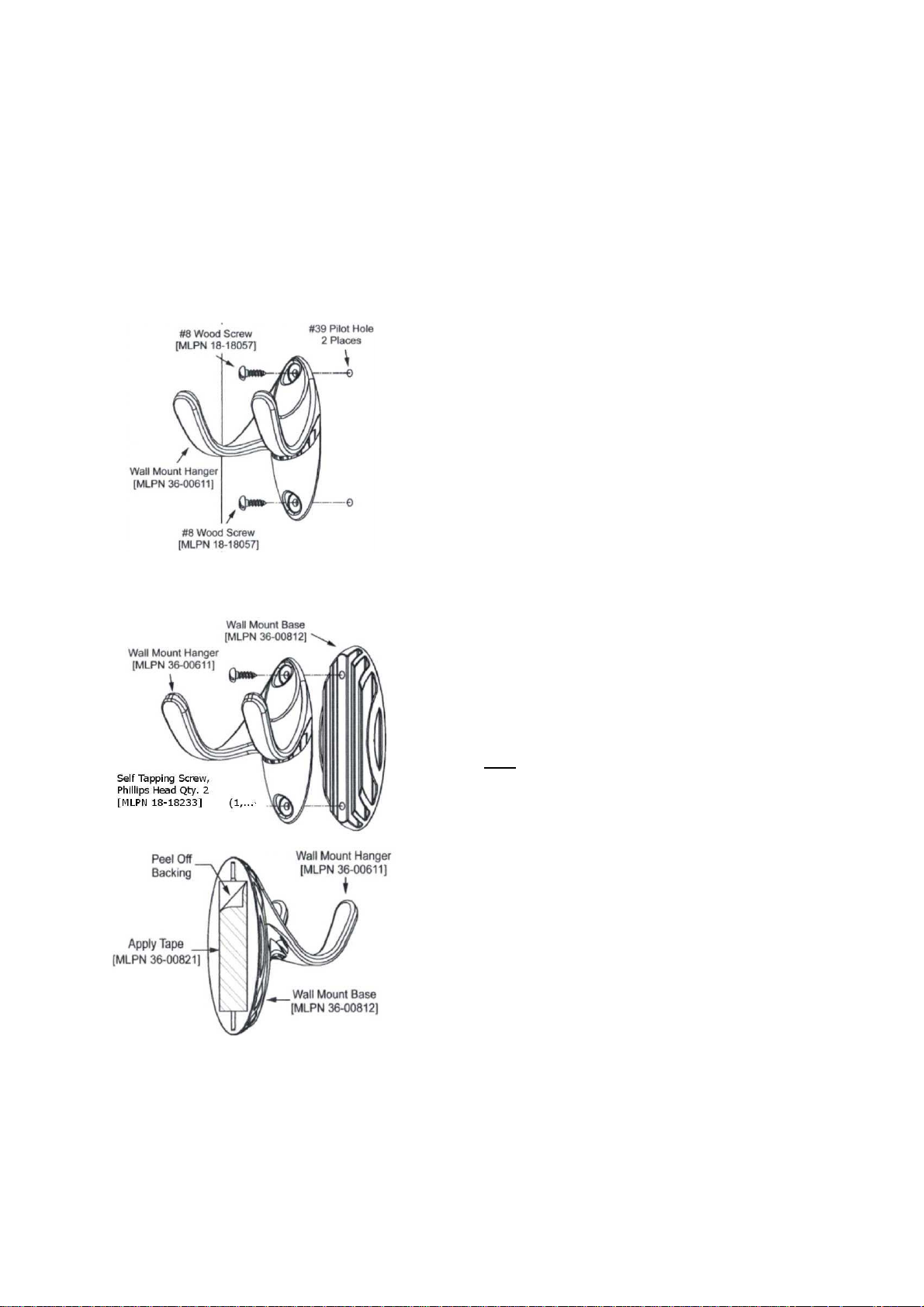
3.3.2 Optional Wall Mount Hanger Kit #46-46508
Contains
a) Wall mount hanger (MLPN 36-00611) Qty 1
b) Wall mount base (MLPN 36-00812 Qty 1
c) Self tapping screw (MLPN 18-18233 Qty 2
d) Double sided tape Qty 1
e) #8 wood screw Qty 2
Wall Mount, Option 1:
:
Step 1:
Drill two #39 pilot holes 3.00" apart.
Step 2:
Attach the Wall Mount Hanger to the wall with the
two #8 wood screws provided.
Wall Mount, Option 2:
Step 1
Attach the Wall Mount Base to the Wall Mount
Hanger with the two 4.8 x 13 mm self-tapping
screws.
Step 2
Remove one side of the protective backing
from the double-sided adhesive tape
Step 3
Attach the tape to the back of the wall mount base.
Step 4
Remove the remaining backing from the tape and attach
to the wall.
11
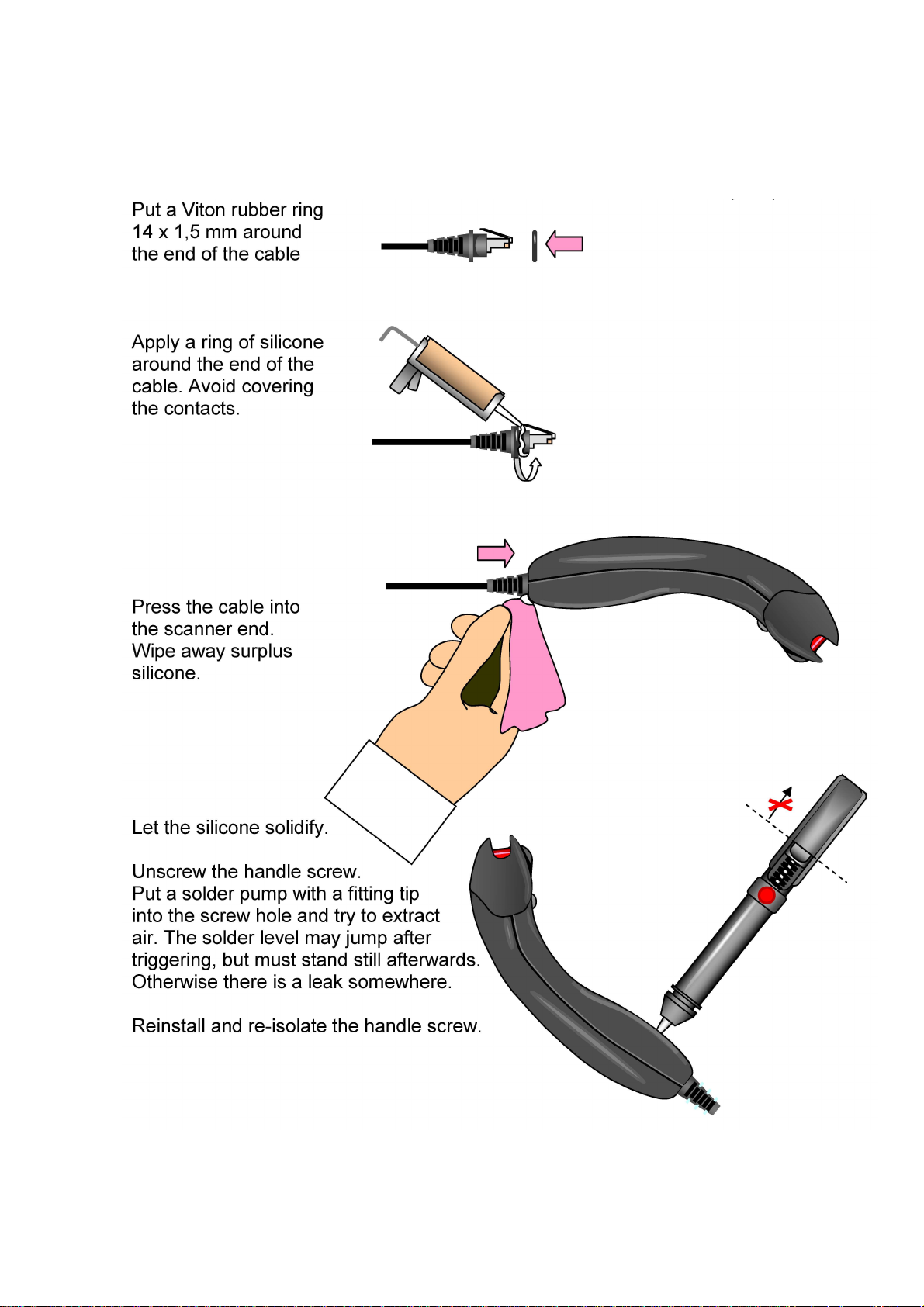
3.4 Changing the iSCAN100 cable
12
