Page 1
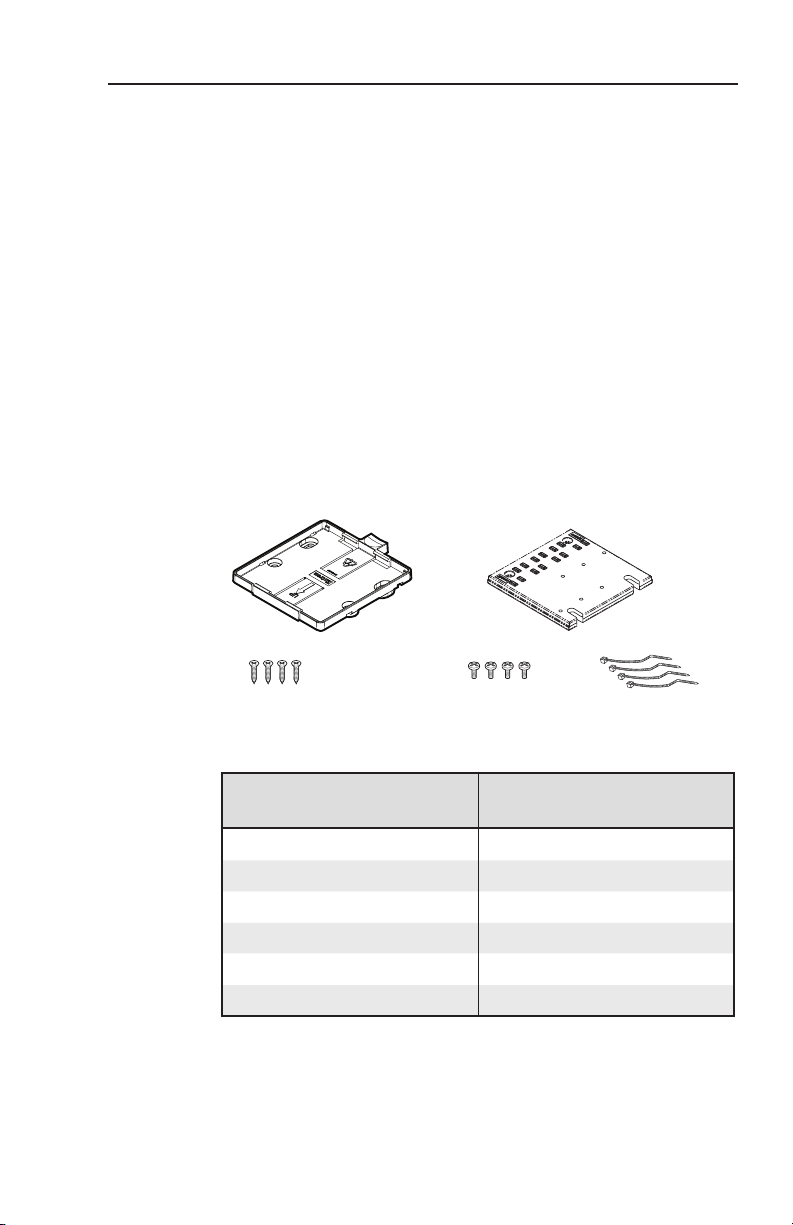
Cable Ties (4)
Device Screws (4)
ZipClip 200 ZipCaddy 200
Mounting Self-tapping Screws (4)
ZipClip 200 and ZipCaddy 200 Mounting
Kit Installation Guide
Getting Started
This manual contains installation instructions for the Extron
ZipClip 200 and ZipCaddy 200 Mounting Kit (part #101-001-01).
The kit consists of two parts: the ZipClip 200 holster that mounts
to the furniture or a rack mount system, and the ZipCaddy
200 Mounting plate that mounts one 1/4 rack or two 3" deep
1/8 rack Extron enclosures. As an option, the ZipCaddy 200
mounting plate may be mounted directly to furniture without
the ZipClip 200 holster
Included Parts
These parts are included in each ZipClip 200 and ZipCaddy 200
Mounting Kit.
Included parts Replacement part
(1) ZipClip 200 21-103-01LF
(1) ZipCaddy 200 21-141-01LF
(4) Cable tie wraps 40-007-02LF
(4) Device mounting screws 40-206-01LF
(4) ZipClip mounting screws 40-519-03LF
Installation guide
ZipClip and Caddy Mounting • Installation
number
1
Page 2
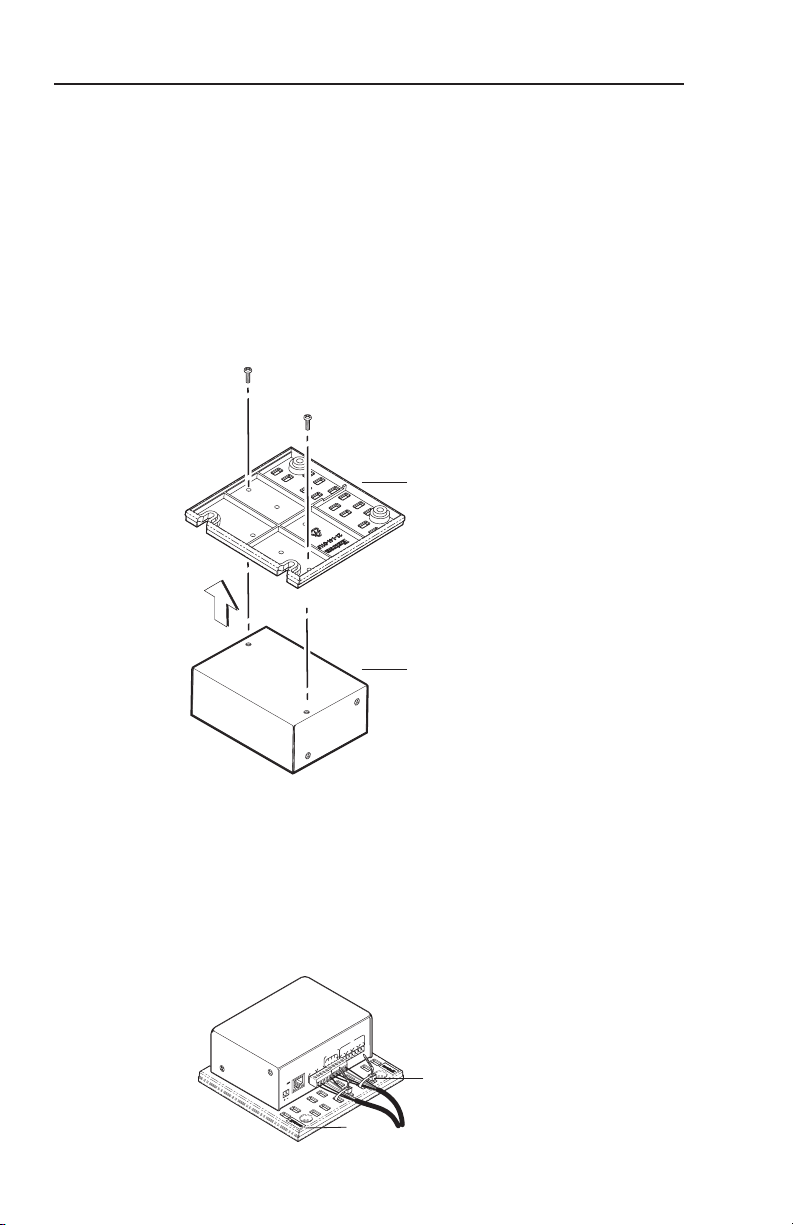
Installation, cont’d
ZipClip and Caddy Mounting • Installation
3
Quick-release Tab
CONTROL S
IN
(MONO)
LR
AUDIO VIDEOS VIDEO
CH 3
CH 4
VHF/UHF
VHF(SAT)/UHF
IN
OUT
TEL LINE
AC IN
AC OUT
SATELLITE IN
RF REMOTE
AUDIO 3
OUT
LR
RGB OUTPUT
RGB INPUT
A-V INPUT
A-V OUTPUT
AUDIO
R
VIDEO
G
B H/HV V
A
AUDIO
L
R
B
A
L
R
B
ISOG
C SYNC
50/60 Hz
100-240V 1.3A
A
AUDIO
L
R
B
ISOG
C SYNC
50/60 Hz
100-240V 1.3A
RGB OUTPUT
RGB INPUT
A-V INPUT
A-V OUTPUT
AUDIO
R
VIDEO
G B
H/HV
V
A
AUDIO
L
R
B
A
L
R
B
ISOG
C SYNC
50/60 Hz
100-240V 1.3A
A
AUDIO
L
R
B
ISOG
C SYNC
50/60 Hz
100-240V 1.3A
CONTROL S
IN
OUT
(MONO)
LR
AUDIO VIDEO S VIDEO
CH 3
CH 4
VHF/UHF
VHF(SAT)/UHF
IN
OUT
TEL LINE
AC IN
AC OUT
WIDE BAND DATA
SATELLITE IN
RF REMOTE
AUDIO 3
OUT
LR
ZipClip 200
COM1
TXRX
TX
RX
COM2
LAN
00-05-A6-xx-xx-xx
POWER
12V
.5A MAX
FLEX I/O
21
3 4 1
IR
2
3
4
G
SGSG
S
G
S
Back of Rack
Side of Rack
ZipCaddy 200
1/4 Rack Device
COM1
TXRX TX
RX
COM2
LAN
00-05-A6-xx-xx-xx
POWER
12V
.5A MAX
FLEX I/O
21
3
41
IR
2
3
4
G
SGSG
S
G
S
Cable Tie
Slot
2
3
Attaching Device to the ZipCaddy 200
The ZipCaddy 200 can accommodate up to two 1/8 rack, or
a single 1/4 rack, 3" deep product. A single 1/8 rack width
product can also be mounted in the middle of the plate. The
mounting holes on the rack devices align with the mounting
holes on the plate.
N
The following illustration shows how a 1/4 rack device
mounts to the ZipCaddy 200. Two screws attach the plate
to the bottom of the unit.
ZipCaddy 200 mounting example
Securing Cables to the ZipCaddy 200
Cable ties (included) are used to secure the cables to the
ZipCaddy 200 and provide strain relief, as shown below.
N
2
ZipClip and Caddy Mounting • Installation
Do not overtighten the cable ties. Allow enough slack for
strain relief of the cables.
Page 3

Quick-release Tab
CONTROL S
IN
(MONO)
LR
AUDIO VIDEOS VIDEO
CH 3
CH 4
VHF/UHF
VHF(SAT)/UHF
IN
OUT
TEL LINE
AC IN
AC OUT
SATELLITE IN
RF REMOTE
AUDIO 3
OUT
LR
RGB OUTPUT
RGB INPUT
A-V INPUT
A-V OUTPUT
AUDIO
R
VIDEO
G
B H/HV V
A
AUDIO
L
R
B
A
L
R
B
ISOG
C SYNC
50/60 Hz
100-240V 1.3A
A
AUDIO
L
R
B
ISOG
C SYNC
50/60 Hz
100-240V 1.3A
RGB OUTPUT
RGB INPUT
A-V INPUT
A-V OUTPUT
AUDIO
R
VIDEO
G B
H/HV
V
A
AUDIO
L
R
B
A
L
R
B
ISOG
C SYNC
50/60 Hz
100-240V 1.3A
A
AUDIO
L
R
B
ISOG
C SYNC
50/60 Hz
100-240V 1.3A
CONTROL S
IN
OUT
(MONO)
LR
AUDIO VIDEO S VIDEO
CH 3
CH 4
VHF/UHF
VHF(SAT)/UHF
IN
OUT
TEL LINE
AC IN
AC OUT
WIDE BAND DATA
SATELLITE IN
RF REMOTE
AUDIO 3
OUT
LR
ZipClip 200
COM1
TXRX
TX
RX
COM2
LAN
00-05-A6-xx-xx-xx
POWER
12V
.5A MAX
FLEX I/O
21
3 4 1
IR
2
3
4
G
SGSG
S
G
S
Back of Rack
Side of Rack
3
Mounting the ZipClip 200
The diagrams below illustrate how the ZipClip 200
attaches to an under-desk mounting surface using the four
ZipClip 200 mounting screws (included) or to a rack rail.
Under-desk mounting
Rack Rail Mounting
ZipClip and Caddy Mounting • Installation
3
Page 4

Installation, cont’d
Extron Electronics, USA
1230 South Lewis Street
Anaheim, CA 92805
800.633.9876 714.491.1500
FAX 714.491.1517
Extron Electronics, Europe
Beeldschermweg 6C
3821 AH Amersfoort, The Netherlands
+800.3987.6673 +31.33.453.4040
FAX +31.33.453.4050
Extron Electronics, Asia
135 Joo Seng Rd. #04-01
PM Industrial Bldg., Singapore 368363
+800.7339.8766 +65.6383.4400
FAX +65.6383.4664
Extron Electronics, Japan
Kyodo Building, 16 Ichibancho
Chiyoda-ku, Tokyo 102-0082
Japan
+81.3.3511.7655 FAX +81.3.3511.7656
www.extron.com
Cable Ties (4)
Device Screws (4)
ZipClip 200 ZipCaddy 200
Mounting Self-tapping Screws (4)
4
The Quick-Release Tab
The ZipClip 200 feature allows the caddy-mounted device (see
”1: Attaching Devices to the ZipCaddy 200”) to be quickly and
conveniently attached and detached from the mounting location
without the use of tools.
The channeled edges of the
ZipCaddy 200 snap into the locking
fingers of the ZipClip 200. The
ZipCaddy 200 mounting plate is
detached from the ZipClip 200
holster by depressing the quickrelease tab, as shown on the right.
Specifications
Mounting
Rack mount ........................ Yes, with required hardware
Furniture mount ................ Yes, with included hardware
Enclosure type ............................... High impact plastic
Enclosure dimensions
ZipClip 200 ......................... 5.3" H x 4.6" W x 0.6" D
(13.5 cm H x 11.6 cm W x 1.5 cm D)
ZipCaddy 200 .................... 4.4" H x 4.3" W x 0.4" D (mounts quarter
Product weight .............................. 0.3 lbs (0.1 kg) per each clip and plate pair
Shipping weight ............................ 3 lbs (2 kg) per 10-pack
Vibration ......................................... ISTA 1A in carton (International Safe
Warranty ......................................... 3 years parts and labor
N
4
Specifications are subject to change without notice.
ZipClip and Caddy Mounting • Installation
rack or one-eighth rack wide, 3" deep
products)
(11.3 cm H x 11.0 cm W x 1.0 cm D)
2.8 lbs (1.3 kg) per 10-pack
Transit Association)
68-1564-01 Rev. A
07 08
