Page 1
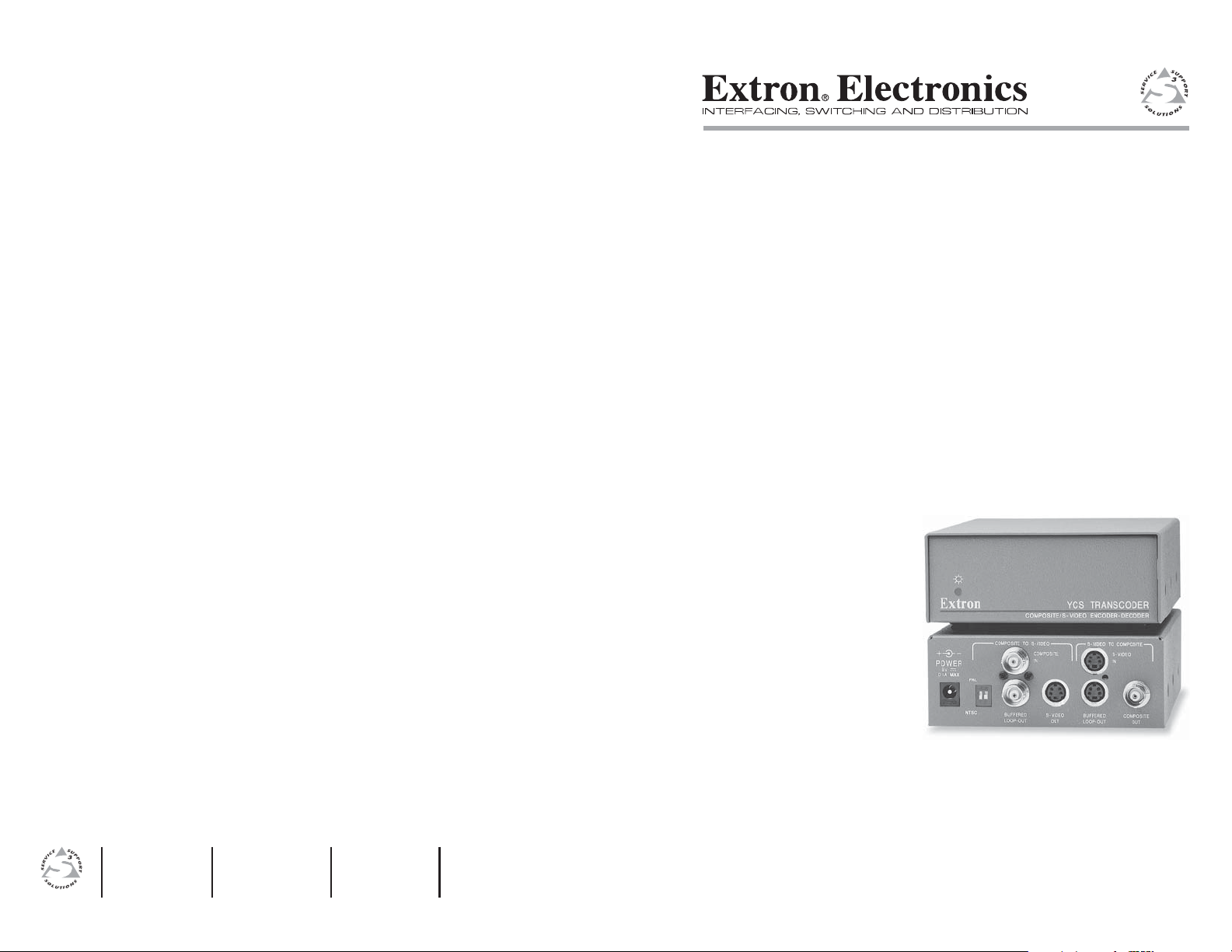
Optional Accessories
• Extron 19" 1U Universal Rack Shelf 60-190-01
• Extron S-video cable, up to 100‘ (in various lengths) 26-316-xx
• Extron Superflex SHR 1 cable (in various lengths) 26-383-xx
• Extron S-video male to 2 BNC adapter, female, 8” 26-353-02
• Extron S-video female to 2 BNC, male (in various lengths) 26-353-xx
• Extron BNC male to RCA female adapter 10-264-01
User’s Guide
www.extron.com
Extron Electronics, USA
1230 South Lewis Street
Anaheim, CA 92805
USA
714.491.1500
Fax 714.491.1517
Extron Electronics, Europe
Beeldschermweg 6C
3821 AH Amersfoort
The Netherlands
+31.33.453.4040
Fax +31.33.453.4050
© 2003 Extron Electronics. All rights reserved.
Extron Electronics, Asia
135 Joo Seng Road, #04-01
PM Industrial Building
Singapore 368363
+65.6383.4400
Fax +65.6383.4664
Extron Electronics, Japan
Daisan DMJ Building 6F
3-9-1 Kudan Minami
Chiyoda-ku, Tokyo 102-0074 Japan
+81.3.3511.7655
Fax +81.3.3511.7656
YCS Transcoder
Composite/S-video Encoder-Decoder
68-495-01 Rev. D
Printed in the USA
05 03
Page 2
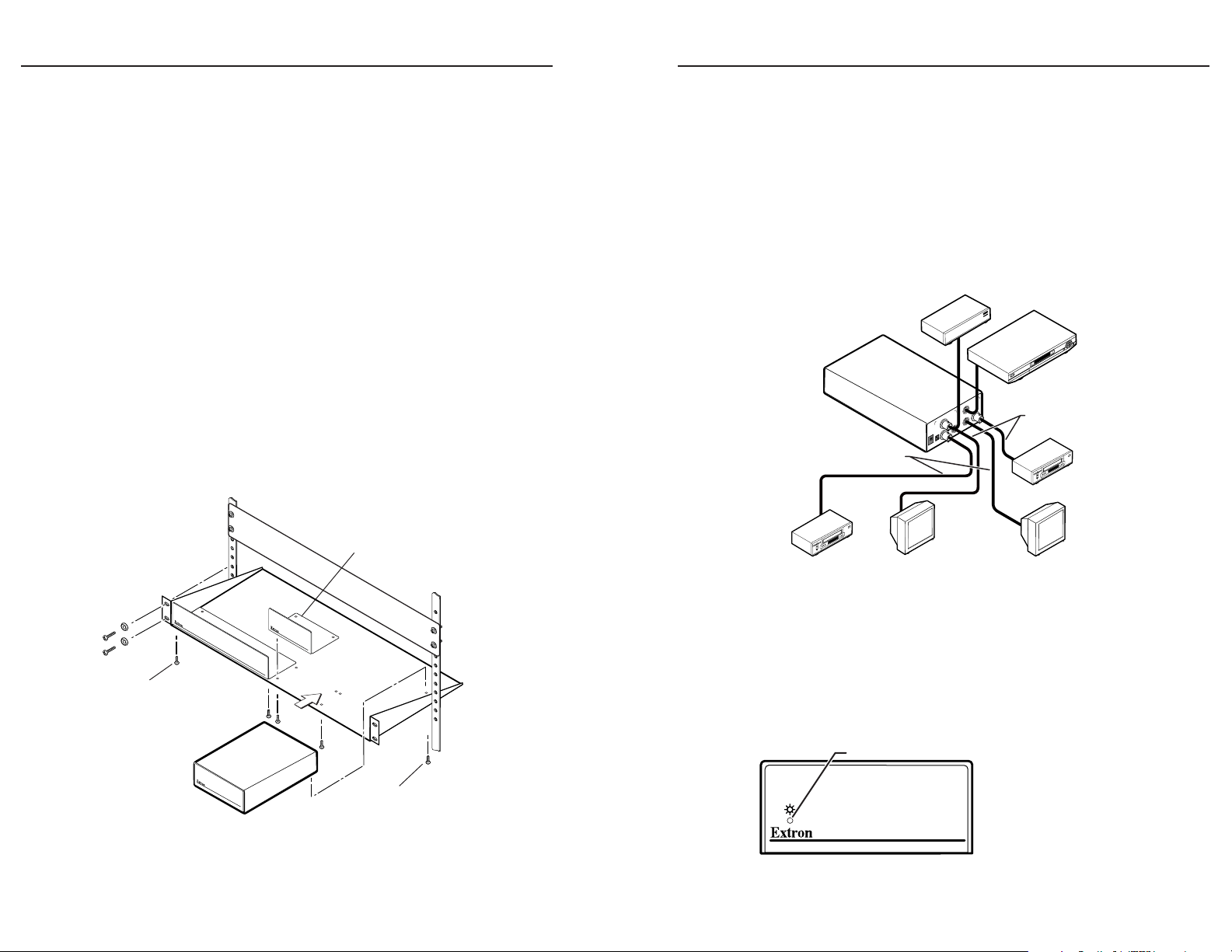
Installation
C
O
M
P
O
S
I
T
E
t
o
S
-
V
I
D
E
O
P
A
L
N
T
S
C
O
U
T
I
N
S
-
V
I
D
E
O
t
o
C
O
M
P
O
S
I
T
E
IN
O
U
T
Cable Box
YCS
Transcoder
DSS Receiver
VCR
Monitor
VCR Monitor
Transcoded
outputs
Buffered
outputs
Rear Panel Connections
Description
Extron’s YCS Transcoder is both a composite video to S-video
(luminance (Y) and chrominance (C)) decoder and an S-video to
composite video encoder. The inputs also have buffered loopouts. The
transcoder can convert either NTSC 3.58 or PAL video. A 3-line adaptive
comb filter performs the Y/C separation, virtually eliminating chroma
noise.
The decoder function separates composite video to Y and C signals for
an S-video output. The composite video input is also buffered with a
loopout. A DIP switch defines the standard of the composite video
input as either NTSC 3.58 or PAL.
The encoder function encodes S-video to a composite video output. The
S-video input is also buffered with a loopout.
All composite inputs and outputs are on BNC connectors. All S-video
inputs and outputs are on 4-pin mini-DIN connectors.
The rack-mountable transcoder has an external power supply and is
available in a world version.
Installation
For optional rack mounting, mount up to four YCS Transcoders on a 19"
1U Universal Rack Shelf (Extron P/N 60-190-01) (figure 1).
1. Mount the YCS Transcoder on the rack shelf, using two 4-40 x 3/
16 screws in opposite (diagonal) corners to secure the case to the
shelf.
2. If necessary, mount the half-rack false front panel and/or the
quarter-rack false front panel (included with the Universal Rack
Shelf) alongside the transcoder, using two 4-40 x 3/16 screws in
the front holes for each panel.
Rear Panel Connections
1. Connect the input and output devices to the YCS Transcoder using
the typical transcoder application diagram (figure 2) as a guide.
Quarter-rack
false front panel
Figure 2 — Typical transcoder application
1
Half-rack
false front panel
uses 2 front holes
CO
MP
OSITE
Figure 1 — Rack mounting the YCS Transcoder
YCS Transcoders Installation
Y
C
/S-VIDEO
S
T
R
A
N
ENCOD
S
C
O
ER-DE
D
E
R
CODER
(2) 4-40 x 3/16" screws
Use 2 mounting holes on
opposite corners
2. Set the NTSC/PAL DIP switch to the appropriate position for the
composite video input.
3 . Plug in the YCS Transcoder.
Control and Indicator
Power LED — This front panel LED (figure 3) lights to indicate that the
YCS Transcoder is receiving power.
Power LED
COMPOSITE/S-VIDEO ENCODER-DECODER
Figure 3 — YCS Transcoder front panel
YCS TRANSCODER
2YCS Transcoder Rear Panel Connections and Control and Indicator1
Page 3
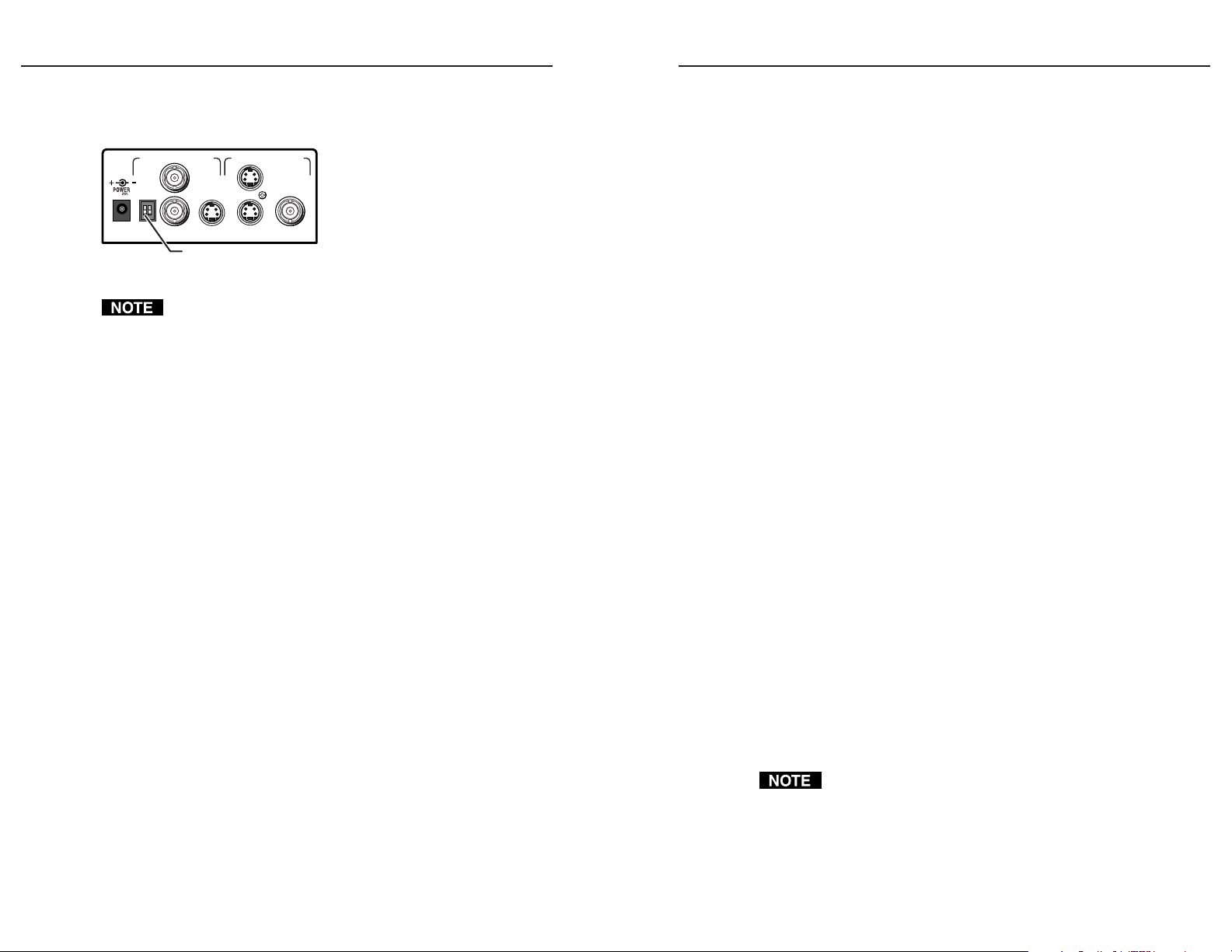
Operation
Specifications, cont’d
PAL/NTSC switch — The leftmost of the two rear panel DIP switches
(figure 4) configures the transcoder to receive either PAL video or
NTSC video as input.
COMPOSITE TO S-VIDEO
9V
PAL
0.4A MAX.
NTSC
BUFFERED
LOOP-OUT
NTSC/PAL Switch
S-VIDEO TO COMPOSITE
INPUT INPUT
BUFFERED
OUTPUT OUTPUT
LOOP-OUT
Figure 4 — YCS Transcoder rear panel
The rightmost switch is not connected and has no effect on
transcoder operation.
Operation
When the transcoder, video sources, and displays are powered up, the
system is fully operational. If problems are encountered, ensure that all
cables are routed and connected properly and, if the transcoder is
decoding, that the NTSC/PAL switch is in the proper position.
Specifications
Video
Gain ............................................... Unity
Crosstalk ....................................... -60dB @ 3.58 MHz
Video input
Number/signal type ................... 1 NTSC/PAL S-video
1 NTSC/PAL composite video
Connectors .................................... 1 female 4-pin mini DIN
1 BNC female
Nominal level ............................... 1V p-p for Y of S-video, and for composite video
0.3V p-p for C of S-video
Minimum/maximum levels ...... S-video ....... Y: 0.5V to 2.0V p-p
C: 0.2V to 0.6V p-p
Composite .. 0.5V to 2.0V p-p
Impedance .................................... 75 ohms
Return loss .................................... <-40dB @ 0 to 10 MHz
Video output
Number/signal type ................... 2 S-video ........1 converted from composite input
1 buffered from S-video input
2 composite ... 1 converted from S-video input
1 buffered from composite input
Connectors .................................... (2) 4-pin mini-DIN
2 BNC female
Nominal level ............................... 1V p-p for Y of S-video, and for composite video
0.3V p-p for C of S-video
Minimum/maximum levels ...... S-video ....... Y: 0.5V to 2.0V p-p
C: 0.2V to 0.6V p-p
Composite .. 0.5V to 2.0V p-p
Impedance .................................... 75 ohms
General
Power ............................................. 100VAC to 240VAC, 50/60 Hz; to 9VDC, 0.6 A
external power supply
Product requires 0.3 A.
Temperature/humidity .............. Storage -40° to +158°F (-40° to +70°C) / 10% to
90%, non-condensing
Operating +32° to +122°F (0° to +50°C) / 10% to
90%, non-condensing
Rack mount ................................... Yes, with optional rack shelf, part #60-190-01
Enclosure type .............................. Metal
Enclosure dimensions ................. 1.75" H x 4.4" W x 6.7" D (1U high, quarter rack
width)
4.4 cm H x 11.2 cm W x 17.0 cm D
(Depth excludes connectors.)
Product weight ............................. 0.8 lbs (0.4 kg)
Shipping weight .......................... 3 lbs (1.4 kg)
Vibration ....................................... ISTA/NSTA 1A in carton (International Safe
Transit Association)
Listings .......................................... UL, CUL
Compliances ................................. CE, FCC Class A
MTBF ............................................. 30,000 hours
Warranty ....................................... 3 years parts and labor
Specifications are subject to change without notice.
YCS Transcoder Operation and Specifications
YCS Transcoder Specifications
43
