Page 1
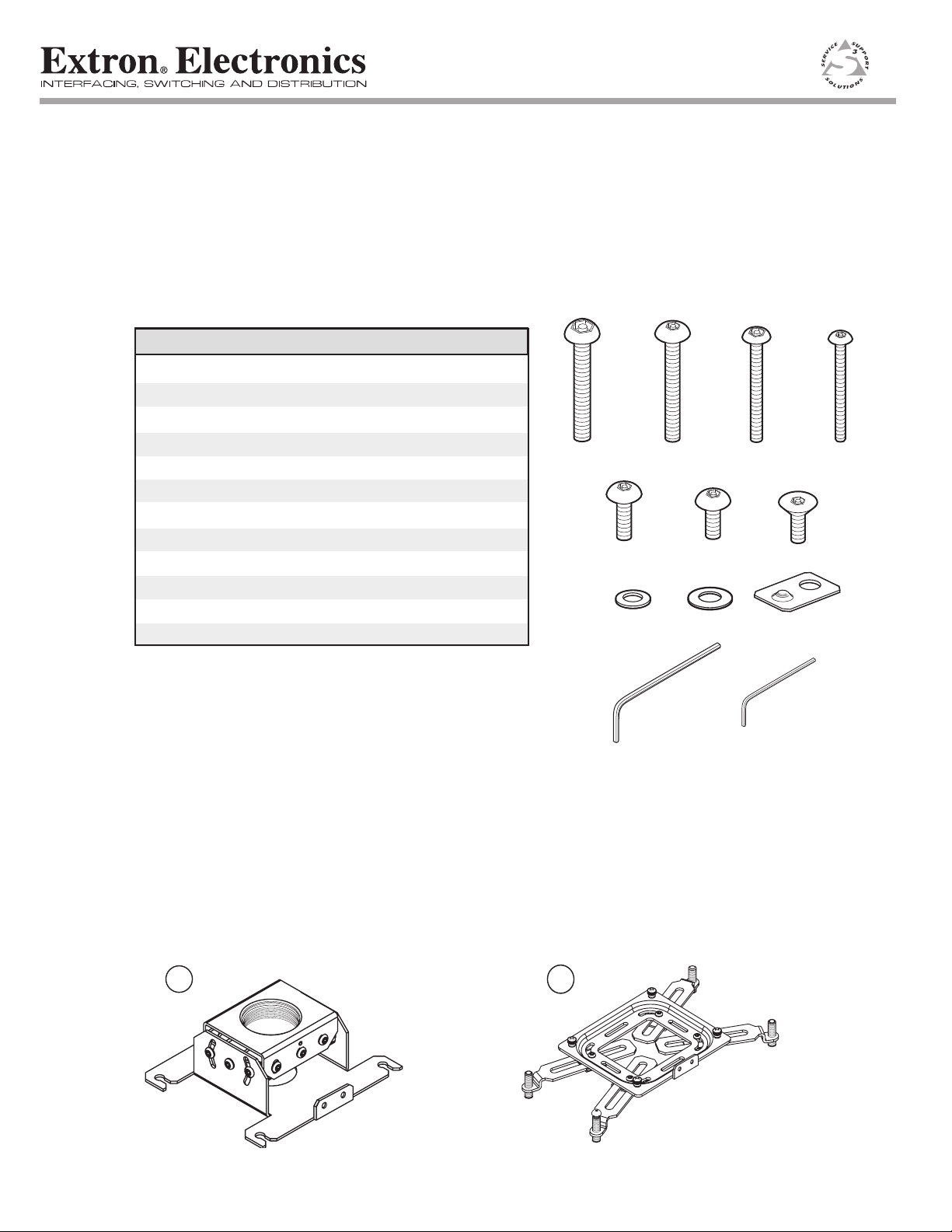
Installation Notes
Adapter Plate
A
Projector Bracket
B
40-479-02 (4)
40-479-01 (12)
40-487-01 (4)
100-365-01 (1)
100-364-01 (1)
993052 (2)
40-180-01 (12)
40-180-03 (12)
40-477-01 (4)
40-476-01 (4)
40-475-01 (4)
40-474-01 (4)
40-479-02 (4)
40-479-01 (12)
40-487-01 (4)
UPB 25 Security Hardware Kit - Part # 70-555-01
This UPB 25 Security Hardware Kit helps secure the projector installation against theft. To install the Hardware Kit, follow
the instructions and diagrams on this sheet. We recommend this is done before starting the installation of the UPB 25
(Universal Projector Bracket). Once completed, follow the instructions in the supplied User's Manual to install the UPB 25.
Included Parts
These items are included with each Security Hardware Kit, and are shown below for ease of identification. Check to see all
the parts are present. If any are missing or damaged, contact Extron for replacements.
Included parts Part number
Screw, stainless steel, M6-1.0, qty, 4 40-477-01
Screw, stainless steel, M5-0.8, qty, 4 40-476-01
Screw, stainless steel, M4-0.7, qty, 4 40-475-01
Screw, stainless steel, M3-0.5, qty, 4 40-474-01
Screw, stainless steel, 1032, 1/2", qty, 4 40-479-02
Screw, stainless steel, 1032, 3/8", qty, 12 40-479-01
Screw, stainless steel, 1024 3/8", qty, 4 40-487-01
#10 Washer, stainless steel, qty, 12 40-180-03
#10 Washer, black oxide, qty, 12 40-180-01
Steel Plate Access Cover, qty, 2 993052
Hex Wrench, 5/32", qty, 1 100-365-01
Hex Wrench, 3/32", qty, 1 100-364-01
Before installing the Security Hardware Kit
The UPB 25 is shipped assembled, with standard, non security screws. Before starting to replace these screws with those in
this security hardware kit, it is helpful to separate the UPB 25 into its two main parts; the adapter plate (see figure 1, item A),
and the projector mounting bracket (see figure 1, item B). If you have already installed the UPB 25, you will need to do the
following;
1. Remove the projector assembly from the adapter plate.
2. Remove the projector from the mounting bracket.
3. Remove the adapter plate from the projector pole.
Refer to the User's Manual supplied with the UPB 25, to take down a previous installation.
Once the unit is disassembled into its main parts, follow the instructions overleaf to replace the standard screws with those
from the Security Hardware Kit.
Figure 1 The two main parts of the UPB 25 Universal Projector Bracket
Page 2
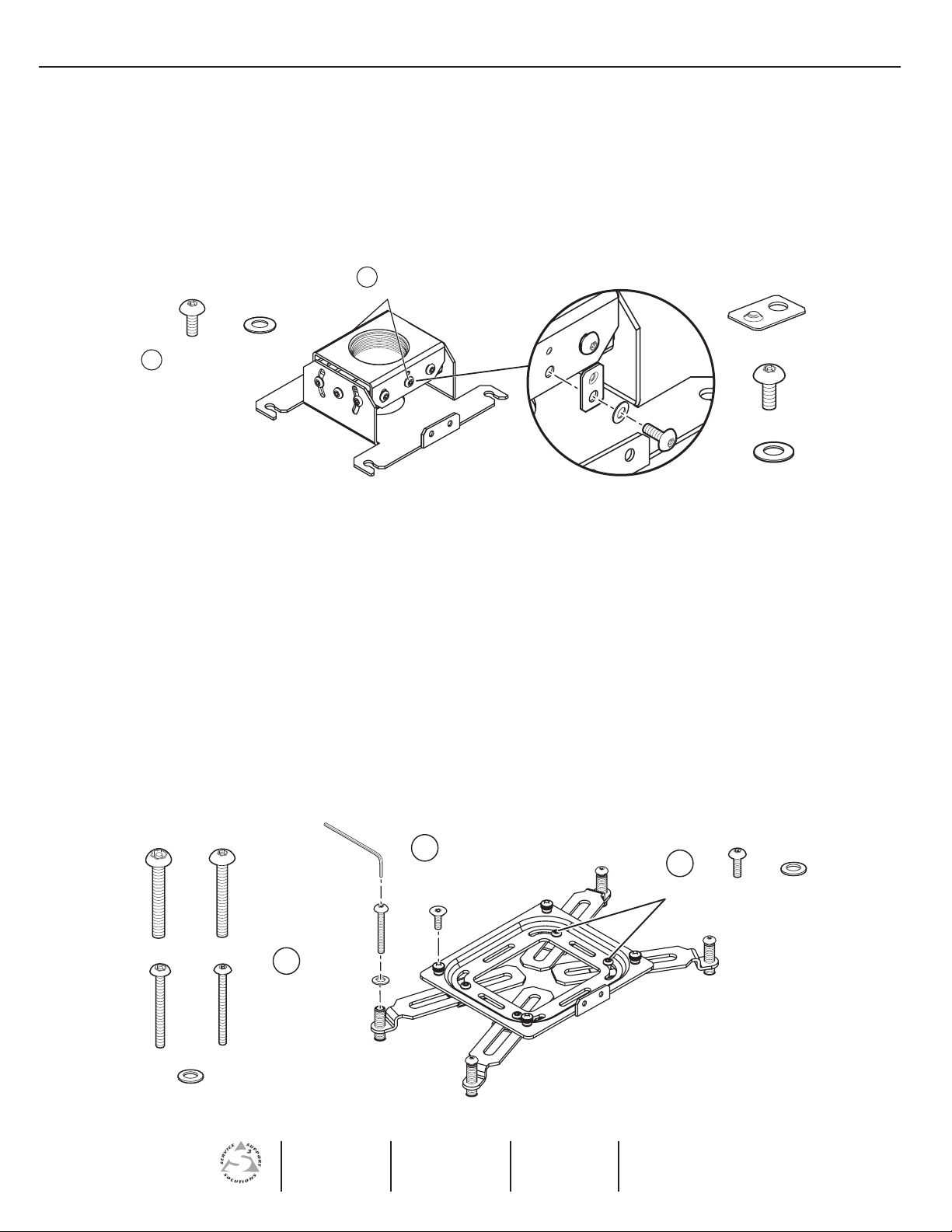
Extron Electronics, USA
1230 South Lewis Street
Anaheim, CA 92805
USA
714.491.1500
Fax 714.491.1517
Extron Electronics, Europe
Beeldschermweg 6C
3821 AH Amersfoort
The Netherlands
+31.33.453.4040
Fax +31.33.453.4050
Extron Electronics, Asia
135 Joo Seng Road, #04-01
PM Industrial Building
Singapore 368363
+65.6383.4400
Fax +65.6383.4664
Extron Electronics, Japan
Kyodo Building
16 Ichibancho
Chiyoda-ku, Tokyo 102-0082 Japan
+81.3.3511.7655
Fax +81.3.3511.7656
www.extron.com
1
Replace ten screws and
washers with 40-479-01
screws and 40-180-01
washers
Replace with a 40-479-01 screw and
40-180-01 washer when attaching the
steel plate 993052 (one per side).
40-180-01
993052
40-479-01
40-479-01
40-180-01
2
Use four suitably
sized screws and
40-180-03 washers
40-180-03
2
Replace with four 40-487-01
screws, inserted from above.
40-487-01
3
Rep
lace
wit
h
f
our
40-479-02
sc
r
ew
s
and
40-1
80-03
w
asher
s
40-479-02
1
40-180-03
40-477-01
40-476-01
40-475-01
40-474-01
Installation
Installing security screws on the adapter plate
1. Using ten 40-479-01 screws and ten 40-180-01 black washers, replace all the existing screws, with the exception of the
two center pivot screws located below the set screw access point (see figure 2, a).
2. Attach one of the cover plates 993052, at the pivot point below the set screw access point (see figure 2, b), replacing
the original screw with a 40-479-01 screw and a 40-180-01 washer. Do not tighten these screws completely at this time.
Repeat for the other side. The plates will hide the set screw access, with the protrusion fitting into the set screw hole.
3. Following the instructions in the UPB 25 User's Manual, install the adapter plate onto the projector pole. With the
two cover plates loosened, tighten the set screws against the pole. Level the adapter plate and tighten all the screws,
including the ones securing the cover plates.
Figure 2 Steps 1-2 for installing security screws on the UPB 25 adapter plate
Installing security screws on the projector mounting bracket
1. Using the four 40-479-01 screws and four 40-180-03 steel washers, replace the existing arm adjustment/locking screws
(see figure 3, a). Do not tighten these screws completely at this time.
2. Remove the four adapter plate retaining screws by removing the knurled nuts and unscrewing from below. Replace
them with four 40-487-01 screws inserted from above (see figure 3, b). Do not use washers. At this time, tighten the
screws just enough for them to take hold.
3. Following the instructions in the UPB 25 User's Manual, install the mounting bracket on the projector using four
suitably sized security screws (40-477-01, 40-476-01, 40-475-01, or 40-474-01) and four 40-180-03 steel washers
(see figure 3, c).
4. Center the bracket, and tighten the adjustment/locking screws (installed in step 1) to lock the arms in place.
5 Carefully lift the projector assembly onto the adapter plate and lock down the four security screws (40-487-01) installed
in step 2.
6. Complete the installation by following the UPB 25 User's Manual instructions. Further optional security measures are
suggested in the manual.
Figure 3 Steps 1-3 for installing security screws on the UPB 25 projector mounting bracket
© 2006 Extron Electronics. All rights reserved.
68-1231-01
Rev. A
01 06
