Page 1
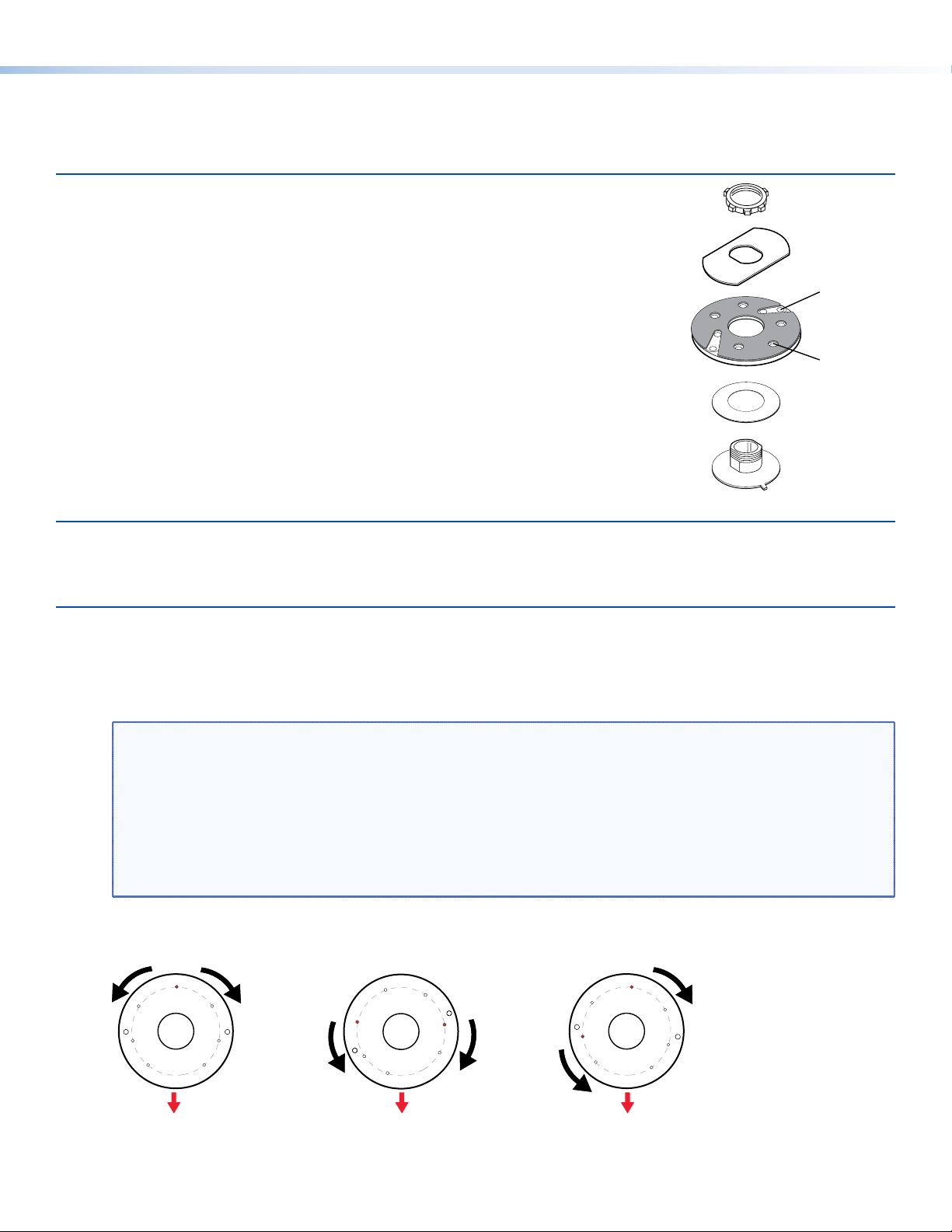
Two stopping points allow
SMA-1 Swivel Mount Adapter Kit • User Guide
oint
Overview
The Extron® SMA-1 swivel mount adapter kit is used with an SMB 303 box for tabletop installation of Extron devices. The
assembly can be rotated up to approximately 180° in either direction from a starting reference point. The angle can be set
by the user.
SMA-1 Parts
Locking Nut
The five component parts of the SMA-1 (see the figure to the right) are
preassembled for shipping:
z Locking nut
z Backing plate
z Swivel disk
z Insulation disk
z Conduit (with base)
Backing Plate
Swivel Disk
with Felt Cover
In addition, the kit includes:
z Mounting screws
z Set screws
z Hex key
z Snakeskin wire cover
Insulation Disk
Conduit
Getting Started
Choose a location for mounting the SMA-1. The installation site must be free of obstructions above and below the table. If
the SMB 303 box is mounted with the SMA-1, the box must also be able to rotate as desired.
Securing the Base of the SMA-1 to the Table
1. Use the cut-out template (provided) to mark the position of the SMA-1.
2. Drill a hole through the table that is 1 inch (2.54 cm) in diameter to accommodate cables.
3. On the cut-out template, mark the stopping points and the reference point.
Mounting Hole
Stopping P
NOTES: The reference point indicates the direction in which the mounted device faces at rest. The stopping points
must be correctly aligned with the reference point to limit the clockwise and counterclockwise rotation of
the assembly, as desired.
Only two stopping points can be used in any setup. If additional set screws are added, only the two screws
closest to the reference point (one clockwise and one counterclockwise) will function as stopping points.
Rotate the template until a suitable combination of stopping points aligns with the reference point.
There are many possible combinations of stopping points. Figure 1 (below) shows three of the most common
setups.
One stopping point allows
assembly to rotate 180°
in either direction.
Reference Point
Figure 1. Setting Reference Points
Two stopping points allow
assembly to rotate approximately
90° in either direction.
Reference Point
assembly to rotate 90° counter
clockwise and 180° clockwise.
Reference Point
1
Page 2
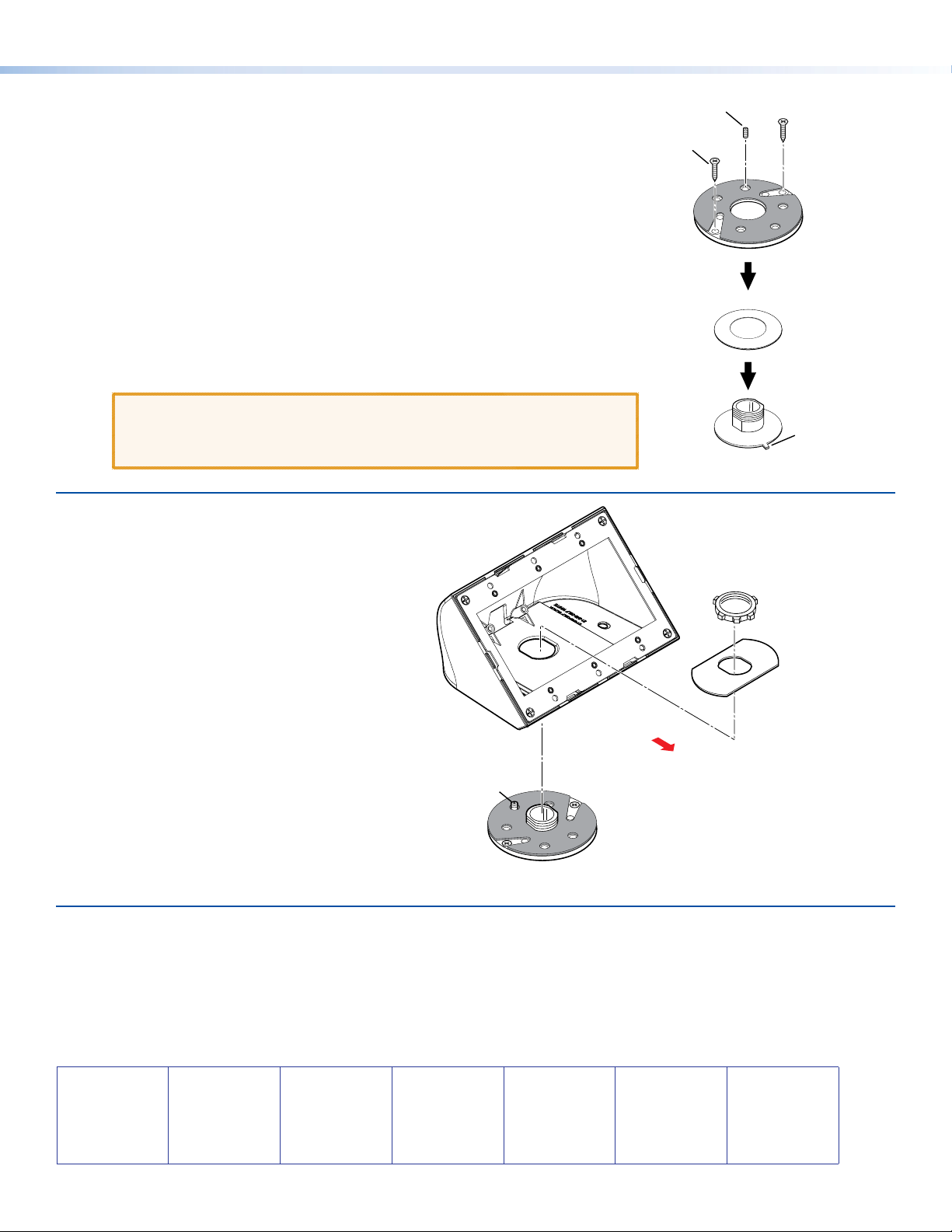
SMA-1 Swivel Mount Adapter Kit • User Guide (Continued)
4. Align the template over the cable hole with the reference point facing in the
correct direction. Mark the positions of the two mounting holes.
5. Drill two pilot holes for the mounting screws (provided).
6. Disassemble the SMA-1 by undoing the locking nut and removing the
remaining parts from the conduit.
7. Place the conduit (with base) over the cable hole, with the tooth pointing in
the direction of the reference point.
8. Place the insulation disk over the conduit.
9. Place the swivel disk over the insulation disk so that the mounting holes align
with the pilot holes drilled in step 5.
10. Secure the swivel disk to the table using two screws through the mounting
holes.
11. The unit ships with one set screw inserted into the swivel disk (see figure 3).
If a different orientation is required, remove that set screw and insert one or
two others into the appropriate stopping point holes, using the hex key.
CAUTION: Turn the set screw until the top of the screw is flush with the top
of the calibration disk. If the set screw is not fully inserted into
the stopping point hole, it will damage the bottom surface of
the surface mount box.
Attaching a Mounting Box
Figure 3 shows how to mount the SMB-303.
1. If necessary, remove any devices that are
mounted in the box.
2. Place the base of the box over the conduit and
align it so that the front of the box faces the
reference point.
3. Place the backing plate over the conduit so
that it sits on the floor of the mounting box.
4. Tighten the locking nut to attach the box to
enough to prevent the box from rocking
backwards and forwards. Do not overtighten.
the base of the SMA-1. The nut must be tight
5. Check that the assembly can rotate to the
stopping point in each direction.
6. Run cables and mount a device in the
mounting box, as described in the user guides
for the box and the installed device. These
guides can be downloaded from the Extron
website (www.extron.com).
b SMB 303
Pre-installed
Set Screw (1)
Figure 3. Attaching the SMB-303
j 4-40 x 3/16"
Mounting Screws (2)
Figure 2. Installing the SMA-1 Base
Reference Point
Swivel Disk
k Set Screws
(one or two)
i Swivel Disk
h Insulation Disk
g Conduit
Tooth Facing
Reference
Point
d Locking Nut
c Backing Plate
Extron USA - West
Headquarters
+800.633.9876
Inside USA/Canada Only
+1.714.491.1500
+1.714.491.1517 FAX
Extron USA - East
+800.633.9876
Inside USA/Canada Only
+1.919.863.1794
+1.919.863.1797 FAX
Extron Europe
+800.3987.6673
Inside Europe Only
+31.33.453.4040
+31.33.453.4050 FAX
© 2010 Extron Electronics All rights reserved. www.extron.com
Extron Asia
+800.7339.8766
Inside Asia Only
+65.6383.4400
+65.6383.4664 FAX
Extron Japan
+81.3.3511.7655
+81.3.3511.7656 FAX
Extron China
+400.883.1568
Inside China Only
+86.21.3760.1568
+86.21.3760.1566 FAX
Extron Middle East
+971.4.2991800
+971.4.2991880 FAX
68-1926-01
Rev A
11 10
2
