Page 1

SM 26
SpeedMount® Surface Mount Speakers
User Guide
Speakers
68-2164-01 Rev. A
08 13
Page 2

Safety Instructions
Safety Instructions • English
WARNING: This symbol, , when used on the product, is intended to
alert the user of the presence of uninsulated dangerous voltage within
the product’s enclosure that may present a risk of electric shock.
ATTENTION: This symbol, , when used on the product, is intended to alert
the user of important operating and maintenance (servicing) instructions in the
literature provided with the equipment.
For information on safety guidelines, regulatory compliances, EMI/EMF
compatibility, accessibility, and related topics, see the Extron Safety and
Regulatory Compliance Guide, part number 68-290-01, on the Extron
www.extron.com.
website,
Instructions de sécurité • Français
AVERTISSEMENT: Ce pictogramme, , lorsqu’il est utilisé sur le
produit, signale à l’utilisateur la présence à l’intérieur du boîtier du
produit d’une tension électrique dangereuse susceptible de provoquer
un choc électrique.
ATTENTION: Ce pictogramme, , lorsqu’il est utilisé sur le produit,
signale à l’utilisateur des instructions d’utilisation ou de maintenance
importantes qui se trouvent dans la documentation fournie avec le
matériel.
Pour en savoir plus sur les règles de sécurité, la conformité à la
réglementation, la compatibilité EMI/EMF, l’accessibilité, et autres sujets
connexes, lisez les informations de sécurité et de conformité Extron, réf. 68290-01, sur le site Extron,
www.extron.fr.
Sicherheitsanweisungen • Deutsch
WARNUNG: Dieses Symbol auf dem Produkt soll den Benutzer darauf
aufmerksam machen, dass im Inneren des Gehäuses dieses Produktes
gefährliche Spannungen herrschen, die nicht isoliert sind und die einen
elektrischen Schlag verursachen können.
VORSICHT: Dieses Symbol auf dem Produkt soll dem Benutzer
in der im Lieferumfang enthaltenen Dokumentation besonders
wichtige Hinweise zur Bedienung und Wartung (Instandhaltung)
geben.
Chinese Simplified(简体中文)
警告:产品上的这个标志意在警告用户该产品机壳内有暴露的危险
电压,有触电危险。
注意:产品上的这个标志意在提示用户设备随附的用户手册中有
重要的操作和维护(维修)说明。
关于我们产品的安全指南、遵循的规范、EMI/EMF 的兼容性、无障碍
使用的特性等相关内容,敬请访问 Extron 网站
安全规范指南,产品编号 68-290-01。
Chinese Traditional
(繁體中文)
www.extron.cn,参见 Extron
警告: 若產品上使用此符號,是為了提醒使用者,產品機殼內存在著
可能會導致觸電之風險的未絕緣危險電壓。
注意 若產品上使用此符號,是為了提醒使用者。
有關安全性指導方針、法規遵守、EMI/EMF 相容性、存取範圍和相關主題的詳細
資訊,請瀏覽 Extron 網站:
守手冊》,準則編號 68-290-01。
www.extron.cn,然後參閱《Extron 安全性與法規遵
Japanese
警告:この記号 が製品上に表示されている場合は、筐体内に絶縁されて
いない高電圧が流れ、感電の危険があることを示しています。
注意:この記号 が製品上に表示されている場合は、本機の取扱説明書に
記載されている重要な操作と保守(整備)の指示についてユーザーの
注意を喚起するものです。
安全上のご注意、法規厳守、EMI/EMF適合性、その他の関連項目に
つい ては 、エク スト ロン のウェ ブサ イト
『Extron Safety and Regulatory Compliance Guide 』 (P/N 68-290-01) をご覧ください。
www.extron.jp より
Weitere Informationen über die Sicherheitsrichtlinien, Produkthandhabung,
EMI/EMF-Kompatibilität, Zugänglichkeit und verwandte Themen finden Sie
in den Extron-Richtlinien für Sicherheit und Handhabung (Artikelnummer 68290-01) auf der Extron-Website,
www.extron.de.
Instrucciones de seguridad • Español
ADVERTENCIA: Este símbolo, , cuando se utiliza en el producto,
avisa al usuario de la presencia de voltaje peligroso sin aislar dentro
del producto, lo que puede representar un riesgo de descarga
eléctrica.
ATENCIÓN: Este símbolo, , cuando se utiliza en el producto, avisa
al usuario de la presencia de importantes instrucciones de uso
y mantenimiento recogidas en la documentación proporcionada
con el equipo.
Para obtener información sobre directrices de seguridad, cumplimiento
de normativas, compatibilidad electromagnética, accesibilidad y temas
relacionados, consulte la Guía de cumplimiento de normativas y seguridad de
Extron, referencia 68-290-01, en el sitio Web de Extron,
www.extron.es.
Korean
경고: 이 기호 , 가 제품에 사용될 경우, 제품의 인클로저 내에 있는
접지되지 않은 위험한 전류로 인해 사용자가 감전될 위험이 있음을
경고합니다.
주의: 이 기호 , 가 제품에 사용될 경우, 장비와 함께 제공된 책자에 나와
있는 주요 운영 및 유지보수(정비) 지침을 경고합니다.
안전 가이드라인, 규제 준수, EMI/EMF 호환성, 접근성, 그리고 관련
항목에 대한 자세한 내용은 Extron 웹 사이트(
Extron 안전 및 규제 준수 안내서, 68-290-01 조항을 참조하십시오.
www.extron.co.kr)의
Page 3

Conventions Used in this Guide
Notifications
The following notifications are used in this guide:
CAUTION: A caution indicates a situation that may result in minor injury.
ATTENTION: Attention indicates a situation that may damage or destroy the product or
associated equipment.
NOTE: A note draws attention to important information.
Specifications Availability
Product specifications are available on the Extron website, www.extron.com.
Copyright
© 2013 Extron Electronics. All rights reserved.
Trademarks
All trademarks mentioned in this guide are the properties of their respective owners.
®
The following registered trademarks
tems, Inc. or Extron Electronics:
AVTrac, Cable Cubby, CrossPoint, eBUS, EDID Manager, EDID Minder, Extron, Flat Field, GlobalViewer, Hideaway, Inline, IPIntercom, IPLink,
Key Minder, LockIt, MediaLink, PoleVault, PowerCage, PURE3, Quantum, SoundField, SpeedMount, SpeedSwitch, System Integrator,
TeamWork, TouchLink, V-Lock, VersaTools, VN-Matrix, VoiceLift, WallVault, WindoWall, XTP and XTP Systems
Registered Service Mark
AAP, AFL (Accu-Rate Frame Lock), ADSP (Advanced Digital Sync Processing), AIS (Advanced Instruction Set), Auto-Image, CDRS (Class D
Ripple Suppression), DDSP (Digital Display Sync Processing), DMI (Dynamic Motion Interpolation), DriverConfigurator, DSPConfigurator, DSVP
(Digital Sync Validation Processing), FastBite, FOXBOX, IP Intercom HelpDesk, MAAP, MicroDigital, ProDSP, QS-FPC (QuickSwitch Front Panel
Controller), Scope-Trigger, SIS, Simple Instruction Set, Skew-Free, SpeedNav, Triple-Action Switching, XTRA, ZipCaddy, ZipClip
(SM)
: S3 Service Support Solutions
, registered service marks
Registered Trademarks
Trademarks
(SM)
, and trademarks
(®)
(
)
™
(TM)
are the property of RGBSys-
Page 4

Contents
Introduction ...................................................1
About this Guide ................................................. 1
About the SM 26 Surface Mount Speaker .......... 1
Features ............................................................. 1
Application Diagram ........................................... 2
Installation ..................................................... 3
Installing the Speaker Mounting Plate ................. 3
Mounting to a Wall Stud ..................................... 5
Yoke Mounting the SM 26 .................................. 9
Attaching a Secondary Support Cable ................ 9
Attaching the Speaker to the Mounting Plate .... 10
Setting the Tap Selector Switch (SM 26T
model only) ...................................................... 11
Using the Security Key to Lock and Unlock
the Speaker ..................................................... 12
Removing the Speaker from the Mounting
Plate ................................................................ 13
SM 26 Surface Mount Speaker • Contentsiv
Page 5

Introduction
This section gives an overview of the Extron SM 26 SpeedMount Surface Mount Speaker.
Topics include:
•About this Guide
•About the SM 26 Surface Mount Speaker
•Features
•Application Diagram
About this Guide
This guide describes the Extron SM 26 surface mount speaker and discusses how to
install, configure, and operate it.
In this guide, the terms “SM 26” and “speaker” refer to the SM 26 surface mount speaker.
About the SM 26 Surface Mount Speaker
Features
The SM 26 speaker is a surface-mount speaker system that features a 6.5-inch woofer
and a one-inch tweeter with very wide audio dispersion. Speaker mounting incorporates
a separate mounting plate that can be attached directly to a wall. The speaker wiring
attaches to the mounting plate so that the speaker can easily slide into the mounting
plate, making electrical contact between the plate and the contacts on the speaker. A
built-in locking mechanism between the speaker and the mounting plate also prevents
the speaker from being removed by unauthorized personnel. The speaker may be easily
removed by depressing a hidden release mechanism that does not require tools.
•Mounting options —
•Flat (0°) mounting plate
•Angled (10°) mounting adapter
•Yoke mount kit (optional)
•Available in two versions —
•SM 26: with 8-ohm input
•SM 26T: with internal transformer and 8-ohm/70V/100V tap selector switch
•6.5-inch woofer with 1-inch tweeter — Full range with a wide audio dispersion.
•Dual tuned bass-reflex ports
•Rated power — 60 W continuous pink noise (per IEC 60268-5); 120 W continuous
program.
•Frequency response — 70 Hz to 20 kHz, -10 dB (half space)
SM 26 Surface Mount Speaker • Introduction1
Page 6
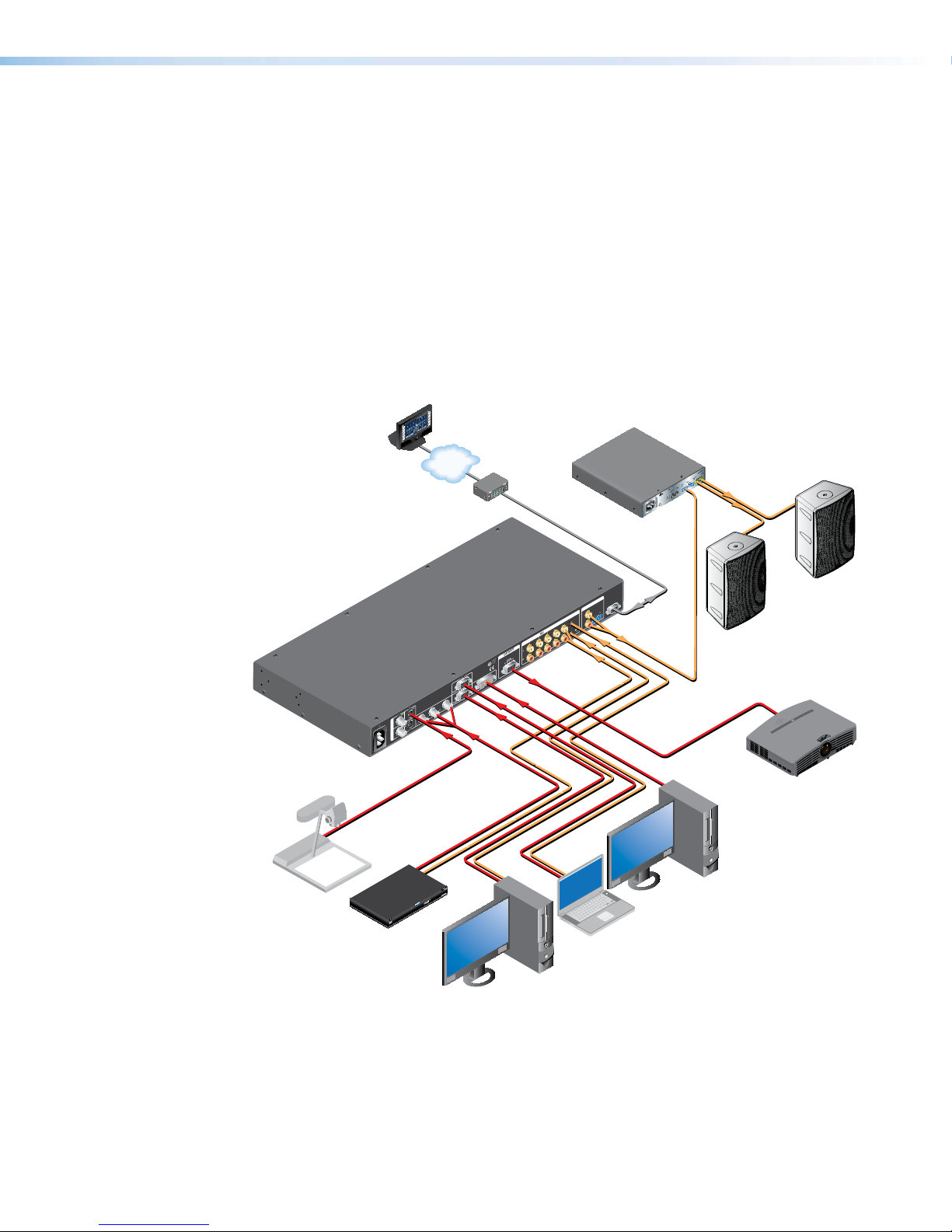
•Color options — Available in black or white finishes.
•Automatic speaker connection — Recessed gold-plated contact pins integrated into
•Hidden release mechanism — The speaker automatically locks on to the wall
•Security key — A special key allows the speaker to be locked or unlocked to the
Application Diagram
The following diagram shows an example of how the SM 26 surface mount speakers can be
connected.
each speaker automatically make an electrical connection when the speaker is mounted
to the wall mounting plate.
mounting plate to prevent tampering, but a hidden release mechanism allows the
speaker to be quickly unlocked without the use of tools.
mounting plate.
100-240V 0.5A, 50-60Hz
Extron
XPA 1002
Power
Amplier
LEVEL
2
1
17TT
AUDIO/VIDEO
0
US
APPARATUS
1 2
C
0
LISTED
LIMITER/
PROTECT
SIGNAL
XPA 1002
2
OUTPUT
1
CLASS 2 WIRING
REMOTE
10V 50 mA
VOL/MUTE
INPUTS
2
STANDBY
1
VCR
DVD
DOC
CAM
Tou ch Li nk
LAPTOP
PC
ON
OFF
DISPLAY
MUTE
SCREEN
UP
SCREEN
DOWN
Control
System
TCP/ IP
®
100
RELAY
LINK
ACT
31
INPUT
IR
31
42
31
COM
42
TXRX
IPL 250
1
42
2
R
3
Extron
IN1508
Scaling Presentation
Switcher
4 5
3
AUDIO INPUT
2
1
L
OUTPUT
R
RGB
LISTED
1T23
U S
I.T.E.
Y, B-Y, R-Y
C
6
8
DVI
RGB
7
RGB
3
YC
R-Y
1
VID
B-Y
I
Y
N
VID
100-240V 50-60Hz
P
U
2 4 5
T
RS-232
OUTPUT
A
R
B
L
L
6
R
8
7
Extron
SM 26
Surfacemount
Speakers
Projector
RS-232
PC
Document
Camera
Blu-ray Player
Laptop
DVI Output
PC
Figure 1. Application Diagram for the SM 26 Surface Mount Speakers
SM 26 Surface Mount Speaker • Introduction2
Page 7

Installation
NOTE: Unless otherwise stated, mounting hardware is not included.
This section describes the installation and setup of the SM 26 surface mount speaker.
Topics include:
•Installating the Speaker Mounting Plate
•Mounting to a Wall Stud
•Yoke Mounting the SM 26
•Attaching a Secondary Support Cable
•Attaching the Speaker to the Mounting Plate
•Setting the Tap Selector Switch (SM 26T Model Only)
•Using the Security Key to Lock and Unlock the Speaker
•Removing the Speaker from the Mounting Plate
Installing the Speaker Mounting Plate
The SM 26 speaker comes with a flat mounting plate and an adapter for positioning the
speaker 10° up, down, left, or right.
•0° mounting plate — The flat (0°) mounting plate allows the speaker to be mounted
flat on a suitable surface.
•10° mounting adapter — The 10° mounting adapter allows the speaker to be
installed at a 10 degree angle so that the speaker can be pointed up, down, left, or
right from an elevated position by rotating the adapter.
10° Mounting Adapter
0° Mounting Plate
Figure 2. Mounting Adapter and Mounting Plate
SM 26 Surface Mount Speaker • Installation33
Page 8

The mounting plate can be installed vertically or horizontally, as shown below.
Catch Tab
Horizontal Mounting
Vertical Mounting
Figure 3. Positioning the Mounting Plate
NOTE: Observe all applicable building codes and local ordinances when installing the
speaker.
SM 26 Surface Mount Speaker • Installation 4
Page 9

Mounting to a Wall Stud
NOTE: Mounting hardware not provided.
1. Locate the wall stud where the mounting plate will be installed.
2. If using the 10° mounting adapter, position the adapter to the wall stud according
to how the speaker will be angled and mark the positions of the pilot holes. See the
figure below for mounting hole locations.
Figure 4. Mounting the Adapter
If not using the adapter, position the mounting plate against the wall. The #26 arrow
molded into the mounting plate indicates the vertical midpoint of the SM 26 speaker
when it is mounted on a wall stud. While positioning the mounting plate on the wall,
mark the location of two pilot holes using the holes indicated below.
Mounting
Holes
Stud
Mounting
Holes
33-0000-01 Rev. Ax1
–
–
+
+
IN
LOOP
IN
LOOP
SM26 Speaker
Figure 5. Positioning the Mounting Plate
NOTE: A speaker wire access hole (see the figure in step 6) must also be cut in
the wall, so mark that hole location now with the mounting plate positioned on
the wall while ensuring that the wall stud does not interfere with the wire routing
and that the mounting plate hides the access hole.
3. Drill the mounting plate pilot holes and cut the speaker wire access hole, as previously
marked.
4. Install the speaker cables into the wall before installing the speaker mounting plate.
Leave enough slack in the cable.
SM 26 Surface Mount Speaker • Installation 5
Page 10

5. The SM 26 can be mounted with or without the 10° mounting adapter. In either case
Single speaker Connection
Wire Gauge Table
the wiring of the quick connect contacts remains the same, but the wire routing will
vary.
Routing the wires without the 10° mounting adapter
Route the speaker cable through the rear of the 0° mounting plate and attach the wire
ends to the quick connect contacts using a small screwdriver, as shown below. Be
sure to observe the correct polarity.
Quick Connect Contacts
Figure 6. Routing the Wires Without the Mounting Adapter
Red Wire (+) from Amplifier
Red Wire (+) from
Amplifier/Previous Speaker
Red Wire (+) to Next Speaker
Loop-through Connection
Black Wire (-) from
Amplifier/Previous Speaker
Black Wire (-) to Next Speaker
LOOPIN INLOOP
Black Wire (-) from Amplifier
LOOPIN INLOOP
Number of Wires
per Connection Point
1 12 AWG
2 16 AWG
4 18 AWG
Maximum
Wire Gauge
Figure 7. Wiring the Connectors
SM 26 Surface Mount Speaker • Installation 6
Page 11

10° Mounting
Adapter
Routing the wires with the 10° mounting adapter
Route the speaker cable through the 10° mounting adapter and the 0° mounting
plate, and attach the adapter to the 0° mounting plate using the four included screws
and washers, as shown below. Then attach the wire ends to the quick connect
contacts using a small screwdriver, as shown below.
Quick Connect Contacts
0° MountingPlate
(4) 4-40 x 3/16"
Screws
Figure 8. Routing Wires Through the Adapter and Plate
NOTE: If surface mounting, route wires through alternate access points.
33-0000-01 Rev. Ax1
–
–
+
+
IN
LOOP
IN
LOOP
0° Mounting Plate
Alternate Access Point
10° Mounting Adapter
Alternate Access Points
Figure 9. Routing Wires Through Alternate Access Points
SM 26 Surface Mount Speaker • Installation 7
Page 12

6. Attach the mounting plate to the wall, as shown below.
ATTENTION: Use the appropriate mounting screws. The screw heads must not
protrude more than 0.27 inch (7 mm) above the screw holes in the mounting
plate (see the figure below). If the screw head protrudes too far above the
mounting plate surface, damage to the speaker may occur when the speaker
is attached.
0.27”
(7 mm)
Good
Bad
0.47”
(12 mm)
Figure 10. Sceew Head Clearance
Mounting Screws
Figure 11. Attaching the Mounting Plate to the Wall
SM 26 Surface Mount Speaker • Installation 8
Page 13

Yoke Mounting the SM 26
The SM 26 can be mounted using the optional yoke mount kit. Refer to the Yoke Mount
Kit Setup Guide for installation details.
Attaching a Secondary Support Cable
If a secondary support cable is being attached, attach the cable to the eye bolt, as shown
below. The cable end should be properly swaged.
Attach cable here
and secure.
Anchor this end to a
suitable secure point.
Secondary
Attachment
Cable
Figure 12. Attaching the Support Cable
NOTE: The secondary support cable must be attached before attaching the 0°
mounting plate.
SM 26 Surface Mount Speaker • Installation 9
Page 14

Attaching the Speaker to the Mounting Plate
ATTENTION: By default, the SM 26 speaker is shipped unlocked. When mounting
the speaker to the mounting plate, be sure that the speaker is unlocked. Failure to
place the speaker in the unlocked position will result in damage to the speaker lock
mechanism should an attempt be made to mount a locked speaker (see “Using
the Security Key to Lock and Unlock the Speaker” on page 12).
NOTE: If the secondary attachment point is being used, see the “Attaching a
Secondary Support Cable” on page 9 for installation details before proceeding
further.
Position the rear mounting slot of the speaker above the catch tab of the mounting plate,
then slide the speaker down into the mounting plate until a click is heard indicating that
the speaker is secured in place (see figure below). When properly seated, the speaker
connections are automatically made.
Figure 13. Attaching the Speaker to the Mounting Plate
Catch Ta b
SM 26 Surface Mount Speaker • Installation 10
Page 15

Setting the Tap Selector Switch (SM 26T Model Only)
8Ω
70
100
8Ω
For the SM 26T model, insert a small screwdriver through the upper left portion of the
front grille, as shown below, to adjust the tap selector switch to the desired setting.
Tap Indicator
for 100 volt
Tap Indicator
for 70 volt
Figure 14. Setting the Tap Selector Switch
SM 26 Surface Mount Speaker • Installation 11
Page 16

Using the Security Key to Lock and Unlock the Speaker
Insert the key into the center of the speaker grille and turn the key, as needed, so that
the speaker is in the unlocked position (see the figure below). There are three small raised
“dimples” (see the bottom figure below) on the grille surface that surrounds the keyhole.
Repeat this procedure, but set the key to the locked position to lock the speaker.
ATTENTION: The key must be rotated to the unlocked postion before the speaker
is attached to the mounting plate. Failure to place the speaker in the unlocked
position will result in damage to the speaker lock mechanism should an attempt be
made to mount the speaker.
Unlocked
Unlocked
Figure 15. Unlocking the Speaker
Unlocked
Locked
Tw ist to
Lock/Unlock
Figure 16. Using the Security Key to Lock and Unlock the Speaker
SM 26 Surface Mount Speaker • Installation 12
Page 17

Removing the Speaker from the Mounting Plate
To remove the speaker from the mounting plate, you must unlatch the locking mechanism.
1. Insert the security key into the keyhole of the speaker grille (see the previous
section) and turn the key to the unlock position.
2. Remove the security key.
3. Apply pressure to the grille with your finger over the “dimpled” keyhole to
unlatch the speaker from the mounting plate while lifting up on the speaker
(see figure below).
Press to Release
Figure 17. Removing the Speaker from the Mounting Plate
SM 26 Surface Mount Speaker • Installation 13
Page 18

Extron Warranty
Extron Electronics warrants this product against defects in materials and workmanship for a period of five years
from the date of purchase. In the event of malfunction during the warranty period attributable directly to faulty
workmanship and/or materials, Extron Electronics will, at its option, repair or replace said products or components,
to whatever extent it shall deem necessary to restore said product to proper operating condition, provided that it is
returned within the warranty period, with proof of purchase and description of malfunction to:
USA, Canada, South America,
and Central America:
Extron Electronics
1230 South Lewis Street
Anaheim, CA 92805
U.S.A.
Europe and Africa:
Extron Europe
Hanzeboulevard 10
3825 PH Amersfoort
The Netherlands
Japan:
Extron Electronics, Japan
Kyodo Building, 16 Ichibancho
Chiyoda-ku, Tokyo 102-0082
Japan
China:
Extron China
686 Ronghua Road
Songjiang District
Shanghai 201611
China
Asia:
Extron Electronics Asia Pte Ltd
135 Joo Seng Road, #04-01
PM Industrial Bldg.
Singapore 368363
Middle East:
Extron Middle East
Dubai Airport Free Zone
F12, PO Box 293666
United Arab Emirates, Dubai
Singapore
This Limited Warranty does not apply if the fault has been caused by misuse, improper handling care, electrical
or mechanical abuse, abnormal operating conditions, or if modifications were made to the product that were not
authorized by Extron.
NOTE: If a product is defective, please call Extron and ask for an Application Engineer to receive an RA (Return
Authorization) number. This will begin the repair process.
USA: 714.491.1500 or 800.633.9876 Europe: 31.33.453.4040
Asia: 65.6383.4400 Japan: 81.3.3511.7655
Units must be returned insured, with shipping charges prepaid. If not insured, you assume the risk of loss or damage
during shipment. Returned units must include the serial number and a description of the problem, as well as the
name of the person to contact in case there are any questions.
Extron Electronics makes no further warranties either expressed or implied with respect to the product and its quality,
performance, merchantability, or fitness for any particular use. In no event will Extron Electronics be liable for direct,
indirect, or consequential damages resulting from any defect in this product even if Extron Electronics has been
advised of such damage.
Please note that laws vary from state to state and country to country, and that some provisions of this warranty may
not apply to you.
Extron Headquarters
+1.800.633.9876 (Inside USA/Canada Only)
Extron USA - West Extron USA - East
+1.714.491.1500 +1.919.850.1000
+1.714.491.1517 FAX +1.919.850.1001 FAX
Extron Europe
+800.3987.6673
(Inside Europe Only)
+31.33.453.4040
+31.33.453.4050 FAX
© 2013 Extron Electronics All rights reserved.
Extron Asia
800.3987.6673
(Inside Asia Only)
+65.6383.4400
+65.6383.4664 FAX
Extron Japan
+81.3.3511.7655
+81.3.3511.7656 FAX
Extron China
+4000. 398766
(Inside China Only)
+86.21.3760.1568
+86.21.3760.1566 FAX
www.extron.com
Extron Middle East
+971.4.299.1800
+971.4.299.1880 FAX
Extron Korea
+82.2.3444.1571
+82.2.3444.1575 FAX
Extron India
1800.3070.3777
(Inside India Only)
+91.80.3055.3777
+91.80.3055.3737 FAX
