Page 1
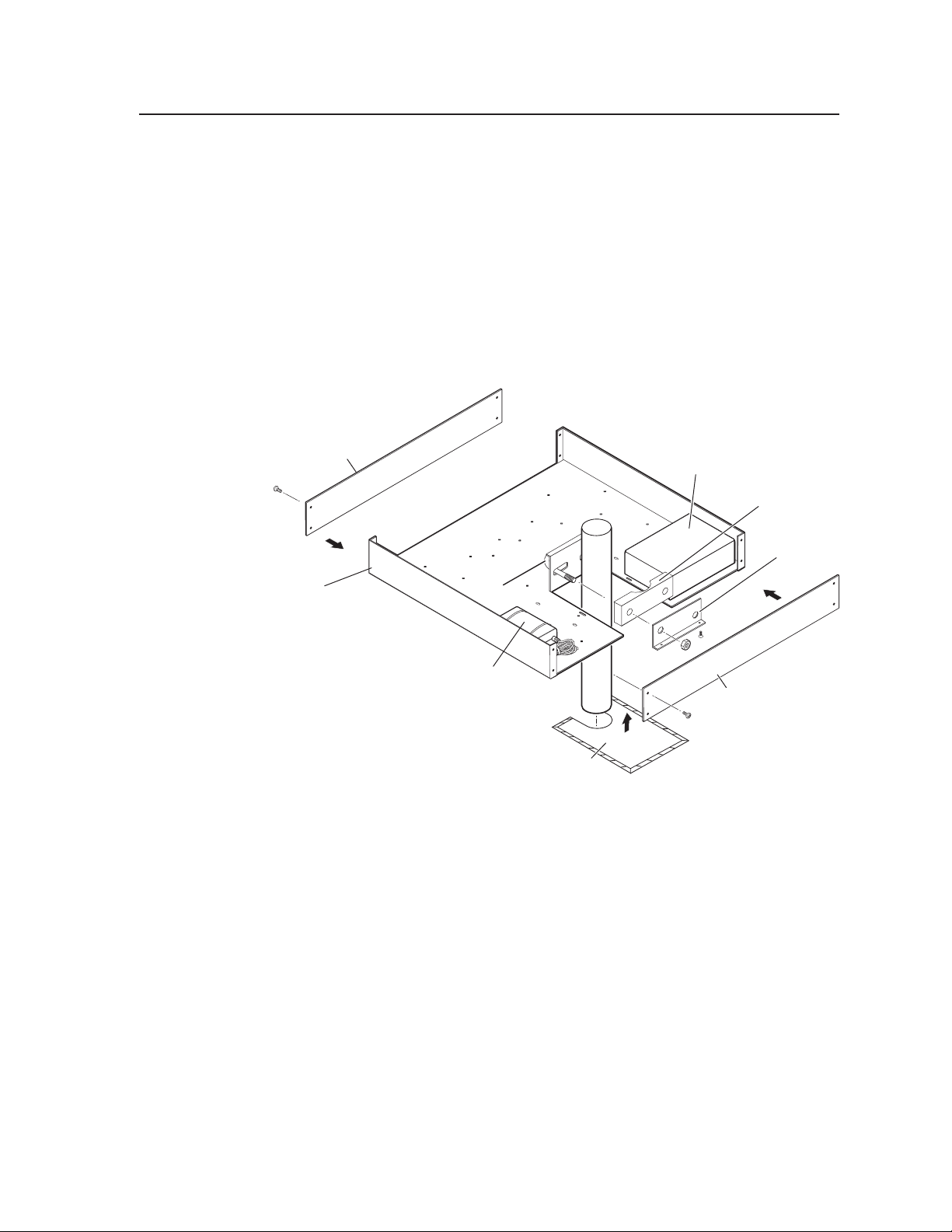
Extron PMK 350 Installation Guide
Extron
PMK 350
Multi-product Projector
Mounting Kit
Cover Sheet
Front Plate
Rear Plate
U-bolt
L-shaped
Bracket
Contoured
Base
Extron
Power Supply
Extron
Quarter-rack
Sized Product
The PMK 350 Low Profile Multi-product Projector Mounting Kit is an aboveprojector mounting kit that can hold multiple products of 1/8, 1/4, and 1/2 rack
sizes, and their power supplies. Each kit consists of a steel mounting tray that
is available in black (part #70-563-02) or white (part #70-563-03); a U-bolt with a
contoured brace bracket and an L bracket to secure the PMK to the projector pole;
and a plastic, adhesive-backed overlay sheet (either black or white), containing four
sizes of covers that can be torn out from the perforated sheet and applied over the
opening on the bottom of the mounting tray.
The PMK 350 attaches to a 1.5" to 2" diameter projector mounting pole. Its low 2"
height allows it to be mounted in tight spaces between the projector and the ceiling,
while its width of 13.6" and depth of 11.5" enable it to accommodate a variety of
device sizes.
Mounting a quarter-rack sized product and its power supply
Mounting the PMK 350 to the Projector Pole
Mount products on the PMK 350 as follows:
1. Remove the front and back panels from the PMK 350, using a #2 Philips
screwdriver. Retain the four screws to reattach the plates when you are
finished.
2. Remove any rubber feet from the bottom of the device(s) to be mounted.
3. Secure a device to one side of the mounting tray, using two of the supplied
4-40 x 3/16" screws in opposite (diagonal) corners. Use an Extron Tweeker
(provided) or a Philips #1 screwdriver to tighten the screws.
4. If a power supply is connected to the device, use the two included cable tie
wraps to strap the power supply to the bracket; or attach additional device(s),
as described in step 3.
5. Place the PMK 350 around the projector ceiling mounting pole. (See the
illustration, above.)
PRELIMINARY
68-1242-01, Rev A
07 06
PMK 350 Projector Mounting Kit • Installation Guide
1
Page 2
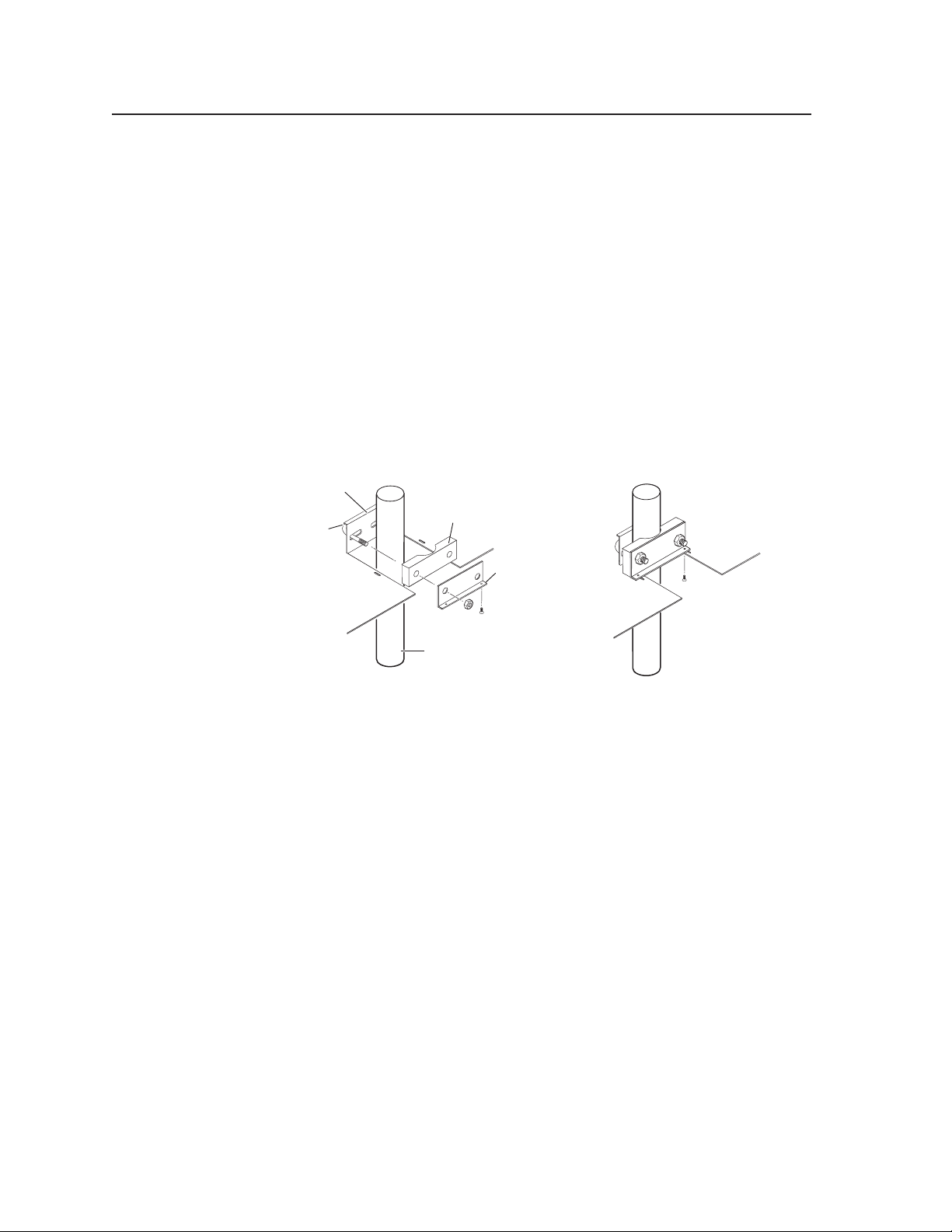
PMK 350 Installation Guide, cont’d
U-bolt
L-shaped
Bracket
L-shaped
Bracket Screws
Contoured
Base
Ceiling
Pole
Mount Plate
on PMK Tray
6. Pass the two legs of the U-bolt through the following parts in the order they
are listed below:
a. The slotted holes on the back side of the PMK 350 mount plate (then
around the ceiling pole)
b. The round holes in the rubberized contoured base
c. The round holes in the L bracket
7. Place the rubberized contoured base against the pole and opposite the back
plate. The pole should fit snugly into the depression in the center of the
contoured base.
8. Align the two holes in the bottom of the L bracket with the two slotted holes
in the base of the PMK 350, on either side of the opening for the pole; and
attach the L bracket to the base by inserting the two provided 6-32 x 5/16"
screws through the aligned slots. Tighten the screws slightly; you should
still be able to slide the L bracket to adjust it as needed. (See the illustration
below.)
PRELIMINARY
Attaching the U-bolt, contoured base, and L bracket to the ceiling pole
9. Move the PMK 350 up to the desired location on the ceiling pole, as close to
the ceiling as desired.
10. Secure the L bracket to the U-bolt, using the included hex nuts. Hand-tighten
the hex nuts, make any final adjustments to the PMK’s position, then tighten
the hex nuts securely, using an 11/16" deep socket or box-end ratchet wrench.
N
Be sure to tighten the hex nuts securely enough that the PMK 350 does not slide
down the ceiling pole. It is recommended that you use a socket wrench to tighten
them.
11. Tighten the L bracket screws securely, using a Philips #2 screwdriver.
12. Secure the front panel to the mounting tray with four of the included #6
screws.
13. If desired, tear out one of the four perforated self-adhesive overlay sheets and
apply it to the underside of the mounting tray.
2
PMK 350 Projector Mounting Kit • Installation Guide
Page 3

B
A
S
S
L
E
V
E
L
T
R
E
B
L
E
M
IN
I
P
O
W
E
R
A
M
P
L
IF
IE
R
MP
A 18
1T
ON
OF
F
LI
M
IT
ER
Extron
PMK 350
Multi-product Projector
Mounting Kit
Cover Sheet
Front Plate
Rear Plate
U-bolt
Extron
Power Supply
Extron
MPA 181T
Mini Power
Amplifier (70 V)
Extron
TPS 204SA
Twisted Pair Switcher
L
R
A
U
X/
M
IX
IN
D
O
N
O
T
G
R
O
U
N
D
O
R
S
H
O
R
T
S
P
E
A
K
E
R
O
U
T
P
U
T
S
!
1
B
1A
I
N
P
U
T
S
O
U
T
P
U
T
S
2
B
2A
3
B
3
A
R
S
-2
3
2
M
L
C
/
IR
D
C
V
O
L
4/
8
O
h
m
s
A
M
P
L
IF
IE
D
O
U
T
P
U
T
S
V
O
L
/M
U
T
E
T
x
A
B
C
R
xI
R 1
2
V
10
V
P
O
W
E
R
1
2
V
3
A
M
A
X
U
S
L
I
S
T
E
D
1
7
T
T
A
U
D
I
O
/
V
I
D
E
O
A
P
P
A
R
A
T
U
S
®
R
G
B
V
ID
E
O
R
G
B
V
I
D
E
O
Extron
PMK 350
Multi-product
Projector Mounting Kit
Extron
Power Supply
Plastic Tie
Cover Sheet
Front Plate
Rear Plate
Application Diagrams
The following four diagrams show Extron products in a variety of sizes mounted
on the PMK 350.
Mounting the MPA 181T and its power supply on the PMK 350
Mounting the TPS 204SA and its power supply on the PMK 350
PRELIMINARY
PMK 350 Projector Mounting Kit • SIS Programming and Control
3
Page 4

PMK 350 Installation Guide, cont’d
S
Y
N
C
C
O
N
V
E
R
T
E
R
/
S
T
A
B
I
L
I
Z
E
R
W
I
T
H
A
D
S
P
SCS
3
00
H
-
S
H
IF
T
O
U
T
P
U
T
INPUT SYNC 10K
FORCE NEG SYNC
COMP SYNC OUT
SOG OUT
RsGsBs OUT
SERR REMOVAL
NO SYNC PROC
SPARE
Extron
PMK 350
Multi-product Projector
Mounting Kit
Extron
SCS 300
Sync Converter/Stabilizer
Extron
Power Supply
R
E
D
-
O
V
E
R
L
O
A
D
P/S
1
24
1
2
V
D
C
4
A
P
O
W
E
R
S
U
P
P
L
Y
B
A
S
S
L
E
V
E
L
T
R
E
B
L
E
M
IN
I
P
O
W
E
R
A
M
P
L
I
F
IE
R
MP
A 12
2
O
N
O
F
F
L
IM
IT
E
R
S
T
E
R
E
O
D
U
A
L
M
O
NO
Extron
PMK 350
Multi-product Projector
Mounting Kit
Extron
P/S 123
12 VDC, 3 A
Power Supply
Extron
IPL T S2
Ethernet Control
Interface
Extron
MPA 122
Mini Power Amplifier
C
O
M
1
L
A
N
U
ID
#
0
9
3
0
1
2
0
5
2
PO
WE
R
1
2
V
.5
A
M
A
X
COM1
T
X
R
X
T
X
R
X
COM2
C
O
M
2
Extron Electronics, USA
1230 South Lewis Street
Anaheim, CA 92805
USA
714.491.1500
Fax 714.491.1517
Extron Electronics, Europe
Beeldschermweg 6C
3821 AH Amersfoort
The Netherlands
+31.33.453.4040
Fax +31.33.453.4050
Extron Electronics, Asia
135 Joo Seng Road, #04-01
PM Industrial Building
Singapore 368363
+65.6383.4400
Fax +65.6383.4664
Extron Electronics, Japan
Kyodo Building
16 Ichibancho
Chiyoda-ku, Tokyo 102-0082 Japan
+81.3.3511.7655
Fax +81.3.3511.7656
www.extron.com
Mounting the SCS 300 and its power supply on the PMK 350
PRELIMINARY
4
PMK 350 Projector Mounting Kit • Installation Guide
Mounting multiple products on the PMK 350
© 2006 Extron Electronics. All rights reserved.
©
