Page 1

Occupancy Sensor OCS 100W • Setup Guide
Ultrasonic
Sensors
Green LED
(status indicator)
Red LED
(status indicator)
Infrared Sensor and Lens
Removable Front Cover
DIP Switches (A)
The OCS 100W is a wall-mounted occupancy sensor that incorporates ultrasonic (US) and passive infrared (PIR) into a dualtechnology sensor. The US sensor emits ultrasonic sound waves into an area and measures the speed of their return to detect
the presence of people. Frequency changes are caused by the movement of people, which is detected by the US waves. The PIR
sensor detects the presence of people based on the difference between the heat generated by moving people versus the ambient
room temperature.
The OCS 100W has a 24 VDC power input, ground/common connection, normally open/closed relay, photocell, and occupancy
output connections.
Front Panel Features
• Ultrasonic Sensors — Detect movement in the room, based on
ultrasonic waves.
Green LED
(status indicator)
Ultrasonic
Sensors
Infrared Sensor and Lens
Red LED
(status indicator)
Removable Front Cover
Figure 1. OCS 100W Front Panel Features
• Green LED (status indicator) — Flashes when the ultrasonic
sensors detect occupancy.
• Infrared Sensor and Lens — Diffracts the incoming light and
directs the light to the infrared sensor.
• Red LED (status indicator) — Flashes when the infrared sensor
detects occupancy.
• Removable Front Cover — Conceals all controls and DIP
switches.
Control
• DIP Switches (A) —
DIP Switches (B)
1
2
AB
3
4
1
2
3
4
A OPERATION OFF ON
1 Not used Not used* Not used
2 Not used Not used* Not used
3 LED indicator LED enabled* LED disabled
Timer Test Button
Red Dial
Green Dial
Blue Dial
Notch
4 Automatic adjust
reset
*Default
Toggle to reset (Default: OFF)
Figure 2. OCS 100W Controls
• DIP Switches (B) —
B OPERATION OFF ON
8 minutes:
OFF*
4 minutes:
OFF
15 minutes: ON30 minutes:
ON
1 Timer Setting
(B1 and B2 switches
must be set together)
2 OFF * ON OFF ON
3 Timer adjust Automatic Manual*
4 Sensitivity adjust Automatic Manual*
*Default
• Blue Timer Test Button —
• Push in to enable 8 second timer mode. This will last for 1 hour. Then automatically resets to the dip switch settings.
• Push and hold until the red LED ashes to return the 8 second timer to the dip switch timer settings.
• Red Infrared Sensitivity Dial — Adjust this dial to increase or decrease infrared sensitivity.
• Turn counter clockwise (CCW) to decrease sensitivity.
• Turn clockwise (CW) to increase sensitivity.
• Factory default is 75%.
1
Page 2
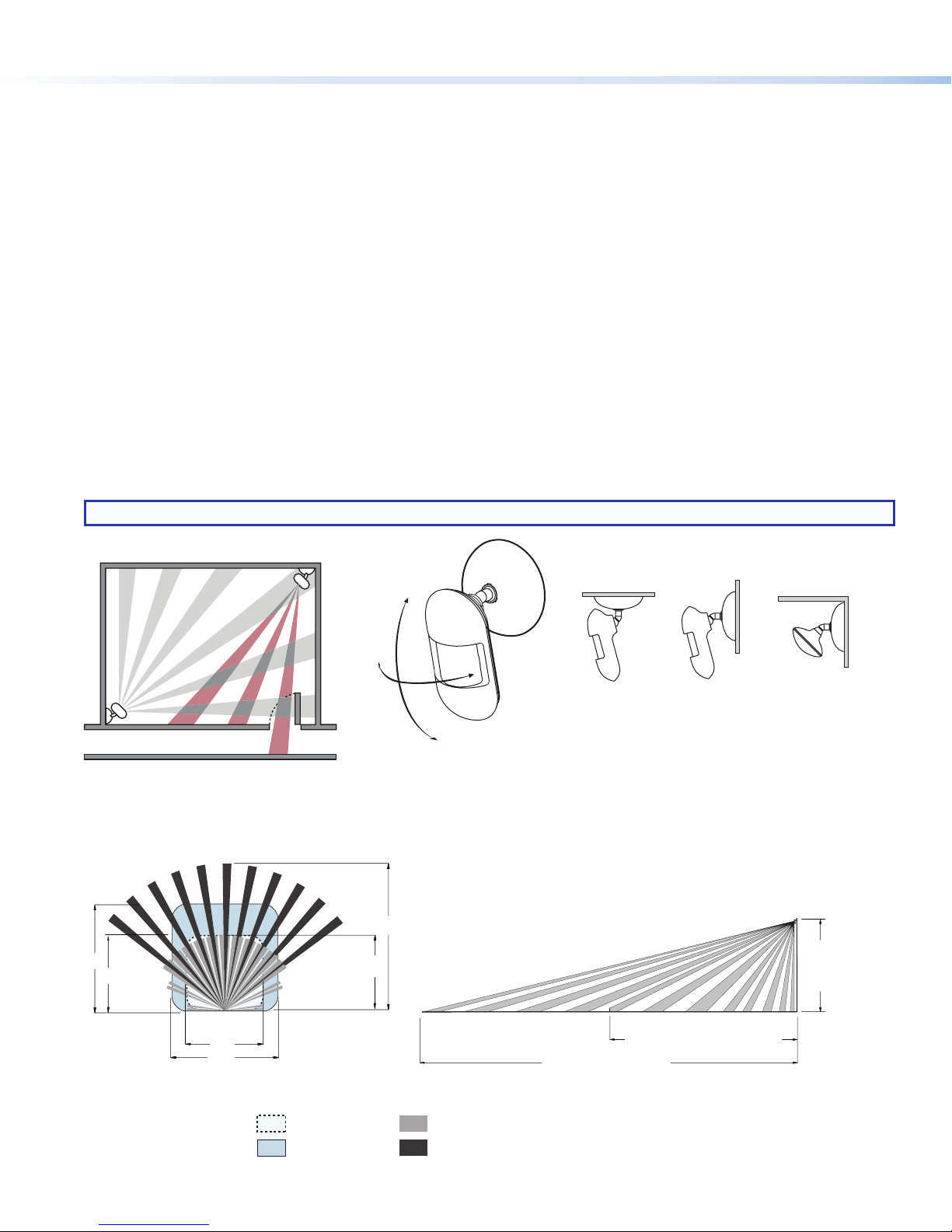
Occupancy Sensor OCS 100W • Setup Guide (Continued)
ner Mount
Sensor Placement
32'
Mounting
US Major Motion
IR Major Motion
• Green Ultrasonic Range Dial (see figure2 on the previous page) — Adjust this dial to increase or decrease ultrasonic
sensitivity.
• Turn counter clockwise (CCW) to decrease sensitivity.
• Turn clockwise (CW) to increase sensitivity.
• Factory default is 50%.
• Blue Photocell Dial — Photocell prevents the sensor from triggering on when the area is adequately lit with natural light and
when motion is detected. The sensor must be mounted directly over an area that is representative of the average, natural
room lighting. Before setting the photocell control, wait until the natural light is brightest (optional). Adjust this dial to increase
or decrease photocell sensitivity.
• Turn counter clockwise to decrease photocell sensitivity.
• Turn Clockwise to increase photocell sensitivity.
• Factory default is 100% (full clockwise).
• Full CW — Photocell is disabled.
• Range — 10 to 1000 LUX
Sensor Placement and Installation Options
When placing the sensor in a room, be sure the sensor is not aimed out through a door. The sensor can detect hallway trafc,
causing false triggers. PIR sensors trigger in response to changes in the amount of IR arriving from any of their segments of view
within a direct line of sight from the sensor. US sensors trigger in response to changes in the pitch of reected ultrasonic waves,
caused by movement within the space.
NOTE: See Troubleshooting on page5 if you experience false triggers.
Wrong
60˚
Correct
Figure 3. Sensor Placement and Installation Diagrams
Hallway
Sensor Coverage
23'
20'
40'
80˚
Ceiling Mount Wall Mount Top View
Cor
Installation OptionsRotation
10'
Height
23'
32'
US Minor Motion
Figure 4. Sensor Coverage Diagrams
2
Sensor Coverage
IR Minor Motion
20' Minor Motion Coverage
40' Major Coverage
Page 3

OCS 100W Parts
Cover
Pull
Cover
Body
Bracket
Cover
Wiring
Harness
Mounting
Bracket
Mounting Bolt,
Washer and nut. (2)
32'
23'
32'
23'
40'
20'
40' - 0" Major Coverage
20' - 0" Minor Motion Coverage
10' - 0"
Mounting
Height
Sensory Coverage
US Minor Motion
US Major Motion
IR Minor Motion
IR Major Motion
Mounting
Bracket
Installation
Pull
Figure 5. OCS 100W Parts
Wall
1
Insert wiring through
Mounting Bracket.
Building Wiring
Wiring
Harness
Body
Bracket
Cover
Mounting Bolt,
Washer and nut. (2)
Wiring
Harness
3
Connect building wiring to
Wiring Harness with wire nuts.
Push
Wall
2
Secure Mounting
Bracket to the wall.
Loosen
“POP”
4
Snap Bracket Cover in place to
conceal wiring and Mounting
Bracket.
5
Snap sensor into mounting post. Plug Wiring Harness into
connector located on the left side, opposite exit slot and
place wiring under wire tabs. Align sensor and tighten
position locking screw.
Tighten
Position
Locking
Screw
“SNAP”
6
Replace Cover.
Figure 6. OCS 100W Installation
ATTENTION:
• All structural steps and electrical installation must be performed by qualied personnel in accordance with local and national
building codes and electrical codes.
• Toute étape structurelle et installation électrique, doit être effectuée par un personnel qualié, conformément aux codes du
bâtiment, aux codes incendie et sécurité, et aux codes électriques, locaux et nationaux.
3
Page 4

Occupancy Sensor OCS 100W • Setup Guide (Continued)
Ext
ECM DI
eBUS
Sensor
Occupancy
OCS 100W Wiring
100-240V ~ 50-60Hz
Extron
1 1 2 3 72 1 2 3 4 1 2 3 4PWR OUT = 9W
SWITCHED 12 VDC
40W MAX TOTAL
4 5 6
3 4
5A MAX
RTSCTS
5 6 7 8 5 6 7 83214G
8
RTSCTS
SGSG SGSGTxRx GTxRxGTxRx GTxRxG
IPCP PRO 550
Control Processor
Dual Zone
Sensor w/ 12 VDC
Power Supply
BUS ID
M
S
B
24 GG-S+S+V
ron
O8
Control Module
Single Zone
Sensor w/ 24 VDC
Power Supply
L
S
B
eBUS
+ V OUT
ECM DIO8
+12V (Red)
Ground
(Black)
Ground (Black)
DIGITAL I/O
Control Signal #1 (Blue)
1234GG6578
Ground (Black)
+24V (Red)
NOTE: The Ground dash line is optional.
Control Signal #1 (Blue)
12V
1.5 A MAX
IN
PC 1224
33-2671-01 A
Extron
PC 1224
Power Module
Figure 7. OCS 100W Wiring Diagram
OUT
1.25 A MAX
12V
OUT
75 mA MAX
24V
Ground
(Black)
+24V (Red)
IPCP PRO 550
00-05-A6-XX-XX-XX
MAC: 00-05-A6-XX-XX-XX
S/N: ####### E######
+V +S -S GTxRx GTxRxGTxRx GTxRxG SGSG SGSG
eBUS
LAN
FLEX I/ORELAYSIR/SERIALCOM12 VDC
Control Signal #2 (Blue)
Black Ground
Red +24 VDC
Connections
Blue Occupancy control output
Gray Occupancy and photocell
control output
NOTE: Gray wire is used when the
control system needs to know
when the area is adequately
Extron
OCS 100W
Occupancy
Sensor 1
Extron
OCS 100W
Occupancy
Sensor 2
Extron
OCS 100W
Occupancy
lit with natural light and when
motion is detected (For example,
automatic lighting through Extron
control system).
Relay Contacts
Blue/
Common
White
Black/
White
Yellow/
White
Normally closed when
unoccupied
Normally open when
unoccupied
NOTE: Relay contacts could
be used to trigger third party
devices, such as HVAC, based
on occupancy.
PC 1224 Wiring
ATTENTION:
• Do not connect power until you have read the ATTENTIONS: notices on the next page.
• Ne branchez pas l’alimentation avant d’avoir lu les mises en garde «ATTENTIONS» de la page suivante.
• Remove power from the system before making any connections.
• Mettez le système hors tension avant d’effectuer tout raccordement.
The OCS100W requires 24 VDC. If the sensors are connected to a device that does not provide 24 VDC:
1. Connect a 12 VDC power source to the 12 VDC input on the supplied PC 1224 power converter,
using a 2-pole captive screw connector (see image on the right).
2. Wire the PC 1224 24 VDC 2-pole captive screw connector to the black and red wires on the
OCS100W.
A 12 VDC pass-through is available to power additional 12 VDC devices.
Power
Source
12V
1.5 A MAX
OUT
IN
1.25 A MAX
12V
PC 1224
OUT
75 mA MAX
24V
33-2671-01 A
Extron
PC 1224
Power Module
Additional
Devices
Sensor
4
Page 5

Troubleshooting
Problem Possible Cause Test Result
Sensor remains on. Constant noise. Reduce both green and red
knobs by 15% and remove
noise source.
Sensor remains on too long. Timer setting too high. Check dip switch settings. Reduce timer setting.
Hallway trafc turns sensor
on.
Infrared sensor can see into
the hallway.
Put in timer test mode and
walk the hallway.
Move sensor to a less noisy
area within the room.
Move the sensor, so the
sensor cannot see into the
hallway.
Safety Instructions
For information on safety guidelines, regulatory compliances, EMI/EMF compatibility, accessibility, and related topics, see the
Extron Safety and Regulatory Compliance Guide, part number 68-290-01, on the Extron website.
FCC Class A Notice
This equipment has been tested and found to comply with the limits for a Class A digital device, pursuant to part 15 of the
FCC rules. The Class A limits provide reasonable protection against harmful interference when the equipment is operated in a
commercial environment. This equipment generates, uses, and can radiate radio frequency energy and, if not installed and used
in accordance with the instruction manual, may cause harmful interference to radio communications. Operation of this equipment
in a residential area is likely to cause interference. This interference must be corrected at the expense of the user.
NOTE: For more information on safety guidelines, regulatory compliances, EMI/EMF compatibility, accessibility, and related
topics, see the Extron Safety and Regulatory Compliance Guide on the Extron website.
Power Attentions
ATTENTIONS:
• These products are intended for use with a UL Listed LPS type power source.
• Ces produits doivent être utilisés avec une source d’alimentation de type LPS certiée UL.
• Use of a non-LPS or unlisted power supply will void all regulatory compliance certication.
• L’utilisation d’une source d’alimentation non-listée ou non-listéeLPS annulera toute certication de conformité
réglementaire.
• Unless otherwise stated, the AC/DC adapters are not suitable for use in air handling spaces or in wall cavities. The power
supply is to be located within the same vicinity as the Extron AV processing equipment in an ordinary location, Pollution
Degree 2, secured to the equipment rack within the dedicated closet, podium, or desk.
• Sauf mention contraire, les adaptateurs CA/CC ne conviennent pas à une utilisation dans les espaces d’aération ou dans
les cavités murales. La source d’alimentation doit être placée à proximité de l’équipement Extron dans un emplacement
ordinaire soumis à un degré de pollution de catégorie II, solidement xé au rack d’équipement d’une baie technique, d’un
pupitre.
• The installation must always be in accordance with the applicable provisions of National Electrical Code ANSI/NFPA 70,
article 725 and the Canadian Electrical Code part 1, section 16.
• Cette installation doit toujours être conforme aux dispositions applicables du Code américain de l’électricité (National
Electrical Code) ANSI/NFPA 70, article 725, et du Code canadien de l’électricité, partie1, section16.
• The power supply shall not be permanently xed to building structure or similar structure.
• La source d’alimentation ne devra pas être xée de façon permanente à la structure de bâtiment ou à d’autres structures
similaires.
5
Page 6

Extron Headquarters
+800.633.9876 Inside USA/Canada Only
Extron USA - West Extron USA - East
+1.714.491.1500 +1.919.850.1000
+1.714.491.1517 FAX +1.919.850.1001 FAX
Extron Europe
+800.3987.6673
Inside Europe Only
+31.33.453.4040
+31.33.453.4050 FAX
© 2017 Extron Electronics All rights reserved. All trademarks mentioned are the property of their respective owners. www.extron.com
6
Extron Asia
+65.6383.4400
+65.6383.4664 FAX
Extron Japan
+81.3.3511.7655
+81.3.3511.7656 FAX
Extron China
+86.21.3760.1568
+86.21.3760.1566 FAX
Extron Middle East
+971.4.299.1800
+971.4.299.1880 FAX
Extron Australia
+61.8.8113.6800
+61.8.8351.2511 FAX
Extron India
1800.3070.3777
(Inside India Only)
+91.80.3055.3777
+91.80.3055.3737 FAX
68-3155-50 Rev. B
09 17
