Page 1

High Resolution Video Products • A/V System Integration Tools • Interactive Training Systems
MSV0804 VGA MATRIX SWITCHER
OPERATION MANUAL
MSV0804
Page 2
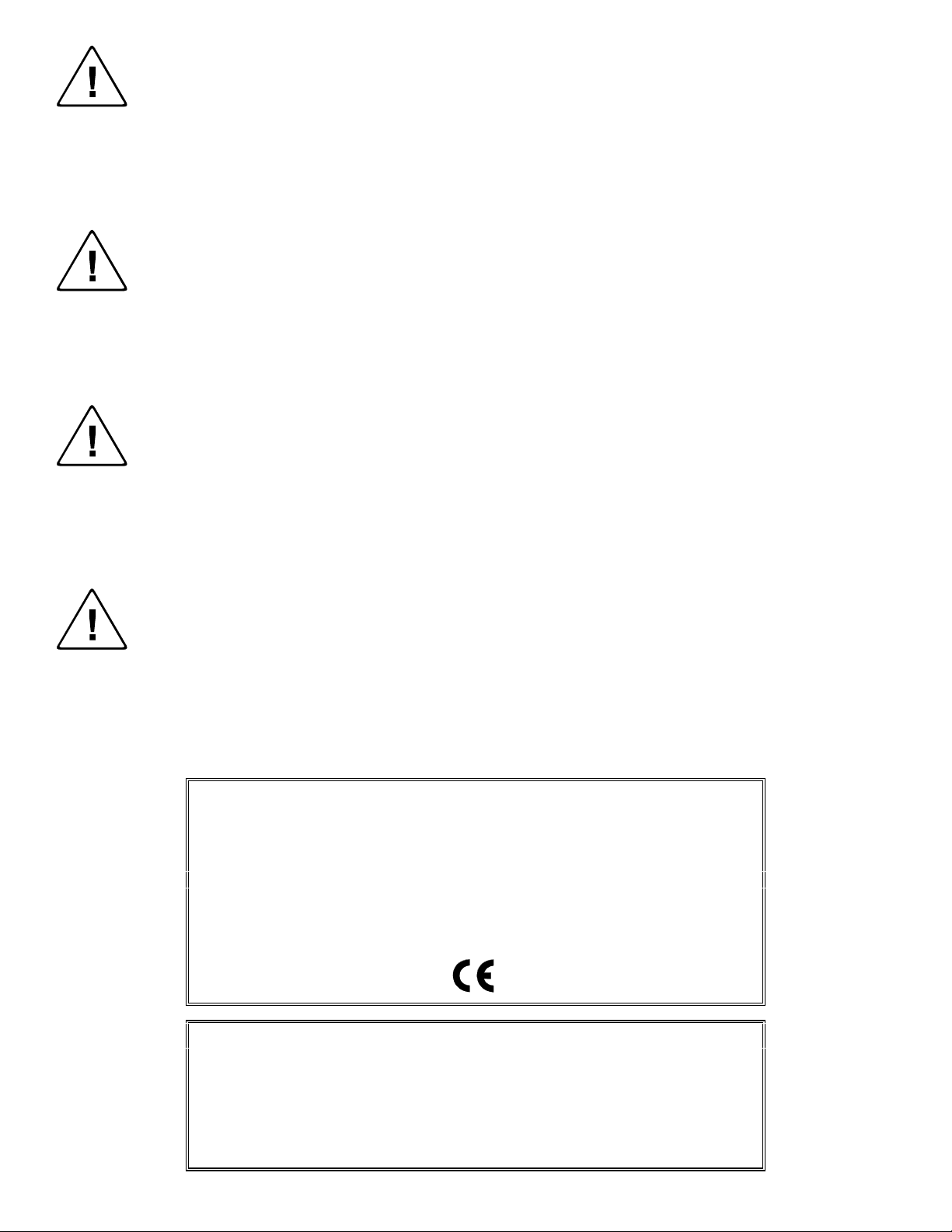
Installation and Safety Instructions
For Models without a Power Switch:
The socket outlet shall be installed near the equipment and shall be accessible.
For all Models:
No serviceable parts inside the unit. Refer service to a qualified technician.
For Models with Internal or External Fuses:
For continued protection against fire hazard, replace only with same type and rating of fuse.
Instructions d’installation et de sécurité
Pour les modèles sans interrupteur de courant:
La prise de courant d’alimentation sera installé près de l’équipement et sera accessible.
Pour tout les modèles:
Pas de composants à entretenir à l’intérieur. Confiez toute réparation à un technicien qualifié.
Pour les modèles équipés de fusibles internes ou externes:
Afin d’éviter tout danger d’incendie, ne remplacer qu’avec le même type et la même valeur de fusible.
Installations- und Sicherheitshinweise
Für Geräte ohne Netzschalter:
Die Netzsteckdose soll in der Nähe des Gerätes installiert und frei zugänglich sein.
Für alle Geräte:
Keine Wartung innerhalb des Gerätes notwendig. Reparaturen nur durch einen Fachmann!
Für Geräte mit interner oder externer Sicherung:
Für dauernden Schutz gegen Feuergefahr darf die Sicherung nur gegen eine andere gleichen Typs und gleicher Nennleistung
ausgewechselt werden.
Instalacion E Instrucciones de Seguridad
Modelos Sin Interruptor:
Para Todos Los Modelos:
Modelos con Fusibles Internos o Externos:
La conexión debe ser instalada cerca del equipo y debe ser accesible.
Dentro de la unidad , no hay partes para reparar. Llame un tecnico calificado.
Para prevenir un incendio, reemplace solo con el mismo tipo de fusible.
CE COMPLIANCE
All products exported to Europe by Inline, Inc. after January 1, 1997 have been tested and found to
comply with EU Council Directive 89/336/EEC. These devices conform to the following
standards:
EN50081-1 (1991), EN55022 (1987)
EN50082-1 (1992 and 1994), EN60950-92
Shielded interconnect cables must be employed with this equipment to ensure compliance with
the pertinent Electromagnetic Interference (EMI) and Electromagnetic Compatibility (EMC)
standards governing this device.
FCC COMPLIANCE
This device has been tested and found to comply with the limits for a Class A digital device,
pursuant to Part 15 of the FCC rules. These limits are designed to provide against harmful
interference when equipment is operated in a commercial environment. This equipment generates,
uses and can radiate radio frequency energy and, if not installed and used in accordance with th e
instruction manual, may cause harmful interference to radio communications. Operation of
equipment in a residential area is likely to cause harmful interference, in which case the user will be
required to correct the interference at their own expense.
Page 3
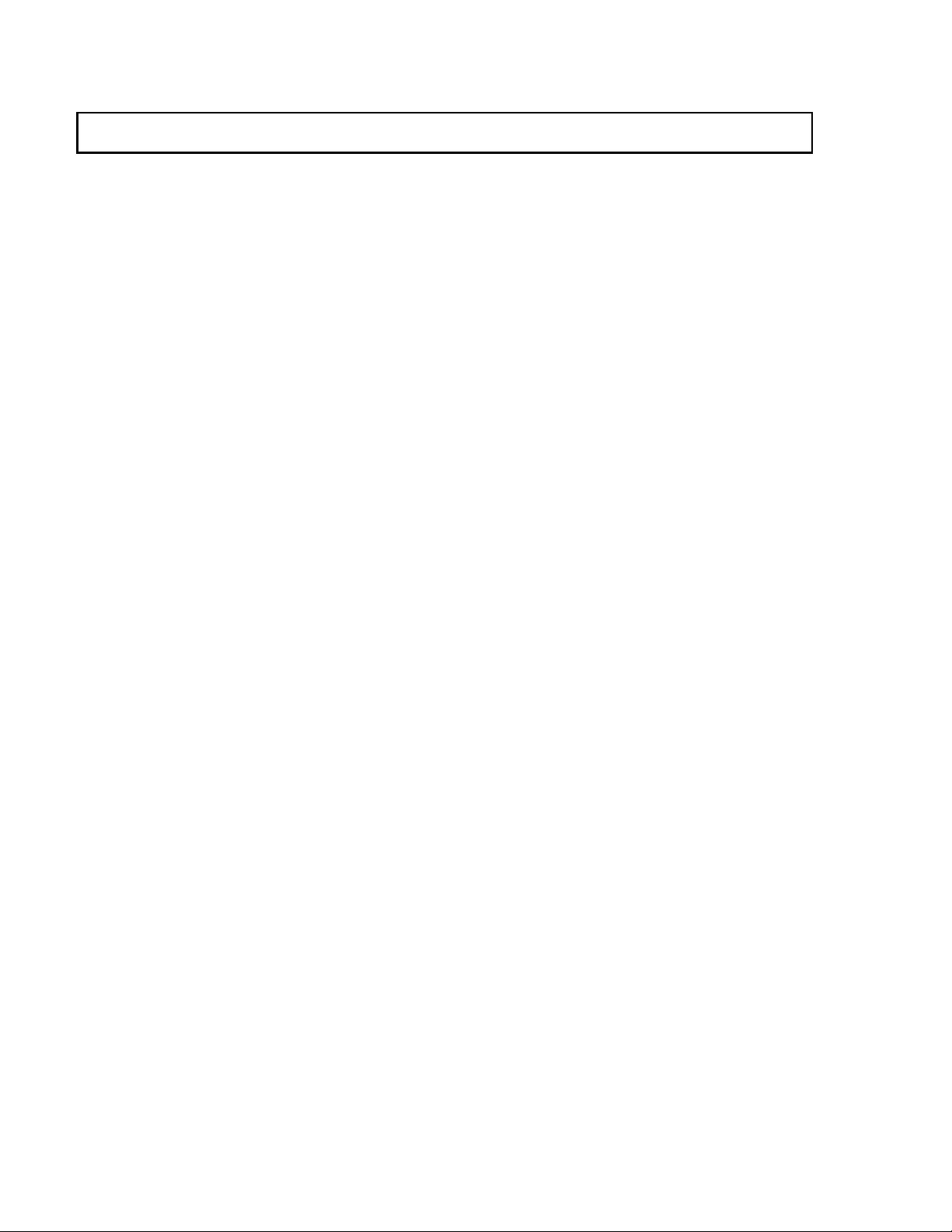
Table of Contents
Table of Contents........................................................................................................................................1
Product Overview .......................................................................................................................................2
Description......................................................................................................................................2
Product Features..............................................................................................................................2
Compatibility...............................................................................................................................................3
Video Inputs....................................................................................................................................3
Audio Inputs....................................................................................................................................3
Analog Audio Signals.......................................................................................................3
Video Outputs.................................................................................................................................3
Audio Outputs.................................................................................................................................3
Analog Audio Signals.......................................................................................................3
Comparison with MSV0502............................................................................................................3
Installation...................................................................................................................................................4
Operation.....................................................................................................................................................7
Front Panel Controls .......................................................................................................................7
Switching - Connecting Inputs & Outputs (Front Panel) ................................................................7
To make a connection between an input and an output:....................................................7
To select a different input:................................................................................................7
To blank the output:..........................................................................................................7
To configure a new input/output patch:............................................................................8
To store a preset:...............................................................................................................8
To recall a stored preset:...................................................................................................8
Audio..............................................................................................................................................8
To adjust output audio volume level:..............................................................................8
Adjusting input audio volume level..................................................................................9
To mute and/or restore audio output:................................................................................9
Serial Port Pin-Outs........................................................................................................................9
RS-232/422/485 Connections........................................................................................................10
Dipswitch Settings........................................................................................................................ 10
To create a preset:...........................................................................................................11
Power-on Settings.........................................................................................................................11
Reset to Factory Default...............................................................................................................11
Remote Operation.....................................................................................................................................12
RS-232 Control.............................................................................................................................12
Communication Protocol:...............................................................................................12
Protocol Structure...........................................................................................................12
Using the CTL 120-2 Remote Control..........................................................................................13
To configure a new input/output patch using the CTL 120-2 remote control: ................13
Serial Commands......................................................................................................................................14
Addressing Commands .................................................................................................................14
Set-up Commands.........................................................................................................................15
Level Commands..........................................................................................................................15
Switching Commands...................................................................................................................16
Volume Commands ......................................................................................................................16
Preset Commands..........................................................................................................................18
Specifications.............................................................................................................................................20
Warranty ...................................................................................................................................................22
Page 4

MSV0804 Series Switchers - Quick Start
Installation
Step 1
Install the switcher into a standard 19"
equipment rack, or set it on a flat surface.
Step 2
Connect the input video sources to the matrix
switcher VGA connector inputs.
Step 3
Connect the output devices (monitors, data
projectors, etc.) to the matrix switcher VGA
connector outputs.
Step 4
Connect the audio sources to the matrix switcher
audio inputs (5-pin captive screw terminals).
The wiring diagram below illustrates
connections for unbalanced and balanced audio
signals.
For unbalanced Stereo
Audio Input:
For balanced Stereo
Audio Input:
Step 5
Connect the Matrix switcher’s audio outputs to
the audio system’s line level input.
For unbalanced
Stereo Audio Input:
For balanced Stereo
Audio Input:
Installation, continued
Step 7
If you will be controlling the matrix with serial
commands, cable the control system or computer
serial port to the serial port based on the type of
connection described below.
RS-232 Connection Diagram:
GND
TX-
TX+
RX-
RX+
RX-
RX-
RX+
RX+
Computer Serial Port
(DB-9 Connector)
RX
2
TX
3
GND
5
Computer Serial Port
(DB-9 Connector)
3
RX+
7
RX-
2
TX+
6
TX-
5
GND
1
GND
Computer Serial Port
(DB-9 Connector)
3
7
2
6
5
1
RX+
RXTX+
TXGND
GND
MSV0804
Serial Port
Full Duplex RS-422/485 Connection Diagram:
GND
TX-
MSV0804
Serial Port
TX+
Half Duplex RS-485 Connection Diagram:
GND
TX-
MSV0804
Serial Port
TX+
Step 8
Step 6
Select the serial communication protocol format
for the serial port as required according to the
chart below.
Serial Format Dipswitch Settings
RS-232* 123 OFF
RS-422/485 123 ON
*Factory def ault
© 2002 - INLINE, INC. MSV0804 Matrix Series Switcher Quick Start - v1.0 1/29/02
Connect power to the Matrix switcher, display
devices, and serial and audio equipment as
applicable.
Page 5
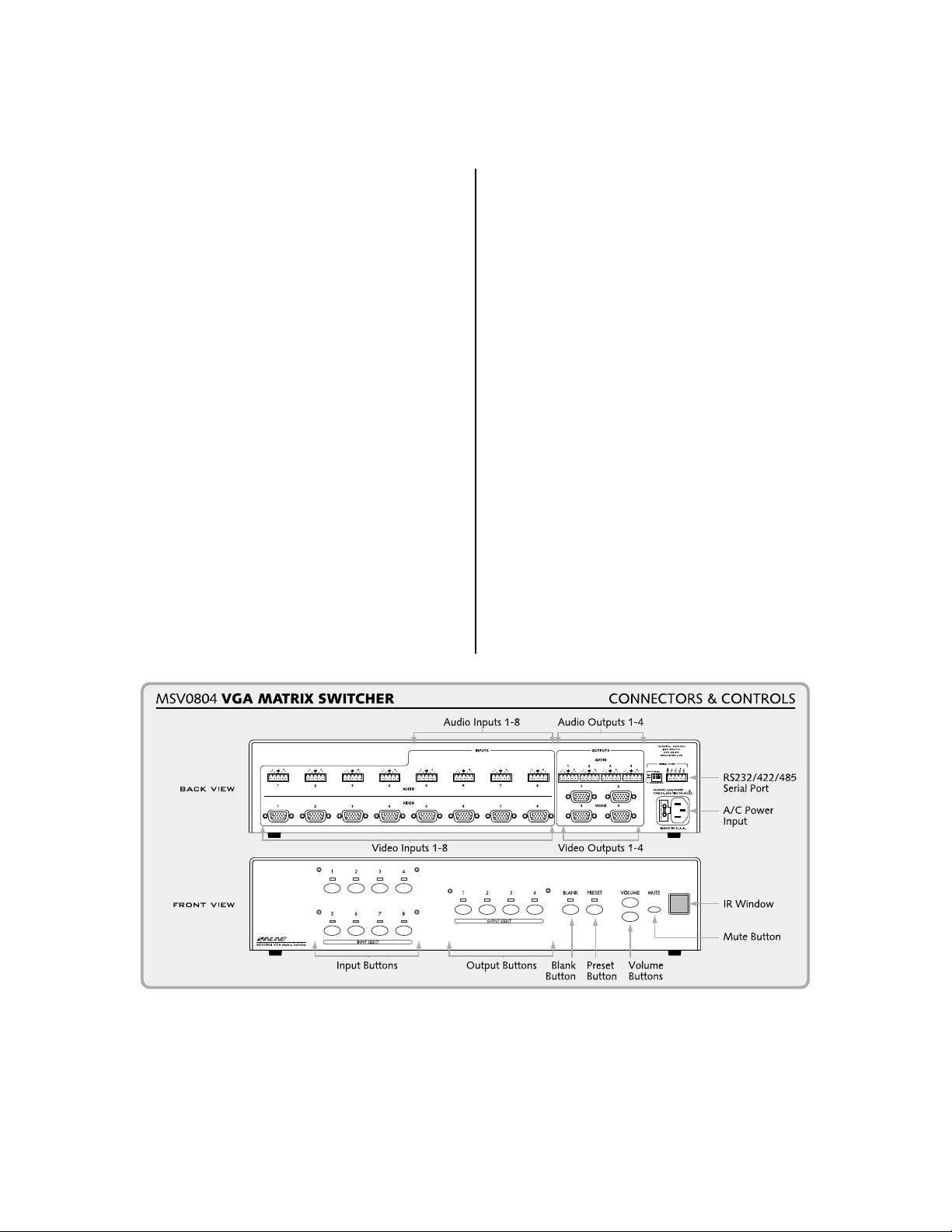
MSV0804 Series Switchers - Quick Start, continued
Front Panel Controls
Volume buttons adjust the volume of the
selected audio output.
Mute button silences the audio output.
Input Select and Output Select buttons
configure any number of new patches.
Preset button stores or recalls a preset
configuration, which includes all input / output
patches and volume levels.
Blank button blanks the currently selected
output.
IR window receives IR commands from optional
CTL 120 IR remote control.
Functionality
To configure a new input / output patch:
1. Press the desired output select button.
2. Press the input select button you want to
connect to the output.
Example: To patch input 6 to output 2, press:
Output 2 button followed by Input 6 button.
Functionality, continued
To store a preset:
1. Configure all necessary input / output
patches.
2. Adjust audio volume levels.
3. Press and hold the Preset button for 5
seconds.
4. Press the input or output button you
want to use to designate as the preset
number for that c onfiguration.
To recall a stored preset:
Press the Preset button, followed by an
input or output button.
To adjust output audio volume level:
Press the Volume buttons on the front
panel to raise or lower the volume of an
output device.
To mute and/or restore audio output:
Press the Mute button to alternately
silence / restore audio output.
MSV0804 Matrix Series Switcher Quick Start - v1.0 1/29/02 © 2002 - INLINE, INC.
Page 6
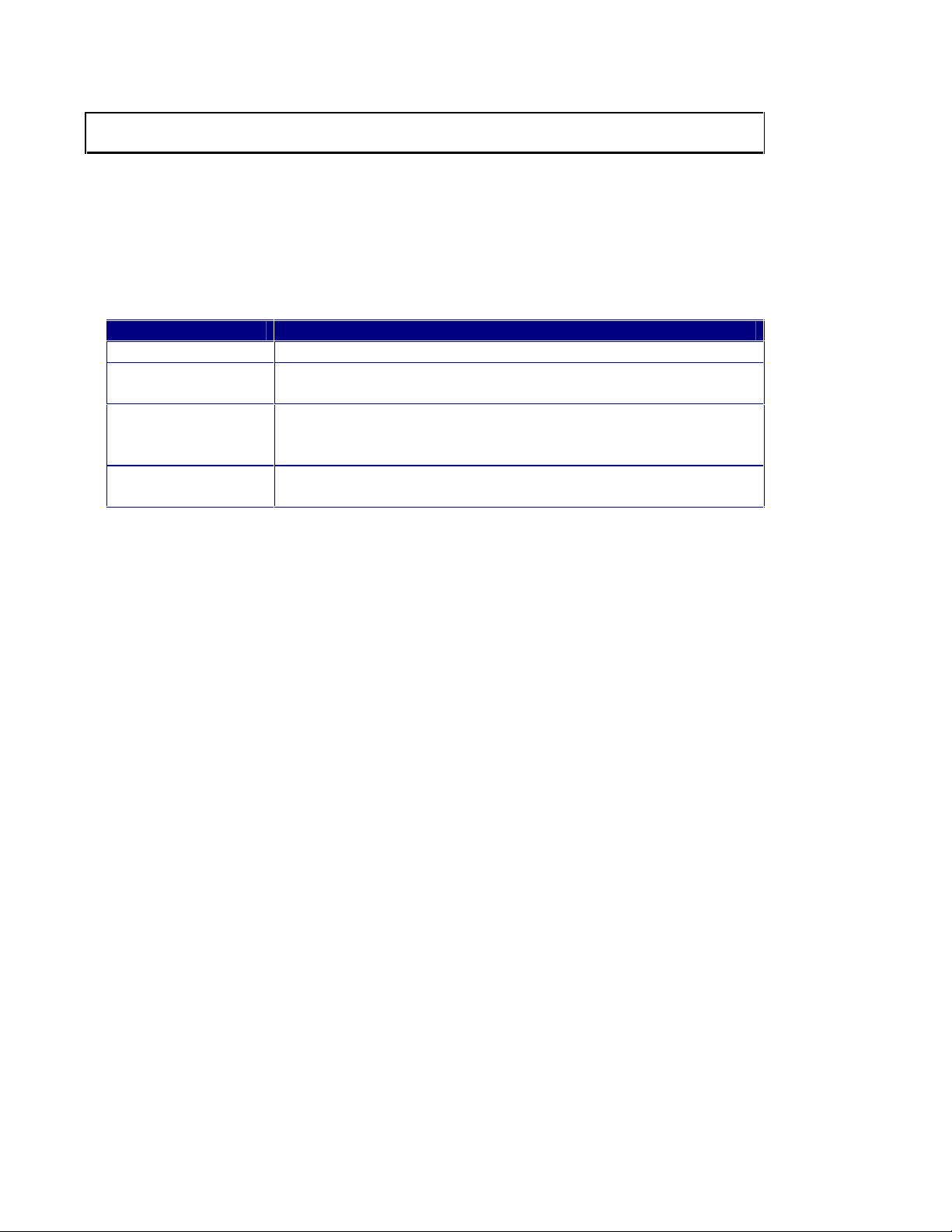
2
Product Overview
Description
MSV0804 is a compact 8 x 4 VGA and stereo audio matrix switcher featuring VGA stereo audio matrix
switching, 450 MHz video bandwidth and one switching mode. It is ideal for permanent installations,
rentals, complex staging operations and any other display system requiring a high performance,
economical VGA stereo audio matrix switcher.
MSV0804 Model Description
MSV0804-1 8 x 4 VGA Matrix Switcher: VGA (15-Pin HD Female) Only
MSV0804-2 8 x 4 VGA Matrix Switcher: VGA (15-Pin HD Female) and
Balanced/Unbalanced Stereo Audio
MSV0804-3 8 x 4 VGA Matrix Switcher: VGA (15-Pin HD Female) and
Balanced/Unbalanced Stereo Audio with (4) Aux DC Power
Outputs
MSV0804-4 8 x 4 VGA Matrix Switcher: Balanced/Unbalanced Stereo Audio
Only
Product Features
• 8-Input VGA/Audio Switching — Provides 8 inputs and flexible switching capability to
accommodate 4 outputs. It also provides stereo audio-follow-video switching for all eight inputs
• Video Performance — Provides 450 MHz video bandwidth
• Instant Patch Configuration — Press an output button followed by an input button to
immediately execute a new patch
• 15-Pin HD Connectors — Connect directly to 15-Pin HD cables to provide video inputs and
outputs
• Integrated Labeling — Matrix faceplates include attachment posts to hold optional nameplates
that the user can engrave to identify inputs, outputs, or preset functions
• IR Remote Control Capability — Enables user to select inputs/outputs and adjust volume
using optional CTL 120 IR Remote Control
• RS-232/422/485 Serial Control — Provide connection to a third party control system
• Audio Inputs — Compatible with unbalanced or balanced stereo audio signals
• Audio Outputs — Can be wired to output balanced or unbalanced stereo audio
• 32 Configuration Memories — Store and recall input/output configurations and audio levels
• Four 12VDC Auxiliary Power Outputs (Optional) — Powers up to 4 amps total power for
installation interfaces or other equipment
MSV0804 OPERATION MANUAL - v1.0 4 /26/02 2002 - INLINE, INC.
Page 7
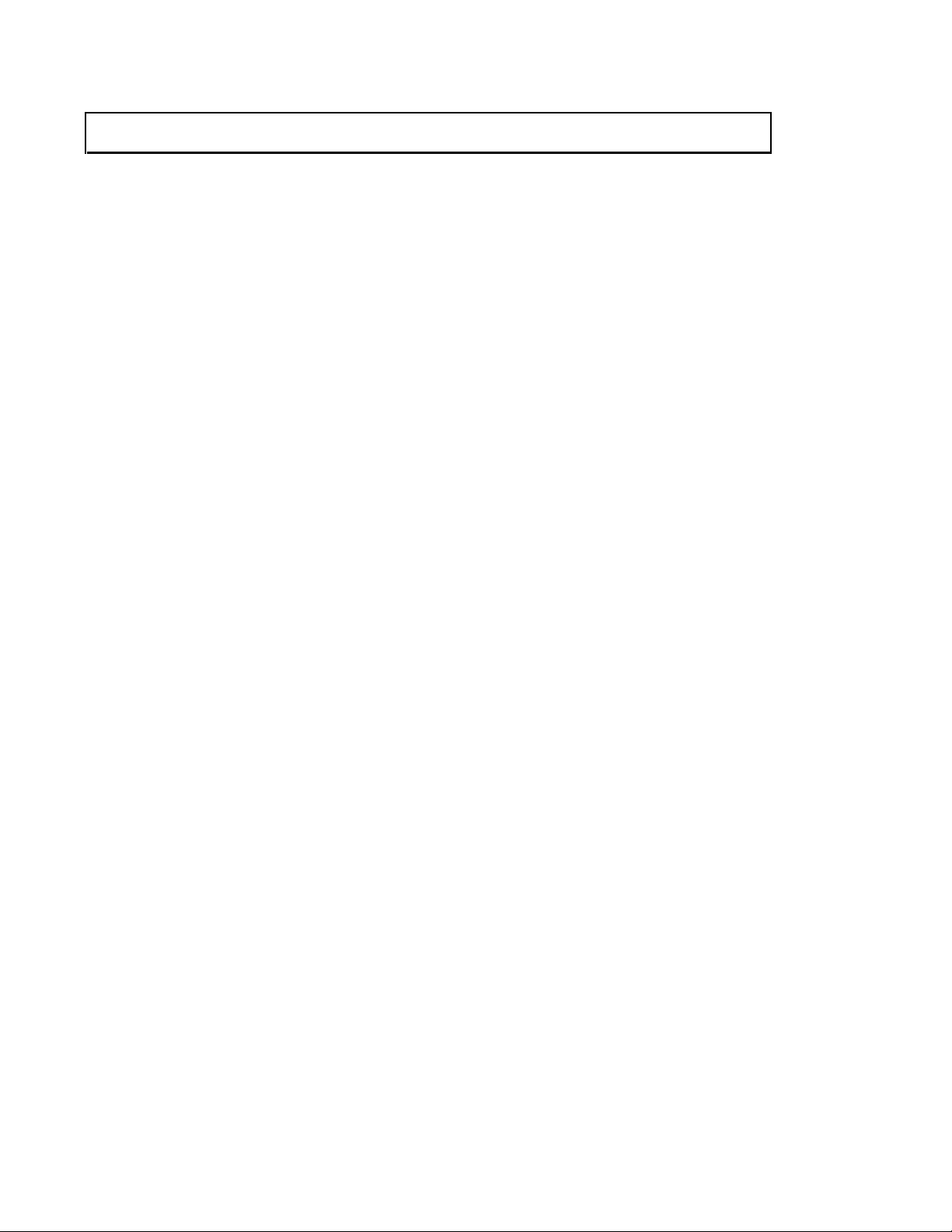
Compatibility
Video Inputs
The MSV0804 matrix switcher provides eight female 15-Pin HD (VGA) inputs and accepts VGA
computer video signals on all eight inputs.
Audio Inputs
Analog Audio Signals
Inputs 1-8 include a 5-pin captive screw terminal for analog audio input. All eight analog stereo audio
inputs are compatible with unbalanced and balanced line level signals from a VCR, DVD player,
computer audio card, or any other audio device that delivers a stereo line level signal.
Video Outputs
The MSV0804 provides four female 15-Pin HD (VGA) outputs.
Audio Outputs
Analog Audio Signals
The analog stereo audio output provides a balanced or unbalanced line level output signal (see page 4 for
output wiring diagram). This output can drive any line level compatible audio unit, or a local device
such as powered speakers. The output level is adjustable using the volume control.
Comparison with MSV0502
The MSV0804 and MSV0502 matrix switchers are virtually identical. Besides the number of
inputs/outputs, the only other difference between the two units is that the MSV0804 is 2U and the
MSV0502 is 1U in height.
3
2002 - INLINE, INC. MSV0804 OPERATION MANUAL - v1.0 4 /26/02
Page 8
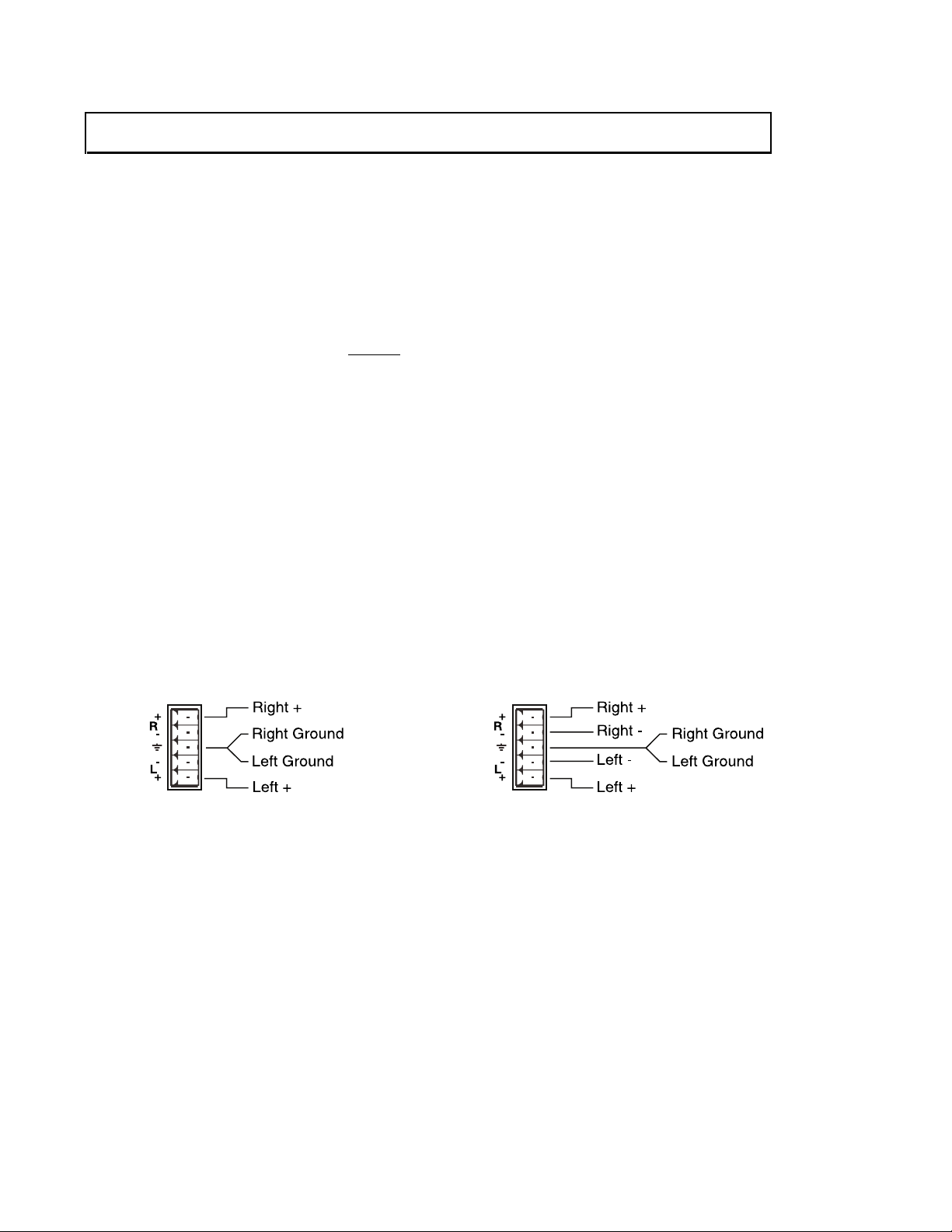
4
Installation
Below are instructions for installing the MSV0804 Matrix Switcher. An application diagram showing
typical connections is on page 4.
Note:
1. Place/install the MSV0804 at the desired location. Seat the unit on a flat surface or securely
install it in a standard 19" equipment rack using the MTR102 rack ears (provided). The
MSV0804 is exactly 2U high without
directly below the matrix switcher, you must remove the rubber feet on the bottom of the unit
before mounting it in the equipment rack.
2. Connect the output display devices (monitors, data projectors, etc.) to the matrix switcher VGA
connector outputs. The MSV0804 features four 15-Pin HD video outputs for easy connections
to display devices. You can connect display devices with a 15-Pin HD input directly to the
MSV0804 15-Pin HD output ports using standard VGA cables. INLINE’s IN8000 Series
flexible VGA cables offer exceptional performance and are available in a variety of lengths.
3. Connect the MSV0804 analog stereo audio output (5-pin captive screw terminal) to the audio
system’s line level input (mixer, amplifier, powered speakers, etc.). The output can be set for
balanced or unbalanced output signal as required by wiring the output appropriately (see wiring
diagram below). The analog audio output connector will accept stranded or solid cables from 20
- 26 AWG.
For Unbalanced Stereo Audio Output: For Balanced Stereo Audio Output:
Prior to initiating the installation procedure, ensure that there is no
power supply cord connected to the unit
the feet. If other equipment will be located in the space
4. Connect the input video sources to the matrix switcher’s VGA connector inputs.
5. Connect the audio sources to the audio inputs. All eight inputs accept balanced or unbalanced
stereo audio signals. Connect the audio signals to the 5-pin captive screw connectors according
to the wiring diagram on page 9.
6. If desired, connect a control system, computer, or other serial command source to the RS-232
remote connector. Cable the control system or computer serial port to the serial port based on
the type of connection described on page 9.
7. Connect power to the Matrix switcher, display devices, and serial and audio equipment as
applicable. To connect power to the switcher, attach the power cord to the connector on the rear
of the set. A standard IEC power cord comes with the unit. Plug it into a
100 – 40 VAC, 50Hz or 60Hz power source.
MSV0804 OPERATION MANUAL - v1.0 4 /26/02 2002 - INLINE, INC.
Page 9

APPLICATION DIAGRAM
MSV0804 MATRIX SWITCHER
Control System
PC
Local
Monitor
Local
Monitor
PC
VCR DVD
IN1404 Video Scaler
CIA111-1
Computer Interface
IN9045
Cable
Laptop
DAV101CM
Line Driver
DAS101CM
Audio Buffer
IN8200
Cable
3262D
Distribution
Amplifier
Plasma Display Data Projector
input devices
output devices
control
= Video
= Audio
= Aux. Power
= Control
sound system
CTL120 Infrared
Remote (optional)
12VDC
1A MAX
1
LR
DC OUT 1
12VDC
1A MAX
DC OUT 2
12VDC
1A MAX
DC OUT 3
12VDC
1A MAX
DC OUT 4
2
LR3LR4LR5LR6LR7LR
8
12345678
LR1LR2LR3LR
4
4
2
3VIDEO
AUDIO
OUTPUTSINPUTS
AUDIO
VIDEO
TECHNICAL SUPPORT:
(800) 882-7117
(714) 921-410
www.inlineinc.com
SERIAL PORT
90-260VAC; 0.4A; 47-63HZ
FUSE: 1A, 250V; TIME DELAY
MADE IN U.S.A.
GND
TX–
TX+
RX–
RX+
RS232
RS422/RS485
1
LR
AUX POWER PORTS
To Infrared
Sensor on
Front Panel
DAV101CM
VGA Line Driver
Video Input
Power
DAS101CM Audio Buffer
Page 10

MSV0804 VGA MATRIX SWITCHER
CONNECTORS & CONTROLS
Rear
View
Front
View
1234
5678
BLANK PRESET MUTEVOLUME
INPUT SELECT
1234
OUTPUT SELECT
MSV0804 VGA Matrix Switcher
1
LR2LR3LR4LR5LR6LR7LR
8
12345678
LR1LR2LR3LR
4
4
2
3 VIDEO
AUDIO
OUTPUTSINPUTS
AUDIO
VIDEO
TECHNICAL SUPPORT:
(800) 882-7117
(714) 921-410
www.inlineinc.com
SERIAL PORT
90-260VAC; 0.4A; 47-63HZ
FUSE: 1A, 250V; TIME DELAY
MADE IN U.S.A.
GND
TX–
TX+
RX–
RX+
RS232
RS422/RS485
1
LR
12VDC
1A MAX
DC OUT 1
12VDC
1A MAX
DC OUT 2
12VDC
1A MAX
DC OUT 3
12VDC
1A MAX
DC OUT 4
AUX POWER PORTS
Video Inputs 1-8
Input Buttons
1-8
Output Buttons
1-4
Blank
Button
Preset
Button
Volume
Buttons
Mute
Button
IR Window
Video Outputs 1-4
Audio Inputs 1-8Auxiliary Power Ports Audio Outputs 1-4
RS232/422/485
Serial Port
A/C Power
Input
Page 11

Operation
Front Panel Controls
Input Select 1 - 8: Selects the designated input.
Output Select 1 - 4: Selects the designated output.
Preset: Stores or recalls a preset configuration, which includes all input/output patches and volume
levels.
Blank: Blanks the currently selected output.
Mute: Silences audio for the selected output.
Volume: Increases or decreases volume level of the selected audio output.
IR Window: Receives IR commands from optional CTL 120 IR remote control.
Switching - Connecting Inputs & Outputs (Front Panel)
To make a connection between an input and an output:
1. Select the output.
2. Assign it an input.
3. Press the button of the output you would like to change.
Result: The LED above the output button glows (only one output can be selected at a time). The
LED of the input currently sent to that output also glows.
To select a different input:
Press the button of the input you desire.
To blank the output:
Press the Blank button.
Once you select an output, you can change the input as many times as desired.
7
2002 - INLINE, INC. MSV0804 OPERATION MANUAL - v1.0 4 /26/02
Page 12

8
To configure a new input/output patch:
1. Press the desired output select button.
2. Press the input select button you want to connect to the output.
Example: To patch input 6 to output 2, press the Output 2 button followed by the Input 6 button.
To store a preset:
1. Configure all necessary input/output patches.
2. Adjust audio volume levels.
3. Press and hold the Preset button for 5 seconds.
4. Press the input or output button you want to use to designate as the preset number for that
configuration.
To recall a stored preset:
Press the Preset button, followed by an input or output button.
Switching and defining multiple groups is only feasible if you control the unit via RS-232.
Audio
The MSV0804 routes stereo audio along with the video. The audio for the selected input routes to the
selected output.
The MSV0804 has Volume Up and Down buttons as well as a Mute button. These buttons function as
follows:
Volume Up/Down - The Volume Up button increases the output volume; the Volume Down button
decreases it. The volume is increased/decreased for the currently selected output. The output button’s
LED flashes to indicate a change. The LED stops flashing upon reaching the maximum or minimum
level.
To adjust
output audio volume level:
Press the Volume buttons on the front panel to raise or lower the volume of an output.
MSV0804 OPERATION MANUAL - v1.0 4 /26/02 2002 - INLINE, INC.
Page 13

Adjusting input audio volume level
Adjusting the volume allows users to equalize the audio levels of the various inputs. This is important so
the volume level does not increase/decrease dramatically when switching between inputs.
1. Press and hold the Input button that corresponds to the input device for which you want to
adjust the volume.
2. Press the Volume buttons to raise or lower the volume of the input device.
The Mute Button silences the audio signal. When the audio is muted (no audio) the LED glows. The
audio remains muted until you press the button again.
To mute and/or restore audio output:
Press the Mute button to alternately silence/restore audio output.
Serial Port Pin-Outs
The MSV0804 utilizes a 5-pin captive screw terminal block. The pin configurations are as follows:
For unbalanced
Stereo Audio Input:
For balanced Stereo
Audio Input:
For unbalanced
Stereo Audio Input:
For balanced Stereo
Audio Input:
9
2002 - INLINE, INC. MSV0804 OPERATION MANUAL - v1.0 4 /26/02
Page 14

10
RS-232/422/485 Connections
RS-232 Connection Diagram: Full Duplex RS-422/485 Connection Diagram:
Half Duplex RS-485 Connection Diagram:
Dipswitch Settings
Dipswitch settings change according to the standard used. Higher standards require a different signal
type. Dipswitches make subtle adjustments to that signal type. Configure the Dipswitch settings
according to the following table.
Serial Format Dipswitch Settings
RS-232* 123 OFF
RS-422/485 123 ON
*Factory default
MSV0804 OPERATION MANUAL - v1.0 4 /26/02 2002 - INLINE, INC.
Page 15

Creating Presets
Once you create a switch or patch through the Output-Input method, you can assign it a Preset number.
This is a valuable, timesaving feature and allows unskilled operators the ability to duplicate complex
patches without having to actually configure the patch.
To create a preset:
1. Create the desired configuration of input/output connections.
2. Press the Preset button.
3. Press any one of the Input or Output select buttons to pick a storage location for this preset.
4. Be sure to label or notate each Preset you make.
5. To recall a preset, press the Preset button, followed by the input/output button where the preset
was stored.
11
Key Concept
When you turn the MSV0804 on, it uses setup #1 as the default, and this cannot
change. If you plan on turning off the MSV0804, make certain to store the initial
settings in setup #1.
Power-on Settings
To power the MSV0804 up, simply plug the unit it the outlet. There is no power on/off switch.
Reset to Factory Default
Soft Reset - To restore I/O configurations, volume levels, and the serial set up to the default factory
setting, press the 1 and 5 input buttons.
Hard Reset - To restore all parameters, including presets, to the default factory setting, use the [DFLTx]
command.
2002 - INLINE, INC. MSV0804 OPERATION MANUAL - v1.0 4 /26/02
Page 16

12
Remote Operation
RS-232 Control
The MSV0804 RS-232/RS-422/RS-485 serial control port accepts serial commands from a control
system, computer serial port, or any other device capable of sending out serial ASCII commands at
compatible baud rates. A complete listing of RS-232/RS-422/RS-485 codes is included below.
Communication Protocol:
• 8 data bits
• 1 stop bit
• No parity check
• 9600 baud (factory default setting)
Protocol Structure
All commands sent to the unit must contain a leading character, the actual command, and an ending
character. The MSV0804 can accept multiple commands, storing them in a buffer. It immediately
executes each command in the order it was issued.
The MSV0804 recognizes [ and ] as leading and ending characters, also called Command Codes. The
factory default for the Command Code is [ ]. The Command code can be changed via RS-232. Some
sample command codes follow. For example:
This part of the command string... Represents:
[
ADDRxx
]
This command string... Means:
[ADDRxx]
The leading character
The actual command.
The ending character
Assign an address to the unit, 01 to 98, where xx
= 01-98.
MSV0804 OPERATION MANUAL - v1.0 4 /26/02 2002 - INLINE, INC.
Page 17

Using the CTL 120-2 Remote Control
CTL 120-2 IR Remote Control sends infrared commands to the CTL101. The CTL101 will convert
these IR signals to serial commands so you can control functions on the MSV0804 matrix switcher. A
diagram outlining the location and function of each button is provided on page 19.
To use the CTL 120-2 remote, press the MATRIX button. The remote is now in matrix switcher mode.
To configure a new input/output patch using the CTL 120-2 remote control:
1. Press the remote control button that corresponds to the desired output select button.
2. Press the remote control button that corresponds to the desired input select button you want to
connect to the output.
Note: The Blank button on the remote control does not work
to blank the currently selected output.
13
2002 - INLINE, INC. MSV0804 OPERATION MANUAL - v1.0 4 /26/02
Page 18

14
Serial Commands
All serial commands are applicable to the MSV0502 and MSV0804. Both matrices follow the same
command structure with the exception of command strings that designate ii for input assignment and oo
for output assignment. For the MSV0502, ii would be 01 – 05 and oo would be 01 – 02, while the
MSV0804, ii would be 01 – 08 and oo would be 01 - 04.
Addressing Commands
If the switcher is being used in RS-232 mode (no other devices connected in parallel) there is no need to
assign an address for this unit. If you are using multiple Inline products connected in parallel to a single
serial port using RS-422 or RS-485 communications, you will need to assign an address for each unit.
The factory default for the unit is no address. The address for the unit must be between 01 and 98.
Address 00 is a broadcast address and all units on the buss will perform the action commanded;
however, they will not issue any responses.
To open communications to an addressed device, you must send a [CCxx] command. All other devices
on the buss will ignore commands until addressed.
COMMAND DESCRIPTION
[ADDRxx]
[ADDR@]
[ADDR?]
[CCxx]
Assigns an address to the unit, 01 to 98. Address 99 is reserved for future
products.
• Where xx = 01 - 98
Removes an address from the unit. This is the factory default, and is the typical
way to use the switcher when in the RS-232 mode
Query unit for a pre-assigned address.
Connects controller to the addressed unit. 00 is a broadcast address thus all
connected devices will perform commands. This command is to be used in
conjunction with the [ADDRxx] command string.
• Where
o xx = 01 - 98
o Note: This command string is case sensitive.
MSV0804 OPERATION MANUAL - v1.0 4 /26/02 2002 - INLINE, INC.
Page 19
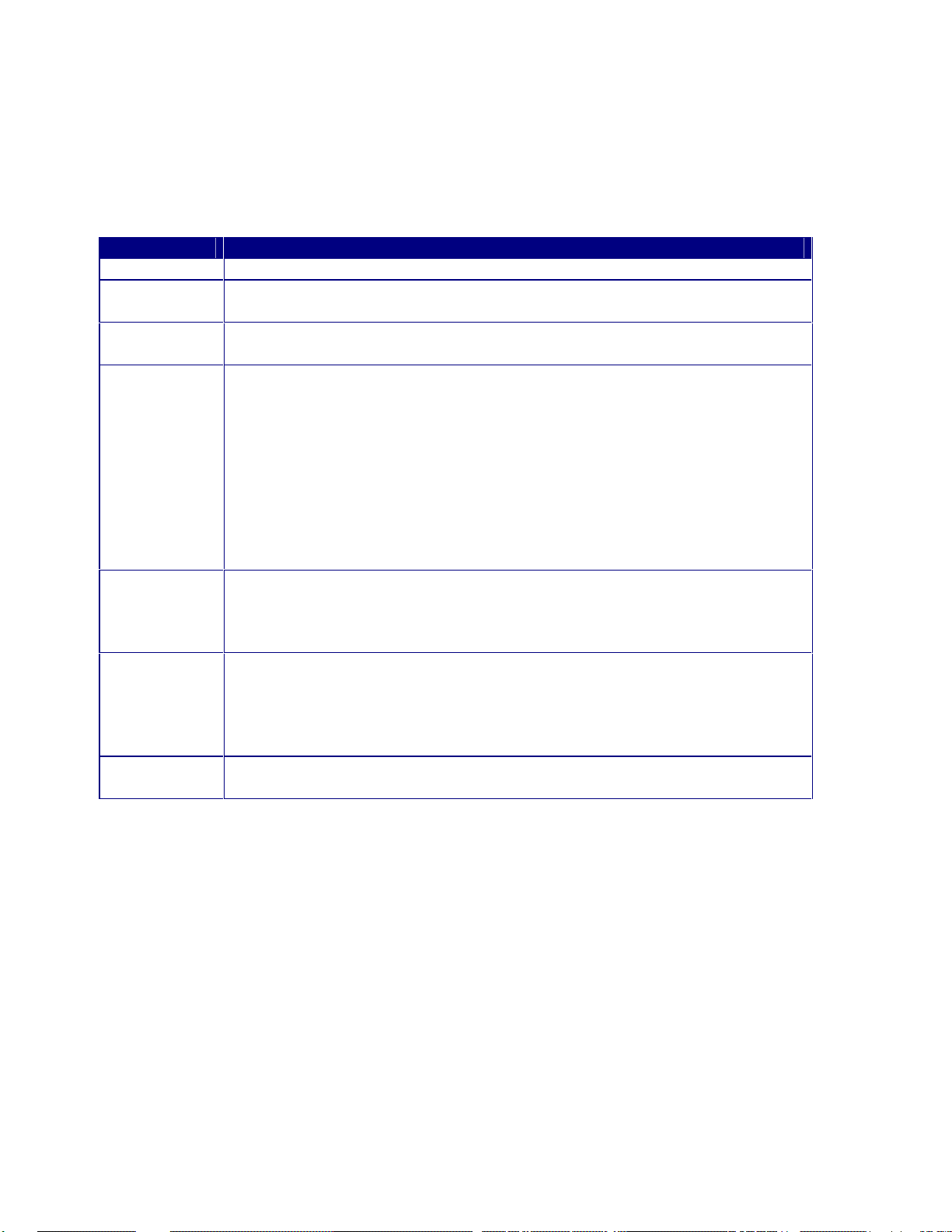
15
Set-up Commands
These commands are for configuring the switcher, and you only need to send them once. If using a third
party control system, you should place most commands in this section in the start-up section of the
program.
COMMAND DESCRIPTION
[ARC]
[CPx@]
Request for model and version information.
Re-sets the communications port to default of 9600, 8, N and 1.
• Where x = 1
[CPx?]
Query communications port for current settings.
• Where x = 1
[CPxbpsfd]
Configures the communications port for baud rate, parity, stop bits, flow control
and duplex.
• Where
o x = 1
o b = 0 for 1200, 1 for 2400, 2 for 4800, 3 for 9600, 4 for 19200, 5
for 38400
o p = 0 for no parity, 1 for odd parity, 2 for even parity
o s = 0 for 1 stop bit, 1 for 2 stop bits
o f = 0 to disable flow control, 1 to enable flow control
o d = 0 for full duplex and 1 for half duplex
[DFLTx]
Performs a factory reset. The partial reset will default I/O configurations, volume
levels and serial set-up but does not reset presets. A full reset will reset all
parameters including presets.
• Where x = 0 for partial reset, 1 for full reset
[FPx]
Enable/disable front panel control and request current status.
• Where
o x = 0 to disable, 1 to enable
o x = ? to request current state
o x = (left blank) to toggle current state
[RESx]
Enable/disable serial responses from switcher.
• Where x = 0 to disable, 1 to enable
Level Commands
There are three predefined switching levels. Levels consist of combinations of Video (RGB), Sync (HV)
and Audio boards (A). For commands that use level designators see Switching Commands below.
Default levels include:
• Level 1 - RGBHVA
• Level 2 - RGBHV
• Level 3 - Audio only
2002 - INLINE, INC. MSV0804 OPERATION MANUAL - v1.0 4 /26/02
Page 20

16
Switching Commands
These commands can only initiate a one-input-to-one-output switch.
COMMAND DESCRIPTION
[MSxOooIii]
Executes a matrix switch of an input to an output for a
specific level.
• Where
o x = 1 - 3 for specific level
o oo = 01 - 04 for output
o ii = 00 - 08 for input (00 = blank)
[MSx?]
[BLANKoo]
Returns the current connections for Level x
Blanks a specific output.
• Where oo = 01 - 04 for output
Volume Commands
Use these commands to control volume levels for both inputs and outputs. Typically, adjust input
volume levels to minimize drastic changes in volume when performing switches.
COMMAND DESCRIPTION
[MUTEoox]
[MUTE]
[VOLoox]
[VOLooxxx]
[VOLLoox]
Used to mute/un-mute a specific output and request current status.
• Where
o oo = 01 - 04 for output
o x = 0 to disable mute, 1 to enable mute
o x = ? to request current state
o x = (left blank) to toggle current state
Toggle mute/un-mute all outputs.
Sets volume level for a specific output.
• Where
o oo = 01 - 04 for output
o x = + (plus sign) to increment output volume
o x = - (minus sign) to decrement output volume
o x = @ to return output volume to factory default
o x = ? to request current volume level
Sets volume level for a specific output.
• Where
o oo = 01 - 04 for output
o xxx = -550 - 090
o Note: 090 equals max (9 db gain), 000 equals factory
default (unity gain), -550 equals minimum (-55db)
Sets left channel volume level for a specific output.
• Where
o oo = 01 - 04 for output
o x = + (plus sign) to increment output volume
o x = - (minus sign) to decrement output volume
o x = @ to return output volume to factory default
o x =? to request current volume level
MSV0804 OPERATION MANUAL - v1.0 4 /26/02 2002 - INLINE, INC.
Page 21

COMMAND DESCRIPTION
[VOLLooxxx]
Sets left channel volume level for a specific output.
• Where
o oo = 01 - 04 for output
o xxx = -550 - 090
o Note: 090 equals max (9 db gain), 000 equals factory
[VOLRoox]
Sets right channel volume level for a specific output.
• Where
o oo = 01 - 04 for output
o x = + (plus sign) to increment output volume
o x = - (minus sign)to decrement output volume
o x = @ to return output volume to factory default
o x = ? to request current volume level
[VOLRooxxx]
Sets right channel volume level for a specific output.
• Where
o oo = 01 - 04 for output
o xxx = -550 - 090
o Note: 090 equals max (9 db gain), 000 equals factory
[VOLx]
Sets volume level for all outputs.
• Where
o x = + (plus sign) to increment output volume
o x = - (minus sign) to decrement output volume
o x = @ to return output volume to factory default
o x = ? to request current volume level
[VOLRMPoox]
Starts volume ramp of a specific output.
• Where
o oo = 01 - 04 for output
o x = + (plus sign) for volume ramp up
o x = - (minus sign) for volume ramp down
[VOLSTOP]
[VINiix]
Stop volume ramp function.
Sets input volume level for a specific input.
• Where
o ii = 01 - 08 for input
o x = + (plus sign) to increment input volume
o x = - (minus sign) to decrement input volume
o x = @ to return input volume to factory default
o x = ? to request current volume level
[VINiixxx]
Sets input volume level for a specific input.
• Where
o oo = 01 - 08 for input
o xxx = -640 - 000
o Note: 000 equals max (factory default), -640 equals
17
default (unity gain), -550 equals minimum (-55db)
default (unity gain), -550 equals minimum (-55db)
minimum
2002 - INLINE, INC. MSV0804 OPERATION MANUAL - v1.0 4 /26/02
Page 22
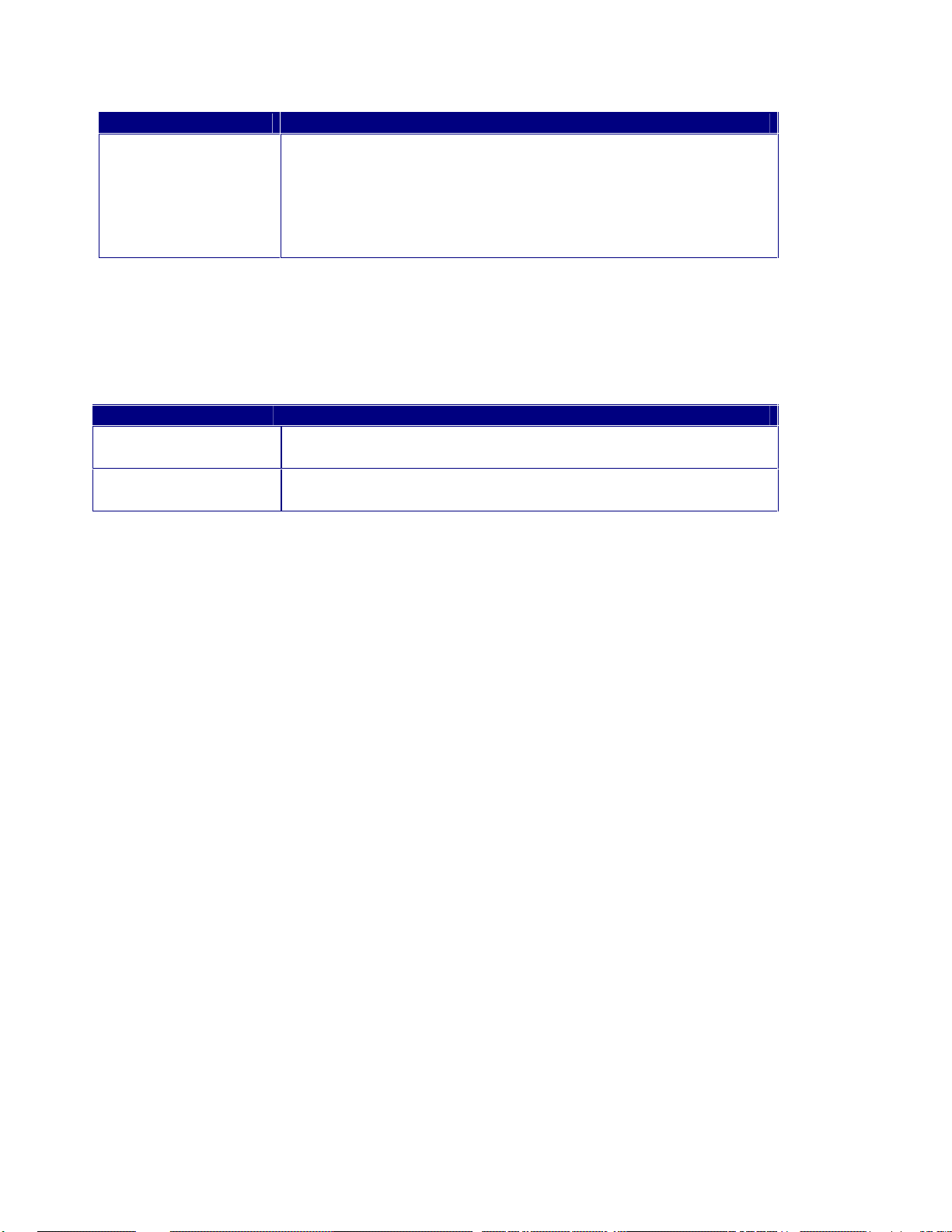
18
COMMAND DESCRIPTION
[VINx]
Sets input volume level for all inputs.
• Where
o x = + (plus sign) to increment input volume
o x = - (minus sign) to decrement input volume
o x = @ to return input volume to factory default
o x = ? to request current volume level
Preset Commands
The MSV0804 and MSV0502 have the ability to store and recall common configurations. Both units
offer 32 presets available via serial control. The MSV0804 has 12 presets available via the front panel
while the MSX0502 has 7 presets available via the front panel.
COMMAND DESCRIPTION
[PSVxxx]
[PRCxxx]
Save current configuration to preset memory.
• Where xx = 01 - 32
Recall stores configuration from preset memory.
• Where xx = 01 - 32
MSV0804 OPERATION MANUAL - v1.0 4 /26/02 2002 - INLINE, INC.
Page 23
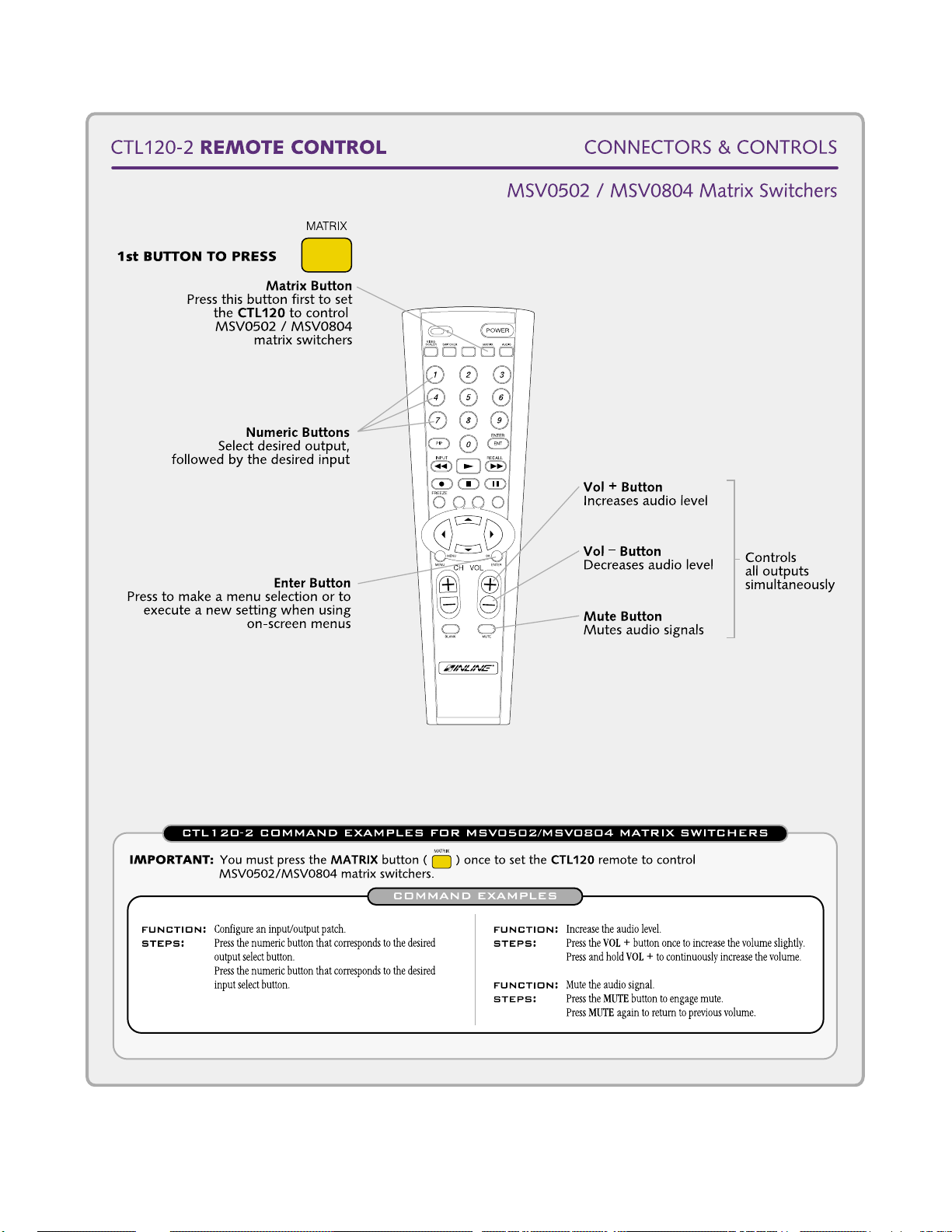
19
2002 - INLINE, INC. MSV0804 OPERATION MANUAL - v1.0 4 /26/02
Page 24
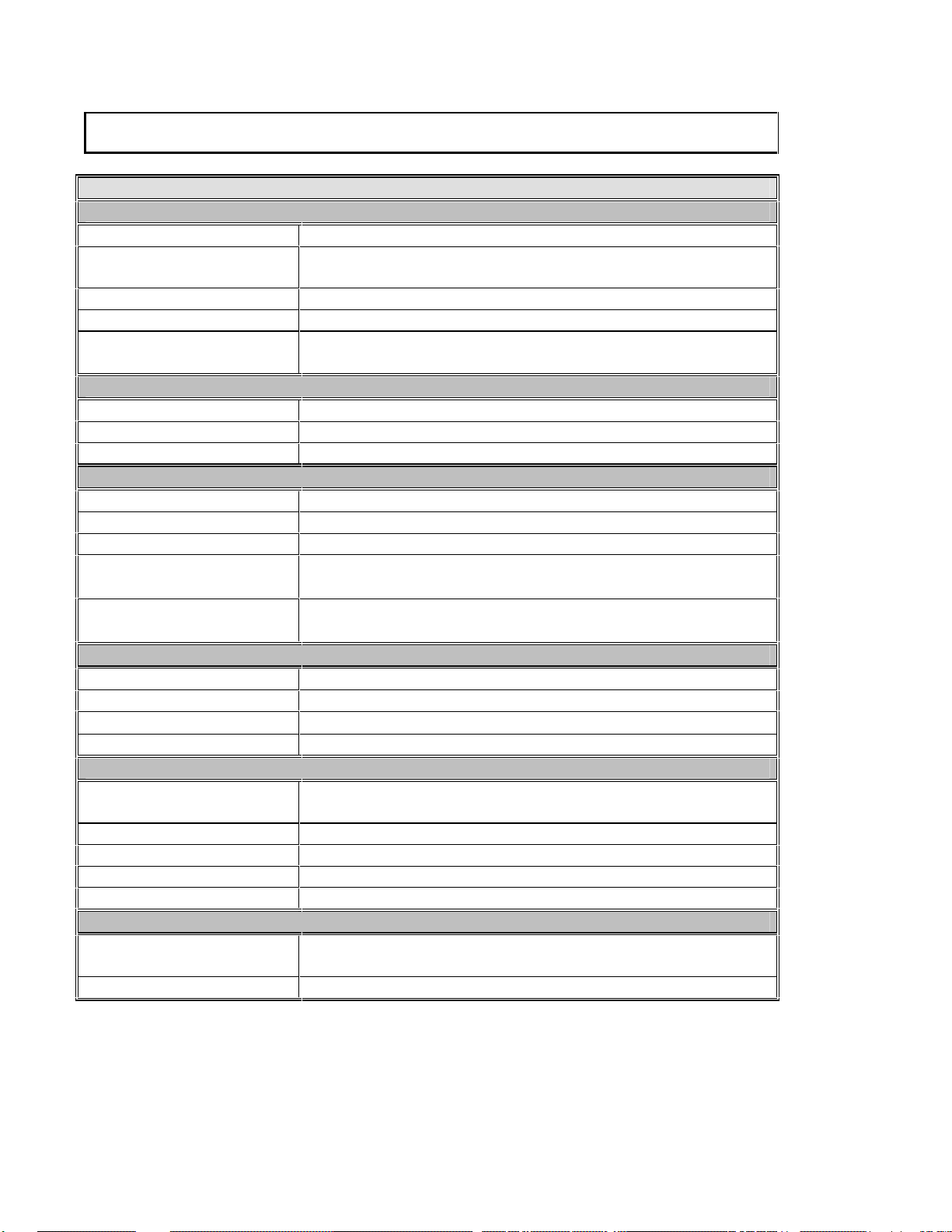
20
Specifications
MSV0804
Video Input
Connectors 8 Female 15-Pin HD VGA
Impedance Video: 75 Ohms
Sync: High Impedance
RGB Level 0.7 V p-p Nominal
Sync Level 5 V Max.
Coupling
Audio Input
Connectors 5-pin captive screw terminal
Impedance High Impedance (10 K Ohms)
Level Line Level
Video Output
Connectors 4 Female 15-Pin HD VGA
Impedance 75 Ohms
RGB Bandwidth (-3dB) 450 MHz
RGB Gain
Sync Output
Audio Output
Audio Connectors 5-pin captive screw terminal
Audio Impedance 600 Ohms
Gain:
Frequency Response DC to 20 KHz
General
RS-232/422/485 Input Port RS-232 at 1200, 2400, 4800, 9600 or 19200 baud, no parity, 8 bit,
Power: 96 - 260 VAC, 47 to 63 Hz (universal)
Power Consumption 15W Max.
Size 17" W x 11.35" D x 3.50" H (excluding mounting flanges)
Weight 10 lbs.
Regulatory Compliance
Safety UL 1950, 3rd Ed.; CE: EN60950-92; CAN/CSA-22.2 No. 950 3rd
EMI FCC class A; CE: EN50081-1, EN55022, EN50082-1
DC coupled. Any input signal DC offset should be limited to ±0.5
VDC to allow for an acceptable signal swing without distortion.
± 5% 75 Ohm terminated (Maximum output voltage is ±3 V
unloaded, ±1.5 V 75 Ohm terminated)
± 5% with high impedance load. 0.5± 5% 75 Ohm terminated.
(Maximum output voltage is ±4 V.)
1.0 ± 5% with high impedance load.
1 stop bit
Ed.
MSV0804 OPERATION MANUAL - v1.0 4 /26/02 2002 - INLINE, INC.
Page 25
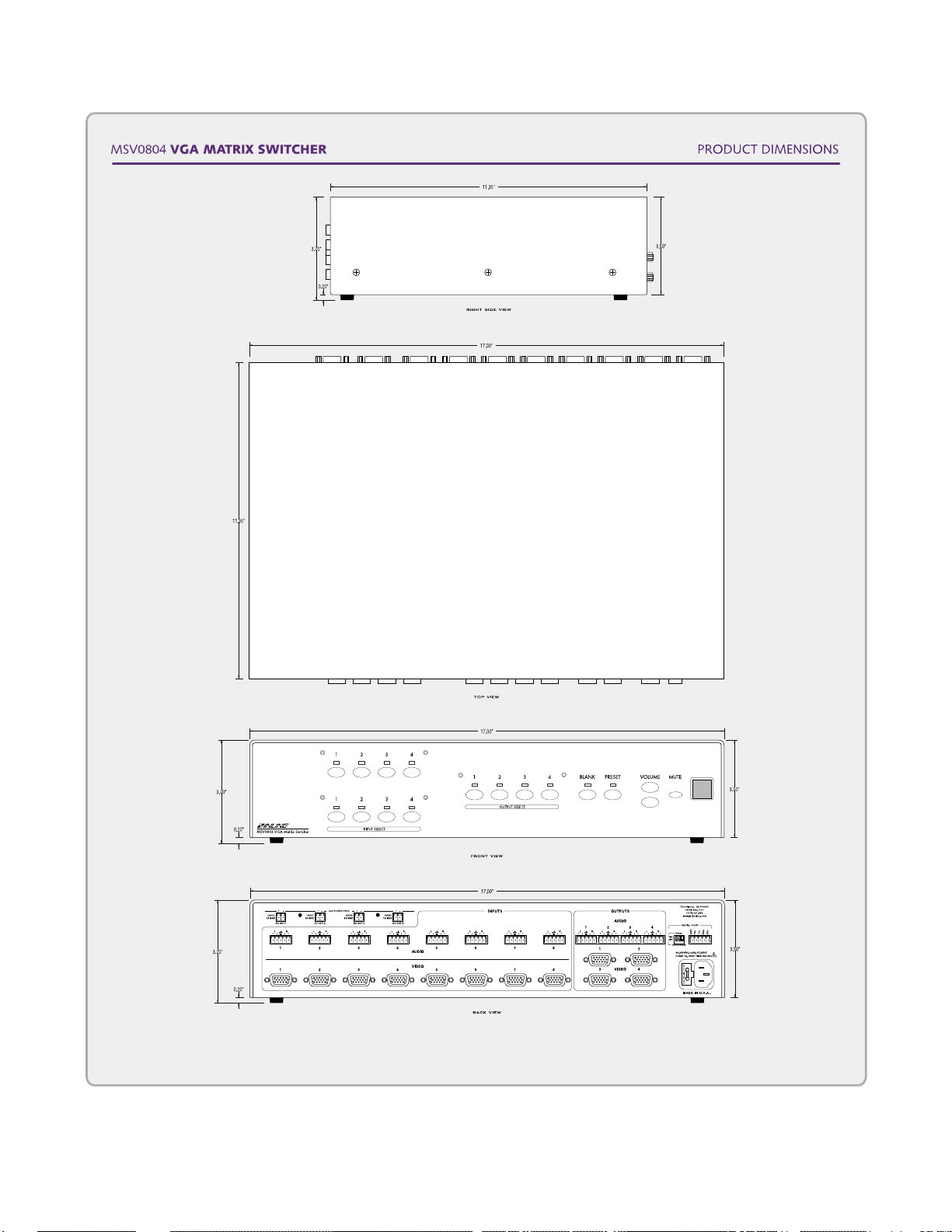
21
2002 - INLINE, INC. MSV0804 OPERATION MANUAL - v1.0 4 /26/02
Page 26

22
Warranty
• INLINE warrants the equipment it manufactures to be free from defects in materials and
workmanship.
• If equipment fails because of such defects and INLINE is notified within three (3) years from the
date of shipment, INLINE will, at its option, repair or replace the equipment at its plant, provided
that the equipment has not been subjected to mechanical, electrical, or other abuse or modifications.
• Equipment that fails under conditions other than those covered will be repaired at the current price of
parts and labor in effect at the time of repair. Such repairs are warranted for ninety (90) days from
the day of re-shipment to the Buyer.
• This warranty is in lieu of all other warranties expressed or implied, including without limitation,
any implied warranty or merchantability or fitness for any particular purpose, all of which are
expressly disclaimed.
The information in this manual has been carefully checked and is believed to be accurate.
However, INLINE, Inc. assumes no responsibility for any inaccuracies that may be
contained in this manual. In no event will INLINE, Inc. be liable for direct, indirect,
special, incidental, or consequential damages resulting from any defect or omission in this
manual, even if advised of the possibility of such damages. The technical information
contained herein regarding the MSV0804 features and specifications is subject to change
without notice.
Windows is a registered trademark of Microsoft Corporation. All other trademarks and
registered trademarks are the property of their respective companies.
All Rights Reserved © Copyright 2002 INLINE, Inc.
© INLINE, Inc. • 810 WEST TAFT • ORANGE, CA 92865
(800) 882-7117 • (714) 450-1800 • Fax: (714) 450-1850 • www.inlineinc.com
MSV0804 OPERATION MANUAL - v1.0 4 /26/02 2002 - INLINE, INC.
