Page 1
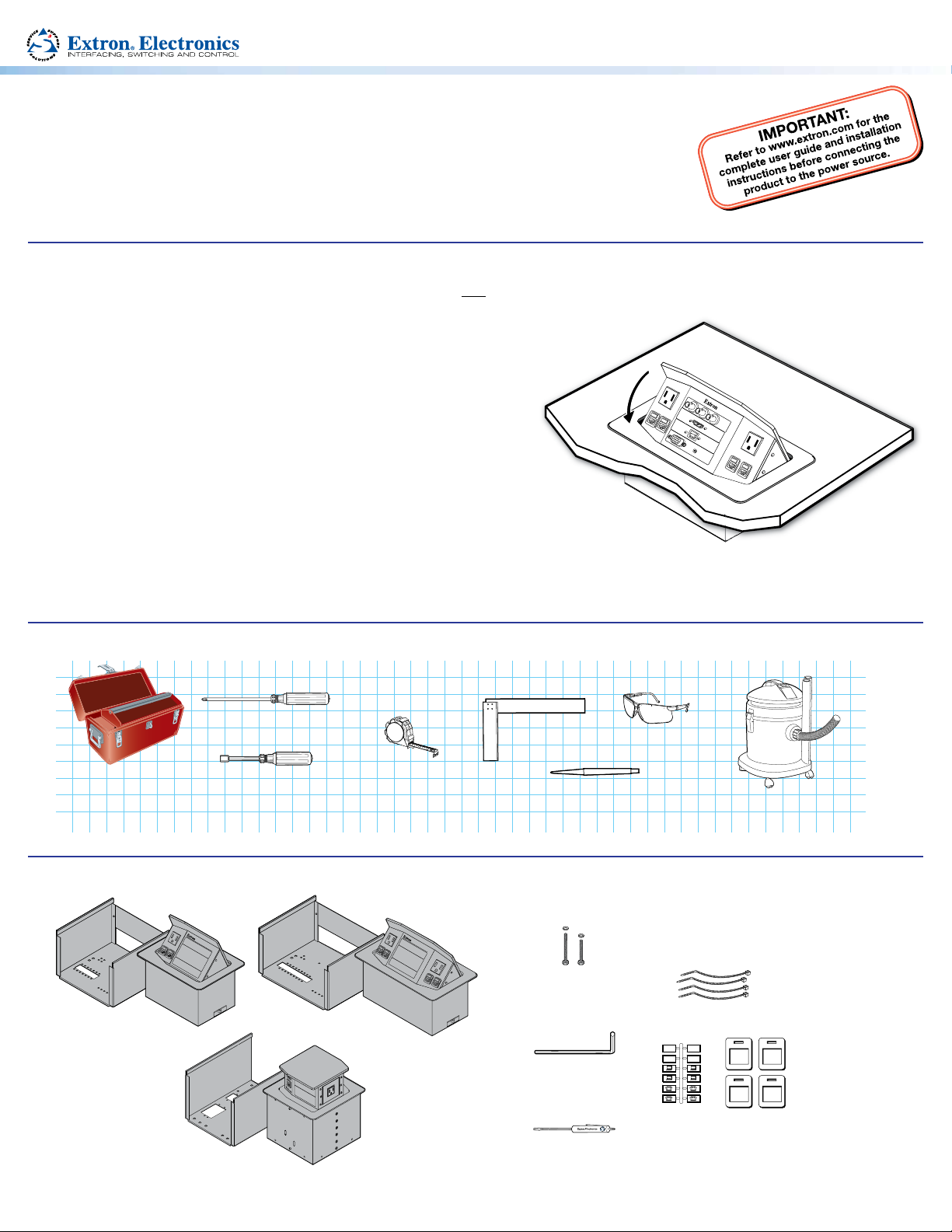
Hideaway
®
Surface Access Products • Installation Guide
This guide provides instructions for an experienced installer to install and connect the
Extron HSA 400, HSA 402, and HSA 822.
The HSA units are lift-up architectural solutions for inconspicuous A/V connectivity access,
control, and AC power.
Planning
Determine the best location for the enclosure. Before making any cuts:
c Ensure that the location where the HSA is to be installed is convenient
for as many users as possible.
c Ensure that the edge on which the HSA opens is oriented correctly.
c Ensure that there is ample space under the table for cables.
c Ensure that the correct template or dimensions are used.
Decide on the method for cutting the hole in the table.
c Hand router and template
c CNC wood router
c Jigsaw and paper template
Before starting the installation, check with local and state regulations:
c Ensure that the planned installation complies with building
and electrical codes.
c Ensure that the planned installation complies with the Americans with Disabilities Act or other accessibility requirements.
HSA 402
HSA 402
125 - 50/60 Hz 5A
PHONE
DATA
AUDIO
125 - 50/60 Hz 5A
DATA
PHONE
Tools and Equipment Required for Installation
Screw Driver
Tape Measure
7/16" Hex Nut Driver or Wrench (US)
10 mm Hex Nut Driver or Wrench (Int’l)
1/4" Hex Nut Driver (for AAPs)
Square
Included Parts
HSA 400
125 - 50/60 Hz 5A
HSA 400
HSA 402
COMPUTER
AUDIO
125 - 50/60 Hz 5A
HSA 402
125 - 50/60 Hz 5A
Clamshell Bolts
(various lengths)
(included with HSA 400
and HSA 402 only)
Marking Pen
(4) sets of (2)
Allen Wrench
Safety Glasses
C
AT6
C
AT6
Icon Kit
Zip Ties
C
AT6
C
AT6
Vacuum Cleaner
Bezel Kit
HSA 822
Tweeker (1)
1
Page 2

g
Remove
HSA 402 Rear View
for clarity.
HSA 400 / 402 / 822 • Installation Guide
Preparing the Table
WARNING: Wear safety glasses when cutting the hole in the table. Failure to comply may result in eye injury.
CAUTIONS: • The opening in the table for the HSA should be cut only by licensed and bonded craftspeople.
• Exercise care to prevent scarring or damaging the furniture.
• Ensure that the table surface is:
• at least 3/8 inch (0.325") (9.5 mm) thick and
• no more than 1-3/4 inch (1.75") (44.5 mm) thick.
Cut a hole in the surface where the enclosure will be installed. There are three methods for cutting the hole in the table:
z A hand router and the appropriate Extron HSA routing template.
See the table below for part numbers. See the HSA Series and HSA Routing
Template User Guide, available on the Extron website, www.extron.com, to
prepare the template and use the template to cut the hole.
NOTE: The metal routing template is reusable. Do not discard this
routing template when the installation is complete.
z A CNC wood router and the exact cut-out dimensions for your model. See the
table below for cut-out dimensions:
z A jigsaw and a paper cut-out template (available on the Extron website,
www.extron.com)
NOTE: The underlined dimension in the table below is the AAP and
connector access side.
Template
Product
Part Number
HSA 400 (USA) 70-189-01
HSA 400 (Int’l) 70-189-02
HSA 402 (USA) 70-190-01
HSA 402 (Int’l) 70-190-02
HSA 822 (all regions) 70-191-01
8.14 inches (20.68 cm) 5.95 inches (15.11 cm)
9.64 inches (24.49 cm) 5.95 inches (15.11 cm)
10.37 inches (26.34 cm) 5.95 inches (15.11 cm)
13.37 inches (33.96 cm) 5.95 inches (15.11 cm)
8.03 inches (20.40 cm) 8.33 inches (21.16 cm)
Surface Cut-out Dimensions
Width Depth
Print this
template
at 100%
CABLE CUBBY 300
HSA 200
Cut-Out Template for Extron's
Cable Cubby 200
1. Confirm Product to be installed
2. Measure cutout and template
3. After checking, cut opening
.350" (0.90 cm)
User Access
USER ACCESS
HSA 200
0.00” (0.00 cm)
+
0.02 (0.05 cm)
Trim Ring
Lip
CABLE CUBBY 300
USER ACCESS
Trim Ring’s Outer Edge
Mounting the HSA in the Table and Connecting Cables
CAUTION: Be careful when handling and mounting the enclosure.
Mishandling can damage the appearance of the enclosure.
1. Unbolt the clamshell from the enclosure (its shipped position).
2. Remove the plastic strips that protect the corners of the enclosure and the plastic
2
film on the finished surfaces.
3. Carefully lower the HSA into the hole to test the fit. If necessary, carefully enlarge
the opening.
4. Under the table, bolt the clamshell to the enclosure with two bolts of optimum
length.
5. Under the table, connect the RJ-45 connectors.
z The network cables are terminated in accordance with the TIA/EIA T 568 A
standard inside the HSA.
z See the drawings on the next page to understand the relationship between the
RJ-45 connectors on the bottom of the unit to the connectors on the faces of
the unit.
125 - 50/60 Hz 5A
HSA 400
COMPUTER
HSA 400
3
45
Page 3

Internal RJ-45 Cable
Remove
HSA 402 Rear View
for clarity.
Routing
120-240 50/60 Hz 5A 120-240 50/60 Hz 5A
HSA 402
Present on
HSA 402 Only
A B
C D
A B C D
Present on
HSA 402 Only
HSA 400 / HSA 402
Cabling and Installing the AAPs
WARNING: Ensure that AC power is disconnected before removing the front
panel.
1. Remove and retain the four screws on the right and left sides of the front panel.
Lift the panel away from the enclosure.
CAUTION: On the HSA 822, do NOT remove the center screws. They do not
fasten the AAP panel in place. They secure the AC power outlet.
2. Secure each AAP to the panel with the provided #4-40 nuts.
3. Route the AAP cables through the hole in the underside of the HSA and connect
them to the rear of the AAPs.
4. Reinstall the front panel in the enclosure and secure it in place with the screws
removed in step 1.
A1
A2
A1
HSA 822
HSA 400
(shown w/ cables)
125 - 50/60 Hz 5A
B1
A2
B2
HSA 400
B1
B2
Do not
Center
Screw
Dressing the Cables
1. Lift the HSA to extend the AAP cables to their maximum pull.
2. Experiment with AAP cable positioning to ensure that the cables do not rub
against any edges and that the cable pull does not restrict the HSA lifting
movement. The figures below show the recommended cable routing.
3. Route the cables as recommended in the photos below. Secure
the cables in the circled locations with the provided zip ties.
HSA 822
View from
one side
Shown with clamshell removed
HSA 822
HSA 822
View from the opposite side
3
Page 4

HSA 400 / 402 / 822 • Installation Guide
Installation Checklist
Planning (page 1)
Choose a location. Consider the following:
Ensure that the edge on which the lid opens faces the table position of the most likely user.
Ensure that there is ample space under the table for cable routing.
Ensure that there is a nearby electrical outlet.
Preparing the Table (page 2)
Ensure that you are using the correct template or dimensions.
Cut the hole.
Mounting the HSA (page 2)
Install the HSA and secure the clamshell.
Connect the RJ-45 cables.
Installing the AAPs (page 3)
Install the AAPs.
Route and connect the AAP cables.
Dressing the Cables (page 3)
Dress the cables out of the way to prevent lifting restrictions.
Connect the HSA AC Power
Extron USA - West
Headquarters
+800.633.9876
Inside USA/Canada
Only
+1.714.491.1500
+1.714.491.1517 FAX
Extron USA - East
+800.633.9876
Inside USA/Canada
Only
+1.919.863.1794
+1.919.863.1797 FAX
Extron Europe
+800.3987.6673
Inside Europe Only
+31.33.453.4040
+31.33.453.4050 FAX
© 2011 Extron Electronics. All rights reserved. www.extron.com
Extron Asia
+800.7339.8766
Inside Asia Only
+65.6383.4400
+65.6383.4664 FAX
Extron Japan
+81.3.3511.7655
+81.3.3511.7656 FAX
Extron China
+400.883.1568
Inside China Only
+86.21.3760.1568
+86.21.3760.1566 FAX
Extron Middle East
+971.4.2991800
+971.4.2991880 FAX
68-2107-50
Rev A
04 11
4
