Page 1
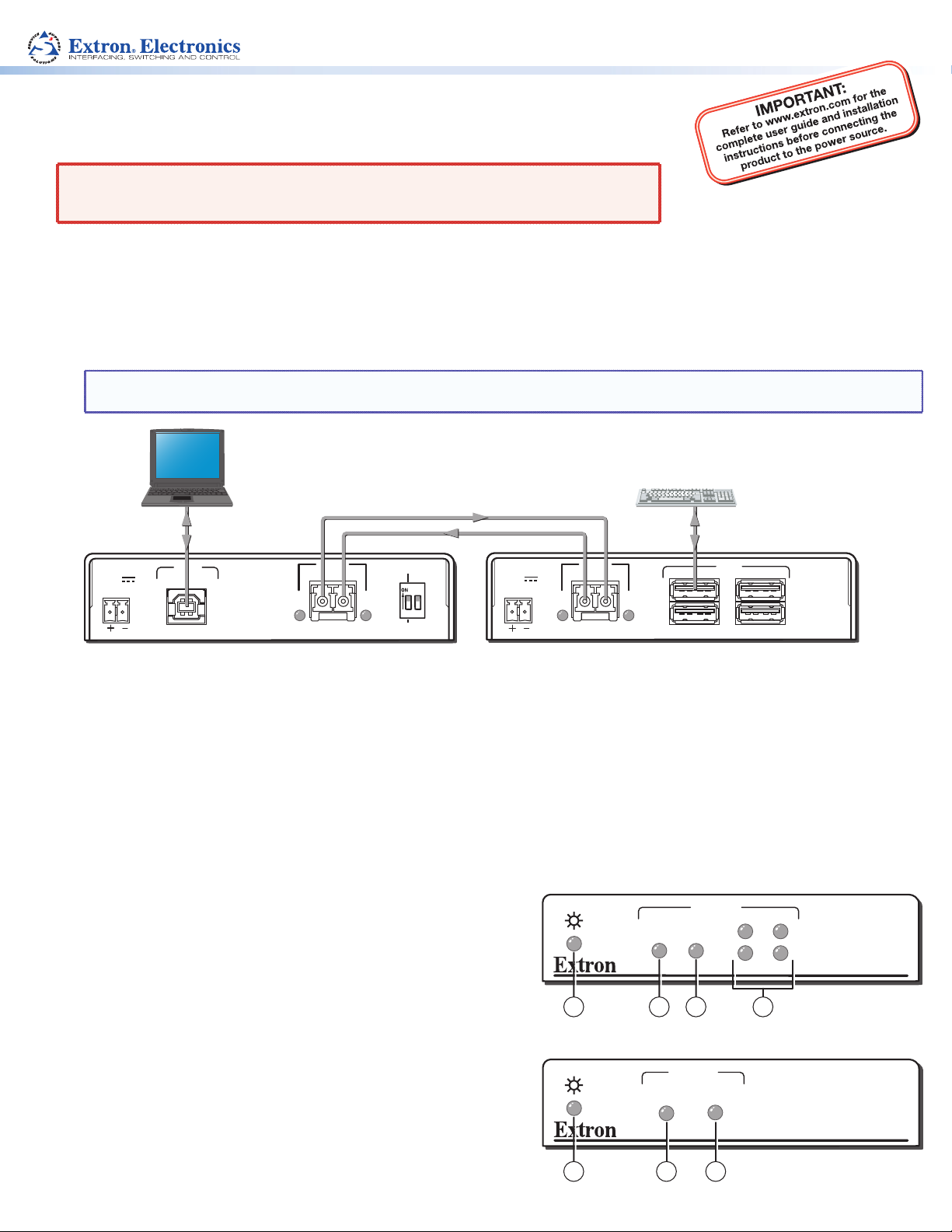
FOX USB Extender • Setup Guide
Receiver
This guide provides basic instructions for an experienced installer to set up and operate the
Extron FOX USB Extender fiber optic extenders.
WARNING: This unit outputs continuous invisible light, which may be harmful to the
eyes; use with caution. For additional safety, plug the attached dust caps
into the optical transceivers when the fiber optic cable is unplugged.
The FOX USB Extender is a USB transmitter and receiver pair that extends the usable distance of USB 1.0, 1.1, and 2.0 standards with
data transfer rates up to 480 Mbps.
The transmitter and receiver are categorized by the type of fiber optic cable, multimode or singlemode, which defines the effective
range of transmission:
z Multimode — Long distance, up to 2 km (1.2 miles) (depending on the fiber cable)
z Singlemode — Very long distance, up to 30 km (18.75 miles)
NOTE: The multimode and singlemode units are physically and functionally identical, with the exception of the effective
range of transmission. In this guide, any reference applies to either transmission mode unless otherwise specified.
Laptop
USB USB
Transmitter Receiver
POWER
12V
0.3A MAX
HOST
RxTx
LINK
OPTICAL
SM or MM Fiber Cable
BYPASS
LINK
1 2
EMULATION
POWER
12V
1.0A MAX
LINK
OPTICAL
Keyboard
RxTx
1
LINK
2
Four USB 2.0 compatible type A female
connectors provide +5 VDC at up to
500 mA to connected USB peripherals.
HUB
3
4
Mount the FOX USB Extender
The FOX USB Extender units are in quarter rack wide, 3 inch deep, 1 inch high metal enclosures. If desired, install the
FOX USB Extender transmitter and receiver in a rack or under or through furniture following instructions supplied with the optional
mounting kit.
Run All Cables
Connect the transmitter and receiver as shown above. Do not connect AC power at this time.
Apply Power to the FOX USB Extender
1. Connect AC power to the external power supply for the receiver.
The power LED (a) on the receiver lights when power is applied.
2. Connect AC power to the external power supply for the transmitter
The power LED (b) of the transmitter lights when power is applied.
The Link LED (c) on both the transmitter and receiver also lights to
indicate proper link cable connection.
Connect the Host (Transmitter)
1. Connect a USB cable from the PC or laptop USB port to the
transmitter Host port as shown above.
2. Reboot or power up the PC or laptop. The Host LED on the front
panel of the transmitter (d) lights when the PC recognizes the port.
The transmitter and receiver Link LEDs (c) both light.
1 3 4
Transmitter
2
LINK
ACTIVITY
LINK
3 4
ACTIVITY
HOST
HOST
HUB
1
3
2
4
FOX USB EXTENDER Rx
5
FOX USB EXTENDER Tx
1
Page 2
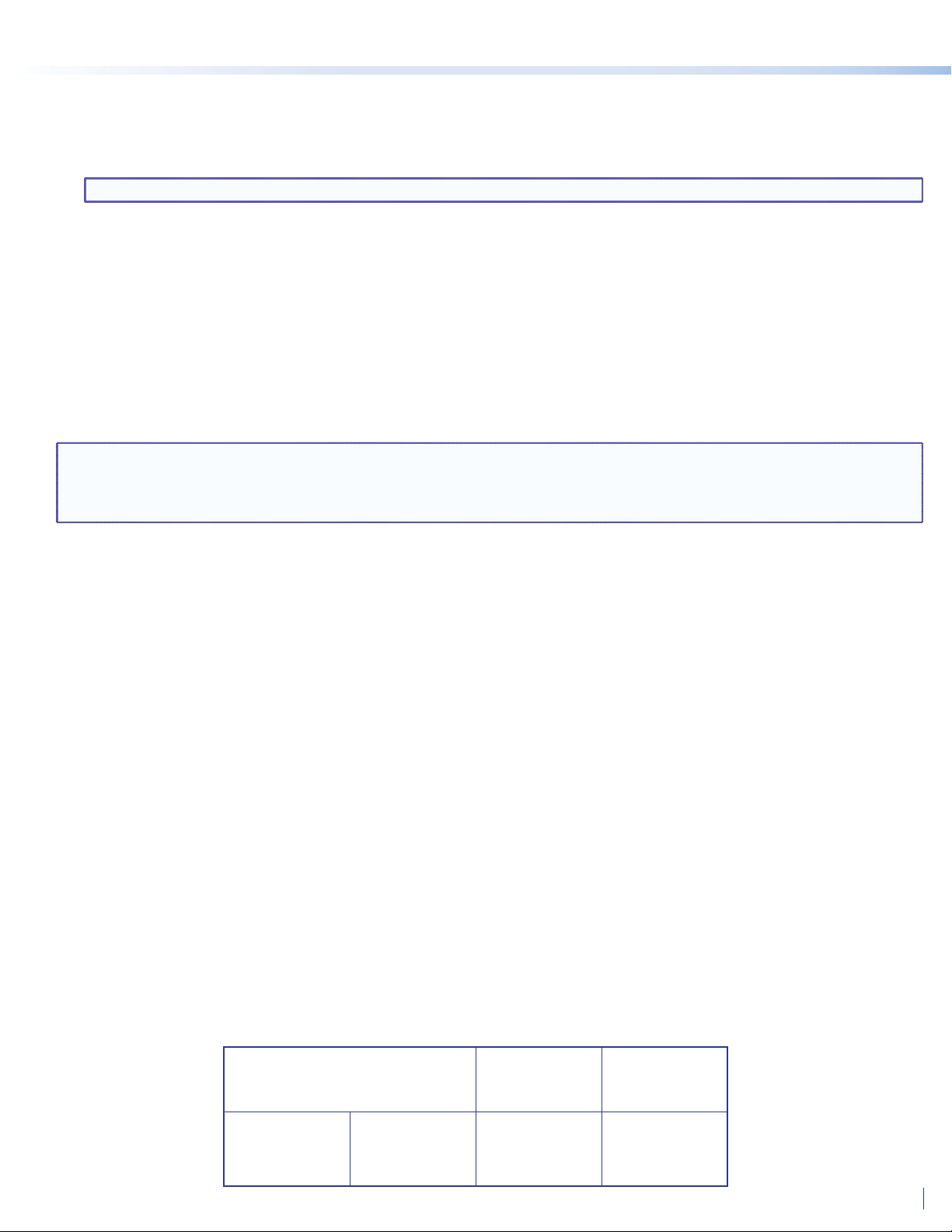
FOX USB Extender • Setup Guide (Continued)
Connect the Hub (Receiver)
Connect up to four USB cables from peripheral devices to the receiver Hub ports. The order of connection does not matter.
The Host LED on the receiver (c) lights as communications between the USB transmitter and host occur.
As each peripheral is connected, the LED for the appropriate hub port (e) lights when the PC has detected the device.
NOTE: The FOX USB Extender receiver can supply up to 0.5 A to each connected peripheral.
Operation
After the receiver, the transmitter, and their connected devices are powered up, the system is fully operational. If any problems are
encountered, verify that the cables are routed and connected properly and that all display devices have identical resolutions and
refresh rates. If problems persist, call the Extron S3 Sales & Technical Support Hotline at the number shown below that is closest to
you.
Transmitter Rear Panel DIP Switch
Emulation (down) position — Enable the peripheral emulation, which is internal to the transmitter. This emulation allows
connected hosts, some of which require a connected USB device, to boot up normally.
Bypass (up) position — Bypass the internal hub emulation of the transmitter.
NOTES: • The FOX USB Extender system supports up to four USB hubs connected to the receiver when the Bypass/Emulation
switch on the transmitter is in the Bypass position. The system supports up to three hubs when the Bypass/Emulation
switch is in the Emulation position.
• DIP switch 2 has no function.
Extron USA Headquarters
+800.633.9876 (Inside USA/Canada Only)
Extron USA - West Extron USA - East
+1.714.491.1500 +1.919.863.1794
+1.714.491.1517 FAX +1.919.863.1797 FAX
Extron Asia
+800.7339.8766
Inside Asia Only
+65.6383.4400
+65.6383.4664 FAX
© 2012 Extron Electronics All rights reserved. All trademarks mentioned in this guide are the properties of their respective owners. www.extron.com
2
Extron China
+4000.EXTRON
+4000.398766
Inside China Only
+86.21.3760.1568
+86.21.3760.1566 FAX
Extron Europe
+800.3987.6673
Inside Europe Only
+31.33.453.4040
+31.33.453.4050 FAX
Extron Japan
+81.3.3511.7655
+81.3.3511.7656 FAX
Extron Korea
+82.2.3444.1571
+82.2.3444.1575 FAX
Extron India
1800.3070.3777
Inside India Only
+91-80 3055.3777
+91 80 3055 3737 FAX
Extron Middle East
+971.4.2991800
+971.4.2991880 FAX
68-2097-50
Rev. A 06 12
