Page 1
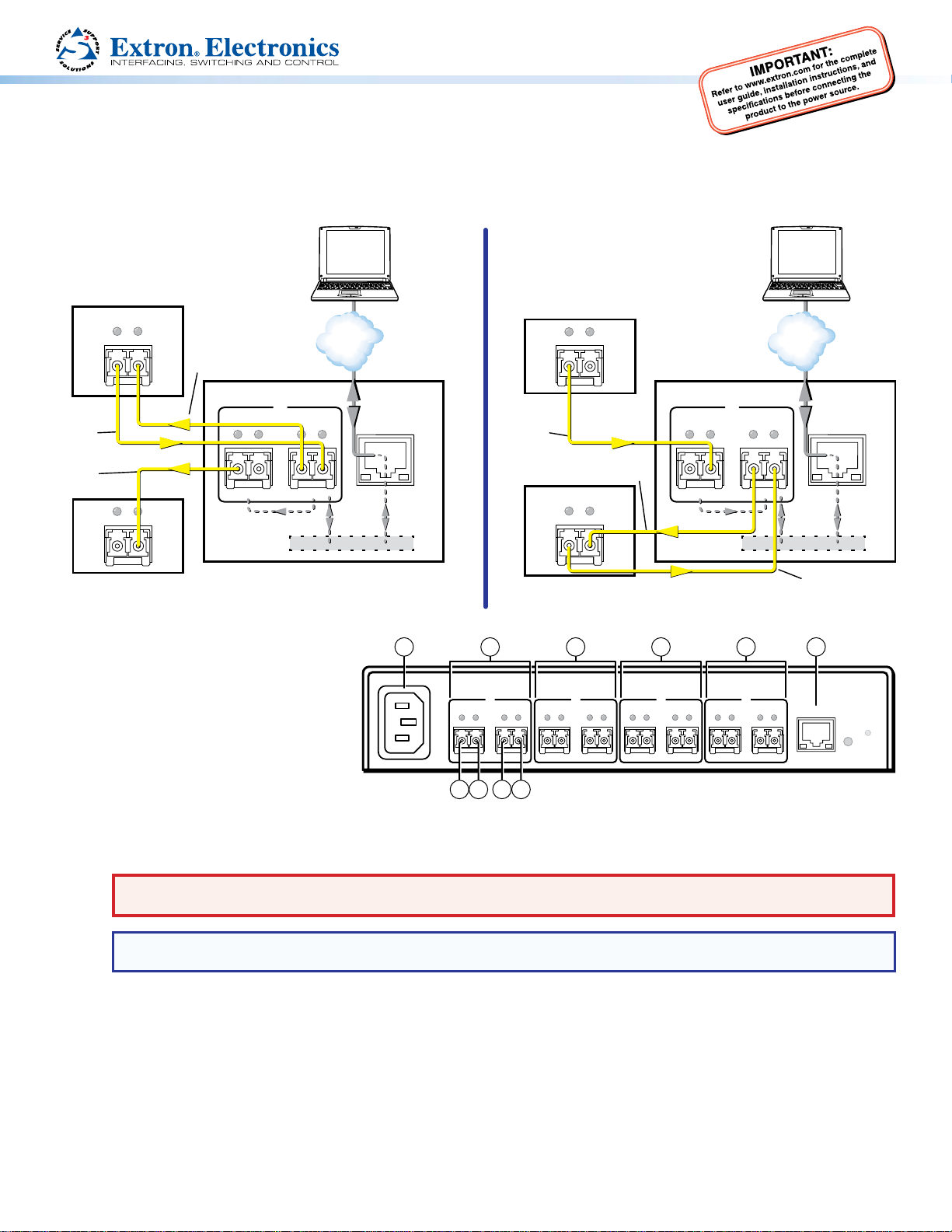
FOX RS 104 • Setup Guide
Inserter connected on
Inserter connected on
This guide provides instructions for an experienced installer to set up and operate the Extron FOX RS 104 RS-232 Inserter. The
FOX RS 104 provides local insertion points for long-haul RS-232 control. The inserter can be installed on the input of a ber optic
matrix switcher (see the gure below left) or on the output (see the gure below right).
switcher input
Tx
Rx
FOX
Tx
Video &
Audio
Video &
Audio
OUT
FOX Matrix Switcher
IN
Inserted RS-232
FOX RS 104
Fiber Optic RS-232 Inserter
PC or
Control System
1
Tx Rx
AB
Installation
Step 1 — Mounting
Turn off or disconnect all equipment power
sources and mount the inserter as required.
Ethernet
Tx Rx
Control
LAN
UART
switcher output
PC or
Control System
FOX Matrix Switcher
OUT
LAN
Video &
Audio
FOX
Rx
3 2
Rear
100-240V ~ 50/60 Hz
0.3 A MAX
1 1 1 1
1
Tx Rx
Tx Rx
ABABABAB
Tx Rx
IN
Video, Audio &
Inserted RS-232
Tx
Rx
2
Tx Rx
1
Tx Rx
AB
FOX RS 104
Fiber Optic RS-232 Inserter
3
Tx Rx
Tx Rx
Tx Rx
Ethernet
Tx Rx
4
Tx Rx
Control
LAN
LAN
UART
Optical return
signal
FOX RS 104
LAN
RESET
Step 2 — Connections
a Fiber optic connectors and LEDs — Each port, 1 through 4, has two SFP optical transceiver modules with LC connectors,
labeled “A” and “B”. Transceiver B is connected to an internal UART that inserts serial communications into the ber optic
signal or extracts the serial communications, depending on the application (see the connection example drawings above).
WARNING: Risk of eye injury. The FOX inserter outputs continuous invisible light that may be harmful to the eyes; use with
caution. For additional safety, plug the attached dust caps into the transceivers when the fiber cable is unplugged.
NOTE: Ensure that you use the proper ber cable for your inserter. Typically, singlemode ber has a yellow jacket and
multimode cable has an orange or aqua jacket.
Ä Tx A — For one-way communications from the inserter to a downstream device, typically a matrix switcher, connect a
ber optic cable to the Tx A LC connector. Connect the free end of this ber optic cable to the In or Rx connector on the
downstream device.
Å Rx A — For one-way transmission from an upstream device, typically a matrix switcher, connect a ber optic cable to
the Rx A LC connector. Connect the free end of this ber optic cable to the Out or Tx connector on the upstream device.
û Tx B — For one-way communications from the inserter to a downstream device, which typically can be either a receiver
or a transmitter, depending on the application, connect a ber optic cable to the Tx B LC connector. Connect the free
end of this ber optic cable to the Rx connector on the downstream device.
1a 1b 1c 1d
1
Page 2
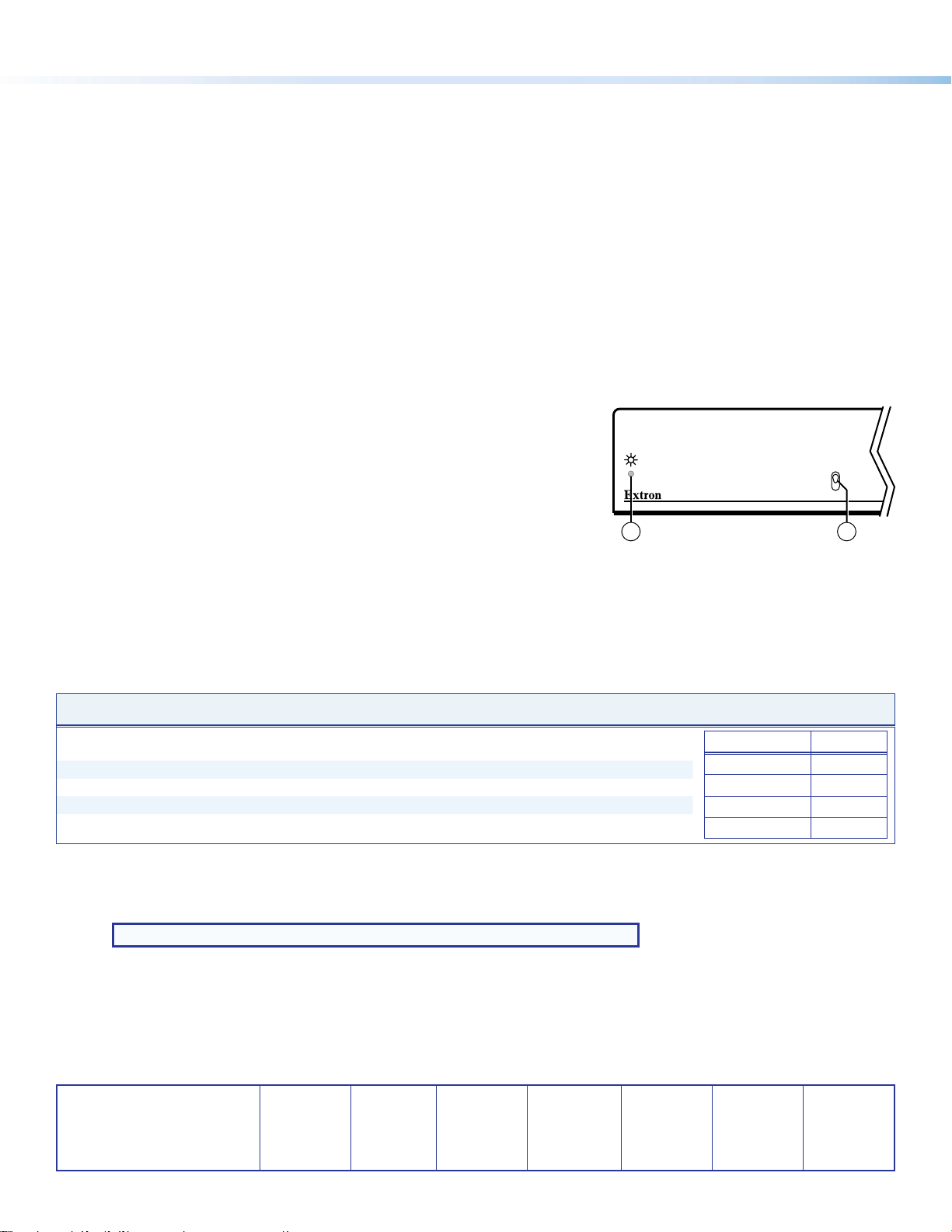
ü Rx B — For one-way transmission from an upstream device, which typically can be either a transmitter or a receiver,
Front
depending on the application, connect a ber optic cable to the Rx B LC connector. Connect the free end of this ber
optic cable to the Tx connector on the upstream device.
Tx Link and Rx Link LEDs — When lit, the link is active (light is received).
b LAN port — For IP control of the inserter with SIS commands or downloaded HTML pages from the inserter and to insert
serial data into and extract it from the ber stream, connect the unit to a PC or to an Ethernet LAN via this RJ-45 connector.
You can use a PC for control and serial data insertion and extraction from anywhere in the world.
Link LED indicator — The green (link) LED indicates that the inserter is properly connected to an Ethernet LAN. This LED
should light steadily.
Act LED indicator — The yellow (activity) LED indicates transmission of data packets on the RJ-45 connector. This LED
should icker as the inserter communicates.
c AC power connector — Plug a standard IEC power cord into this connector to connect the FOX RS 104 to a
100 VAC to 240 VAC, 50-60 Hz power source.
Indication and Control
d Power LED — This LED lights green when power is applied.
INPUT DATA RATE
e Input Data Rate switch — This switch selects between the 2.125 Gbits (2G)
and 4.25 Gbits (4G) input data rate. After switching data rates, cycle inserter
power to properly lock onto the selected input data rate.
Operation
To insert RS-232 commands into or extract RS-232 responses from the ber optic signal stream, you need to connect a computer
or other Ethernet-capable device to the rear panel LAN port and operate the inserter using either SIS commands or the built-in
HTML pages.
Selected SIS Commands — Enable and Disable Serial Insertion Ports
Command ASCII Command
(host to unit)
Enable one port
Disable one port
Enable all ports
Disable all ports
View port status
EX!
EX!
E
0*1LRPT
E
0*0LRPT
EX!
*1LRPT
*0LRPT
} X@] X@
LRPT
Embedded Web Pages
}
}
}
}
Response
(unit to host)
LrptX!*1
LrptX!*0
Lrpt0*1
Lrpt0*0
]
]
]
]
Additional description
Enable serial insertion port X! (allow data to
be inserted onto ber optic port
Disable serial insertion port X!.
= 0 (disabled) or 1 (enabled).
4 5
X!
X!
).
= UART Port
1 2001
2 2002
3 2003
4 2004
2.125G
4.25G
Telnet port
1. Click in the Address eld of a web browser and enter the inserter address.
NOTE: 192.168.254.254 is the factory-specified default.
2. Press the keyboard <Enter> key.
If the inserter is not password protected, it checks and downloads the startup page.
If the inserter is password protected, the inserter prompts for a password (see right).
3. Click in the Password eld and type in the appropriate password. Click OK.
Extron Headquarters
+800.633.9876 Inside USA/Canada Only
Extron USA - West Extron USA - East
+1.714.491.1500 +1.919.850.1000
+1.714.491.1517 FAX +1.919.850.1001 FAX
2
© 2013 Extron Electronics All rights reserved. All trademarks mentioned are the property of their respective owners. www.extron.com
Extron Europe
+800.3987.6673
Inside Europe Only
+31.33.453.4040
+31.33.453.4050 FAX
Extron Asia
+800.7339.8766
Inside Asia Only
+65.6383.4400
+65.6383.4664 FAX
Extron Japan
+81.3.3511.7655
+81.3.3511.7656 FAX
Extron China
+4000.EXTRON
+4000.398766
Inside China Only
+86.21.3760.1568
+86.21.3760.1566 FAX
Extron Middle East
+971.4.299.1800
+971.4.299.1880 FAX
Extron Korea
+82.2.3444.1571
+82.2.3444.1575 FAX
Extron India
1800.3070.3777
Inside India Only
+91.80.3055.3777
+91.80.3055.3737
FAX
68-2172-50
Rev. A 02 13
