Page 1
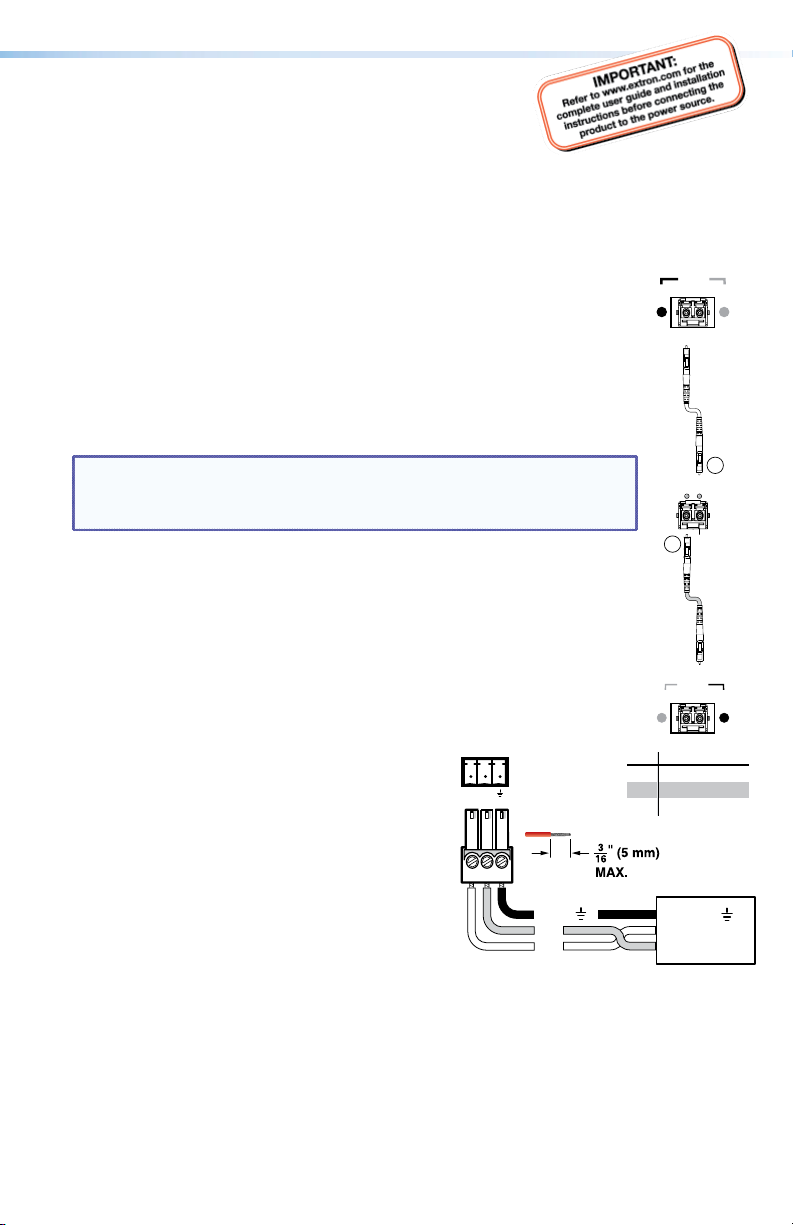
FOX DA8 • Setup Guide
OPTICAL
RS-232
This sheet provides quick start instructions for an
experienced installer to set up and operate the
Extron® FOX DA8 fiber optic distribution amplifier.
Installation
Step 1 — Mounting
Turn off or disconnect the power sources to all equipment and
mount the FOX DA8 as required.
Step 2 — Optical Input
Connect a fiber optic transmitter to the FOX DA8 rear panel input
connector.
NOTE: The input (right) LC connector of transceiver block 1 is
the only functional input connector. Input LC connectors are
not functional for transceiver blocks 2 through 8.
Step 3 — Optical Outputs
Connect up to eight fiber cables between the FOX DA Output LC
connectors (the left-hand connector on each transceiver block) and
compatible receivers.
Step 4 — Remote Connector
z Connect a host device to the rear
panel RS-232 port.
z Connect a host device to the front panel
Configuration port via an optional
TRS RS-23 cable (part number 70-335-01).
Tx Rx
LINK
DA
LINK
FunctionPin
TX
Transmit data
RX
Receive data
Gnd
Signal ground
1 2*
Optional for
*
Return Data
1
OUT IN
3
OPTICAL
2* 1
LINK
Transmitter
2
INPUT
Receiver
LINK
Step 5 — Power
Use a standard IEC power cord connect the
FOX DA8 power connector and a 100 VAC to
240 VAC, 50 or 60 Hz power source.
Do not tin the wires!
Gnd ( )
Rx
Tx
Bidirectional
Controlling
Device
Ground ( )
Receive (Rx)
Transmit (Tx)
Page 2

FOX DA8 • Setup Guide (Continued)
Extron
FOX DA8
Fiber Optic Distribution Amplifer
FOX DA8
RS-232
8
OUTN/A
TxRx
7
OUT N/A
6
OUT N/A
5
N/A
OUT
FOX 500 Rx
RS-232
PASS THRU
LINK
Tx Rx NA
ALARM
RS-232
OPTIONAL FOR
*
CONTROL
RETURN DATA
1 2
R
Tx Rx
AUDIO OUTPUT
L
B
RGB OUTPUTS
RGB
G
R
100-240V 0.3A
50/60 Hz
V
H
Extron
FOX 500 Rx
Fiber Optic Receiver
Extron
SI 26X
Two-way Ceiling
Speakers
POWER
1
OPTICAL
LINK
2*
RGB Output
MPA 122
OUTPUTS
4/8 Ohms
US
C
R
REMOTE
L
INPUTS
10V
VOL/MUTE
R
L
L
R
Extron
MPA 122
Mini Power
Amplier
PC
Local
Monitor
Extron
FOX 500 Tx
Fiber Optic
Transmitter
Audio Input
100-240V 0.3A
50/60 Hz
Extron
FOX 500 Rx
Fiber Optic Receiver
RGB Input
RGB OUTPUTS
RGB
R G B
V
H
OPTICAL OUTPUTS
4
OUT N/A
3
N/A
OUT
2
OUT N/A
1
IN
OUT
100-240V 0.3A
INPUT
FOX 500 Tx
RS-232
OPTICAL
LINK
1 2*
PASS THRU
LINK
Tx Rx NA
ALARM
OPTIONAL FOR
*
RS-232
RETURN DATA
CONTROL
Tx Rx 1 2
AUDIO INPUTS
L R
INPUT LOOP THRU
RGB INPUT
RGB
OR
R G B
100-240V 0.3A
50/60 Hz
H V
FOX 500 Rx
RS-232
1
OPTICAL
LINK
PASS THRU
2*
LINK
Tx Rx NA
ALARM
RS-232
OPTIONAL FOR
*
CONTROL
RETURN DATA
R
Tx Rx 1 2
AUDIO OUTPUT
L
RGB Output
Extron
FOX 500 DVI Rx
Fiber Optic Receiver
Projector
50/60 Hz
INPUT
DVI Output
Flat Panel
Display
Figure 1. Typical FOX DA8 Application
WARNING: This unit outputs continuous invisible light, which may be harmful and
dangerous to the eyes; use with caution. For additional safety, plug the attached
dust caps into the optical transceivers when the fiber optic cable is unplugged.
Projector
Extron USA - West
Headquarters
+800.633.9876
Inside USA and
Canada Only
+1.714.491.1500
+1.714.491.1517 FAX
Extron USA - East
+800.633.9876
Inside USA and
Canada Only
+1.919.863.1794
+1.919.863.1797 FAX
Extron Europe
+800.3987.6673
Inside Europe Only
+31.33.453.4040
+31.33.453.4050 FAX
Extron Asia
+800.7339.8766
Inside Asia Only
+65.6383.4400
+65.6383.4664 FAX
Extron Japan
+81.3.3511.7655
+81.3.3511.7656 FAX
Extron China
+400.883.1568
Inside China Only
+86.21.3760.1568
+86.21.3760.1566 FAX
© 2011 Extron Electronics All rights reserved. www.extron.com
Extron Middle East
+971.4.2991800
+971.4.2991880 FAX
68-1461-50
Rev.
B
05 11
