Page 1

DTP2T/R211
HDMI Twisted Pair Transmitters and Receivers
User Guide
DTP Systems
68‑2938‑01 Rev. A
07 19
Page 2

Safety Instructions
Safety Instructions • English
WARNING: This symbol, ,when used on the product, is
intended to alert the user of the presence of uninsulated dangerous
voltage within the product’s enclosure that may present a risk of electric
shock.
Istruzioni di sicurezza • Italiano
AVVERTENZA: Il simbolo, , se usato sul prodotto, serve ad
avvertire l’utente della presenza di tensione non isolata pericolosa
all’interno del contenitore del prodotto che può costituire un rischio di
scosse elettriche.
ATTENTION: This symbol, , when used on the product, is intended
to alert the user of important operating and maintenance (servicing)
instructions in the literature provided with the equipment.
For information on safety guidelines, regulatory compliances, EMI/EMF
compatibility, accessibility, and related topics, see the Extron Safety and
Regulatory Compliance Guide, part number 68‑290‑01, on the Extron
website, www.extron.com.
Sicherheitsanweisungen • Deutsch
WARNUNG: Dieses Symbol auf dem Produkt soll den Benutzer
darauf aufmerksam machen, dass im Inneren des Gehäuses dieses
Produktes gefährliche Spannungen herrschen, die nicht isoliert sind und
die einen elektrischen Schlag verursachen können.
VORSICHT: Dieses Symbol auf dem Produkt soll dem Benutzer in
der im Lieferumfang enthaltenen Dokumentation besonders wichtige
Hinweise zur Bedienung und Wartung (Instandhaltung) geben.
Weitere Informationen über die Sicherheitsrichtlinien, Produkthandhabung,
EMI/EMF‑Kompatibilität, Zugänglichkeit und verwandte Themen finden Sie in
den Extron‑Richtlinien für Sicherheit und Handhabung (Artikelnummer
68‑290‑01) auf der Extron‑Website, www.extron.com.
Instrucciones de seguridad • Español
ADVERTENCIA: Este símbolo, , cuando se utiliza en el producto,
avisa al usuario de la presencia de voltaje peligroso sin aislar dentro del
producto, lo que puede representar un riesgo de descarga eléctrica.
ATENCIÓN: Este símbolo, , cuando se utiliza en el producto, avisa
al usuario de la presencia de importantes instrucciones de uso y
mantenimiento recogidas en la documentación proporcionada con el
equipo.
Para obtener información sobre directrices de seguridad, cumplimiento
de normativas, compatibilidad electromagnética, accesibilidad y temas
relacionados, consulte la Guía de cumplimiento de normativas y seguridad
de Extron, referencia 68‑290‑01, en el sitio Web de Extron, www.extron.com.
Instructions de sécurité • Français
AVERTISSEMENT : Ce pictogramme, , lorsqu’il est utilisé sur le
produit, signale à l’utilisateur la présence à l’intérieur du boîtier du
produit d’une tension électrique dangereuse susceptible de provoquer
un choc électrique.
ATTENTION : Ce pictogramme, , lorsqu’il est utilisé sur le produit,
signale à l’utilisateur des instructions d’utilisation ou de maintenance
importantes qui se trouvent dans la documentation fournie avec le
matériel.
Pour en savoir plus sur les règles de sécurité, la conformité à la
réglementation, la compatibilité EMI/EMF, l’accessibilité, et autres sujets
connexes, lisez les informations de sécurité et de conformité Extron, réf.
68‑290‑01, sur le site Extron, www.extron.com.
ATTENTZIONE: Il simbolo, , se usato sul prodotto, serve ad
avvertire l’utente della presenza di importanti istruzioni di funzionamento
e manutenzione nella documentazione fornita con l’apparecchio.
Per informazioni su parametri di sicurezza, conformità alle normative,
compatibilità EMI/EMF, accessibilità e argomenti simili, fare riferimento
alla Guida alla conformità normativa e di sicurezza di Extron, cod. articolo
68‑290‑01, sul sito web di Extron, www.extron.com.
Instrukcje bezpieczeństwa • Polska
OSTRZEŻENIE: Ten symbol, , gdy używany na produkt, ma na celu
poinformować użytkownika o obecności izolowanego i niebezpiecznego
napięcia wewnątrz obudowy produktu, który może stanowić zagrożenie
porażenia prądem elektrycznym.
UWAGI: Ten symbol, , gdy używany na produkt, jest przeznaczony do
ostrzegania użytkownika ważne operacyjne oraz instrukcje konserwacji
(obsługi) w literaturze, wyposażone w sprzęt.
Informacji na temat wytycznych w sprawie bezpieczeństwa, regulacji
wzajemnej zgodności, zgodność EMI/EMF, dostępności i Tematy pokrewne,
zobacz Extron bezpieczeństwa i regulacyjnego zgodności przewodnik, część
numer 68-290-01, na stronie internetowej Extron, www.extron.com.
安全说明 • 简体中文
警告: 产品上的这个标志意在警告用户该产品机壳内有暴露的危险 电压,
有触电危险。
注意: 产品上的这个标志意在提示用户设备随附的用户手册中有
重要的操作和维护(维修)说明。
关于我们产品的安全指南、遵循的规范、EMI/EMF 的兼容性、无障碍
使用的特性等相关内容,敬请访问 Extron 网站 , www.extron.com,参见
Extron 安全规范指南,产品编号 68-290-01。
Page 3

安全記事 • 繁體中文
警告: 若產品上使用此符 號,是為了提醒使用者,產品機殼內存 在著
可能會導致觸電之風險的未絕緣危險電壓。
注意 若產品上使用此符號,是為了提醒使用者,設備隨附的用戶手冊中有
重要的操作和維護(維修)説明。
有關安全性指導方針、法規遵守、EMI/EMF 相容性、存取範圍和相關主題的詳細資
訊,請瀏覽 Extron 網站:www.extron.com,然後參閱《Extron 安全性與法規
遵守手冊》,準則編號 68-290-01。
安全上のご注意 • 日本語
警告: この記 号 が製品上に表示されている場合は、筐体内に絶縁されて
いない高電圧が流れ、感電の危険があることを示しています。
注意:この記号 が製品上に表示されている場合は、本機の取扱説明書に
記載されている重要な操作と保守( 整備)の 指示についてユーザーの注 意
を喚起するものです。
安全上のご注意、法規厳守、EMI/EMF適合性、その他の関連項目に
つ い て は 、エ ク ストロ ン の ウェブ サ イト www.extron.com よ り 『 Extron Safety
and Regulatory Compliance Guide』 ( P/N 68‑290‑01) をご覧ください。
안전 지침 • 한국어
경고: 이 기호 가 제품에 사용될 경우, 제품의 인클로저 내에 있는
접지되지 않은 위험한 전류로 인해 사용자가 감전될 위험이 있음을
경고합니다.
주의: 이 기호 가 제품에 사용될 경우, 장비와 함께 제공된 책자에 나와
있는 주요 운영 및 유지보수(정비) 지침을 경고합니다.
안전 가이드라인, 규제 준수, EMI/EMF 호환성, 접근성, 그리고 관련 항목에
대한 자세한 내용은 Extron 웹 사이트(www.extron.com)의 Extron 안전 및
규제 준수 안내서, 68-290-01 조항을 참조하십시오.
Copyright
© 2019 Extron Electronics. All rights reserved.
Trademarks
All trademarks mentioned in this guide are the properties of their respective owners.
The following registered trademarks (®), registered service marks (SM), and trademarks (TM) are the property of RGBSystems, Inc. or
ExtronElectronics (see the current list of trademarks on the Terms of Use page at www.extron.com):
Registered Trademarks (
®
)
Extron, Cable Cubby, ControlScript, CrossPoint, DTP, eBUS, EDID Manager, EDID Minder, Flat Field, FlexOS, Glitch Free. Global
Configurator, GlobalScripter, GlobalViewer, Hideaway, HyperLane, IPIntercom, IPLink, KeyMinder, LinkLicense, LockIt, MediaLink,
MediaPort, NetPA, PlenumVault, PoleVault, PowerCage, PURE3, Quantum, Show Me, SoundField, SpeedMount, SpeedSwitch,
StudioStation, SystemINTEGRATOR, TeamWork, TouchLink, V‑Lock, VideoLounge, VN‑Matrix, VoiceLift, WallVault, WindoWall, XTP,
XTPSystems, and ZipClip
Registered Service Mark
(SM)
: S3 Service Support Solutions
Trademarks (™
)
AAP, AFL (Accu‑RateFrameLock), ADSP(Advanced Digital Sync Processing), Auto‑Image, AVEdge, CableCover, CDRS(ClassD
Ripple Suppression), Codec Connect, DDSP(Digital Display Sync Processing), DMI (DynamicMotionInterpolation), DriverConfigurator,
DSPConfigurator, DSVP(Digital Sync Validation Processing), eLink, EQIP, Everlast, FastBite, FOX, FOXBOX, IP Intercom HelpDesk,
MAAP, MicroDigital, Opti‑Torque, PendantConnect, ProDSP, QS‑FPC(QuickSwitch Front Panel Controller), RoomAgent, Scope‑Trigger,
ShareLink, SIS, SimpleInstructionSet, Skew‑Free, SpeedNav, Triple‑Action Switching, True4K, Vector™ 4K , WebShare, XTRA, and
ZipCaddy
Page 4

FCC Class A Notice
This equipment has been tested and found to comply with the limits for a Class A digital
device, pursuant to part15 of the FCC rules. The ClassA limits provide reasonable
protection against harmful interference when the equipment is operated in a commercial
environment. This equipment generates, uses, and can radiate radio frequency energy and,
if not installed and used in accordance with the instruction manual, may cause harmful
interference to radio communications. Operation of this equipment in a residential area is
likely to cause interference; correcting the interference is at the expense of the user.
ATTENTION:
• The Twisted Pair Extension technology works with unshielded twisted pair (UTP)
• La technologie extension paires torsadées fonctionne avec les câbles paires
NOTES:
• This unit was tested with shielded I/O cables on the peripheral devices. Shielded
• For more information on safety guidelines, regulatory compliances, EMI/EMF
or shielded twisted pair (STP) cables; but to ensure FCC Class A and CE
compliance, STP cables and STP Connectors are required.
torsadées blindées(UTP) ou non blindées(STP). Afin de s’assurer de la
compatibilité entre FCC ClasseA et CE, les câbles STP et les connecteurs STP
sont nécessaires.
cables must be used to ensure compliance with FCC emissions limits.
compatibility, accessibility, and related topics, see the Extron Safety and
Regulatory Compliance Guide on the Extron website.
Page 5

Conventions Used in this Guide
Notifications
The following notifications are used in this guide:
CAUTION: Risk of minor personal injury.
ATTENTION : Risque de blessuremineure.
ATTENTION:
• Risk of property damage.
• Risque de dommages matériels.
NOTE: A note draws attention to important information.
Software Commands
Commands are written in the fonts shown here:
^AR Merge Scene,,Op1 scene 1,1 ^B 51 ^W^C
[01] R 0004 00300 00400 00800 00600 [02] 35 [17] [03]
E X! *X1&* X2)* X2#* X2!
NOTE: For commands and examples of computer or device responses mentioned
in this guide, the character "0" is used for the number zero and "O" is the capital
letter "o."
Computer responses and directory paths that do not have variables are written in the font
shown here:
Reply from 208.132.180.48: bytes=32 times=2ms TTL=32
C:\Program Files\Extron
Variables are written in slanted form as shown here:
ping xxx.xxx.xxx.xxx —t
SOH R Data STX Command ETB ETX
Selectable items, such as menu names, menu options, buttons, tabs, and field names are
written in the font shown here:
From the File menu, select New.
Click the OK button.
CE
}
Specifications Availability
Product specifications are available on the Extron website, www.extron.com.
Extron Glossary of Terms
A glossary of terms is available at http://www.extron.com/technology/glossary.aspx.
Page 6

Page 7

Contents
Introduction ................................................1
About this Guide .................................................. 1
About the DTP2211 Transmitter and Receiver .... 1
Control Communications ................................. 1
TP Cable Advantages ...................................... 2
Application Diagram ............................................ 2
Features .............................................................. 2
Installation and Operation............................5
Installation Overview ............................................ 5
Connections ........................................................ 6
Transmitter Rear Panel Connections ................ 6
Receiver Rear Panel Connections .................... 8
Securing the HDMI Connector ....................... 10
TP Cable Termination and
Recommendations ....................................... 11
Power Supply Wiring ..................................... 12
RS-232 and IR Connector Wiring .................. 14
Operations......................................................... 15
Front Panel Features ...................................... 15
Connecting to the Front Panel USB Port ........ 17
Resetting ....................................................... 18
Analog Audio Embedding (Transmitter) .......... 19
HDMI Audio De-embedding (Receiver) ........... 19
Remote Control .........................................20
Introduction to SIS ............................................. 20
Error Messages ............................................. 20
Timeout ......................................................... 20
Symbols Used in this Guide ............................... 21
Symbol Definitions ......................................... 21
Command and Response Table for SIS
Commands ...................................................... 22
Downloading and Updating Firmware ................ 24
Downloading Extron Firmware Loader ........... 24
Installing Firmware Loader ............................. 25
Downloading Firmware to a PC ..................... 25
Updating Firmware on a DTP2211 Device .... 26
Reference Information ............................... 31
Mounting the Transmitter or Receiver ................. 31
Tabletop Use ................................................. 31
Mounting kits ................................................. 31
UL Rack-Mounting Guidelines ....................... 32
Internal Settings ................................................. 32
viiDTP2 T/R 211 • Table of Contents
Page 8

DTP2 T/R 211 • Table of Contents viii
Page 9

Introduction
• About this Guide
• About the DTP2211 Transmitter and Receiver
• Application Diagram
• Features
About this Guide
This guide describes the Extron DTP2211 long distance High Definition Multimedia Interface
(HDMI) Twisted Pair Extenders, which consists of a transmitter and receiver:
• DTP2T211 — 330feet (100meters) transmitter
• DTP2R211 — 330feet (100meters) receiver
This guide describes how to install, operate, and configure the transmitter and receiver.
About the DTP2211 Transmitter and Receiver
The Extron DTP2211 transmitter and receiver pair (see figure1 on the next page) extends
the usable distance of HDMI digital video with resolutions up to 4K@60Hz (4:4:4), analog
audio, remote power, and bidirectional RS-232 and infrared (IR) control signals over one
Extron XTPDTP24 shielded twisted pair (STP) cable (recommended), or Category CAT 6a,
or CAT 7 STP, or unshielded twisted pair (UTP) cable up to 330feet (100meters).
The DTP2211 devices extend the digital signal to Legacy DTP inputs 330feet
(100meters) with a maximum resolution of up to 4K @ 60Hz, 4:4:4, supporting data rates
up to 10.2Gbps.
The DTP2211 devices extend the digital signal to DTP2 inputs 330feet (100meters)
with a maximum resolution of up to 4K @ 60Hz, 4:4:4, supporting data rates up to
18Gbps.
Both units are HDMI(2.0b and 1.4) and HDCP(2.2 and 2.0) compliant. HDCP, EDID, and
CEC transmission is negotiated from source to sink.
• DTP2 transmitters feature configurable analog audio embedding that can be configured
via Simple Instructions Set (SIS) commands.
• DTP2 receivers feature configurable digital audio de-embedding, which can be selected
using the audio toggle switch on the rear panel.
The DTP2211 transmitter and receiver are housed in 1 inch tall, quarter rack width,
6inches deep metal enclosures. They can be set on a tabletop, mounted in a rack, or under
or through furniture. The receiver can also be mounted on a projector bracket.
Control Communications
The RS-232 and IR communications are passive pass-through only. The transmitter and
receiver do not generate or respond to the RS-232 and IR communication signals. HDCP,
EDID and CEC are negotiated from source to sink, with the transmitter and receiver
transparent during the exchange.
DTP2 T/R 211 • Introduction 1
Page 10

TP Cable Advantages
4K/HDR Display
Twisted pair cable is much smaller, lighter, more flexible, and less expensive than coaxial
or HDMI cable. These transmitter and receiver twisted pair (TP) products make cable runs
simpler and less cumbersome. Termination of the cable with RJ-45 connectors is simple,
quick, and economical.
ATTENTION:
• Do not use Extron UTP23SF-4 Enhanced Skew-Free AV UTP cable or STP201
• N’utilisez pas le câble audiovisuel Skew Free UTP version améliorée UTP23SF-4
Application Diagram
STATUS
POWER
INPUT
FAR END
LINK
CONFIG
OUTPUT
INPUTS
POWER
12V
AUDIO
--A MAX
cable to link the transmitter and receiver. The DTP2211 T/R do not work properly
with these cables.
Extron ou le câble STP201 pour relier l’émetteur et le récepteur/sélecteur. Le
DTP2211 T/R ne fonctionne pas correctement avec ces câbles.
IPL PRO S3
POWER
12V
0.3A MAX
OFF
SIG LINK
DTP+OUT
COM 1 COM 2 COM 3
G
Tx Rx RTS CTS
RS-232
DTP T HD 4K PLUS
+
OVER DTP
IR
RS-232
TxRx Tx RxG
G
Tx Rx RTS CTS
Tx Rx RTS CTS
Extron
DTP2 T 211
Transmitter
G
LAN / PoE
Extron
IPL Pro S 3
IP Link Pro
Control Processor
Extron
DTP2 R 211
Receive r
POWER
12V
--A MAX
POWER
12V
0.7A MAX
OVER DTP
RS-323 IR
TxRx TxRxG
CONFIG
SIG LINK
+
DTP IN
STATUS
SIG LINK
DTP+IN
OVER DTP
POWER
INPUT
FAR END
IR
RS-232
LINK
OUTPUT
OFF
TxRx Tx RxG
DTP R HD 4K PLUS
OUTPUTS
OUTPUTS
AUDIO
DTP HDMI 330 Rx
AUDIO
L
L R
R
Features
WiFi
12 3 4
PC with 4K /HDR Video Outp ut
CATx Cable up to 330' (100 m) HDMIAudio
MODEL 80
FLAT PANEL
HDMI R S-232
Figure 1. Typical DTP2 211 Transmitter and Receiver Application
• Transmits HDMI plus control and analog audio up to 330 feet (100 meters) over
a shielded CATx cable — The DTP2T211 provides high reliability and maximum
performance on an economical and easily installed cable infrastructure.
• Receives HDMI plus control and analog audio up to 330 feet (100 meters) over
a shielded CATx cable — The DTP2R211 provides high reliability and maximum
performance on an economical and easily installed cable infrastructure.
• DTP R 211 inputs and output —
• Input: One DTP2 twisted pair input on RJ-45
• Outputs: One HDMI, stereo audio on captive screw
DTP2 T/R 211 • Introduction 2
Page 11

• DTP T 211 inputs and output —
• Inputs: One HDMI, one 3.5 mm stereo mini jack for audio
• Output: One DTP2 twisted pair input on RJ 45
• Supports computer and video resolutions up to 4K/60 @ 4:4:4 — Support of
4K/60 at 4:4:4 chroma sampling requires connection to a matching DTP2 product.
• Stereo audio de-embedding (DTP R 211) — The captive screw stereo output is
selectable for de embedded or pass-through analog audio.
• Analog stereo audio embedding (DTP T 211) — Analog stereo audio signals can be
selectively embedded onto the digital video output signal and transported over DTP. The
DTP2 T 211 can be set to pass the embedded digital audio, embed the analog audio,
or to automatically embed the analog audio when no digital audio is detected.
• Accepts additional analog stereo audio signals — The DTP2 R 211 accepts stereo
analog audio from a DTP enabled product. The DTP2 T 211 accepts stereo analog
audio signals for simultaneous transmission over the same shielded twisted pair cable.
• Supported HDMI 2.0b specification features include data rates up to 18 Gbps,
HDR, Deep Color up to 12 bit, 3D, HD lossless audio formats, and CEC passthrough
• Support for HDR (High Dynamic Range) video — Enables greater contrast range
and wider color gamut by providing the necessary video bandwidth, color depth, and
metadata interchange capability for HDR video.
• Supports EDID and HDCP transmission — DDC channels are actively buffered,
allowing continuous communication between source and display.
• Remote power capability — For simplified installation, the transmitter can be remotely
powered by a DTP2-enabled product over the twisted pair connection. It can also be
configured to provide power to the connected DTP2 receiver product.
• Supports Consumer Electronics Control (CEC) signal transmission — CEC
control passes through from the transmitter to the receiver.
• Bidirectional RS 232 and IR pass-through for AV device control — Bidirectional
RS 232 control and IR signals can be transmitted alongside the video signal, allowing
remote AV devices to be controlled without the need for additional cabling.
• Supports multiple embedded audio formats — Compatible with a broad range of
multi-channel audio signals, providing reliable operation with HDMI sources.
• Front panel USB configuration port — Provides convenient access for information
and firmware updates.
• LED indicators for signal presence, power, and link status — Provide visual
indication of system status for real-time feedback and monitoring of key performance
parameters.
• RJ 45 signal and link LED indicators for DTP port — Provide a means for validating
signal flow and operation, allowing quick identification of connectivity issues
• 1-inch high, quarter rack width, metal enclosures — With low profile enclosures,
the transmitter and receiver can be discreetly installed in locations such as behind a
plasma or LCD flat-panel display.
• Includes LockIt HDMI cable lacing brackets — LockIt lacing brackets are used to
secure HDMI cables connected to the HDMI input and output connectors, preventing
accidental disconnection of the cables.
• Extron XTP DTP 24 shielded twisted pair cable is strongly recommended for
optimal performance.
DTP2 T/R 211 • Introduction 3
Page 12

• Compatible with CATx shielded twisted pair cable — The DTP2R211 and
DTP2T211 fully support a maximum transmission distance of 330 feet (100 meters)
for all compatible resolutions when used with CATx shielded twisted pair cable.
Shielded twisted pair cabling with solid center conductor sizes of 24AWG or better is
recommended for optimal performance.
• External Extron Everlast power supply included (with the transmitter only) —
Provides worldwide power compatibility with high-demonstrated reliability and low
power consumption.
• Extron Everlast Power Supply is covered by a 7-year parts and labor warranty.
DTP2 T/R 211 • Introduction 4
Page 13
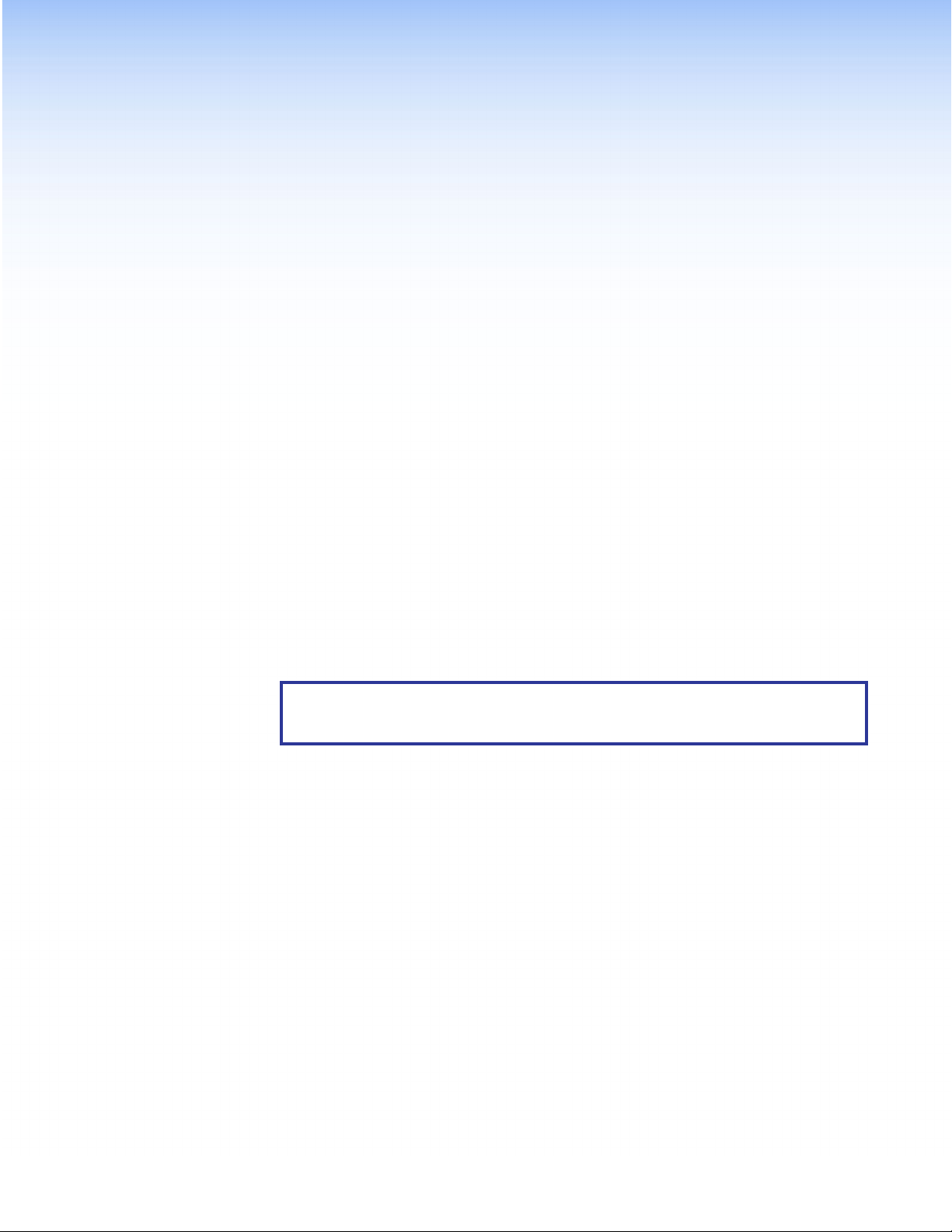
Installation and Operation
This section describes the installation and the operation of the DTP2211 transmitter and
receiver, including:
• Installation Overview
• Connections
• Operations
Installation Overview
To install and set up the DTP2211 transmitter and receiver:
1. Turn off all equipment and disconnect it from the power source.
2. Mount the transmitter and receiver (optional) on a rack shelf or furniture (see
Mounting the Transmitter or Receiver on page31).
3. Connect an HDMI input source to the DTP2T211 input (see figure2, C on
page6).
4. Connect an HDMI output device to the DTP2R211 HDMI output (see figure3, D
page8).
NOTE: LockIt cable lacing brackets are provided to secure the HDMI cables to the
port to reduce stress on the HDMI connectors and prevent signal loss due to loose
cable connections (see Securing the HDMI Connector on page10).
5. Connect the transmitter DTP2 Out RJ-45 port (see figure2, D) to the receiver
DTP2 In RJ-45 port (see figure3, C) using a Twisted Pair Cable.
6. Connect an unbalanced stereo audio source to the 3.5 mm mini stereo input on
the DTP2T211 (see figure2, B) for an analog audio input.
7. Connect a balanced or unbalanced stereo or mono audio device to the
DTP2R211 via the Audio captive screw output (see figure3, F).
8. Set the Audio configuration toggle switch (see figure3,E) on the DTP2R211
to the UP position to de-embed digital audio from the HDMI signal and output it to the
captive screw output for analog audio output. Set the Audio configuration toggle
switch to the DOWN position for the analog input from the TRS audio port on the Tx unit
to be transported simultaneously with the digital embedded HDMI audio and output on
the captive screw output (see figure3, F).
9. Connect a serial RS-232 signal, a modulated IR signal, or both into this 3.5mm,
5-pole captive screw Over DTP port for bidirectional RS-232 and IR communication
(see figure2, E on the transmitter and figure3, B on the receiver).
10. Connect control devices. Connect your computer to the front panel Configuration
port (see figure8, B on the transmitter and receiver) to configure and control the
transmitter and receiver via SIS commands.
11. Power on the output display.
DTP2 T/R 211 • Installation and Operation 5
Page 14

12. In a DTP2 transmitter to DTP2 receiver configuration, set the SEND POWER
AA BB CC DD EE
toggle switch to the UP position on the powered DTP2 device to enable sending
remote power to the far end DTP2 device. Set the toggle switch to the DOWN position on
the DTP2 device receiving power (see figure8, D on page15).
ATTENTION:
• The DTP2211 device is configured to output power to DTP2 models only. If
connected to a Legacy DTP device, set the toggle switch to the DOWN (OFF)
position. Failure to turn the power OFF will damage the connected Legacy DTP
device.
• Le DTP2211 est configuré pour fournir une alimentation aux modèles
DTP2 uniquement. S’il est connecté à un autre appareil, veuillez positionner
l’interrupteur à bascule sur « DOWN » (OFF). Si l’interrupteur n’est pas positionné
sur OFF, vous risquez d’entraîner la défaillance de l’appareil Legacy DTP
connecté.
13. Connect power to the transmitter or receiver.
14. Power on the source devices.
After the transmitter, the receiver, and their connected devices are powered up, the system
is fully operational. If any problems are encountered, ensure all cables are routed and
connected properly.
NOTE: Ensure the video source and display selected for the DDC are properly
connected to the transmitter and receiver pair, and the transmitter, receiver, and display
have power applied before power is applied to the video source. If the other devices
are not turned on before the video source, the image may not appear.
Connections
Transmitter Rear Panel Connections
POWER
12V
0.8A MAX
AUDIO
INPUTS
Figure 2. DTP2T211 Transmitter Connectors
Power inlet — Plug the included external 12VDC power supply into either this 2-pole
A
inlet or the power inlet on the receiver (see figure3, A, on page8, and Power
Supply Wiring on page12 to wire the connector).
NOTES:
• One power supply is included with the transmitter and can normally power
both units. Remote power is only available if both the transmitter and the
receiver are from the ExtronDTP2 series.
• The power supply can be plugged into either the transmitter or the receiver to
power both units.
• If the internal jumper setting for ground is removed, a DTP2 211 unit cannot
remotely power the other unit, because of ground potential differences. Each
unit requires a local power supply (see Internal Settings on page32).
SIG LINK
DTP2 OUT
OVER DTP2
RS-232
Tx Rx Tx RxG
Power inlet
A
IR
Audio input
B
HDMI input
C
DTP2 Output RJ-45 port
D
Over DTP2 RS-232 and IR port
E
DTP2 T/R 211 • Installation and Operation 6
Page 15

Audio input (Optional)— (see figure2 on the previous page) Plug an analog audio
Sleeve ( )
Ring (-)
Tip (+)
3.5 mm Stereo Plug Connector
(balanced)
B
input into the transmitter via this female 3.5mm TRS stereo connector (see Analog
Audio Embedding (Transmitter) on page19).
NOTE: The analog audio input is in addition to the
digital audio that may be embedded in the HDMI
input (see the figure at right to identify the connector
tip, ring, and sleeve).
• A mono audio connector consists of the tip and
sleeve.
• A stereo audio connector consists of the tip, ring,
and sleeve.
HDMI input — Connect an HDMI cable between this port and the HDMI output port (or
C
DVI port, with an appropriate adapter) of the digital video source.
NOTE: See Securing the HDMI Connector on page10 to securely fasten the
HDMI connector to the transmitter and the receiver.
DTP2 Out RJ-45 port — Connect one end of a TP cable to this RJ-45 port on the
D
transmitter. Ensure the opposite end of this cable is connected to the receiver DTP2
Input RJ-45 port (see figure3, C on the next page).
• Signal LED — This green LED indicates the unit is receiving a TMDS clock signal
on the HDMI input.
• Link LED — This amber LED indicates a valid link is established between the units
on the DTP input and output cable.
ATTENTION:
• Do not connect these devices to a telecommunications or computer data
network.
• Ne connectez pas ces appareils à un réseau de télécommunications ou de
données informatiques.
NOTE: See TP Cable Termination and Recommendations on page11 to
properly wire the RJ-45 connectors and detailed NOTES on page9.
Over DTP2 RS-232 and IR port — Connect a serial RS-232 signal, a modulated IR
E
signal, or both to this 3.5mm, 5-pole captive screw port for bidirectional RS-232 and
IR communication (see RS-232 and IR Connector Wiring on page14 to wire the
connector).
DTP2 T/R 211 • Installation and Operation 7
Page 16

Receiver Rear Panel Connections
AA BB CC DD EE FF
Power inlet
POWER
12V
0.8A MAX
OVER DTP2
RS-232
Tx Rx Tx RxG
SIG LINK
IR
DTP2 IN
OUTPUTS
AUDIO
LR
Figure 3. DTP2211 Receiver Connectors
Power inlet — Plug the included external 12VDC power supply into either this 2-pole
A
inlet or the power inlet on the transmitter (see figure2,A, on page6, and Power
Supply Wiring on page12 to wire the connector).
NOTES:
• One power supply is included with the transmitter and can normally power
both units. Remote power is only available if both the transmitter and the
receiver are from the ExtronDTP2 series.
• The power supply can be plugged into either the transmitter or the receiver to
power both units.
• If the internal jumper setting for ground is removed, a DTP2 211 unit cannot
remotely power the other unit, because of ground potential differences. Each
unit requires a local power supply (see Internal Settings on page32).
Over DTP2 RS-232 and IR port — Connect a serial RS-232 signal, a modulated IR
B
signal, or both to this 3.5mm, 5-pole captive screw port for bidirectional RS-232 and
IR communication (see RS-232 and IR Connector Wiring on page14 to wire the
connector).
DTP2 In RJ-45 port — Connect one end of the TP cable from the transmitter output
C
to this RJ-45 port. Ensure the opposite end of this cable is connected to the transmitter
DTP2 Output RJ-45 port (see figure2, D).
• Signal LED — This green LED indicates the unit is receiving a valid signal on the
DTP In port.
• Link LED — This amber LED indicates a valid link is established between the units
on the DTP input and output cable.
NOTE: See TP Cable Termination and Recommendations on page11 to
properly wire the RJ-45 connectors and detailed NOTES on page11.
HDMI output — Connect a display with an HDMI input port (or DVI input port, with an
D
appropriate adapter) to display the transmitted digital image.
NOTE: See Securing the HDMI Connector on the next page to securely fasten
the HDMI connector to the transmitter and the receiver.
Audio configuration toggle switch —
E
• Set the toggle switch to the UP position to de-embed digital audio from the HDMI
signal and output it to the captive screw output for analog audio output.
A
Over DTP2 RS-232 and IR port
B
DTP2 In RJ-45 port
C
HDMI output
D
Audio configuration toggle switch
E
Audio output
F
NOTE: If the HDMI source audio is in a multi channel format, the audio cannot
be extracted on the receiver. If the toggle switch is set to the UP position,
the analog audio output will be muted, but the audio still passes through the
HDMI output.
DTP2 T/R 211 • Installation and Operation 8
Page 17

• Set the toggle switch to the DOWN position for the analog input from the TRS audio
Balanced Audio Output
Tip
Ring
Tip
Ring
Sleeves
Unbalanced Audio Output
Tip
No Ground Here
No Ground Here
Tip
Sleeves
LR
LR
Do not tin the wires!
port on the Tx unit to be transported simultaneously with the digital embedded
HDMI audio and output on the captive screw output (see figure3, E on
page8) (see HDMI Audio De-embedding (Receiver) on page19).
Audio output — This 5-pole, 3.5mm captive screw connector outputs the transmitted,
F
unamplified, line level analog audio. Connect a balanced or unbalanced stereo or mono
audio device, such as an audio amplifier or powered speakers (see figure3).
See figure4 to properly wire a captive screw output connector. Use the supplied
tie-wrap to strap the audio cable to the extended tail of the connector.
Figure 4. Captive Screw Connector Wiring for Stereo Audio Output
NOTE: See the Attention notifications before wiring the captive screw connector.
ATTENTION:
• For unbalanced audio, connect the sleeves to the ground contact. DO NOT
connect the sleeves to the negative (–) contacts.
• Pour l’audio asymétrique, connectez les manchons au contact au sol. Ne PAS
connecter les manchons aux contacts négatifs (–).
• Do not tin the wire leads before installing into the connector. Tinned wires are
not as secure in the connector and could be pulled out.
• Ne pas étamer les conducteurs avant de les insérer dans le connecteur. Les
câbles étamés ne sont pas aussi bien fixés dans le connecteur et pourraient
être tirés.
• The length of the exposed wires in the stripping process is important. The
ideal length is 3/16inch (5mm). Any longer and the exposed wires may
touch, causing a short circuit between them. Any shorter and the wires can be
easily pulled out even if tightly fastened by the captive screws.
• La longueur des câbles exposés est importante lorsque l’on entreprend de
les dénuder. La longueur idéale est de 5mm (3/16inches). S’ils sont
trop longs, les câbles exposés pourraient se toucher et provoquer un courtcircuit. S’ils sont trop courts, ils peuvent être tirés facilement, même s’ils sont
correctement serrés par les borniers à vis.
DTP2 T/R 211 • Installation and Operation 9
Page 18

Securing the HDMI Connector
Follow these instructions to secure the input and output connectors to the transmitter and
receiver with the LockIt HDMI lacing bracket provided:
Plug the HDMI cable into the rear panel connection.
1
Loosen the HDMI connection mounting screw from
2
the rear panel enough to allow the LockIt lacing
bracket to be placed over it. The screw does not
have to be removed.
Place the LockIt lacing bracket on the screw and
3
against the HDMI connector, then tighten the screw
to secure the bracket.
ATTENTION:
• Do not overtighten the HDMI connector
mounting screw. The shield it fastens to is
very thin and can easily be stripped.
• Ne serrez pas trop la vis de montage du
connecteur HDMI. Le blindage auquel elle
est attachée est très fin et peut facilement
être dénudé.
Loosely place the included tie wrap around the
4
HDMI connector and the LockIt lacing bracket as
shown.
While holding the connector securely against the lacing bracket, tighten the tie wrap,
5
then remove any excess length.
11
3
3
4
4
5
5
2
2
3
DTP2 T/R 211 • Installation and Operation 10
Page 19

TP Cable Termination and Recommendations
Side
Pair Wires
Pins:
The TIA/EIA T 568B wiring standard is detailed in figure5. Use this standard to terminate
TP cables with RJ-45 connectors.
Pin
Wire color
White-orange
1
Orange
2
3
White-green
4
Blue
5
White-blue
6
Green
7
White-brown
8
Brown
RJ-45
Connector
TIA/EIA T
568 B
12345678
Insert
Twisted
Figure 5. TP Cable Termination
ATTENTION:
• Do not use Extron UTP23SF-4 Enhanced Skew-Free AV UTP cable or STP201
cable to link the XTP products or with DTP2 transmitters or receivers. The
DTP2211 does not work properly with these cables.
• N’utilisez pas le câble audiovisuel Skew-Free UTP version améliorée UTP23SF-4
Extron ou le câble STP201 pour relier les produits XTP à des émetteurs ou
récepteurs DTP2. Le DTP2 211 ne fonctionne pas correctement avec ces câbles.
Supported cables —
The DTP2211 transmitter and receiver are compatible with CAT 6a, and CAT 7 shielded
twisted pair (F/UTP, SF/UTP, and S/FTP) and unshielded twisted pair (U/UTP) cable.
Cable recommendations —
Extron recommends using the following practices to achieve full transmission distances up
to 330feet (100meters) and reduce transmission errors.
• Use the following Extron XTPDTP24SF/UTP cables and DTP 24 connectors for the
best performance:
• XTPDTP24/1000 Non-Plenum 1000feet (305meters) spool
• XTPDTP24P/1000 Plenum 1000feet (305meters) spool
• XTPDTP24 Plug Package of 10
• If not using XTPDTP24 cable, at a minimum, Extron recommends 24AWG, solid
conductor, STP cable with a minimum bandwidth of 400MHz.
• Terminate cables with shielded connectors to the TIA/EIAT568B standard.
• Use no more than two pass-through points, which may include patch points, punch
down connectors, couplers, and power injectors. If these pass-through points are
required, use CAT6 or 6a shielded couplers and punch down connectors.
NOTES: When using CAT 6a and CAT 7 cable in bundles or conduits, consider the
following:
• Do not exceed 40% fill capacity in conduits.
• Do not comb the cable for the first 65feet (20meters), where cables are straightened,
aligned, and secured in tight bundles.
• Loosely place cables and limit the use of tie wraps or hook-and-loop fasteners.
• Separate twisted pair cables from AC power cables.
DTP2 T/R 211 • Installation and Operation 11
Page 20

Power Supply Wiring
A 12VDC, 1.5Apower supply is provided with the DTP2211 transmitter. Follow these
instructions to wire the 2-pole captive screw connector to your power supply:
CAUTION: Risk of minor personal injury:
ATTENTION : Risque de blessuremineure :
• The DC output cables must be kept separate from each other while the power
supply is plugged in. Remove power before wiring.
• Les câbles de sortie CC doivent être séparés les uns des autres tant que la
source d’alimentation est branchée. Coupez l’alimentation avant d’effectuer les
raccordements.
ATTENTION:
• Do not connect any external power supplies until you have read the ATTENTION
notifications on the next page.
• Veuillez lire les encadrés « Attention » sur la page suivante avant de brancher une
source d’alimentation externe.
NOTES:
• One power supply is included with the transmitter and can normally power both
units, if they are both from the Extron DTP2 series.
• If the ground jumper (JMP 2) is Open (Off), (see Internal Settings on page32)
because of ground potential differences, one DTP2211 unit cannot remotely
power the other unit. Each unit requires a local power supply.
See figure6 to wire the captive screw connector and secure the power cord to the
extended tail of the connector.
A
Smooth
SECTION A–A
Ridges
A
3/16"
(5 mm) Max.
POWER
12V
--A MAX
Figure 6. Power Connector Wiring
1. Cut the DC output cord to the length needed.
2. Strip the jacket to expose 3/16inch (5mm) of the conductors.
3. Slide the leads into the supplied 2-pole captive screw plug and secure them, using a
small screwdriver.
4. To verify the power cord polarity before connecting the plug, connect the power supply
with no load and check the output with a voltmeter.
5. Use the supplied tie wrap to strap the power cord to the extended tail of the connector.
DTP2 T/R 211 • Installation and Operation 12
Page 21

ATTENTION:
• Always use a power supply supplied and or specified by Extron. Use of an
unauthorized power supply voids all regulatory compliance certification and may
cause damage to the supply and the end product.
• Utilisez toujours une source d’alimentation fournie ou recommandée par Extron.
L’utilisation d’une source d’alimentation non autorisée annule toute certification de
conformité réglementaire, et peut endommager la source d’alimentation et l’unité.
• If not provided with a power supply, this product is intended for use with a UL
Listed power source marked “Class 2” or “LPS” rated 12 VDC, 1.5 A minimum.
• Si le produit n’est pas fourni avec une source d’alimentation, il doit être utilisé
avec une source d’alimentation certifiée UL de classe 2 ou LPS avec une tension
nominale de 12 Vcc, 1,5 A minimum.
• The installation must always be in accordance with the applicable provisions of
National Electrical Code ANSI/NFPA 70, article 725 and the Canadian Electrical
Code part 1, section 16. The power supply shall not be permanently fixed to
building structure or similar structure.
• Cette installation doit toujours être conforme aux dispositions applicables du Code
américain de l’électricité (National Electrical Code) ANSI/NFPA 70, article 725, et
du Code canadien de l’électricité, partie 1, section 16. La source d’alimentation ne
devra pas être fixée de façon permanente à une structure de bâtiment ou à une
structure similaire.
• Power supply voltage polarity is critical. Incorrect voltage polarity can damage the
power supply and the unit. The ridges on the side of the cord (see figure6 on the
previous page) identify the power cord negative lead.
• La polarité de la source d’alimentation est primordiale. Une polarité incorrecte
pourrait endommager la source d’alimentation et l’unité. Les stries sur le côté du
cordon (voir figure6 sur la page précédente) permettent de repérer le pôle négatif
du cordon d’alimentation.
• To verify the polarity before connection, plug in the power supply with no load and
check the output with a voltmeter.
• Pour vérifier la polarité avant la connexion, brancher l’alimentation hors charge et
mesurer sa sortie avec un voltmètre.
• The length of the exposed (stripped) copper wires is important. The ideal length is
3/16inch (5mm). Longer bare wires can short together. Shorter wires are not as
secure in the connectors and could be pulled out.
• La longueur des câbles exposés est primordiale lorsque l’on entreprend de les
dénuder. La longueur idéale est de 5mm (3/16inches). S’ils sont trop longs,
les câbles exposés pourraient se toucher et provoquer un court circuit. S’ils sont
trop courts, ils peuvent être tirés facilement, même s’ils sont correctement serrés
par les borniers à vis.
• Unless otherwise stated, the AC/DC adapters are not suitable for use in air handling
spaces or in wall cavities.
• Sauf mention contraire, les adaptateurs CA/CC ne conviennent pas à une utilisation
dans les espaces d’aération ou dans les cavités murales.
• Remote power is intended for indoors use only. No part of a network that uses
remote power can be routed outdoors.
• L’alimentation à distance est exclusivement réservée à un usage en intérieur. Un
réseau utilisant une alimentation à distance ne peut pas être routé en extérieur.
DTP2 T/R 211 • Installation and Operation 13
Page 22

RS‑232 and IR Connector Wiring
IR Device
RS-232 Device
OVER DTP
See figure7 to wire the 5-pole RS-232 and IR communication connector.
TxRx
Gnd
RxTx RxTxG
RS-232 IR
RxTx
Gnd
Figure 7. RS-232 Connector Wiring
Use a female 9-pin D connector to bare wire RS-232 cable or a universal control cable
(UC50’ or UC100’) to connect your computer or control system to the Over DTP2 port.
1. Wire the unterminated end of the RS-232 cable to the first three pins on the connector,
starting at the left of the 5-pole captive screw plug as described below:
a. Connect the transmit wire from the RS-232 device into the Rx pin of the DTP2211.
b. Connect the receive wire from the RS-232 device into the Tx pin of the DTP2211.
c. Connect the ground wire from the RS-232 device into the G pin of the DTP2211.
2. Wire the unterminated end of the IR cable to the third, fourth, and fifth pins of the 5-pole
captive screw plug as shown in figure7.
a. Connect the transmit wire from the IR device into the Rx pin of the DTP2211.
b. Connect the receive wire from the IR device into the Tx pin of the DTP2211.
c. Connect the ground wire from the IR device into the G pin of the DTP2211.
3. Plug the 5-pole connector into the Over DTP2 port on the rear panel of the transmitter
or receiver.
4. Connect the other end of the cable to the appropriate computer or control system port.
NOTES:
• The RS-232 and IR connectors share the ground pole and the data from both can
be transmitted simultaneously.
• The IR Tx and Rx line pair and the RS-232 Tx and Rx line pair must each cross
once between this connector and the source or destination.
• The length and preparation of exposed wires is important (see the ATTENTION
notifications on the previous page for details).
DTP2 T/R 211 • Installation and Operation 14
Page 23

Operations
DTP2 T 211 Front Panel DTP2 R 211 Front Panel
AA BB CC DD AA BB CC DD
Front Panel Features
CONFIG
STATUS
INPUT
LINK
OUTPUT
SEND
POWER
OFF
CONFIG
DTP2 T 211
STATUS
INPUT
LINK
OUTPUT
SEND
POWER
OFF
DTP2 R 211
Figure 8. Front Panels of the DTP2211 Transmitter and Receiver
Power LED — Lights when the unit is receiving power, either locally or remotely (over the
A
DTP cable).
Configuration port — Using a USB cable, plug a PC into the transmitter or receiver
B
via this front panel mini-USB connector for firmware updates (see Connecting to the
Front Panel USB Port on page17).
Status LEDs
C
• Input Signal — Lights when the unit is receiving a TMDS clock signal on the HDMI
input (transmitter), or any valid signal on the DTP In connector (receiver).
• DTP Link Status — Lights when a transmitter or receiver detect a sink signal from
a connected DTP device.
• DTP Output Signal — Lights when the transmitter or receiver establish
communication with the connected DTP2 or Legacy DTP device.
NOTE: The front panel LEDs are tied to the rear panel LEDs on the DTP2 port.
SEND POWER toggle switch — In a DTP2 transmitter to DTP2 receiver configuration,
D
set the toggle switch to the UP (SEND POWER) position on the powered DTP2 unit to
enable sending remote power to the far end. Set the toggle switch to the DOWN (OFF)
position on the DTP2 unit receiving power (see figure9 on the next page for toggle
switch configuration).
ATTENTION:
• The DTP2211 device is configured to output power to DTP2 models only. If
connected to a Legacy DTP device, set the toggle switch to the DOWN (OFF)
position. Failure to turn the power OFF will damage the connected Legacy DTP
device.
• Le DTP2211 est configuré pour fournir une alimentation aux modèles
DTP2 uniquement. S’il est connecté à un autre appareil, veuillez positionner
l’interrupteur à bascule sur « DOWN » (OFF). Si l’interrupteur n’est pas positionné
sur OFF, vous risquez d’entraîner la défaillance de l’appareil Legacy DTP
connecté.
NOTE: DTP2 transmitters and receivers are compatible with Legacy DTP products.
However, Remote Power must be configured properly. Failure to do so will result in
damage to the units.
DTP2 T/R 211 • Installation and Operation 15
Page 24

Extron
DTP Endpoint Connected to a DTP2 Endpoint
Power Supply
DTP HDMI 4K 330 Tx
Transmitter
DTP HDMI 330 Tx
No Remote Power
CATx Cable
up to 330' (100 m)
Extron
DTP2 R 211
Receiver
STATUS
CONFIG
INPUT
LINK
OUTPUT
SEND
POWER
OFF
SEND
POWER
OFF
OFF
DTP2 R 211
Local
Power Supply
Local
Power Supply
OFF
SEND
SEND
POWER
OFF
Local
POWER
OFF
DTP2 T 211
No Remote Power
CATx Cable
up to 330' (100 m)
Extron
DTP HDMI 4K 330 Rx
Receiver
OVER DTP
IR
RS-232
TxRx Tx RxG
Power Supply
DTP HDMI 330 Rx
Local
Extron
DTP2 T 211
Transmitter
STATUS
CONFIG
Power Supply
INPUT
LINK
OUTPUT
DTP2 Endpoint Connected to a DTP2 Endpoint
OFF ON
SEND
INPUT
LINK
OUTPUT
SEND
POWER
POWER
Extron
OFF
Direction of
Remote Power
OFF
DTP2 T 211
CATx Cable
up to 330' (100 m)
DTP2 R 211
Receiver
STATUS
CONFIG
INPUT
LINK
OUTPUT
Extron
DTP2 T 211
Transmitter
STATUS
CONFIG
SEND
POWER
SEND
POWER
OFF
OFF
DTP2 R 211
ON OFF
SEND
INPUT
LINK
OUTPUT
SEND
POWER
OFF
POWER
OFF
DTP2 T 211
Direction of
Remote Power
CATx Cable
up to 330' (100 m)
Extron
DTP2 R 211
Receiver
CONFIG
Extron
DTP2 T 211
Transmitter
STATUS
CONFIG
Local
Figure 9. Send Power Toggle Switch Configuration
DTP2 T/R 211 • Installation and Operation 16
Local
Power Supply
SEND
POWER
STATUS
SEND
INPUT
POWER
LINK
OUTPUT
OFF
OFF
DTP2 R 211
Page 25

Connecting to the Front Panel USB Port
Use the mini Type B USB port on the front panel (see figure10) to connect the transmitter or
receiver to a host computer to configure the unit with SIS commands.
1. Connect a USBA to miniB cable between the front panel USB Config port and a
USBport of the PC.
WiFi
1234
STATUS
INPUT
CONFIG
LINK
OUTPUT
DTP2 T 211 Transmitter
Mini Type B
USB
POWER
FAR RND
OFF
USB Cable
DTP2 T 211
Type A
USB
USB
Ports
PC
Figure 10. Connecting a PC to the DTP2T211 Front Panel USB Port
If this is the first time the DTP2211 has been connected to the PC, the Found New
Hardware Wizard opens (see figure11).
The first screen offers to connect to Windows Update to search the web for the
appropriate driver needed for the USB port to communicate with the DTP2211. This is
not necessary if the USB driver is already on your PC.
1
2
3
4
Figure 11. Found New Hardware Wizard Welcome Screen
2. Click on the appropriate radio button (see figure11):
• Select the Yes, this time only radio button (1) if you want your computer to
connect to Windows Update only this one time.
DTP2 T/R 211 • Installation and Operation 17
Page 26

• Select Yes, now and every time I connect a device (see figure11, 2 on the
previous page) if you want the computer to automatically connect to Windows
Update to search the web every time the transmitter or receiver is connected to this
USB port.
• Select No, not this time (3) if you do not want the computer to connect to
Windows Update to search the web at this time (for example, if the driver is already
on your computer).
3. Click Next (4).
The next screen of the Wizard opens:
11
2
2
Figure 12. Installing the Software Automatically
4. Select Install the software automatically (Recommended) radio button (see
figure12,1 above).
5. Click Next (2).
NOTE: You do not need to insert an installation disc.
The PC locates the driver needed and installs it in the correct location on the hard drive.
6. When the Completed screen appears, click Finish to close the wizard.
NOTE: The wizard opens only on the first occasion you connect the transmitter
or receiver to that USB port. The wizard reappears if you connect the unit to a
different USB port or if you connect a different piece of equipment, requiring a
different driver, to the same USB port.
7. Configure the transmitter or receiver as required using SIS Commands (see Remote
Control starting on page20).
Resetting
Use the SIS command to reset the transmitter or receiver to its factory default settings (see
Reset on page23).
DTP2 T/R 211 • Installation and Operation 18
Page 27

Analog Audio Embedding (Transmitter)
Analog audio on the 3.5 mm input on the transmitter functions in two modes, which can be
configured via SIS commands (see Audio Input Configuration (Tx only) on page22):
• Analog audio over DTP — Standard analog audio over DTP is digitized and
transported simultaneously with the embedded digital audio on the HDMI signal.
• Embedding the analog audio input — The analog input signal is converted to 16-bit
2.0 LPCM, with 48 kHz sampling frequency, and embedded onto the HDMI signal.
Configure the analog audio embedding via SIS commands with three options:
• Auto (default) — The original embedded digital audio passes. If audio packets are
not detected, analog audio is embedded.
• Force analog audio embedding — Analog audio is always embedded.
• No embedding — Existing embedded digital audio passes.
HDMI Audio De‑embedding (Receiver)
Using the rear panel toggle switch (see figure3, E on page8), the DTP2 211 receiver
can be configured to:
• UP — HDMI digital audio pass-through and HDMI audio is de-embedded.
• DOWN (default) — HDMI digital audio pass-through and analog audio over DTP2.
NOTE: Whether the audio configuration switch is UP or DOWN, the embedded digital
audio on the HDMI signal remains intact.
DTP2 T/R 211 • Installation and Operation 19
Page 28

Remote Control
Use Simple Instruction Set (SIS) commands to configure the DTP2211 transmitter and
receiver. This section provides information about using those commands. The following
topics are discussed:
• Introduction to SIS
• Symbols Used in this Guide
• Command and Response Table for SIS Commands
• Downloading and Updating Firmware
Introduction to SIS
The DTP2211transmitter and receiver accept SIS commands from a host device such as a
computer running the Extron DataViewer utility or other control system. The host device can
be connected to the Config port on the front panel (see Connecting to the Front Panel
USB Port on page17).
SIS commands consist of strings (one or more characters per command field). Upper
and lower case characters can be used interchangeably. Commands do not require any
special characters to begin or end the command string. Each response from the DTP2211
transmitter and receiver ends with a carriage return and a line feed (CR/LF=]), which
signals the end of the response character string.
When the transmitter or receiver is first switched on, it sends the message:
(c) Copyright 2019, Extron Electronics DTP2 T/R 211, Vx.xx 60‑xxxx‑xx]
Error Messages
E10 — Invalid command
E13 — Invalid parameter
Timeout
Pauses of 10seconds or longer between command ASCII characters result in a timeout.
The command operation is aborted with no other indication.
• Vx.xx is the firmware version number.
• 60‑xxxx‑xx is the part number of the device.
DTP2 T/R 211 • Remote Control 20
Page 29

Symbols Used in this Guide
Space
When programming in the field, certain characters are most conveniently represented by
their hexadecimal rather than their ASCII values. The table below shows the hexadecimal
equivalent of each ASCII character:
ASCII to Hex Conversion Table
Figure 13. ASCII to Hex Conversion Table
Symbol Definitions
] = Carriage return with line feed
| or } = Pipe character or carriage return (no line feed) can be used interchangeably.
• = Space character
W or E = W or Escape key can be used interchangeably.
X! = Input or Output
X@ = Verbose mode
0 = Clear/none
1 = Verbose mode (default)
2 = Tagged responses for queries
3 = Verbose mode and tagged responses for queries
•
X# = Text string of up to 24 characters
Default = DTP2‑T‑211 or DTP2‑R‑211
Alphanumeric characters and hyphens only
No distinction between upper and lower case
No spaces
First character must be a letter and the last character cannot be a hyphen
X$ = Firmware version to the second decimal place
X% = Audio input
0 = Auto (default)
1 = Digital
2 = Analog
X^ = Remote power
0 = No remote power (Off)
1 = DTP2 48 VDC (On)
X* = Audio toggle switch
1 = UP — Digital audio pass-through
2 = DOWN — Digital to analog audio extraction
DTP2 T/R 211 • Remote Control 21
Page 30

Command and Response Table for SIS Commands
Command ASCII Command
(host to unit)
Audio Input Configuration (Tx only)
Set audio input format
View audio input format
E
E
I X%
IAFMT
AFMT
}
}
Verbose mode 2/3
KEY:
X%
= Audio input 0 = Auto (default); 1 = Digital; 2 = Analog.
Audio Toggle Switch Status (Rx only)
View audio toggle switch
status
KEY:
X*
= Audio toggle switch 1 = UP — Digital audio pass-through; 2 = DOWN — Digital to analog audio extraction.
E
Verbose mode 2/3
STAT
}
DTP2 Remote Power
View input/output remote
power
KEY:
X^
= Remote 0 = No remote power (Off); 1 = DTP2 48 VDC (On).
E
Verbose mode 2/3
RPWR
}
Verbose Mode
Set verbose mode
E X@ CV
}
Response
(unit to host)
]
AfmtI
X%
]
X%
]
]
X*
X^
X%
]
]
]
]
AfmtI
X*
Stat
X^
Rpwr
Vrb X@
Additional
Description
X%: 0 = default.
View remote power
setting on DTP2 in
and out.
X@: 1 = default.
View verbose mode
KEY:
View Firmware Information
X@
= Verbose mode 0 = Clear/none; 1 = Verbose mode (default); 2 = Tagged responses for queries;
3 = Verbose mode and tagged responses for queries.
Query firmware version
Query firmware version w/
build
Query detailed firmware
version
Query build and any special
build text
KEY:
X$
= Firmware version to the second decimal place.
E
CV
Q/q
*Q/q
0Q/q
20Q/q
}
]
X@
x.xx]
x.xx.xxxx]
]
X$
]
X$
Firmware build with 2
decimals.
DTP2 T/R 211 • Remote Control 22
Page 31

Command ASCII Command
(host to unit)
Unit Name
Set unit name
Set unit name to factory
E X#CN
E•CN
}
}
default
Query unit name
E
CN
}
Verbose mode 2/3
Response
(unit to host)
Ipn•X#
Ipn•DTP2‑T‑211
Ipn•DTP2‑R‑211
X#
Ipn•X#
]
]
]
Additional
Description
]
]
KEY:
X#
= Text string of up to 24 characters
(Default = DTP2‑T‑211 or DTP2‑R‑211).
Alphanumeric characters and hyphens only
No distinction between upper and lower case
No spaces
First character must be a letter and the last character cannot be a hyphen
View Device Information
Query part number
Query model name
Query model description
Reset
Reset
N/n
Verbose mode 2/3
Verbose mode 2/3
1I/i
Verbose mode 2/3
Verbose mode 2/3
2I/i
Verbose mode 2/3
Verbose mode 2/3
ZXXX
}
E
60‑1631‑52
Pno•60‑1631‑52
60‑1631‑53
Pno•60‑1631‑53
DTP2•T•211
Inf01*DTP2•T•211
DTP2•R•211
Inf01*DTP2•R•211
DTP2•HDMI•4K60•Transmitter
Inf02*DTP2•HDMI•4K60•Transmitter
DTP2•HDMI•4K60•Receiver
Inf02*DTP2•HDMI•4K60•Receiver
]
Zpx
]
]
]
]
]
]
]
]
]
]
]
DTP2T211
DTP2R211
DTP2T211
DTP2R211
DTP2T211
]
DTP2R211
DTP2 T/R 211 • Remote Control 23
Page 32

Downloading and Updating Firmware
Firmware for the DTP2211 products can be upgraded using Extron Firmware Loader
and a PC. Both Extron Firmware Loader and upgraded firmware for the DTP2211 can be
downloaded at www.extron.com.
NOTE: Upgrading the firmware does not overwrite the current configuration.
Downloading Extron Firmware Loader
1. On the Extron website, mouse over the Download tab (see figure14, 1).
Figure 14. Locating Firmware Loader Software
2. Click on Software link in the drop-down menu(2). The Software page opens.
Figure 15. Software Page with Alphabetic Navigation Bar
3. On the bottom of the page, click on the Flink (see figure15, 1).
4. Locate Firmware Loader (see figure16 on the next page).
DTP2 T/R 211 • Remote Control 24
Page 33

Figure 16. Firmware Loader Software
5. Click Release Notes (see figure16,1) to see the issues that have been addressed by
the latest update.
6. Click the Download link on the right (2). Note where the file is saved.
Installing Firmware Loader
1. Once Firmware Loader has been downloaded, run the .exe file from the save
location. The Installation Wizard window opens.
2. Follow the instructions on the Installation Wizard screens to install Firmware
Loader on the computer. The installation creates the necessary subfolders of
C:\ Program Files and the necessary groups. It places the appropriate files into the
correct group folders:
• Folder — C:\Program Files\Extron\FWLoader
Downloading Firmware to a PC
1. Power on a computer connected to the same network as the transmitter or receiver.
2. On the Extron website, mouse over the Download tab in the menu bar along the top of
the page (see figure17,1).
Figure 17. Locate Firmware for DTP2211 Transmitter or Receiver
3. Click Firmware in the drop-down menu (2).
The Firmware page opens (see figure18 on the next page).
DTP2 T/R 211 • Remote Control 25
Page 34

Figure 18. Firmware Page with Alphabetic Navigation Bar
4. Click the letter D from the alphabetic navigation bar (see figure18, 1).
5. Scroll down the page until you find the firmware for the transmitter or the receiver.
6. Click Release Notes for more information about the program (optional).
7. Click the Download link on the right.
8. Follow the on-screen instructions to download the firmware. Make a note of where the
firmware file is stored on the PC.
ATTENTION:
• The extension of the firmware file must be .s19. Opening a file with an
incorrect extension may cause the device to stop functioning.
• L’extension du fichier firmware doit être .s19. Si un fichier est ouvert avec une
mauvaise extension, l’appareil peut arrêter de fonctionner.
Updating Firmware on a DTP2211 Device
1. Download the latest version of the firmware to your PC.
2. Connect the PC to the DTP2211 device via the front panel USB port (see Connecting
to the Front Panel USB Port on page17) of the transmitter or receiver.
3. Open the Firmware Loader via the Firmware Loader icon installed during the
download (optional) or your desktop Start menu by making the following
selections:
Start > All Programs > Extron Electronics > Firmware Loader > Firmware
Loader
The Firmware Loader window opens. The Add Device... window opens in front (see
figure19).
Figure 19. Opening Firmware Loader
4. In the Add Device window, select the DTP2211 from the Device Names drop-down
menu.
DTP2 T/R 211 • Remote Control 26
Page 35

5. From the Connection Method drop-down menu, select USB.
6. Additional options appear. Make the appropriate selections for the USB connection.
• Only the Extron USB Device_0 option is available on the Available Devices
menu. Make sure that it is selected.
7. Click Connect (see figure20, 1). If the connection is successful, the unit name is
displayed in green in the Connected Device section, followed by a check mark (2).
DTP2 T 211
1
1
1
DTP2 T 211
2
2
2
DTP2T211\dtp2t211_A_v1.00_081518.S19
33
Figure 20. Add Device Window
8. Click the Browse button (3) in the New Firmware File (Optional) section.
9. In the Open window, locate and double-click the new firmware file, which has an .s19
extension.
NOTE: The file listed in the File name field is an example only and not an actual
firmware file for the devices.
DTP2 T 211
DTP2T211_v1.00_051818.S19
DTP2T211_A_v1.00_051818.S19
Figure 21. Open Window for Firmware Selection
DTP2 T/R 211 • Remote Control 27
Page 36

ATTENTION:
• The extension of the firmware file must be .s19. Opening a file with an
incorrect extension may cause the device to stop functioning.
• L’extension du fichier firmware doit être .s19. Si un fichier est ouvert avec une
mauvaise extension, l’appareil peut arrêter de fonctionner.
NOTE: The original factory-installed firmware is always available on the DTP2211
unit. If the attempted firmware upload fails for any reason, the unit reverts to the
factory version.
On the Add Device... window, the path to the new firmware file is displayed in the
Path field (see figure22,
DTP2 T 211
DTP2 T 211
1
).
1
DTP2T211\dtp2t211_A_v1.00_081518.S19
3
2
Figure 22. Path to New Firmware File on the Add Device Window
10. If this is the only device uploading firmware, click Add (2). The device name is
added to the Device section of the Firmware Loader window and the Add Device
window closes.
If firmware is uploading to multiple devices, do the following:
a. Click Add Next (3). The first device is added to the Device section of the
Firmware Loader window, and the Add Device... window remains open.
b. For each additional device that needs to be added to the Firmware Loader
window, repeat steps 4 through 9, then click Add Next(3).
c. For the last device, click Add (2), instead of Add Next (3), to add the device and
close the Add Device... window.
DTP2 T/R 211 • Remote Control 28
Page 37

2
2
DTP2 T 211 dtp2t211_A_v1.00.00...
11
60-1631-52
1.00.001
Extron USB Devi... Connected
Figure 23. Firmware Loader Screen with a DTP2 T 211 Added
11. To remove a device from the Device section, do the following:
a. Click on the names of the devices to be deleted, highlight them (see figure23, 1).
b. Click on the Edit tab (see figure24, 1) in the menu bar at the top of the page.
c. Select Remove Selected Device(s) (2) from the Edit menu.
1
2
3
Figure 24. Firmware Loader Edit Menu
d. Select Remove All Devices (3) from the Edit menu to remove all devices.
12. Click Begin (see figure23, 2).
The following indicators show the progress of the update:
• The Transfer Time section shows the remaining and elapsed time for the
update (see figure25, 1 on the next page).
• The Total Progress section displays a progress bar with Uploading...
above it (2).
• In the Device section, the Progress column displays an incrementing
percentage and another progress bar (3).
• The Status column displays Uploading...(4).
DTP2 T/R 211 • Remote Control 29
Page 38

1
2
DTP2 T 211
60-1631-52 1.00.001
dtp2t211_A_v1.00.00...
Extron USB Devi...
3 4
Uploading...
Connected
Figure 25. Firmware Upload in Progress
The upload is complete when the Remaining Time field shows 00.00.00, (see
figure26, 1) the Progress column shows 100% (2), and Completed is displayed
above the progress bar (3) and in the Status column (4).
1
DTP2 T 211
60-1631-52 1.00.001
3
2 4
Extron USB Devi... Completeddtp2t211_A_v1.00.00...
Figure 26. Firmware Upload Complete
13. Close the Firmware Loader window when the upload is complete.
DTP2 T/R 211 • Remote Control 30
Page 39

Reference Information
This section provides procedures for mounting the DTP2211transmitter and receiver and
disconnecting the ground between them.
• Mounting the Transmitter or Receiver
• Internal Settings
Mounting the Transmitter or Receiver
ATTENTION: Risk of property damage:
ATTENTION : Risque de dommages matériels:
• Installation and service must be performed by authorized personnel only.
• L’installation et la maintenance du système doivent être exclusivement effectuées
par le personnel autorisé.
• Avoid ground potential differences between the transmitter and receiver installation
sites, which can lead to equipment damage or a missing or unstable picture. If a
potential difference cannot be avoided, remove the ground connection between the
units and locally power both units (see Internal Settings on page32).
• Évitez les différences de potentiel de mise à la terre entre les sites d’installation
d’émetteur et de récepteur de commutation, qui pourraient endommager
l’équipement ou rendre l’image invisible ou irrégulière. Si une différence de potentiel
ne peut être évitée, enlevez la connexion de mise à la terre entre les unités et
alimentez les deux unités localement (voir Internal Settings à la page32).
The 1-inch high, quarter rack width, 6-inches deep transmitter and receiver can be placed
on a table, mounted in a rack, or mounted under a desk or table. The receiver can also be
mounted on a projector bracket.
Tabletop Use
Affix the included rubber feet to the bottom of the unit and place it in any convenient
location.
Mounting kits
Mount the unit using the optional compatible mounting kit listed on the Extron website, in
accordance with the directions included with the kit. The devices are compatible with the
Extron Half Rack shelf system HRB109, Extron UTS under the table shelf system, Extron
rack shelves RSU126, and MBU125 under the table shelf brackets.
For rack mounting, see UL Rack-Mounting Guidelines on the next page.
DTP2 T/R 211 • Reference Information 31
Page 40

UL Rack‑Mounting Guidelines
1
The following Underwriters Laboratories (UL) requirements pertain to the installation of the
unit into a rack.
• Elevated operating ambient temperature — If installed in a closed or multi-unit rack
• Reduced air flow — Installation of the equipment in a rack should be such that the
• Mechanical loading — Mounting of the equipment in the rack should be such that a
• Circuit overloading — Consideration should be given to the connection of the
• Reliable earthing (grounding) — Reliable earthing of rack-mounted equipment
Internal Settings
assembly, the operating ambient temperature of the rack environment may be greater
than room ambient. Therefore, consider installing the equipment in an environment
compatible with the maximum ambient temperature (TMA = +122°F, +50°C) specified
by Extron.
amount of air flow required for safe operation of the equipment is not compromised.
hazardous condition is not achieved due to uneven mechanical loading.
equipment to the supply circuit and the effect that overloading of the circuits might have
on overcurrent protection and supply wiring. Appropriate consideration of equipment
nameplate ratings should be used when addressing this concern.
should be maintained. Particular attention should be given to supply connections other
than direct connections to the branch circuit (such as use of power strips).
ATTENTION:
• Use electrostatic discharge (ESD) precautions (be electrically grounded) when
making connections.
• Prenez des précautions contre les décharges électrostatiques (soyez
électriquement relié à la terre) lorsque vous effectuez des connexions.
• Avoid ground potential differences between the transmitter and receiver installation
sites, which can lead to equipment damage or a missing or unstable picture. If a
potential difference cannot be avoided, remove the ground connection between the
units and locally power both units.
• Évitez les différences de potentiel de mise à la terre entre les sites d’installation
d’émetteur et de récepteur de commutation, qui pourraient endommager
l’équipement ou rendre l’image invisible ou irrégulière. Si une différence de potentiel
ne peut être évitée, enlevez la connexion de mise à la terre entre les unités et
alimentez les deux unités localement.
There are two internal jumpers used to configure the DTP2 ground lift and remote power.
The jumpers have the following numbering scheme and function:
Jumper Function Jumper
Ground Lift:
• Rx — J2
• Closed — Ground is NOT lifted (default)
• Open — Ground is lifted
• Tx — J9
48 VDC Remote
Power:
• On — Remote power is distributed (default)
• Off — Remote power is disabled
• Rx — J3
• Tx — J12
Pins 1 and 2
Closed
3
1
On
3
Jumper
Pins 2 and 3
1
Open
3
1
Off
3
DTP2 T/R 211 • Reference Information 32
Page 41

NOTES:
Rear Panel
s
(Rear)
(Rear)
J2
J3
• If the ground jumper is Open, a DTP2 211 unit cannot remotely power the other
unit, because of ground potential differences. Each unit requires a local power
supply.
• If the 48 VDC remote power jumper is Off, DTP2 211 unit cannot remotely power
the other unit. Each unit requires a local power supply.
Follow these instructions to gain access to the jumpers:
1. Disconnect any cables and remove the transmitter and receiver from the rack or other
installation option.
2. Remove and retain the screws securing the covers to the transmitter and receiver. Slide
the covers forward slightly and lift them off both units (see figure27).
• Eight screws, three on each side and two on top
Cover Screw
(8 Plcs)
1
3
1
3
1
3
Figure 27. Opening the Transmitter and Receiver
3. Locate (see figure28), lift jumper off pins 1 and 2, and place on pins 2 and 3 (see
figure27).
J9
J12
Transmitter
Receiver
Figure 28. Jumper Locations
4. Reinstall the covers on both units, securing them in place with the screws removed in
step2.
5. Reinstall both units in their racks or other installation option (see Mounting the
Transmitter or Receiver on page31).
6. If shielded cable is used, disconnect the cable shield from the connector at either
end of the cable.
7. Obtain a second 18watt power supply (one power supply is provided with the
transmitter and normally powers both units), and locally power both units (see Power
Supply Wiring on page12).
DTP2 T/R 211 • Reference Information 33
Page 42

ATTENTION:
• If not provided with a power supply, this product is intended to be supplied
by a UL Listed power source marked “Class 2” or “LPS,” rated 12VDC, 1.5A
minimum.
• Si le produit n’est pas fourni avec une source d’alimentation, il doit être
alimenté par une source d’alimentation certifiée UL de classe 2 ou LPS, avec
une tension nominale 12 Vcc, 1,5 A minimum.
• Always use a power supply provided by or specified by Extron. Use of an
unauthorized power supply voids all regulatory compliance certification and
may cause damage to the supply and the end product.
• Utilisez toujours une source d’alimentation fournie ou recommandée par
Extron. L’utilisation d’une source d’alimentation non autorisée annule toute
certification de conformité réglementaire, et peut endommager la source
d’alimentation et l’unité.
DTP2 T/R 211 • Reference Information 34
Page 43

Extron Warranty
Extron Electronics warrants this product against defects in materials and workmanship for a period of three years
from the date of purchase. In the event of malfunction during the warranty period attributable directly to faulty
workmanship and/or materials, Extron Electronics will, at its option, repair or replace said products or components,
to whatever extent it shall deem necessary to restore said product to proper operating condition, provided that it is
returned within the warranty period, with proof of purchase and description of malfunction to:
USA, Canada, South America,
and Central America:
Extron Electronics
1230 South Lewis Street
Anaheim, CA 92805
U.S.A.
Europe:
Extron Europe
Hanzeboulevard 10
3825 PH Amersfoort
The Netherlands
Africa:
Extron South Africa
South Tower
160 Jan Smuts Avenue
Rosebank 2196, South Africa
This Limited Warranty does not apply if the fault has been caused by misuse, improper handling care, electrical
or mechanical abuse, abnormal operating conditions, or if modifications were made to the product that were not
authorized by Extron.
NOTE: If a product is defective, please call Extron and ask for an Application Engineer to receive an RA (Return
Authorization) number. This will begin the repair process.
USA: 714.491.1500 or 800.633.9876 Asia: 65.6383.4400
Europe: 31.33.453.4040 or 800.3987.6673 Japan: 81.3.3511.7655
Africa: 27.11.447.6162 Middle East: 971.4.299.1800
Asia:
Extron Asia Pte Ltd
135 Joo Seng Road, #04-01
PM Industrial Bldg.
Singapore 368363
Singapore
China:
Extron China
686 Ronghua Road
Songjiang District
Shanghai 201611
China
Japan:
Extron Electronics, Japan
Kyodo Building, 16 Ichibancho
Chiyoda-ku, Tokyo 102-0082
Japan
Middle East:
Extron Middle East
Dubai Airport Free Zone
F13, PO Box 293666
United Arab Emirates, Dubai
Units must be returned insured, with shipping charges prepaid. If not insured, you assume the risk of loss or damage
during shipment. Returned units must include the serial number and a description of the problem, as well as the
name of the person to contact in case there are any questions.
Extron Electronics makes no further warranties either expressed or implied with respect to the product and its quality,
performance, merchantability, or fitness for any particular use. In no event will Extron Electronics be liable for direct,
indirect, or consequential damages resulting from any defect in this product even if Extron Electronics has been
advised of such damage.
Please note that laws vary from state to state and country to country, and that some provisions of this warranty may
not apply to you.
Worldwide Headquarters: Extron USA West, 1025 E. Ball Road, Anaheim, CA 92905, 800.633.9876
