Page 1
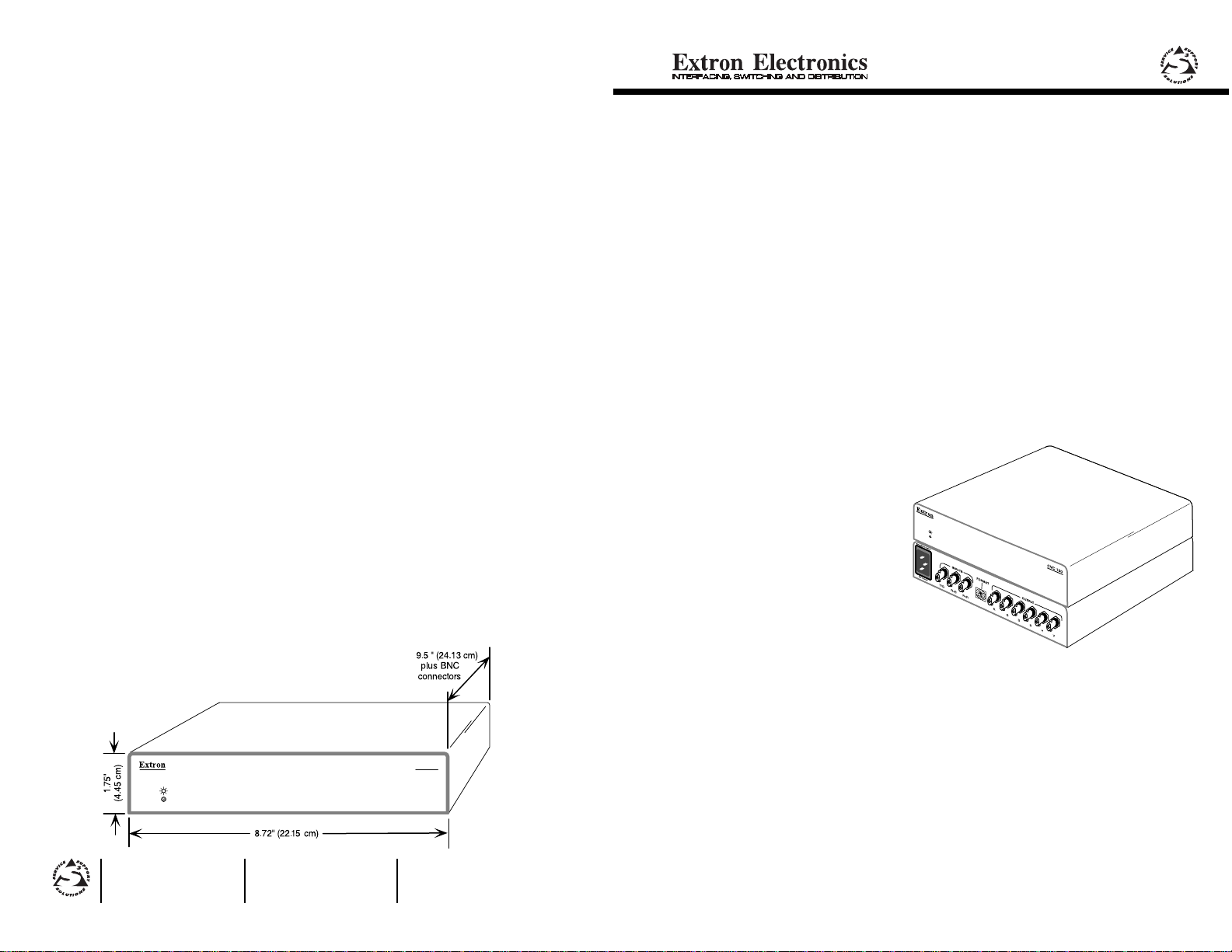
Specifications
Input Level ....... 0.5 - 1.2 V p-p
Input Impedance ....... 75 Ohms
Output Level ....... 0.7 volts p-p
Bandwidth ....... 50 MHz (-3 dB)
Connectors ....... BNC (Female)
Power Supply ....... 100 - 240 volt 50/60 Hz internal
auto-switchable
Dimensions ....... 1.75" H x 8.72" W x 9.5" D
4.45 cm H x 22.15 cm W x 24.13 cm D
Shipping Weight ....... 3.26 lbs. (1.48 kg)
MTBF ....... 30,000 Hrs
Warranty ....... Two Years, parts & labor
Part Number
CVC 100......60-184-01
User's Guide
EXTRON ELECTRONICS
1230 South Lewis Street
Anaheim, CA 92805
(714) 491-1500 FAX (714) 491-1517
U.S.A.
EXTRON ELECTRONICS, EUROPE
Beeldschermweg 6C
3821 AH Amersfoort
+31-33-453-4040 FAX +31-33-453-4050
The Netherlands
CVC 100
EXTRON ELECTRONICS, ASIA
41B Kreta Ayer Road
Singapore 089003
+65-226-0015 FAX +65-226-0019
Singapore
79-05
68-289-01
Rev. A1
CVC 100
Component
Video
Converter
Page 2
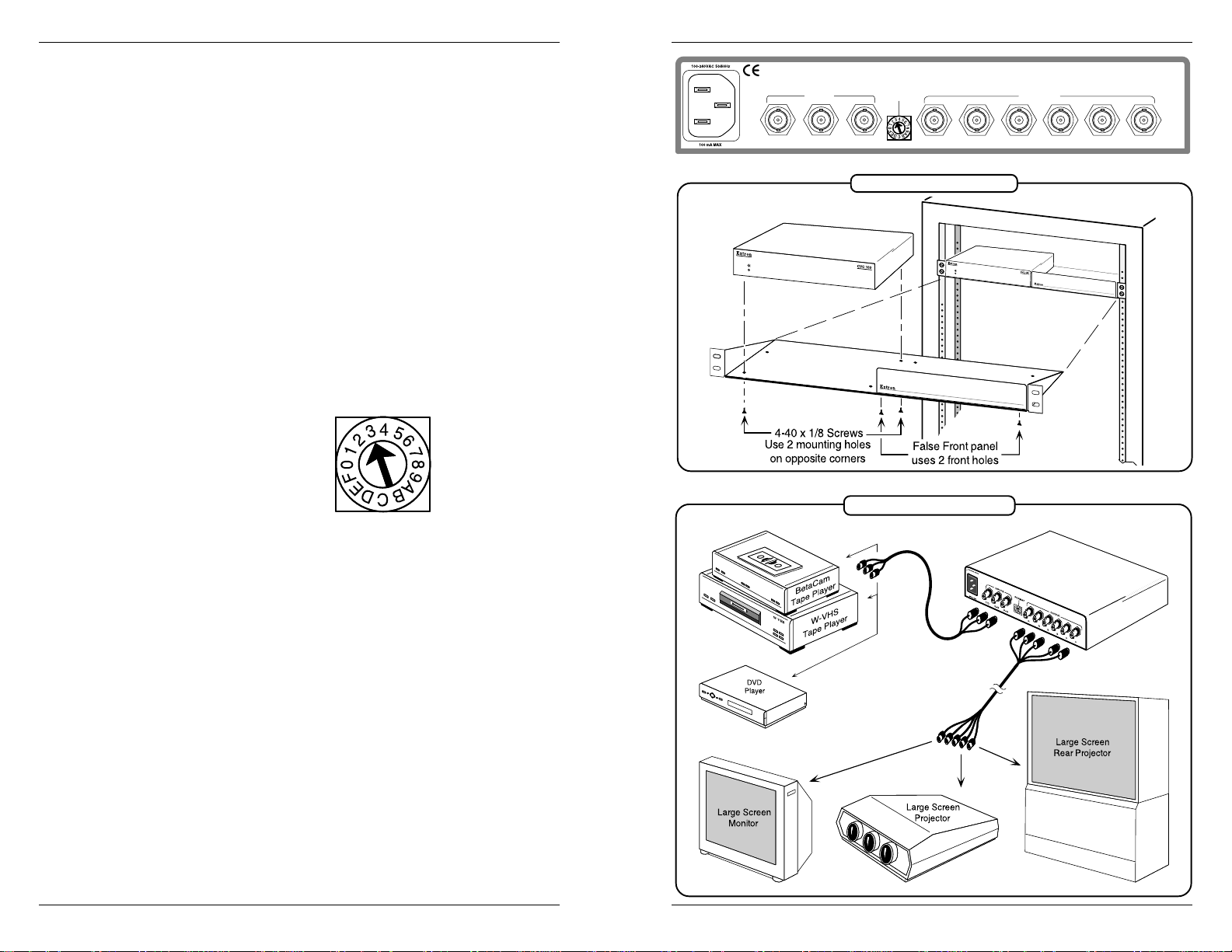
CVC 100 Component Video Converter
The CVC 100 Component Video Converter will convert all SMPTE standard
component video formats, DVD, Betacam video and HDTV component video to
RGBS or RGBHV on BNC connectors.
Installation
The CVC 100 can be rack mounted using one side of a 1U Universal Rack
Shelf (Extron Part Number 60-190-01) as shown in the drawing on the facing
page. To rack mount the CVC 100 do the following:
1. Remove feet from the case if previously installed.
2. Mount the CVC 100 on the rack shelf using two 4-40 x 1/8" screws in
opposite corners (under the shelf) to secure the case to the shelf.
Cable Connections
Use high resolution cable such as Extron's BNC-4 or BNC-5 to connect the
input and display devices to the CVC 100 using the connection diagram on the
facing page as a guide.
FORMAT Selection Switch
The FORMAT rotary switch must be set to match the video input format. Use a
small screwdriver to select the correct switch position as defined below. (See
Rear Panel drawing on facing page for switch location.)
0 .........Unused
1 .........YPbPr..... SMPTE 243
2 .........YPbPr..... HDTV (SMPTE 240)
3 .........YPbPr..... BETACAM
4 .........Unused
5 .........RGB......... Bi-level Sync
FORMAT
Rotary
Switch
6 .........RGB......... Tri-level Sync
7 .........DVD
8-F......Unused
Output
The output video format is RGBS or RGBHV (both output sync types are
available for all inputs).
Glossary
BetaCam – High definition video format developed by Sony Corporation.
Component Video – Video equipment which accepts and maintains separate
luminance and color difference signals from input to output.
DVD – Digital Versatile Disk. An optical disc system that uses discs about the
size of a CD ROM but with a higher capacity (greater than 4 GB).
HDTV – High Definition Television – A next generation broadcasting system
which enables high-definition picture quality.
NTSC – National Television Standards Committee. Television standard for North
America and certain countries in South America. 525 lines/60 Hz (60 Hz Refresh)
SMPTE – Society of Motion Picture and Television Engineers – A global organi-
zation, based in the United States, that sets standards for base-band visual
communications. This includes film as well as video standards.
W-VHS – Wide VHS refers to the wide screen video display format recorded
using multiple tracks in HD (HDTV) mode.
InstallationInstallation
INPUT
Y/G Pb/B Pr/R
FORMAT
R
GB
OUTPUT
S
HV
RACK MOUNT DIAGRAM
C
ONNECTION DIAGRAM
CVC 100
Input
Output
Page 2Extron • CVC 100 Component Video Converter • User's GuideExtron • CVC 100 Component Video Converter • User's GuidePage 1
