Page 1
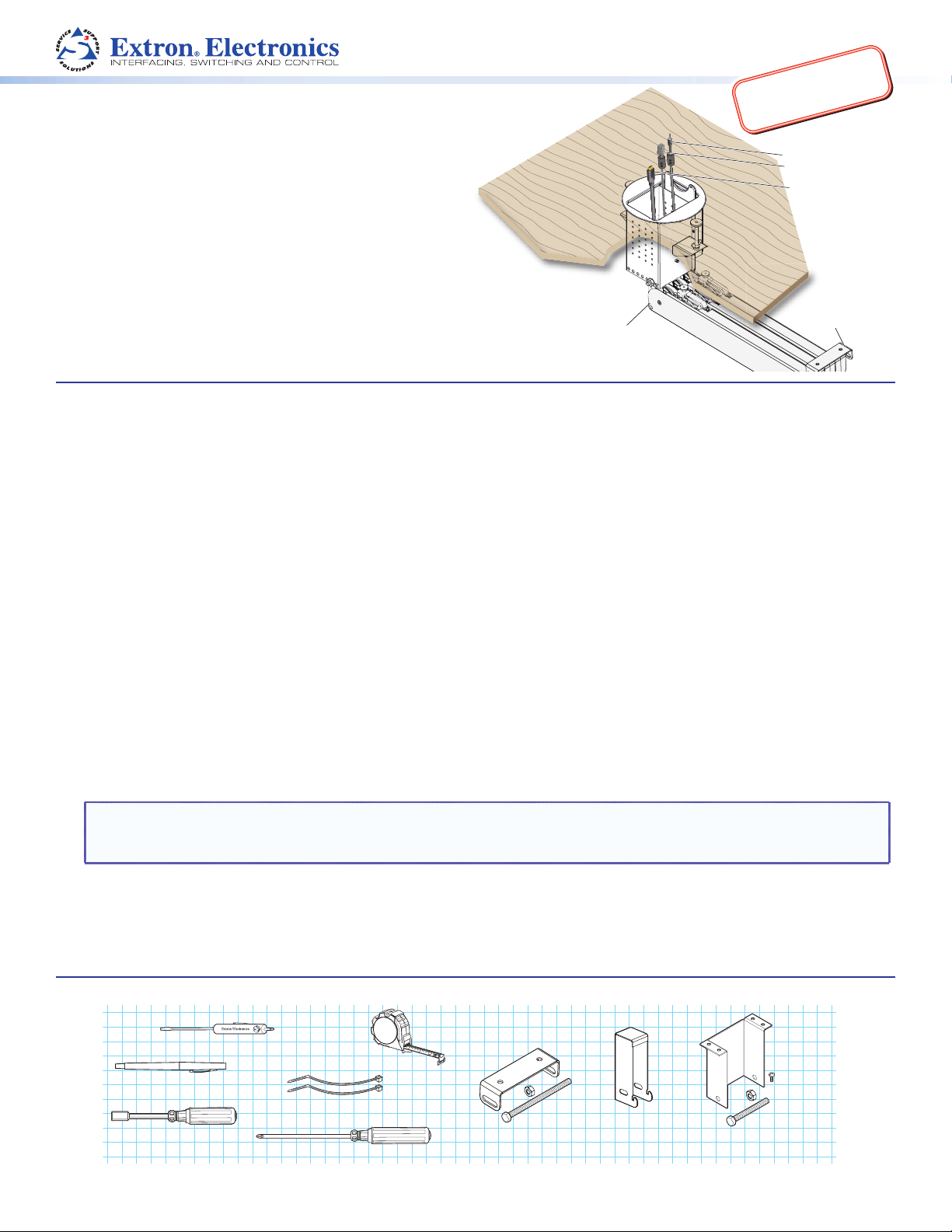
Cable Retraction System • Setup Guide
IMPORTANT:
Refer to www.extron.com for
the complete user guide and
installation instructions.
This guide provides basic instructions for an experienced
technician to install the Extron Cable Retraction System
for CableCubby® Enclosures. Additional instructions
Audio Cable
Network Cable
HDMI Cable
are available in the Cable Retraction System User Guide
available online at www.extron.com.
Horizontal Mounting
Extron
Retractor
Cable Retraction System for
Cable Cubby® Enclosures
Bracket (Optional)
Planning
The cable retraction system can be mounted horizontally or vertically depending upon under‑table clearance and accessibility.
The XL models, which provide additional cable length, can also be mounted at an angle. Where differences occur in mounting,
they will be noted.
Horizontal mounting is recommended to provide maximum legroom and to protect the retractors against accidental damage.
Vertical mounting is used where insufcient under‑table space exists for horizontal mounting or where under‑table access is
limited.
Angular mounting (XL models only) is used where insufcient under‑table space exists for horizontal mounting and tabletop
to oor clearance prevents vertical mounting. The XL enclosure has additional mounting holes that enable mounting at an angle
between vertical and horizontal.
• For horizontal mounting, a mounting bracket kit, part number 70-678-00, is required.
• Filler modules, part number 70-678-08, may be required to occupy unused retractor space.
• For Cable Cubby200 applications, the CC200 Mounting Bracket Kit, part number 70-678-10, is required. Mounting
instructions are included with the kit and are also available online.
• For DC Power retractors, refer to the list on the website for laptop compatibility. Always use a power supply recommended
by the laptop manufacturer.
Kits and ller modules are available at www.extron.com.
For new installations, to determine the best location for the enclosure, keep in mind the under‑table space required for the
retraction system. Once the optimal mounting location for the CableCubby is determined, follow the instructions for cutting a
hole in the table (if necessary) and mounting the enclosure. Then install the retractors, AAP brackets, AAPs, and power module.
NOTE: When AAP modules are relocated or removed to provide space for the retraction system, associated
AAP brackets may require reconfiguration or replacement. Before starting an installation, determine if
replacement AAP brackets will be needed. Replacement brackets may be ordered from the Extron website.
If there will be no under‑table access after the Cable Cubby enclosure is mounted, the retraction system must be installed before
the enclosure is mounted (see “Alternative Solution — Drop-in Installations” on page8). Otherwise the enclosure may be
congured and mounted, then the retraction system installed from underneath.
Required Tools and Additional Accessories
Tweeker
Tape Measure
Marker Pen
Hex Nut Driver
(10 mm)
Zip Ties
Phillips Screw Driver
Horizontal Mounting
Bracket (Optional)
Part #70-678-00
Cable Retraction System • Planning and Tools
Filler Module
(Optional)
Part #70-678-08
(x4)
CC 200
Mounting Bracket
(Optional)
Part #70-678-10
1
Page 2
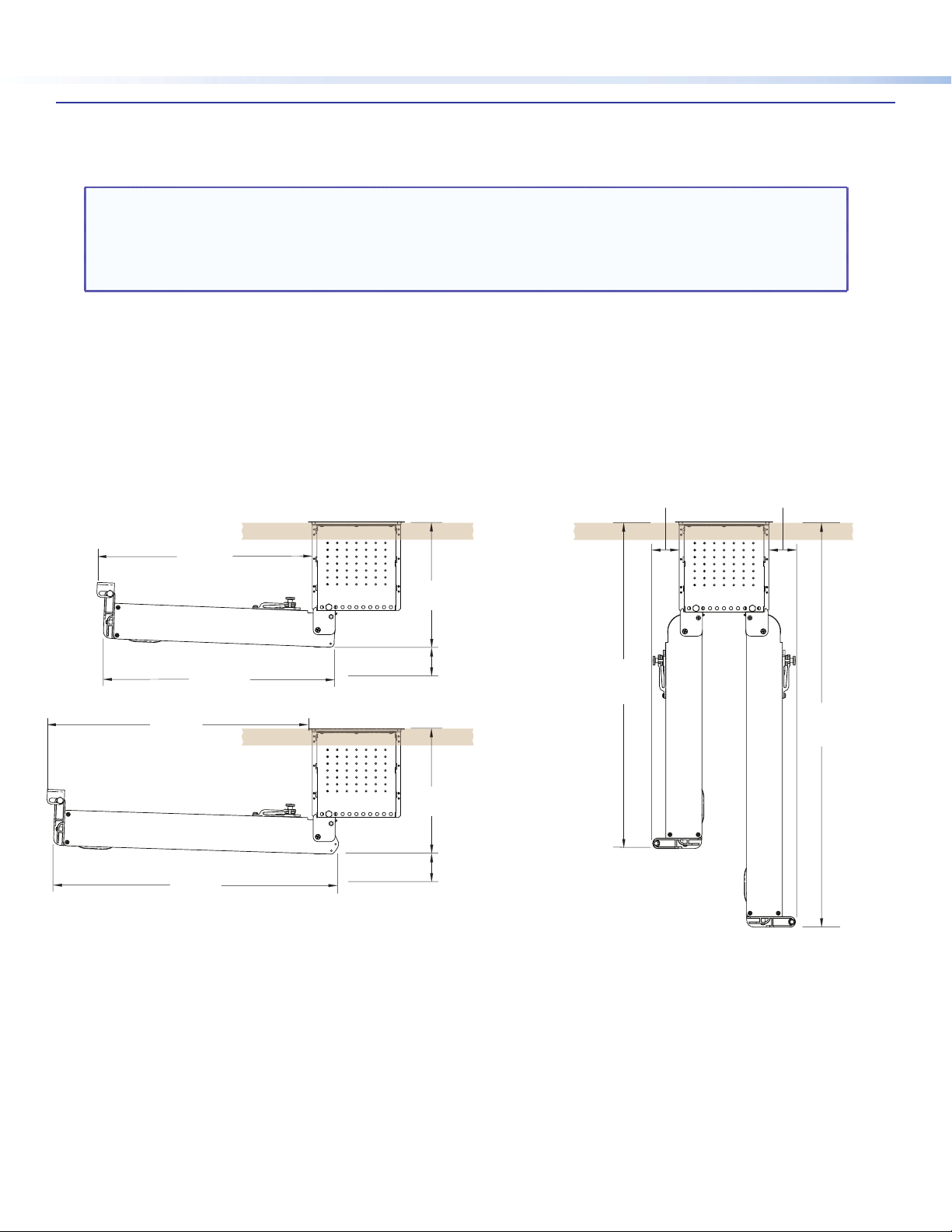
Cable Retraction System • Setup Guide (Continued)
Getting Started — Determine Under-table Clearances
The diagrams below and on the next page show the space required for a retraction system installation in a Cable Cubby
enclosure.
NOTES:
• To prevent objects from impeding cable retraction, ensure at least 3inches of clearance from the
exposed cable side of the enclosure.
• Excess cabling may cause clearance issues. Use zip ties to secure under‑table cabling to prevent
accidental contact or entanglement with users.
For new installations:
Choose the optimal furniture mounting location for the Cable Cubby enclosure. The nal location may require some adjustment
depending upon under‑table clearances required for the retraction system. Once the location has been determined, follow the
instructions provided with the enclosure to mount the enclosure and install AAP brackets, AAPs, and the power module.
For retrofit installations:
For most installations, the Cable Cubby enclosure does not require removal. Disconnect all power to the CableCubby before
retraction system installation.
1.6" (4.1 cm)
1.6" (4.1 cm)
15.3"
(38.9 cm)
9.1"
(23.0 cm)
3.0"
16.7"
(42.5 cm)
21.4"
(54.4 cm)
23.0"
(58.5 cm)
(7.6 cm)
(23.0 cm)
3.0"
(7.6 cm)
XL Models
9.1"
23.4"
(59.3 cm)
29.3"
(74.5 cm)
Horizontal Mounting Clearance
XL Models
Vertical Mounting Clearance
2
Cable Retraction System • Getting Started
Page 3
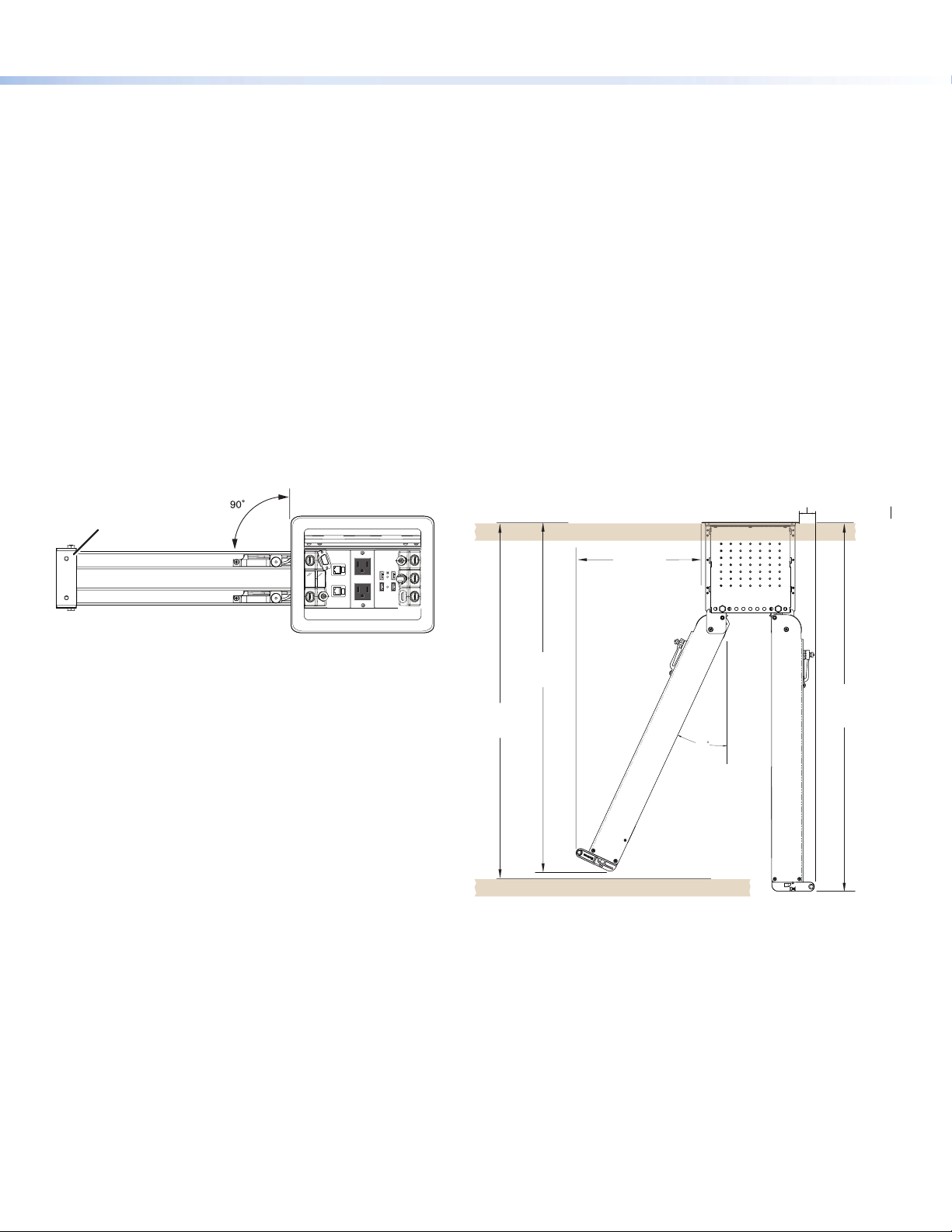
Product Category
1.6"
All installations (Except Drop-In):
The retraction system can be mounted from below the Cable Cubby enclosure.
Horizontal Mounting: Be certain the horizontal mounting bracket can be fastened under the table or on a table support without
bending the pulley system or forcing it from perpendicular with the enclosure (see the Top View diagram below, left).
Vertical Mounting: Ensure the retraction system will hang freely without touching the oor and is not obstructed by anything
under the table. The standard system requires about 24inches (61cm) and the XL systems require about 30inches (76.2 cm)
from the top of the furniture to clear the oor.
Angular Mounting (XL models only): For installations where the tabletop is less than 30 inches from the oor, the XL retractor
system is too long for vertical mounting and there may not be adequate under‑table clearance for horizontal mounting. An
additional mounting hole has been provided for these installations that allow the retractor system to install at an angle providing
extra oor clearance (see diagram below, right).
Horizontal
Bracket
UNSWITCHED
100-240V/ 5AMAX
UNSWITCHED
100-240V/ 5AMAX
10.4"
(26.4 cm)
ACTIVITY
USP HUB4 AAP
(4.1 cm)
Top View
27.7"
(70.3 cm)
29.3"
28.0"
(71.1 cm)
Floor
25
For minimum table height
requirements of 28 inches
(71 cm) specified by ADA
Section 4.32.
XL Models Vertical Clearance Angular and Vertical Mounting
(74.5 cm)
3
Page 4

Cable Retraction System • Setup Guide (Continued)
Getting Started — Prepare the Enclosure
All installations:
By now you should be certain the retraction system has adequate under‑table clearance for installation and that proper legroom
has been provided to avoid accidental contact with the system. You should have the required accessories for mounting the
retraction system along with the necessary AAPs and AAP brackets to recongure the enclosure.
DANGER: Severe Electrical Shock. Remove all
power from the Cable Cubby enclosure
before beginning a retraction system
installation.
Retrofit installations:
• Prepare the AAP spaces ensuring sufcient under‑table
clearance for the retraction system.
• Relocate, replace, or remove existing AAPs and
recongure associated AAP brackets to make room for
the system.
Filler modules
(part #70-678-08)
take up the same
space as one retractor.
CC 800 shown
Retractors take
two AAP spaces.
UNSWITCHED
100-240V/ 5AMAX
UNSWITCHED
ACTIVITY
USP HUB4 AAP
100-240V/ 5AMAX
Check for adequate cable
clearance inside the
Cable Cubby enclosure.
Getting Started — Prepare the Retractors
The retractors are delivered ready to mount vertically. No further modications are required.
To mount the retractors horizontally or at an angle, remove the two enclosure screws (as shown below) before installation.
Cable Stop Assembly
Remove two enclosure screws
1
(front and back) from this position
for horizontal or angular mounting.
4
Cable Retraction System • Getting Started
Page 5

Remove two enclosure
screws (front and back) from
this position for horizontal
or angular (XL) mounting.
Remove two enclosure screws
(front and back) from this position
for horizontal or angular mounting.
1
Cable Stop Assembly
Enclosure
To mount the retractor horizontally:
Product Category
Enclosure screws
(front and back) removed.
To mount XL model retractors in an angled position for increased under-table clearance:
Move cable stop assembly
2
upward until the angular
mounting hole is visible.
Install two enclosure screws
3
(front and back) in angular
mounting location.
Cable Retraction System • Getting Started
5
Page 6

Cable Retraction System • Setup Guide (Continued)
Installation
The enclosure must be installed and properly congured before beginning the retractor system installation.
1. With the cable release buttons against the enclosure wall, install the retraction system by pushing the system up and into the
enclosure.
2. Press the mounting bolt through the second hole from the edge of the Cable Cubby enclosure, through the retraction system,
then out the other side of the enclosure.
3. Thread the nut on the bolt and tighten.
ATTENTION: Do not overtighten the enclosure mounting bolt. It only needs to be snug.
Overtightening could deform the retractor housing and cause misalignment of the pulley wheels
resulting in malfunction.
4. Connect retraction system cables and other AAPcables (if installed).
c
Second Hole
Second Hole
from Edge
from Edge
a
b
Cable Release
Buttons
Extron
d
Cable Retraction System
5. If horizontally mounting the retraction system, proceed to “Horizontal Bracket Mounting” on page7.
6. For vertical and angular mounting, see “Locking Screw (Optional)” on page8 for nal installation details.
6
Cable Retraction System • Installation
Page 7

Product Category
Horizontal Bracket Mounting
Horizontal Bracket
Mounting Holes
NOTE: For vertical mounting, see
“Locking Screw (Optional)” on
page8.
For horizontal mounting, the horizontal
mounting bracket (part number
70-678-00) must be used. The slotted
bolt holes allow for tolerance in
placing the bracket.
To ensure accuracy follow these
procedures:
1. Attach the horizontal mounting bracket to the retractor
end caps using the provided bolt and nut.
Slotted Hole
Horizontal Mounting
Bolt
TIP: Hand tighten the nut enough to keep the bracket
from easily moving. The bolt and nut will be removed
later.
2. Raise the retractors with attached bracket to the desired mounting
location.
End Caps
NOTE: Be certain the system is perpendicular to the
enclosure (see the “Top View” diagram on page 2) to
prevent binding of the pulley system.
3. Ensure the bracket is ush with surface and trace a line around the
bracket perimeter.
4. Lower the assembly and remove the horizontal
bracket from the retractors.
5. Position the bracket inside the lines drawn in step3
and fasten with the supplied screws.
ATTENTION: Ensure the supplied screws
do not pierce through the top of the table. If
necessary, use appropriate screws based on
the table material and thickness.
6. Raise the retraction system up into the installed
bracket, run the bolt through the bracket and end
caps, and secure with the supplied nut.
Trace around
bracket perimeter.
ATTENTION: Do not overtighten the horizontal mounting nut. It only needs to be snug.
Overtightening could deform the end caps and cause misalignment of the system resulting in
poor cable extension and retraction.
Cable Retraction System • Horizontal Bracket Mounting
7
Page 8

Cable Retraction System • Setup Guide (Continued)
Tighten locking
screw (1 each).
Locking
Screw
Locking Screw (Optional)
If the retraction system is mounted next to an unused location in the Cable
Cubby enclosure, a locking screw is provided to prevent the retractors from
rotating on the mounting bolt during operation.
If needed, tighten each locking screw to prevent movement of the retractor.
There is one locking screw for each retractor.
NOTE: Do not overtighten. The locking screw only needs to be
snug.
Alternative Solution — Drop-in Installations
When installing the retraction system where under‑table access is limited, vertical or angular mounting is required.
See “Getting Started — Determine Under-table Clearances” on page 2 to be certain there is enough space for vertical
installation and “Getting Started — Prepare the Enclosure” on page 4 to determine the location of the retraction system in
the Cable Cubby enclosure.
The retraction system must be installed before dropping the enclosure into the
table.
1. For retrofit installations, remove the Cable Cubby enclosure from the
furniture before mounting the retraction system.
For new installations, follow the Cable Cubby enclosure preparation
instructions but do not mount the enclosure.
2. Install the retraction system in the enclosure following the installation
instructions (see “Installation” on page6) and locking screw instructions
(see “Locking Screw (Optional)” above).
NOTE: Connect all cables before lowering the enclosure
into the cutout.
3. Once the retraction system is installed, lower the enclosure and retraction
system into the cutout ensuring that kinking or bending of the cables is
prevented.
4. After the enclosure has been dropped into the opening, lift it just enough to
allow the two screw clamps to be installed. It is not possible to adjust the
screw clamp for an exact t and will take some trial and error to adjust it for
the tightest t.
Screw Clamp
(both sides)
8
Cable Retraction System • Locking Screw and Drop-in Installations
Page 9

Product Category
Retractor Operation
Once installed, the retractors are ready for regular operation.
CAUTION:
• Do not operate a retractor until it is installed.
• When retracting, hold the cable with one hand and press the release button with the other.
• Retraction should be a slow, controlled motion.
• Keep hands away from moving parts.
Extend a Cable
To connect a cable, grab the connector and pull enough cable from the retractor to connect it to the device. There is no need to
press the cable release button. When you stop pulling the cable, the retractor will x the length automatically.
Retract a Cable
To retract a cable:
1. Disconnect the cable from the device and with one hand hold it rmly by the connector to keep the cable taught.
2. With your other hand, press and hold the cable release button.
CAUTION: Use one hand to control the cable as it retracts. A cable allowed to retract too quickly
and without control can cause possible injury to the user or damage the furniture surface, Cable
Cubby, and nearby items.
3. With one hand pressing the release button, continue to hold the cable with the other hand and allow it to slowly be pulled
back into the retractor.
4. When the stop collar (or connector, if the cable does not have a stop collar) is seated against the cable release assembly,
release the button and cable.
Press and hold the
2
cable release button.
Hold the cable taught
1
by the connector.
Slowly allow the cable
3
to be pulled back until
the stop collar (or connector)
is seated against the cable
release assembly.
Release the cable
4
and button.
Cable Retraction System • Retractor Operation
9
Page 10

Under-table Connections, Maintenance, and Adjustments
ATTENTION:
• Each Extron retractor model is designed with custom‑made cable and a unique matching spring that work
together to maintain cable signal integrity and preserve consistent cable retraction pull force over the life
of the product. Alterations to the retractor will cause premature failure of the retractor system and cables.
• Modications to the Retractor System are prohibited and will void the Extron warranty for this product.
Consult your Sales representative for more information.
For normal maintenance, refer to “Maintenance and Adjustments” in the user guide.
If the cable does not retract completely into the retractor, see the “Pulley System Adjustments” section of the user guide.
Quick Installation Checklist
Planning (page 1)
Ensure there is adequate space available in the Cable Cubby enclosure.
Obtain the mounting brackets and accessories necessary for the application.
If reconguration of the Cable Cubby enclosure is required, obtain the necessary AAP brackets.
If necessary, obtain ller modules to occupy unused retractor space in the enclosure.
Gather tools needed for installation.
Determine Under-table Clearances (page 2-3)
For new installations, choose the optimal furniture mounting location.
Choose retractor orientation:
• Horizontal mounting: Ensure horizontal bracket location is adequate.
• Vertical mounting: Ensure the retraction system hangs freely.
• Angular mounting (XL): Use angular mounting where vertical mounting is desired but the
For retrot installations, disconnect all power to the Cable Cubby.
tabletop to oor distance is less than 30 inches.
Prepare the Cable Cubby Enclosure (page 4)
Determine the enclosure mounting location for the retraction system.
Relocate or remove existing AAPs and AAP brackets to clear space for the retraction system.
Prepare the Retractors (page 4-5)
To mount the retractors horizontally or at an angle, remove the two retractor enclosure screws.
Install the Retractors (pages 6-8)
Push the retraction system up and into the Cable Cubby enclosure and fasten with mounting bolt and nut
(page 6).
Connect all retraction system cables and other AAP cables (page 6).
For horizontal mounting, determine the bracket mounting location and install the bracket (page 7).
Tighten the locking screws (optional) (page 8).
Extron Headquarters
+800.633.9876 Inside USA/Canada Only
Extron USA - West Extron USA - East
+1.714.491.1500 +1.919.850.1000
+1.714.491.1517 FAX +1.919.850.1001 FAX
© 2012 Extron Electronics All rights reserved. All trademarks mentioned are the property of their respective owners. www.extron.com
Extron Europe
+800.3987.6673
Inside Europe Only
+31.33.453.4040
+31.33.453.4050 FAX
Extron Asia
+800.7339.8766
Inside Asia Only
+65.6383.4400
+65.6383.4664 FAX
Extron Japan
+81.3.3511.7655
+81.3.3511.7656 FAX
Extron China
+4000.EXTRON
+4000.398766
Inside China Only
+86.21.3760.1568
+86.21.3760.1566 FAX
Extron Middle East
+971.4.2991800
+971.4.2991880 FAX
Extron Korea
+82.2.3444.1571
+82.2.3444.1575 FAX
Extron India
1800.3070.3777
Inside India Only
+91.80.3055.3777
+91.80.3055.3737 FAX
68-1784-50
Rev C 09 12
