Page 1
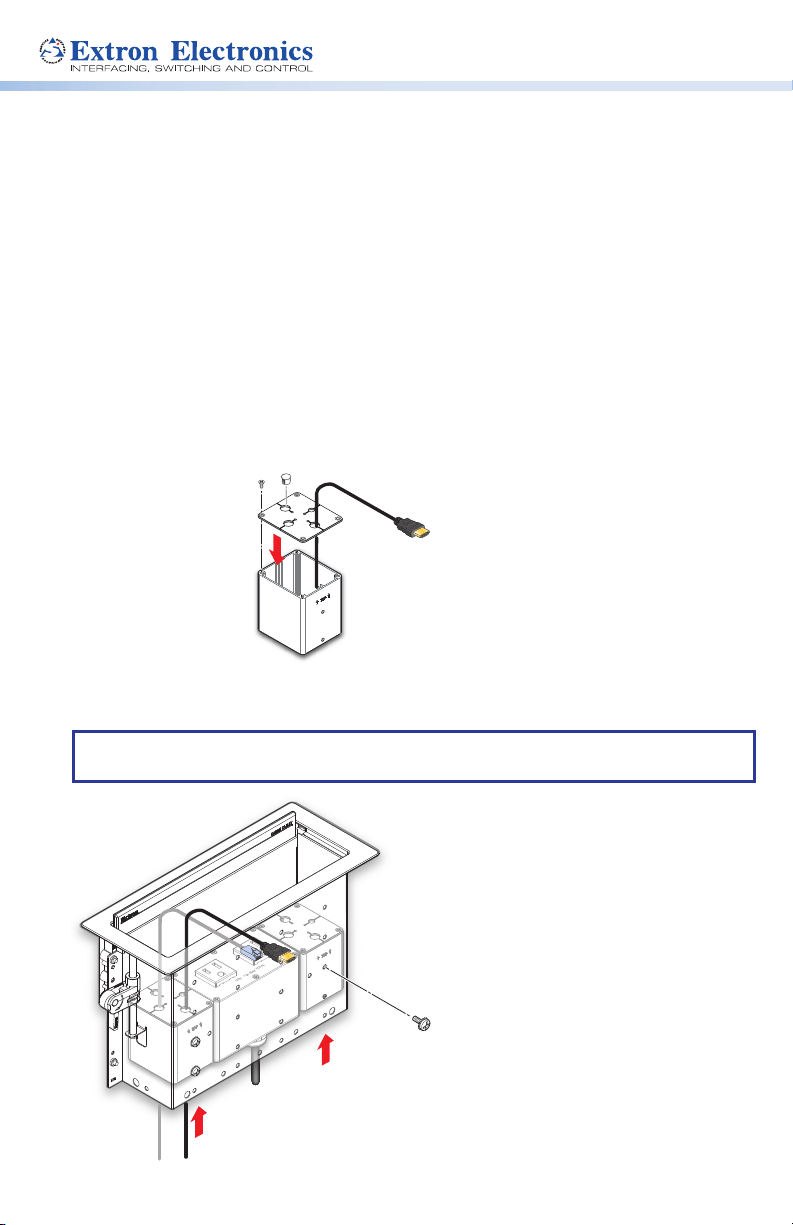
Connectivity Brackets for Cable Cubby 1200 and 1400 •
Setup Guide
This guide provides instructions for assembling and installing the following accessories for
the Cable Cubby 1200 and 1400:
• Cable pass-through bracket — small
• Retractor filler bracket — small
Connectivity brackets allow users to configure the Cable Cubby enclosure with the power
module installed at the center and two cable pass-through modules on the sides (see the image
at the bottom of this page) or two retractor assemblies on the sides (see the next page).
Cable Pass-Through Bracket
Step 1 — Assemble the cable pass-through brackets
Snap the included hole plugs
3
into any unused holes.
Insert cables through the bottom of
e the grommet
ews.
Step 2 — Install cable pass-through brackets in the Cable Cubby
Follow the steps below to install the brackets on the left and right sides of the power module.
2
ovided
1
the bracket and into the holes of the
grommet plate.
NOTE: For instructions on installing the power module, see the Cable Cubby 1200 and
1400 Installation Guide.
125V~ 12A MAX TOTAL
Use the provided mounting screws with the
2
star washers to secure the brackets in place.
Insert the brackets into
1
the Cable Cubby.
Page 2
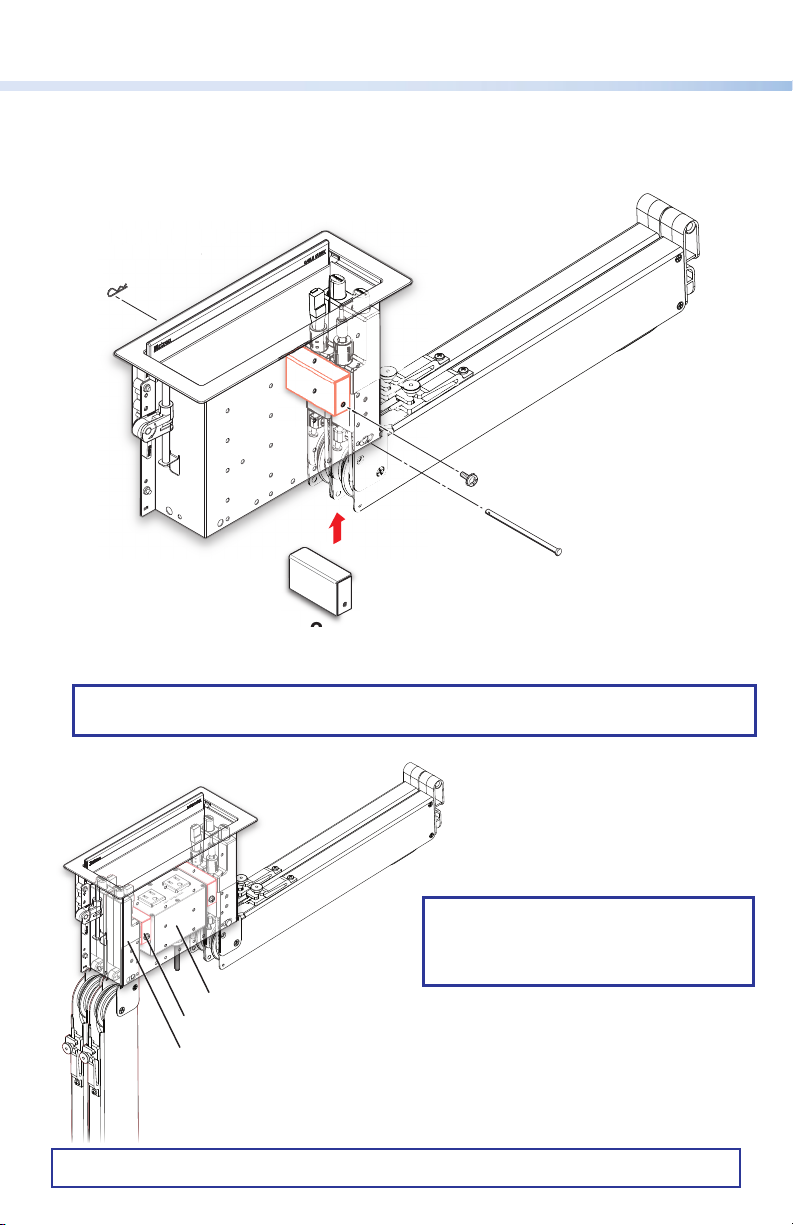
Connectivity Brackets • Setup Guide (Continued)
ew
e the
lip
Retractor Filler Bracket
The retractor ller bracket lls the empty space between a two-retractor assembly (see image
below) and the center mounted power module. Follow the steps below to install a two-retractor
assembly and the retractor filler bracket.
se the c
Use the clip to secure
e mounting pin.
the mounting pin.
to secure
2
Use the provided mounting scr
4
with the star washer to secur
bracket in place.
Insert the mounting
1
pin through the
retractors.
3
Insert the retractor filler bracket into the
Cable Cubby enclosure as shown above.
NOTE: For instructions on installing the power module, see the Cable Cubby 1200 and
1400 Installation Guide.
Application with Rectractor Assemblies
125V~ 12A MAX TOTAL
NOTE: For instructions on mounting the
retractors in the horizontal orientation,
see the Cable Retractor Setup Guide
available online at www.extron.com.
Power module
Retractor ller bracket
Retractor assembly
Extron USA Headquarters
+1.800.633.9876 (Inside USA/Canada Only)
© 2013 Extron Electronics — All rights reserved. All trademarks mentioned are the property of their respective owners. www.extron.com
Extron USA - West: +1.714.491.1500 FAX: +1.714.491.1517
Extron USA - East: +1.919.850.1000 FAX: +1.919.850.1001
68-2474-01
Rev. A
09 13
