Page 1
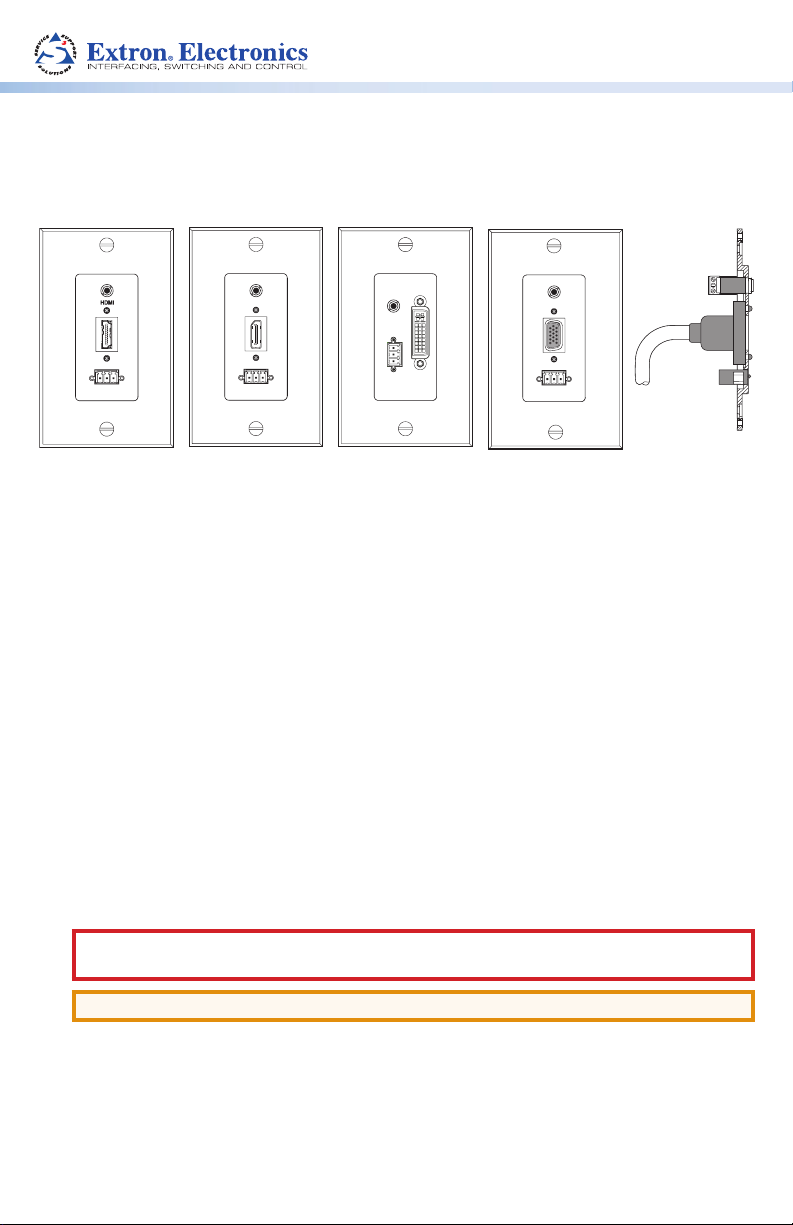
WPD Series Wallplates • Installation Guide
The Extron WPD Series (WPD 110 A, WPD 120 A, WPD 130 A and WPD 140 A) are single
gang pass-through wallplates with HDMI, DisplayPort, DVI or VGA front connectors and
pigtail mounted rear connectors. All models can be installed in single gang junction boxes,
and include a Decora®-style trim plate. The models are as follows:
DISPLAYPORT
A
BC
e
WPD 110 A
z WPD 110 A — HDMI, stereo audio, and control
ABC
e
WPD 120 A
DVI
A
B
C
e
WPD 130 A
COMPUTER
ABC
e
WPD 140 A
Side View
о HDMI female to HDMI female connector on a pigtail
о 3.5 mm stereo audio jack with 3-pole captive screw connector
о 3-pole captive screw connector (for pass-through signals such as IR and RS-232)
z WPD 120 A — DisplayPort, stereo audio, and control
о DisplayPort female to DisplayPort female connector on a pigtail
о 3.5 mm stereo audio jack with 3-pole captive screw connector
о 3-pole captive screw connector (for pass-through signals such as IR and RS-232)
z WPD 130 A — DVI, stereo audio, and control
о DVI-I female to DVI-I female connector on a pigtail
о 3.5 mm stereo audio jack with 3-pole captive screw connector
о 3-pole captive screw connector (for pass-through signals such as IR and RS-232)
z WPD 140 A — VGA, stereo audio, and control
о 15-pin VGA female connector on a pigtail
о 3.5 mm stereo audio jack with 3-pole captive screw connector
о 3-pole captive screw connector (for pass-through signals such as IR and RS-232)
Install the wallplate directly into the wall using the supplied mud ring or a UL-listed 1-gang
junction box (not supplied). Follow the steps in the “Installation” section on page 2.
Planning — Check the Proposed Installation Location
Before starting the installation it is important that you do the following:
CAUTION: Risk of Personal Injury. Failure to check the items listed below may result in
personal injury.
ATTENTION: Failure to check the items listed below may result in property damage.
Ensure there are no utility cables or pipes at the intended location that might be
c
damaged or cause injury when you are installing the device.
Check that the installation meets the local and state regulatory requirements, including
c
building, electrical, and safety codes, and UL and ADA accessibility requirements.
CONTINUED ON PAGE 2
Page 2
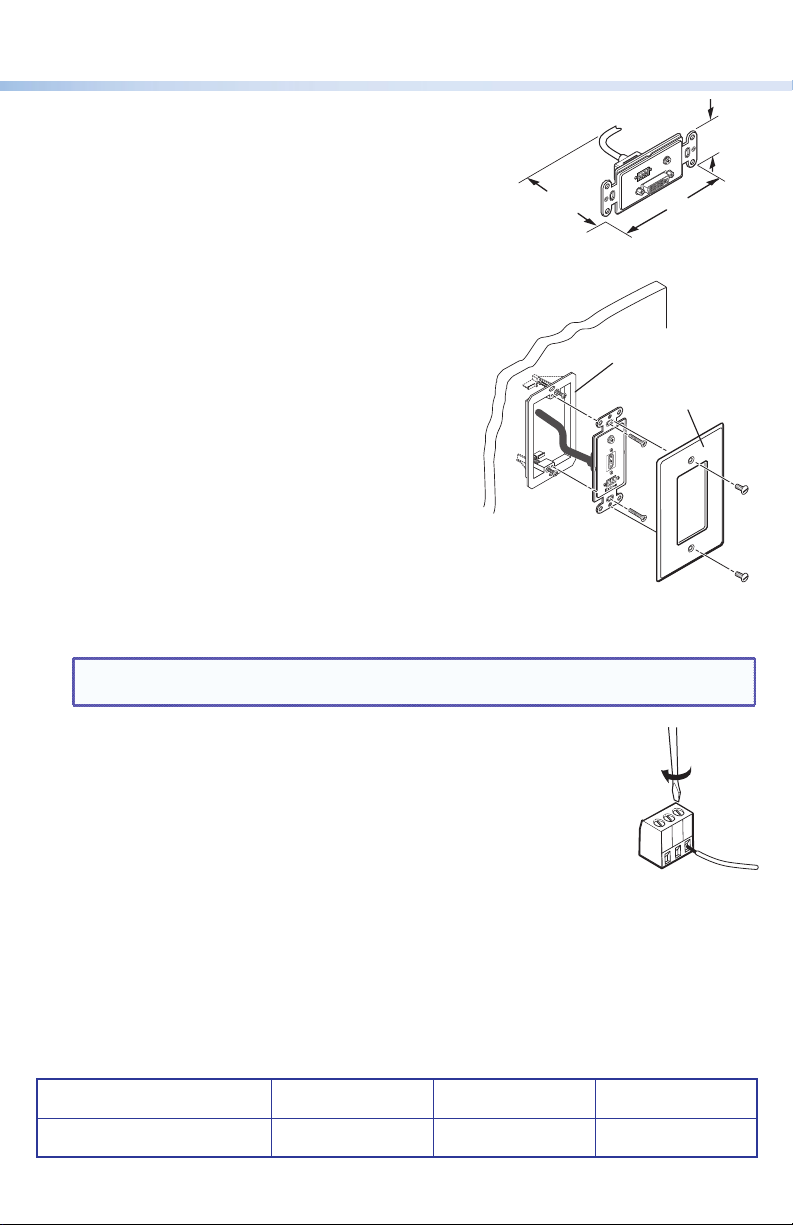
WPD Series Wallplates • Installation Guide (Continued)
C
HDMI
A
B
C
Extron
WPD 110 A
Wall Mounting
Bracket
Decora
Faceplate
During installation ensure the space behind the device
is sufficient for the bend radius of the pigtail.
The recommended minimum bend radii are as follows:
z WPD 110A = 2.0 inches
z WPD 120A, WPD 130A and WPD 140A = 2.4 inches
(see image at right)
2.37"
(60 mm)
A
B
C
e
WPD 130 A
4.1"
(104 mm)
Installation
1. Using the supplied mud ring or a junction box
(not included) as a guide, mark and cut out the
appropriate material within the marked area.
2. Either:
z Insert the mud ring into the opening, rotate
the locking arms, and secure it with the
supplied screws (as shown at right), or
z Insert the junction box and secure it with nails
or screws.
3. Run the cables (video, audio, IR or RS-232 control)
from the output or input device locations (as
applicable), behind the wall, and to the WPD
location, then thread the cables through the mud
ring or junction box.
4. Video — Insert the HDMI, DisplayPort, DVI, or VGA cable connector into the connector
on the pigtail.
1.41"
(36 mm)
NOTE: If using a DVI display with the WPD 110A, connect a HDMIM-DVIDF adapter
(part number 26-617-01) and a separate audio cable.
5. Audio — Secure the output audio cable into the 3-pole captive screw
connector. Wire as described below (see the figure at right).
This may be easier to do before attaching the device to the mud ring.
z For balanced mono audio:
tip (T) = +, ring (R) = –, sleeve (S) = ground
z For unbalanced stereo audio:
S
R
T
tip (T) = left channel, ring (R) = right channel, sleeve (S) = ground
6. Control — 3-pole pass-through connector — Connect applicable cables to the 3-pole
captive screw connector on the rear of the WPD for pass-through signals, such as IR
or RS-232. When connecting the cables, ensure the polarity will be the same as the
proposed input device to avoid crossover and grounding issues.
7. Mount the cabled device into either the mud ring or the junction box and attach the
supplied Decora faceplate.
8. Connect the appropriate input or output devices to the front panel connectors.
9. Test the system and resolve any cabling or signal issues.
Extron Headquarters
+1.800.633.9876 (Inside USA/Canada Only)
Extron Europe
+31.33.453.4040
© 2012 Extron Electronics — All rights reserved. All trademarks mentioned are the property of their respective owners. www.extron.com
Extron Asia
+65.6383.4400
Extron Japan
+81.3.3511.7655
Extron China
+86.21.3760.1568)
Extron Middle East
+971.4.2991800
Extron Korea
+82.2.3444.1571
Extron India
+91.80.3055.3777
68-2279-01
Rev. B 08 12
