Page 1
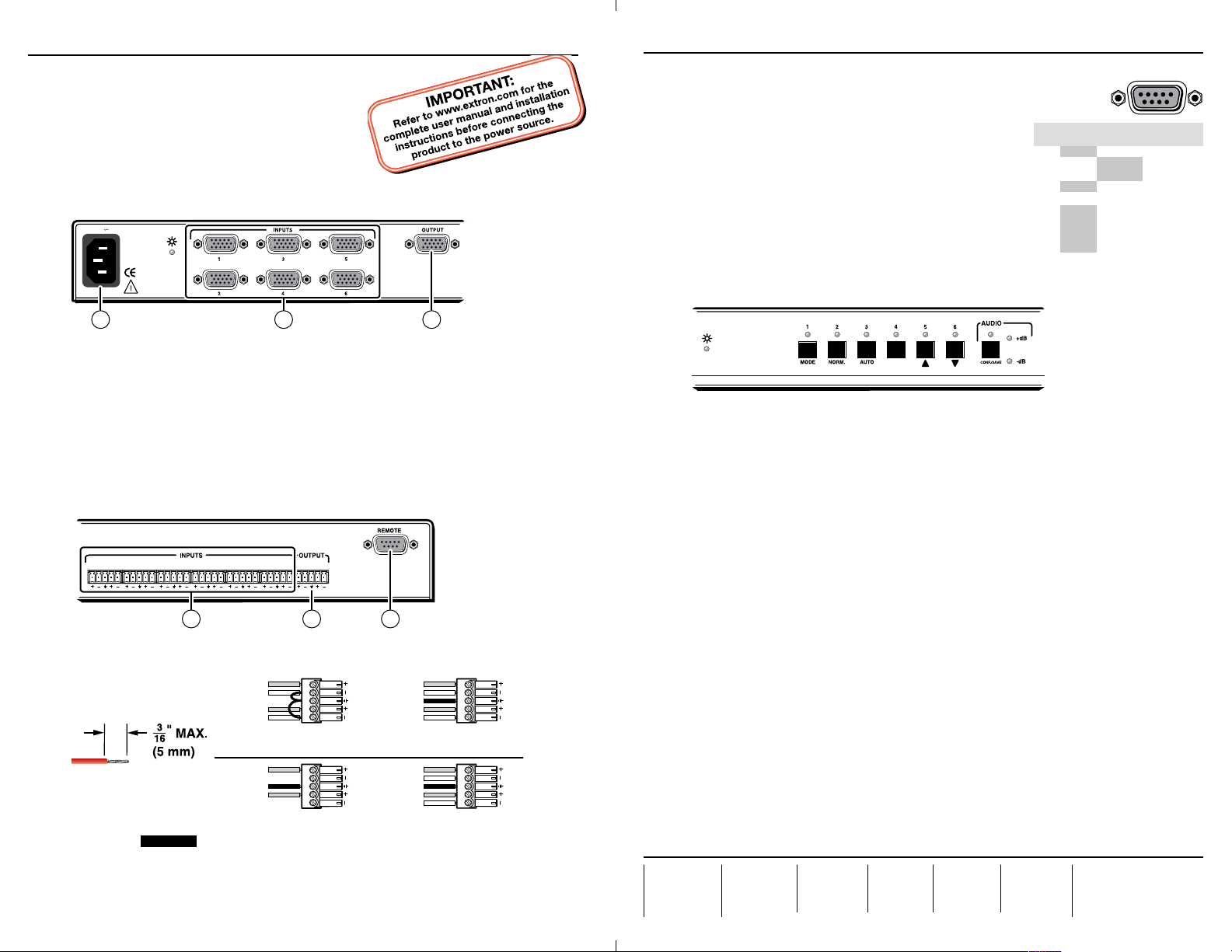
Setup Guide — SW6 VGA A Switcher
REMOTE
Setup Guide — SW6 VGA A Switcher, cont’d
This card provides quick start instructions for an experienced
installer to set up and operate the Extron® SW6 VGA A
switcher with audio.
Installation
Step 1 — Mounting
Turn off or disconnect all equipment power sources
and mount the switcher as required.
100-240V 0.3A
50/60 Hz
Step 2 — Connections
AC power connector — Plug a standard IEC power cord between this connector
a
and a 100 VAC to 240 VAC, 50-60 Hz power source.
Video Input connectors — Connect up to six RGBHV computer video (VGA–QXGA)
b
inputs to these 15-pin HD connectors.
N
The switcher can also accept RGBS, RGsB, RsGsBs, and HDTV component video.
Video Output connectors — Connect an RGBHV (VGA-QXGA) video display to
c
this female 15-pin HD connector.
L 1 R L 2 R L 3 R L 4 R L 5 R L 6 R L 1 R
Remote connector — Connect an RS-232 OR a contact
f
closure device, such as a KP 6 Keypad Remote Control.
RS-232 communications protocols:
Contact
Closure
RS-232
— In #1 Input #1
TX — Transmit data
RX — Receive data
— In #2
Gnd Gnd Ground
— In #3
— In #4
— In #5
— In #6
Function
Input #2
Input #3
Input #4
Input #5
Input #6
N
• 9600 baud • 8 data bits
• 1 stop bit, no parity • no flow control
For contact closure control, short the pin for the desired
input to pin 5 to select that device. To force an input
to be always selected, leave the short in place.
For contact closure control, auto switch mode must be off.
See “Switch mode“ below. Contact closure control
overrides front panel input selections.
PIN
1
2
3
4
5
6
7
8
9
Operation
31 2
Select an input
N
Switch mode
1. Press and hold the Mode (Input 1) button.
2. Press and release either the Auto (Input 3) or Normal (Input 2) button. The Auto Switch
3. Release the Mode button.
Switcher must be in normal (manual) mode.
Press and release an input button to select that input. That Input LED lights.
In auto switch mode, the switcher selects the highest-numbered input with sync signals
present. Toggle auto switch mode on and off as follows:
Mode Active LED lights or goes out.
654
Audio Input connectors — Connect balanced or unbalanced audio inputs to these
d
3.5 mm, 5-pole captive screw connectors. Wire the connectors as shown below.
Tip
Ring
Sleeve (s)
Tip
Ring
Balanced Stereo Input
(high impedance)
Tip
Ring
Sleeve (s)
Tip
Ring
Do not tin the wires!
Tip
Sleeve
Tip
Sleeve
Unbalanced Stereo Input
(high impedance)
Tip
NO GROUND HERE.
Sleeve(s)
Tip
NO GROUND HERE.
L R
L R
Balanced Stereo OutputUnbalanced Stereo Output
CAUTION
Audio Output connector — Connect a balanced or unbalanced stereo or mono
e
audio device to this 3.5 mm, 5-pole captive screw connector. Wire the connectors as
For unbalanced audio output, connect the sleeve(s) to the ground contact.
DO NOT connect the sleeve(s) to the negative (-) contacts).
shown above.
Set an input audio level in the range of -15 dB to +9 dB
1. Press and hold the Audio Conf/Save button until the Audio Conf/Save LED begins to
blink, then release the button. See the SW6 VGA A User’s Manual to read the audio level
display.
L R L R
2. Press and release the > and < buttons to increase and decrease the audio level by 1 dB or
press and hold the button to increase or decrease the level by 3 dB per second.
3. Press and hold the Audio Conf/Save button until the Audio Conf/Save LED turns off to
save the gain value in memory and exit the audio display and adjustment mode.
Resetting all audio levels
To reset the audio level to 0 dB for all inputs, press and hold the Audio Configuration/
Save button. The Audio Configuration/Save LED begins to blink after approximately 1
second. Continue to hold the button for approximately 10 seconds until the LED turns off.
All input audio levels are reset to 0 dB.
Extron USA - West
Headqua rters
+800.6 33.9876
Inside USA / Canada Only
+1.714.491.1500
+1.714.491.1517 FAX
Extron USA - East
+800.6 33.9876
Inside USA / Canada Only
+1.919.863.1794
+1.919.863.1797 FA X
Extron Euro pe
+800.3 987.6673
Inside Europe Only
+31.33.4 53.4040
+31.33.4 53.4050 F AX
© 2010 Extron Electronics. All rights reserved.
Extron Asia
+800.7 339.8766
Inside Asia Only
+65.63 83.440 0
+65.63 83.466 4 FAX
Extron Japa n
+81.3.35 11.7655
+81.3.35 11.7656 FAX
Extron Chi na
+400. 883.1568
Inside China Only
+86.21. 3760.1568
+86.21. 3760.1566 FA X
Extron Mid dle East
+971.4.2 991800
+971.4.2 991880 FA X
68-377-50
Rev. A 01 10
