Page 1
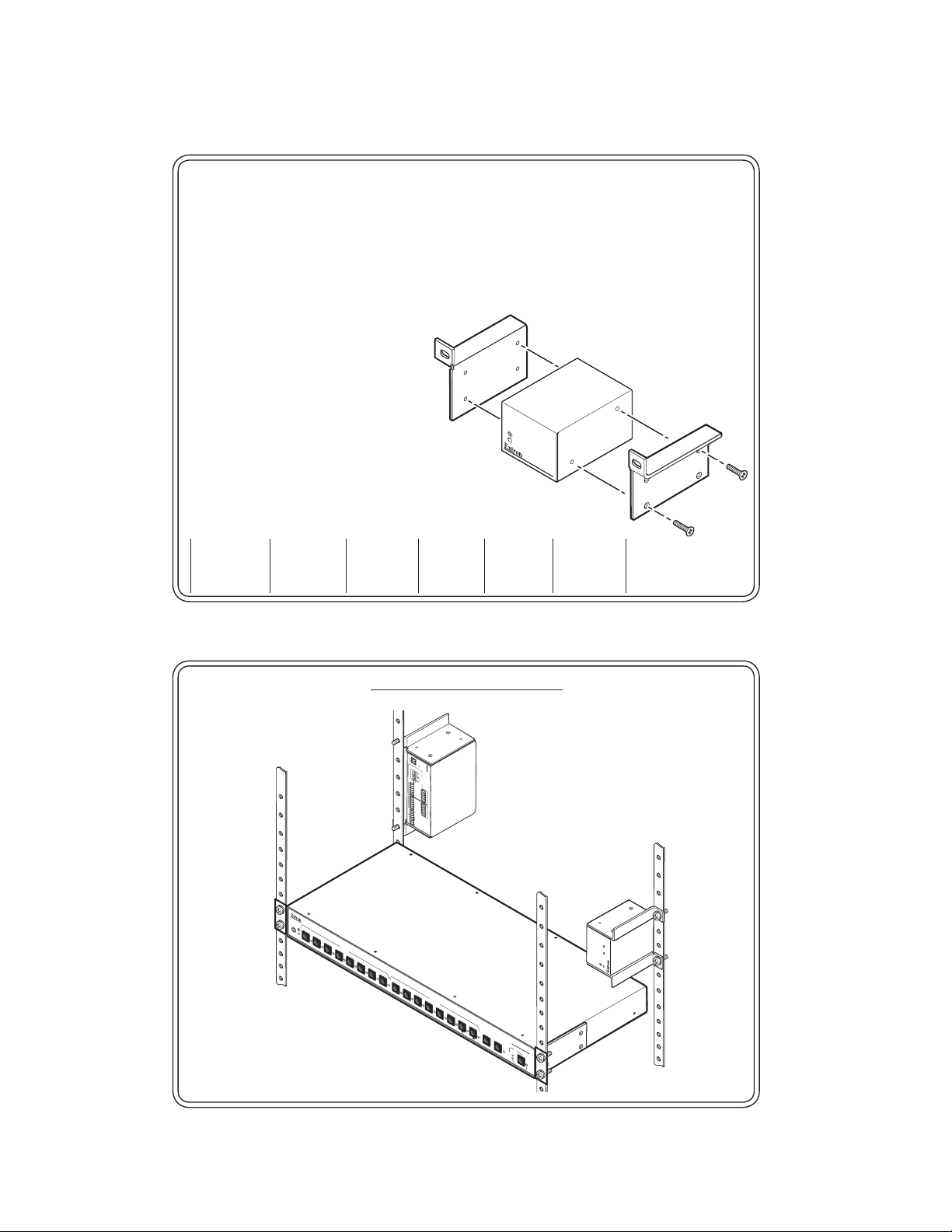
MBB 100 Back of the Rack Mounting Kit
MVC 121
ON
INPUTS
OUTPUTS
LEVEL
48V
ON
OFF
MAIN 3
LINE
MIC
RS-232
MUTE
TxRx
POWER
12V
0.2A MAX
L
1
2
R
3
1
2
3
4
1
2
1
2
MIXER/VOLUME
CONTROLLER
FIXED
L
R
MIC 1
MIC 2
VARIABLE
L
R
MAV SERIES
AV MATRIX SWITCHER
I/O
AUD
AUDIO SETUP
PRESET
VID
IR
+dB
-dB
ENTER
2
7
6
5
2
4
1
INPUTS
OUTPUTS
8
3
1
8
6
5
4
3
7
L
R
N Only Extron products that are 3 inches deep and most IP Link products can be
mounted using this kit (part number 70-367-01).
This kit allows A/V products to be vertically mounted to the front or rear rack
supports and face either the front or the rear of the rack. Refer to the drawing on the
opposite side of this card.
1. Remove any installed rubber feet from
the unit.
2. Remove two screws from
one side of the unit. Retain
the screws for possible later
reassembly.
3. Attach one bracket to the side of
the unit using the longer screws
included in the kit.
4. Repeat steps 2 and 3 on the other side of
the unit.
5. Mount the unit to the rack using the two included
rack screws.
Extron USA - West
Headqua rters
+800.6 33.9876
Inside USA / Canada Only
+1.714.491.1500
+1.714.491.1517 FAX
Extron USA - East
+800.6 33.9876
Inside USA / Canada Only
+1.919.863.1794
+1.919.863.1797 FA X
Extron Eur ope
+800. 3987.6673
Inside Europe Only
+31.33.4 53.4040
+31.33.4 53.4050 F AX
Extron Asi a
+800.7 339.8766
Inside Asia Only
+65.63 83.440 0
+65.63 83.466 4 FAX
Extron Japa n
+81.3.35 11.7655
+81.3.35 11.7656 FAX
Extron Chi na
+400. 883.1568
Inside China Only
+86.21. 3760.1568
+86.21. 3760.1566 FA X
Extron Mid dle East
+971.4.2 991800
+971.4.2 991880 FA X
68-938-01, Rev. B
01 10
Installation Example
