Page 1
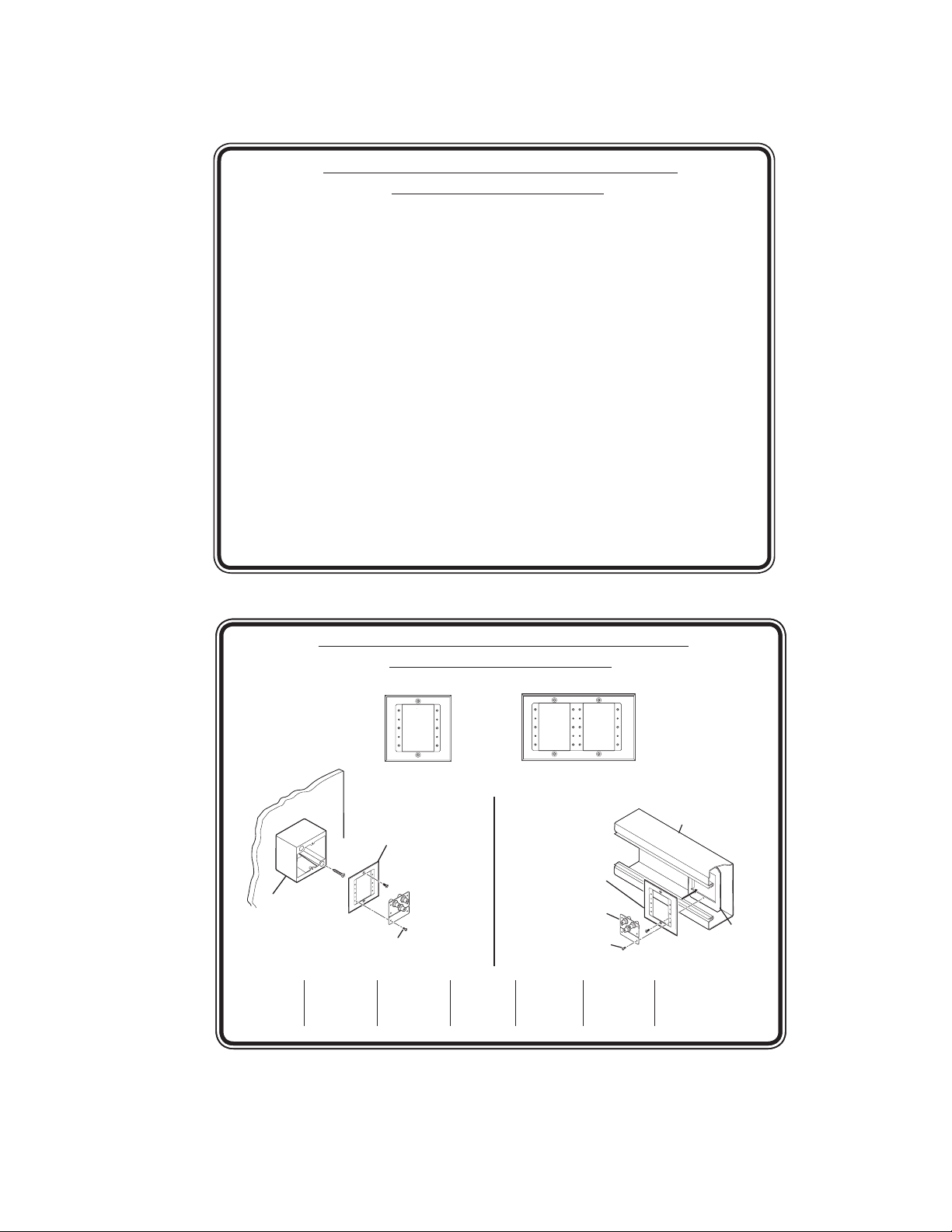
MAAP 101EU/EUC and MAAP 102EU/EUC
Extron
MAAP 101EU/EUC
Extron
MAAP 102EU/EUC
Legrand External
Wall Box
#4 - 40 Screws
MAAP Module
(not included)
Mounting Screws
Extron
MAAP 101EU
MAAP Mounting Plate
Euro Channel
(not included)
Mounting
Bracket
Extron
MAAP 101EUC
MAAP Mounting Plate
#4 - 40 Screws
MAAP Module
(not included)
Extron USA - West
Headquarters
+1.714.491.1500
+1.714.491.1517 FAX
Extron USA - East
+1.919.863.1794
+1.919.863.1797 FAX
Extron Europe
+800.3987.6673
Inside Europe Only
+31.33.453.4040
+31.33.453.4 050 FAX
Extron Asia
+65.6383.4400
+65.6383.4664 FAX
Extron Japan
+81.3.3511.7655
+81.3.3511.7656 FAX
Extron China
+86.21.3760.1568
+86.21.3760.1566 FAX
Extron Middle East
+971.4.2991800
+971.4.2991880 FAX
Installation Instructions
®
The Extron MAAP 101EU and MAAP 102EU are wall plates that you install into Legrand
Mosaic™ external wall boxes. The 101EU supports three single-space MAAPs and mounts on an
80 mm x 80 mm Legrand external wall box. The 102EU supports six, single-space MAAPs and
mounts on an 80 mm x 148 mm Legrand Mosaic external wall box.
The MAAP 101EUC and MAAP 102EUC are the same wall plates as the EU models, but include
steel mounting brackets that allow installation into most 80 mm wide Euro Channel boxes. The
mounting brackets clamp the MAAP plate into the channel.
1. Cable the mounted external wall box or Euro Channel. If applicable, refer to the cabling
information in the documentation for the MAAP.
2. Thread the cables through the mounting plate.
For EUC models: Insure that the cable is threaded through the mounting bracket inside the
Euro Channel before adding the MAAP mounting plate.
3. Attach cables to the rear of any MAAP module(s).
4. Insert the provided screws through the holes in the MAAP mounting plate and module(s) to
clamp the components into place.
See the figure(s) on the reverse of this card.
N The screws needed for installing the product are included.
N Installation of the MAAP 102EU and EUC is similar to that shown on the reverse of
this card.
MAAP 101EU/EUC and MAAP 102EU/EUC
Installation Instructions
MAAP101EU MAAP101EUC
© 2009 Extron Electronics. All Rights Reserved. www.extron.com
68-915-01
Rev. B
07/09
