Page 1
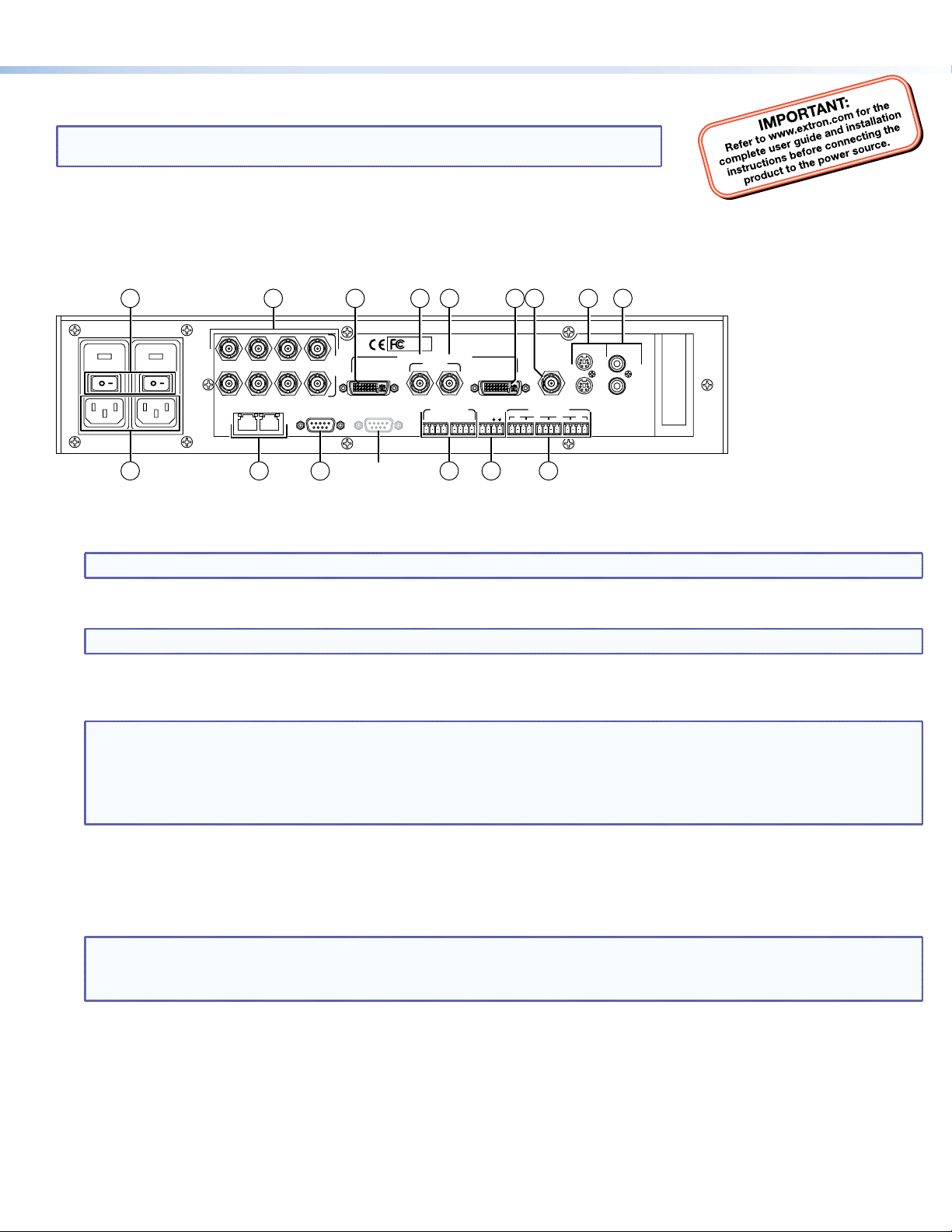
JMP 9600 • Setup Guide
This guide provides quick start instructions for an experienced installer to set up and operate the Extron®
JMP 9600 HD and JMP 9600 2K Media Players.
NOTE: For full installation, configuration, and operation details, see the
JMP 9600 Media Player User Guide, available at www.extron.com.
The JMP 9600 Media Player is a high quality video and audio playback device that provides one
or two video playback channels. Depending on the model, the player supports playback of video
at HD (720p and 1080i) or 2k (1080p) resolutions. Both video outputs support DVI-I (digital and analog RGB) and HD-SDI formats.
Connections
13
INPUT: 100-240VAC, 0.4-1A, 50/60HZ
USE ONLY: F2 AH 240V FUSES.
3 5 62b2a
1-2 3-4 5-6 7-8
9-10 11-12 13-14 15-16
1 LAN 2
REMOTE 1
1a 41b
JMP 9600
DIGITAL
AUDIO
OUT
DIGITAL VIDEO OUTPUTS
HDSDI
DVI-I-1 DVI-I-2
REMOTE 2
21
DIGITAL INPUTS RELAY OUTPUTS
1 2 3 4
+ - + - + - + -
POWER
12V
R1 R3 R4R2
NC C NCNCNONC CCC NONONO
GENLOCK
LOCK LTC
IN
OUT
OUT
IN
OUT
12 9 10 11
7
8 For Factory
Use Only
a Digital Video Outputs, DVI-I connectors — Connect one or two DVI displays to the DVI-I-1 and DVI-I-2 connectors for the direct
digital image and RGB video output.
NOTE: Both DVI connectors can output single-link DVI (digital) video and traditional analog RGBHV video.
b Digital Video Outputs, HD-SDI connectors — Connect one or two HD-SDI devices to the HDSDI-1 and HDSDI-2 BNC connectors.
NOTE: In single-channel mode with dual-link HD-SDI selected, both HD-SDI connectors are required for a single image.
c Digital Audio Output connectors — Connect devices that can receive and decode AES3-encoded audio to these 8 BNC connectors
to receive up to 16 channels of audio.
NOTES: • The AES3 protocol supports two channels of linear PCM (wave) audio on one BNC connector.
• For compatibility with the 2-channel mode of the player, media files must be encoded with 4:2:2 subsampled
color video sampling and a maximum of eight channels of audio. With 4:2:2 video:
z Audio channels 1 through 8 are associated with video channel 1.
z Audio channels 9 through 16 are associated with video channel 2.
d Genlock Input connector — Connect an external genlock signal to this BNC connector for genlocking the video signal in
broadcast or other sync-critical NTSC or PAL applications. Use a tee connector or distribution amplifier to connect any
downstream equipment that requires genlocking
e Lock Input and Output connectors —
NOTES: • Use only one of the Genlock and Lock sync types (items
and e) available).
d
• The Lock connectors support ESGEN and MSGEN, which are proprietary sync signals that are native to
Electrosonic® products that have been acquired by Extron and to older Electrosonic products.
Lock Input connector — Connect an external ESGEN or MSGEN sync signal to this 6-pin mini-DIN connector for the media player
to function as a sync slave of another device.
Lock Output connector — Connect any downstream equipment that requires an ESGEN sync signal to this 6-pin mini-DIN
connector to either route the external sync signal throughout the system or for the media player to function as a sync master.
1
Page 2
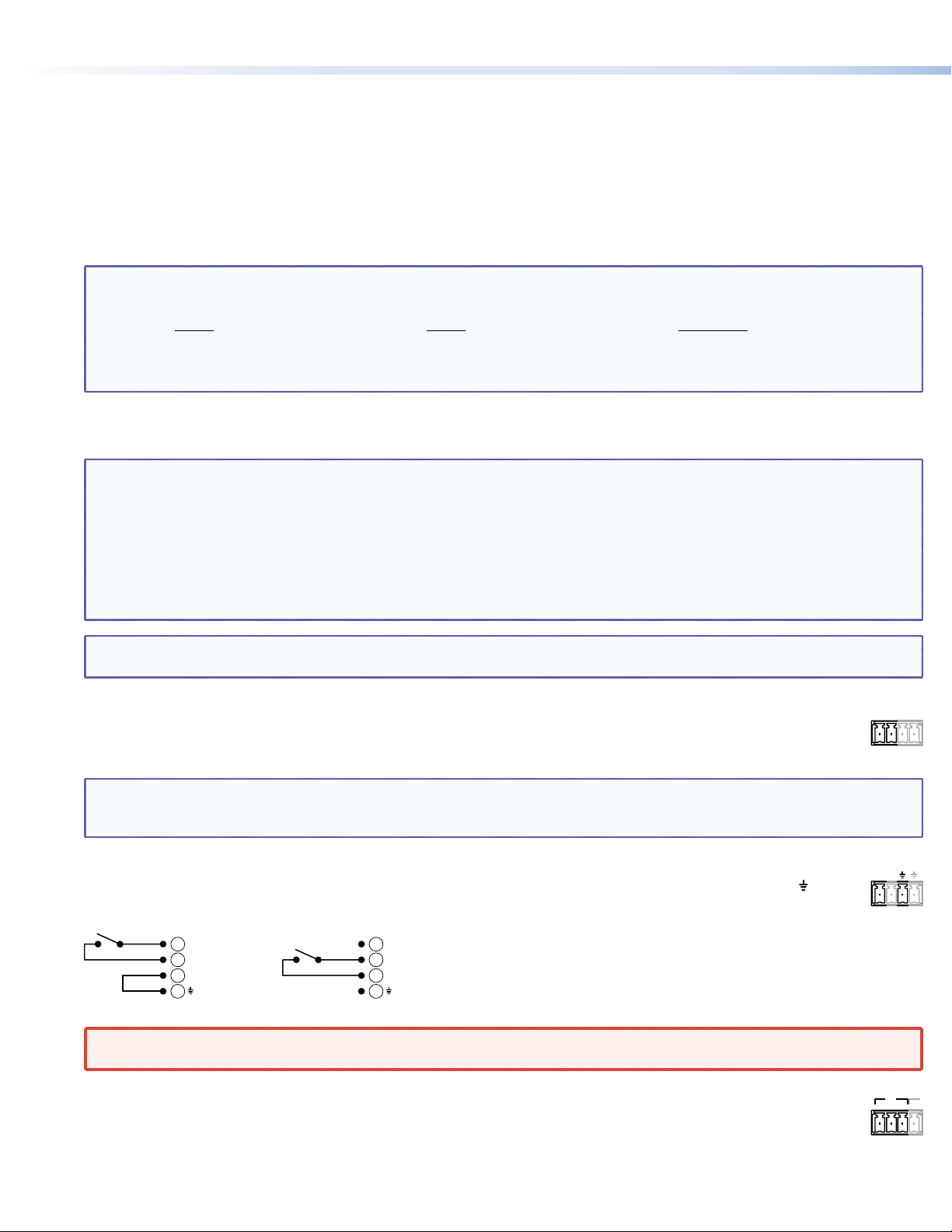
1 2
POWER
R1
JMP 9600 • Setup Guide
f LTC Input and Output connectors —
LTC Input connector — Connect an external LTC sync signal to this RCA connector for the media player to function as a sync slave
of another device.
LTC Output connector — Connect any downstream equipment that requires an LTC sync signal to this RCA connector to either
route the external sync signal throughout the system or for the media player to function as a sync master.
g LAN ports — If desired, for IP control of the media player and content transfer, connect the player to a PC (using a crossover
cable) or to an Ethernet LAN (using a patch cable), via either of these RJ-45 connectors. You can use a PC to control the
networked player via MSVPP commands (serial ASCII commands for remote control of former Electrosonic® products), the Extron
Windows-based control program, or built-in HTML pages.
NOTES: • Extron recommends that each LAN port have a unique IP address.
• The factory default IP and netmask (subnet mask) addresses are as follows:
LAN 1: LAN 2: Both ports:
IP address: 192.168.254.254 IP address: 192.168.254.253 Gateway address: 0.0.0.0
Netmask address: 255.255.0.0 Netmask address: 255.255.0.0 DHCP: Off
• Two LAN ports allow the media player to reside on two different subnets simultaneously.
h Remote (RS-232) port 1 — Connect a host device, such as a computer or touch panel control to the player via this male 9-pin D
connector for serial RS-232 control or pass-through.
NOTES: • Former Electrosonic products use a male connector, unlike most Extron products. You may need an adapter.
• Remote 1 can be set to Control (control the player), Passthrough (pass the signals to a controlled device), or Disabled.
• The media player can:
z Operate at 300, 600, 1200, 4800, 9600, 19200, 38400, 57600, or 115200 baud rates
z Use 7 or 8 data bits
z Use no parity, even parity, or odd parity.
z Use 1 or 2 stop bits
• Serial port Remote 2 is for factory use only. Do not attempt to control the player via the Remote 2 port.
NOTE: The relay interface ports (items
, and k) provide optically-isolated digital inputs and relay outputs that can be
i, j
controlled by show control software. See the JMP 9600 Media Player User Guide for more details.
i Digital Inputs 1 through 4 — When enabled, these inputs allow the media player to sense a discrete signal, such as a
change in a switch position when it reads the inputs. Connect the desired discrete input line to the unit via two poles
(+ and –) of a 4-pole captive screw connector. See the drawing underneath item j and see the JMP 9600 Media Player
User Guide, for detailed wiring recommendations.
NOTE: By factory default, automatic reports from Digital Inputs 1 through 4 are disabled, although they can be manually
read on command. To be made automatic, reports must be enabled using the Set input trigger on MSVPP
command. See the JMP 9600 Media Player User Guide, for MSVPP commands.
j Power — This port provides +12 VDC power at up to 1.8 A, typically for use with Digital Inputs 1 through 4 (item
above. The power is internally protected. Connect the device requiring power to two poles (12V and ground [ ]) of a
4-pole captive screw connector. See the drawing below and see the JMP 9600 Media Player User Guide, for detailed
wiring recommendations.
12V
10
Digital Input 1+
9
Digital Input 1–
9
10
Correct
Incorrect
WARNING: 12 VDC is always present on the Power port when the media player is powered on. Ensure that no conductive
material comes into contact with these terminals.
12V
10
Digital Input 1+
9
Digital Input 1–
9
10
i
+ - + -
)
12V
k Relay Outputs — These ports are four sets of NO and NC relay contacts. Connect an external device that you want
to control to the player via three poles (normally closed [NC], common [C], and normally open [NO]) of the 4-pole
captive screw connectors.
NC C NO NC
2
Page 3

JMP 9600 • Setup Guide
l Dual Redundant AC Power Input connectors — Connect standard IEC power cords between one rear panel AC Power Input
connector and a 100 to 240VAC, 50-60 Hz power source.
WARNING: Physically disconnect both power cables from the player before opening the case for servicing.
NOTE: • Although the unit performs reliably while running on a single AC power supply, doing so defeats the dual-
redundant power supply feature.
• Connect the dual power cords to either uninterruptible power sources or to power sources that are completely
independent of each other.
m Dual Redundant AC Power Input switches — Toggle both AC Power Input switches to the on ( ) position.
Front Panel Controls and Indications
n Video LED — This LED blinks when the player is in Play
mode or Pause mode.
o Disk Drive 1 and 2 LEDs — These LEDs flash when the
associated hard disk is active. When you are transferring a
large file or playing a high bit rate file the LEDs flash more
frequently. It is common, under heavy load, for the LEDs to
appear to be continuously lit.
NOTE: The Disk 3 and Disk 4 LEDs are reserved for possible future applications and are not currently implemented.
VIDEO
1 2 3 4 1 2
17
19
DISK DRIVE
202221
1615
LAN
18
23 2625
2414
PREV
ENTER
p LAN 1 and 2 LEDs — These LEDs flash when the associated Ethernet connection is active. When you are transferring a large file
the LEDs flash more frequently. It is not uncommon, under heavy load, for the LEDs to appear to be continuously lit.
qPlay/Pause ( ) button — Press this button to start the currently selected playlist or clip (DCP) file or pause a currently playing
presentation while leaving the image displayed.
NOTE: Clips must conform to the Digital Cinema Initiative (DCI) DCP file format requirements (although encryption and
watermarking are not currently supported). A clip is selected by choosing the associated *.cpl.xml file from the front
panel (see “Load and Play a Presentation”). Multiple DCP clips of the same format can be combined into playlists to
define their playback sequence, which can also be selected from the front panel.
rStop ( ) button — Press this button to stop the currently playing presentation. When you press Play again, the presentation
starts over from the beginning.
sPrevious clip ( ) button — Press this button to load the previous clip in the playlist file. The button has no function if no
playlist file has been loaded (using the menu controls).
tFrame mode button ( ) — Press this button and then rotate the encoder knob (item
and forwards through the active clip while the player is in play mode.
uShuttle mode ( ) button — Press this button and then rotate the encoder knob (item
through the active clip, at a rate controlled by the encoder knob.
) to step frame-by-frame, backwards
z
) To “shuttle” backwards and forwards
z
vNext clip ( ) button — Press this button to load the next clip in the playlist file. The button has no function if no playlist file
has been loaded (using the menu controls).
NOTE: The previous clip, frame, shuttle mode, and next clip features are not supported for 48 Fps clip files.
wLCD screen and confidence monitor — The LCD displays the user interface (the menu and submenu system shown in the drawing
above) for local control. The screen can also display live output 1 or output 2 video. The alpha-blend feature allows you to
display a mix of the user interface and output video simultaneously.
NOTE: Channel 2 Status is displayed in the main menu and available for selection only in 2-channel output mode and
2-channel locked output mode, both of which can be selected in the Settings > Video submenu.
xPrevious button — Press this button to return to the previously displayed menu or page.
yEnter button — Press this button to initiate or activate a selected function.
zEncoder knob — Rotate this knob to navigate the menu system. Rotate this knob when frame mode and shuttle mode are
selected to operate those features.
3
Page 4

JMP 9600 • Setup Guide
Load and Play a Presentation
Load and play a presentation as follows:
NOTE The player must be correctly configured for the clip or playlist that you select using the Settings > Video submenu, or
else the player does not load the selected clip or playlist and the LCD reports ERROR.
1. Rotate the encoder to highlight the Ch. 1 Status selection or Ch. 2. Status selection.
NOTE: The Ch.2 Status selection is only available when the media player is in 2-channel output mode and 2-channel locked
output mode, both of which can be selected in the Settings > Video submenu.
2. Press the Enter button. The selected Channel Status menu opens.
PREV
ENTER
OR
3. Rotate the encoder knob as necessary to highlight the Playlist field or Clip field.
NOTE: You must have created one or more playlists using the player web interface before they can be selected from the list
of playlists. All clips in a playlist must have the same format. See the JMP 9600 Media Player User Guide.
4. Press the Enter button. The Select a playlist screen (a
list of playlist files) or Select a clip (folder) screen (a
list of clip folders) appears.
5
5. Rotate the encoder knob as necessary to highlight
the desired playlist file or clip folder.
6. Press the Enter button.
When loading a playlist — If the playlist is valid, and
all clips have the same format, the LCD returns to the
Channel Status screen with the playlist selected in
Select a playlist Select a clip
step 5 shown in the Playlist field.
The Play/Pause (
When loading a clip —
) Button lights. Proceed to step 9.
The LCD displays the Select a clip (file) screen, showing a
folder full of clip files or subfolders. Proceed to step 7.
7. Rotate the encoder knob as necessary to highlight the desired clip (*.cpl.xml) file.
8. Press the Enter button. If the clip is valid, the LCD returns to the Channel Status screen
with the clip selected in step 7 shown in the clip field. The Play/Pause (
) Button lights.
9. Press the Play/Pause ( ) Button to start playing the file. The LCD screen displays a
progress-bar as the clip runs. The video output appears on the connected display system.
NOTE: To display the video that is playing in the LCD, rotate the encoder knob to
highlight the Video Mode icon ( ) and press the Enter button. Press the
Previous button to return to the Channel Status menu.
5
7
Extron USA - West
Headquarters
+800.633.9876
Inside USA/Canada
Only
+1.714.491.1500
+1.714.491.1517 FAX
Extron USA - East
+800.633.9876
Inside USA/Canada
Only
+1.919.863.1794
+1.919.863.1797 FAX
Extron Europe
+800.3987.6673
Inside Europe Only
+31.33.453.4040
+31.33.453.4050 FAX
© 2010 Extron Electronics. All Rights Reserved. www.extron.com
Extron Asia
+800.7339.8766
Inside Asia Only
+65.6383.4400
+65.6383.4664 FAX
Extron Japan
+81.3.3511.7655
+81.3.3511.7656 FAX
Extron China
+400.883.1568
Inside China Only
+86.21.3760.1568
+86.21.3760.1566 FAX
Extron Middle East
+971.4.2991800
+971.4.2991880 FAX
68-1943-50
Rev A
10 10
4
