Page 1
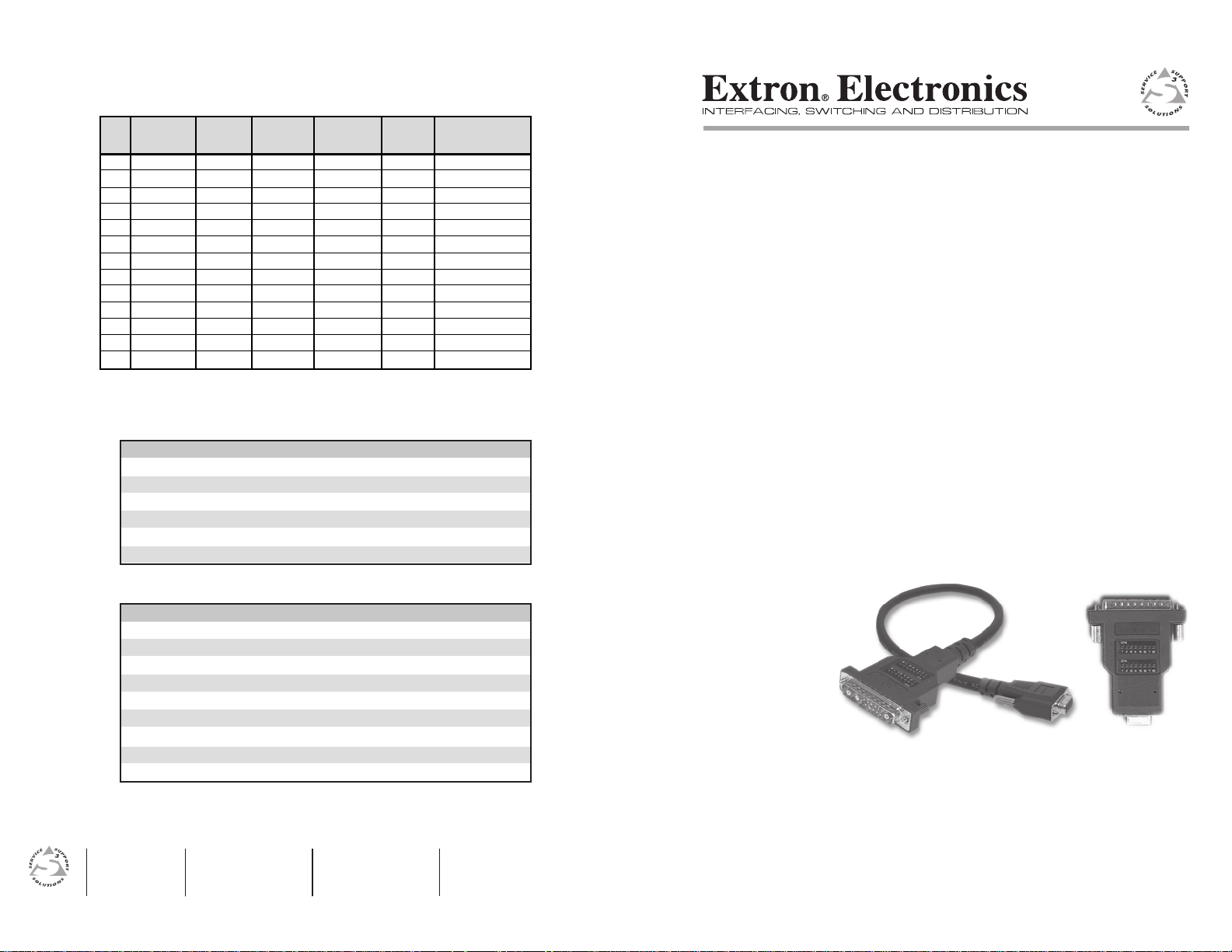
13W3 Connector Pinout
c
Pin
A1
A2
A3
1
2
3
4
5
6
7
8
9
10
IBM
Power PC
Red
Green
Blue
ID 2
ID 3
Self-test
Dig. Gnd
H. sync
ID 0
ID 1
N/C
V. sync
Dig. Gnd
IBM
RISC
Red
Green
Blue
ID 2
ID 3
Gnd
N/C
H. sync
N/C
ID 1
ID 0
V. sync
Dig. Gnd
Silicon
Graphics
Green
Mon 3
Mon 0
C. sync
H. sync
V. sync
Mon 1
Mon 2
Dig. Gnd
Dig. Gnd
Dig. Gnd
Part Numbers
This manual covers the following cables and adapters:
Extron Part Part #
13W3M to VGAM cable, 6’ 26-527-23
13W3M to VGAM cable, with audio, 6’ 26-527-03
13W3M to VGAF adapter 26-492-03
13W3M to VGAF adapter, with hex nut 26-492-04
13W3F to VGAM adapter 26-487-03
13W3F to VGAM cable, 1’ 26-480-03
This manual covers the following products, which include one or
more of the cables or adapters listed above:
Extron Part Part #
Adapter kits for VSC 500/ VSC 700 / VSC 900 70-116-03
13W3M–VGAM, 13W3F–VGAM cable kit 70-157-23
13W3M–VGAM, with audio, 13W3F–VGAM cable kit 70-157-03
RGB 190FS 60-486-65
RGB 190FV and cable kit 42-026-63
RGB 192S 60-486-04
RGB 203xi VTG and cable kit 42-055-03
RGB 160xi 42-056-03
RGB 192V and cable kit 42-054-03
Red
Blue
Sun
SPARC
Red
Green
Blue
Serial read
V. sync
Sense 0
Gnd
C. sync
H. sync
Serial write
Sense 1
Sense 2
Gnd
Sun
(older)
Red
Green
Blue
N/C
N/C
Sense 2
Gnd
C. sync
N/C
N/C
Sense 1
Sense 0
Gnd.
Dell/
Hitachi
Red
Green
Blue
DDC clock
N/C
Reserved
DDC Gnd
C. Sync/H. Syn
DDC data
V. sync
N/C
Reserved
Serial Gnd
User’s Guide
www.extron.com
Extron Electronics, USA
1230 South Lewis Street
Anaheim, CA 92805
800.633.9876 714.491.1500
FAX 714.491.1517
Extron Electronics, Europe
Beeldschermweg 6C
3821 AH Amersfoort, The Netherlands
+800.3987.6673 +31.33.453.4040
FAX +31.33.453.4050
© 2008 Extron Electronics. All rights reserved.
Extron Electronics, Asia
135 Joo Seng Rd. #04-01
PM Industrial Bldg., Singapore 368363
+800.7339.8766 +65.6383.4400
FAX +65.6383.4664
Extron Electronics, Japan
Kyodo Building, 16 Ichibancho
Chiyoda-ku, Tokyo 102-0082
Japan
+81.3.3511.7655 FAX +81.3.3511.7656
13W3-to-VGA Cables and Adapters
68-396-03 Rev. B
01 08
Page 2
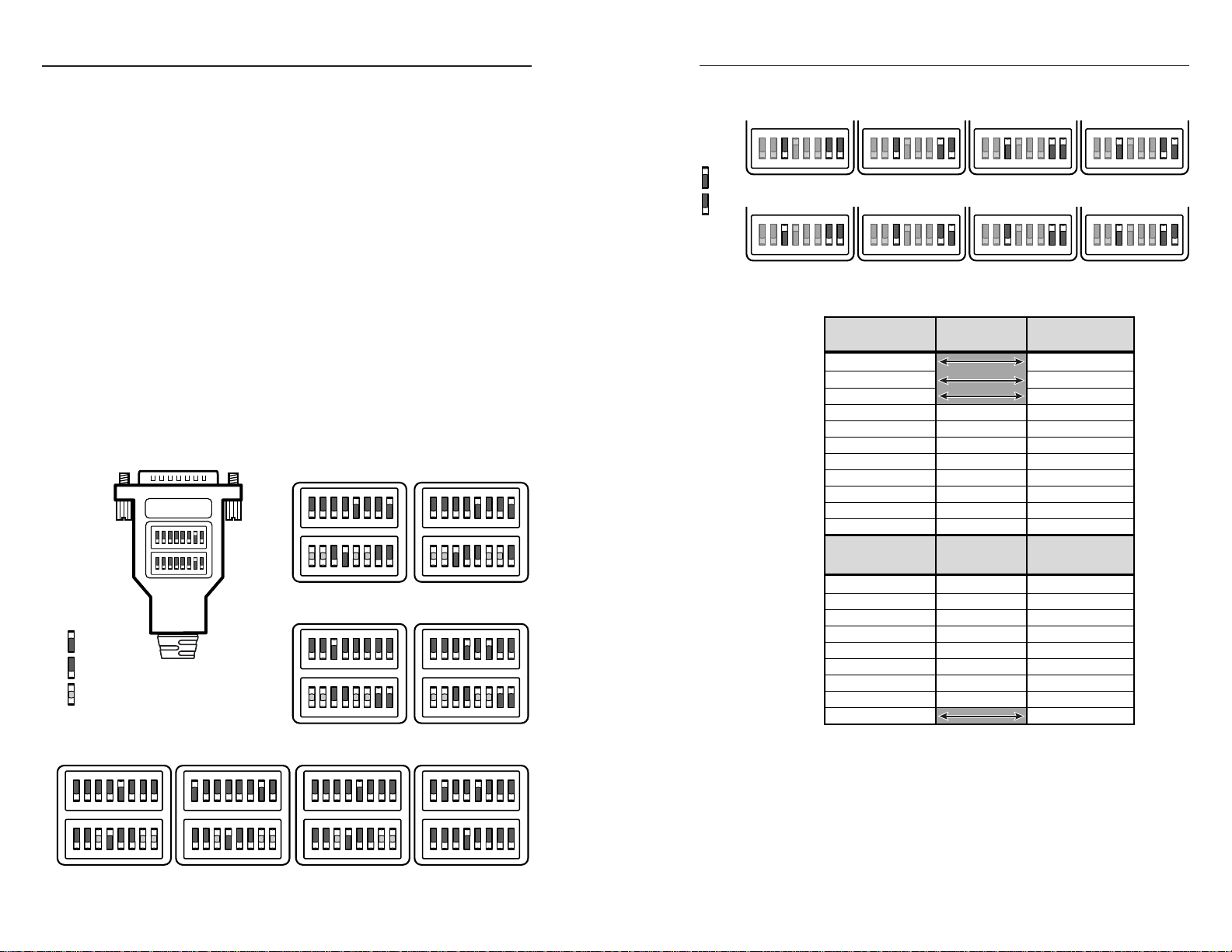
Installation
1
2
13W3 connector
pin
A1
A2
A3
2
7
3
4
5
5
6
9
13W3 connector
pin
1
2
3
4
6
7
8
9
10
DIP switch 1
pin (on)
1
2
3
4
5
6
7
8
DIP switch 2
pin (on)
1
2
3
4
5
6
7
8
VGA connector
pin
1
2
3
14
14
13
13
13
14
13
14
VGA connector
pin
Gnd
Gnd
Gnd
Gnd
Gnd
Gnd
Gnd
Gnd
Gnd
The 13W3-to-VGA adapter or adapter cable allows you to connect
a computer that has a 13W3 video connector to a device with a
15-pin HD (VGA) connector.
Cabling the Computer
Connect a computer with a 13W3 connector to a device with a
15-pin HD connector as follows:
1. Turn off the input and output devices, and disconnect their
power cables.
2. Set the switches on the adapter to match the computer type
to which you need to connect. See “DIP Switch Settings”
for the appropriate settings.
3. Attach the 13W3 end of the adapter to the 13W3 connector
or cable.
4. Connect the VGA end of the adapter to the 15-pin HD
connector or cable.
5. Restore power to the system.
DIP Switch Settings
ON
1
2
(Composite Sync)
ON
ON
= On
= Off
= On or off, depending
on the application
Sun SPARC
4
12
36
1
4
3
2
1
ON
2
2
1
8
7
5
6
8
7
5
4
8
6
5
3
7
4
8
6
5
3
7
15HD
Sun SPARC
(H and V sync)
ON
1
3
ON
124
3 7
13W3
42
57
5
6
6
IBM Power PC
ON
1
2
4
2
1
ON
1
6
5
3
4
2
6
5
3
Silicon Graphics
(Composite Sync)
ON
1
2
4
12
56
3
ON
4
1
6
5
22
3
Sun
(Older)
ON
8
8
4
12
36
5
ON
124 4
6
3 7
5
8
7
8
7
8
7
8
7
8
7
8
IBM RISC
ON
4
2
1
ON
6
5
3
7
4
2
61
5
7
3
Silicon Graphics
(H and V sync)
ON
4
12
56
3
7
ON
4
1
6
5
3
7
Dell
Hitachi
ON
5
1
42
6
3
7
ON
3
1
65
2
7
Switch 2 Settings for Sun Screen Resolutions
No monitor
ON
2
4
2
1
6
5
3
= On
= Off
1152 x 900, 66 Hz 1600 x 1200, 76 Hz
ON
2
4
2
1
6
5
3
1024 x 768, 60 Hz 1024 x 768, 77 Hz 1280 x 1024, 76 Hz
8
7
8
7
ON
4
2
1
6
5
3
1152 x 900, 76 Hz
16" – 17"
ON
4
2
1
6
5
3
8
7
8
7
ON
73 3
4
2
1
6
5
1152 x 900, 76 Hz
19"
ON
4
2
1
6
5
3
7
8
8
ON
8
4
2
1
ON
1
6
5
7
4
2
3
8
6
5
7
Signal Routing
8
8
8
8
8
8
13W3-to-VGA Adapter • 13W3 Connector Pinout13W3-to-VGA Adapter • DIP Switch Settings
32
