Page 1

Cable Cubby® 200
Cable Access Enclosure
User Guide
Architectural Connectivity
68-1557-01 Rev. A
10 12
Page 2
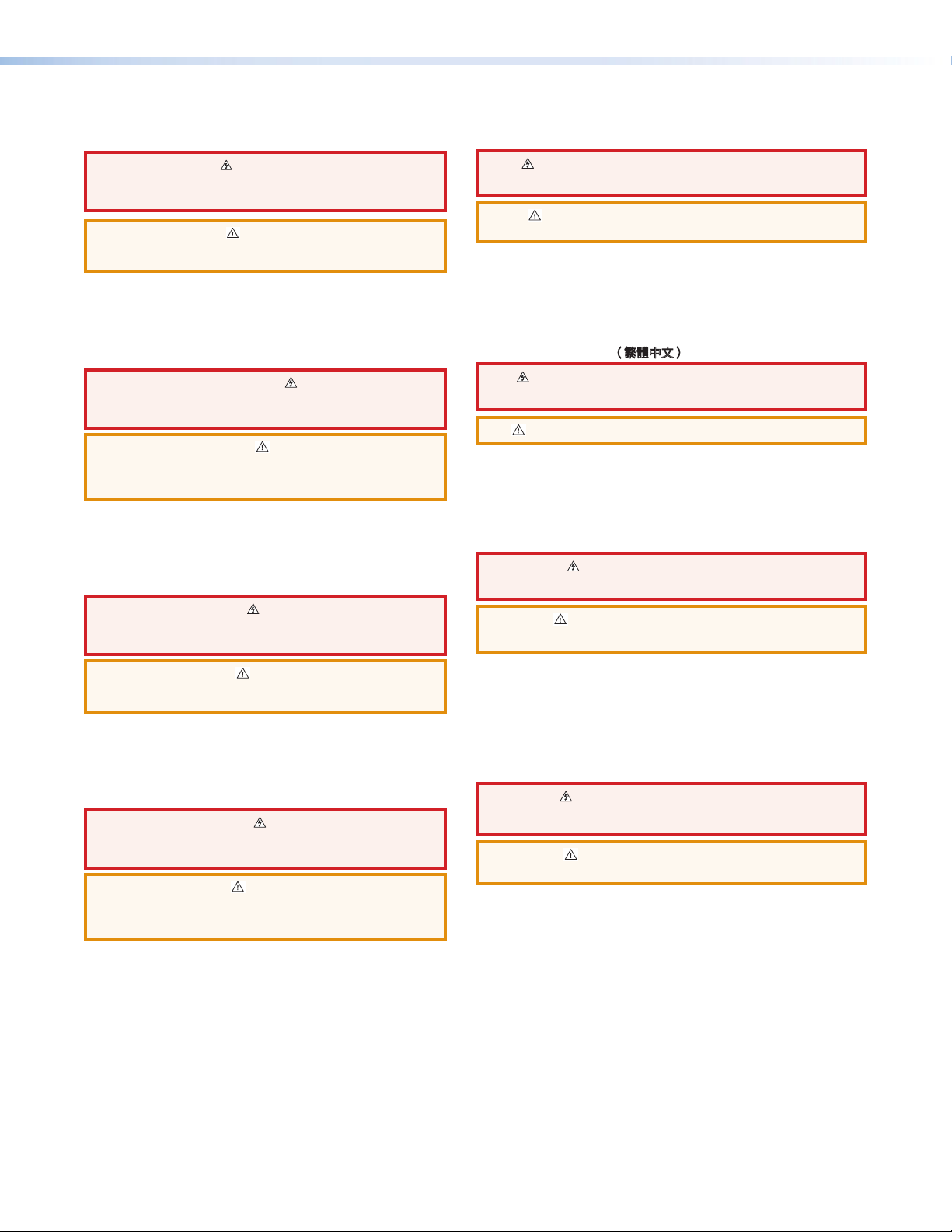
Safety Instructions
Safety Instructions • English
WARNING: This symbol, , when used on the product, is intended
to alert the user of the presence of uninsulated dangerous voltage
within the product’s enclosure that may present a risk of electric
shock.
ATTENTION: This symbol, , when used on the product, is intended
to alert the user of important operating and maintenance (servicing)
instructions in the literature provided with the equipment.
For information on safety guidelines, regulatory compliances, EMI/EMF
compatibility, accessibility, and related topics, see the Extron Safety and
Regulatory Compliance Guide, part number 68-290-01, on the Extron
website, www.extron.com.
Instructions de sécurité • Français
AVERTISSEMENT: Ce pictogramme, , lorsqu’il est utilisé sur le
produit, signale à l’utilisateur la présence à l’intérieur du boîtier
du produit d’une tension électrique dangereuse susceptible de
provoquer un choc électrique.
ATTENTION: Ce pictogramme, , lorsqu’il est utilisé sur le produit,
signale à l’utilisateur des instructions d’utilisation ou de maintenance
importantes qui se trouvent dans la documentation fournie avec le
matériel.
Pour en savoir plus sur les règles de sécurité, la conformité à la
réglementation, la compatibilité EMI/EMF, l’accessibilité, et autres sujets
connexes, lisez les informations de sécurité et de conformité Extron, réf.
68-290-01, sur le site Extron, www.extron.fr.
Sicherheitsanweisungen • Deutsch
WARNUNG: Dieses Symbol auf dem Produkt soll den Benutzer
darauf aufmerksam machen, dass im Inneren des Gehäuses dieses
Produktes gefährliche Spannungen herrschen, die nicht isoliert sind
und die einen elektrischen Schlag verursachen können.
Chinese Simplified(简体中文)
警告: 产品上的这个标志意在警告用户该产品机壳内有暴露的危险
电 压 ,有 触 电 危 险 。
注意: 产品上的这个标志意在提示用户设备随附的用户手册中有
重要的操作和维护(维修)说明。
关于我们产品的安全指南、遵循的规范、EMI/EMF 的兼容性、无障碍
使用的特性等相关内容,敬请访问 Extron 网站 www.extron.com,参见 Extron
安全规范指南,产品编号 68-290-01。
Chinese Traditional(繁體中文)
警告: 若產品上使用此符號,是為了提醒使用者,產品機殼內存在著
可能會導致觸電之風險的未絕緣危險電壓。
注意 若產品上使用此符號,是為了提醒使用者。
有關安全性指導方針、法規遵守、EMI/EMF 相容性、存取範圍和相關主題的詳細
資訊,請瀏覽 Extron 網站:www.extron.com,然後參閱《Extron 安全性與法
規遵守手冊》,準則編號 68-290-01。
Japanese
警告: この記 号 が製品上に表示されている場合は、筐体内に絶縁されて
いない高電圧が流れ、感電の危険があることを示しています。
注意: この記号 が製品上に表示されている場合は、本機 の取扱説明 書に記載されて
いる重要な操 作と保 守( 整 備) の指 示につ いてユーザーの 注意を喚 起するもので す。
VORSICHT: Dieses Symbol auf dem Produkt soll dem Benutzer in
der im Lieferumfang enthaltenen Dokumentation besonders wichtige
Hinweise zur Bedienung und Wartung (Instandhaltung) geben.
Weitere Informationen über die Sicherheitsrichtlinien, Produkthandhabung,
EMI/EMF-Kompatibilität, Zugänglichkeit und verwandte Themen finden Sie
in den Extron-Richtlinien für Sicherheit und Handhabung (Artikelnummer
68-290-01) auf der Extron-Website, www.extron.de.
Instrucciones de seguridad • Español
ADVERTENCIA: Este símbolo, , cuando se utiliza en el producto,
avisa al usuario de la presencia de voltaje peligroso sin aislar dentro
del producto, lo que puede representar un riesgo de descarga
eléctrica.
ATENCIÓN: Este símbolo, , cuando se utiliza en el producto, avisa
al usuario de la presencia de importantes instrucciones de uso y
mantenimiento recogidas en la documentación proporcionada con
el equipo.
Para obtener información sobre directrices de seguridad, cumplimiento
de normativas, compatibilidad electromagnética, accesibilidad y temas
relacionados, consulte la Guía de cumplimiento de normativas y seguridad
de Extron, referencia 68-290-01, en el sitio Web de Extron,
www.extron.es.
安全上のご注意、法令遵守、EMI/EMF適合性、その他の関連項目に
つ い て は 、エ ク スト ロ ン の ウェ ブ サ イト www.extron.comより
『Extron Safety and Regulatory Compliance Guide』 (P/N 68-290-01) をご覧く
ださい。
Korean
경고: 이 기호 , 가 제품에 사용될 경우, 제품의 인클로저 내에 있는
접지되지 않은 위험한 전류로 인해 사용자가 감전될 위험이 있음을
경고합니다.
주의: 이 기호 , 가 제품에 사용될 경우, 장비와 함께 제공된 책자에 나와
있는 주요 운영 및 유지보수(정비) 지침을 경고합니다.
안전 가이드라인, 규제 준수, EMI/EMF 호환성, 접근성, 그리고 관련
항목에 대한 자세한 내용은 Extron 웹 사이트(www.extron.com)의
Extron 안전 및 규제 준수 안내서, 68-290-01 조항을 참조하십시오.
Page 3
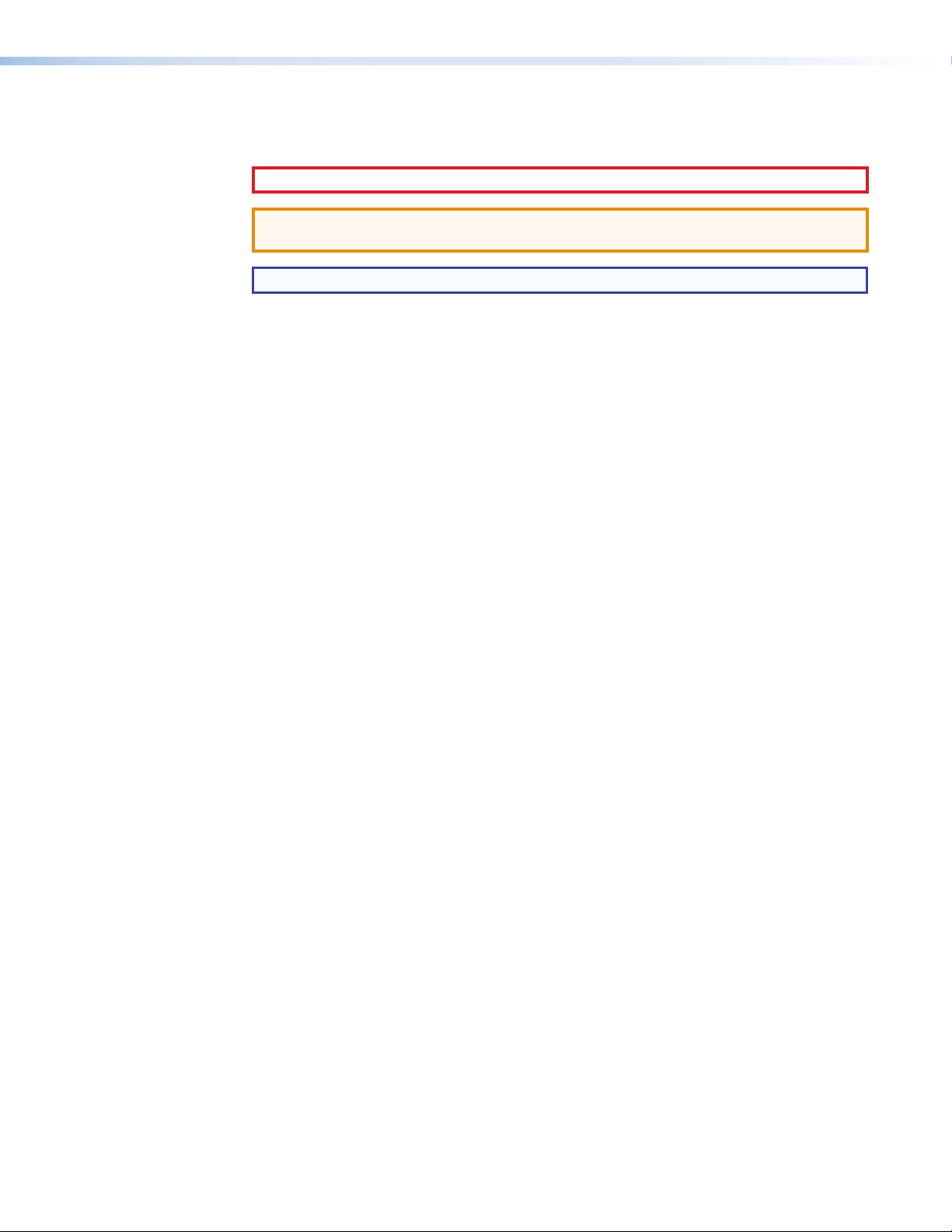
Conventions Used in this Guide
The following notifications are used:
CAUTION: A caution indicates a situation that may result in minor injury.
ATTENTION: Attention indicates a situation that may damage or destroy the product or
associated equipment.
NOTE: A note draws attention to important information.
Specifications Availability:
Product specifications are available on the Extron website, www.extron.com.
Copyright
© 2012 Extron Electronics. All rights reserved.
Trademarks
All trademarks mentioned in this guide are the properties of their respective owners.
Page 4

Page 5
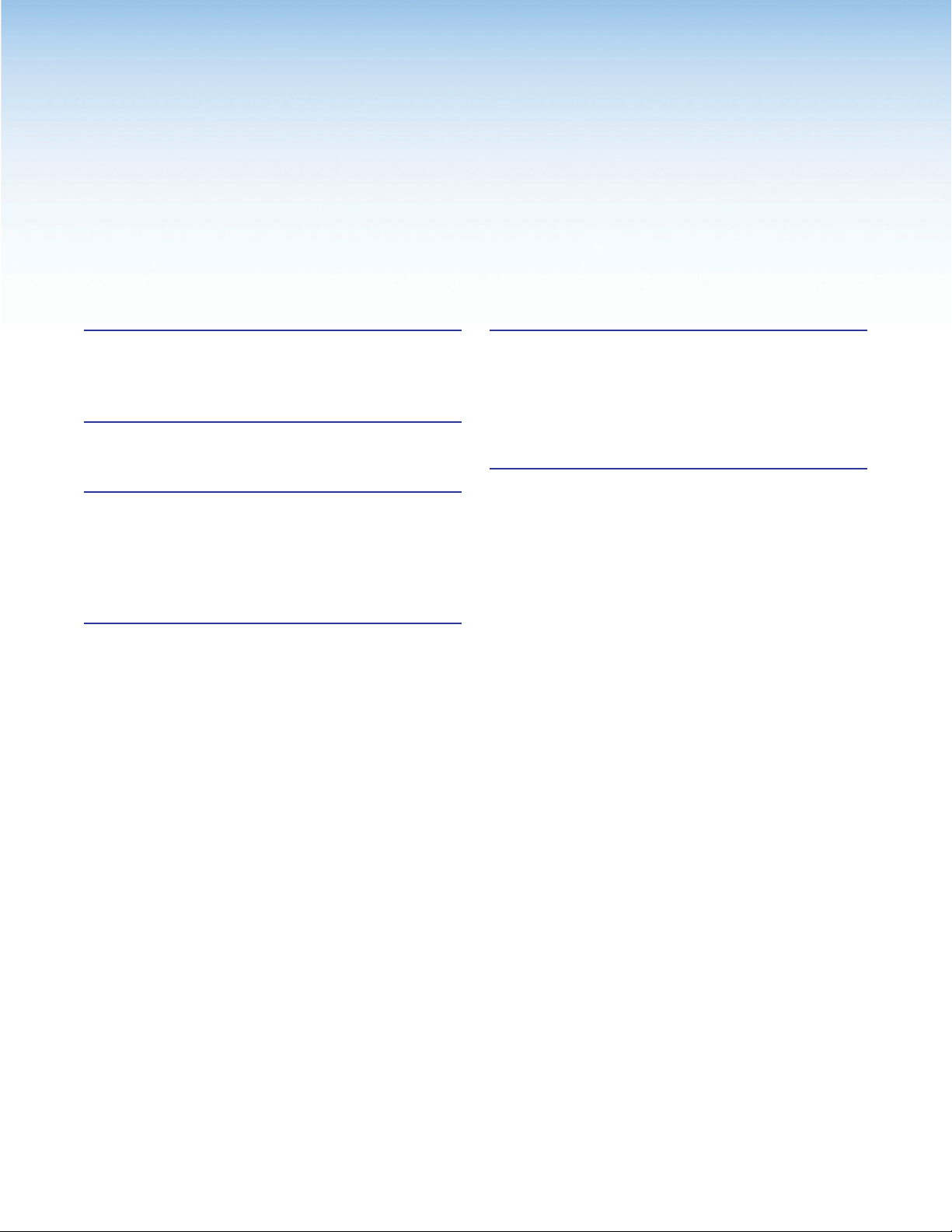
Contents
Introduction............................................................ 1
Overview ............................................................ 1
Cable Cubby 200 Features ................................ 1
Kit Contents ........................................................... 2
Included Parts .................................................... 2
Before Getting Started ........................................ 3
About the Cable Cubby 200 ............................... 3
Planning ............................................................. 4
Tools and Equipment Required
for Installation .................................................... 4
Installation .............................................................. 5
Installation Overview ........................................... 5
Preparing the Table ............................................. 6
Prepare the Routing Template ......................... 6
Prepare the Table with a Router ...................... 6
Installing and Cabling AAPs ................................ 7
Plan for AAPs ................................................. 7
Cable the AAPs .............................................. 7
Install Any Necessary Split Grommets
and Hole Plugs .............................................. 8
Adjust the Cable Position ................................ 8
Install Optional Passive AAPs .......................... 8
Mounting the Cable Cubby ................................. 9
Test the fit ....................................................... 9
Fasten the Cable Cubby to the Table .............. 9
Dress the Cables ............................................ 9
Reference Information ...................................... 10
Enclosure Part Numbers ................................... 10
Included Accessories Part Numbers ................. 10
Routing Template Part Numbers ....................... 11
Top Plate Dimensions ....................................... 12
Extron Warranty .................................................. 13
vCable Cubby 200 • Contents
Page 6
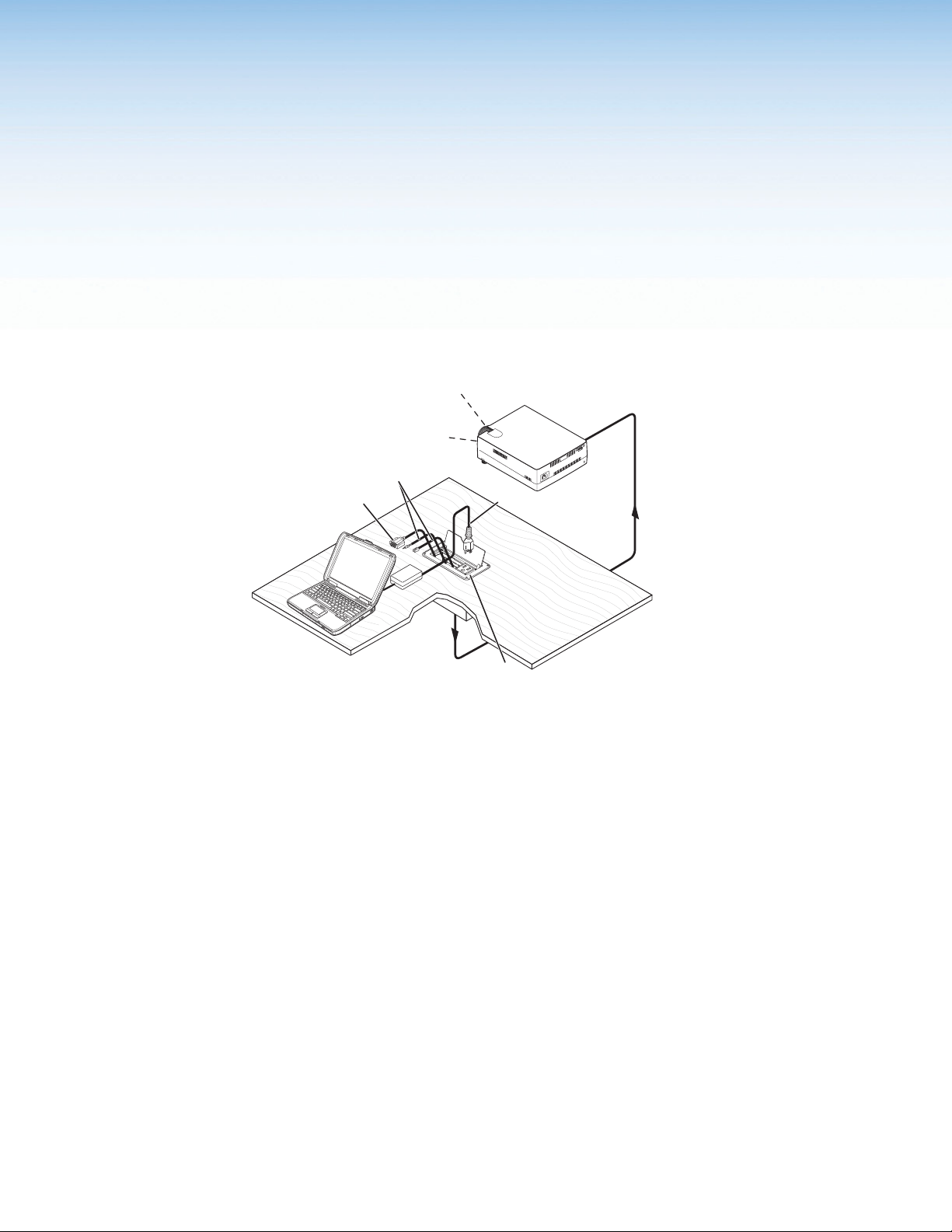
Introduction
Overview
The Extron Cable Cubby 200 is a furniture-mounted, architectural solution that provides
inconspicuous cable access and connection points. When cables are not in use, they can
be stored out of the way while remaining connected to the presentation system. Lift the lid
to access the AAPs and connectors.
15-pin HD Cable
Audio Cable,
Network Cable
Power
Laptop
Mounted
through a table
or lectern
Cable Cubby 200 Features
Easy Access to Cables and AAPs
The Cable Cubby offers an easy way to access
cables and connection points from a convenient,
compact location. The enclosure is flush mountable
into most tables and flat surfaces, storing the AAPs
and cables out of the way and out of sight when not
in use.
Customizable AAP Enclosure
The AAP spaces inside the Cable Cubby allow you
to customize the enclosure to meet your needs. The
included (split) double space AAPs can store almost
any type of cable you might encounter, while the
Extron passive AAPs allow for almost any kind of
pass-through connectivity you may need.
Pass-through AAPs can be replaced with passive
AAPs for fully customized and easily upgraded units.
Extron
Cable Cubby 200
Cable Access Enclosure
AC Power Options Including Universal
Compatibility
The available universal AC outlet is fully compatible
with various plug types. See the Universal AC
Outlet Compatibility Guide on the Extron website,
www.extron.com/UACguide for compatibility
details on all plug types.
Optional Retractor
The optional Retractor cable retraction system
automatically retracts cables into the enclosure and
supports most AV and data signal types.
UL Listed and CE Compliance
Cable Cubby 200 • Introduction 1
Page 7

Kit Contents
Included Parts
Image Part Quantity
Cable Cubby 200 enclosure
Cable pass-through AAPs
Cable stand-offs
Mounting screws
(6-32 x 3/4 inch)
Grommet and hole plug kit 1
1
2
4
4
Cable Cubby 200 • Kit Contents 2
Page 8

Before Getting
Started
This section describes important information about the Cable Cubby 200 and planning
considerations for installation. Topics in this section include:
• About the Cable Cubby 200
• Planning
• Tools and Equipment Required for Installation
About the Cable Cubby 200
Figure 1. Cable Cubby 200 Enclosure with Populated AAPs
The Cable Cubby 200 provides an unswitched AC power outlet appropriate to local
distribution regions. Several different types of power receptacles are available, including
US/domestic, UK, French, Australian, European, and universal receptacles.
NOTE: See the Universal AC Outlet Compatibility Guide on the Extron website,
www.extron.com/UACguide for compatibility details on all plug types.
The AAP space for included cable pass-through AAPs or optional Extron passive AAPs
allow for customization of the enclosure. It can connect and store almost any type of cable.
NOTE: The elevation and arrangement of the power outlet and AAPs in the Cable
Cubby 200 are fixed and not customizable.
Cable Cubby 200 • Before Getting Started 3
Page 9

Planning
Determine the best location for the enclosure. Before making any cuts:
• Ensure that the location where the Cable Cubby is to be installed is convenient for as
many users as possible.
• Ensure that the edge on which the lid opens is oriented correctly.
• Ensure that there is ample space under the table for cables.
• Ensure that the correct template or dimensions are used.
NOTE: The table to host the Cable Cubby 200 must have a thickness of at least 3/8
inch (9.5 mm) to ensure that there is enough table material for the mounting
screws to securely fasten the Cable Cubby to the table.
Decide on the method for cutting the hole in the table.
• Hand router and template (recommended)
• CNC wood router
• Jigsaw and paper template
Before starting the installation, check with local and state regulations.
• Ensure that the planned installation complies with building and electrical codes.
• Ensure that the planned installation complies with the Americans with Disabilities Act or
other accessibility requirements.
Tools and Equipment Required for Installation
Extron recommends the following equipment (not provided) to ensure the Cable Cubby is
properly installed:
1/4" Hex Nut Driver
Drill
Phillips Screw Driver
Square
Safety Glasses
Tape Measure
Marking Pen
Vacuum Cleaner
Cable Cubby 200 • Before Getting Started 4
Page 10

Installation
This section provides information for an experienced installer to set up and install the Cable
Cubby 200. Before starting, decide where to install the Cable Cubby, verify that all included
parts are accounted for, and gather the necessary equipment for installation.
CAUTION: Risk of injury to the eyes. Wear safety glasses when operating the
router. Failure to comply can result in eye injury.
Topics in this section include:
• Installation Overview
• Preparing the Table
• Installing and Cabling AAPs
• Mounting the Cable Cubby
Installation Overview
Install and set up the Cable Cubby enclosure as follows:
If you have an unprepared mounting template, prepare the template (see “Prepare the
Routing Template” on page 6).
1. Cut a hole in the surface where the enclosure is to be installed (see “Prepare the Table
with a Router” on page 6).
2. Run all cables necessary to support the AC connector, the cables stored in the Cubby,
and all planned AAP connectors. Leave enough slack in the cables to connect or route
them before the cubby is installed in the table.
3. Install all desired cables into the cable pass-through (split) AAPs and install the AAPs
into the Cable Cubby (see “Installing and Cabling AAPs” on page 7).
4. If applicable, connect cables to the rear connectors on the passive AAPs and install the
AAPs in the cubby (see “Install Optional Passive AAPs” on page 8).
5. Mount the Cable Cubby into the mounting surface (see “Mounting the Cable Cubby”
on page 9).
6. Peel the protective film from the top surface.
7. Connect the Cable Cubby power cord.
Cable Cubby 200 • Installation 5
Page 11

Preparing the Table
1/2” x 4” Soft, Finished
Extron recommends cutting the hole in the table with the Extron metal routing template (see
“Routing Template Part Numbers” on page 11 for part numbers).
NOTE: The hole can be also cut with a CNC wood router or a paper cut-out template
(available on the Extron website, www.extron.com), but these methods are not
recommended.
ATTENTION: Potential damage to property.
1. Prepare the Routing Template
NOTE: Save and reuse the metal routing
template for installing additional Cable
Cubby 200 models.
• Exercise care to prevent scarring or damaging the furniture.
• The opening in the table should be cut only by licensed and bonded
craftspeople.
• The routing templates for various Cable Cubby models are not
interchangeable. Using the wrong template will produce an improper fit.
Lumber
a. Cut 1/2 inch x 4 inch strips of soft, finished
lumber to a length that is long enough to span
the edges of the mounting surface.
b. Place the template over the strips so that the
opening reaches the desired mounting location
and the strips span the surface.
c. Using at least four mounting screws, secure the
mounting template to the lumber so that the
cut-out coincides with the desired orientation of
the enclosure.
ATTENTION: Potential damage to
property. Protruding screws
will scratch the table.
2. Prepare the Table with a Router
a. Mark the desired mounting location on the
tabletop. Ensure the enclosure will face the
desired direction.
b. Place the mounting template assembly on the
mounting surface with the lumber strips against
the table surface and centered on the marked
location. If necessary, use a square to ensure
that the template is properly positioned. Extron
is not responsible for improperly positioned
Cable Cubby models.
c. Secure the assembly to the table with
C-clamps. Use an additional lumber strip
underneath the tabletop to buffer it from the
C-clamps.
4 Screws Min.
Clamps (4)
CABLE CUBBY 200
CABLE CUBBY 200
USER ACCESS
Width of Mounting Surface
CABLE CUBBY 200
CABLE CUBBY 200
USER ACCESS
Routing Template
Sandwich Table
Between Soft Lumber
Routing Area
1/2” x 4” Soft, Finished
Lumber
Cable Cubby 200 • Installation 6
Page 12
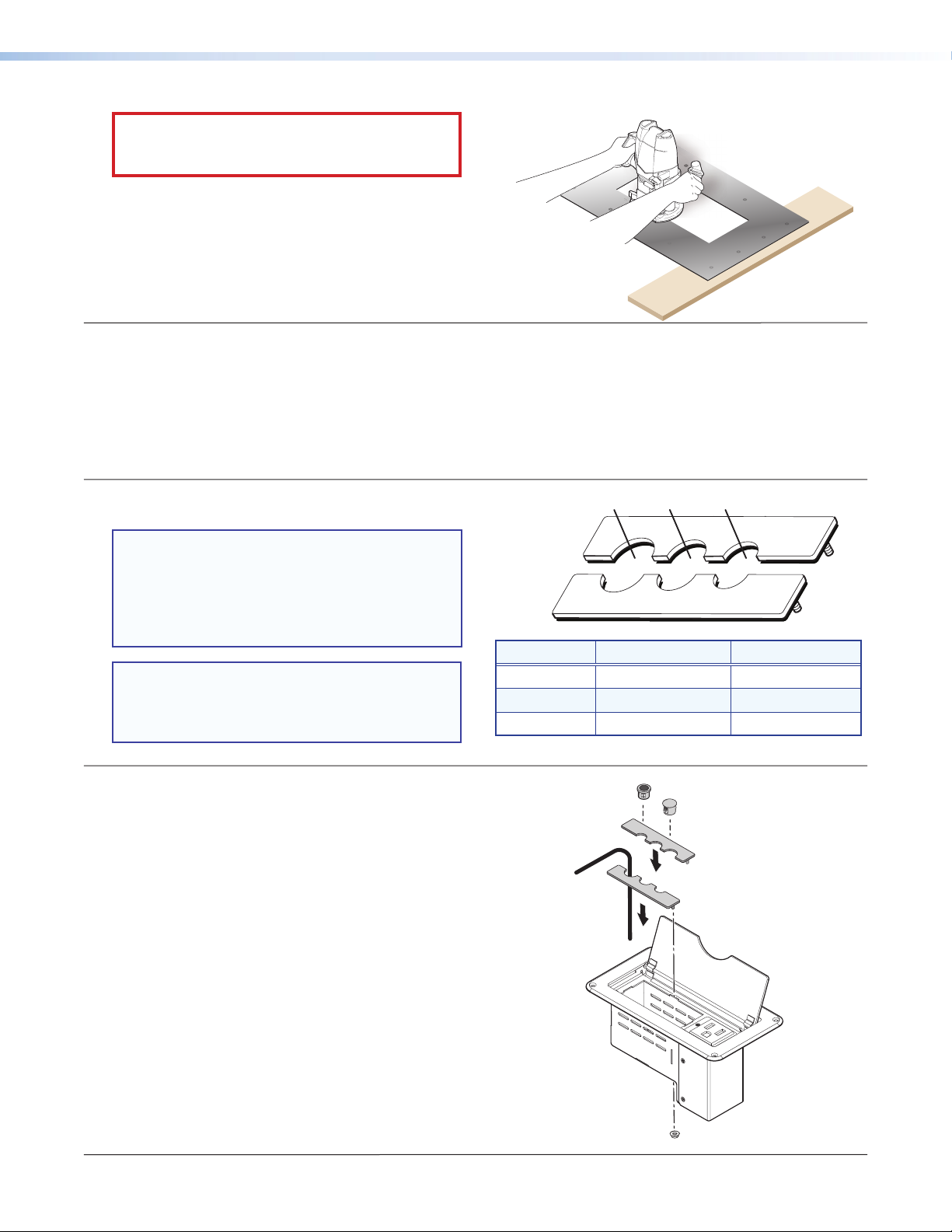
Large Medium Small
CAUTION: Risk of injury to the eyes.
C
A
B
LE
CUB
A
B
LE
CUBB
Wear safety glasses when operating the router.
Failure to comply can result in injury.
d. Using a router with a 5/8 inch (16 mm) outside
diameter guide bushing and a 1/2 inch
(12 mm or 12.7 mm) diameter straight router
bit, carefully cut the opening in the surface.
e. Remove the C-clamps and the routing template
assembly.
Installing and Cabling AAPs
The Cable Cubby 200 has a fixed AAP shelf. Three half-moon cutouts in the set of cable
pass-through (split) AAPs loosely channel three cables in the Cable Cubby. Each channel
and each associated split grommet is a different size. Match the diameter of the cable to the
size of the channel. For Cable Retractor installation details, refer to the Cable Retractor User
Guide on the Extron website, www.extron.com.
1. Plan for AAPs
TIP: Typical installations consist of a VGA (large
hole), an audio (small hole), and a network
(medium hole) cable. In a
non-standard installation, match the
diameter of the cable to the size of the
hole that best applies.
NOTE: Pass-through AAPs can also be
replaced by optional passive AAPs for
further customization (see “Installing
Optional Passive AAPs” on page 8).
Router
CABLE CUBBY 200
CABLE CUBBY 200
USER ACCESS
Cable Hole Hole Size Grommet Size
Large 0.625” (1.59 cm) 0.453” (1.15 cm)
Medium 0.562” (1.43 cm) 0.390” (.99 cm)
Small 0.500” (1.27 cm) 0.312” (0.79 cm)
2. Cable the AAPs
a. Remove a segment of a set of split AAPs by
unscrewing the nuts on the underside of the
shelf.
b. Thread the cables through the half-moon
cutouts of the pass-through AAP segment
É
Ç
Secure one
segment first.
mounted to the shelf bracket (see É).
c. Secure the remaining pass-through AAP
segment to the shelf bracket with the provided
#4-40 nuts.
#4-40 Nut w/
Captive Washer
Cable Cubby 200 • Installation 7
Page 13

3. Install Any Necessary Split Grommets and
Hole Plugs
a. Slip the appropriate split grommet over each
cable with the flange of the grommet toward
the connector that will be accessible inside
the Cable Cubby. Snap the grommets into the
channels.
b. If necessary, snap the included hole plugs into
unused holes.
4. Adjust the Cable Position
The Cable Cubby 200 has four cable stand-offs that
set the height of the cables inside the enclosure.
a. Choose the row that best lifts the cable
connectors off the cable pass-through AAP and
still allows the lid to be closed.
b. Insert the stand-off into the Cable Cubby and
align the ends with opposing horizontal slots in
the side of the enclosure.
c. Loosely install the Phillips head screws and
washers so the stand-offs remain attached, but
can be easily adjusted within the slots.
d. Install a second stand-off next to the first
stand-off, in accordance with steps 4a, 4b, and
4c.
e. Slide the stand-offs back and forth in the
horizontal slots to position them so that the
cables easily rise and lower but do not fall
below the stand-offs.
f. Tighten the Phillips head screws of the
stand-offs to lock them into position.
g. Repeat steps 4a through 4f until all the cable
connectors have been accompanied with
stand-offs.
Ü
Cable Stand-off
á
5. Install Optional Passive AAPs
The pass-through AAPs can be replaced with
Extron passive AAPs.
a. Unscrew the nuts on the underside of the shelf
that fasten the set of pass-through AAPs to the
enclosure.
b. Connect cables to the rear of the AAPs to be
installed before attaching it to the enclosure.
c. Insert the screws of the AAPs through the holes
in the shelf. Secure the AAPs to the shelf with
the provided captive washers and #4-40 nuts.
Cable Cubby 200 • Installation 8
Page 14

Mounting the Cable Cubby
ATTENTION: Potential damage to property. The flanged edges of the top of the surface enclosure are
sharp and soft, making them easy to nick or bend. Handle the enclosure with care to prevent
personal injury and to avoid damaging the enclosure.
1. Test the Fit
a. Remove the plastic strips on finished surfaces
of the Cable Cubby.
ATTENTION: Potential damage to
property. Do no use
isopropyl alcohol or other
solvents to clean the Cable
Cubby. Strong solvents will
ruin some finishes.
b. Carefully lower the Cable Cubby into the hole to
test the fit. If necessary, remove the enclosure
and carefully enlarge the opening.
2. Fasten the Cable Cubby to the Table
a. Drill 1/8 inch (3 mm) pilot holes 1/2 inch
(12 mm) deep into the table using the mounting
holes at each of the four corners of the unit.
b. Use the four included 6-32 x 1/2 inch screws to
fasten the Cable Cubby to the table.
3. Dress the Cables
a. Under the table, dress the cables to prevent
snags or tangles. Allow at least 36 inches
(0.9 m) of cable loop for each cable and secure
the cables behind the flange on the underside
of the unit.
b. Connect cables to the AV system and connect
the AC power cord.
NOTE: The Extron Cable Retractor provides
a convenient way to dress cables (see
www.extron.com for Cable Retractor
part numbers).
Connect to AV
Device or System
re cables w/ zip ties
ear of
.
Power Cord
Cable Cubby 200 • Installation 9
Page 15

Reference
Large Medium Small
Information
This section provides part numbers for the Cable Cubby 200 and related products. Visit the
Extron website, www.extron.com, for more details and part numbers. Topics in this section
include:
• Enclosure Part Numbers
• Included Accessories Part Numbers
• Routing Template Part Numbers
• Top Plate Dimensions
Enclosure Part Numbers
Cable Cubby 200 Part Number
Cable Cubby 200 - One US/domestic AC 60-716-0A
Cable Cubby 200 - One Universal AC 60-716-0J
Cable Cubby 200 - One EU AC 60-716-0D
Cable Cubby 200 - One AUS AC 60-716-0F
Cable Cubby 200 - One France AC 60-716-0E
NOTES: All Cable Cubby 200 models are available in a black powder coat finish only.
Included Accessories Part Numbers
The Cable Cubby includes the Cable Cubby 200 Setup Guide, the cable pass-through
AAPs (see figure 2), grommets, and hole plugs:
Cable Hole Hole Size Grommet Size
Large 0.625” (1.59 cm) 0.453” (1.15 cm)
Medium 0.562” (1.43 cm) 0.390” (0.99 cm)
Small 0.500” (1.27 cm) 0.312” (0.79 cm)
Figure 2. Included Cable Pass-through AAPs
Cable Cubby 200 • Reference Information 10
Page 16

Cable Pass-through AAPs (see figure 2) Part Numbers
Cable pass-through (right) 70-267-01
Cable pass-through (left) 70-270-01
Grommet and Plug Kit Part Numbers
Grommet and hole plug kit 70-387-01
Routing Template Part Numbers
The Cable Cubby 200 metal routing template (see figure 3) is the only preferred and
recommended method for cutting the table. It is available on the Extron website,
www.extron.com.
Template Part Numbers
Cable Cubby 200 Routing Template 70-384-01
CABLE CUBBY 200
CABLE CUBBY 200
USER ACCESS
Figure 3. CC 200 Metal Routing Template
Cable Cubby 200 • Reference Information 11
Page 17

Top Plate Dimensions
Cut-Out Template for
If you choose not to use the Extron metal routing template, the paper cut-out template will
help you properly prepare the mounting surface (see figure 4). The cutout template is not
to scale and is for reference only. For full size paper templates, visit the Extron website
(www.extron.com) or call the Extron S3 Sales and Technical Support Hotline.
.350" (0.89 cm)
Cable Cubby 200
4.394" (11.16 cm)
+
3.155 0.0325"
+
(8.01 0.083 cm)
SURFACE CUT-OUT
User Access
AREA =
(8.01 0.083 cm) x
7.312 0.0325"
(18.57 0.083 cm)
+
3.155 0.0325"
+
+
+
8.000"
(20.32 cm)
+
7.312 0.0325"
+
(18.57 0.083 cm)
0.5"
(1.3 cm)
Cut-Out Radius:
0.25"
(0.6 cm)
Cut surface material
out along this line.
Top Panel
TEMPLATE IS NOT FULL SIZE.
Figure 4. Cable Cubby 200 Reference Information
Cable Cubby 200 • Reference Information 12
(1.90 cm)
.350"
Page 18
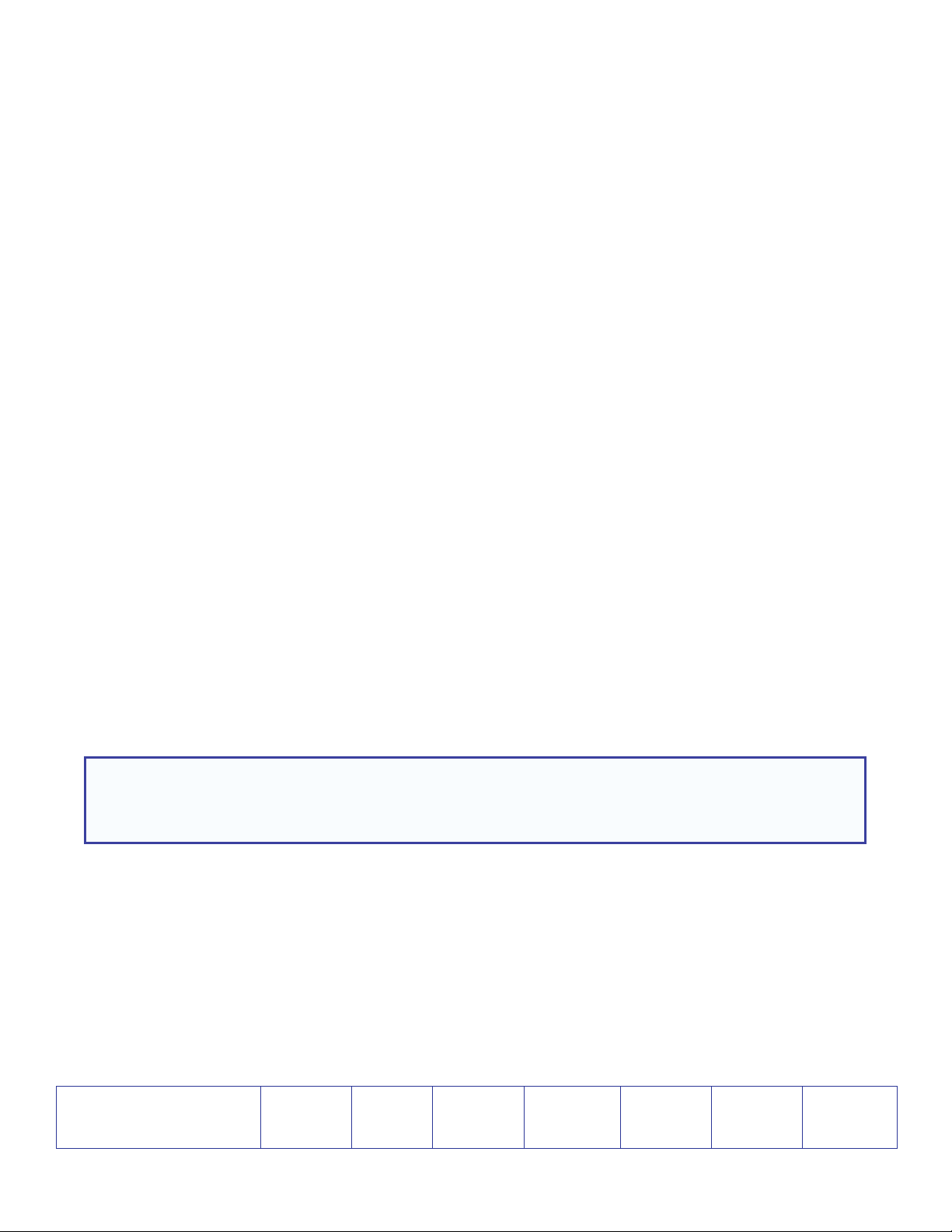
Extron Warranty
Extron Electronics warrants this product against defects in materials and workmanship for a period of three years
from the date of purchase. In the event of malfunction during the warranty period attributable directly to faulty
workmanship and/or materials, Extron Electronics will, at its option, repair or replace said products or components,
to whatever extent it shall deem necessary to restore said product to proper operating condition, provided that it is
returned within the warranty period, with proof of purchase and description of malfunction to:
USA, Canada, South America,
and Central America:
Extron Electronics
1001 East Ball Road
Anaheim, CA 92805
U.S.A.
Europe and Africa:
Extron Europe
Hanzeboulevard 10
3825 PH Amersfoort
The Netherlands
Japan:
Extron Electronics, Japan
Kyodo Building, 16 Ichibancho
Chiyoda-ku, Tokyo 102-0082
Japan
China:
Extron China
686 Ronghua Road
Songjiang District
Shanghai 201611
China
Asia:
Extron Asia
135 Joo Seng Road, #04-01
PM Industrial Bldg.
Singapore 368363
Middle East:
Extron Middle East
Dubai Airport Free Zone
F12, PO Box 293666
United Arab Emirates, Dubai
Singapore
This Limited Warranty does not apply if the fault has been caused by misuse, improper handling care, electrical
or mechanical abuse, abnormal operating conditions, or if modifications were made to the product that were not
authorized by Extron.
NOTE: If a product is defective, please call Extron and ask for an Application Engineer to receive an RA (Return
Authorization) number. This will begin the repair process.
USA: 714.491.1500 or 800.633.9876 Europe: 31.33.453.4040
Asia: 65.6383.4400 Japan: 81.3.3511.7655
Units must be returned insured, with shipping charges prepaid. If not insured, you assume the risk of loss or damage
during shipment. Returned units must include the serial number and a description of the problem, as well as the
name of the person to contact in case there are any questions.
Extron Electronics makes no further warranties either expressed or implied with respect to the product and its quality,
performance, merchantability, or fitness for any particular use. In no event will Extron Electronics be liable for direct,
indirect, or consequential damages resulting from any defect in this product even if Extron Electronics has been
advised of such damage.
Please note that laws vary from state to state and country to country, and that some provisions of this warranty may
not apply to you.
Extron Headquarters
+1.800.633.9876 (Inside USA/Canada Only)
Extron USA - West Extron USA - East
+1.714.491.1500 +1.919.850.1000
+1.714.491.1517 FAX +1.919.850.1001 FAX
Extron Europe
+800.3987.6673
(Inside Europe Only)
+31.33.453.4040
+31.33.453.4050 FAX
© 2012 Extron Electronics All rights reserved. www.extron.com
Extron Asia
+800.7339.8766
(Inside Asia Only)
+65.6383.4400
+65.6383.4664 FAX
Extron Japan
+81.3.3511.7655
+81.3.3511.7656 FAX
Extron China
+4000.398766
Inside China Only
+86.21.3760.1568
+86.21.3760.1566 FAX
Extron Middle East
+971.4.2991800
+971.4.2991880 FAX
Extron Korea
+82.2.3444.1571
+82.2.3444.1575 FAX
Extron India
1800.3070.3777
Inside India Only
+91.80.3055.3777
+91.80.3055.3737 FAX
