Page 1
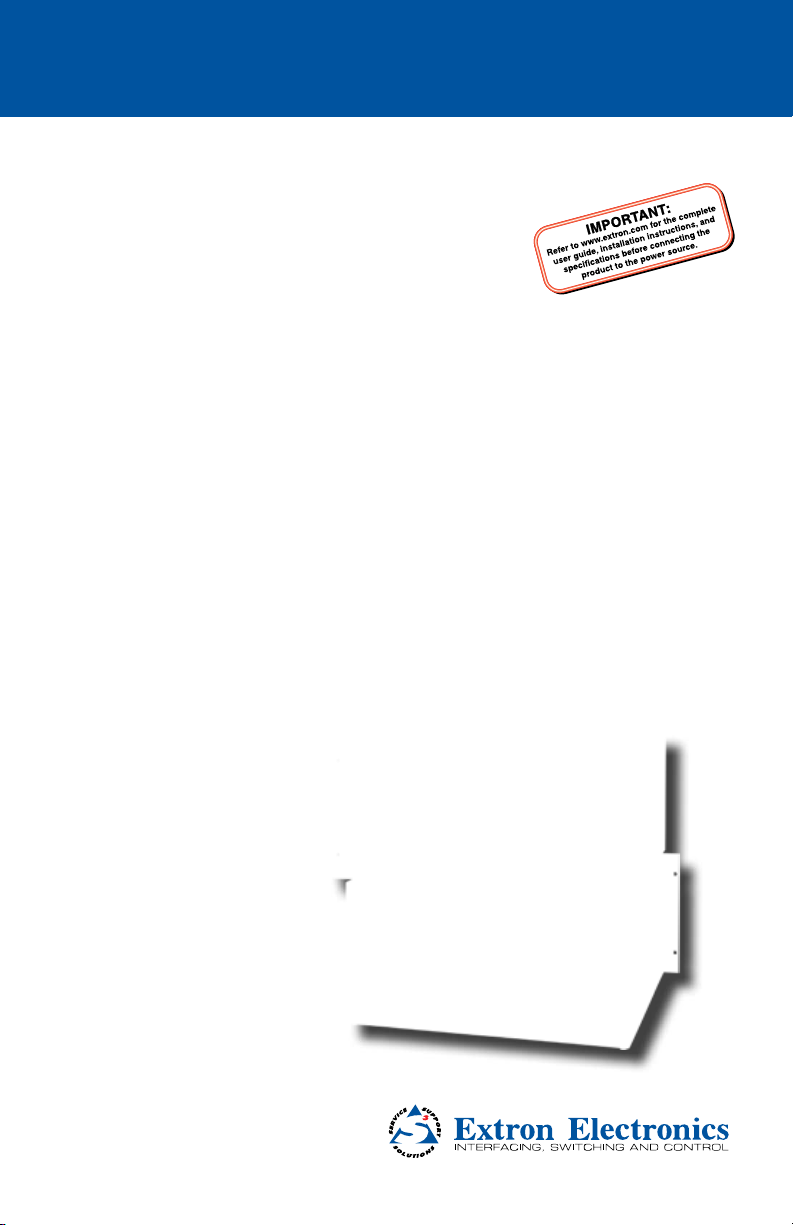
XTP CrossPoint 1600
XTP CrossPoint 3200
Configurable Digital Video Matrix Switchers
Setup Guide
Matrix Switchers
68-1736-50 Rev. C
08 13
Page 2
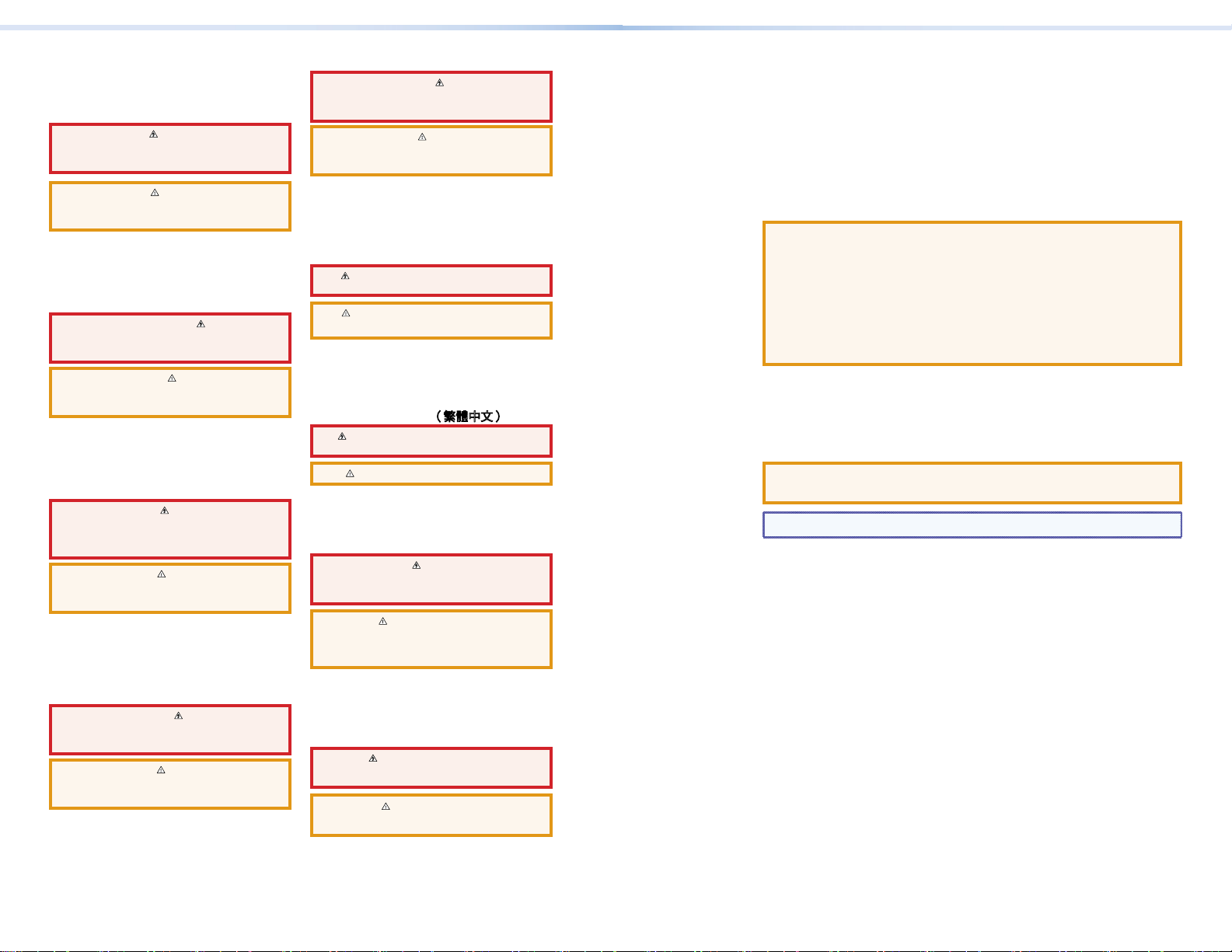
Safety Instructions
Safety Instructions • English
WARNING: This symbol, , when used on the product, is
intended to alert the user of the presence of uninsulated
dangerous voltage within the product’s enclosure that may
present a risk of electric shock.
ATTENTION: This symbol, , when used on the product,
is intended to alert the user of important operating and
maintenance (servicing) instructions in the literature provided with
the equipment.
For information on safety guidelines, regulatory compliances, EMI/
EMF compatibility, accessibility, and related topics, see the Extron
Safety and Regulatory Compliance Guide, part number 68-290-01, on
the Extron website, www.extron.com.
Instructions de sécurité • Français
AVERTISSEMENT: Ce pictogramme, , lorsqu’il est utilisé
sur le produit, signale à l’utilisateur la présence à l’intérieur
du boîtier du produit d’une tension électrique dangereuse
susceptible de provoquer un choc électrique.
ATTENTION: Ce pictogramme, , lorsqu’il est utilisé sur le
produit, signale à l’utilisateur des instructions d’utilisation ou de
maintenance importantes qui se trouvent dans la documentation
fournie avec le matériel.
Pour en savoir plus sur les règles de sécurité, la conformité à la
réglementation, la compatibilité EMI/EMF, l’accessibilité, et autres
sujets connexes, lisez les informations de sécurité et de conformité
Extron, réf. 68-290-01, sur le site Extron, www.extron.fr.
Sicherheitsanweisungen • Deutsch
WARNUNG: Dieses Symbol auf dem Produkt soll den
Benutzer darauf aufmerksam machen, dass im Inneren
des Gehäuses dieses Produktes gefährliche Spannungen
herrschen, die nicht isoliert sind und die einen elektrischen
Schlag verursachen können.
VORSICHT: Dieses Symbol auf dem Produkt soll dem
Benutzer in der im Lieferumfang enthaltenen Dokumentation
besonders wichtige Hinweise zur Bedienung und Wartung
(Instandhaltung) geben.
Weitere Informationen über die Sicherheitsrichtlinien,
Produkthandhabung, EMI/EMF-Kompatibilität, Zugänglichkeit und
verwandte Themen finden Sie in den Extron-Richtlinien für Sicherheit
und Handhabung (Artikelnummer 68-290-01) auf der Extron-Website,
www.extron.de.
Instrucciones de seguridad • Español
ADVERTENCIA: Este símbolo, , cuando se utiliza en el
producto, avisa al usuario de la presencia de voltaje peligroso
sin aislar dentro del producto, lo que puede representar un
riesgo de descarga eléctrica.
ATENCIÓN: Este símbolo, , cuando se utiliza en el producto,
avisa al usuario de la presencia de importantes instrucciones
de uso y mantenimiento recogidas en la documentación
proporcionada con el equipo.
Para obtener información sobre directrices de seguridad,
cumplimiento de normativas, compatibilidad electromagnética,
accesibilidad y temas relacionados, consulte la Guía de
cumplimiento de normativas y seguridad de Extron, referencia
68-290-01, en el sitio Web de Extron, www.extron.es.
Instrucciones de seguridad • Español
ADVERTENCIA: Este símbolo, , cuando se utiliza en el
producto, avisa al usuario de la presencia de voltaje peligroso
sin aislar dentro del producto, lo que puede representar un
riesgo de descarga eléctrica.
ATENCIÓN: Este símbolo, , cuando se utiliza en el producto,
avisa al usuario de la presencia de importantes instrucciones
de uso y mantenimiento recogidas en la documentación
proporcionada con el equipo.
Para obtener información sobre directrices de seguridad,
cumplimiento de normativas, compatibilidad electromagnética,
accesibilidad y temas relacionados, consulte la Guía de
cumplimiento de normativas y seguridad de Extron, referencia
68-290-01, en el sitio Web de Extron, www.extron.es.
Chinese Simplified(简体中文)
警告: 产品上的这个标志意在警告用户该产品机壳内有暴露的危
险 电压,有触电危险。
注意: 产品上的这个标志意在提示用户设备随附的用户手册中有
重要的操作和维护(维修)说明。
关于我们产品的安全指南、遵循的规范、EMI/EMF 的兼容性、无障碍
使用的特性等相关内容,敬请访问 Extron 网站 www.extron.cn,参见
Extron 安全规范指南,产品编号 69-290-01。
Chinese Traditional(繁體中文)
警告: 若產品上使用此符號,是為了提醒使用者,產品機殼內存在
著 可能會導致觸電之風險的未絕緣危險電壓。
注意 若產品上使用此符號,是為了提醒使用者。
有關安全性指導方針、法規遵守、EMI/EMF 相容性、存取範圍和相關
主題的詳細資訊,請瀏覽 Extron 網站:www.extron.cn,然後參閱
《Extron 安全性與法規遵守手冊》,準則編號 68-290-01。
Japanese
警告: この記号 が製 品上に 表示さ れて
いる場合は、筐体内に絶縁されて
いない高 電圧が流れ、感電の危険があることを示し
てい ます。
注意: この記号 が製品上に表示されている場合は、本機の取
扱説明書に記載されている重要な操 作と保守(整備)の 指示
について ユーザーの
注意を喚 起す るも のです。
安全上のご注意、法規厳守、EMI/EMF適合性、その他の関連項目に
つ い て は、エ クスト ロン の ウェ ブ サ イトwww.extron.jpより
『Extron Safety and Regulatory Compliance Guide』 (P/N 68-290-01)
をご覧 くださ い 。
Korean
경고: 이 기호 , 가 제품에 사용될 경우, 제품의 인클로저 내에
있는 접지되지 않은 위험한 전류로 인해 사용자가 감전될
위험이 있음을 경고합니다.
주의: 이 기호 , 가 제품에 사용될 경우, 장비와 함께 제공된
책자에 나와 있는 주요 운영 및 유지보수(정비) 지침을
경고합니다.
안전 가이드라인, 규제 준수, EMI/EMF 호환성, 접근성, 그리고 관련
항목에 대한 자세한 내용은 Extron 웹 사이트(www.extron.co.kr)의
Extro n 안전 및 규제 준수 안내서, 68-290- 01 조항을 참조하십시오.
FCC Class A Notice
This equipment has been tested and found to comply with the limits
for a Class A digital device, pursuant to part15 of the FCC rules. The
ClassA limits provide reasonable protection against harmful interference
when the equipment is operated in a commercial environment. This
equipment generates, uses, and can radiate radio frequency energy and,
if not installed and used in accordance with the instruction manual, may
cause harmful interference to radio communications. Operation of this
equipment in a residential area is likely to cause interference; the user
must correct the interference at his own expense.
ATTENTION: The Twisted Pair Extension technology works with
unshielded twisted pair (UTP) or shielded twisted pair (STP) cables;
but, to ensure FCC Class A and CE compliance, STP cables and
STP Connectors are required.
For more information on safety guidelines, regulatory
compliances, EMI/EMF compatibility, accessibility, and related
topics, see the “Extron Safety and Regulatory Compliance
Guide” on the Extron website.
Conventions Used in this Guide
Notifications the following are used:
ATTENTION: Attention indicates a situation that may damage or
destroy the product or associated equipment.
NOTE: A note draws attention to important information.
Page 3
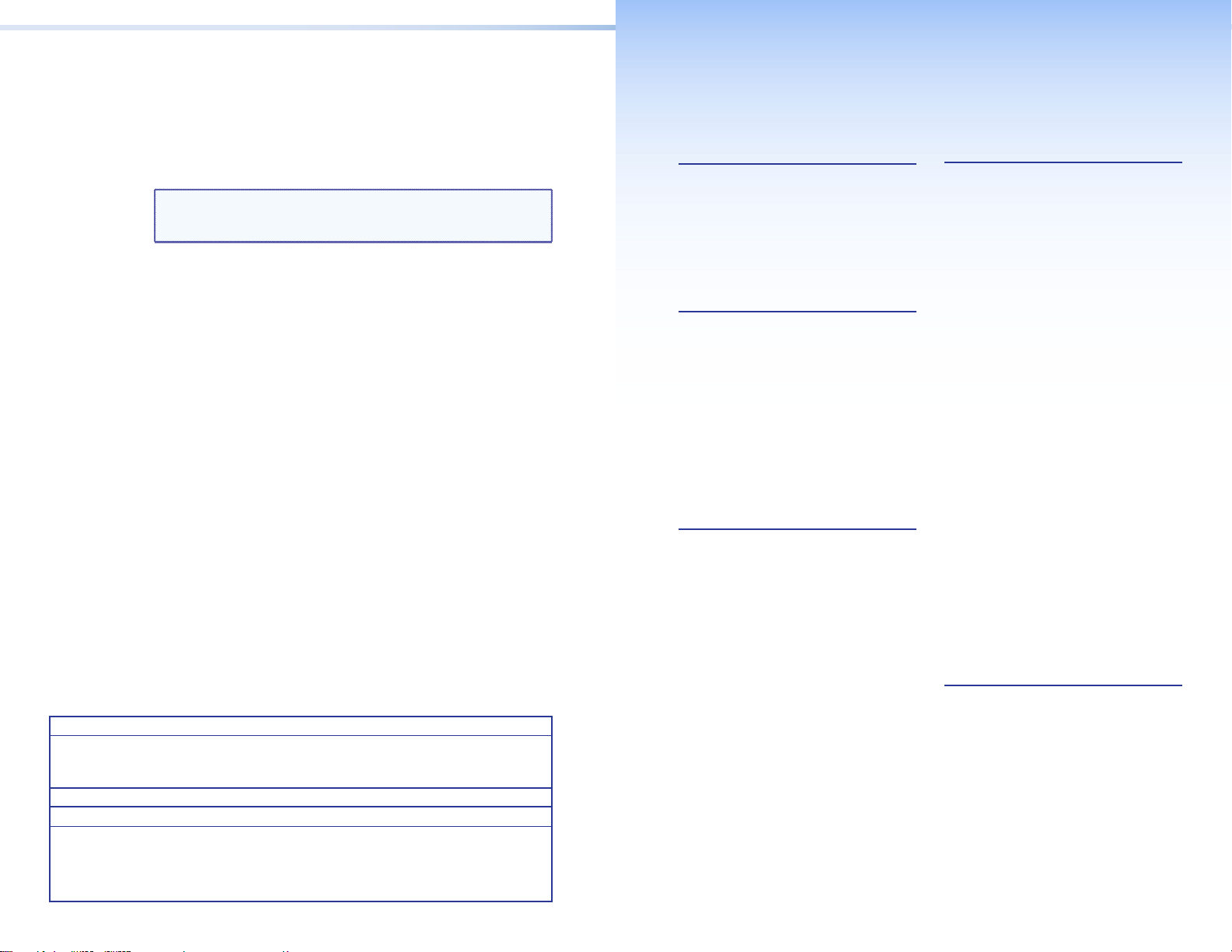
Software Commands
Commands are written in the fonts shown here:
^AR Merge Scene,,Op1 scene 1,1 ^B 51 ^W^C
[01] R 0004 00300 00400 00800 00600 [02] 35 [17] [03]
Contents
E X! *X** X2&* X2(* X2* CE}
NOTE: For commands and examples of computer or device
responses mentioned in this guide, the character “0” is used for
the number zero and “O” is the capital letter “o.”
Computer responses and directory paths that do not have variables are
written in the font shown here:
Reply from 208.132.180.48: bytes=32 times=2ms TTL=32
C:\Program Files\Extron
Variables are written in slanted form as shown here:
ping xxx.xxx.xxx.xxx —t
SOH R Data STX Command ETB ETX
Selectable items, such as menu names, menu options, buttons, tabs,
and eld names are written in the font shown here:
From the
Click the
File menu, select New.
OK button.
Specifications Availability
Product specications are available on the Extron website,
www.extron.com.
Copyright
© 2013 Extron Electronics. All rights reserved
Trademarks
All trademarks mentioned in this guide are the properties of their respective owners.
(®)
The following registered trademarks
RGB Systems, Inc. or Extron Electronics:
AVTrac, Cable Cubby, CrossPoint, eBUS, EDID Manager, EDID Minder, Extron, Flat Field,GlobalViewer, Hideaway, Inline,
IP Intercom, IP Link, Key Minder, LockIt, MediaLink, PlenumVault, PoleVault, PURE3, Quantum, SoundField, SpeedSwitch,
System Integrator, TeamWork, TouchLink, V-Lock, VersaTools, VN-Matrix, VoiceLift, WallVault, WindoWall, XTP,
XTP Systems
Registered Service Mark
AAP, AFL (Accu-Rate Frame Lock), ADSP (Advanced Digital Sync Processing), AIS (Advanced Instruction Set),
Auto-Image, CDRS (Class D Ripple Suppression), DDSP (Digital Display Sync Processing), DMI (Dynamic Motion
Interpolation), Driver Configurator, DSP Configurator, DSVP (Digital Sync Validation Processing), FastBite, FOXBOX,
IP Intercom HelpDesk, MAAP, MicroDigital, PowerCage, ProDSP, QS-FPC (QuickSwitch Front Panel Controller),
Scope-Trigger, SIS, Simple Instruction Set, Skew-Free, SpeedMount, SpeedNav, TeamWork, Triple-Action Switching,
XTRA, ZipCaddy, ZipClip
(SM)
, registered service marks
Registered Trademarks
: S3 Service Support Solutions
Trademarks
(SM)
(®)
(™)
, and trademarks
(TM)
are the property of
Introduction ................................1
About this Guide .............................1
About the XTP CrossPoint
Matrix Switchers ............................1
Endpoint Conguration ...............3
Swapping Boards and
Endpoints ...................................3
Installation ..................................5
Rear Panel .......................................5
I/O Board Conguration
Overview ....................................5
Inputs and Outputs......................6
Remote Control .........................11
Reset .........................................11
Power ........................................11
Additional Connector
Information ...............................12
Front Panel ....................................16
Front Panel Operations ...........17
Creating a Tie ................................17
Saving or Recalling a Preset .........18
Setting the Front Panel Locks
(Executive Modes) .......................18
Selecting Lock Mode 2 or
Toggling Between Mode 2
and Mode 0 ..............................19
Selecting Lock Mode 2 or
Toggling Between Mode 2
and Mode 1 ..............................19
Viewing and Adjusting the Audio
Level ............................................20
Viewing Ties (and
Muting Outputs) ...........................20
Remote Control .......................21
Selected SIS Commands ..............21
Establishing a Network
(Ethernet) Connection ..............21
Number of connections .............22
Establishing a USB Port
Connection ...............................22
Host-to-Switcher
Instructions ...............................22
Common SIS Command
Symbols ...................................22
Arrangement of Command and
Response Tables ......................23
SIS Command and Response
Table for Matrix Switcher
Commands ...............................24
SIS Command and Response
Table for XTP T HDMI ...............33
SIS Command and Response
Table for XTP R HDMI and
XTP SR HDMI ...........................35
SIS Command and Response
Table for XTP T USW 103 .........38
SIS Command and Response
Table for IP-Specic
Commands ...............................41
XTP System Conguration
Program .......................................42
Accessing the HTML Pages ..........42
Configuration ...........................45
Removing and Installing a Board or
Blank Panel ..................................45
XTP CrossPoint 1600 and 3200 • Contents v
Page 4
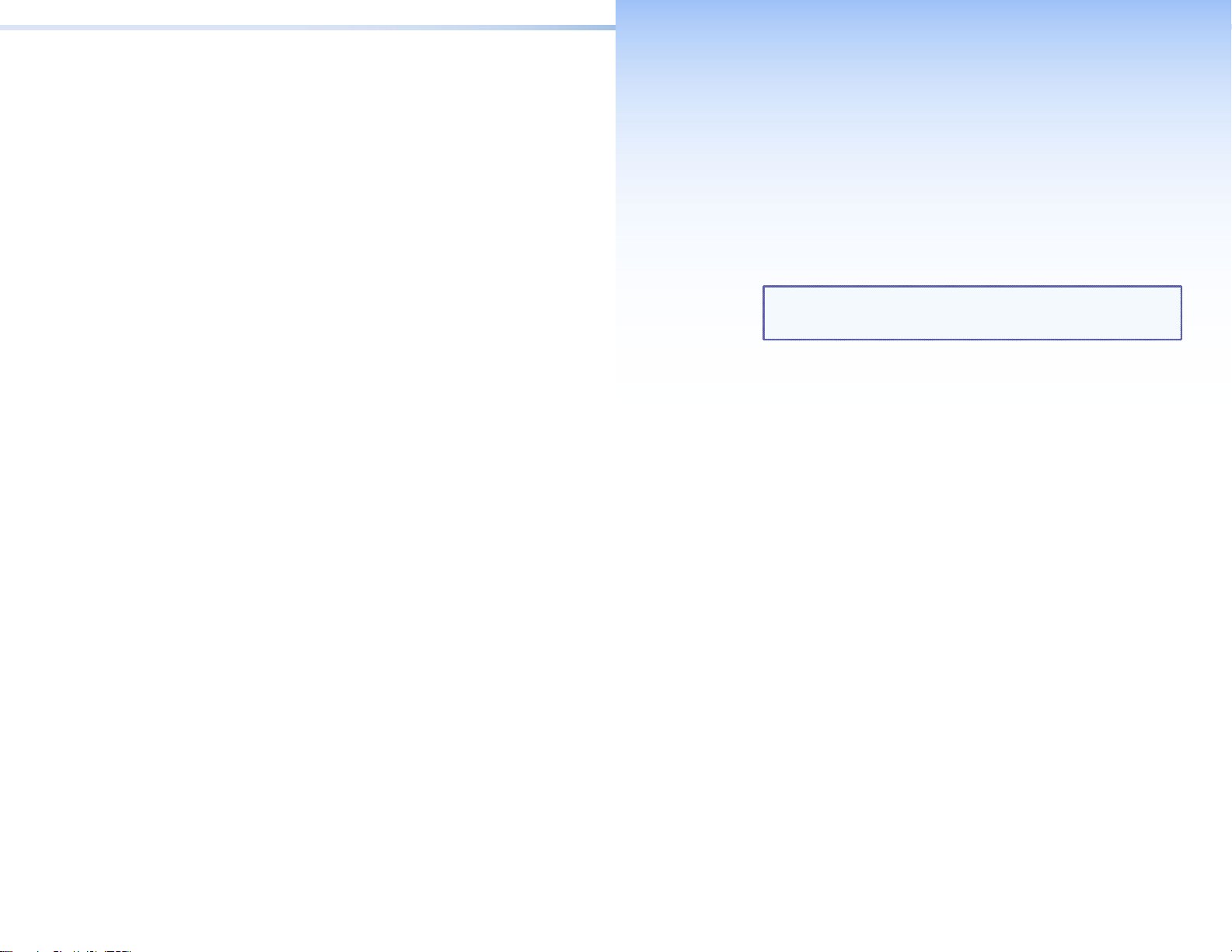
Introduction
This section gives an overview of the congurable Extron
About this Guide
XTP CrossPoint 1600 and XTP CrossPoint 3200 Series and describes
their features. Topics that are covered include:
• About this Guide
• About the XTP CrossPoint Matrix Switchers
NOTE: For more information on any subject in this guide, see the
XTP CrossPoint 1600 and 3200 Series User Guide, available on the
Extron DVD or at www.extron.com.
This setup guide helps you to easily and quickly set up and congure
your XTP CrossPoint 1600 and 3200 switcher. Step by step instructions
show you how to:
• Install the input and output boards
• Connect the hardware
• Perform basic operations
• Use both the front panel controls and selected
Simple Instruction Set (SIS) commands
• Connect to the built-in HTML pages, which you can use to operate
the switcher
• Reconfigure the switcher by adding or removing boards
About the XTP CrossPoint Matrix Switchers
The XTP CrossPoint matrix switchers (see figure 1, on the next page)
distribute and transcode signals in a variety of video and audio formats,
identied by the input and output boards installed, dened in table 1,
on the next page. The matrix switcher routes an input signal of a format
supported by an installed input board to any combination of outputs with
formats supported by installed output boards. The matrix switcher can
route multiple input-to-output congurations simultaneously.
XTP CrossPoint 1600 and 3200 • Introduction 1vi XTP CrossPoint 1600 and 3200 • Contents
Page 5
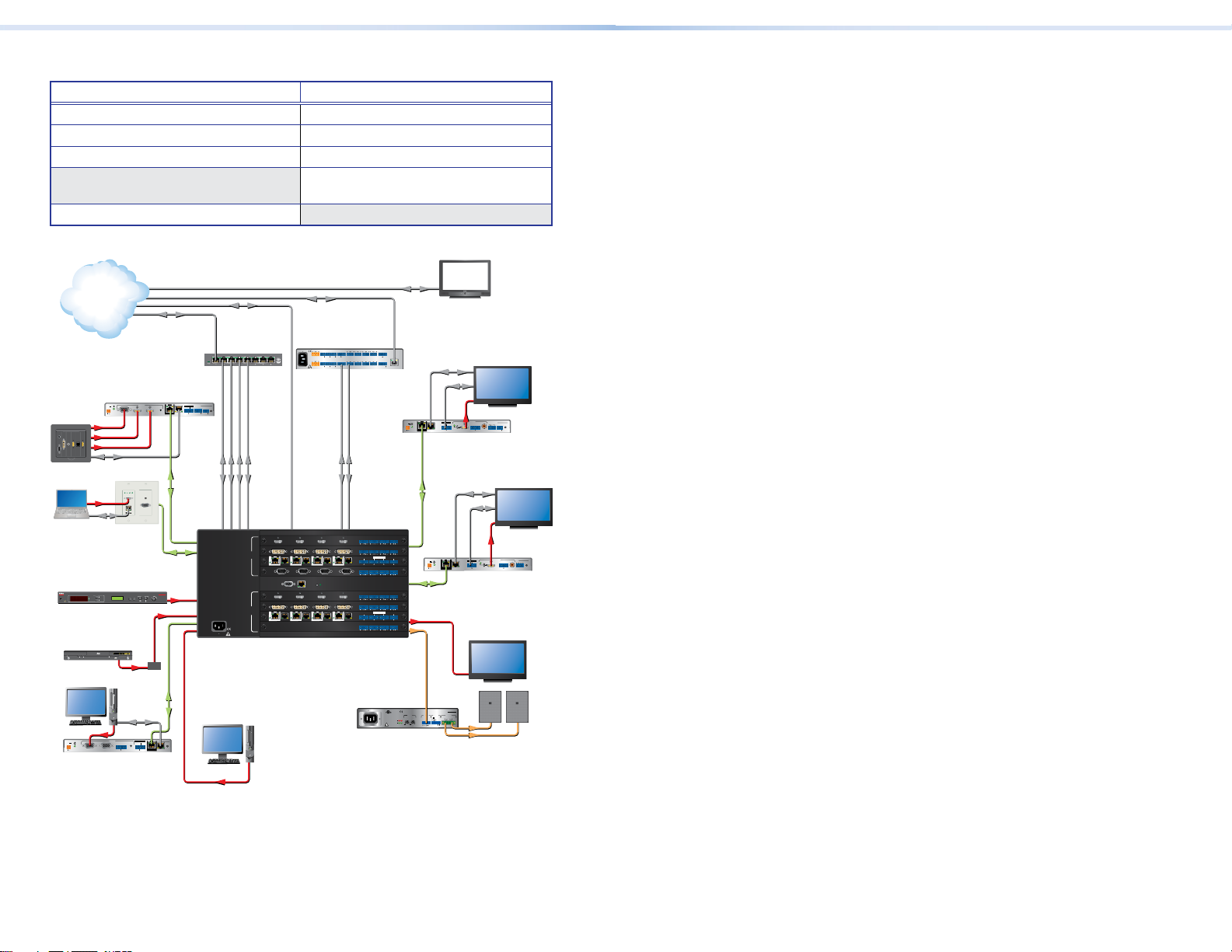
Ext
Ca
Cubb
60
with
XTP Transmitter for VGA
Table 1. Available Input and Output Boards
Input Boards Output Boards
XTP CP 4i (twisted pair [TP] inputs) XTP CP 4o (TP outputs)
XTP CP 4i HDMI (HDMI inputs) XTP CP 4o HDMI (HDMI outputs)
XTP CP 4i DVI Pro (DVI Pro inputs) XTP CP 4o DVI Pro (DVI Pro outputs)
XTP CP 4i VGA (universal analog inputs)
AV Control
Network
Ethernet
Extron
XTP T USW 103
Long Distance XTP
ron
Switcher with
ble
Integrated XTP Transmitter
y
POWER
12V
--A MAX
0
AAPs
VGA
HDMI
COMPUTER AUDIO
Laptop
IR
Extron
AVT 200 HD
ATSC & HDTV
Cable Tuner
HDMI
HDMI
Ethernet
Extron
XTP T UWP 202
Long Distance Two
Input XTP Transmitter
CHANNEL
SDTV
EDTV
CONFIG
HDTV
STANDBY/ON
PQLS HDMI OPEN/CLOSE FL OFF
Blu-ray
USB
HDMI
PC
VGA
INPUTS
UNIVERSAL
POWER
LOOP-THRU
12V
--A MAX
Extron
XTP T VGA
Long Distance Universal
AUDIO
LR
−+−+
2
1
Ethernet
PWRHDCPHDMIPC
HDMI INPUT
LAN
ACTLINK
MENU
NEXT
Ethernet
OVER XTP
AUDIO
RS-232 IR
RxTx
INPUTS
AUDIO INPUT
COMPUTER IN
ADJUST
DVI
HDMI DVI
Adapter
RxTx
3
VOLUME
CAT 5
SIG LINK
XTP OUT
SIG LINK
XTP T USW 103
OVER XTP
AUDIO
CONTACT
RS-232 IR
RS-232
RESET
1 2 3
ACT LINK
RxTx
RxTx
XTP OUT
Tx Rx
LAN
CAT 5
CAT 5
HDMI with
embedded
Audio
AVT 200HD
ATSC TUNER
100-240V
-- A MAX
50-60Hz
Extron
XTP CrossPoint 1600
Modular Digital
Matrix Switcher
XTP T VGA
RESET
ACT LINK
LAN
PC
VGA
Ethernet
House
Network
Switch
Ethernet
1−4
5−8
INPUTS
9−12
13−16
1−4
5−8
OUTPUTS
9−12
13−16
XTP CP 4o SA (stereo analog audio
outputs)
Ethernet
100-240V 50-60Hz
COM1
COM2
COM3
COM7
1
2
SGSG
RTS CTS
TXRX
TXRX
TXRX
TXRX
+-+-
SWITCHED 12VDC
IR/SERIAL
40W MAX TOTAL
COM4
COM5
COM6
COM8
3 4
5
6 7
SGSG
RTS CTS
TXRX
TXRX
TXRX
TXRX
+-+-
5A MAX
RS-232 IR
IN
IN
SIG LINK
SIG LINK
SIG LINK
IN
PWR
ACT LINK
LAN
XTP
IN
REMOTE
RS-232/RS-422
OUT
OUT
SIG LINK
OUT
PWR
ACT LINK
LAN
XTP
OUT
SIG LINK
PWR
PWR
PWR
ACT LINK
ACT LINK
ACT LINK
LAN
LAN
XTP
LAN
ACT
SIG LINK
PWR
XTP
LAN
XTP
XTP
RESET
LINK
SIG LINK
SIG LINK
PWR
PWR
ACT LINK
ACT LINK
ACT LINK
LAN
LAN
LAN
XTP
XTP
Ethernet
3
4 1 21 2 3 4
eBUS
SGSG
+V
D-S+S
LAN
PWR OUT = 12W
RELAY
8 5 6 7 8
FLEX I/O
SGSG
1234
Extron
IPCP 505
IP Link Control
Processor
POWER
12V
--A MAX
CAT 5
XTP CP 4i HDMI
AUDIO
IN
LRLRLRLR
XTP CP 4i DVI Pro
AUDIO
IN
LRLRLRLR
XTP CP 4i
IR/RS-232 OVER XTP
IN
RS-232 IR
RS-232 IR
RS-232 IR
RS-232 IR
TxRx TxRx
TxRx TxRx
TxRx TxRx
TxRx TxRx
XTP CP 4i VGA
AUDIO
IN
LRLRLRLR
XTP CP 4o HDMI
AUDIO
OUT
LRLRLRLR
XTP CP 4o DVI Pro
AUDIO
OUT
LRLRLRLR
XTP CP 4o
IR/RS-232 OVER XTP
OUT
RS-232 IR
RS-232 IR
RS-232 IR
RS-232 IR
TxRx TxRx
TxRx TxRx
TxRx TxRx
TxRx TxRx
XTP CP 4o SA
AUDIO
OUT
LRLRLRLR
Stereo Audio
100-240V 1.3A, 50-60Hz
17TT
AUDIO/VIDEO
C US
APPARATUS
LISTED
LEVEL
12
1
LIMITER/
PROTECT
SIGNAL
Extron
XPA 1002
Stereo Power Amplier
Extron
TLP 1000TV
10" Ta bletop TouchLink
Touchpanel
Ethernet
RS-232
HDMI
SIG LINK
OVER XTP
HDMI AUDIO
ON
RS-232 IR
OFF
ACT LINK
RxTx
RxTx
XTP IN
LAN
Extron
XTP SR HDMI
Long Distance XTP
Scaling Receiver
SIG LINK
POWER
12V
--A MAX
ACT LINK
XTP IN
LAN
Extron
XTP R HDMI
CAT 5
Long Distance XTP
Receiver for HDMI
HDMI
XPA 1002
CLASS 2 WIRING
OUTPUT
INPUTS
REMOTE
2
1
10V 50 mA
2
VOL/MUTE
2
1
0 0
STANDBY
Flat Panel
OUTPUTS
S/PDIF
AUDIO
LR
HDMI
−+−+
Ethernet
RS-232
HDMI
OVER XTP
HDMI AUDIO
ON
RS-232 IR
OFF
RxTx
RxTx
Flat Panel
Display
Extron
SI 28
Surface
Mount
Speakers
Display
XTP SR HDMI
RELAYS
REMOTE
1
2
RS-232
RESET
Tx Rx
Flat Panel
OUTPUTS
AUDIO
-+-+
HDMI
Display
XTP R HDMI
S/PDIF
RELAYS
1
RL
The XTP CrossPoint models are assembled from user-installed and
hot-swappable input and output boards. Table 1, on the previous page,
identies the four types of input boards and four types of output boards
currently available, each of which can receive (input boards) or output
(output boards) up to four signals (see Inputs and Outputs on page 6 for
details).
The XTP CrossPoint 1600 can support up to four input boards and four
output boards of any of the type listed in table 1, for a total of 16 inputs
and 16 outputs.
The XTP CrossPoint 3200 can support up to eight input boards and eight
output boards of any of the type listed in table 1, for a total of 32 inputs
and 32 outputs.
The matrix switcher can be remotely controlled via an Ethernet LAN port,
serial port, or USB port connection using either the Extron XTP System
Conguration Software or the Simple Instruction Set (SIS).
Endpoint Configuration
In an XTP system, the transmitters connected to the input boards and
the receivers connected to the output boards are known as "endpoints".
When you congure an XTP system (consisting of an
XTP CrossPoint Matrix switcher and its connected endpoints), connect
a computer to the matrix switcher and congure the endpoints from the
matrix switcher.
Do not connect the computer directly to the endpoint for conguration
when it is part of an XTP system.
Swapping Boards and Endpoints
2
RESET
When you replace an input board, an output board, or an endpoint, the
matrix switcher automatically applies the settings to the new device. If
the stored settings are incompatible with the newly installed device, the
matrix switcher applies a default conguration.
Figure 1. Typical XTP CrossPoint Application
XTP CrossPoint 1600 and 3200 • Introduction2 3XTP CrossPoint 1600 and 3200 • Introduction
Page 6
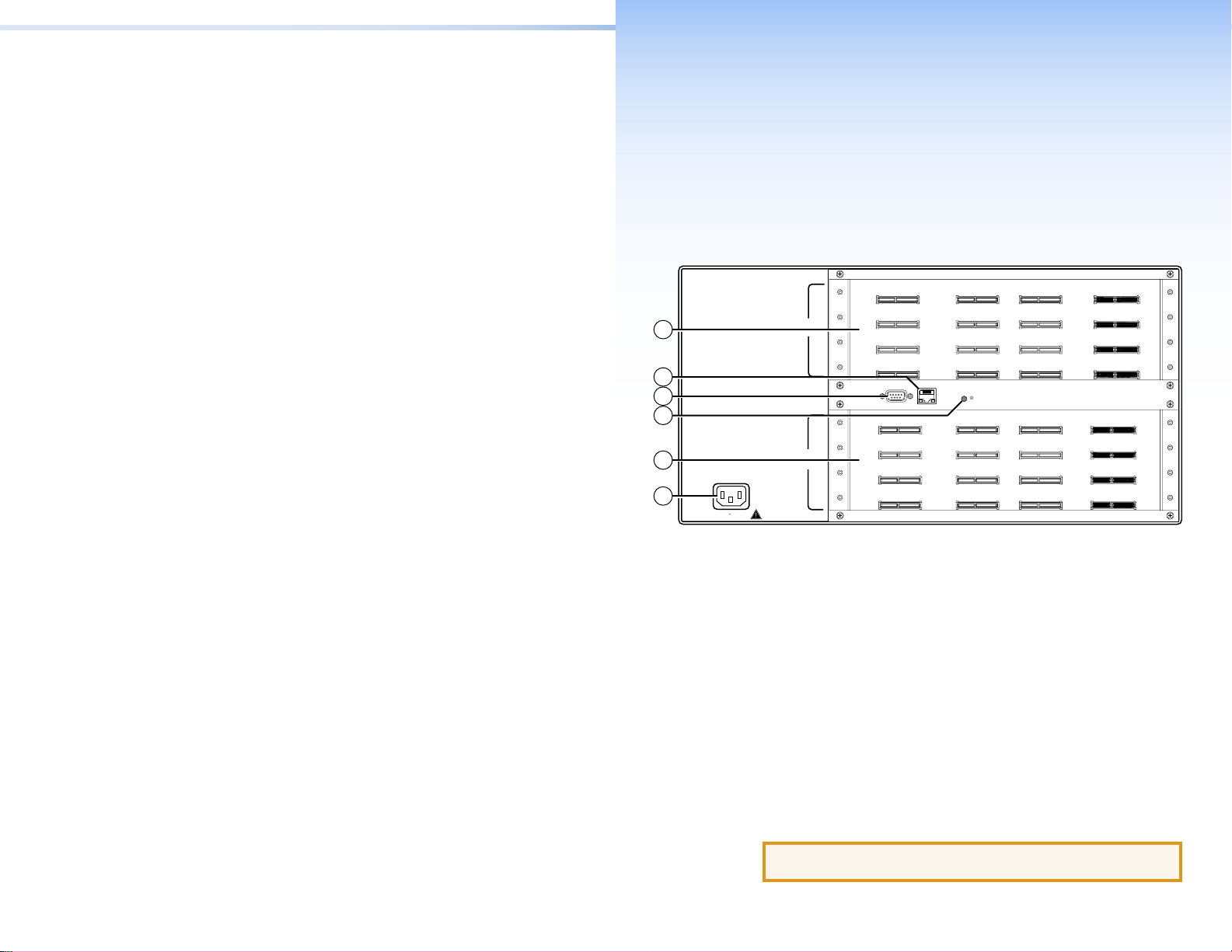
Installation
This section describes installation of the XTP CrossPoint matrix switchers,
Rear Panel
including connections and features. Topics that are covered include:
• Rear Panel
• Front Panel
1−4
1
3
4
5
2
6
100-240V
-- A MAX
50-60Hz
INPUTS
13−16
OUTPUTS
13−16
5−8
9−12
REMOTE
LAN
RS-232/RS-422
1−4
5−8
9−12
RESET
ACTLINK
Figure 2. XTP CrossPoint 1600 Switcher Rear Panel
I/O Board Configuration Overview
As shown in gure 2 and figure 3, all input boards are installed in one
block or space and all output boards are installed in a separate space.
Each individual input board or output board position is identied by
the input or output numbers supported by the position. The position
designators identify the input or output numbers in that position (1 - 4,
5 - 8, and so on).
On the XTP CrossPoint 1600, boards are installed horizontally, all input
boards in the top space and all output boards in the bottom space. Input
or output positions are 1 - 4 on top and 13 - 16 on the bottom in their
respective space.
On the XTP CrossPoint 3200, boards are installed vertically, all input
boards in the left space and all output boards in the right space. Input
or output positions are 1 - 4 to the left and 29 - 32 to the right in their
respective space.
ATTENTION: Turn off power to the input and output devices, and
disconnect their power cords before making connections.
XTP CrossPoint 1600 and 3200 • Installation 54 XTP CrossPoint 1600 and 3200 • Introduction
Page 7
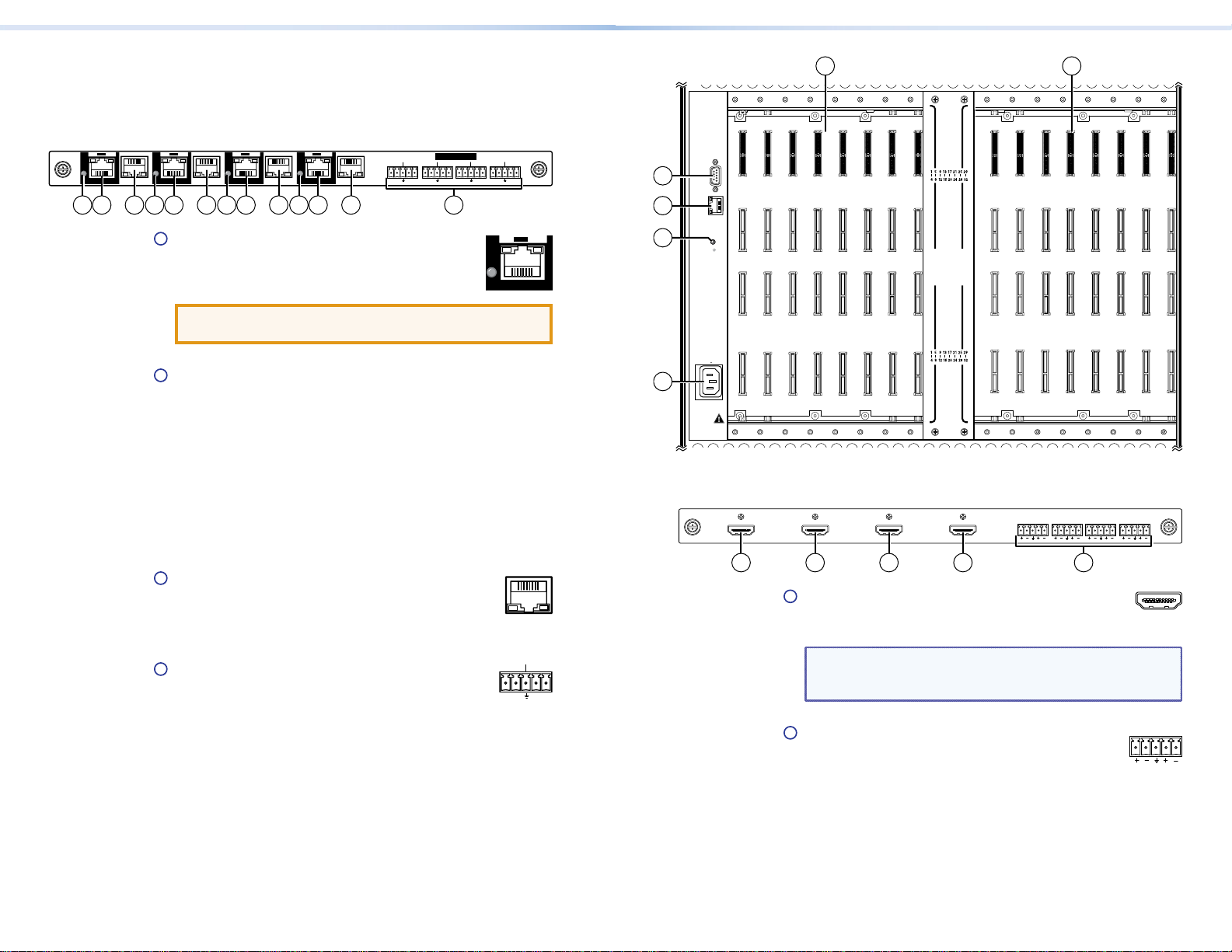
Inputs and Outputs
IN
XTP
SIG LINK
LAN
RS-232 IR
Tx Rx Tx Rx
IN
LR
Input boards space — Make connections to installed input boards
a
1 2
as desired.
XTP CP 4i (XTP input board)
SIG LINK
PWR
XTP
SIG LINK SIG LINK SIG LINK
PWR
LAN
XTP
PWR
LAN
XTP
RS-232 IR
Tx Rx Tx Rx
IR/RS-232 OVER XTP
RS-232 IR
Tx Rx Tx Rx
PWR
LAN
XTP
RS-232 IR
LAN
Tx Rx Tx Rx
1b1b 1b1b 1d1a 1a1a 1a 1c 1c1c 1c
RS-232 IR
Tx Rx Tx Rx
XTP CP 4i
IN
4
3
REMOTE
RS 232/RS422
ACT
LAN
LINK
1a
XTP input connectors — Connect a TP cable
between a compatible Extron XTP transmitter and
this connector (see TP connectors on page 12 to
PWR
wire the connectors).
ATTENTION: Do not connect this device to a computer data
or telecommunications network.
1b
XTP Power indicators — Light or blink to indicate the status
of the power over XTP that the input board is providing to the
transmitter endpoint as follows:
Lit green — The board is providing XTP power to the endpoint.
Lit amber — XTP Power is available for the endpoint, but it is
disabled in the matrix switcher.
Flashing amber — No XTP power is available for the endpoint,
but it is enabled in the matrix switcher.
Lit red — A wiring fault exists.
Unlit — The endpoint is not capable of receiving power over XTP.
1c
LAN connectors — As desired, connect a TP cable
between a host device or control LAN and this
connector for passive extension to the LAN (Ethernet)
connector on the connected endpoint (see TP
connectors on page 12 to wire the connector).
1d
RS-232/IR Over XTP connectors — If desired,
connect serial RS-232 signals, modulated IR signals,
or both to these 3.5 mm, 5-pole captive screw
connectors for bidirectional RS-232 and IR communications on
the associated inputs. (see RS-232 and IR connectors on
page 13 to wire the connectors).
5
100-240V
RESET
--A MAX
O
I
U
N
T
P
P
U
U
T
T
S
S
6
50-60Hz
DISCONNECT POWER
CORD BEFORE
SERVICING
Figure 3. Active Portion of XTP CrossPoint 3200 Switcher Rear Panel
XTP CP 4i HDMI (HDMI input board)
LRLR LRLR
AUDIO
XTP CP 4i HDMI
IN
1e1e 1e1e 1f
1e
HDMI connectors — Connect up to four HDMI cables
between these ports and the HDMI output port of the
digital video sources.
NOTE: See HDMI connectors on page 14 to secure the
connector to the board with a LockIt HDMI Cable Lacing
Bracket.
1f
Audio (local audio) connectors — Connect
balanced or unbalanced stereo audio inputs to these
3.5 mm, 5-pole captive screw connectors (see Local
audio connectors on page 15 to wire the connectors).
6 XTP CrossPoint 1600 and 3200 • Installation 7XTP CrossPoint 1600 and 3200 • Installation
Page 8
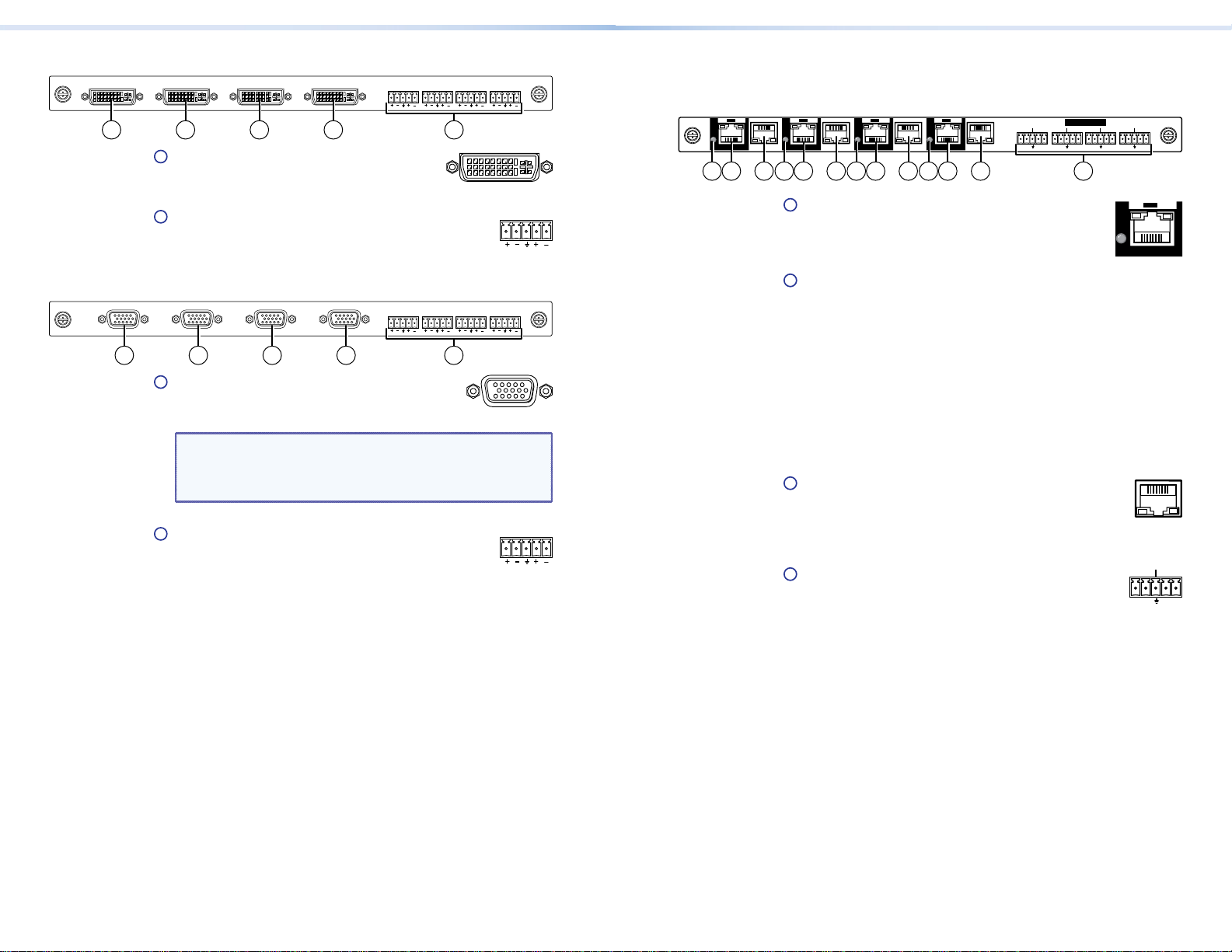
XTP CP 4i DVI Pro (DVI Pro input boards)
IN
LR
IN
LR
OUT
XTP
LAN
RS-232 IR
Tx Rx Tx Rx
LRLR LR LR
AUDIO
XTP CP 4i DVI Pro
IN
Output boards space — Make connections to installed output
b
boards as desired.
XTP CP 4o (XTP output board)
SIG LINK
1g1g 1g1g 1h
1g
DVI connectors — Connect up to four DVI
cables between these ports and the DVI
output port of the digital video sources.
1h
Audio (local audio) connectors — Connect
PWR
XTP
balanced or unbalanced stereo audio inputs to these
3.5 mm, 5-pole captive screw connectors (see Local
audio connectors on page 15 to wire the connectors).
XTP CP 4i VGA (Universal analog video input boards)
LRLR LRLR
AUDIO
XTP CP 4i VGA
IN
SIG LINK SIG LINK SIG LINK
PWR
LAN
XTP
PWR
LAN
XTP
PWR
LAN
XTP
RS-232 IR
RS-232 IR
LAN
Tx Rx Tx Rx
Tx Rx Tx Rx
2b2b 2b2b 2d2a 2a2a 2a 2c 2c2c 2c
2a
XTP output connectors — Connect a TP cable
between this connector and a compatible Extron
XTP receiver (see TP connectors on page 12 to
wire the connector).
2b
XTP Power indicators — Light or blink to indicate the status
of the power over XTP that the output board is providing to the
receiver endpoint as follows:
IR/RS-232 OVER XTP
RS-232 IR
Tx Rx Tx Rx
RS-232 IR
Tx Rx Tx Rx
SIG LINK
PWR
XTP CP 4o
OUT
Lit green — The board is providing XTP power to the endpoint.
1i1i 1i1i 1j
1i
VGA connectors — Connect up to four VGA
cables between these ports and the analog
audio output port of the video sources.
Lit amber — XTP Power is available for the endpoint, but it is
disabled in the matrix switcher.
Flashing amber — No XTP power is available for the endpoint,
but it is enabled in the matrix switcher.
Lit red — A wiring fault exists.
NOTE: These universal analog video boards can accept RGB
video and (with adapters) component video, S-video, and
composite video (see Analog video connectors on page 15
to wire the connectors for various analog video formats).
Unlit — The endpoint is not capable of receiving power over XTP.
2c
LAN connectors — As desired, connect a TP cable
between a host device or control LAN and this
connector for passive extension to the LAN (Ethernet)
1j
Audio (local audio) connectors — Connect
balanced or unbalanced stereo audio inputs to these
3.5 mm, 5-pole captive screw connectors (see Local
audio connectors on page 15 to wire the connectors).
connector on the connected endpoint (see TP
connectors on page 12 to wire the connector).
2d
RS-232/IR Over XTP connectors — If desired,
connect serial RS-232 signals, modulated IR signals,
or both to these 3.5 mm, 5-pole captive screw
connectors for bidirectional RS-232 and IR
communications on the associated inputs (see RS-232 and IR
connectors on page 14 to wire the connectors).
8 XTP CrossPoint 1600 and 3200 • Installation 9XTP CrossPoint 1600 and 3200 • Installation
Page 9
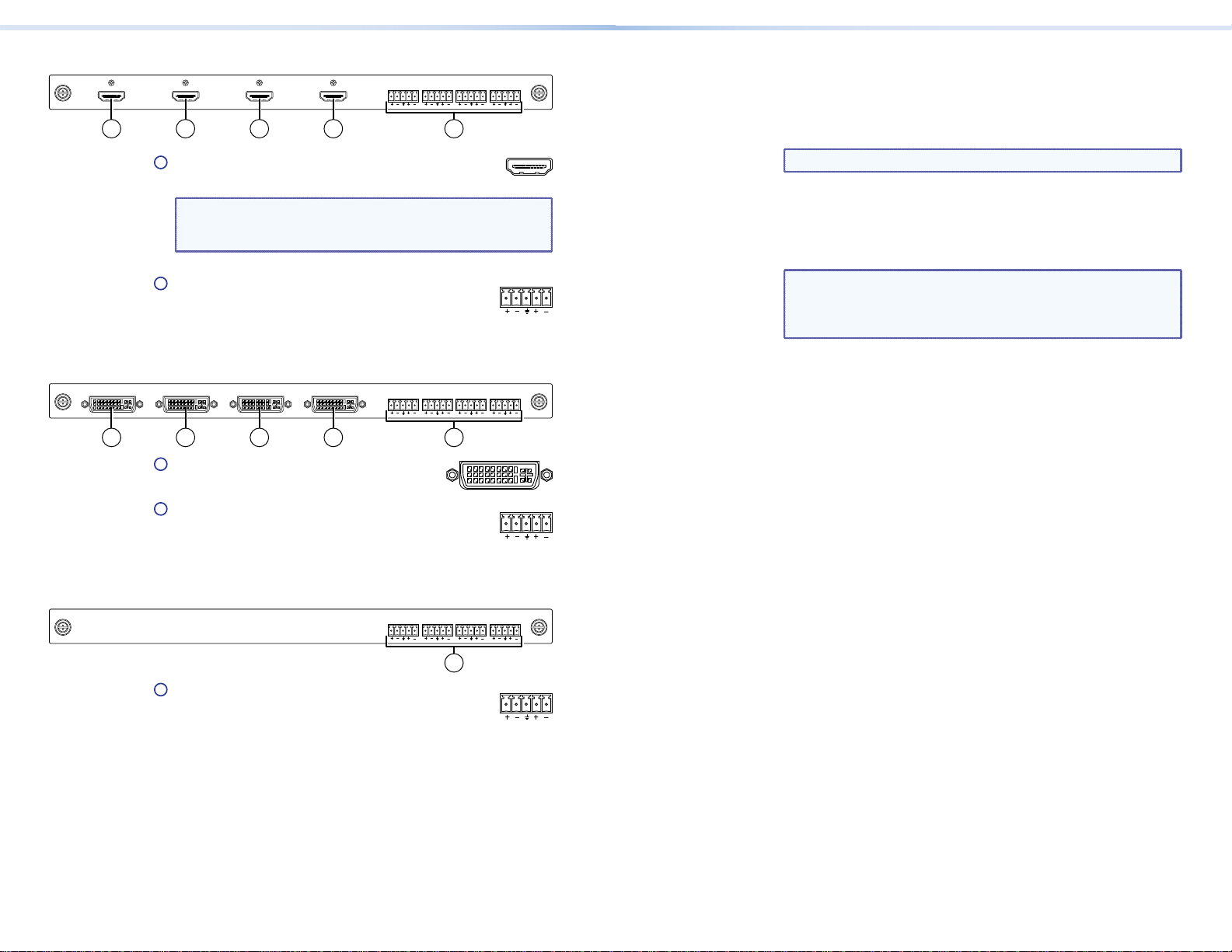
XTP CP 4o HDMI (HDMI output board)
OUT
XTP CP 4o HDMI
LR
OUT
LR
OUT
LR
2e2e 2e2e 2f
LRLR LRLR
AUDIO
OUT
Remote Control
LAN (Ethernet) port — If desired, connect a network WAN or LAN
c
hub, a control system, or a computer to the Ethernet RJ-45 port (see
TP connectors on page 12 to wire the connector).
2e
HDMI connectors — Connect an HDMI video display
to each of these ports.
NOTE: See HDMI connectors on page 14 to secure the
connector to the board with a LockIt HDMI Cable Lacing
Bracket.
2f
Audio (local audio) connectors — Connect audio
devices, such as audio ampliers or powered speakers
to these 3.5 mm, 5-pole captive screw connectors to
receive unamplied, line level audio (see Local audio
NOTE: The factory default IP address is 192.168.254.254.
Remote RS-232/RS-422 port — If desired, connect a third-party
d
control system or computer to the rear panel Remote RS-232/RS-422
port (see Remote port connector on page 16 to wire the
connectors).
NOTE: The XTP System Configuration software CANNOT
interface with the switcher via the Remote RS-232/RS-422
port. A third-party control system or a computer issuing SIS
commands can use this port.
connectors on page 15 to wire the connectors).
XTP CP 4o DVI Pro (DVI Pro output board)
LRLR LR LR
AUDIO
2g2g 2g2g 2h
2g
DVI connectors — Connect a DVI video
display to each of these ports.
2h
Audio (local audio) connectors — Connect audio
XTP CP 4o DVI Pro
OUT
Reset
Reset button — Initiates four levels of reset of the matrix switcher.
e
For different reset levels, press and hold the recessed button while
the switcher is running or while you power up the switcher.
See the XTP CrossPoint 1600 and 3200 Series User Guide, available
on the Extron DVD or at www.extron.com.
Power
devices, such as audio ampliers or powered speakers
to these 3.5 mm, 5-pole captive screw connectors to
receive unamplied, line level audio (see Local audio
connectors on page 15 to wire the connectors).
Power connectors — Plug the switcher into a grounded AC
f
source.
XTP CP 4o SA (Analog audio output board)
LRLR LR LR
AUDIO
XTP CP 4o SA
OUT
2i
2i
Audio (local audio) connectors — Connect audio
devices, such as audio ampliers or powered speakers
to these 3.5 mm, 5-pole captive screw connectors to
receive unamplied, line level audio (see Local audio
connectors on page 15 to wire the connectors).
10 XTP CrossPoint 1600 and 3200 • Installation 11XTP CrossPoint 1600 and 3200 • Installation
Page 10

Additional Connector Information
reversed) is a "crossover" cable.
no pin/pair assignments are swapped.
Inser
Pins:
Crossover Cable Straight-through Cable
XTP board XTP cables
Connector
12345678
t Twisted
Pair Wires
RJ-45
TP connectors
All LAN ports, whether on XTP boards or the switcher Ethernet port use
Category (CAT) 5e, CAT 6a, or CAT 7 unshielded twisted pair (UTP) or
shielded twisted pair (STP) cables.
The XTP ports are compatible with Extron XTP DTP 24 SF/UTP cables,
as well as CAT 5e, 6, 6a, and 7 shielded twisted pair (F/UTP, SF/UTP, and
S/FTP) and unshielded twisted pair (U/UTP) cable.
Both TP cable types are terminated with RJ-45 connections. Cables are
limited to a length of 330 feet (100 m).
NOTES:
• For XTP connections, Extron recommends 24 AWG, solid
conductor, shielded cable, with a minimum bandwidth of
250 MHz.
• Do not stretch or bend cables. Transmission errors can occur.
The switcher LAN port and the LAN ports on the input and output
boards support both 10 Mbps (10Base-T — Ethernet) and 100 Mbps
(100Base-T — Fast Ethernet), half-duplex and full-duplex Ethernet
connections. Both Ethernet speeds require CAT 5e cable at minimum.
The TP cable can be terminated as a straight-through cable or a
crossover cable for the LAN port and must be properly terminated for
your application (see gure 4).
Pin
A cable that is wired as T568A at one end
and T568B at the other (Tx and Rx pairs
Figure 4. RJ-45 Connector and Pinout Tables
End 1 End 2 End 1 End 2
Wire color
1
White-green
2
Green
3
White-orange
4
Blue
5
White-blue
6
Orange
7
White-brown
8
Brown
T568A T568B
Wire color
White-orange
Orange
White-green
Blue
White-blue
Green
White-brown
Brown
Pin
Wire color
1
White-orange
2
3
White-green
4
Blue
5
White-blue
6
7
White-brown
8
Brown
A cable that is wired the same at both ends is
called a "straight-through" cable, because
Wire color
White-orange
OrangeOrange
White-green
Blue
White-blue
GreenGreen
White-brown
Brown
T568BT568B
ATTENTION:
• Do not connect these boards to a computer data or
telecommunications network.
• Do not use Extron UTP23SF-4 Enhanced Skew-Free AV UTP
cable or STP201 cable to link the XTP products.
• To ensure FCC Class A and CE compliance, STP cables and
STP connectors are required.
Extron recommends using the following practices to achieve full
transmission distances up to 330 feet (100 m) and reduce transmission
errors.
Use the following Extron XTP DTP 24 SF/UTP cables and connectors for
the best performance:
XTP DTP 24/1000
XTP DTP 24P/1000 Plenum 1000' (305 m) spool 22-235-03
XTP DTP 24 Plug Package of 10 101-005-02
If not using XTP DTP 24 cable, at a minimum, Extron recommends
24 AWG, solid conductor, STP cable with a minimum bandwidth of
400 MHz.
Terminate cables with shielded connectors to the TIA/EIA T568B
standard only (patch cables, see figure 4 on the previous page).
Limit the use of more than two pass-through points, which may include
patch points, punch down connectors, couplers, and power injectors.
If these pass-through points are required, use CAT 6 or 6a shielded
couplers and punch down connectors.
NOTE: When using cable in bundles or conduits, consider the
following:
• Do not exceed 40% ll capacity in conduits.
• Do not comb the cable for the rst 20 m, where cables are
straightened, aligned, and secured in tight bundles.
• Loosely place cables and limit the use of tie wraps or hook and
loop fasteners.
• Separate twisted pair cables from AC power cables.
Non-Plenum 1000' (305 m) spool 22-236-03
Switcher and XTP board LAN cables
The LAN ports require CAT 3, CAT 5e, or CAT 6a, crossover or patch
cables.
12 XTP CrossPoint 1600 and 3200 • Installation 13XTP CrossPoint 1600 and 3200 • Installation
Page 11

RS-232 and IR connectors
RS-232 IR
IR Device
RS-232 Device
Unbalanced Stereo Output Balanced Stereo Output
LR
LR
5
H. sync return
10
V. sync return
15
Monitor ID bit
Figure 5 shows how to wire the RS-232 and IR connector.
4. Loosely place the included tie wrap around the HDMI connector and
the LockIt lacing bracket as shown.
5. While holding the connector securely against the lacing bracket, use
Tx/Rx
Pins
TxRx
Gnd
RxTx
pliers or similar tool to tighten the tie wrap, then remove any excess
length.
Local audio connectors
Rx GTx
RxTx
Gnd
Figure 5. RS-232 and IR Connector Wiring
NOTES:
• The length of exposed wires is critical. The ideal length is
3/16 inch (5 mm).
• If the stripped section of wire is longer than 3/16 inch, the
exposed wires may touch, causing a short circuit.
• If the stripped section of wire is shorter than 3/16 inch,
wires can be easily pulled out even if tightly fastened by the
captive screws.
• Do not tin the power supply leads before installing them in the
connector. Tinned wires are not as secure in the connector and
could be pulled out.
LR
Tip
Ring
Sleeves
Tip
Ring
Balanced Stereo Input
LR
Tip
Ring
Sleeves
Tip
Ring
Do not tin the wires!
Tip
Sleeve
Tip
Sleeve
Unbalanced Stereo Input
No Ground Here
Tip
Sleeves
Tip
No Ground Here
Figure 6. Audio Input and Output Connector Wiring
ATTENTION: For unbalanced audio output, connect the sleeves to
the ground contact. DO NOT connect the sleeves to the negative (-)
contacts.
NOTE: The length of exposed wires is critical (see the RS-232
connector NOTES on page 14 for more information).
HDMI connectors
Use a LockIt Lacing Bracket to securely fasten each HDMI cable to the
switcher as follows.
1. Plug the HDMI cable into
the panel connection.
2. Loosen the HDMI
connection mounting screw
from the panel enough
to allow the LockIt lacing
bracket to be placed over it.
The screw does not have to
be removed.
3. Place the LockIt lacing
bracket on the screw
and against the HDMI
connector, then tighten
the screw to secure the
bracket.
ATTENTION: Do not overtighten the HDMI connector mounting
3
2
1
3
4
5
Analog video connectors
The universal analog video boards can accept RGB video and (with
adapters) component video, S-video, and composite video (see gure 7).
51
15 11
610
Figure 7. Analog Video Connector Wiring
For component video, use the R (R-Y) and R return pins (pins 1 and 6),
G (Y) and G return pins (pins 2 and 7), and B (B-Y) and B return pins
(pins 3 and 8).
For S-video, use the R, R return (C-chroma), G, and G return (Y-luma)
pins.
For composite video, use the G pin and the associated return pin.
Input only sync signals, no video signals, on the sync pins, 13 and 14.
FunctionPin FunctionPin FunctionPin
1
Red video
2
Green video
3
Blue video
4
Monitor ID bit
6
Red return
7
Green return
8
Blue return
9
Not used
screw. The shield it fastens to is very thin and can easily be
stripped.
14 XTP CrossPoint 1600 and 3200 • Installation 15XTP CrossPoint 1600 and 3200 • Installation
11
Monitor ID bit
12
Monitor ID bit
13
H. sync
14
V. sync
Page 12

Green
when deselected
The button lights to indicate the selection.
Amber indicates video and audio tie.
Green
Red
indicates the need
9
—
Not used
—
Not used
Front Panel
Remote port connector
RS-232 Function Pin Function
1
—
5
1
96
2
3
4
5
6
7
8
Tx
Rx
—
Gnd
—
—
—
Not used
Transmit
Receive
Not used
Ground
Not used
Not used
Not used
Figure 8. Remote RS-232/RS-422 Output Connector Wiring
CONFIG
1
ENTER PRESET
PRIMARY 1 2
1 2
REDUNDANT
POWER
2
CONTROL
VIEW
I/O
ESC
XTP SERIES DIGITAL MATRIX SWITCHER
AUDIO
VIDEO
XTP CROSSPOINT 1600
Figure 9. Front Panel Features
Configuration port — If desired, connect a control system or
a
computer to the front panel Conguration port, a mini USB B port
RS-422
—
Tx–
Rx–
—
Gnd
—
Rx+
Tx+
Not used
Transmit (–)
Receive (–)
Not used
Ground
Not used
Receive (+)
Transmit (+)
Front Panel Operations
This section describes simple XTP CrossPoint matrix switcher operation
from the front panel. Topics that are covered include:
• Creating a Tie
• Saving or Recalling a Preset
• Setting the Front Panel Locks (Executive Modes)
• Viewing and Adjusting the Audio Level
• Viewing Ties (and Muting Outputs)
Creating a Tie
A "tie" is an input-to-output connection.
A "set of ties" is an input tied to two or more outputs. (An output can
never be tied to more than one input.)
A "conguration" is one or more ties, one or more sets of ties, or a
combination.
1. Press and release the Esc button to clear any input button, output
button, or control button indicators that may be lit.
2. Press and release the Video and Audio I/O buttons to select or
deselect video, audio, or both as desired.
I / O
when selected
.
Off when deselected
VIDEO AUDIO
Red when selected
Off
Primary and Redundant Power Supply LEDs —
b
NOTES:
• The XTP CrossPoint 3200 has four power supplies installed
• The XTP CrossPoint 1600 has two power supplies installed
Green — Indicates that the associated power supply is operating
within normal tolerances.
Red — Indicates that the associated power supply is operating
outside the normal tolerances or has failed.
and indicated.
and indicated in its standard conguration (only two LEDs
lit). It is available in a four-power-supply, redundant power
upgrade conguration, in which it indicates all four supplies.
NOTE: Audio or video can be broken away (tied by itself) by
selecting only the Video button or only the Audio button.
3. Press and release the desired input button.
5
4. Press and release the desired output buttons.
indicates video only tie.
indicates audio only tie.
Green
3 4
8
5. Press and release the Enter button. All button indicators turn off.
XTP CrossPoint 1600 and 3200 • Front Panel Operations 1716 XTP CrossPoint 1600 and 3200 • Installation
ENTER
to confirm the change.
Page 13

Press and
2 seconds
Press and
2 seconds.
Loc
2 seconds.
Saving or Recalling a Preset
The Preset button blinks.
Press and hold.
Sa
preset
PRESET
PRESET
1 2 3 4 5 6 16
15
Recall a
preset
The Preset button lights.Press and release.
All input and output buttons with assigned presets light red.
When a preset is saved, the configuration data at
assigned preset locations is overwritten
.
INPUTS
The button blinks red to indicate that
to indicate the need to
A "preset" is a conguration that has been stored.
1. Save a preset — Press and hold the Preset button until it ashes.
ve a
PRESET
2 seconds
Recall a preset — Press and release the Preset button.
PRESET
Selecting Lock Mode 2 or Toggling Between Mode 2 and Mode 0
Lock mode 2
C O N T R O L
ENTER
PRESET
NOTES:
• If the switcher is in Lock mode 0 or mode 1, this procedure
selects mode 2. The Preset, View, and Esc buttons ash twice.
• If the switcher is in Lock mode 2, this procedure selects mode 0
(unlocks the switcher). The View and Esc buttons ash twice.
Toggle the lock on or off by pressing and holding the Preset, View,
and Esc buttons simultaneously until the buttons ash (approximately
2 seconds).
C O N T R O L
ENTER
ESCVIEW
PRESET
ESCVIEW
Lock mode 0
C O N T R O L
ENTER
PRESET
ESCVIEW
ENTER
C O N T R O L
PRESET
ESCVIEW
2. Press and release the desired input or output button.
this preset is selected to save or recall.
1
3. Press and release the Enter button.
Setting the Front Panel Locks (Executive Modes)
The matrix switcher has three levels of front panel security lock that limit
the operation of the switcher from the front panel. The three levels are:
• Lock mode 0 — The front panel is completely unlocked.
• Lock mode 1 — All functions are locked from the front panel (except
for setting Lock mode 2). Some functions can be viewed.
• Lock mode 2 — Basic functions are unlocked. Advanced functions
are locked and can be viewed only.
Basic functions consist of:
• Making ties
• Saving and recalling presets
18 XTP CrossPoint 1600 and 3200 • Front Panel Operations 19XTP CrossPoint 1600 and 3200 • Front Panel Operations
• Setting input audio gain and attenuation
• Changing Lock modes
Advanced functions consist of:
• Setting audio output mutes
• Setting audio output volume
• Setting audio/RS-232 wire pair and front panel conguration
The switcher is shipped from the factory in Lock mode 2.
The Enter button blinks
ENTER
red
activate the save or recall.
k mode 1
ENTER
PRESET
hold for
.
Press and hold for
2 seconds.
Selecting Lock Mode 2 or Toggling Between Mode 2 and Mode 1
NOTES:
• If the switcher is in Lock mode 0 or mode 1, this procedure
selects mode 2. The Preset, View, and Esc buttons ash twice.
• If the switcher is in Lock mode 2, this procedure selects mode 1.
The View and Esc buttons ash twice.
Toggle the lock on and off by pressing and holding the Video button and
the Audio button simultaneously for approximately 2 seconds.
C O N T R O L
hold for
C O N T R O L
ENTER
ESCVIEW
PRESET
ESCVIEW
Lock mode 2
C O N T R O L
ENTER
PRESET
Press and hold for
C O N T R O L
ENTER
ESCVIEW
PRESET
ESCVIEW
Page 14

Viewing and Adjusting the Audio Level
.Press and
hold.
.
button decreases
the le
button increases
NOTES:
• Gain and attenuation can be adjusted for local inputs only.
• Volume can be adjusted for the local outputs only.
1. Press and hold the Audio button until it ashes.
2 seconds
AUDIO AUDIO
Audio button blinks
Remote Control
This section describes using the remote control features of the
XTP CrossPoint matrix switchers to control the devices. Topics that are
covered include:
• Selected SIS Commands
• XTP System Configuration Program
• Accessing the HTML Pages
Viewing Ties (and Muting Outputs)
2. Press an input or output button. See the “Operation” section of
the XTP CrossPoint 1600 and 3200 Series User Guide to read the
displayed value.
Press an Input button to adjust gain/attenuation.
5
Press an Output button to adjust volume.
1 2
17 18
3. Increase/decrease the level or volume by pressing the Esc (>) and
) buttons.
View (
<
vel or volume.
4. Press and release the Audio button to exit.
1. Press the View button. Output buttons light for outputs that have no
ties established.
NOTE: If an output button blinks, that output is muted. To
toggle mute on and off, press and hold the output button for
2 seconds.
2. Press an input button. The buttons for all tied outputs light.
3. Press an output button. The buttons for the tied input and all tied
outputs light.
4. Press the View button again to exit View mode. All input and output
buttons return to an unlit state.
Output buttons display gain/attenuation
Input buttons display volume.
Lit button Unlit button
1
the level or volume.
ESC VIEW
1
Selected SIS Commands
You can use Simple Instruction Set (SIS) commands for operation and
conguration of the switchers (see SIS Command and Response Table
for Matrix Switcher Commands on page 24). You can also use these
commands to congure the endpoints (see the various command and
response tables for endpoint SIS commands, beginning on page 33).
You can run these commands from a PC connected to the Ethernet
port (item
(item
Establishing a Network (Ethernet) Connection
NOTE: The first time you connect to the switcher via the LAN port,
you may need to change the default settings (IP address, subnet
mask, and [optional] administrator name and password) of the
controller.
Establish a network connection as follows:
1. Open a TCP socket to port 23 using the IP address of the switcher.
The switcher responds with a copyright message including the name,
rmware version, and part number of the product, and the current
date and time.
on page 11), serial port (item d on page 11), or USB port
c
on page 16) on the switcher.
a
NOTE: The factory default IP address is 192.168.254.254.
NOTES:
• If the switcher is not password-protected, the device is now
ready to accept SIS commands.
• If the switcher is password-protected, a password prompt
appears.
XTP CrossPoint 1600 and 3200 • Remote Control 2120 XTP CrossPoint 1600 and 3200 • Front Panel Operations
Page 15

2. If necessary, enter the appropriate password.
If the password is accepted, the switcher responds with
or Login Administrator.
If the password is not accepted, the
Password prompt reappears.
Login User
Number of connections
A switcher can have up to 200 simultaneous TCP connections, including
all HTTP sockets and Telnet connections. When the connection limit is
reached, the switcher accepts no new connections until some have been
closed. No error message or indication is given that the connection limit
has been reached. To maximize the performance of your switcher, keep
the number of connections low and close unnecessary open sockets.
Establishing a USB Port Connection
A standard USB cable and the Extron DataViewer utility, version 2.0 or
newer, can be used for connection to the XTP CrossPoint matrix switcher
Conguration port. The USB cable, available at any local electronics
store, should be terminated on one end with a mini USB B male
connector.
NOTE: Before you use the USB port for the first time, install the
USB driver on your computer. The simplest way to do this is to
install version 8.0 or newer of the XTP System Configuration
software and then run the Found New Hardware Wizard.
Arrangement of Command and Response Tables
The following pages present ve command and response tables, each
dening a subset of SIS commands and their responses, with examples
where appropriate. The following tables are presented:
• SIS Command and Response Table for Matrix Switcher
Commands, starting on the next page — SIS commands to control
and monitor the XTP CrossPoint switcher itself
• SIS Command and Response Table for XTP T HDMI, starting on
page 33 — SIS commands to control and monitor the XTP T HDMI
transmitter endpoint from the matrix switcher
• SIS Command and Response Table for XTP R HDMI and
XTP SR HDMI, starting on page 35 — SIS commands to control and
monitor the XTP R HDMI and XTP SR HDMI receiver endpoints from
the matrix switcher
• SIS Command and Response Table for XTP T USW 103,
starting on page 38 — SIS commands to control and monitor the
XTP T USW 103 switcher endpoint from the matrix switcher
• SIS Command and Response Table for IP-Specific Commands,
starting on page 41 — SIS commands to control and monitor the IP
interface of the XTP CrossPoint matrix switcher
Host-to-Switcher Instructions
The switcher accepts SIS commands through its serial port, its USB port,
or its LAN port. SIS commands consist of one or more characters per
command eld. They do not require any special characters to begin or
end the command character sequence. Each switcher response to an
SIS command ends with a carriage return and a line feed (CR/LF =
which signals the end of the response character string. A string is one or
more characters.
NOTE: The tables that begin on the next page are a partial list of SIS
commands. For a complete listing, see the XTP CrossPoint 1600
and 3200 Series User Guide.
]
),
Common SIS Command Symbols
The following symbols are used throughout the command and response
tables, which start on page 24:
• = Space
= Carriage return and line feed
]
}
= Carriage return (no line feed)
|
= Pipe (can be used interchangeably with the
}
character)
E = Escape key (hex 1B)
W = Can be used interchangeably with the E character
22 XTP CrossPoint 1600 and 3200 • Remote Control 23XTP CrossPoint 1600 and 3200 • Remote Control
Page 16

24 XTP CrossPoint 1600 and 3200 • Remote Control 25XTP CrossPoint 1600 and 3200 • Remote Control
SIS Command and Response Table for Matrix Switcher Commands
Command SIS Command
Create ties
NOTES: • Commands can be entered back-to-back in a string, with no spaces. For example: 1*1!02*02&003*003%4*24$.
• The matrix switchers support 1-, 2-, and 3-digit numeric entries (1*1!, 02*02&, or 003*003%).
• The & tie command for RGB and the % tie command for video can be used interchangeably, as can the & read tie command for RGB
• Audio breakaway command functions are dependent on the audio routing selections of the inputs and outputs.
Tie input
output
Tie input
Tie input
Tie input
Tie input
Quick multiple tie
Read output tie
and the % read tie command for video.
X! video and audio to
X@
Example:
X!
to output X@, R
Example (see Notes, above):
X!
to output X@, video
Example (see Notes, above):
X!
to output X@, audio
Example (see Notes, above):
X!
to all outputs
GBHV
(Host to Unit)
*X@! OutX@•InX!•All]
X!
1*3!
X!*X@& OutX@•InX!•RGB]
10*4&
X!*X@% OutX@•InX!•Vid]
7*5%
X!*X@$ OutX@•InX!•Aud]
24*04$
X!*! InX!All] X!*&, X!*%
E+QY!*Y@!...Y!*Y@$}
X@& X!]
Response
(Unit to Host)
Out03
•In01•All]
Out04
•In10•RGB]
Out05
•In07•Vid]
Out04
•In24•Aud]
]
Qik
Additional Description
Tie the video and audio from input X! to output X@.
Tie input 1 to output 3.
Tie input X! RGB to output X@. Audio is broken away.
Tie input 10 RGB to output 4.
Tie input X! video to output X@. Audio is broken away.
Tie input 7 video to output 5.
Tie input X! audio to output X@. Audio is broken away.
Tie input 24 audio to output 4.
X!*$
, and
Enter multiple tie commands (!, &, %, and $) before the }.
RGBHV input X! is tied to output X@.
X@$
are also valid.
are also valid.
X@&, X@%
, and
NOTE: • = Space
Command SIS Command
Input video format (available for inputs on an XTP CP 4i VGA universal analog input board only)
Set format
View format
Auto-Image (available for inputs on an XTP CP 4i VGA universal analog input board only)
Execute an auto image
Color (available for inputs on an XTP CP 4i VGA universal analog input board only)
NOTE: Color adjustments are available for RBGcvS (SCART), interlaced component video (YUVi), S-video, and NTSC composite video inputs.
Set a specic color value
Increment color value
Decrement color value
View the color value
X!
X@
Example:
= Input number 00 – 16 or 32 (00 = untied)
= Output number 01 – 16 or 32
(Host to Unit)
X!*Y#
\ ItypX!*Y#*
1*0\
X!
\
X!
A Aadj
EIX!*X%
EIX!
+COLR
EIX!
–COLR
EIX!
COLR
}
COLR
}
}
} X%]
Response
(Unit to Host)
Ityp1*0*5
Y#*Y$]
ColrIX!*
ColrIX!*
ColrIX!*
X!]
Y$]
]
X%]
X%]
X%]
Additional Description
Set input X! to Y# video format. The board reports the
detected video format,
Set input 1 to auto. The board reports RGB video.
Show set (Y#) and detected (Y$) video format for input X!.
Execute image sizing, centering, and ltering adjustments
on input
Specify the color adjustment.
Increase the color setting by one.
Decrease the color setting by one.
Show the color setting.
X!
.
Y$
, in response.
NOTE: X! = Input number 01 – 16 or 32
Y#
= Set input video format 0 = Auto
1 = Video 4 = YUV interlace
2 = S-video 5 = RGB
3 = SCART 6 = YUV
Y$
= Detected video format Identical to Y#, above, except 0 = no signal.
X%
= Picture adjustments 0 through 255
Page 17

26 XTP CrossPoint 1600 and 3200 • Remote Control 27XTP CrossPoint 1600 and 3200 • Remote Control
Command SIS Command
(Host to Unit)
Tint (available for inputs on an XTP CP 4i VGA universal analog input board only)
NOTE: Tint adjustments are available for NTSC S-video, and NTSC composite video inputs.
Set a specic tint value
Increment tint value
Decrement tint value
View the tint value
Brightness (available for inputs on an XTP CP 4i VGA universal analog input board only)
NOTE: Brightness adjustments are available for RBGcvS (SCART), interlaced component video (YUVi), S-video, and NTSC composite video
inputs.
Set a specic brightness value
Increment brightness value
Decrement brightness value
View the brightness value
Contrast (available for inputs on an XTP CP 4i VGA universal analog input board only)
NOTE: Contrast adjustments are available for RBGcvS (SCART), interlaced component video (YUVi), S-video, and NTSC composite video
inputs.
Set a specic contrast value
Increment contrast value
Decrement contrast value
View the contrast value
EIX!*X%
EIX!
+TINT
EIX!
–TINT
EIX!
TINT
EIX!*X%
EIX!
+BRIT
EIX!
–BRIT
EIX!
BRIT
EIX!*X%
EIX!
+CONT
EIX!
–CONT
EIX!
CONT
}
TINT
}
}
} X%]
}
BRIT
}
}
} X%]
}
CONT
}
}
} X%]
Response
(Unit to Host)
TintIX!*
TintIX!*
TintIX!*
BritIX!*
BritIX!*
BritIX!*
ContIX!*
ContIX!*
ContIX!*
X%]
X%]
X%]
X%]
X%]
X%]
X%]
X%]
X%]
Additional Description
Specify the tint adjustment.
Increase the tint setting by one.
Decrease the tint setting by one.
Show the tint setting.
Specify the brightness adjustment.
Increase the brightness.
Decrease the brightness.
Show the brightness setting.
Specify the contrast adjustment.
Increase the contrast.
Decrease the contrast.
Show the contrast setting.
NOTE: X! = Input number 01 – 16 or 32
Command SIS Command
Pixel phase (available for inputs on an XTP CP 4i VGA universal analog input board only)
NOTE: Pixel phase adjustments are available for RBGHV and non-interlaced component video (YUVp) video inputs.
Set a specic pixel sampling phase
Increment sampling value
Decrement sampling value
View the sampling value
Horizontal shift (available for inputs on an XTP CP 4i VGA universal analog input board only)
Specify a horizontal position
Increment right
Decrement left
View the horizontal position
Vertical shift (available for inputs on an XTP CP 4i VGA universal analog input board only)
Set a specic vertical position
Increment up
Increment down
View the vertical position
X%
= Picture adjustments 0 through 255
(Host to Unit)
EIX!*X%
EIX!
+PHAS
EIX!
–PHAS
EIX!
PHAS
EIX!*X^
EIX!
+HCTR
EIX!
–HCTR
EIX!
HCTR
EIX!*X^
EIX!
+VCTR
EIX!
–VCTR
EIX!
VCTR
}
PHAS
}
}
} X%]
}
HCTR
}
}
} X^]
}
VCTR
}
}
} X^]
HctrIX!*
HctrIX!*
HctrIX!*
VctrIX!*
VctrIX!*
VctrIX!*
Response
(Unit to Host)
PhasIX!*
PhasIX!*
PhasIX!*
X%]
X%]
X%]
X^]
X^]
X^]
X^]
X^]
X^]
Additional Description
Specify the pixel sampling phase.
Increase the phase value.
Decrease the phase value.
Show the pixel sampling phase.
Set input X! horizontal position to X^.
Shift the X! input right.
Shift the X! input left.
Show the horizontal position.
Set input X! vertical position to X^.
Shift the X! input up.
Shift the X! input down.
Show the vertical position.
NOTE: X! = Input number 01 – 16 or 32
X%
= Picture adjustments 0 through 255
X^
= Shift 0 through 65535
Page 18

28 XTP CrossPoint 1600 and 3200 • Remote Control 29XTP CrossPoint 1600 and 3200 • Remote Control
Command SIS Command
(Host to Unit)
Analog input presets (available for inputs on an XTP CP 4i VGA universal analog input board only)
NOTE: Analog input presets are a set of variables that can be saved. For the complete list, see the XTP CrossPoint Switchers User Guide.
X!
Save an analog input preset
Recall an analog input preset
HDCP status
View input HDCP status
View HDCP status of all inputs
View output HDCP status
View HDCP status of all outputs
Video mutes
Video mute
Video unmute
Read video mute
Global video mute
Global video unmute
*1*X&, SprX!*1*
X!
*1*X&. RprX!*1*
EIX!
E
I*HDCP
EOX@
E
O*HDCP
X@
*1B VmtX@*1
X@
*0B VmtX@*0
X@
B
1*B
0*B
} X*]
HDCP
} X*1X*2X*
} X(]
HDCP
} X(1X(2X(
Response
(Unit to Host)
3
3
X1)]
]
Vmt1
]
Vmt0
...
...
]
]
X&]
X&]
X*n]
X(n]
Additional Description
Command character is a comma.
Command character is a period.
Mute output X@ (video off).
Unmute output X@ (video on).
1 = mute on, 0 = mute off.
Mute all video outputs.
Unmute all video outputs.
NOTE: X! = Input number 01 – 16 or 32
Input audio selection
Audio input gain and attenuation
NOTE: The set gain (G) and set attenuation (g) commands are case sensitive.
X@
= Output number 01 – 16 or 32
X&
= Analog input preset 1 through 8
X*
= HDCP status (for inputs) 0 = no source connected 1 = source is HDCP compliant 2 = source is not HDCP compliant
X(
= HDCP status (for outputs) 0, 2, 4, or 6 = no monitor connected 1, 3, or 5 = monitor connected but not encrypted
7 = monitor connected and encrypted
X1)
= Mute 0 = off (unmuted) 1 = on (muted)
Command SIS Command
(Host to Unit)
Input audio selection
Example:
View input audio selection
View input audio all selections
Set input level to +dB value
Example:
Set input level to -dB value
Increment gain
Example:
Decrement gain
Read input level
EIX!*X1!
E
I1*0AFMT
EIX!
AFMT
E
IAFMT
X!*X1@
G InX!•Aud
1*2G
X!*X1$
g InX!•Aud
X!
+G InX!•Aud
5+G
X!
–G InX!•Aud
X!
G
}
AFMT
}
AfmtIX!*
AfmtI1*0
} X1!]
} X1!1X1!2X1!
In01•Aud+02
In05•Aud+03
X1#]
Response
(Unit to Host)
X1!]
]
3
...
X1#]
X1#]
X1#]
X1#]
X1!n]
]
]
Additional Description
Auto (0): Digital audio takes priority over analog audio.
X1!
Each
starting at output 1. n is 16 or 32.
Set input 1 audio gain to +2 dB.
Increase gain by 1 dB.
Increase audio input 5 level from +2 dB to +3 dB.
Decrease gain by 1 dB.
is the enable or disable status of an output,
NOTE: • = Space
X!
= Input number 01 – 16 or 32
X1!
= Input audio source 0 = Auto (see the example above) 2 = Analog (local 2-channel audio)
1 = HDMI (de-embedded digital audio) (default)
X1@
= Audio gain 0 to +24 (1 dB per step)
X1#
= Numeric dB value –18 to +24 (45 steps of gain or attenuation) (Default = 0 dB)
X1$
= Audio attenuation 1 – 18 (1 dB per step)
Page 19

30 XTP CrossPoint 1600 and 3200 • Remote Control 31XTP CrossPoint 1600 and 3200 • Remote Control
Input:
Response Status:
no input detected
input detected
1 23456732
Command SIS Command
(Host to Unit)
Audio output volume
Set the volume to a specic value
Example:
Increment volume
Example:
Decrement volume
Read output volume
Audio mutes
Audio mute, HDMI
Audio mute, analog
Audio mute, both
Audio unmute
Read audio mute
Global audio mute, HDMI
Global audio mute, analog
Global audio mute, both
Global audio unmute
X@*X1%
1*50v
X@
+V OutX@•Vol
1+V
X@
–V OutX@•Vol
X@
V
X@
*1Z AmtX@*1
X@
*2Z AmtX@*2
X@
*3Z AmtX@*3
X@
*0Z AmtX@*0
X@
Z
1*Z
2*Z
3*Z
0*Z
Response
(Unit to Host)
V OutX@•Vol
Out01•Vol50
Out01•Vol51
X1%]
]
]
]
]
X1)]
]
Amt1
]
Amt2
]
Amt3
]
Amt0
X1%]
]
X1%]
]
X1%]
Additional Description
Set output 1 volume to 79%.
Increase volume by 1 step.
Decrease volume by 1 step.
Mute output X@ HDMI (embedded digital audio off).
Mute output X@ analog (analog audio off).
Mute all output X@ audio (HDMI and analog audio off).
Unmute output X@ (HDMI and analog audio on).
1 = mute on, 0 = mute off.
Mute all embedded digital audio outputs.
Mute all analog audio outputs.
Mute all embedded digital and analog audio outputs.
Unmute all audio outputs.
NOTE: • = Space
X@
= Output number 01 – 16 or 32
X1)
= Mute 0 = off (unmuted) 2 = analog on (analog muted)
1 = HDMI on (HDMI muted) 3 = HDMI and analog on (both muted)
X1%
= Volume adjustment range 0 – 64 (1 dB/step except for 0-to-1, which is 22 dB) (default = 64 [0 dB])
Command SIS Command
(Host to Unit)
View video and audio mutes
View output mutes
Example :
(XTP CrossPoint 3200)
List Digital Sync Validation Processing (DSVP)
List sync of all inputs
Example
(XTP CrossPoint 3200):
EVM}
EVM}
Mut02201000000000000000000002000000
0LS
0LS
Response
(Unit to Host)
1
2
X1^
X1^
...
X1&1X1&2X1&
X1^n]
3
X1&n]
...
0 0 0 1 1 1 0 . . . 0
Additional Description
X1^
Each
from output 1. n = either 16 or 32.
Audio is muted on outputs 2 and 3, video on output 5,
and video and audio on output 26. All other outputs are
]
unmuted.
16 or 32 (n)
starting from input 1.
response is the mute status of an output, starting
X1&
s; each is the signal status of an input,
Lock (Executive) modes
NOTE: See Setting the front panel locks (executive modes) on page 18 for more information on the Lock modes.
NOTE:
Lock all front panel functions
Lock advanced front panel
functions
Unlock all front panel functions
View lock status
X1^
= Video and audio mute status 0 = no mutes 2 = audio mute
1 = video mute 3 = video and audio mute
X1&
= Signal detection status 0 = no input connected 1 = input connected
X1*
= Lock mode 0 = lock mode 0 (unlocked) 1 = lock mode 1 2 = lock mode 2
1X
2X
0X
X
Exe1
Exe2
Exe0
X1*]
]
]
]
Enable Lock mode 1.
Enable Lock mode 2.
Enable Lock mode 0.
Page 20

32 XTP CrossPoint 1600 and 3200 • Remote Control 33XTP CrossPoint 1600 and 3200 • Remote Control
Output:
Input slot 6 = XTP CP 4i VGA Output slot 2 = XTP CP 4o (XTP)
Command SIS Command
(Host to Unit)
Information requests
Information request
Request part number
Request input/output board
conguration
Example
(XTP CrossPoint 3200)
Query rmware version
Example:
I
N
*N
*N
Q
Q
Response
(Unit to Host)
X1(XX2)•AX1(XX2)]
V
X2!]
X2!.X2@1X2@
Input slot 3 = XTP CP 4i HDMI Output slot 7 = No Board
2
X2@nX2#1X2#
...
60-1167-01.GGHFXFIHDDDEJXXM
Input:
Additional Description
In the response: V
See the Extron website, www.extron.com, for part
numbers.
2
X2#n]
...
Part number, dot, 4 or 8 (n)
installed, starting from input slot 1, followed by 4 or 8
n
X2#
(
)
s; each is the output board installed, starting from
output slot 1.
12345678
12345678
X1(XX2)
X1(XX2)
A
is the video matrix size.
is the audio matrix size.
X2@
s; each is the input board
X2$]
1.23
]
The factory-installed controller rmware version is 1.23
(sample value only).
NOTE: • = Space
X1(
= Number (quantity) of inputs 4, 8, 12, 16, 20, 24, 28, 32
X2)
= Number (quantity) of outputs 4, 8, 12, 16, 20, 24, 28, 32
X2!
= Part number 60-nnnn-01
X2@
= Installed input board F = XTP CP 4i VGA H = XTP CP 4i HDMI
G = XTP CP 4i (TP) I = XTP CP 4i DVI Pro
X = No board installed
X2#
= Installed output board D = XTP CP 4o (TP) J = XTP CP 4o DVI Pro
E = XTP CP 4o HDMI M = XTP CP 4o SA (stereo audio)
X = No board installed
X2$
= Firmware version number to second decimal place (x.xx)
SIS Command and Response Table for XTP T HDMI
NOTE: These commands allow you to control and monitor the HDMI transmitter endpoint from the matrix switcher.
Command SIS Command
Audio routing selection
NOTE: These commands select between the audio embedded in the digital video stream and the 2-channel analog audio.
Input audio selection
Example:
View input audio selection
View all input audio selections
Audio input gain and attenuation
NOTE: The set gain (G) and set attenuation (g) commands are case sensitive.
Set input level to +dB value
Example:
Set input level to -dB value
Increment gain
Example:
Decrement gain
Read input level
(Host to Unit to Endpoint)
EIX!*X1!
E
I1*0AFMT
EIX!
AFMT
E
IAFMT
X!*X1@
G InX!•Aud
1*2G
X!*X1$
g InX!•Aud
X!
+G InX!•Aud
5+G
X!
–G InX!•Aud
X!
G
}
AFMT
}
} X1!]
} X1!1X1!2X1!
Response
(Endpoint to Unit to Host)
AfmtIX!*
AfmtI1*0
X1!]
]
3
...
X1!n]
X1#]
In01•Aud+02
]
X1#]
X1#]
In05•Aud+03
]
X1#]
X1#]
Additional Description
Auto (0): HDMI (digital) takes priority over analog.
X1!
Each
starting at input 1. n is 16 or 32.
Set input 1 audio gain to +2 dB.
Increase gain by 1 dB.
Increase audio input 5 level from +2 dB to +3 dB.
Decrease gain by 1 dB.
is the enable or disable status of an input,
NOTE: • = Space
X!
= Input number 01 – 16 or 32
X1!
= Input audio source 0 = Auto (see the example above) 2 = Analog (local 2-channel audio)
1 = HDMI (de-embedded digital audio) (default)
X1@
= Audio gain 0 to +24 (1 dB per step)
X1#
= Numeric dB value –18 to +24 (45 steps of gain or attenuation) (Default = 0 dB)
X1$
= Audio attenuation 1 – 18 (1 dB per step)
Page 21

34 XTP CrossPoint 1600 and 3200 • Remote Control 35XTP CrossPoint 1600 and 3200 • Remote Control
Input:
Response Status:
no input detected
input detected
1 23456732
Command SIS Command
List Digital Sync Validation Processing (DSVP)
List sync of all inputs
Example
(XTP CrossPoint 3200):
HDCP status
View input HDCP status
View HDCP status of all inputs
(Host to Unit to Endpoint)
0LS
0LS
EIX!
E
} X*]
HDCP
} X*1X*2X*
I*HDCP
Response
(Endpoint to Unit to Host)
X1&1X1&2X1&
3
X1&n]
...
0 0 0 1 1 1 0 . . . 0
3
X*n]
...
Additional Description
16 or 32 (n)
input, starting from input 1.
X1&
s; each is the signal status of an
NOTE: X! = Input number 01 – 16 or 32
X1&
= Signal detection status 0 = no input connected 1 = input connected
X*
= HDCP status (for inputs) 0 = no source connected
1 = Source is HDCP-compliant
2 = Source is not HDCP compliant
SIS Command and Response Table for XTP R HDMI and XTP SR HDMI
NOTE: These commands allow you to control and monitor the HDMI receiver endpoint from the matrix switcher.
HDCP status
Video mutes
Audio output volume
Command SIS Command
View output HDCP status
View HDCP status of all outputs
Video mute
Video unmute
Read video mute
Global video mute
Global video unmute
Set the volume to a specic
value
Example:
Increment volume
Example:
Decrement volume
Read output volume
NOTE: • = Space
X@
= Output number 01 – 16 or 32
X1)
= Mute 0 = off (unmuted) 1 = on (muted)
X1%
= Volume adjustment range 0 – 64 (1 dB/step except for 0-to-1, which is 22 dB) (default = 64 [0 dB])
X(
= HDCP status (for outputs) 0, 2, 4, or 6 = No monitor connected
1, 3, or 5 = Monitor connected but not encrypted
7 = Monitor connected and encrypted
(Host to Unit to Endpoint)
EOX@
E
O*HDCP
X@
*1B VmtX@*1
X@
*0B VmtX@*0
X@
B
1*B
0*B
X@*X1%
1*50v
X@
+V OutX@•Vol
1+V
X@
–V OutX@•Vol
X@
V
} X(]
HDCP
} X(1X(2X(
V OutX@•Vol
Response
(Endpoint to Unit to Host)
3
X(n]
...
]
]
X1)]
]
Vmt1
]
Vmt0
X1%]
Out01•Vol50
]
X1%]
Out01•Vol51
]
X1%]
X1%]
Additional Description
Mute output X@ (video off).
Unmute output X@ (video on).
1 = mute on, 0 = mute off.
Mute all video outputs.
Unmute all video outputs.
Set output 1 volume to 79%.
Increase volume by 1 step.
Decrease volume by 1 step.
Page 22

36 XTP CrossPoint 1600 and 3200 • Remote Control 37XTP CrossPoint 1600 and 3200 • Remote Control
Command SIS Command
Audio mutes
Audio mute, HDMI and S/PDIF
Audio mute, analog
Audio mute, both
Audio unmute
Read audio mute
Global audio mute, HDMI and
S/PDIF
Global audio mute, analog
Global audio mute, both
Global audio unmute
View video and audio mutes
View output mutes
Example :
(XTP CrossPoint 3200)
(Host to Unit to Endpoint)
X@
X@
X@
X@
X@
1*Z
2*Z
3*Z
0*Z
EVM}
EVM}
Response
(Endpoint to Unit to Host)
1
X2%
]
]
]
]
]
]
]
]
2
...
*1Z AmtX@*1
*2Z AmtX@*2
*3Z AmtX@*3
*0Z AmtX@*0
Z
X1)]
Amt1
Amt2
Amt3
Amt0
X2%
Mut02201000000000000000000003000000
X2%n]
Additional Description
Mute output X@ embedded digital (audio off).
Mute output X@ analog (analog audio off).
Mute all output X@ audio (digital and analog audio off).
Unmute output X@ (digital and analog audio on).
1 = mute on, 0 = mute off.
Mute all embedded digital audio outputs.
Mute all analog audio outputs.
Mute all embedded digital and analog audio outputs.
Unmute all audio outputs.
X2%
Each
starting from output 1. n = either 16 or 32.
Audio is muted on outputs 2 and 3, video on
output 5, and video and audio on output 26. All
]
other outputs are unmuted.
response is the mute status of an output,
NOTE: X@ = Output number 01 – 16 or 32
Command SIS Command
Relay controls
Turn on an endpoint relay
Turn off an endpoint relay
Toggle an endpoint relay
Pulse an endpoint relay
View an endpoint relay status
X1)
X2%
Example:
= Mute 0 = off (unmuted) 1 = on (muted)
= Video and audio mute 0 = no mute 1 = video mute 2 = audio mute 3 = video and audio mute
(Host to Unit to Endpoint)
EX@*X2^
EX@*X2^
EX@*X2^
EX@*X2^
E
1*2*3*45RELY
EX@*X2^
}
*1RELY
}
*0RELY
}
*2RELY
X2&
*3*
RELY
} X2*]
RELY
}
Response
(Endpoint to Unit to Host)
RelyX@*
RelyX@*
RelyX@*
}
RelyX@*
Rely1*2*3*45
X2^*1]
X2^*0]
X2^*2]
X2^
*3*
X2&]
]
Additional Description
Turn on relay
Turn off relay
Toggle (on-to-off or off-to-on) relay
Turn on relay
X2&
as
Turn on relay 2 in output endpoint 1 for 720 ms
(0.72 sec,
On or off.
X2^
in output X@.
X2^
in output X@.
X2^
in output X@ for an interval dened
. Each step of
X2&
X2&
= 45 * 16 ms = 720 ms).
is 16 ms.
X2^
in output X@.
NOTE: X! = Input number 01 – 16 or 32
X2^
= Relay on endpoint 1 or 2
X2&
= Pulse duration 0 through 65535 (each step = 16 ms, see the example above)
X2*
= Relay status 0 = Off 1 = On
Page 23

38 XTP CrossPoint 1600 and 3200 • Remote Control 39XTP CrossPoint 1600 and 3200 • Remote Control
SIS Command and Response Table for XTP T USW 103
NOTE: These commands allow you to control and monitor the universal switcher endpoint from the matrix switcher.
Command SIS Command
Input video format (available for endpoint input 1 only)
Set format
Example:
View format
Auto-Image (available for endpoint input 1 only)
Execute an auto image
NOTE: X! = Input number 01 – 16 or 32
Y#
= Set input video format 0 = Auto
1 = Video 4 = YUV interlace
2 = S-video 5 = RGB
3 = SCART 6 = YUV
Y$
= Detected video format Identical to Y#, above, except 0 = no signal.
(Host to Unit to Endpoint)
X!*Y#
\ ItypX!*Y#*
1*0\
X!
\
X!
A Aadj
Response
(Endpoint to Unit to Host)
Ityp1*0*5
Y#*Y$]
X!]
Y$]
]
Additional Description
Set input 1 on endpoint X! to Y# video format. The
endpoint reports the detected video format,
Set input 1 on endpoint 1 to auto. The endpoint reports RGB
video.
Show set (Y#) and detected (Y$) video format for input 1 on
endpoint
Execute image sizing, centering, and ltering adjustments on
endpoint
X!
X!
.
.
Y$
, in response.
Command SIS Command
Horizontal shift (available for endpoint input 1 only)
Specify a horizontal position
Increment right
Decrement left
View the horizontal position
Vertical shift (available for endpoint input 1 only)
Set a specic vertical
position
Increment up
Increment down
View the vertical position
Analog input presets
NOTE: Analog input presets are a set of variables that can be saved. For the complete list, see the XTP CrossPoint Switchers User Guide.
Save an analog input preset
Recall an analog input
preset
NOTE: X! = Input number 01 – 16 or 32
X^
= Shift 0 through 65535
X&
= Analog input preset 1 through 8
(Host to Unit to Endpoint)
EIX!*X^
EIX!
+HCTR
EIX!
–HCTR
EIX!
HCTR
EIX!*X^
EIX!
+VCTR
EIX!
–VCTR
EIX!
VCTR
X!
*1*X&, SprX!*1*
X!
*1*X&. RprX!*1*
}
HCTR
}
}
} X^]
}
VCTR
}
}
} X^]
Response
(Endpoint to Unit to Host)
HctrIX!*
HctrIX!*
HctrIX!*
VctrIX!*
VctrIX!*
VctrIX!*
X^]
X^]
X^]
X^]
X^]
X^]
X&]
X&]
Additional Description
Set input X! horizontal position to X^.
Shift the X! input right.
Shift the X! input left.
Show the horizontal position.
Set input X! vertical position to X^.
Shift the X! input up.
Shift the X! input down.
Show the vertical position.
Command character is a comma.
Command character is a period.
Page 24

40 XTP CrossPoint 1600 and 3200 • Remote Control 41XTP CrossPoint 1600 and 3200 • Remote Control
Input:
Response Status:
no input detected
input detected
1 23456732
Command SIS Command
Input audio selection
NOTE: These commands select between the audio embedded in the digital video stream and the 2-channel analog audio.
Input audio selection
Example:
View input audio selection
View all input audio
selections
Audio input gain and attenuation
NOTE: The set gain (G) and set attenuation (g) commands are case sensitive.
Set input level to +dB value
Example:
Set input level to -dB value
Increment gain
Example:
Decrement gain
Read input level
(Host to Unit to Endpoint)
EIX!*X1!
E
I1*0AFMT
EIX!
AFMT
E
IAFMT
X!*X1@
G InX!•Aud
1*2G
X!*X1$
g InX!•Aud
X!
+G InX!•Aud
5+G
X!
–G InX!•Aud
X!
G
}
AFMT
}
} X1!]
} X1!1X1!2X1!
Response
(Endpoint to Unit to Host)
AfmtIX!*
AfmtI1*0
X1!]
]
3
...
X1!n]
X1#]
In01•Aud+02
]
X1#]
X1#]
In05•Aud+03
]
X1#]
X1#]
Additional Description
Auto (0): Digital audio takes priority over analog audio.
X1!
Each
at output 1. n is 16 or 32.
Set input 1 audio gain to +2 dB.
Increase gain by 1 dB.
Increase audio input 5 level from +2 dB to +3 dB.
Decrease gain by 1 dB.
is the enable or disable status of an output, starting
NOTE: • = Space
Command SIS Command
List Digital Sync Validation Processing (DSVP)
List sync of all inputs
X!
= Input number 01 – 16 or 32
X1!
= Input audio source 0 = auto (see the example above) 2 = Analog (local 2-channel audio)
1 = HDMI (de-embedded digital audio) (default)
X1@
= Audio gain 0 to +24 (1 dB per step)
X1#
= Numeric dB value –18 to +24 (45 steps of gain or attenuation) (Default = 0 dB)
X1$
= Audio attenuation 1 – 18 (1 dB per step)
Response
(Endpoint to Unit to Host)
X1&1X1&2X1&
3
X1&n]
...
0 0 0 1 1 1 0 . . . 0
Example
(XTP CrossPoint 3200):
(Host to Unit to Endpoint)
0LS
0LS
SIS Command and Response Table for IP-Specific Commands
Additional Description
16 or 32 (n)
from input 1.
X1&
s; each is the signal status of an input, starting
NOTE: These commands allow you to control and monitor the IP functions of the XTP CrossPoint matrix switcher .
IP and serial port setup
Command SIS Command (host to unit) Response (unit to host)
Set IP address
Read IP address
Set subnet mask
Read subnet mask
Set gateway IP address
Read gateway IP address
Set DHCP on or off
Read DHCP on/off status
NOTE:
X1&
= Signal detection status 0 = no input connected 1 = input connected
X2(
= IP address nnn.nnn.nnn.nnn
X3)
= DHCP 0 = off, 1 = on
EX2(CI}
ECI} X2(]
EX2(CS}
ECS} X2(]
EX2(CG}
ECG} X2(]
EX3)DH}
EDH} X3)]
Ipi
Ips
Ipg
Idh
X2(]
X2(]
X2(]
X3)]
Additional Description
Default: 192.168.254.254
Default: 255.255.0.0
Default: 0.0.0.0
Default: 0 (Off)
Page 25

XTP System Configuration Program
Another way to operate the switcher is via the Windows®-based XTP
System Conguration software. For details on installing and operating
the program, see the XTP System Configuration Software Guide.
Accessing the HTML Pages
NOTES:
• If your Ethernet connection to the matrix switcher is unstable,
try turning off the proxy server in your web browser. In Microsoft
Internet Explorer, click Tools > Internet Options >
Connections > LAN Settings, uncheck the Use a proxy
server... box, and then click OK.
• For details on operating the switcher via HTML pages, see the
"HTML Operation" section in the XTP CrossPoint 1600 and 3200
User Guide.
1. Start the web browser program.
2. Click in the Address eld.
3. Enter the Matrix IP address in the Address eld.
NOTE: 192.168.254.254 is the factory-specified default value for
this field.
4. Press the keyboard <Enter> key. The switcher checks whether it is
password-protected.
If the switcher is not password-protected, it checks and
downloads the HTML start-up page. The switcher is ready for
operation via HTML remote control.
If the switcher is password-protected, it downloads the Enter
Network Password dialog box (see gure 10).
5. Enter the appropriate administrator or user password in the
Password eld and click OK.
The switcher downloads the HTML start-up page (see gure 11). The
switcher is ready for operation via HTML remote control.
Figure 11. HTML Startup Page
Figure 10. Network Password Dialog Box
NOTE: A User name entry is not required.
42 XTP CrossPoint 1600 and 3200 • Remote Control 43XTP CrossPoint 1600 and 3200 • Remote Control
Page 26

Configuration
Removing and Installing a Board or Blank Panel
NOTES:
• For proper cooling and air ow, boards or blank panels should
be installed in all locations during normal switcher operations.
• The input and output boards are hot-swappable. You do not
need to power down the switcher to remove and install a board.
Circuit boards can be added or removed to increase or decrease the I/O
conguration (size) of the switcher. Remove and replace an I/O board or
blank panel as follows:
1. For a board, disconnect any connected cables.
2. Rotate the left and right knurled knobs to completely loosen the
captive screws.
3. Gently pull on the knurled knobs to loosen the board or panel from
the backplane.
4. Slide the board or panel out of the chassis (see figure 12 on the next
page).
ATTENTION: Do not touch the electronic components or the
connectors on the backplane or on the circuit boards without
being electrically grounded. Handle circuit boards by their edges
only. Electrostatic discharge can damage circuits, even if you
cannot feel, see, or hear it.
5. Place the removed board on an anti-static surface or in an anti-static
container.
6. For a board, orient the board to be installed horizontally
(XTP CrossPoint 1600) or vertically (XTP CrossPoint 3200) and so that
the IN or OUT silkscreen on the back panel is right side up.
7. For a board, align the board with the left and right chassis guides
(above).
8. Gently slide the board or blank panel into the enclosure. For a board,
slide it toward the front panel until it meets resistance.
9. For a board, gently seat the board in the backplane.
10. Use a screwdriver to tighten the left and right knurled knobs to lock
the board or panel in place.
XTP CrossPoint 1600 and 3200 • Configuration 4544 XTP CrossPoint 1600 and 3200 • Remote Control
Page 27

s
Align with Plastic Guide
XTP CP 4i HDMI
IN
L R
R
L
AUDIO
R
L
R
L
IN
Knurled Knobs
46 XTP CrossPoint 1600 and 3200 • Configuration
Page 28

Extron Warranty
Extron Electronics warrants this product against defects in materials and workmanship
for a period of three years from the date of purchase. In the event of malfunction during
the warranty period attributable directly to faulty workmanship and/or materials, Extron
Electronics will, at its option, repair or replace said products or components, to whatever
extent it shall deem necessary to restore said product to proper operating condition,
provided that it is returned within the warranty period, with proof of purchase and
description of malfunction to:
USA, Canada, South America,
and Central America:
Extron Electronics
1001 East Ball Road
Anaheim, CA 92805
U.S.A.
Europe and Africa:
Extron Europe
Hanzeboulevard 10
3825 PH Amersfoort
The Netherlands
Asia:
Extron Asia Pte Ltd
135 Joo Seng Road, #04-01
PM Industrial Bldg.
Singapore 368363
Singapore
This Limited Warranty does not apply if the fault has been caused by misuse, improper
handling care, electrical or mechanical abuse, abnormal operating conditions, or if
modifications were made to the product that were not authorized by Extron.
NOTE: If a product is defective, please call Extron and ask for an application
engineer to receive an RA (return authorization) number. This will begin the repair
process.
USA
: 714.491.1500 or 800.633-9876 Europe: 31.33.453.4040
Asia: 65.6383.4400 Japan: 81.3.3511.7655
Japan:
Extron Electronics, Japan
Kyodo Building, 16 Ichibancho
Chiyoda-ku, Tokyo 102-0082
Japan
China:
Extron China
686 Ronghua Road
Songjiang District
Shanghai 201611
China
Middle East:
Extron Middle East
Dubai Airport Free Zone
F12, PO Box 293666
United Arab Emirates, Dubai
Units must be returned insured, with shipping charges prepaid. If not insured, you assume
the risk of loss or damage during shipment. Returned units must include the serial number
and a description of the problem, as well as the name of the person to contact in case
there are any questions.
Extron Electronics makes no further warranties either expressed or implied with respect to
the product and its quality, performance, merchantability, or fitness for any particular use.
In no event will Extron Electronics be liable for direct, indirect, or consequential damages
resulting from any defect in this product even if Extron Electronics has been advised of
such damage.
Please note that laws vary from state to state and country to country, and that some
provisions of this warranty may not apply to you.
Page 29

Extron USA Headquarters
+800.633.9876 (Inside USA/Canada Only)
Extron USA - West Extron USA - East
+1.714.491.1500 +1.919.850.1000
+1.714.491.1517 FAX +1.919.850.1001 FAX
Extron Asia
+800.7339.8766
Inside Asia Only
+65.6383.4400
+65.6383.4664 FAX
Extron Middle East
+971.4.2991800
+971.4.2991880 FAX
© 2013 Extron Electronics All rights reserved. www.extron.com
Extron Europe
+800.3987.6673 (Inside Europe Only)
+31.33.453.4040
+31.33.453.4050 FAX
Extron Japan
+81.3.3511.7655
+81.3.3511.7656 FAX
Extron Korea
+82.2.3444.1571
+82.2.3444.1575 FAX
Extron India
1800.3070.3777 (Inside India Only)
+91-80 3055.3777
+91 80 3055 3737 FAX
Extron China
+4000.EXTRON
+4000.398766
Inside China Only
+86.21.3760.1568
+86.21.3760.1566 FAX
