Extricom EXSW800, EXRP-20, EXRP-40, EXSW-1200, EXSW-2400 User Manual
...
EXTRICOM WLAN SYSTEM
USER GUIDE
EXSW800
EXSW-1200
EXSW-2400
EXRP-20
EXRP-40
EXRP-20E
EXRP-40E
EXSW-1600
EXSW-8000
Version 3.1.24
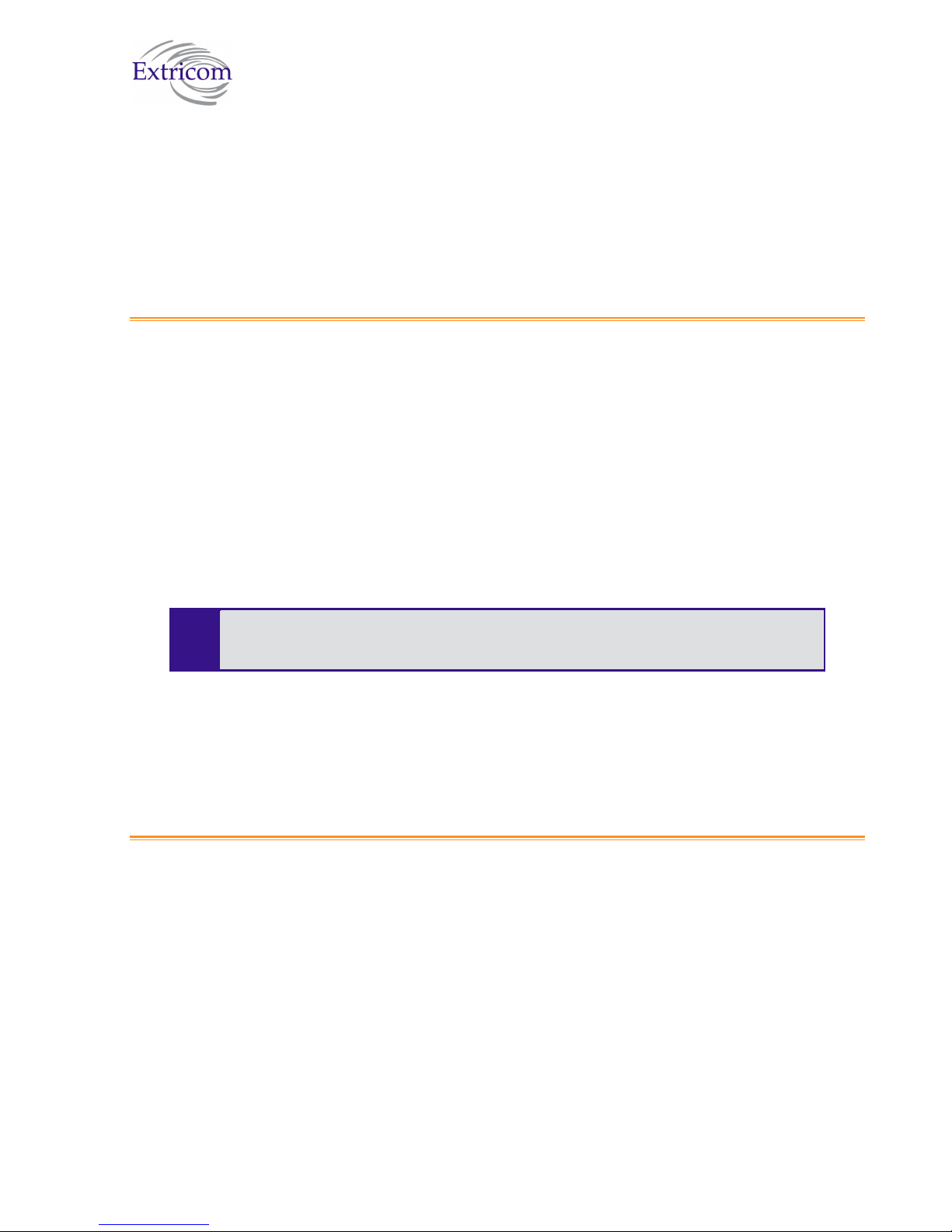
Copyright
No part of this publication may be reproduced, stored in a retrieval system or transmitted, in any
form or by any means, photocopying, recording or otherwise, without prior written consent of
Extricom Ltd. No patent liability is assumed with respect to the use of the information contained
herein.
While every precaution has been taken in the preparation of this publication, Extricom Ltd. assumes
no responsibility for errors or omissions. The information contained in this publication and features
described herein are subject to change without notice. Extricom Ltd. reserves the right at any time
and without notice, to make changes in the product.
Copyright © 2007 Extricom Ltd. All rights reserved 312401. The products described herein are
protected by U.S. Patents and may be protected by other foreign patents, or pending applications.
Important Notice:
Read this user manual and safety instructions before installing and operating the
Extricom WLAN system.
Disclaimer
Extricom makes no representations or warranties, whether express or implied, that the
Extricom wireless local area network (WLAN) system or any component thereof shall meet
the purchaser’s operating requirements or that system operation will be uninterrupted or
error-free. All WLANs, including the Extricom WLAN system, can potentially be affected by
outside sources of interference such as other broadcasting devices, radiation, device immunity
level, and other external sources of interference.
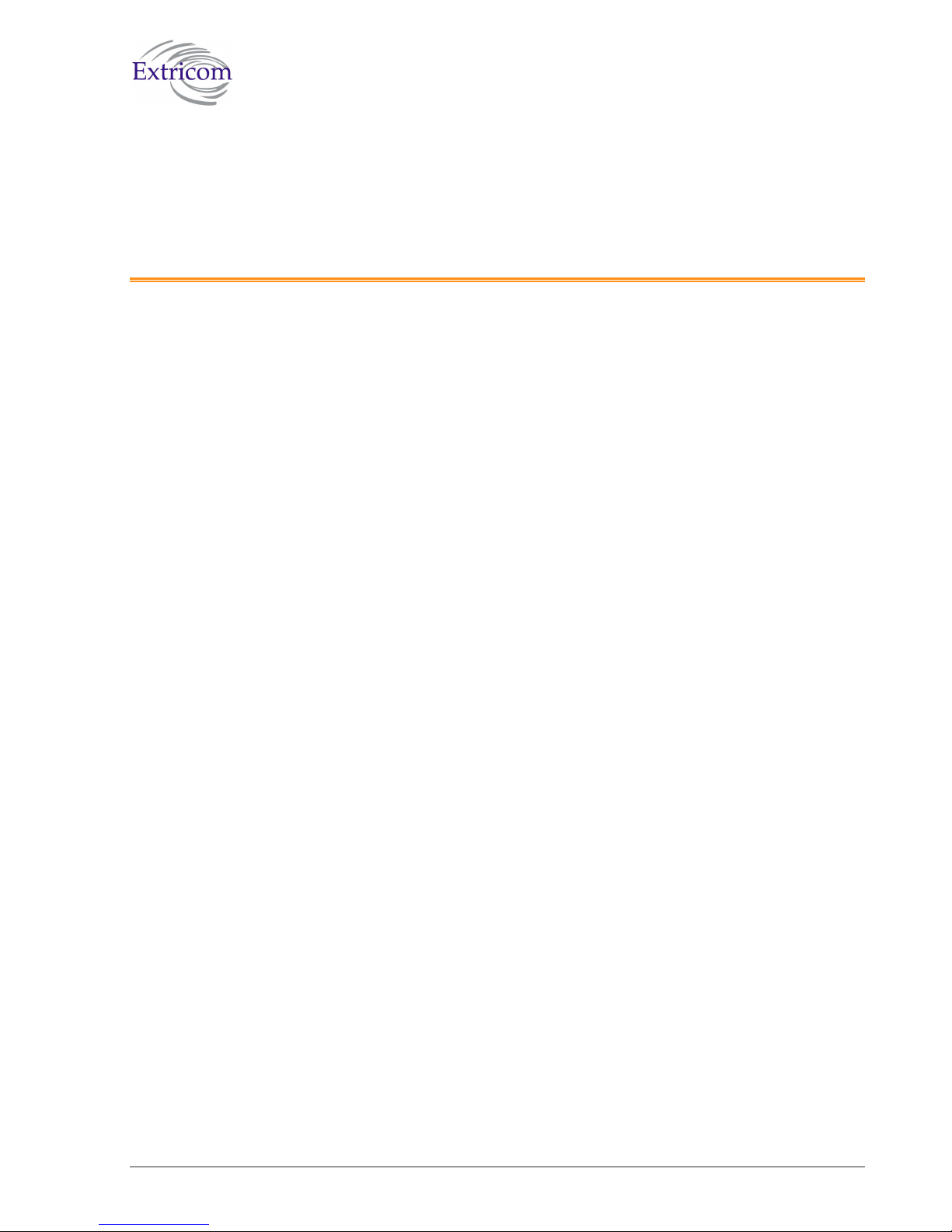
Declaration of Conformity
Manufacturer’s Name: Extricom Ltd.
Declares under our sole responsibility that the products:
Product Names: Extricom EXSW800, EXSW-1200, EXSW-2400 , EXSW-8000
Conform(s) to the following standard(s) or other normative document(s):
EMC: FCC Part 15 Class B
EN 300386
VCCI V-3/2001.04
ANATEL Resolution 237
Safety: EN 60950-1
UL 60950-1
IEC 60950-1
ANATEL Resolution 238
Environmental: EU Directive 2002/95/EC of January 27, 2003, on the Restriction of the Use of
Certain Hazardous Substances in Electrical and Electronic Equipment (RoHS)
The Extricom WLAN System User Guide i
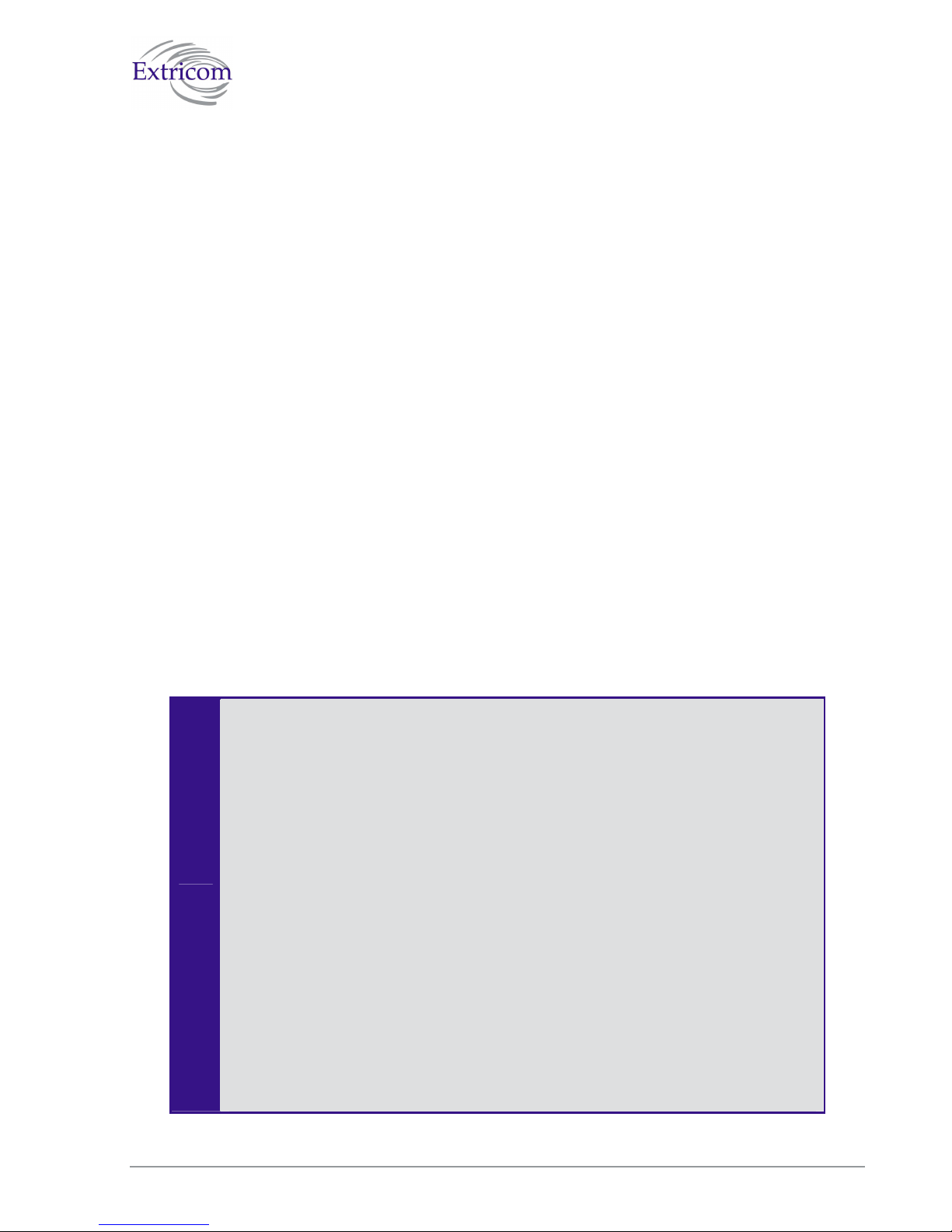
Manufacturer’s Name: Extricom Ltd.
Declares under our sole responsibility that the product:
Product Name: Extricom EXRP-, EXRP-40 , EXRP-20E , EXRP-40E
Conforms to the following standard(s) or other normative document(s):
EMC: FCC Part 15 Class B
EN 301489
VCCI V-3/2001.04.
Radio: FCC Part 15 C
FCC Part 15 E
EN 300328
EN 301893
Japan Type Certificate: Article 2, clause 1
ANTEL Resolution 365
Safety: EN 60950-1
UL 60950-1
IEC 60950-1
Environmental: EU Directive 2002/95/EC of January 27, 2003, on the Restriction of the Use of
Certain Hazardous Substances in Electrical and Electronic Equipment (RoHS)
Note: This equipment has been tested ad found to comply with the limits for a
Class B digital device, pursuant to part 15 of the FCC Rules. These limits are
designed to provide reasonable protection against harmful interference in a
residential installation.
This equipment generates uses and can radiate radio frequency energy and, if not
installed and used in accordance with the instructions, may cause harmful
interference to radio communications. However, there is no guarantee that
interference will not occur in a particular installation.
If this equipment does cause harmful interference to radio or television reception,
which can be determined by turning the equipment off and on, the user is
encouraged to try to correct the interference by one or more of the Following
measures:
- Reorient or relocate the receiving antenna.
- Increase the separation between the equipment and receiver.
- Connect the equipment into an outlet on a circuit different from that to which
the receiver is connected.
- Consult the dealer or an experienced radio/TV technician for help.
ii Declaration of Conformity
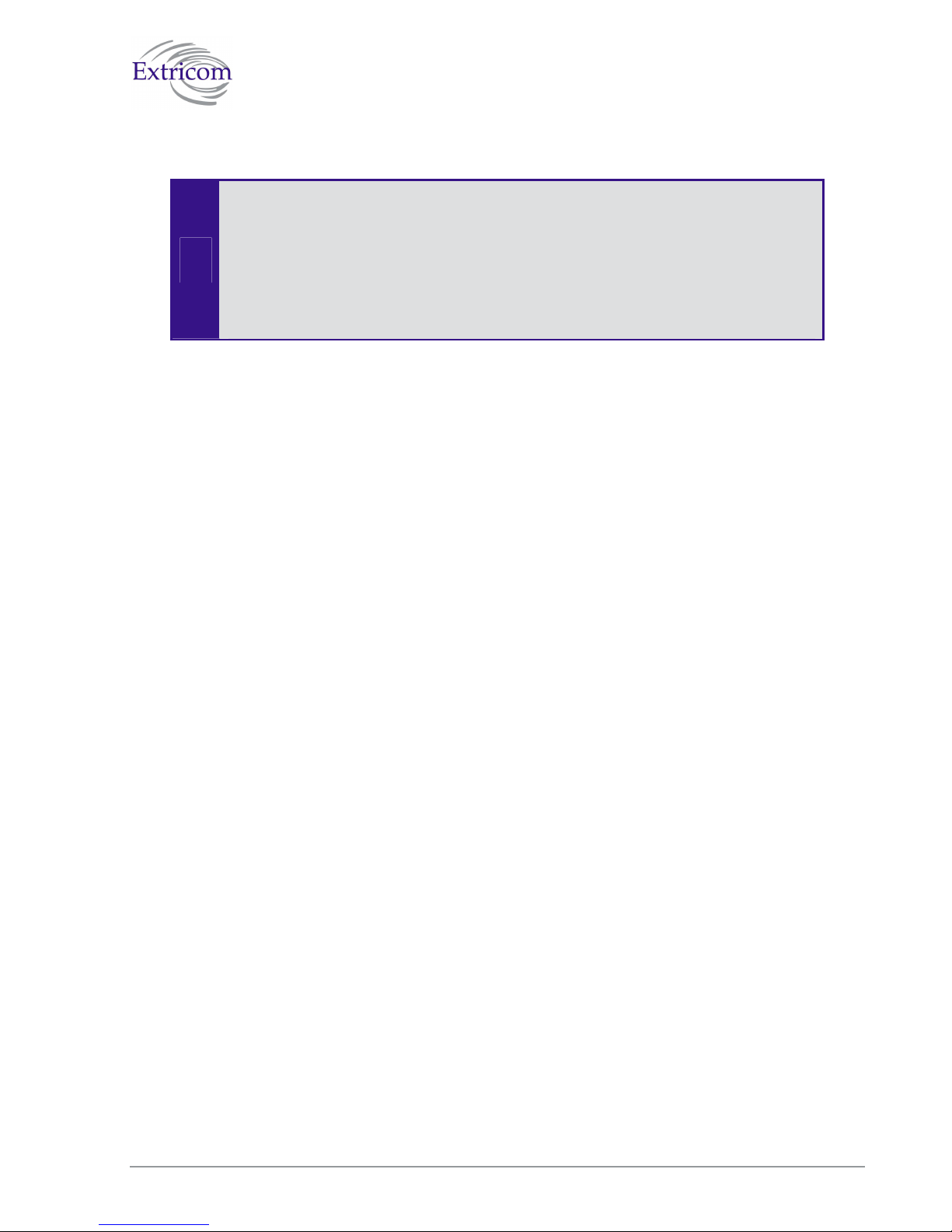
This equipment has been approved for mobile applications where the equipment is
to be used at distances greater than 20cm from the human body (with the exception
of hands, wrists, feet and ankles). Operation at distances of less than 20 cm is
strictly prohibited.
!
Changes or modification to equipment not expressly approved by Extricom LTD
are strictly prohibited and could void the user's license to operate the equipment.
The Extricom WLAN System User Guide iii

Table of Contents
About This Guide..................................................................................................1
Audience..........................................................................................................................1
Conventions..................................................................................................................... 1
Safety Precautions ...........................................................................................................1
Chapter 1 Introduction to the Extricom Wireless LAN System ........................................3
Overview of the Extricom WLAN System .....................................................................3
Features and Benefits ......................................................................................................5
Overview of the Extricom Switches................................................................................7
Overview of the Extricom Access Point .......................................................................10
A Typical Extricom Wireless Network Topology.........................................................13
Chapter 2 Installing the Extricom WLAN System ............................................................15
Unpacking the Extricom WLAN System ......................................................................15
Additional Equipment Needed ......................................................................................15
Determining the Location of the Extricom Access Points ............................................16
The Extricom EXSW800/1200/2400 Switch ................................................................16
Extricom EXRP-20/40 Access Points ...........................................................................19
Connecting the Switch and Access Points.....................................................................22
Mounting the Access Points (Optional) ........................................................................22
Chapter 3 Configuring the Extricom WLAN System .......................................................23
Using the Extricom Web Configuration Pages..............................................................24
Configuring the LAN Parameters..................................................................................26
Configuring WLAN Parameters....................................................................................28
Configuring SSIDs ........................................................................................................32
Configuring Security Definitions ..................................................................................37
Advanced Configuration of the Extricom WLAN Architecture....................................41
Advanced Tab.............................................................................................................41
Rogue Tab................................................................................................................... 45
IDS Tab....................................................................................................................... 47
Centralized Configuration Settings ...............................................................................49
iv Table of Contents

Access Point Powering..................................................................................................51
Configuration of the Extricom WLAN Architecture Utilities....................................... 53
Viewing the System Configuration File .....................................................................54
Configuration File Backup..........................................................................................54
Uploading a New Configuration File..........................................................................55
Restoring System Defaults..........................................................................................55
Upgrading the Extricom Firmware.............................................................................55
Rebooting the Extricom Switch..................................................................................56
Reconfigure Switch - Smart Configuration ................................................................56
Setting the Time and Date...........................................................................................56
Setting Passwords in the Extricom Switch.................................................................... 58
Viewing Reports and Events Log..................................................................................58
Viewing a Summary of the Updated Configuration......................................................59
Viewing Extricom Information .....................................................................................61
Chapter 4 Troubleshooting ..................................................................................................63
Appendix A Specifications...................................................................................................... 65
Extricom Switch Specifications ....................................................................................65
Extricom Access Point Specifications...........................................................................67
Appendix B Access Point Mounting Template..................................................................... 70
The Extricom WLAN System User Guide v
