EXTREME SWITCHING ERS 3600, ERS 3626GTS-PWR+ Series Manual
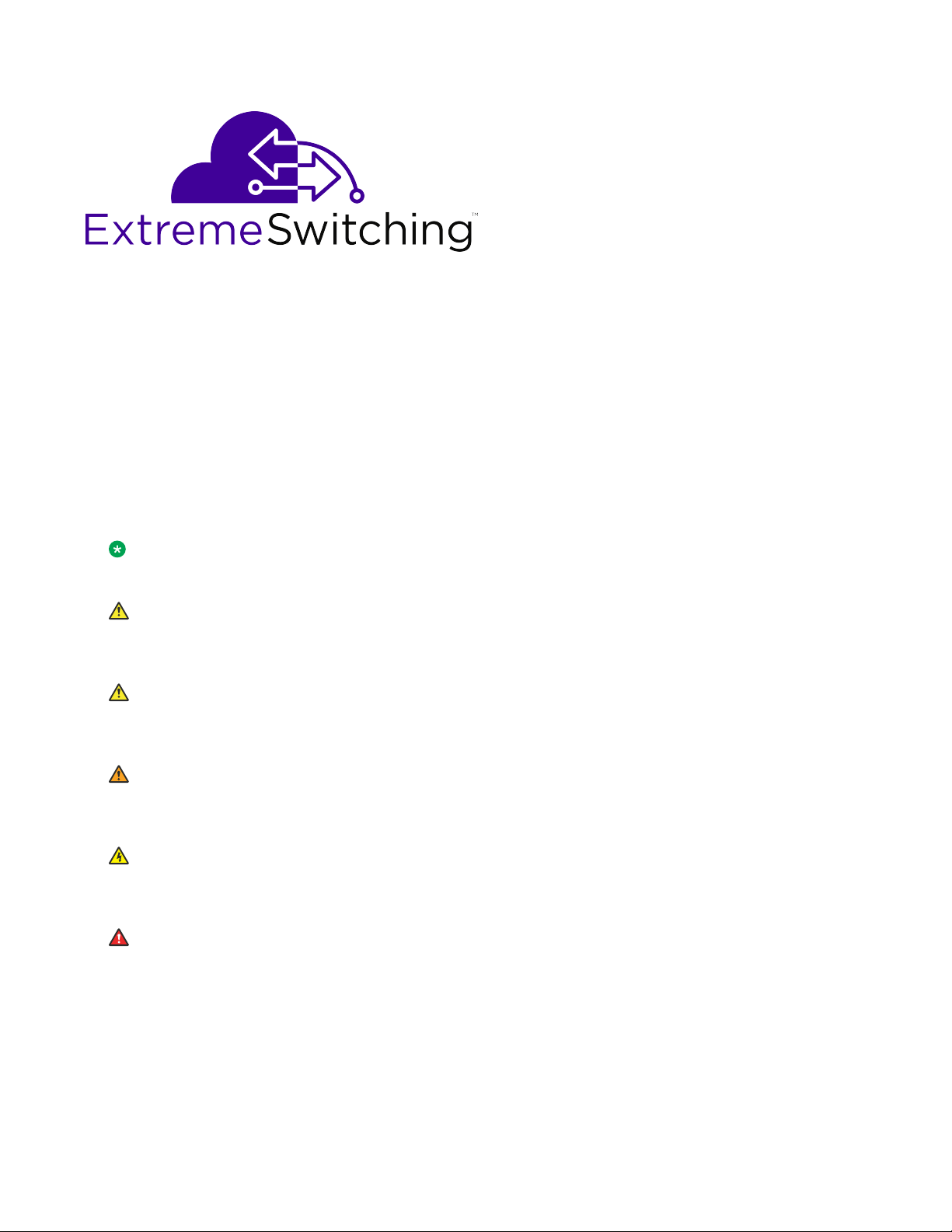
Installation Job Aid for Ethernet Routing
Switch 3600 Series
Notices
Notice paragraphs alert you about issues that require your attention.
Following are descriptions of the types of notices used in this document.
Note:
Notes provide tips and useful information regarding the installation and operation of products.
Electrostatic alert:
ESD notices provide information about how to avoid discharge of static electricity and
subsequent damage to products.
Caution:
Caution notices provide information about how to avoid possible service disruption or damage to
products.
9035520
May 2018
Warning:
W
arning notices provide information about how to avoid personal injury when working with
products.
Voltage:
Danger—High V
that can cause serious personal injury or death from high voltage or electric shock.
Danger:
Danger notices provide information about how to avoid a situation or condition that can cause
serious personal injury or death.
©
2018, Extreme Networks, Inc.
All Rights Reserved. 1
oltage notices provide information about how to avoid a situation or condition
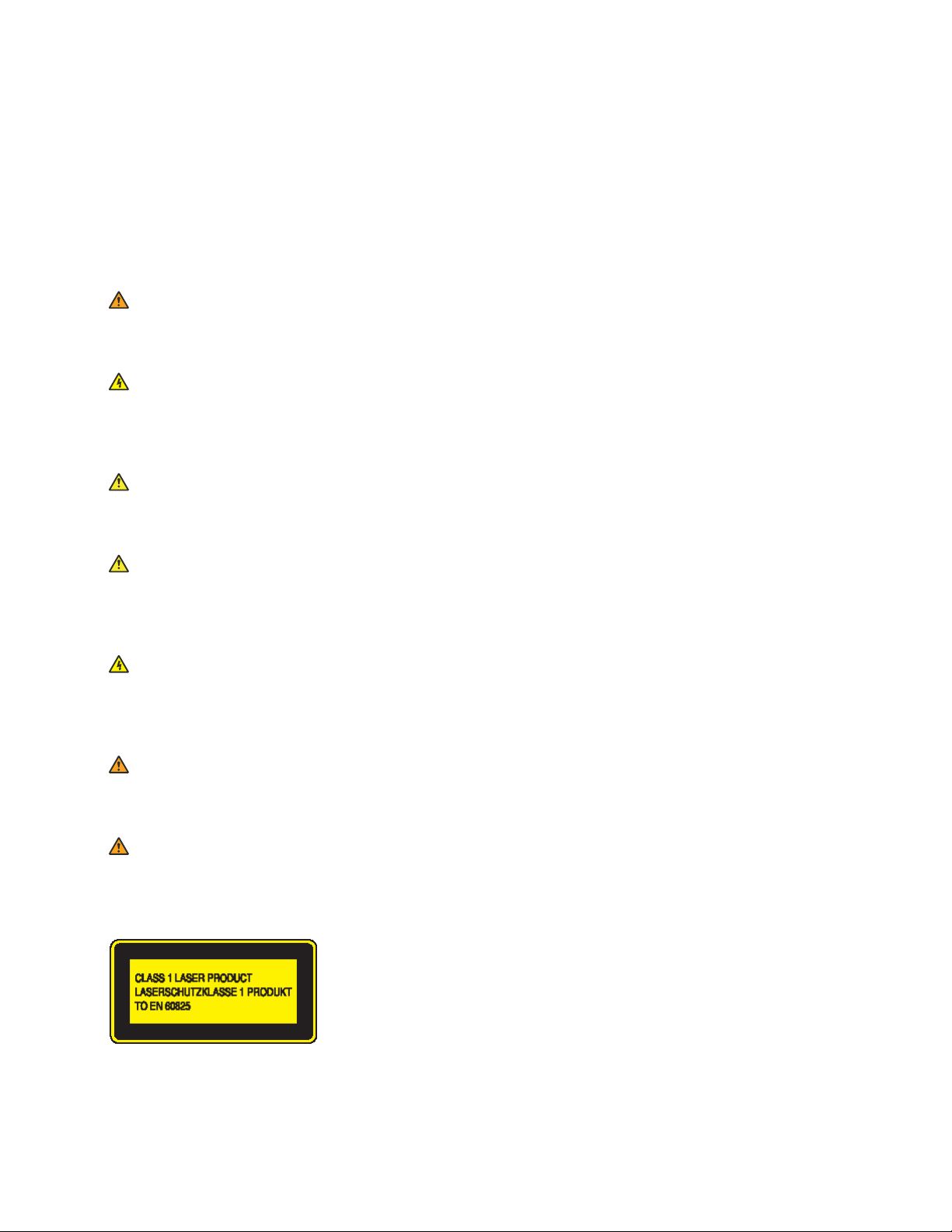
Safety messages
Safety messages are an important part of the technical documentation. The messages alert you to
hazards to personnel and equipment and provide guidance for the safe operation of your equipment.
Failure to comply with the safety messages could result in equipment damage and personal injury
Following are the most common types of safety messages.
Warning:
Installation must be performed by qualified personnel only. Read and follow all warning notices
and instructions marked on the product or included in the documentation.
Voltage:
This equipment relies on the building's installation for overcurrent protection. Ensure that a fuse
or circuit breaker no larger than 120 V
the phase conductors.
Caution:
This device is a Class A product. In a domestic environment, this device can cause radio
interference, in which case the user may be required to take appropriate measures.
Caution:
When mounting this device in a rack, do not stack units directly on top of one another in the
rack. Each unit must be secured to the rack with appropriate mounting brackets. Mounting
brackets are not designed to support multiple units.
AC, 15 A U.S. (240 VAC, 16 A International) is used on
.
Voltage:
Use only power cords that have a grounding path. Without a proper ground, a person who
touches the switch is in danger of receiving an electrical shock. Lack of a grounding path to the
switch can result in excessive emissions.
Warning:
Disconnecting the power cord is the only way to turn off power to this device. Always connect
the power cord in a location that can be reached quickly and safely in case of an emergency.
Warning:
Fiber optic equipment can emit laser or infrared light that can injure your eyes. Never look into
an optical fiber or connector port. Always assume that fiber optic cables are connected to a light
source.
May 2018 Installation Job Aid for Ethernet Routing Switch 3600 Series 2

AC power cord specifications
The following section outlines the AC power cord specifications for various countries. Ensure that
you use the correct cord for your location.
T
able 1: International power cord specifications
Country and plug description Specifications Typical plug
Continental Europe
220 or 230 VAC
CEE7 standard VII male plug
•
• Harmonized cord (HAR marking
on the outside of the cord jacket
to comply with the CENELEC
Harmonized Document HD-21)
U.S./Canada/Japan
NEMA5-15P male plug
•
• UL-recognized (UL stamped on
cord jacket)
• CSA-certified (CSA label
secured to the cord)
United Kingdom
BS1363 male plug with fuse
•
• Harmonized cord
50 Hz
Single phase
100 or 120 VAC
50-60 Hz
Single phase
240 VAC
50 Hz
Single phase
Australia
12-1981 male plug
AS31
May 2018 Installation Job Aid for Ethernet Routing Switch 3600 Series 3
240 VAC
50 Hz
Single phase
