Extreme Networks Summit WM3400 Installation Manual

Summit® WM3400 Wireless LAN
Controller Installation Guide
Extreme Networks, Inc.
3585 Monroe Street
Santa Clara, California 95051
(888) 257-3000
(408) 579-2800
http://www.extremenetworks.com
Published: February 2010
Part Number: 100370-00 Rev 01

AccessAdapt, Alpine, Altitude, BlackDiamond, EPICenter, ExtremeWorks Essentials, Ethernet
Everywhere, Extreme Enabled, Extreme Ethernet Everywhere, Extreme Networks, Extreme
Standby Router Protocol, Extreme Turbodrive, Extreme Velocity, ExtremeWare, ExtremeWorks,
ExtremeXOS, Go Purple Extreme Solution, ExtremeXOS ScreenPlay, ReachNXT, Sentriant,
ServiceWatch, Summit, SummitStack, Triumph, Unified Access Architecture, Unified Access RF
Manager, UniStack, the Extreme Networks logo, the Alpine logo, the BlackDiamond logo, the
Extreme Turbodrive logo, the Summit logos, and the Powered by ExtremeXOS logo are
trademarks or registered trademarks of Extreme Networks, Inc. or its subsidiaries in the United
States and/or other countries.
sFlow is a registered trademark of InMon Corporation.
Specifications are subject to change without notice.
All other registered trademarks, trademarks, and service marks are property of their respective
owners.
© 2010 Extreme Networks, Inc. All Rights Reserved.
Summit WM3400 Wireless LAN Controller Installation Guide2
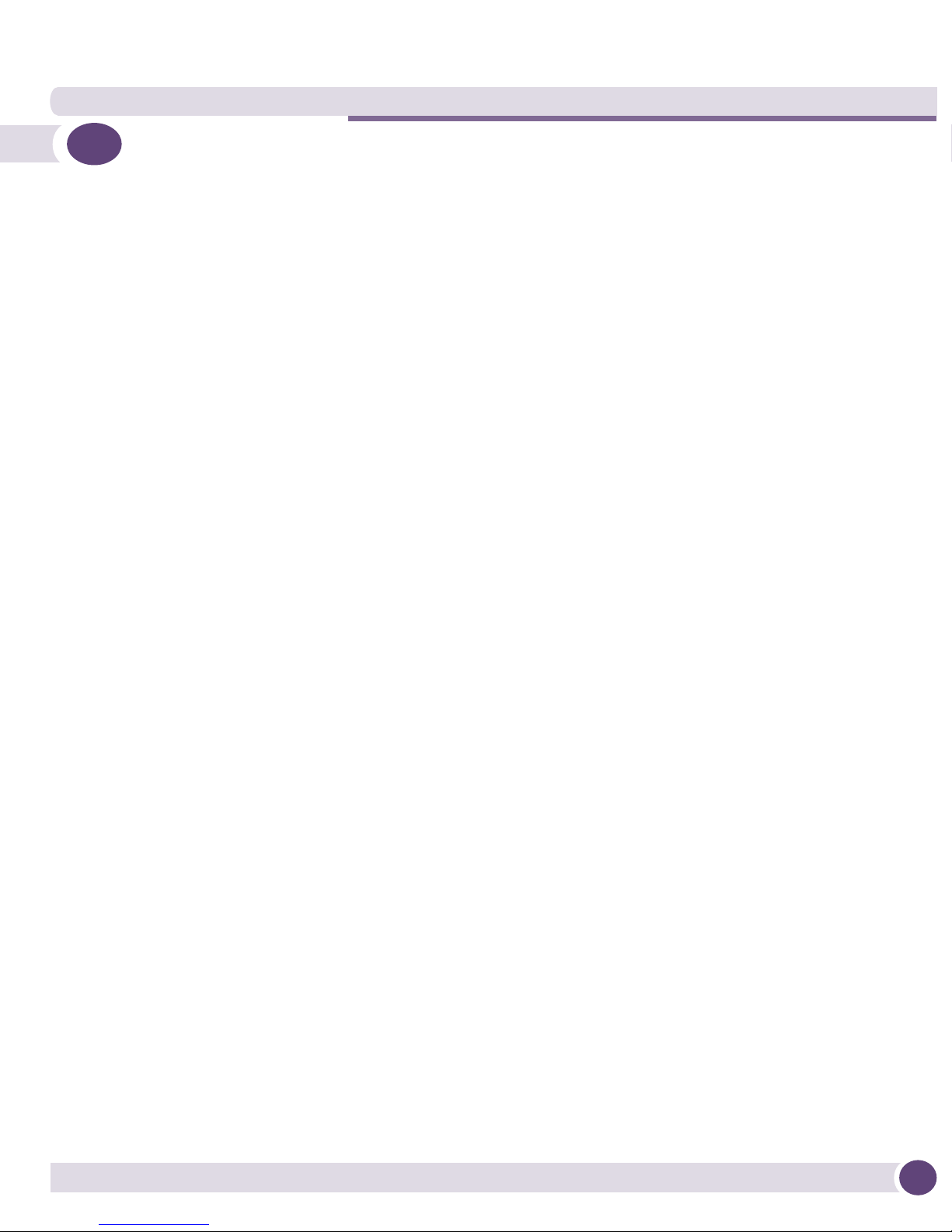
Table of Contents
Chapter 1: Introduction............................................................................................. 5
Package Contents ............................................................................................... 5
Document Conventions ........................................................................................ 6
Warnings ............................................................................................................ 6
Site Preparation .................................................................................................. 7
Chapter 2: Specifications ......................................................................................... 9
Physical Specifications........................................................................................ 9
Power Cord Specifications and Power Requirements............................................... 9
Power Input Ratings ...................................................................................... 9
Power Protection ......................................................................................... 10
Chapter 3: LED Codes .............................................................................................11
System Status LEDs .......................................................................................... 11
Start Up / POST (Primary System or Redundant System)................................. 11
Controller Status (Primary System)................................................................ 12
Controller Status (Redundant System) ........................................................... 12
Fan LED..................................................................................................... 13
Temperature Status LED .............................................................................. 13
RJ-45 Gigabit Ethernet LEDs ....................................................................... 14
RJ-45 Port Speed LED ................................................................................ 14
RJ-45 Port Activity LED............................................................................... 15
PoE Status LED .......................................................................................... 15
SFP Gigabit Ethernet LEDs .......................................................................... 16
SFP Port Speed LED ................................................................................... 16
SFP Port Activity LED .................................................................................. 16
Chapter 4: Hardware Setup .....................................................................................17
Cabling Information........................................................................................... 18
Gigabit Ethernet on the Summit WM3400 Wireless LAN Controller........................ 19
Installing Gigabit Ethernet SFPs ................................................................... 19
Connecting USB Devices ................................................................................... 22
Rack Mount Instructions.................................................................................... 23
Summit WM3400 Wireless LAN Controller Console Port Setup .............................. 24
Supplying Power to the Summit WM3400 Wireless LAN Controller ........................ 26
Summit WM3400 Wireless LAN Controller Installation Guide 3

Table of Contents
Using the Summit WM3400 Wireless LAN Controller Reset Button........................ 27
Verifying the Installation.................................................................................... 28
Chapter 5: Basic Configuration ............................................................................... 29
Web UI Requirements ....................................................................................... 29
Accessing the Summit WM Controller for the first time ......................................... 30
Defining Basic Controller Settings ...................................................................... 31
Chapter 6: Regulatory Information........................................................................... 35
Power Supply ................................................................................................... 35
Country Selection.............................................................................................. 35
Laser Devices - Gigabit Ethernet SFP Option ....................................................... 36
Radio Frequency Interference Requirements - FCC............................................... 36
Radio Frequency Interference Requirements - Canada .......................................... 37
Statement of Compliance................................................................................... 37
Japan (VCCI) - Voluntary Control Council for Interference Class B ITE .................... 38
Korea Warning Statement for Class B ITE ............................................................ 38
Turkish WEEE Statement of Compliance ............................................................. 39
Chapter 7: Part Numbers and Support...................................................................... 43
Customer Service .............................................................................................. 43
Registration...................................................................................................... 44
Documentation ................................................................................................. 44
Chapter 8: Extreme Networks, Inc. End-User License Agreement...............................45
Summit WM3400 Wireless LAN Controller Installation Guide4
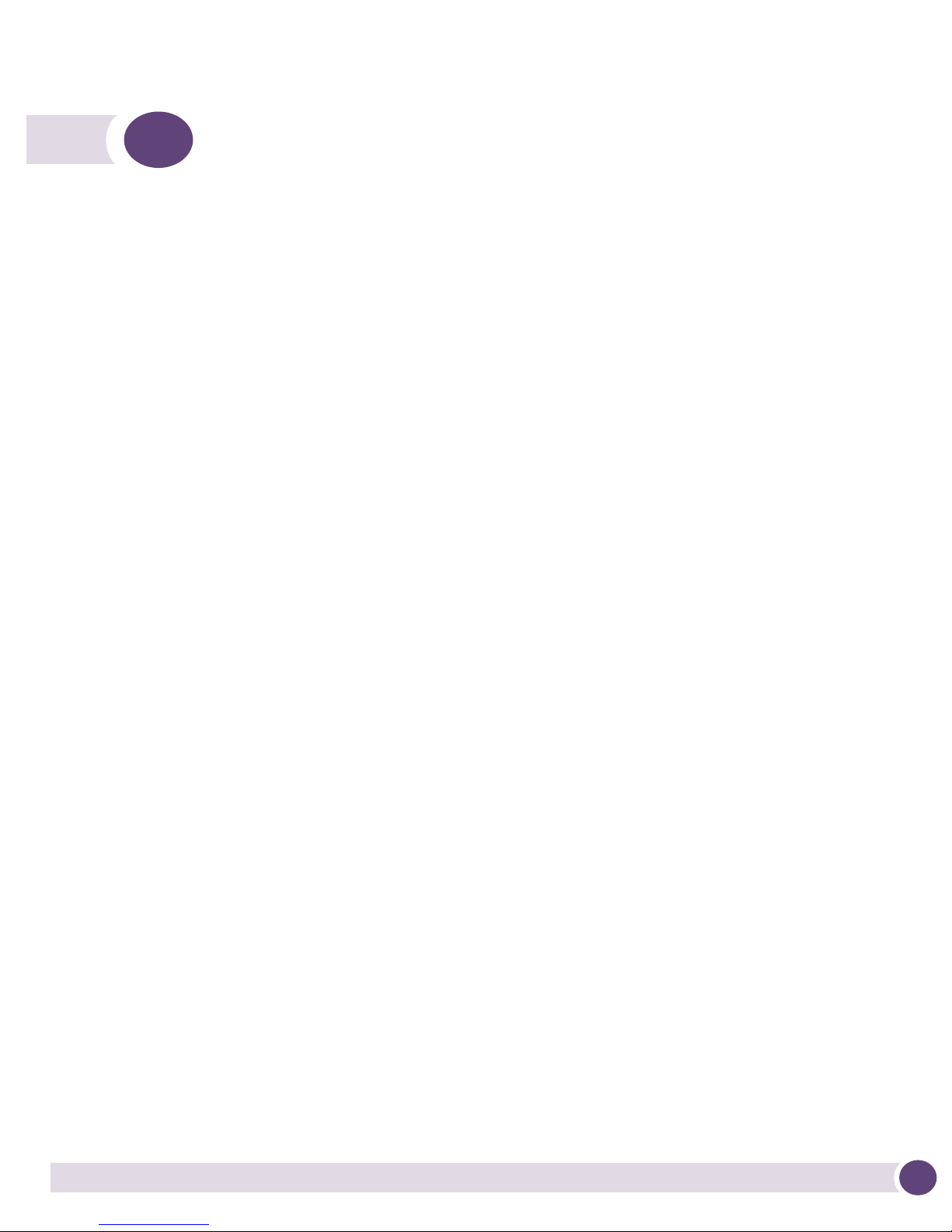
1 Introduction
The Extreme Networks® Summit® WM3400 wireless LAN controller is a member of the
Extreme Networks wireless controller family. The Summit WM3400 wireless LAN
controller provides centralized Wireless LAN (WLAN) configuration and management
by coalescing a network “intelligence” previously spread across physically distributed
access points.
The Summit WM3400 wireless LAN controller simplifies deployment of a Wired/
Wireless 802.11 a/b/g/n network, for a SME/SMB. With the integrated Layer 2/Layer 3
Networking Services such as integrated Layer 2 Switching with PoE+ ports, Onboard
DHCP Server, Security Services like Wired/Wireless Firewall, Wireless IDS/IPS,
Onboard AAA Server and IPSEC VPN Gateway, and QoS mechanisms to support Voice
& Video, the Summit WM3400 wireless LAN controller transforms the enterprise by
delivering a SMART Branch.
The Summit WM3400 wireless LAN controller is the WLAN’s single point of contact,
thus reducing wireless networking complexity by moving management out of the
ceiling and into the wiring closet.
adopt up to 6 Adaptive APs or thin access
additional licenses for AP adoption at this time.
The Summit WM3400 wireless LAN controller can
points and does not require any
This document is written for the network device installer.
Package Contents
Inspect the package contents and report any missing or damaged items to your sales
representative. The package should contain the following:
● Summit WM3400 wireless LAN controller
● Console Cable
● Summit WM3400 Wireless LAN Controller Installation Guide (this document)
● Power Supply Unit
● Rubber Feet
Summit WM3400 Wireless LAN Controller Installation Guide 5
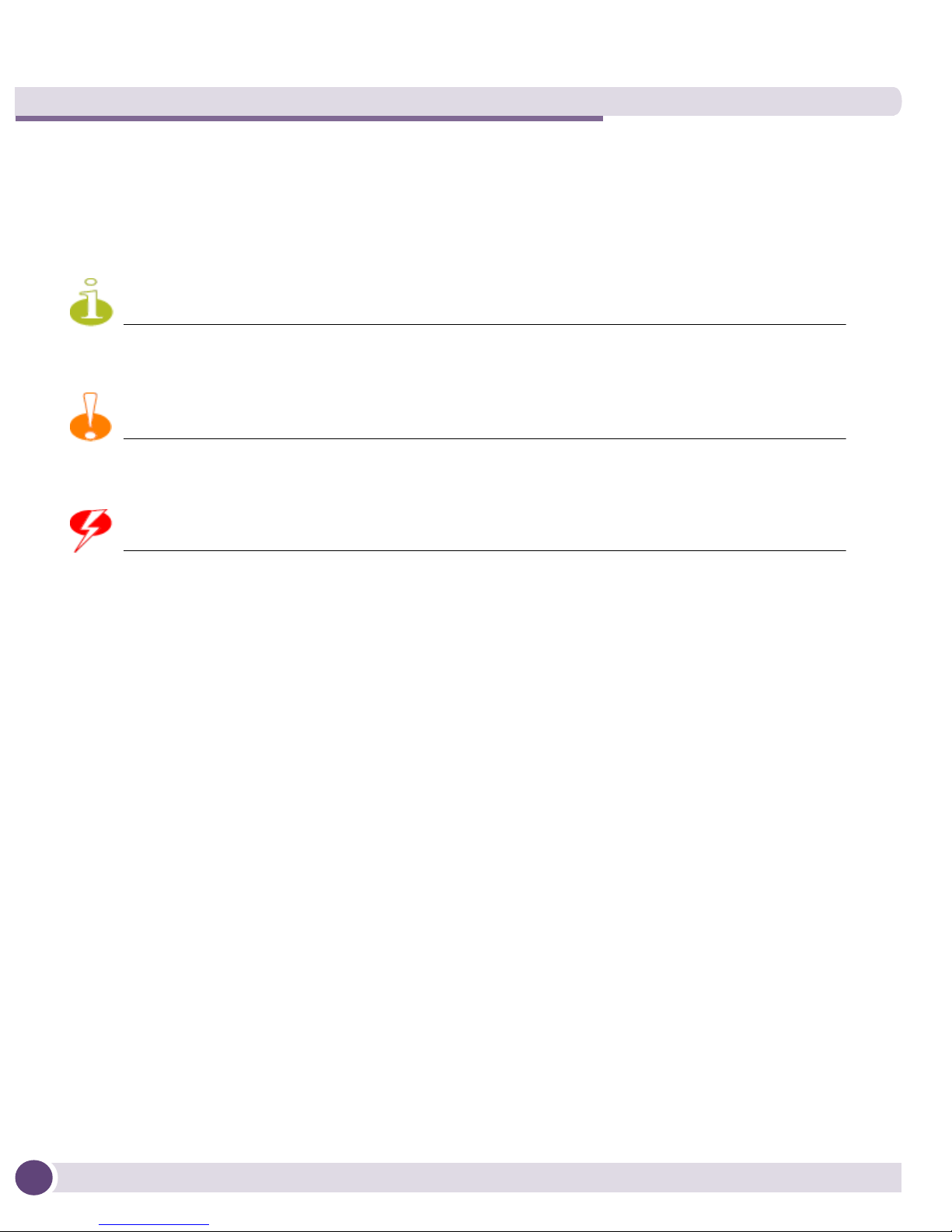
Introduction
Document Conventions
The following graphical alerts are used in this document to indicate notable situations:
NOTE
Tips, hints, or special requirements that you should take note of.
CAUTION
Care is required. Disregarding a caution can result in data loss or equipment malfunction.
WARNING!
Indicates a condition or procedure that could result in personal injury or equipment damage.
Warnings
● Read all installation instructions and site survey reports, and verify correct
equipment installation before connecting the system to its power source.
● Remove jewelry and watches before installing this equipment.
● Install the equipment in a rack with adequate dimensions and weight allowances.
● Verify the rack is anchored and cannot tip over or break away from its mountings.
● Verify the unit is grounded before connecting it to the power source.
● Verify any device connected to this unit is properly wired and grounded.
● Connect all power cords to a properly wired and grounded electrical circuit.
● Verify the electrical circuits have appropriate overload protection.
● Attach only approved power cords to the device.
● Extreme Networks strongly recommends the use of an Uninterruptible Power
Supply (UPS) that supports the Summit WM3400 wireless LAN controller power
rating. Not using a UPS can result in data loss or equipment damage due to a power
surge or power failure.
Summit WM3400 Wireless LAN Controller Installation Guide6

● Verify that the power connector and socket are accessible at all times during the
operation of the equipment.
● Do not work with power circuits in dimly lit spaces.
● Do not install this equipment or work with its power circuits during thunderstorms
or other weather conditions that could cause a power surge.
● Verify there is adequate ventilation around the device, and ambient temperatures
meet equipment operation specifications.
Site Preparation
● Consult your site survey and network analysis reports to determine specific
equipment placement, port capacity, power drops, and so on.
● Assign installation responsibility to the appropriate personnel.
● Identify where all installed components are located.
● Verify appropriate rack mounting requirements.
● Provide a sufficient number of power drops for your equipment.
● Ensure adequate, dust-free ventilation to all installed equipment.
● Identify and prepare Ethernet and console port connections.
● Verify that cable lengths are within the maximum allowable distances for optimal
signal transmission.
● Verify that the Summit WM3400 wireless LAN controller is powered through an
Uninterruptible Power Supply (UPS).
Summit WM3400 Wireless LAN Controller Installation Guide 7

Introduction
Summit WM3400 Wireless LAN Controller Installation Guide8
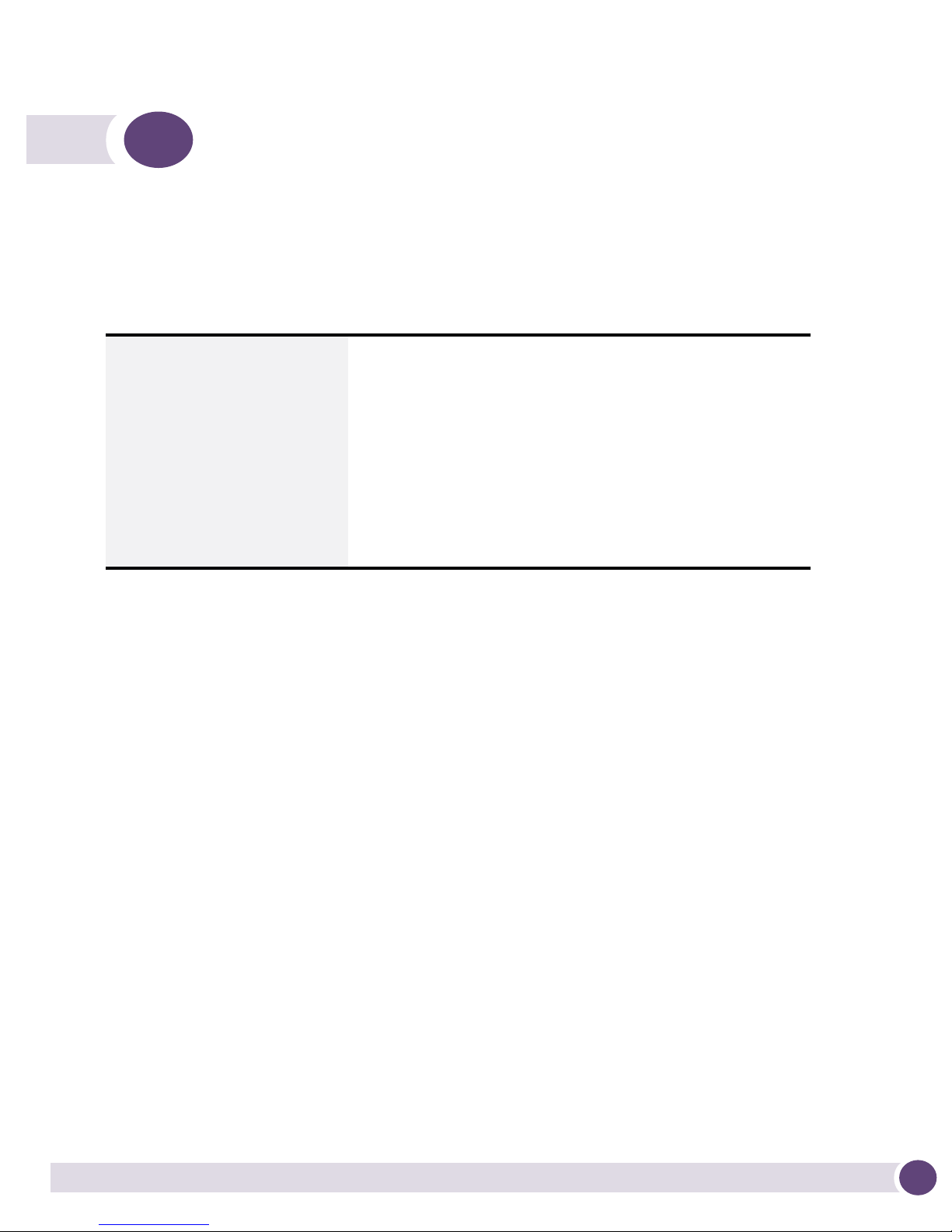
2 Specifications
Physical Specifications
Width 304.8mm (12.0in)
Height 44.45mm (1.75 in)
Depth 254mm (10.0 in)
Weight 2.15 Kg (4.75 lbs)
Operatin g Tempera ture 0°C - 40°C (32°F - 104°F)
Operating Humidity 5% - 85% RH, non-condensing
Operating Altitude 3 km (10,000 ft) @ 28deg C <15% relative humidity
Power Cord Specifications and Power
Requirements
A power supply is included, however a power cord is not supplied with the controller.
A replacement power supply (Part Number: 15739) may be ordered separately from
Extreme Networks. Use only a correctly rated power cord certified (as appropriate) for
the country of operation.
Power Input Ratings
The power input ratings for the Summit WM3400 wireless LAN controller and power
supply are:
● Summit WM3400 wireless LAN controller: 48V DC, 2.5A
● Power supply: 100 - 240Vac, 3A, 47-63Hz
Summit WM3400 Wireless LAN Controller Installation Guide 9

Specifications
Power Protection
● If possible, use a circuit dedicated to data processing equipment. Commercial
electrical contractors are familiar with wiring for data processing equipment and can
help with the load balancing of these circuits.
● Install surge protection. Be sure to use a surge protection device between the
electricity source and the Summit WM3400 wireless LAN controller.
● Install an Uninterruptible Power Supply (UPS). A UPS provides continuous power
during a power outage. Some UPS devices have integral surge protection. UPS
equipment requires periodic maintenance to ensure reliability. A UPS of the proper
capacity for the data processing equipment must be purchased.
Summit WM3400 Wireless LAN Controller Installation Guide10
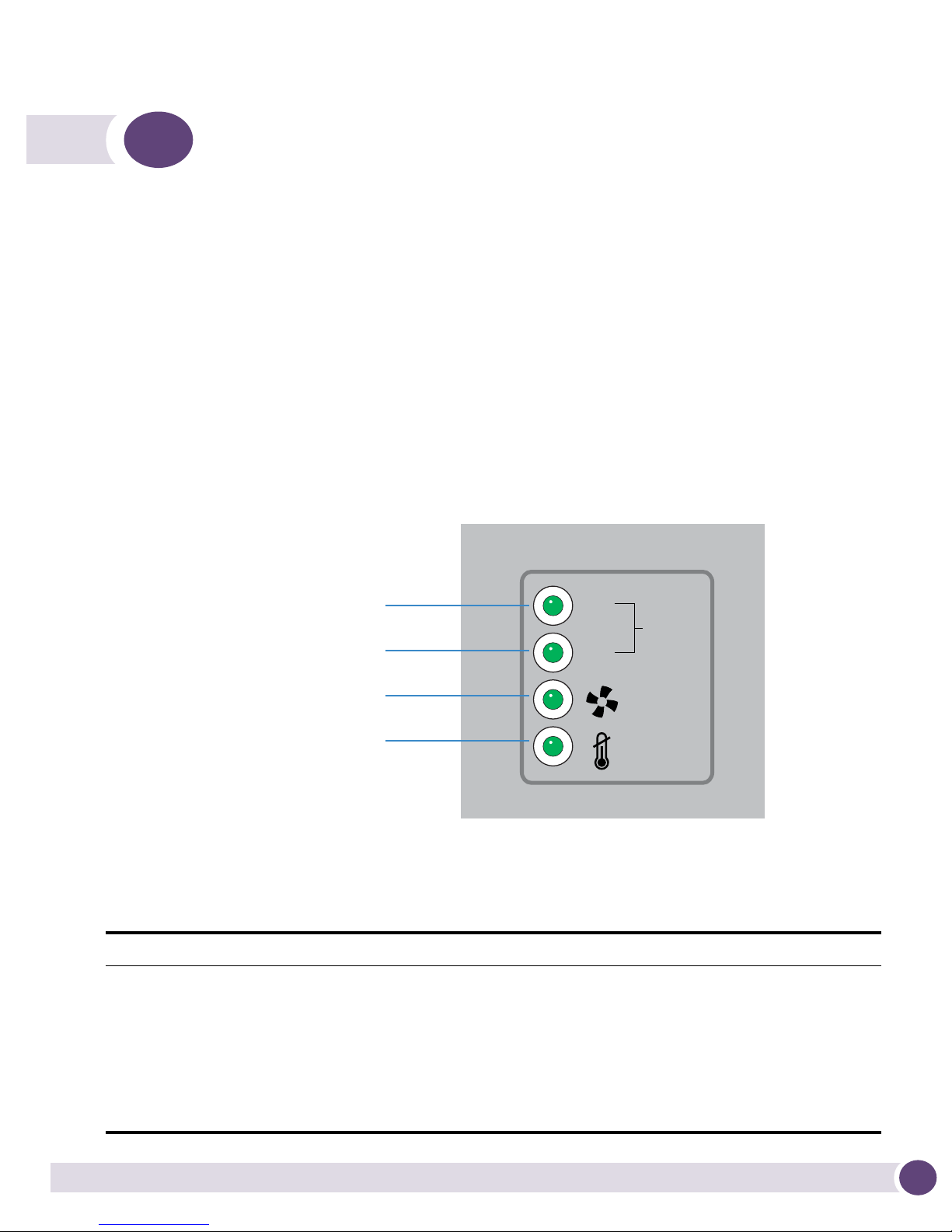
3 LED Codes
The Summit WM3400 wireless LAN controller has four vertically-stacked LEDs on its
front panel. Each of the controller’s six Gigabit Ethernet ports have two status LEDs.
These LEDs display two colors (green & amber), and three lit states (solid, blinking, and
off). The following tables decode the combinations of LED colors and states for the
System Status LEDs and the Gigabit Ethernet LEDs.
System Status LEDs
System Status 1
1
SYS
System Status 2
Fan status
Temperature status
2
Start Up / POST (Primary System or Redundant System)
System Status 1 LED System Status 2 LED Event
Off Off Power off
Green Blinking Green Blinking Power On Self Test (POST) running
Green Solid Green Blinking POST succeeded (Operating System
Loading)
Green Solid Off POST succeeded (Normal Operation)
Amber Blinking Off POST Failure
Summit WM3400 Wireless LAN Controller Installation Guide 11

LED Codes
System Status 1 LED System Status 2 LED Event
Alternating Green
Blinking & Amber
Blinking
Alternating Green
Blinking & Amber
Blinking
System Boot Up Error
NOTE
During controller start up, the Temperature status LED will be lit Solid Amber. This is normal
behavior and does not indicate an error. At the completion of start up the Temperature Status LED
will switch to Solid Green.
Controller Status (Primary System)
System Status 1 LED System Status 2 LED Event
Off Off Power off
Green Solid Off No Redundancy Feature Enabled
Primary System Normal Operation
No Access Points adopted
Green Solid Green Solid Redundancy Feature Enabled
Primary system normal operation
Actively adopting Access Points
Green Solid Amber Blinking No Country Code configured on the
controller
or
AP capacity License and Country Code
configured, but no APs adopted
Controller Status (Redundant System)
System Status 1 LED System Status 2 LED Event
Off Off Power off
Green Solid Off Redundant System normal operation
Green Blinking Green Solid Redundant System failed over and
adopting APs
Summit WM3400 Wireless LAN Controller Installation Guide12
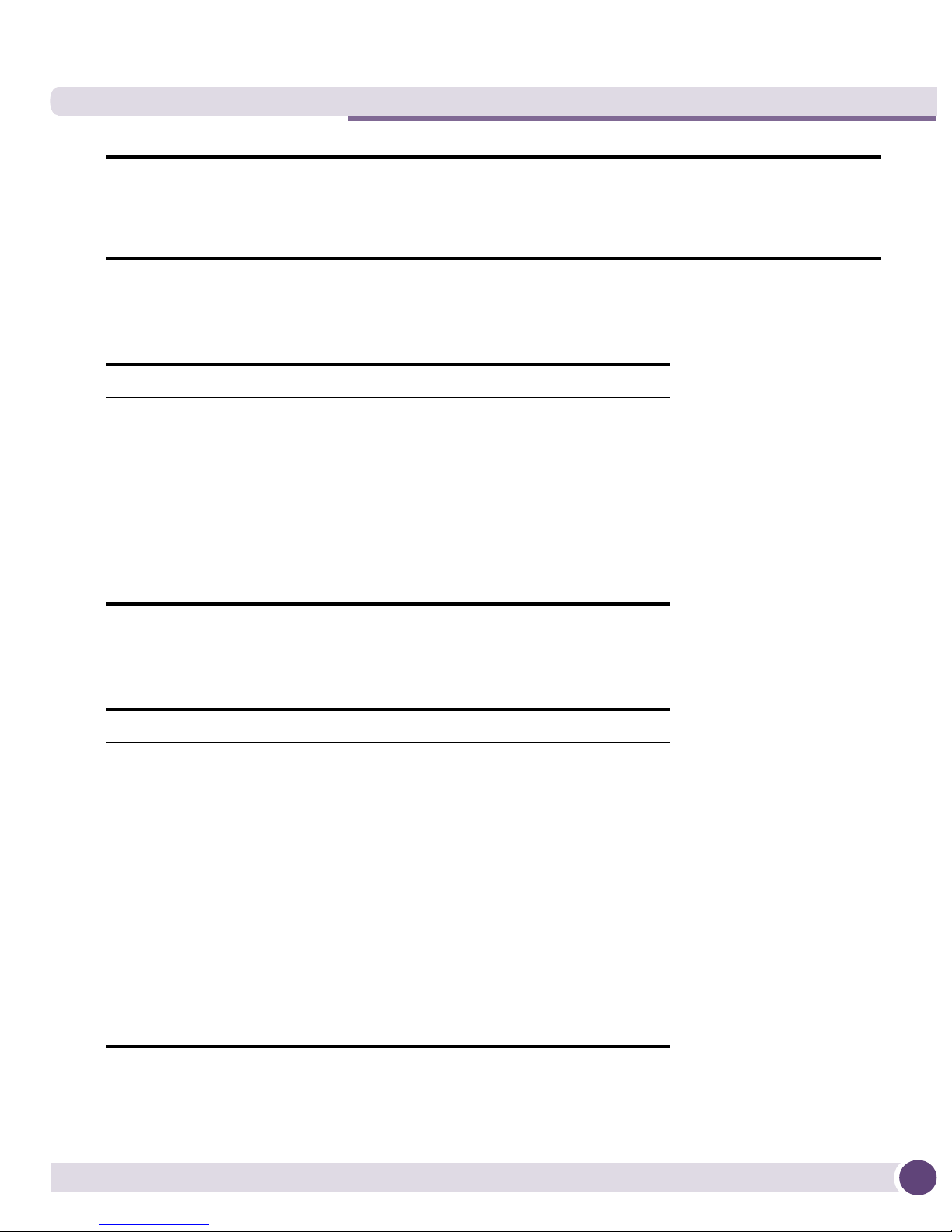
System Status 1 LED System Status 2 LED Event
Green Blinking Alternating Green
Blinking & Amber
Blinking
Redundant System not failed over.
Fan LED
Fan LED Event
Off System Off / POST Start
Green Blinking POST in Process
Green Solid All System Fans Normal Operation
Amber Solid Redundant Cooling Failure
System Operational
Amber Blinking System Cooling Failure
System will be held in reset until the issue
is resolved
Temperature Status LED
Temperature LED Event
Off System Off
Green Solid Ambient Inlet Temperature is within
specified operating limit
Amber Solid Ambient Inlet Temperature is near the
maximum operating temperature
During controller start up this LED will be
lit Solid Amber. This is normal behavior
and does not indicate an error.
Amber Blinking Ambient Inlet Temperature is above the
maximum specified operating temperature
System will be held in reset until the issue
is resolved
Summit WM3400 Wireless LAN Controller Installation Guide 13
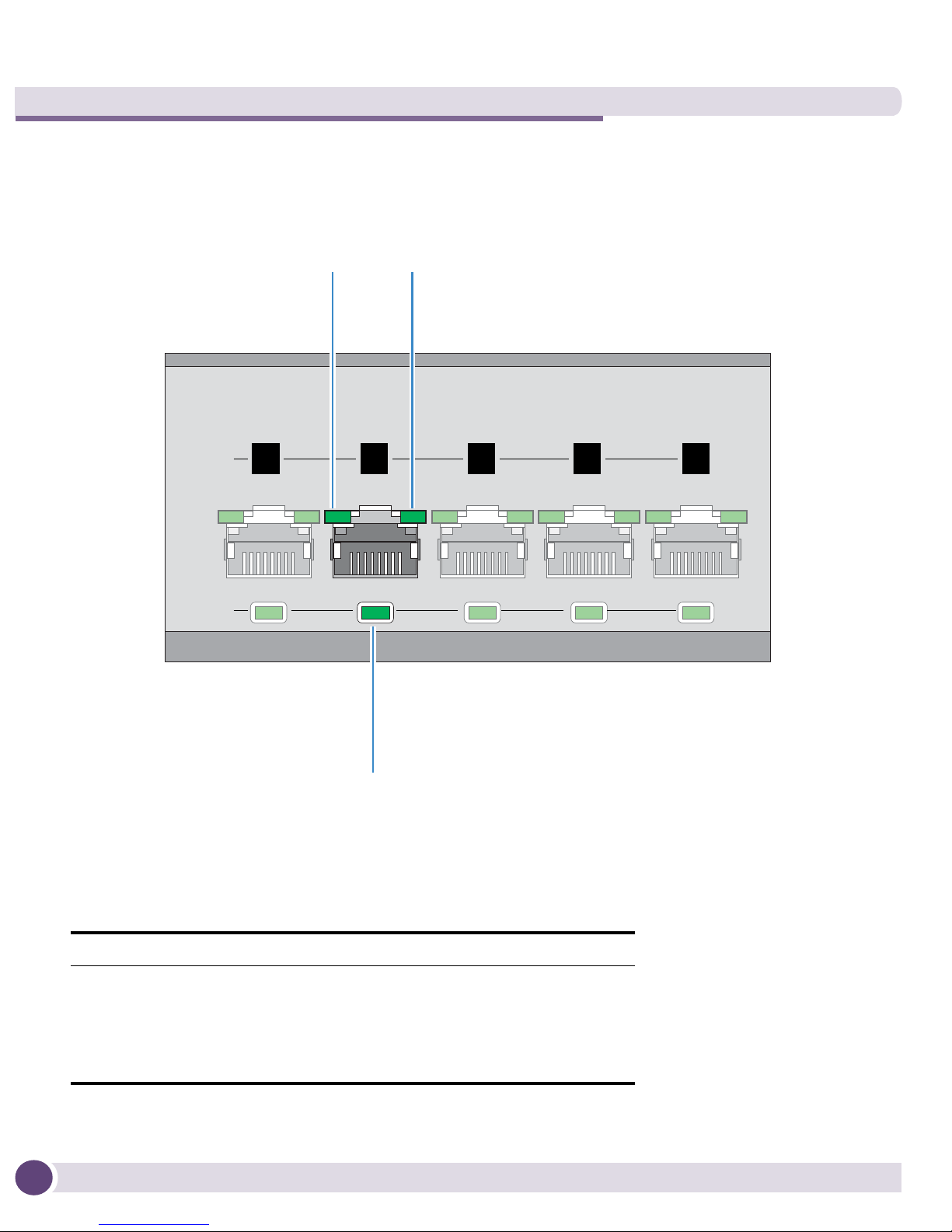
LED Codes
RJ-45 Gigabit Ethernet LEDs
LAN
PoE
Port
speed
Port
activity
21
3
4
5
PoE Status LED
RJ-45 Port Speed LED
Port Speed LED Event
Off 10 Mbps
Green Solid 100 Mbps
Green Blinking 1000 Mbps
Amber Blinking Port fault
Summit WM3400 Wireless LAN Controller Installation Guide14
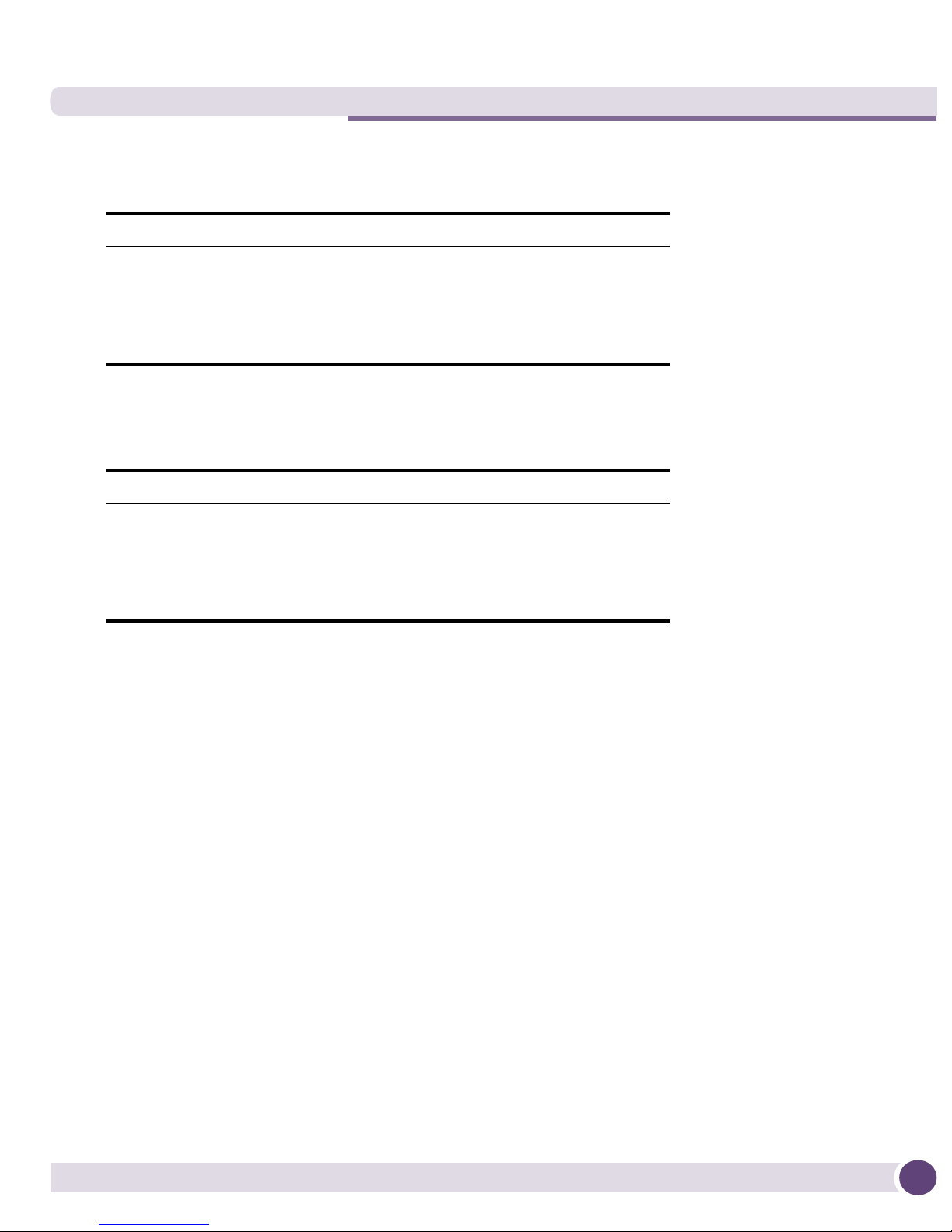
RJ-45 Port Activity LED
Port Activity LED Event
Off No link or administratively shut down
Green Solid Link present
Green Blinking Activity: transmit and receive
Amber Blinking Link fault
PoE Status LED
PoE Status LED Event
Off PoE disabled or not in use
Green Solid PoE enabled and powering unit
Amber Solid PoE over-limit
Amber Blinking PoE port fault
Summit WM3400 Wireless LAN Controller Installation Guide 15
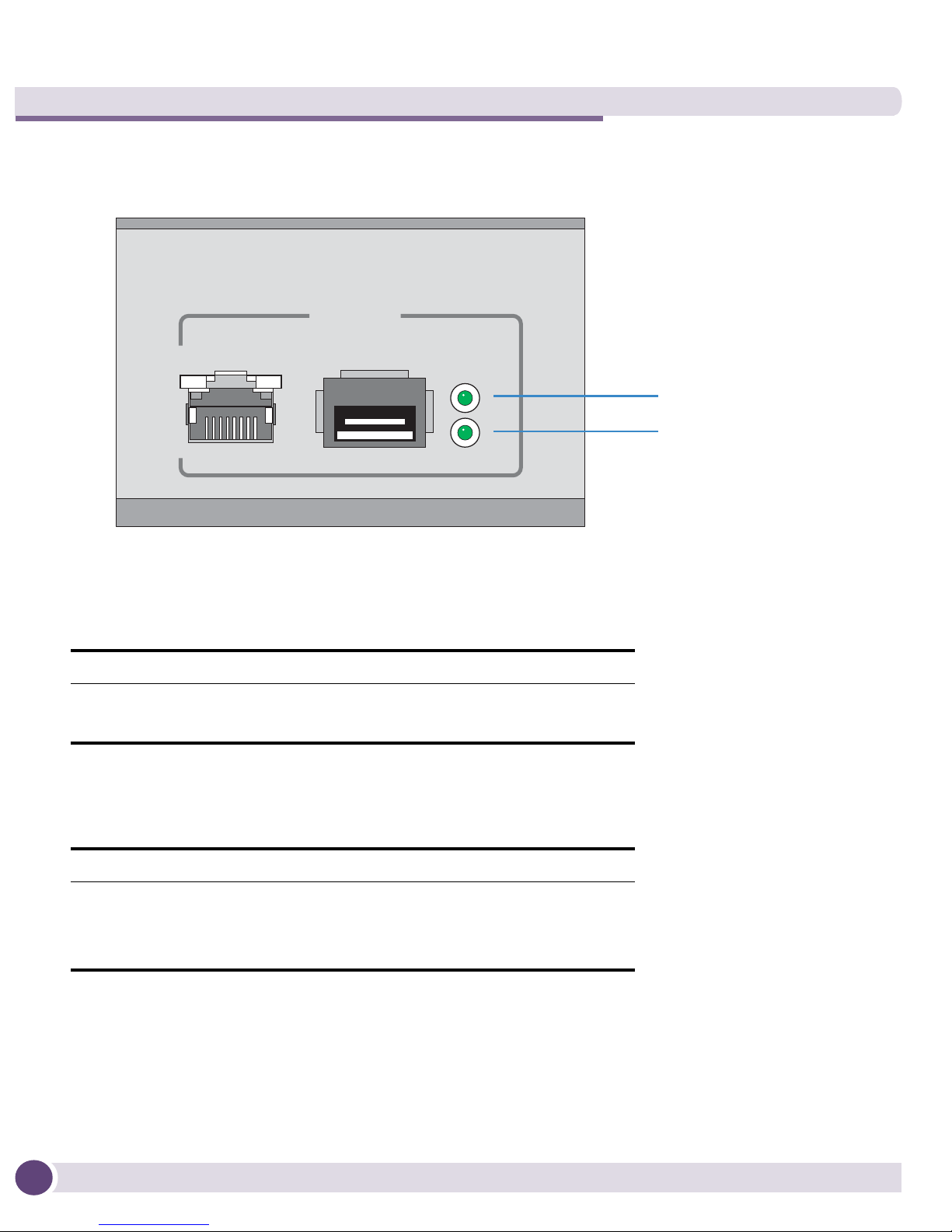
LED Codes
SFP Gigabit Ethernet LEDs
UPLINK
SFP
Port speed
Port activity
SFP Port Speed LED
Port Speed LED Event
Green Blinking 1000 Mbps
Amber Blinking Module or Tx/Rx fault loss
SFP Port Activity LED
Port Activity LED Event
Off No link or administratively shut down
Green Solid Link present / operational
Amber Blinking Module or Tx/Rx fault loss
Summit WM3400 Wireless LAN Controller Installation Guide16
