Extreme Networks GBIC Installation Note
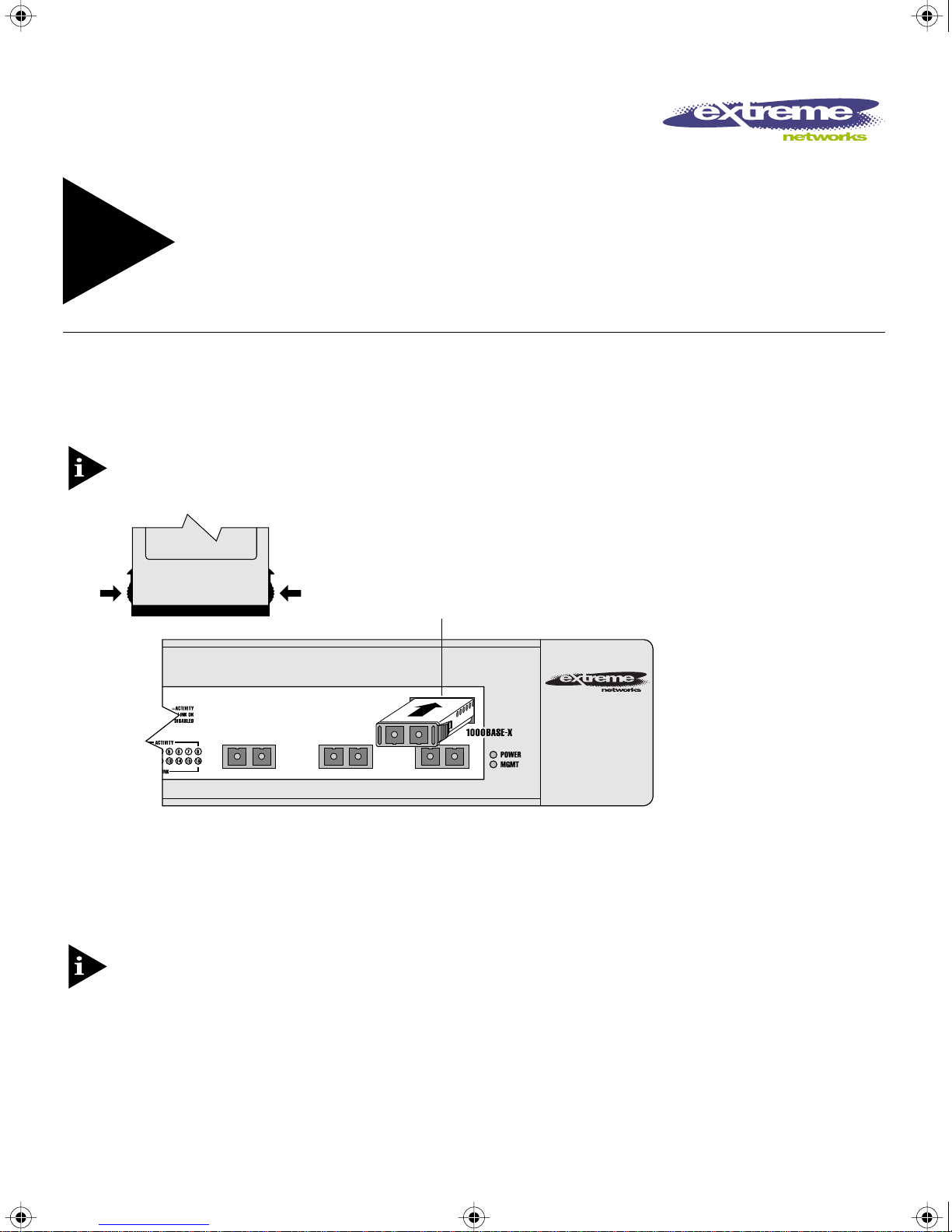
gbic.fm Page 1 Friday, January 23, 1998 9:31 AM
Installation Note for the Gigabit
Interface Connector (GBIC)
The modular Gigabit Interface Connector (GBIC) found on some Summit Switch models can be replaced
to increase cabling type ßexibility and distances. This Installation Note describes the procedure for
installing a GBIC.
The GBIC connector is hot-swappable. You do not need to power off the Summit Switch to
replace or exchange a GBIC.
Gigabit
Interface
Connector
(GBIC)
Gigabit Interface Connector (GBIC)
Insert
Follow these steps to install a GBIC:
1
If necessary, remove the existing GBIC connector by gently squeezing the sides to release it, and
pulling the GBIC out of the slot.
Certain GBICs have a handle on the front that must be lifted up in order for the GBIC to be
removed.
2
Holding the new or replacement GBIC by its sides, gently squeeze the plastic pieces located on the
front sides of the connector.
3
Insert the GBIC into the slot on the Summit Switch, as shown in the Þgure above.
4
Slide the GBIC as far back into the slot as possible, until you hear it click.
ART NO
P
: 120020-00
REV
. 01 1
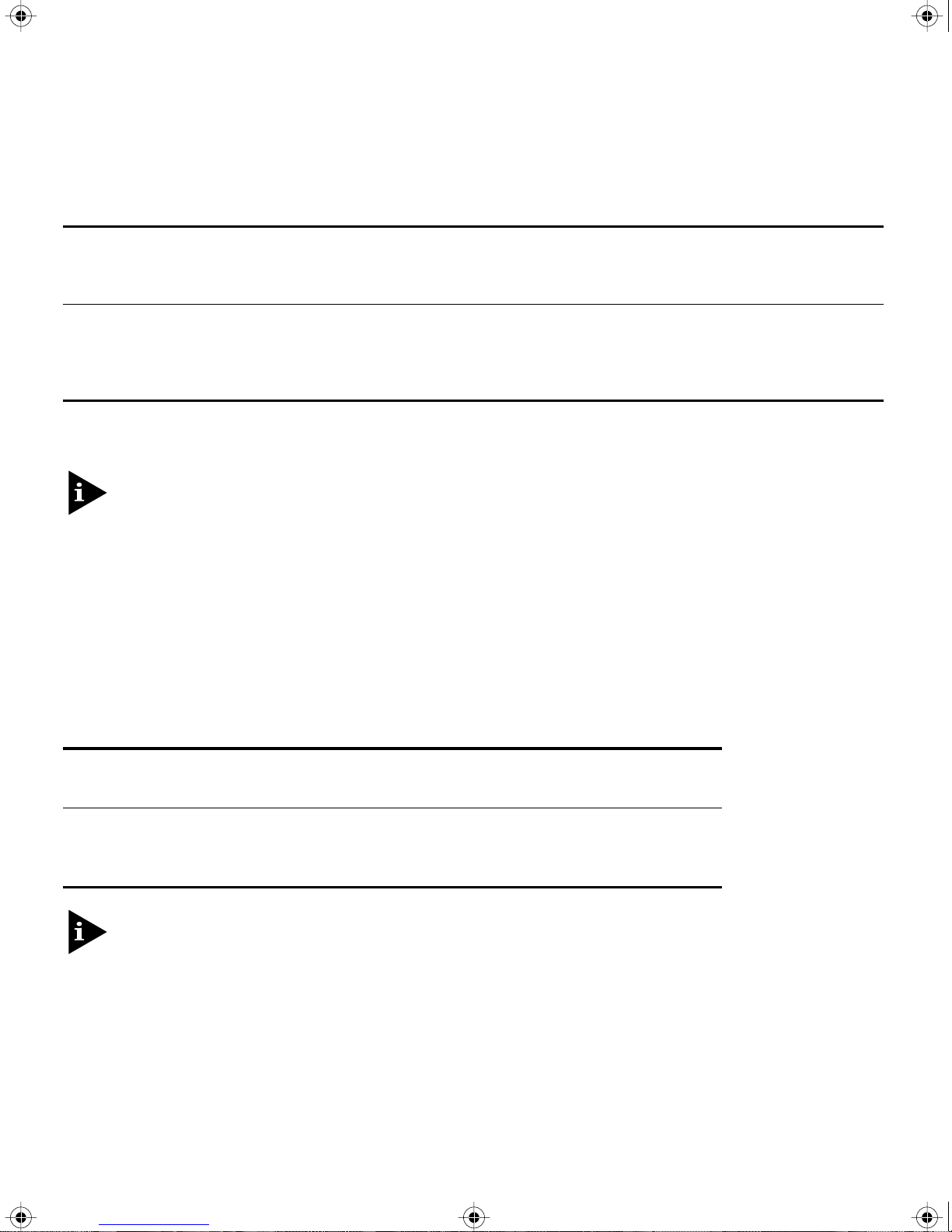
gbic.fm Page 2 Friday, January 23, 1998 9:31 AM
There are three types of GBICs supported by the Summit Switch; 1000BASE-SX, 1000BASE-LX, and
1000BASE-LX10. Table 1 lists the media types and distances for the supported GBICs.
Table 1:
Media Interface Gigabit Type
1000BASE-SX
1000BASE-LX 1300nm Single-mode/Multimode
1000BASE-LX10* 1300nm Single-mode optics Not supported Not supported 10,000 Meters
*Extreme Networks proprietary. Using this media interface, Summit Switch must be connected to another
Summit Switch.
GBIC Media and Distances
850 nm Multimode Optics 550 Meters 260 Meters Not supported
Optics
Distance
50/125 Micron
Multimode Fiber
550 Meters 440 Meters 3,000 Meters
62.5/125 Micron
Multimode Fiber
Single-mode Fiber
For more information on 1000Base-SX and 1000Base-LX link characteristics, refer to IEEE Draft
P802.3z/D3.1, Table 38-8.
ETERMINING THE
D
GBIC T
YPE
There are two ways to determine which type of GBIC is installed in your Summit Switch.
show port config
The
command outputs a table that displays the conÞguration of each Switch port.
The GBIC type is listed in the column labeled ÒMedia.Ó Table 2 describes how to interpret the entries in
the media column, based on the software release running in the Switch.
Table 2:
Software Release 1000BASE-SX 1000BASE-LX 1000BASE-LX10
Release 1.0.5
Release 1.1.4 SX CX LX
Release 2.0 SX LX LX10
Determining the GBIC Type
GBIC Type
SX Not supported LX
In software release 1.4, the 1000BASE-LX GBIC is listed as “CX in the media column.
The second way to determine the GBIC type is to look at the label on the GBIC by Þrst removing the
GBIC from the Switch.
UBLISHED
P
ANUARY
: J
1998
2
