Extreme Networks EAS 200-24p Switch CLI, EAS 200-24p User Manual
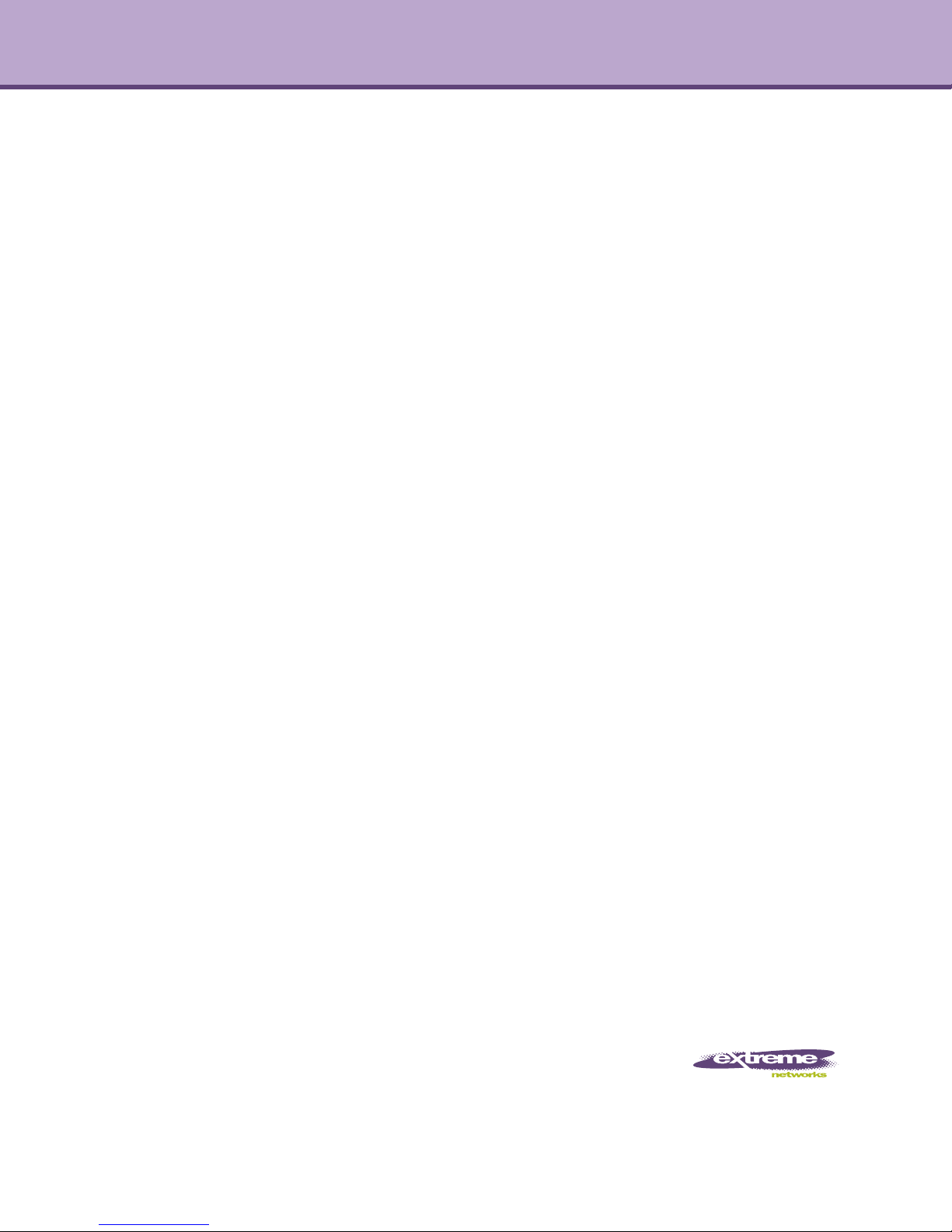
Extreme Networks EAS 200-24p Switch CLI
Manual
Layer 2 Managed PoE Ethernet Switch
Release 1.00
Extreme Networks, Inc.
3585 Monroe Street
Santa Clara, California 95051
(888) 257-3000
(408) 579-2800
http://www.extremenetworks.com
Published: July 2011
Part number: 120706-00 Rev. 01

AccessAdapt, Alpine, Altitude, BlackDiamond, Direct Attach, EPICenter, ExtremeWorks Essentials, Ethernet
Everywhere, Extreme Enabled, Extreme Ethernet Everywhere, Extreme Networks, Extreme Standby Router
Protocol, Extreme Turbodrive, Extreme Velocity, ExtremeWare, ExtremeWorks, ExtremeXOS, Go Purple Extreme
Solution, ExtremeXOS ScreenPlay, ReachNXT, Ridgeline, Sentriant, ServiceWatch, Summit, SummitStack, Triumph,
Unified Access Architecture, Unified Access RF Manager, UniStack, XNV, the Extreme Networks logo, the Alpine
logo, the BlackDiamond logo, the Extreme Turbodrive logo, the Summit logos, and the Powered by ExtremeXOS
logo are trademarks or registered trademarks of Extreme Networks, Inc. or its subsidiaries in the United States
and/or other countries.
sFlow is the property of InMon Corporation.
Specifications are subject to change without notice.
All other registered trademarks, trademarks, and service marks are property of their respective owners.
© 2011 Extreme Networks, Inc. All Rights Reserved.
2
Extreme Networks EAS 200-24p Switch CLI Manual

Table of Contents
Chapter 1: Using the Command-Line Interface ..................................................................................... 19
Accessing the Switch via the Serial Port ................................................................................................................19
Setting the Switch’s IP Address .............................................................................................................................20
Command Syntax Symbols ....................................................................................................................................24
Line Editing Keys....................................................................................................................................................24
Chapter 2: Basic Command List ............................................................................................................. 27
show session..........................................................................................................................................................28
show serial_port .....................................................................................................................................................29
config serial_port ....................................................................................................................................................30
enable clipaging .....................................................................................................................................................31
disable clipaging.....................................................................................................................................................32
login........................................................................................................................................................................33
logout......................................................................................................................................................................34
? .............................................................................................................................................................................35
clear........................................................................................................................................................................36
show command_history..........................................................................................................................................37
config command_history ........................................................................................................................................38
config greeting_message .......................................................................................................................................39
show greeting_message ........................................................................................................................................40
config command_prompt........................................................................................................................................41
config terminal width...............................................................................................................................................42
show terminal width................................................................................................................................................43
config ports.............................................................................................................................................................44
show ports ..............................................................................................................................................................46
Chapter 3: 802.1Q VLAN Command List ................................................................................................49
create vlan..............................................................................................................................................................50
create vlan vlanid ...................................................................................................................................................51
delete vlan ..............................................................................................................................................................52
delete vlan vlanid....................................................................................................................................................53
config vlan ..............................................................................................................................................................54
config vlan vlanid....................................................................................................................................................55
config port_vlan ......................................................................................................................................................56
show vlan ...............................................................................................................................................................58
show vlan ports ......................................................................................................................................................60
show vlan vlanid .....................................................................................................................................................61
show port_vlan .......................................................................................................................................................62
enable pvid auto assign..........................................................................................................................................63
disable pvid auto assign .........................................................................................................................................64
show pvid auto_assign ...........................................................................................................................................65
config gvrp..............................................................................................................................................................66
show gvrp ...............................................................................................................................................................67
enable gvrp.............................................................................................................................................................68
disable gvrp ............................................................................................................................................................69
config private_vlan .................................................................................................................................................70
Extreme Networks EAS 200-24p Switch CLI Manual
3

Table of Contents
show private vlan....................................................................................................................................................71
Chapter 4: 802.1X Command List ........................................................................................................... 73
enable 802.1x.........................................................................................................................................................75
disable 802.1x ........................................................................................................................................................76
create 802.1x user..................................................................................................................................................77
delete 802.1x user..................................................................................................................................................78
show 802.1x user ...................................................................................................................................................79
config 802.1x auth_protocol ...................................................................................................................................80
config 802.1x fwd_pdu system ...............................................................................................................................81
config 802.1x fwd_pdu ports ..................................................................................................................................82
config 802.1x authorization attributes.....................................................................................................................83
show 802.1x ...........................................................................................................................................................84
config 802.1x capability ..........................................................................................................................................85
config 802.1x max_users .......................................................................................................................................86
config 802.1x auth_parameter................................................................................................................................87
config 802.1x auth_mode .......................................................................................................................................89
config 802.1x init ....................................................................................................................................................90
config 802.1x reauth...............................................................................................................................................91
create 802.1x guest_vlan .......................................................................................................................................92
delete 802.1x guest_vlan .......................................................................................................................................93
config 802.1x guest_vlan........................................................................................................................................94
show 802.1x guest_vlan.........................................................................................................................................95
config radius add ....................................................................................................................................................96
config radius delete ................................................................................................................................................98
config radius ...........................................................................................................................................................99
show radius ..........................................................................................................................................................101
show auth_statistics .............................................................................................................................................102
show auth_diagnostics .........................................................................................................................................103
show auth_session_statistics ...............................................................................................................................104
show auth_client...................................................................................................................................................105
show acct_client ...................................................................................................................................................106
config accounting service .....................................................................................................................................107
show accounting service ......................................................................................................................................108
Chapter 5: Access Authentication Control Command List ................................................................109
enable password encryption.................................................................................................................................111
disable password encryption ................................................................................................................................112
enable authen_policy ...........................................................................................................................................113
disable authen_policy ...........................................................................................................................................114
show authen_policy ..............................................................................................................................................115
create authen_login..............................................................................................................................................116
config authen_login ..............................................................................................................................................117
delete authen_login ..............................................................................................................................................119
show authen_login ...............................................................................................................................................120
create authen_enable...........................................................................................................................................121
config authen_enable ...........................................................................................................................................122
delete authen_enable ...........................................................................................................................................124
show authen_enable ............................................................................................................................................125
config authen application......................................................................................................................................126
show authen application.......................................................................................................................................127
create authen server_group .................................................................................................................................128
config authen server_group..................................................................................................................................129
delete authen server_group .................................................................................................................................131
Extreme Networks EAS 200-24p Switch CLI Manual
4

Table of Contents
show authen server_group...................................................................................................................................132
create authen server_host....................................................................................................................................133
config authen server_host ....................................................................................................................................135
delete authen server_host....................................................................................................................................137
show authen server_host .....................................................................................................................................138
config authen parameter response_timeout.........................................................................................................139
config authen parameter attempt .........................................................................................................................140
show authen parameter........................................................................................................................................141
enable admin........................................................................................................................................................142
config admin local_enable ....................................................................................................................................143
Chapter 6: Access Control List (ACL) Command List ........................................................................ 145
create access_profile ...........................................................................................................................................147
delete access_profile............................................................................................................................................151
config access_profile............................................................................................................................................152
show access_profile .............................................................................................................................................158
config flow_meter .................................................................................................................................................162
show flow_meter ..................................................................................................................................................166
config time_range.................................................................................................................................................167
show time_range ..................................................................................................................................................169
show current_config access_profile .....................................................................................................................170
Chapter 7: Access Control List (ACL) Egress Command List ........................................................... 171
create egress_access_profile...............................................................................................................................173
delete egress_access_profile...............................................................................................................................176
config egress_access_profile ...............................................................................................................................177
show egress_access_profile ................................................................................................................................183
show current_config egress_access_profile.........................................................................................................186
config egress_flow_meter ....................................................................................................................................187
show egress_flow_meter......................................................................................................................................191
create port_group .................................................................................................................................................193
config port_group .................................................................................................................................................194
delete port_group .................................................................................................................................................195
show port_group...................................................................................................................................................196
Chapter 8: Address Resolution Protocol (ARP) Command List ........................................................ 197
create arpentry .....................................................................................................................................................198
delete arpentry .....................................................................................................................................................199
config arpentry......................................................................................................................................................200
config arp_aging time ...........................................................................................................................................201
clear arptable........................................................................................................................................................202
show arpentry.......................................................................................................................................................203
Chapter 9: Asymmetric VLAN Command List ..................................................................................... 205
enable asymmetric_vlan.......................................................................................................................................206
disable asymmetric_vlan ......................................................................................................................................207
show asymmetric_vlan .........................................................................................................................................208
Chapter 10: Auto-Configuration Command List .................................................................................. 209
enable autoconfig .................................................................................................................................................210
disable autoconfig ................................................................................................................................................211
show autoconfig ...................................................................................................................................................212
Extreme Networks EAS 200-24p Switch CLI Manual
5

Table of Contents
Chapter 11: Basic Commands Command List.....................................................................................213
create account......................................................................................................................................................214
config account ......................................................................................................................................................216
show account .......................................................................................................................................................218
delete account ......................................................................................................................................................219
show switch ..........................................................................................................................................................220
enable telnet.........................................................................................................................................................221
disable telnet ........................................................................................................................................................222
enable web ...........................................................................................................................................................223
disable web ..........................................................................................................................................................224
reboot ...................................................................................................................................................................225
reset .....................................................................................................................................................................226
config firmware image ..........................................................................................................................................227
create ipif..............................................................................................................................................................228
config ipif ..............................................................................................................................................................230
delete ipif ..............................................................................................................................................................232
enable ipif .............................................................................................................................................................233
disable ipif ............................................................................................................................................................234
show ipif ...............................................................................................................................................................235
enable ipif_ipv6_link_local_auto...........................................................................................................................236
disable ipif_ipv6_link_local_auto ..........................................................................................................................237
show ipif_ipv6_link_local_auto .............................................................................................................................238
Chapter 12: BPDU Attack Protection Command List .......................................................................... 239
config bpdu_protection ports ................................................................................................................................240
config bpdu_protection recovery_interval.............................................................................................................241
config bpdu_protection .........................................................................................................................................242
enable bpdu_protection........................................................................................................................................243
disable bpdu_protection .......................................................................................................................................244
show bpdu_protection ..........................................................................................................................................245
Chapter 13: Cable Diagnostics Command List.................................................................................... 247
cable_diag ports ...................................................................................................................................................248
Chapter 14: Command Logging Command List ..................................................................................251
enable command logging .....................................................................................................................................252
disable command logging.....................................................................................................................................253
show command logging........................................................................................................................................254
Chapter 15: Compound Authentication Command List...................................................................... 255
enable authorization attributes .............................................................................................................................256
disable authorization attributes.............................................................................................................................257
show authorization ...............................................................................................................................................258
config authentication server failover.....................................................................................................................259
config authentication ports ...................................................................................................................................260
show authentication..............................................................................................................................................261
show authentication ports.....................................................................................................................................262
Chapter 16: Configuration Command List ........................................................................................... 263
show config ..........................................................................................................................................................264
config configuration ..............................................................................................................................................266
save......................................................................................................................................................................267
show boot file .......................................................................................................................................................268
6
Extreme Networks EAS 200-24p Switch CLI Manual

Table of Contents
Chapter 17: Connectivity Fault Management Command List.............................................................269
create cfm md.......................................................................................................................................................271
config cfm md .......................................................................................................................................................272
create cfm ma.......................................................................................................................................................274
config cfm ma .......................................................................................................................................................275
create cfm mep.....................................................................................................................................................277
config cfm mep .....................................................................................................................................................279
delete cfm mep.....................................................................................................................................................281
delete cfm ma.......................................................................................................................................................282
delete cfm md.......................................................................................................................................................283
enable cfm............................................................................................................................................................284
disable cfm ...........................................................................................................................................................285
config cfm ports ....................................................................................................................................................286
show cfm ports .....................................................................................................................................................287
show cfm ..............................................................................................................................................................288
show cfm fault ......................................................................................................................................................291
show cfm port .......................................................................................................................................................292
cfm loopback ........................................................................................................................................................293
cfm linktrace .........................................................................................................................................................295
show cfm linktrace................................................................................................................................................297
delete cfm linktrace ..............................................................................................................................................299
show cfm mipccm.................................................................................................................................................301
config cfm mp_ltr_all ............................................................................................................................................302
show cfm mp_ltr_all..............................................................................................................................................303
show cfm remote_mep .........................................................................................................................................304
show cfm pkt_cnt..................................................................................................................................................306
clear cfm pkt_cnt ..................................................................................................................................................308
Chapter 18: Connectivity Fault Management (CFM) Extension Command List ............................... 309
config cfm ais .......................................................................................................................................................310
config cfm lock......................................................................................................................................................312
cfm lock md ..........................................................................................................................................................314
config cfm ccm_fwd..............................................................................................................................................316
show cfm ccm_fwd ...............................................................................................................................................317
Chapter 19: Debug Software Command List .......................................................................................319
debug error_log ....................................................................................................................................................320
debug buffer .........................................................................................................................................................322
debug output ........................................................................................................................................................324
debug config error_reboot ....................................................................................................................................325
debug config state ................................................................................................................................................326
debug show error_reboot state ............................................................................................................................327
debug show status ...............................................................................................................................................328
debug show arpunresolved_list............................................................................................................................329
Chapter 20: DHCP Local Relay Command List.................................................................................... 331
config dhcp_local_relay........................................................................................................................................332
config dhcp_local_relay vlan vlanid......................................................................................................................333
enable dhcp_local_relay.......................................................................................................................................334
disable dhcp_local_relay ......................................................................................................................................335
show dhcp_local_relay .........................................................................................................................................336
Extreme Networks EAS 200-24p Switch CLI Manual
7

Table of Contents
Chapter 21: DHCP Relay Command List ..............................................................................................337
config dhcp_relay .................................................................................................................................................338
config dhcp_relay add vlanid................................................................................................................................339
config dhcp_relay delete vlanid ............................................................................................................................340
enable dhcp_relay ................................................................................................................................................341
disable dhcp_relay ...............................................................................................................................................342
show dhcp_relay ..................................................................................................................................................343
Chapter 22: Filter Database (FDB) Command List .............................................................................. 345
create fdb .............................................................................................................................................................346
create fdb vlanid ...................................................................................................................................................347
create multicast_fdb .............................................................................................................................................348
config multicast_fdb..............................................................................................................................................349
config fdb aging_time ...........................................................................................................................................350
config multicast vlan_filtering_mode.....................................................................................................................351
delete fdb..............................................................................................................................................................352
clear fdb................................................................................................................................................................353
show multicast_fdb...............................................................................................................................................354
show fdb ...............................................................................................................................................................355
show multicast vlan_filtering_mode......................................................................................................................357
Chapter 23: Flash File System (FFS) Command List .......................................................................... 359
show storage_media_info ....................................................................................................................................360
change drive.........................................................................................................................................................361
md ........................................................................................................................................................................362
rd ..........................................................................................................................................................................363
cd..........................................................................................................................................................................364
dir .........................................................................................................................................................................365
rename .................................................................................................................................................................366
del.........................................................................................................................................................................367
erase ....................................................................................................................................................................369
move.....................................................................................................................................................................370
copy......................................................................................................................................................................371
format ...................................................................................................................................................................372
Chapter 24: Gratuitous ARP Command List ........................................................................................ 373
config gratuitous_arp send ipif_status_up............................................................................................................374
config gratuitous_arp send dup_ip_detected .......................................................................................................375
config gratuitous_arp learning ..............................................................................................................................376
config gratuitous_arp send periodically ................................................................................................................377
enable gratuitous_arp...........................................................................................................................................378
disable gratuitous_arp ..........................................................................................................................................379
show gratuitous_arp .............................................................................................................................................380
Chapter 25: IGMP / MLD Snooping Command List .............................................................................381
config igmp_snooping ..........................................................................................................................................384
config igmp_snooping rate_limit...........................................................................................................................386
config igmp_snooping querier ..............................................................................................................................387
config router_ports ...............................................................................................................................................389
config router_ports_forbidden ..............................................................................................................................390
enable igmp_snooping .........................................................................................................................................391
disable igmp_snooping.........................................................................................................................................392
create igmp_snooping static_group .....................................................................................................................393
8
Extreme Networks EAS 200-24p Switch CLI Manual

Table of Contents
delete igmp_snooping static_group......................................................................................................................394
config igmp_snooping static_group......................................................................................................................395
show igmp_snooping static_group .......................................................................................................................396
config igmp_snooping data_driven_learning ........................................................................................................397
config igmp_snooping data_driven_learning max_learned_entry ........................................................................399
clear igmp_snooping data_driven_group .............................................................................................................400
show igmp_snooping............................................................................................................................................401
show igmp_snooping rate_limit ............................................................................................................................403
show igmp_snooping group .................................................................................................................................404
show igmp_snooping forwarding..........................................................................................................................407
show router_ports.................................................................................................................................................409
show igmp_snooping statistics counter................................................................................................................411
clear igmp_snooping statistics counter.................................................................................................................414
config mld_snooping ............................................................................................................................................415
config mld_snooping querier ................................................................................................................................417
config mld_snooping router_ports ........................................................................................................................419
config mld_snooping router_ports_forbidden .......................................................................................................420
enable mld_snooping ...........................................................................................................................................421
disable mld_snooping...........................................................................................................................................422
show mld_snooping..............................................................................................................................................423
show mld_snooping group ...................................................................................................................................425
show mld_snooping forwarding ............................................................................................................................427
show mld_snooping mrouter_ports ......................................................................................................................428
create mld_snooping static_group .......................................................................................................................429
delete mld_snooping static_group........................................................................................................................430
config mld_snooping static_group ........................................................................................................................431
show mld_snooping static_group .........................................................................................................................432
config mld_snooping data_driven_learning ..........................................................................................................433
config mld_snooping data_driven_learning max_learned_entry ..........................................................................435
clear mld_snooping data_driven_group ...............................................................................................................436
show mld_snooping statistic counter....................................................................................................................437
clear mld_snooping statistic counter ...........................................................................................
config mld_snooping rate_limit .............................................................................................................................440
show mld_snooping rate_limit ..............................................................................................................................441
.........................439
Chapter 26: IPv6 Neighbor Discover Command List .......................................................................... 443
create ipv6 neighbor_cache .................................................................................................................................444
delete ipv6 neighbor_cache .................................................................................................................................445
show ipv6 neighbor_cache ...................................................................................................................................446
config ipv6 nd ns retrans_time .............................................................................................................................447
show ipv6 nd ........................................................................................................................................................448
Chapter 27: IPv6 Route Command List ................................................................................................449
create ipv6route....................................................................................................................................................450
delete ipv6route....................................................................................................................................................451
show ipv6route .....................................................................................................................................................452
Chapter 28: Jumbo Frame Command List ........................................................................................... 453
enable jumbo_frame.............................................................................................................................................454
disable jumbo_frame ............................................................................................................................................455
show jumbo_frame ...............................................................................................................................................456
Chapter 29: Link Aggregation Command List ..................................................................................... 457
create link_aggregation group_id .........................................................................................................................458
Extreme Networks EAS 200-24p Switch CLI Manual
9

Table of Contents
delete link_aggregation group_id .........................................................................................................................459
config link_aggregation group_id .........................................................................................................................460
config link_aggregation algorithm.........................................................................................................................461
show link_aggregation..........................................................................................................................................462
config lacp_port ....................................................................................................................................................464
show lacp_port .....................................................................................................................................................465
Chapter 30: Link Layer Discovery Protocol (LLDP) Command List .................................................. 467
enable lldp ............................................................................................................................................................468
disable lldp ...........................................................................................................................................................469
config lldp .............................................................................................................................................................470
config lldp notification_interval .............................................................................................................................471
config lldp ports ....................................................................................................................................................472
config lldp forward_ message...............................................................................................................................477
show lldp ..............................................................................................................................................................478
show lldp mgt_addr ..............................................................................................................................................479
show lldp ports .....................................................................................................................................................480
show lldp local_ports ............................................................................................................................................481
show lldp remote_ports ........................................................................................................................................485
show lldp statistics................................................................................................................................................490
show lldp statistics ports.......................................................................................................................................491
Chapter 31: Loop Back Detection (LBD) Command List ....................................................................493
config loopdetect ..................................................................................................................................................494
config loopdetect ports .........................................................................................................................................496
enable loopdetect .................................................................................................................................................497
disable loopdetect ................................................................................................................................................498
show loopdetect ...................................................................................................................................................499
show loopdetect ports ..........................................................................................................................................500
config loopdetect log ............................................................................................................................................501
Chapter 32: MAC-based Access Control Command List....................................................................503
enable mac_based_access_control .....................................................................................................................504
disable mac_based_access_control.....................................................................................................................505
config mac_based_access_control password......................................................................................................506
config mac_based_access_control method .........................................................................................................507
config mac_based_access_control guest_vlan....................................................................................................508
config mac_based_access_control ports .............................................................................................................509
create mac_based_access_control......................................................................................................................511
delete mac_based_access_control ......................................................................................................................512
clear mac_based_access_control auth_state ......................................................................................................513
create mac_based_access_control_local.............................................................................................................514
config mac_based_access_control_local.............................................................................................................515
delete mac_based_access_control_local.............................................................................................................516
config mac_based_access_control authorization attributes .................................................................................517
show mac_based_access_control........................................................................................................................518
show mac_based_access_control_local ..............................................................................................................519
show mac_based_access_control auth_state......................................................................................................520
config mac_based_access_control max_users....................................................................................................521
config mac_based_access_control log state........................................................................................................522
Chapter 33: MAC-based VLAN Command List .................................................................................... 523
create mac_based_vlan .......................................................................................................................................524
delete mac_based_vlan .......................................................................................................................................525
10
Extreme Networks EAS 200-24p Switch CLI Manual

Table of Contents
show mac_based_vlan.........................................................................................................................................526
Chapter 34: Mirror Command List ........................................................................................................527
config mirror .........................................................................................................................................................528
enable mirror ........................................................................................................................................................529
disable mirror........................................................................................................................................................530
show mirror...........................................................................................................................................................531
Chapter 35: MSTP debug enhancement Command List..................................................................... 533
debug stp config ports ..........................................................................................................................................534
debug stp show information .................................................................................................................................535
debug stp show flag .............................................................................................................................................537
debug stp show counter .......................................................................................................................................539
debug stp clear counter........................................................................................................................................541
debug stp state.....................................................................................................................................................542
Chapter 36: Multicast Filter Command List .........................................................................................543
create mcast_filter_profile ....................................................................................................................................544
config mcast_filter_profile.....................................................................................................................................545
config mcast_filter_profile ipv6 .............................................................................................................................546
delete mcast_filter_profile ....................................................................................................................................547
show mcast_filter_profile......................................................................................................................................548
config limited_multicast_addr ...............................................................................................................................549
config max_mcast_group .....................................................................................................................................551
show max_mcast_group ......................................................................................................................................553
show limited_multicast_addr ................................................................................................................................555
Chapter 37: Multiple Spanning Tree Protocol (MSTP) Command List .............................................. 557
show stp ...............................................................................................................................................................558
show stp instance.................................................................................................................................................559
show stp ports ......................................................................................................................................................560
show stp mst_config_id ........................................................................................................................................561
create stp instance_id ..........................................................................................................................................562
delete stp instance_id...........................................................................................................................................563
config stp instance_id...........................................................................................................................................564
config stp mst_config_id.......................................................................................................................................565
enable stp.............................................................................................................................................................566
disable stp ............................................................................................................................................................567
config stp version .................................................................................................................................................568
config stp priority ..................................................................................................................................................569
config stp ..............................................................................................................................................................570
config stp ports .....................................................................................................................................................572
config stp mst_ports .............................................................................................................................................574
Chapter 38: Network Load Balancing (NLB) Command List .............................................................. 575
create nlb multicast_fdb .......................................................................................................................................576
delete nlb multicast_fdb........................................................................................................................................577
config nlb multicast_fdb........................................................................................................................................578
show nlb fdb .........................................................................................................................................................579
Chapter 39: Network Monitoring Command List ................................................................................. 581
show packet .........................................................................................................................................................582
show error ports ...................................................................................................................................................583
show utilization .....................................................................................................................................................584
Extreme Networks EAS 200-24p Switch CLI Manual
11

Table of Contents
show utilization dram............................................................................................................................................586
show utilization flash ............................................................................................................................................587
clear counters.......................................................................................................................................................588
Chapter 40: OAM Commands ................................................................................................................ 589
config ethernet_oam ports....................................................................................................................................590
show ethernet_oam ports.....................................................................................................................................595
clear ethernet_oam ports .....................................................................................................................................597
Chapter 41: Peripherals Command List ............................................................................................... 599
show device_status ..............................................................................................................................................600
show environment ................................................................................................................................................601
config temperature threshold................................................................................................................................602
config temperature ...............................................................................................................................................603
Chapter 42: Ping Command List ...........................................................................................................605
ping.......................................................................................................................................................................606
ping6.....................................................................................................................................................................607
Chapter 43: Port Security Command List ............................................................................................ 609
config port_security system max_learning_addr ..................................................................................................610
config port_security ports .....................................................................................................................................611
config port_security vlan.......................................................................................................................................613
delete port_security_entry ....................................................................................................................................614
clear port_security_entry ......................................................................................................................................615
show port_security_entry .....................................................................................................................................616
show port_security ...............................................................................................................................................618
config port_security log state................................................................................................................................619
Chapter 44: Power over Ethernet (PoE) Command List .....................................................................621
config poe system ................................................................................................................................................622
config poe ports....................................................................................................................................................624
show poe system..................................................................................................................................................626
show poe ports .....................................................................................................................................................627
Chapter 45: Power Saving Command List ...........................................................................................629
config power_saving.............................................................................................................................................630
show power_saving..............................................................................................................................................631
Chapter 46: Protocol VLAN Command List ......................................................................................... 633
create dot1v_protocol_group................................................................................................................................634
config dot1v_protocol_group add protocol ...........................................................................................................635
delete dot1v_protocol_group................................................................................................................................636
show dot1v_protocol_group .................................................................................................................................637
config port dot1v...................................................................................................................................................638
show port dot1v ....................................................................................................................................................640
Chapter 47: QinQ Command List .......................................................................................................... 641
enable qinq...........................................................................................................................................................642
disable qinq ..........................................................................................................................................................643
config qinq inner_tpid ...........................................................................................................................................644
config qinq ports ...................................................................................................................................................645
show qinq .............................................................................................................................................................647
show qinq inner_tpid ............................................................................................................................................648
12
Extreme Networks EAS 200-24p Switch CLI Manual

Table of Contents
show qinq ports ....................................................................................................................................................649
create vlan_translation ports ................................................................................................................................650
delete vlan_translation ports ................................................................................................................................652
show vlan_translation...........................................................................................................................................653
Chapter 48: Quality of Service (QoS) Command List.......................................................................... 655
config bandwidth_control......................................................................................................................................656
show bandwidth_control.......................................................................................................................................657
config per_queue bandwidth_control ...................................................................................................................659
show per_queue bandwidth_control.....................................................................................................................661
config scheduling..................................................................................................................................................662
config scheduling_mechanism .............................................................................................................................663
show scheduling...................................................................................................................................................664
show scheduling_mechanism...............................................................................................................................665
config 802.1p user_priority ...................................................................................................................................667
show 802.1p user_priority ....................................................................................................................................668
config 802.1p default_priority ...............................................................................................................................669
show 802.1p default_priority ................................................................................................................................670
enable hol_prevention ..........................................................................................................................................671
disable hol_prevention .........................................................................................................................................672
show hol_prevention ............................................................................................................................................673
config dscp trust ...................................................................................................................................................674
show dscp trust ....................................................................................................................................................675
config dscp map ...................................................................................................................................................676
show dscp map ....................................................................................................................................................678
Chapter 49: Secure Shell (SSH) Command List ..................................................................................679
config ssh algorithm .............................................................................................................................................680
show ssh algorithm...............................................................................................................................................682
config ssh authmode ............................................................................................................................................683
show ssh authmode .............................................................................................................................................684
config ssh user .....................................................................................................................................................685
show ssh user ......................................................................................................................................................686
config ssh server ..................................................................................................................................................687
enable ssh ............................................................................................................................................................689
disable ssh ...........................................................................................................................................................690
show ssh server ...................................................................................................................................................691
Chapter 50: Secure Sockets Layer (SSL) Command List ................................................................... 693
download ssl certificate ........................................................................................................................................694
enable ssl .............................................................................................................................................................695
disable ssl.............................................................................................................................................................697
show ssl................................................................................................................................................................699
show ssl cachetimeout .........................................................................................................................................700
config ssl cachetimeout ........................................................................................................................................701
Chapter 51: sFlow Command List.........................................................................................................703
create sflow flow_sampler ....................................................................................................................................704
config sflow flow_sampler.....................................................................................................................................705
delete sflow flow_sampler ....................................................................................................................................706
create sflow counter_poller ..................................................................................................................................707
config sflow counter_poller ...................................................................................................................................708
delete sflow counter_poller...................................................................................................................................709
create sflow analyzer_server................................................................................................................................710
Extreme Networks EAS 200-24p Switch CLI Manual
13

Table of Contents
config sflow analyzer_server ................................................................................................................................712
delete sflow_analyzer_server...............................................................................................................................714
enable sflow .........................................................................................................................................................715
disable sflow.........................................................................................................................................................716
show sflow............................................................................................................................................................717
show sflow flow_sampler......................................................................................................................................718
show sflow counter_poller ....................................................................................................................................719
show sflow analyzer_server .................................................................................................................................720
Chapter 52: Remote Switched Port ANalyzer (RSPAN) Command List ............................................ 721
enable rspan.........................................................................................................................................................722
disable rspan ........................................................................................................................................................723
create rspan vlan..................................................................................................................................................724
delete rspan vlan ..................................................................................................................................................725
config rspan vlan ..................................................................................................................................................726
show rspan ...........................................................................................................................................................728
Chapter 53: Show Technical Support Command List ......................................................................... 729
show tech_support ...............................................................................................................................................730
upload tech_support_toTFTP...............................................................................................................................732
Chapter 54: Simple Network Management Protocol (SNMP) Command List ................................... 735
create snmp community .......................................................................................................................................737
delete snmp community .......................................................................................................................................739
show snmp community.........................................................................................................................................740
create snmp user..................................................................................................................................................741
delete snmp user..................................................................................................................................................743
show snmp user ...................................................................................................................................................744
create snmp group ...............................................................................................................................................745
delete snmp group................................................................................................................................................746
show snmp groups ...............................................................................................................................................747
create snmp view .................................................................................................................................................749
delete snmp view..................................................................................................................................................750
show snmp view ...................................................................................................................................................751
create snmp..........................................................................................................................................................752
delete snmp..........................................................................................................................................................753
show snmp host ...................................................................................................................................................754
show snmp v6host................................................................................................................................................755
config snmp engineID...........................................................................................................................................757
show snmp engineID............................................................................................................................................758
enable snmp.........................................................................................................................................................759
disable snmp ........................................................................................................................................................760
config snmp system_name...................................................................................................................................761
config snmp system_location ...............................................................................................................................762
config snmp system_contact ................................................................................................................................763
enable snmp traps................................................................................................................................................764
disable snmp traps ...............................................................................................................................................765
enable snmp authenticate_traps ..........................................................................................................................766
disable snmp authenticate_traps..........................................................................................................................767
enable snmp linkchange_traps.............................................................................................................................768
disable snmp linkchange_traps ............................................................................................................................769
config snmp linkchange_traps ports .....................................................................................................................770
config snmp coldstart_traps ....................................................................................................
config snmp warmstart_traps ...............................................................................................................................772
.............................771
14
Extreme Networks EAS 200-24p Switch CLI Manual

Table of Contents
show snmp traps ..................................................................................................................................................773
config rmon trap ...................................................................................................................................................774
show rmon............................................................................................................................................................775
Chapter 55: Syslog and Trap Source-interface Command List ......................................................... 777
config syslog source_ipif ......................................................................................................................................778
show syslog source_ipif .......................................................................................................................................779
config trap source_ipif ..........................................................................................................................................780
show trap source_ipif ...........................................................................................................................................781
Chapter 56: System Log Command List .............................................................................................. 783
clear log................................................................................................................................................................784
show log ...............................................................................................................................................................785
show log_software_module..................................................................................................................................787
enable syslog .......................................................................................................................................................788
disable syslog.......................................................................................................................................................789
show syslog..........................................................................................................................................................790
config syslog host.................................................................................................................................................791
create syslog host ................................................................................................................................................793
delete syslog host.................................................................................................................................................795
show syslog host ..................................................................................................................................................796
config log_save_timing.........................................................................................................................................798
show log_save_timing ..........................................................................................................................................799
show attack_log....................................................................................................................................................800
clear attack_log ....................................................................................................................................................801
Chapter 57: System Severity Command List ....................................................................................... 803
config system_severity .........................................................................................................................................804
show system_severity ..........................................................................................................................................805
Chapter 58: Telnet Client Command List .............................................................................................807
telnet.....................................................................................................................................................................808
Chapter 59: TFTP Client Command List...............................................................................................809
download ..............................................................................................................................................................810
upload...................................................................................................................................................................812
Chapter 60: Time and SNTP Command List ........................................................................................ 815
config sntp ............................................................................................................................................................816
show sntp .............................................................................................................................................................817
enable sntp...........................................................................................................................................................818
disable sntp ..........................................................................................................................................................819
config time ............................................................................................................................................................820
config time_zone ..................................................................................................................................................821
config dst ..............................................................................................................................................................822
show time .............................................................................................................................................................824
Chapter 61: Trace Route Command List ..............................................................................................825
traceroute .............................................................................................................................................................826
traceroute6 ...........................................................................................................................................................827
Chapter 62: Traffic Control Command List ..........................................................................................829
config traffic control ..............................................................................................................................................830
show traffic control ...............................................................................................................................................832
Extreme Networks EAS 200-24p Switch CLI Manual
15

Table of Contents
Chapter 63: Traffic Segmentation Command List ............................................................................... 833
config traffic_segmentation ..................................................................................................................................834
show traffic_segmentation....................................................................................................................................835
Chapter 64: Trusted Host Command List............................................................................................. 837
create trusted_host...............................................................................................................................................838
delete trusted_host...............................................................................................................................................840
config trusted_host ...............................................................................................................................................841
show trusted_host ................................................................................................................................................843
Chapter 65: Unicast Routing Command List .......................................................................................845
create iproute .......................................................................................................................................................846
delete iproute........................................................................................................................................................847
show iproute .........................................................................................................................................................848
show ipfdb ............................................................................................................................................................849
Chapter 66: VLAN Trunking Command List.........................................................................................851
enable vlan_trunk .................................................................................................................................................852
disable vlan_trunk ................................................................................................................................................853
config vlan_trunk ..................................................................................................................................................854
show vlan_trunk ...................................................................................................................................................857
Chapter 67: Voice VLAN Command List .............................................................................................. 859
enable voice_vlan.................................................................................................................................................860
disable voice_vlan ................................................................................................................................................861
config voice_vlan priority ......................................................................................................................................862
config voice_vlan oui ............................................................................................................................................863
config voice_vlan ports.........................................................................................................................................865
config voice_vlan aging_time ...............................................................................................................................867
show voice_vlan ...................................................................................................................................................868
show voice_vlan oui .............................................................................................................................................869
show voice_vlan ports ..........................................................................................................................................870
show voice_vlan voice device ..............................................................................................................................871
config voice_vlan log state ...................................................................................................................................872
Chapter 68: Web-Based Access Control (WAC) Command List ........................................................873
enable wac ...........................................................................................................................................................874
disable wac...........................................................................................................................................................875
config wac ports ...................................................................................................................................................876
config wac method ...............................................................................................................................................878
config wac default_redirpath ................................................................................................................................879
config wac clear_default_redirpath.......................................................................................................................880
config wac virtual_ip .............................................................................................................................................881
config wac switch_http_port .................................................................................................................................882
create wac user ....................................................................................................................................................883
delete wac user ....................................................................................................................................................884
config wac user ....................................................................................................................................................885
config wac authorization attributes .......................................................................................................................886
show wac..............................................................................................................................................................887
show wac ports.....................................................................................................................................................888
show wac user......................................................................................................................................................889
show wac auth_state............................................................................................................................................890
clear wac auth_state ............................................................................................................................................892
16
Extreme Networks EAS 200-24p Switch CLI Manual

Table of Contents
Appendix A: System Log Entries .......................................................................................................... 893
Appendix B: Trap Log Entries...............................................................................................................907
Extreme Networks EAS 200-24p Switch CLI Manual
17

Table of Contents
18
Extreme Networks EAS 200-24p Switch CLI Manual
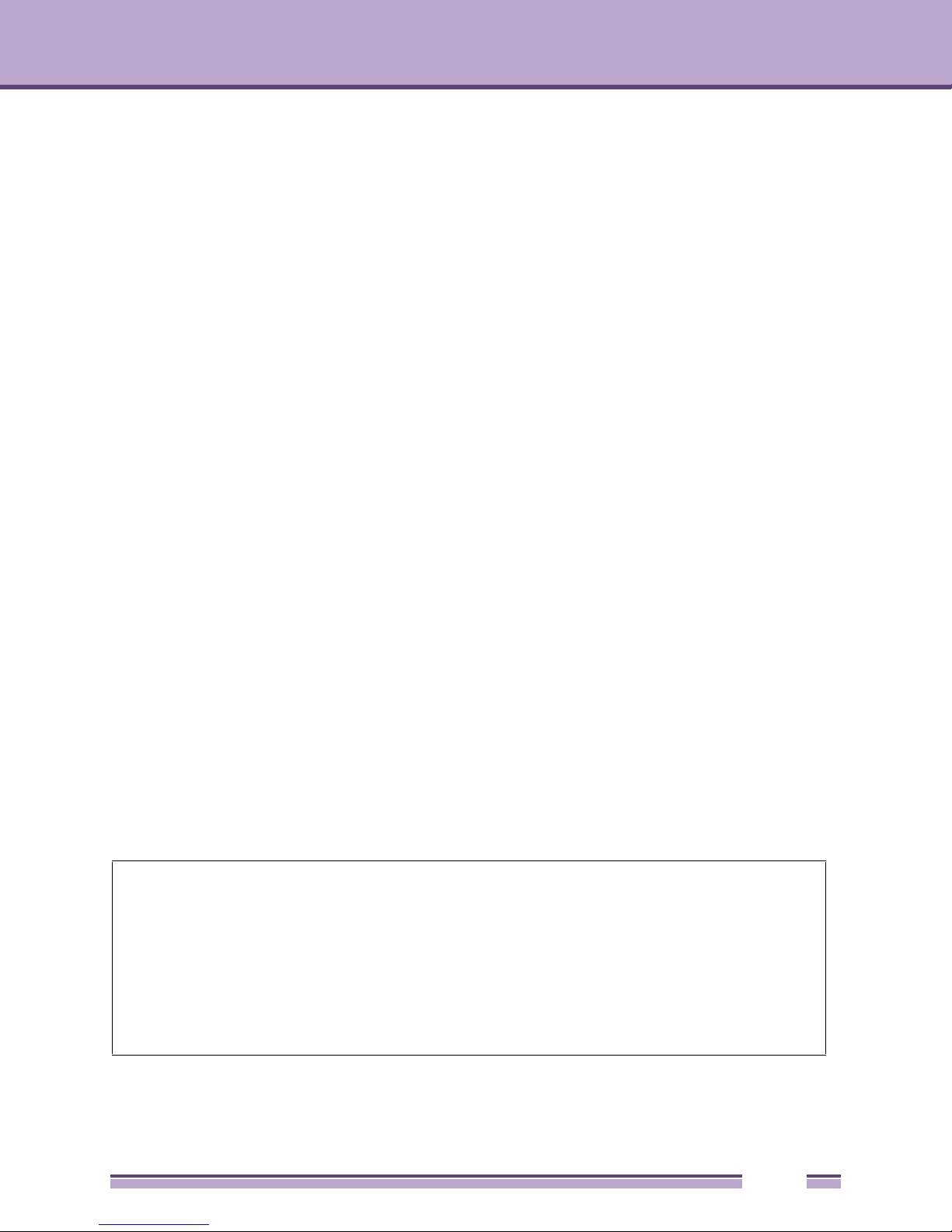
Using the CommandLine Interface
1
CHAPTER
The switch can be managed through the switch’s serial port, Telnet, SNMP or the web-based
management agent. The command-line interface (CLI) can be used to configure and manage the switch
via the serial port or Telnet interfaces.
This manual provides a reference for all of the commands contained in the CLI. Every command will be
introduced in terms of purpose, format, description, parameters, and examples.
Accessing the Switch via the Serial Port
The switch’s serial port’s default settings are as follows:
● 9600 baud
● no parity
● 8 data bits
● 1 stop bit
A computer running a terminal emulation program capable of emulating a VT-100 terminal and a serial
port configured as above are then connected to the switch’s console port via an included RS-232 to RJ-45
convertor cable.
With the serial port properly connected to a management computer, the following screen should be
visible. If this screen does not appear, try pressing Ctrl+r to refresh the console screen.
EAS 200-24p Gigabit Ethernet Switch
Command Line Interface
Firmware: 1.00.007
Copyright(C) 2000-2011 Extreme Networks. All rights reserved.
UserName:admin
PassWord:
EAS 200-24p:admin#
Extreme Networks EAS 200-24p Switch CLI Manual
19
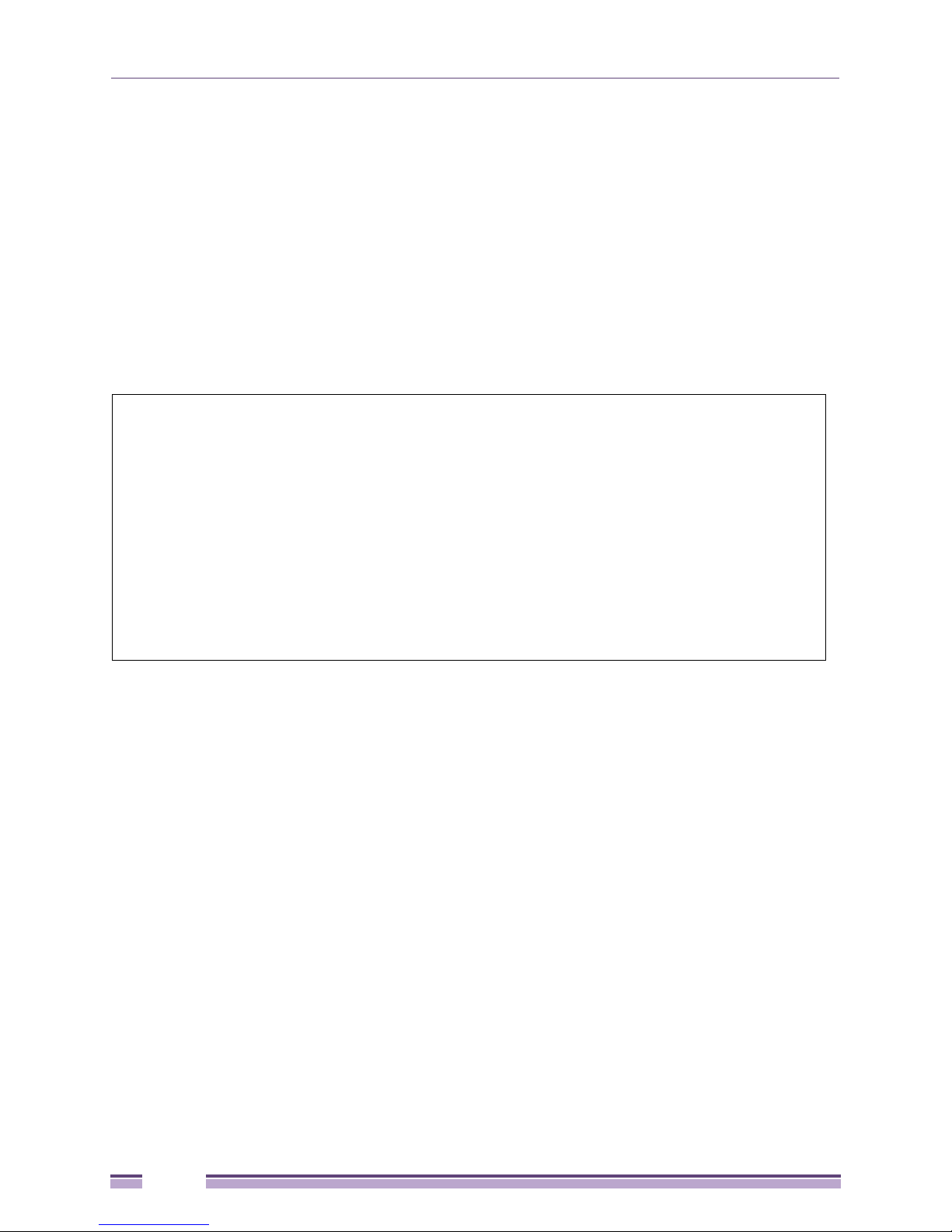
Chapter 1: Using the Command-Line Interface
Enter the UserName and PassWord and press the Enter key after each to login and to display the CLI
input cursor - EAS 200-24p:admin#. This is the command line where all commands are input.
Setting the Switch’s IP Address
Each switch must be assigned its own IP Address, which is used for communication with an SNMP
network manager or other TCP/IP application (for example BOOTP, TFTP). The switch’s default IP
address is 0.0.0.0. You can change the default switch IP address to meet the specification of your
networking address scheme.
The switch is also assigned a unique MAC address by the factory. This MAC address cannot be
changed, and can be found on the initial boot console screen – shown below.
Boot Procedure V1.00.001
-------------------------------------------------------------------------------
Power On Self Test ........................................ 100 %
MAC Address : 00-04-96-52-83-83
H/W Version : A1
Please Wait, Loading V1.00.007 Runtime Image .............. 100 %
UART init ................................................. 100 %
Starting runtime image
Device Discovery .......................................... 100 %
Configuration init ........................................ 100 %
The switch’s MAC address can also be found in the Web management program on the switch
Information (Basic Settings) window on the Configuration menu.
The IP address for the switch must be set before it can be managed with the web-based manager. The
switch IP address can be automatically set using BOOTP or DHCP protocols, in which case the actual
address assigned to the switch must be known.
Starting at the command line prompt, enter the commands config ipif System ipaddress
xxx.xxx.xxx.xxx/yyy.yyy.yyy.yyy. Where the x’s represent the IP address to be assigned to the IP interface
named System and the y’s represent the corresponding subnet mask.
Alternatively, you can enter config ipif System ipaddress xxx.xxx.xxx.xxx/z. Where the x’s represent the
IP address to be assigned to the IP interface named System and the z represents the corresponding
number of subnets in CIDR notation.
The IP interface named System on the switch can be assigned an IP address and subnet mask which can
then be used to connect a management station to the switch’s Telnet or web-based management agent.
20
Extreme Networks EAS 200-24p Switch CLI Manual
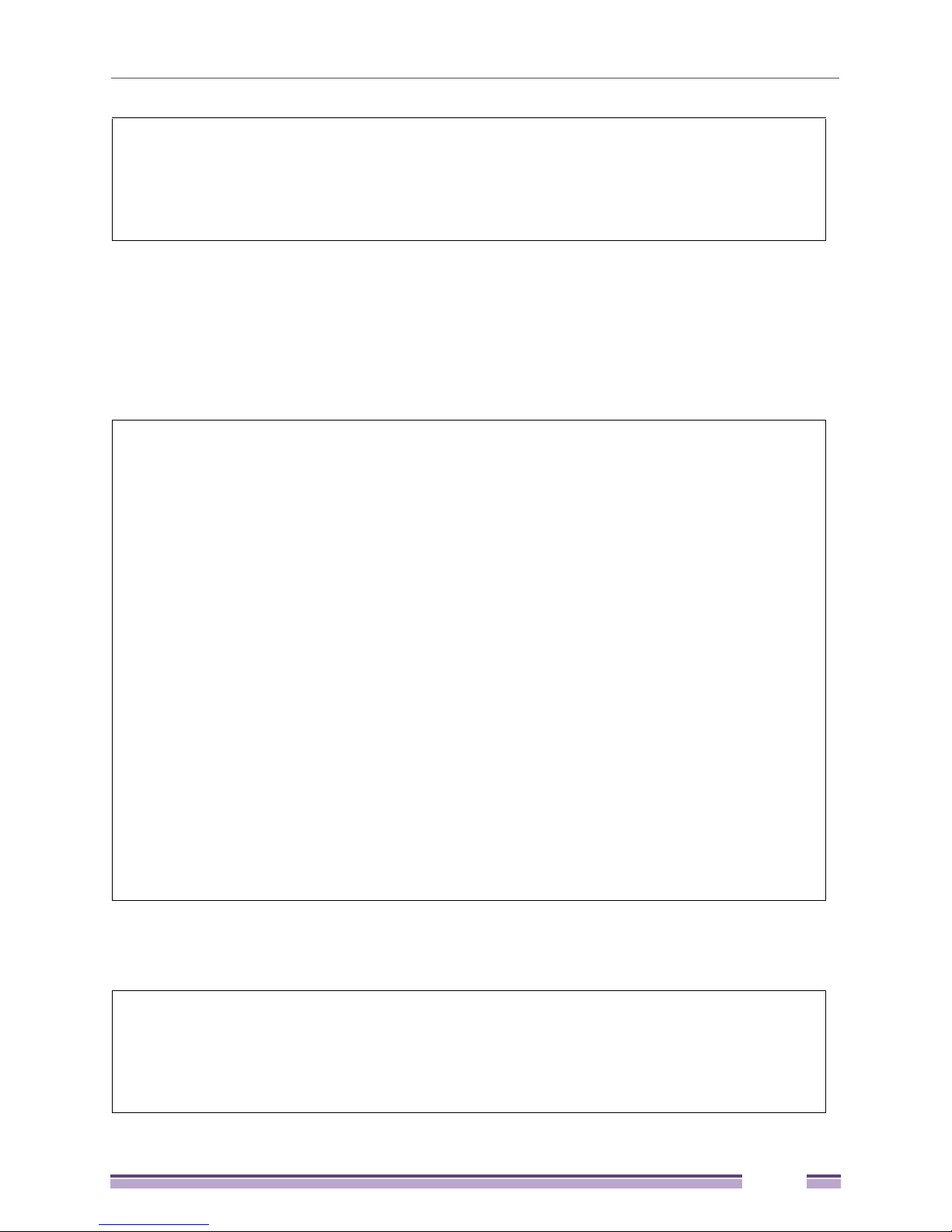
Setting the Switch’s IP Address
EAS 200-24p:admin# config ipif System ipaddress 10.24.22.100/255.0.0.0
Command: config ipif System ipaddress 10.24.22.100/8
Success.
EAS 200-24p:admin#
In the above example, the switch was assigned an IP address of 10.24.22.100 with a subnet mask of
255.0.0.0. The system message Success indicates that the command was executed successfully. The
switch can now be configured and managed via Telnet, SNMP MIB browser and the CLI or via the webbased management agent using the above IP address to connect to the switch.
There are a number of helpful features included in the CLI. Entering the? command will display a list of
all of the top-level commands.
EAS 200-24p:admin#?
Command: ?
..
?
cable_diag ports
cd
cfm linktrace
cfm lock md
cfm loopback
change drive
clear
clear arptable
clear attack_log
clear cfm pkt_cnt
clear counters
clear ethernet_oam ports
clear fdb
clear igmp_snooping data_driven_group
clear igmp_snooping statistics counter
clear log
clear mac_based_access_control auth_state
clear mld_snooping data_driven_group
clear mld_snooping statistics counter
clear port_security_entry
CTRL+C ESC q Quit SPACE n Next Page ENTER Next Entry a All
When entering a command without its required parameters, the CLI will prompt you with a Next
possible completions: message.
EAS 200-24p:admin# config account
Command: config account
Next possible completions:
<username>
EAS 200-24p:admin#
Extreme Networks EAS 200-24p Switch CLI Manual
21
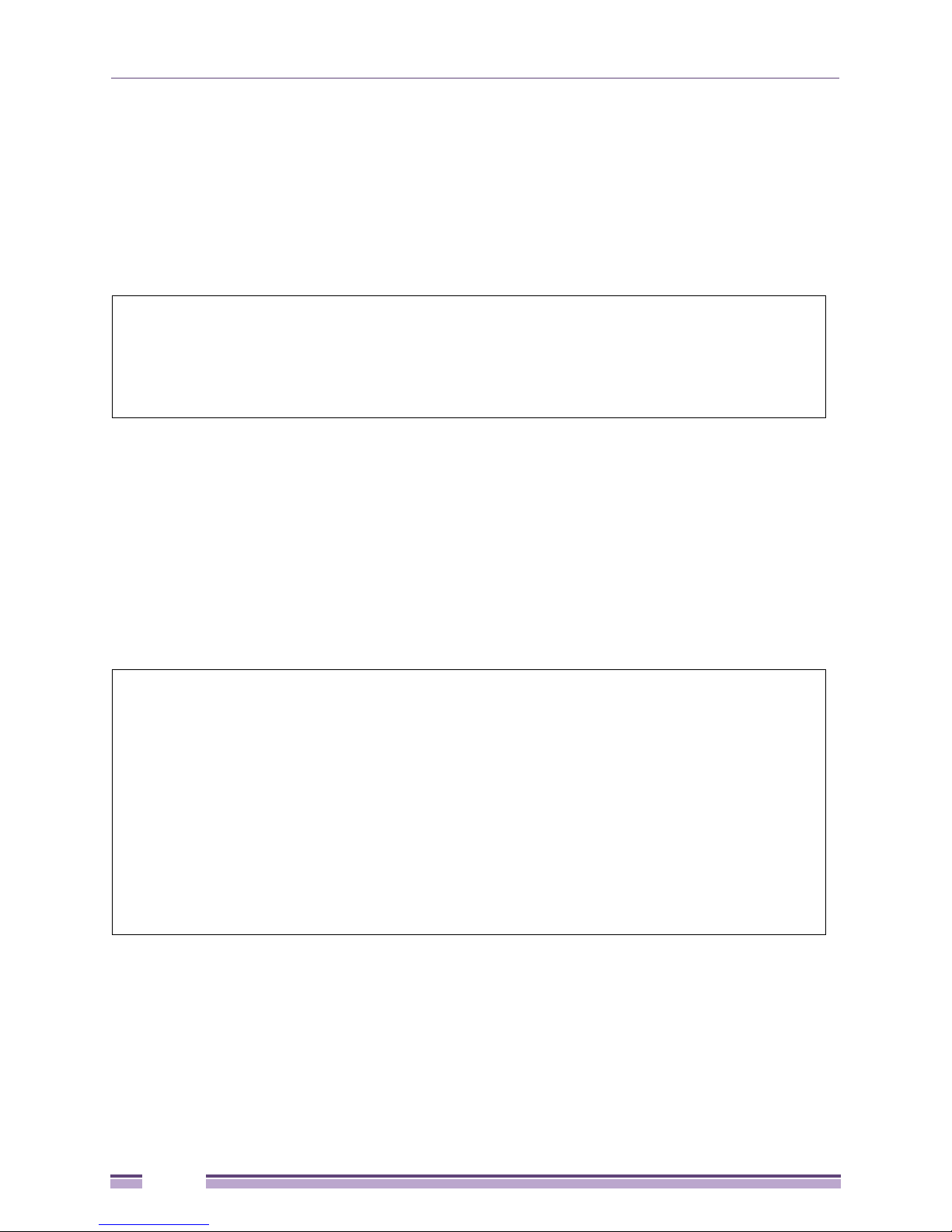
Chapter 1: Using the Command-Line Interface
In this case, the command config account was entered with the parameter <username>. The CLI will
then prompt to enter the <username> with the message, Next possible completions:. Every command
in the CLI has this feature, and complex commands have several layers of parameter prompting.
In addition, after typing any given command plus one space, users can see all of the next possible subcommands, in sequential order, by repeatedly pressing the Ta b key.
To re-enter the previous command at the command prompt, press the up arrow cursor key. The
previous command will appear at the command prompt.
EAS 200-24p:admin# config account
Command: config account
Next possible completions:
<username>
EAS 200-24p:admin# config account
In the above example, the command config account was entered without the required parameter
<username>, the CLI returned the Next possible completions: <username> prompt. The up arrow
cursor control key was pressed to re-enter the previous command (config account) at the command
prompt. Now the appropriate username can be entered and the config account command re-executed.
All commands in the CLI function in this way. In addition, the syntax of the help prompts are the same
as presented in this manual - angle brackets < > indicate a numerical value or character string, braces { }
indicate optional parameters or a choice of parameters, and brackets [ ] indicate required parameters.
If a command is entered that is unrecognized by the CLI, the top-level commands will be displayed
under the Available commands: prompt.
EAS 200-24p:admin#the
Available commands:
.. ? cable_diag cd
cfm change clear config
copy create debug del
delete dir disable download
enable erase format login
logout md move ping
ping6 rd reboot rename
reset save show telnet
traceroute traceroute6 upload
EAS 200-24p:admin#
The top-level commands consist of commands such as show or config. Most of these commands require
one or more parameters to narrow the top-level command. This is equivalent to show what? or config
what? Where the what? is the next parameter.
For example, entering the show command with no additional parameters, the CLI will then display all
of the possible next parameters.
22
Extreme Networks EAS 200-24p Switch CLI Manual
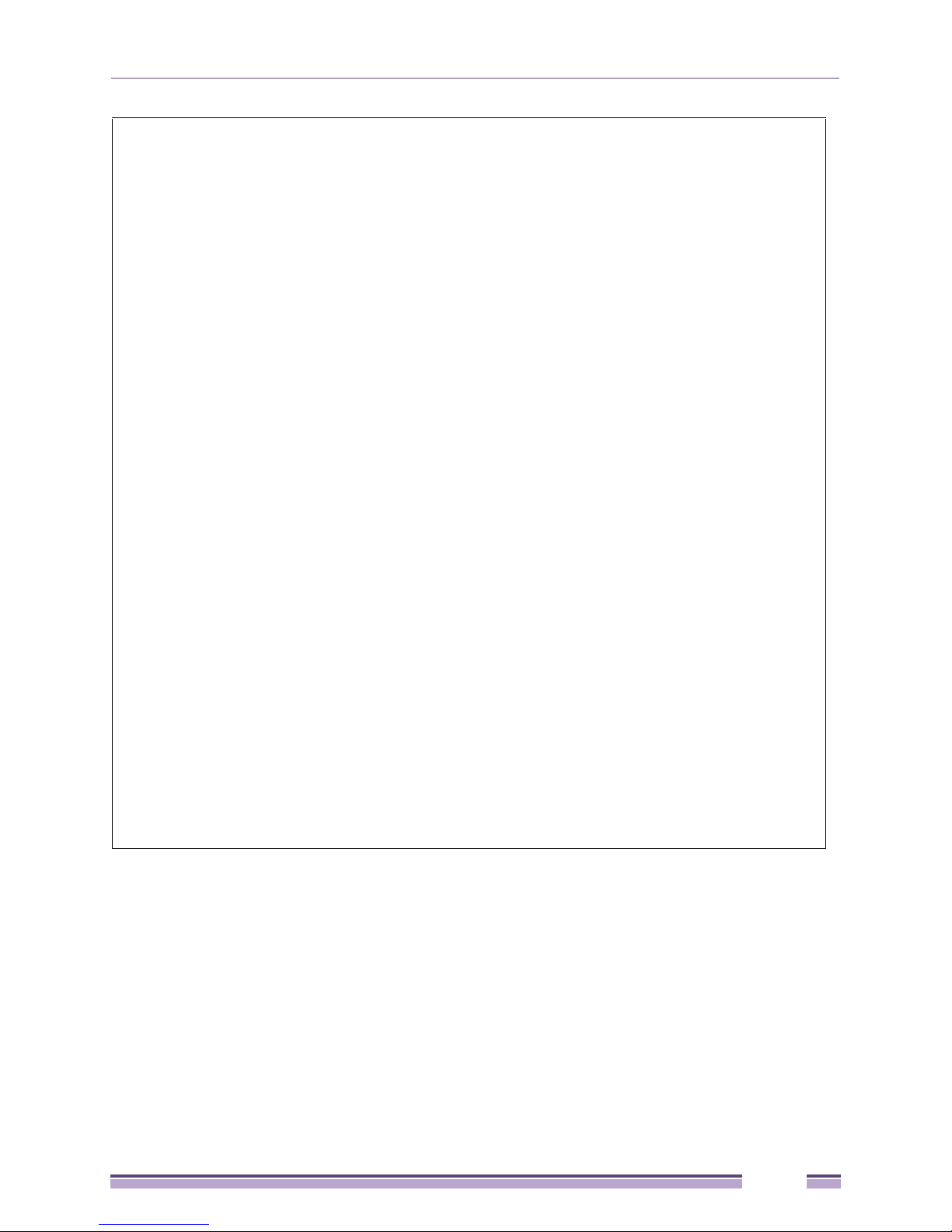
Setting the Switch’s IP Address
EAS 200-24p:admin#show
Command: show
Next possible completions:
802.1p 802.1x access_profile account
accounting acct_client arpentry asymmetric_vlan
attack_log auth_client auth_diagnostics
auth_session_statistics auth_statistics authen
authen_enable authen_login authen_policy authentication
authorization autoconfig bandwidth_control boot_file
bpdu_protection cfm command command_history
config current_config device_status dhcp_local_relay
dhcp_relay dot1v_protocol_group dscp
egress_access_profile egress_flow_meter environment
error ethernet_oam fdb flow_meter
gratuitous_arp greeting_message gvrp hol_prevention
igmp_snooping ipfdb ipif
ipif_ipv6_link_local_auto iproute ipv6
ipv6route jumbo_frame lacp_port
limited_multicast_addr link_aggregation lldp
log log_save_timing log_software_module
loopdetect mac_based_access_control
mac_based_access_control_local mac_based_vlan max_mcast_group
mcast_filter_profile mirror mld_snooping
multicast multicast_fdb nlb packet
password_recovery per_queue poe port
port_group port_security port_security_entry
port_vlan ports power_saving private_vlan
pvid qinq radius rmon
router_ports rspan scheduling
scheduling_mechanism serial_port session
sflow snmp sntp ssh
ssl storage_media_info stp
switch syslog system_severity tech_support
terminal time time_range traffic
traffic_segmentation trap trusted_host
utilization vlan vlan_translation vlan_trunk
voice_vlan wac
EAS 200-24p:admin#
In the above example, all of the possible next parameters for the show command are displayed. At the
next command prompt, the up arrow was used to re-enter the show command, followed by the account
parameter. The CLI then displays the user accounts configured on the switch.
Extreme Networks EAS 200-24p Switch CLI Manual
23
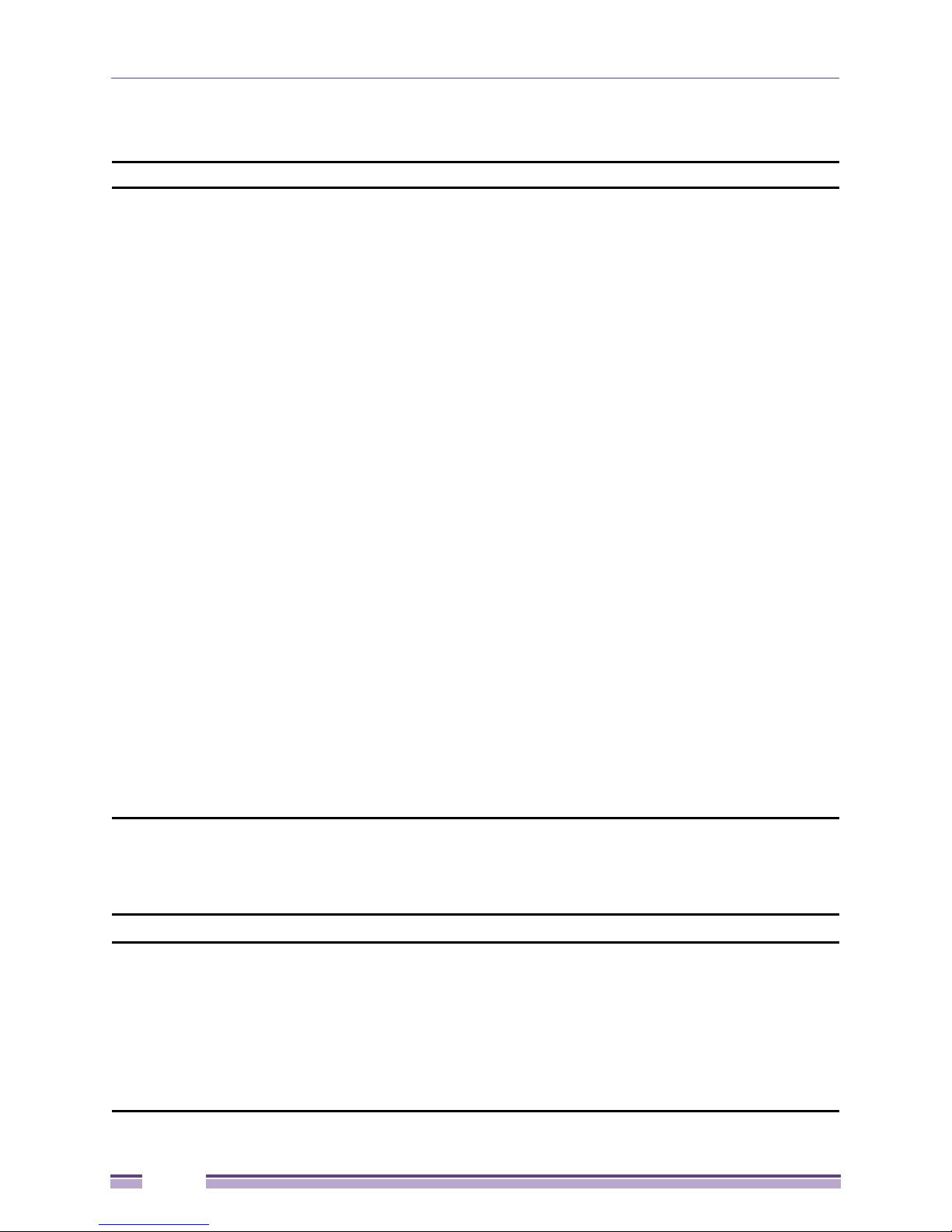
Chapter 1: Using the Command-Line Interface
Command Syntax Symbols
Syntax Description
angle brackets < > Encloses a variable or value. Users must specify the variable or value. For example, in
the syntax
create ipif <ipif_name 12> {<network_address>} <vlan_name 32> {secondary | state
[enable | disable] | proxy_arp [enable | disable] {local [enable | disable]}}
users must supply an IP interface name for <ipif_name 12> ,a VLAN name for
<vlan_name 32> and an address for <network_address> when entering the command.
DO NOT TYPE THE ANGLE BRACKETS.
square brackets [ ] Encloses a required value or list of required arguments. Only one value or argument
must be specified. For example, in the syntax
create account [admin | operator | power_user | user] <username 15> {encrypt
[plain_text | sha_1] <password>}
users must specify either the admin-level or user-level account when entering the
command. DO NOT TYPE THE SQUARE BRACKETS.
vertical bar | Separates mutually exclusive items in a list, one of which must be entered. For example,
in the syntax
create ipif <ipif_name 12> {<network_address>} <vlan_name 32> {secondary | state
[enable | disable] | proxy_arp [enable | disable] {local [enable | disable]}}
users must specify either the community or trap receiver in the command. DO NOT
TYPE THE VERTICAL BAR.
braces { } Encloses an optional value or a list of optional arguments. One or more values or
arguments can be specified. For example, in the syntax
reset {[config | system]} {force_agree}
users may choose configure or system in the command. DO NOT TYPE THE BRACES.
parentheses ( ) Indicates at least one or more of the values or arguments in the preceding syntax
enclosed by braces must be specified. For example, in the syntax
config bpdu_protection ports [<portlist> | all] {state [enable | disable] | mode [drop | block
| shutdown]}(1)
users have the option to specify hops or time or both of them. The "(1)" following the set
of braces indicates at least one argument or value within the braces must be specified.
DO NOT TYPE THE PARENTHESES.
ipif <ipif_name 12>
metric <value 1-31>
12 means the maximum length of the IP interface name.
1-31 means the legal range of the metric value.
Line Editing Keys
Keys Description
Delete Delete character under cursor and shift remainder of line to left.
Backspace Delete character to left of cursor and shift remainder of line to left.
Insert Toggle on and off. When toggled on, inserts text and shifts previous
text to right.
Left Arrow Move cursor to left.
Right Arrow Move cursor to right
Tab Help user to select appropriate token.
24
Extreme Networks EAS 200-24p Switch CLI Manual
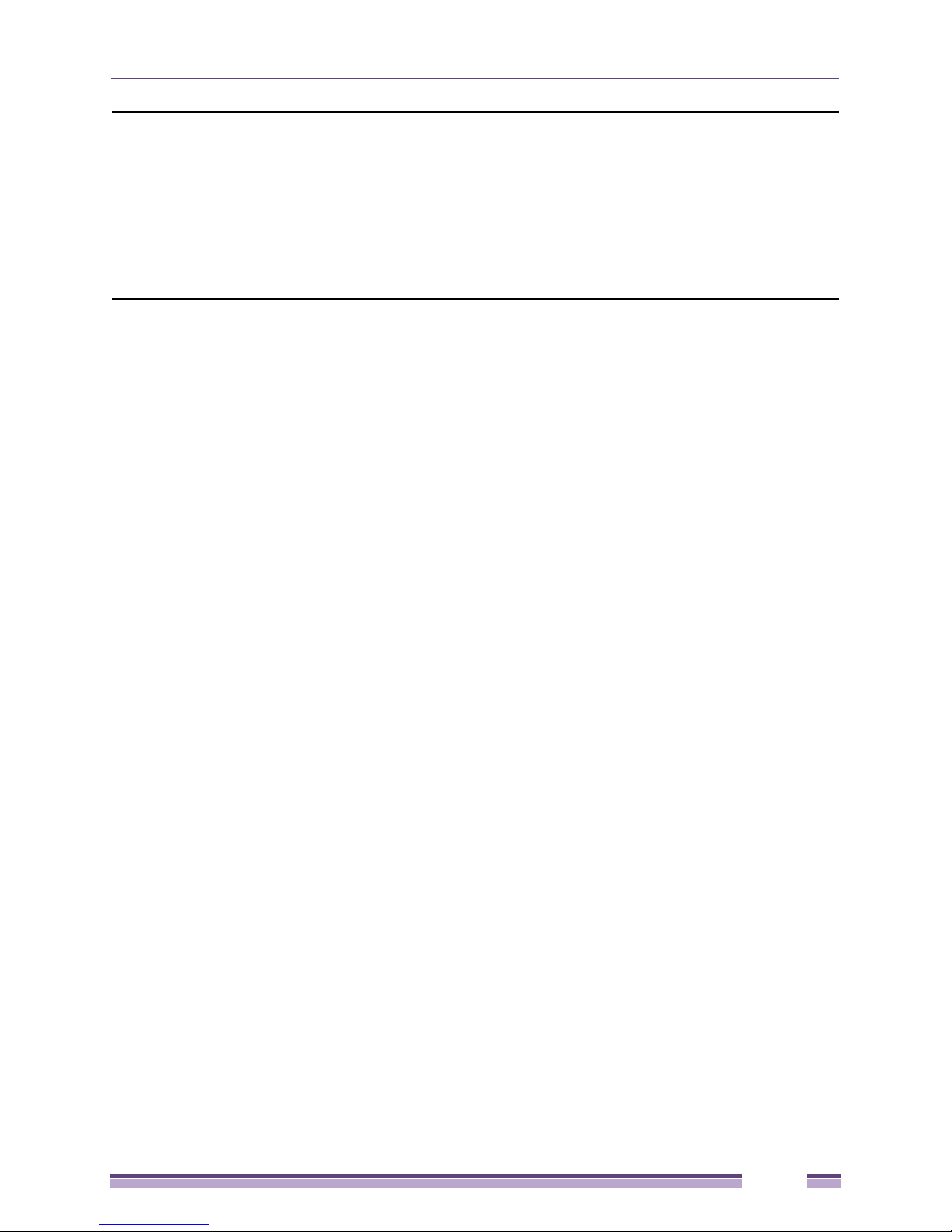
Line Editing Keys
P Display the previous page.
N or Space Display the next page.
CTRL+C Escape from displayed pages.
ESC Escape from displayed pages.
Q Escape from displayed pages.
R refresh the displayed pages
a Display the remaining pages. (The screen display will not pause again.)
Enter Display the next line.
The screen display pauses when the show command output reaches the end of the page.
In the above example, all of the possible next parameters for the show command are displayed. At the
next command prompt, the up arrow was used to re-enter the show command, followed by the account
parameter. The CLI then displays the user accounts configured on the switch.
Extreme Networks EAS 200-24p Switch CLI Manual
25

Chapter 1: Using the Command-Line Interface
26
Extreme Networks EAS 200-24p Switch CLI Manual

Basic Command List
2
CHAPTER
● show session
● show serial_port
● config serial_port {baud_rate [9600 | 19200 | 38400 | 115200] | auto_logout [never
| 2_minutes | 5_minutes | 10_minutes | 15_minutes]}
● enable clipaging
● disable clipaging
● login
● logout
● ?
● clear
● show command_history
● config command_history <value 1-40>
● config greeting_message {default}
● show greeting_message
● config command_prompt [<string 16> | username | default]
● config terminal width [default | <value 80-200>]
● show terminal width
● config ports [<portlist> | all] {medium_type [fiber | copper]} {speed [auto |
10_half | 10_full | 100_half | 100_full | 1000_full {[master | slave]}] |
flow_control [enable | disable] | learning [enable | disable ] | state [enable |
disable] | mdix [auto | normal | cross] | [description <desc 1-32> |
clear_description]}
● show ports {<portlist>} {[description | err_disabled | details | media_type]}
Extreme Networks EAS 200-24p Switch CLI Manual
27
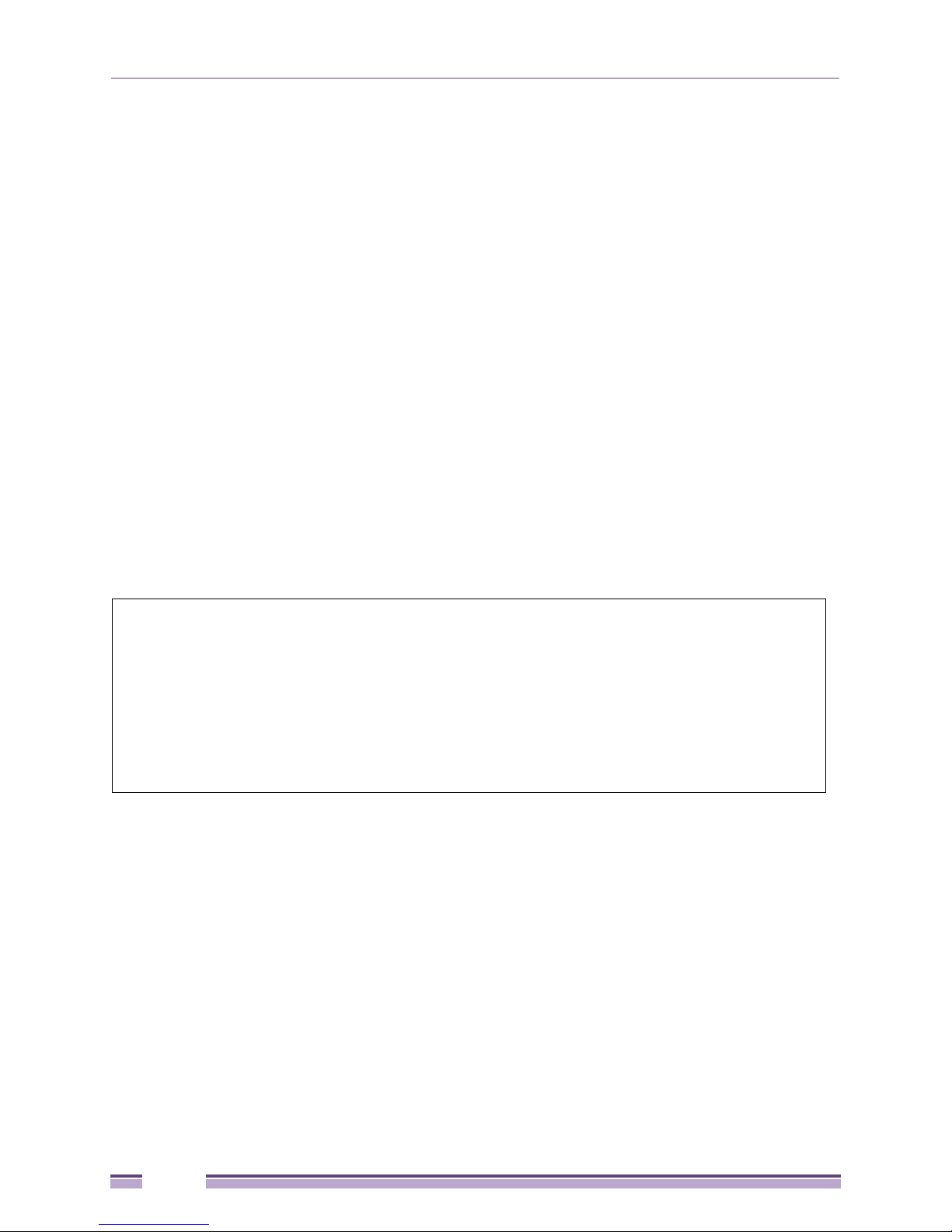
Chapter 2: Basic Command List
show session
Description
This command will display a list of currently users which are login to CLI sessions.
Format
show session
Parameters
None.
Restrictions
Only Administrator and Operator-level users can issue this command.
Example
To display a list of currently users which are logged in CLI sessions:
EAS 200-24p:admin#show session
Command: show session
ID Live Time From Level User
--- ------------ --------------------------------------- ----- -------------- 8 00:04:17.870 Serial Port admin Admin
Total Entries: 1
CTRL+C ESC q Quit SPACE n Next Page p Previous Page r Refresh
28
Extreme Networks EAS 200-24p Switch CLI Manual
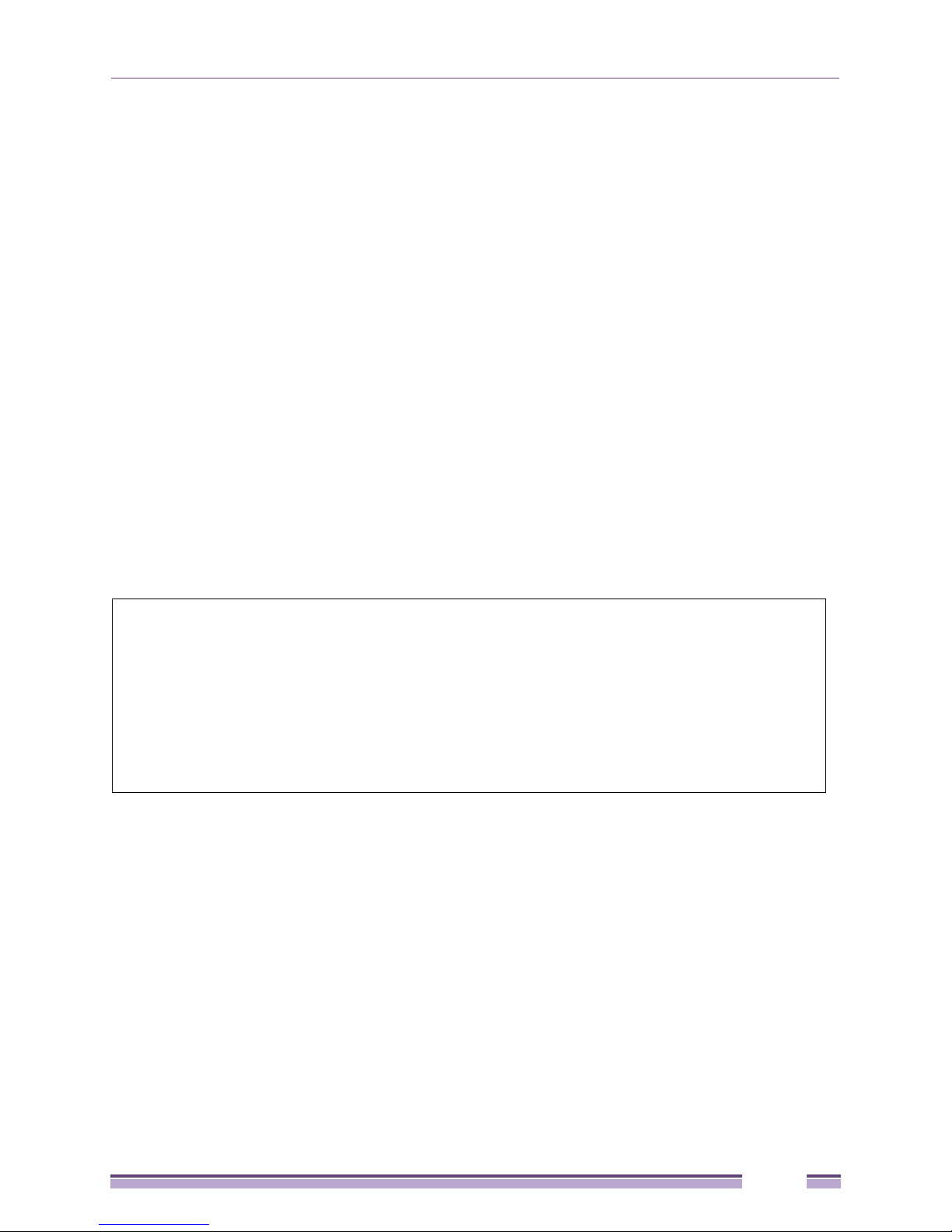
show serial_port
Description
The show serial_port command displays the current serial port settings.
Format
show serial_port
Parameters
None.
Restrictions
None.
show serial_port
Example
To display the serial port setting:
EAS 200-24p:admin# show serial_port
Command: show serial_port
Baud Rate : 115200
Data Bits : 8
Parity Bits : None
Stop Bits : 1
Auto-Logout : 10 mins
EAS 200-24p:admin#
Extreme Networks EAS 200-24p Switch CLI Manual
29
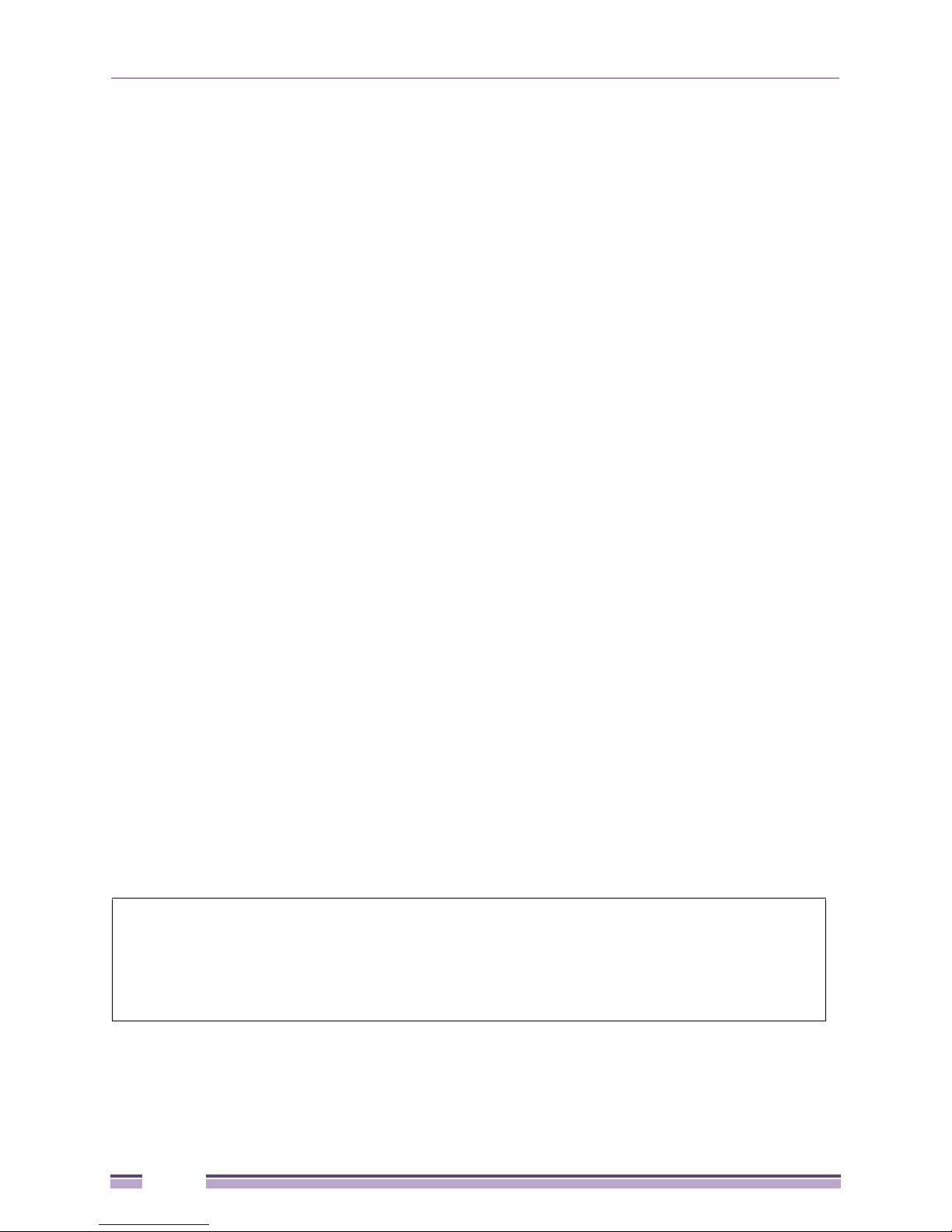
Chapter 2: Basic Command List
config serial_port
Description
The config serial_port command configures the serial bit rate that will be used to communicate with the
management host and the auto logout time for idle connections.
Format
config serial_port {baud_rate [9600 | 19200 | 38400 | 115200] | auto_logout
[never | 2_minutes | 5_minutes | 10_minutes | 15_minutes]}
Parameters
● baud_rate - (Optional) The serial bit rate that will be used to communicate with the management
host. The default baud rate is 9600.
● 9600 - Specifies the serial bit rate to be 9600.
● 19200 - Specifies the serial bit rate to be 19200.
● 38400 - Specifies the serial bit rate to be 38400.
● 115200 - Specifies the serial bit rate to be 115200.
● auto_logout - (Optional) The auto logout time out setting:
● never - Never timeout.
● 2_minutes - When idle over 2 minutes, the device will auto logout.
● 5_minutes - When idle over 5 minutes, the device will auto logout.
● 10_minutes - When idle over 10 minutes, the device will auto logout.
● 15_minutes - When idle over 15 minutes, the device will auto logout.
Restrictions
Only Administrator and Operator-level users can issue this command.
Example
To configure baud rate:
EAS 200-24p:admin# config serial_port baud_rate 9600
Command: config serial_port baud_rate 9600
Success.
EAS 200-24p:admin#
Extreme Networks EAS 200-24p Switch CLI Manual
30
