
USER MANUAL
USB Multi-Function Datalogger
Model RHT35
Additional User Manual Translations available at www.extech.com
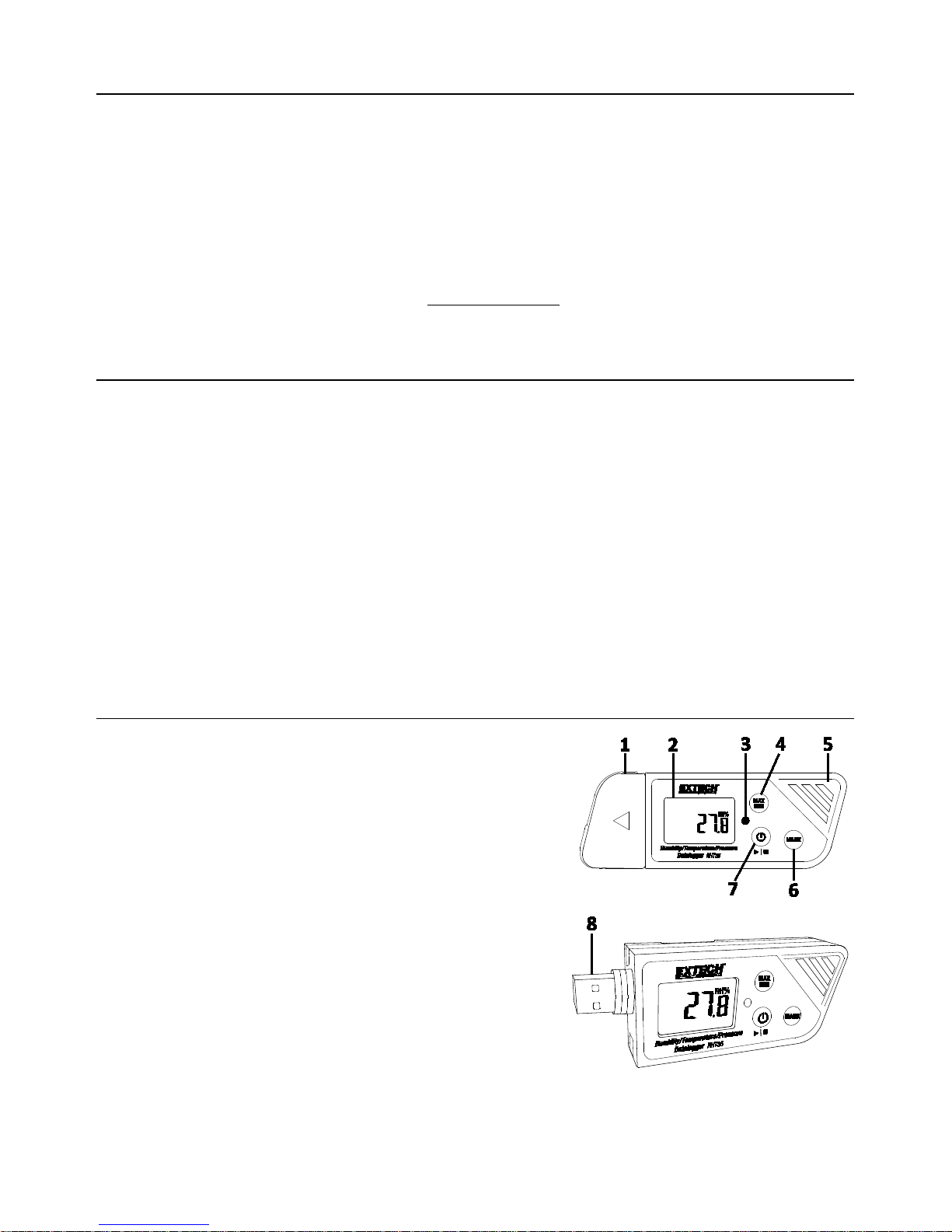
2 RHT35-en-GB_V1.0 04/17
Introduction
Thank you for selecting the Extech multi-function, easy-to-use, portable USB datalogger. The
RHT35 offers temperature, humidity, and pressure logging.
The USB datalogger can be configured and customized by the user by plugging it into a PC USB
port, following the on-screen prompts, and making selections on the supplied ‘PDF Logger
Configuration Tool’.
This device is shipped fully tested and calibrated and, with proper use, will provide years of
reliable service. Please visit our website (www.extech.com
) to check for the latest version and
translations of this User Manual, Product Updates, Product Registration, and Customer Support.
Features
• Plug-and-play datalogger with USB connector. No USB driver required
• User configurable datalogging settings via supplied PC software tool
• Advanced Datalogger functions including delayed start, high/low alarms, bookmarking,
and password protection
• Automatically generate PDF and Microsoft
®
Excel® datalog reports
• High accuracy thermistor temperature sensor, capacitive humidity sensor, MEMS
pressure sensor
• Compact light-weight design
• Large LCD for easy viewing
• Dual color (red and green) LED status indicator for datalogger progress, PC connection
status, and high/low alarms
• Large memory capacity: 48,000 readings
Descriptions
Datalogger Description
1. Protective cover and swivel stand (remove to expose
USB plug). Rotate the cover for best desktop viewing
angle.
2. LCD display. Refer to the Display Description later in
this section.
3. Status LED indicator (red/green). Refer to the Status
LED Indicator Description later in this section.
4. MAX-MIN button. Refer to the Button Descriptions
later in this section.
5. Sensors (thermistor internal air temperature,
capacitive RH, MEMS pressure).
6. MARK/Battery life button. Refer to the Button Descriptions later in this section.
7. Power and Datalog Start/Stop button. Refer to the Button Descriptions later in this section.
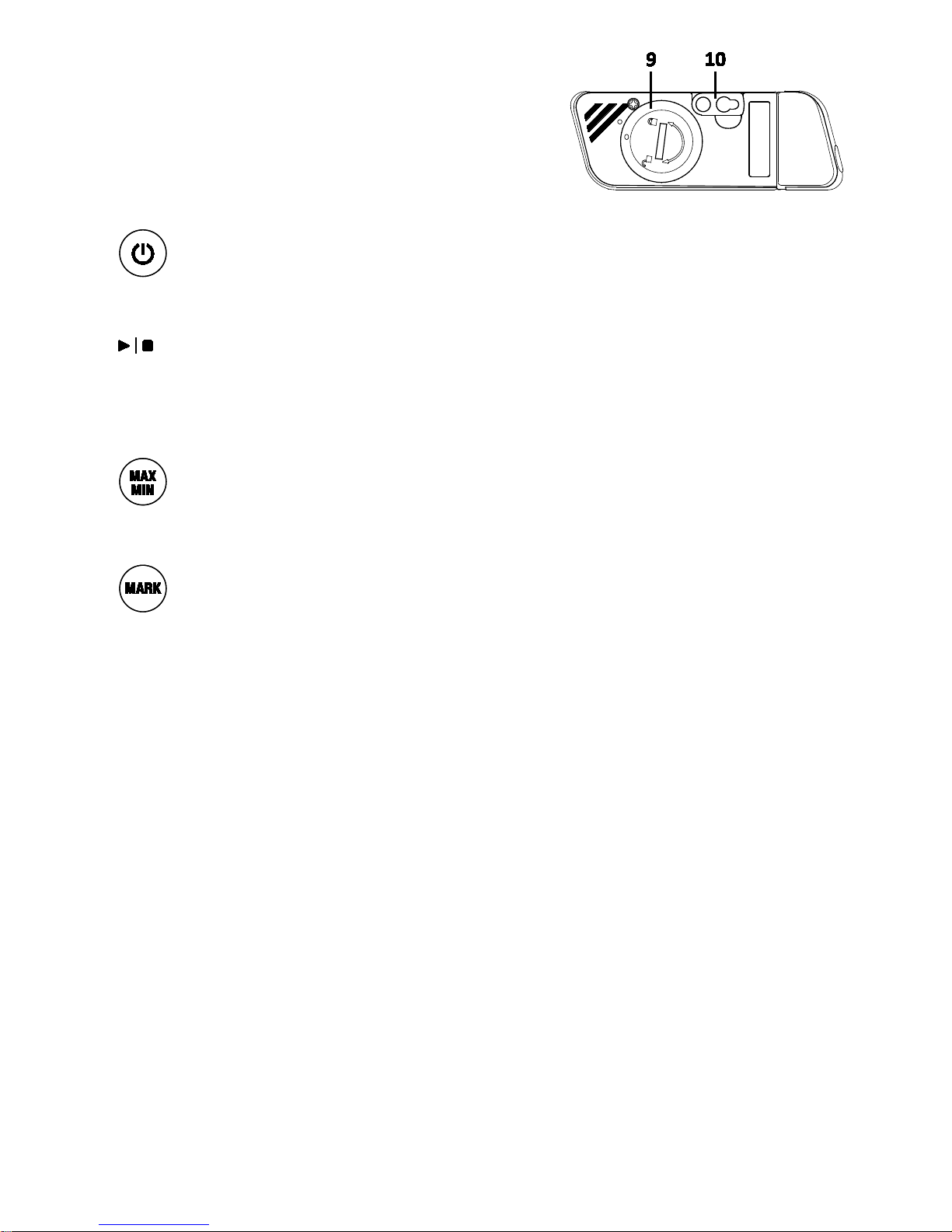
3 RHT35-en-GB_V1.0 04/17
8. USB plug.
9. Battery compartment (CR2032 x 2) on rear.
10. Wall hanging mount (rear). Mounting screw
supplied.
Button Descriptions
POWER button. Short press to power ON or OFF. Note that the datalogger cannot be
switched OFF while datalogging is in progress.
START/STOP button (same physical button as the Power button above). Press and hold for
5 seconds to start or stop the datalogger. Note that the datalogger will not start unless it has
been configured using the ‘PDF Logger Configuration Tool.exe’ program as described later in this
user manual.
Maximum-Minimum Reading button. At any time, short press to step through the
highest (MX) and lowest (MIN) readings recorded in the current datalogging session.
Bookmark button. Manually place a time-stamped ‘bookmark’ in the datalog report by
pressing and holding the button until the displayed measurement flashes 3 times. Up to eight (8)
bookmarks can be saved.
Battery Status Note: Short press the MARK button to display the approximate number of days
remaining for the battery life.
