Page 1
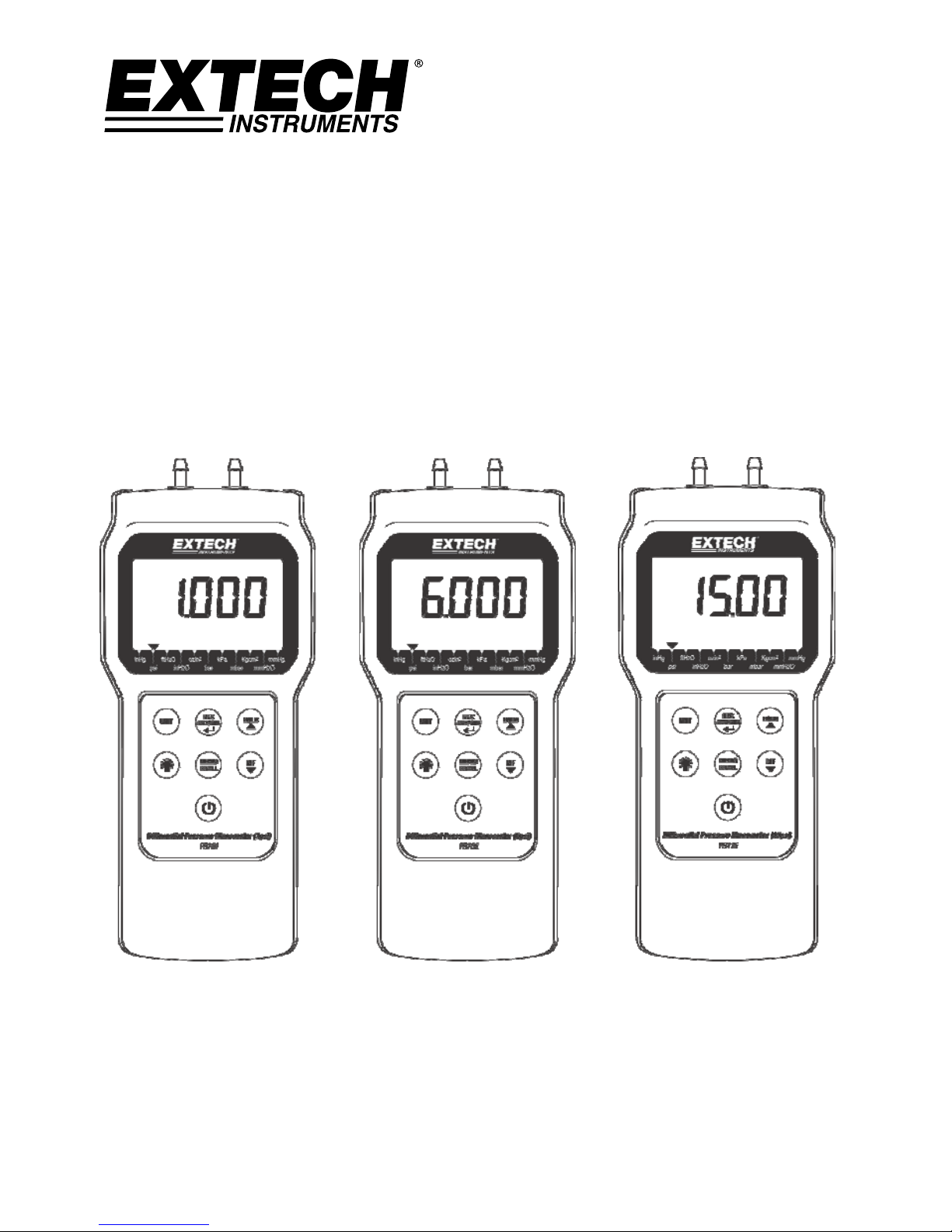
USERGUIDE
Differential Pressure Manometers
Model PS101, PS106, and PS115
Page 2
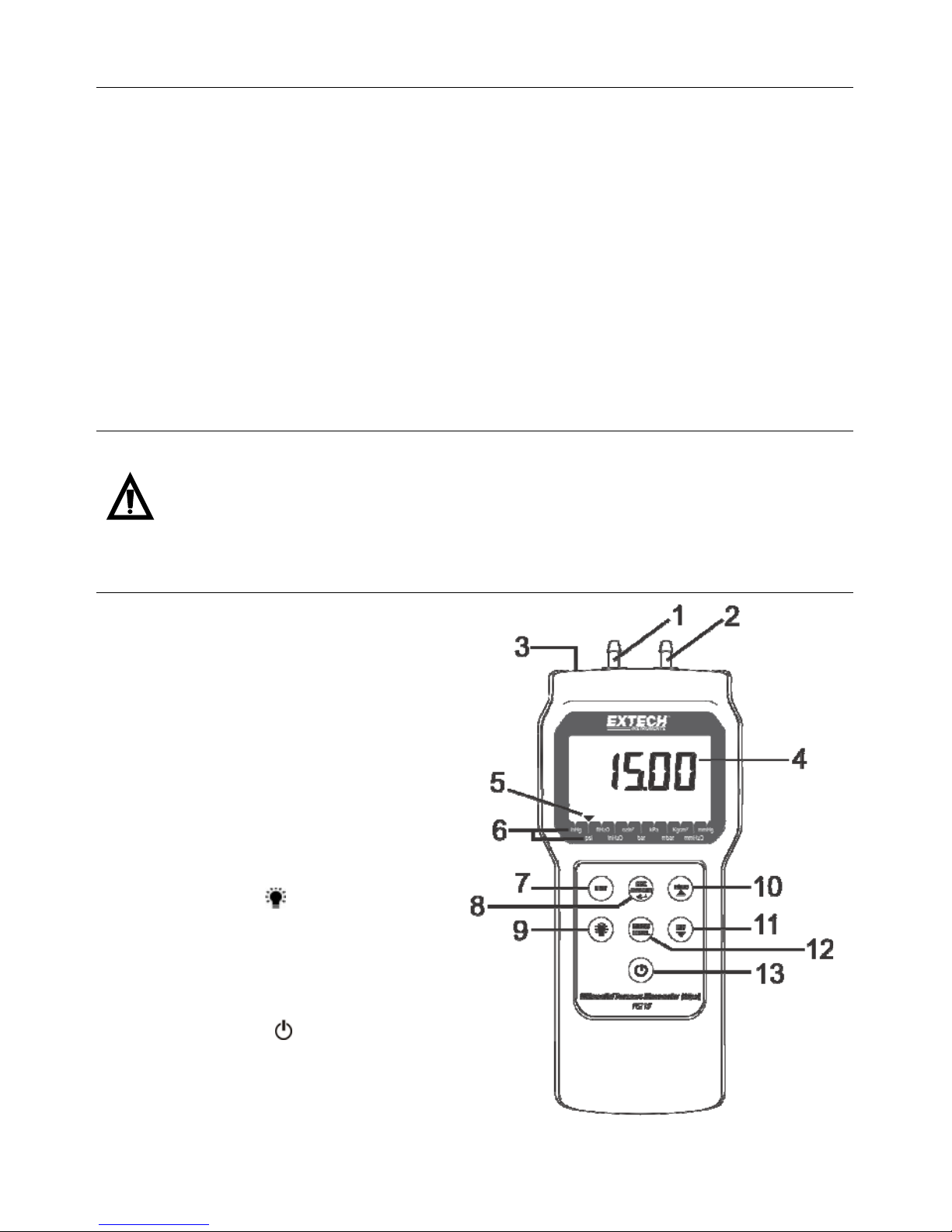
2 PS100 Series-EU-EN-v1.1 2/13
Introduction
Congratulations on your purchase of the Extech PS100 Series Differential Pressure Manometer.
These manometers measure gauge pressure (a measure of pressure with reference to ambient
pressure) and differential pressure (the difference between two pressure measurements). In
addition, the meter can display a value that represents the actual reading minus a stored reference
(DIF mode).
The PS101 (±1psi), PS106 (±6 psi), and the PS115 (±15 psi) models offer 11 units of measure, a 99
reading storage utility, MAX/MIN recording with Relative mode, Time Stamp, Data Hold, Auto Power
OFF, Zero function, PC interface, and large Backlit LCD. These devices are portable and battery
operated and perfect for HVAC technicians as well as those in the pneumatic and medical fields.
This device is shipped fully tested and calibrated and, with proper use, will provide years of reliable
service. Please visit our website (www.extech.com) to check for the latest version of this User
Guide.
Safety
International Safety Symbols
This symbol, adjacent to another symbol or terminal, indicates the user must refer to the
manual for further information.
Description
Meter Description
1. Positive Pressure connector
2. Negative Pressure connector
3. RS-232 data to PC output jack
4. Measurement reading on LCD
5. Unit selector arrow
6. Unit of measure selections
7. UNIT of measure key
8. REC - MX/MN – Return key
9. LCD Backlight
key
10. HOLD - up arrow ▲ key
11. DIF - down arrow ▼ key
12. MEMO - RECALL key
13. Power ON-OFF
key
Page 3
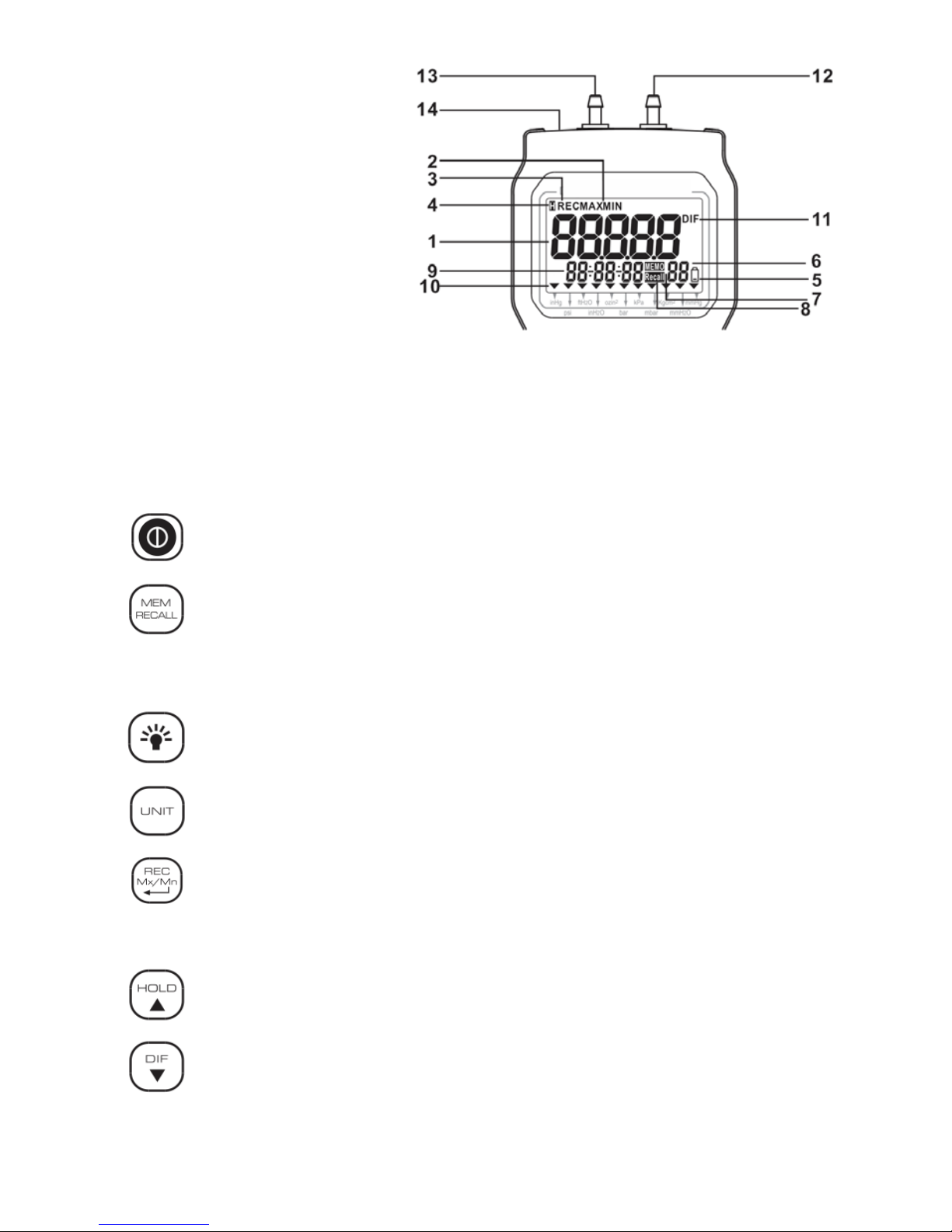
3 PS100 Series-EU-EN-v1.1 2/13
Display Description
1. Primary Display Area
2. MAX-MIN mode active
3. Recording active
4. Data Hold active
5. Low battery voltage
6. Stored reading memory location
7. Single reading storage mode
8. Review stored data record
9. Elapsed timer
10. Unit of measure selector arrows
11. Difference mode (actual reading minus reference value)
12. Negative pressure connector
13. Positive pressure connector
14. Data to PC output jack
Keypad Description
Power ON/OFF
Press momentarily to store a reading. The MEMO icon and the storage location number
will appear on the display with a flashing reading. Press and hold for 3 seconds to access the
Recall mode (use up and down arrow keys to navigate stored readings). Momentarily press again
to exit recall mode. To delete all records, press and hold key for 3 seconds while in Recall mode.
Press momentarily to switch ON the display backlight for approximately 10 seconds
Unit of Measure selector key. Press momentarily to step through availble units.
Press momentarily to enter Record mode. REC icon apears and the elapsed timer starts.
Press to step through MAX and MIN readings. Other keys are locked in this mode except for the
backlight and the Power key. Press and hold for 3 seconds to exit the record mode and to return
to the normal mode of operation.
Press to freeze current reading. Press again to release.
Press momentarily to store the current reading as a reference (the DIF icon will switch
ON). Subsequent readings represent the current measurement minus the reference value. Note
that this display is NOT the differential pressure between the two pressure inputs.
Page 4

4 PS100 Series-EU-EN-v1.1 2/13
Getting Started
Power ON-OFF and the AUTO POWER OFF Feature
Power the meter by momentarily pressing the power key
.
Press the power key again to switch the meter OFF.
The meter is powered by six (6) 1.5VDC ‘AA’ batteries. If the meter will not switch ON please
check that fresh batteries are installed in the rear battery compartment.
The meter is equipped with AUTO POWER OFF which switches the meter OFF after 20
minutes of inactivity. To disable this feature press and hold the Power and Hold keys
simultaneously while switching the meter ON. Release the Hold key when the ‘n’ icon appears
on the display. The Auto Power OFF feature is now disabled but will be re-enabled when the
meter’s power is cycled again.
ZERO Adjustment
To zero the display (with no pressure applied), press and hold the down arrow key▼ for five (5)
seconds. The display will scroll 0.0.0.0 from right to left as it zeros the meter.
Display Backlight
To switch the display backlight ON, press the backlight
key. The backlight will switch OFF
automatically after approximately 10 seconds to conserve battery energy.
Connections
Pressure hoses are connected to the meter via the connectors at the top of the meter. Note the
range for each meter model: PS101 (±1psi), PS106 (±6 psi), and the PS115 (±15 psi).
Units of Measure
The arrow on the bottom of the LCD points to the currently selected unit of measure. To change the
unit of measure, press the UNIT key until the arrow points to the desired unit of measure. Refer to
the table below for a brief description of the units
UNIT SYMBOL DESCRIPTION
in Hg inches of mercury
psi pounds per square inch
ft H2O feet of water
in H2O inches of water
oz in2 ounces per square inch
bar atmospheric pressure
kPA kilo-pascals
mbar milli-bar (1000mbar = 1 bar)
kg cm2 kilograms per square centimeter
mm H2O millimeters of water
mm Hg millimeters of mercury
Page 5

5 PS100 Series-EU-EN-v1.1 2/13
Difference (DIF) Display
The meter can display readings that represent the current measurement minus a stored reference
value. To store a reference value, press the DIF ▼key when the desired reference value is on the
display. The DIF icon will appear on the LCD indicating that the difference mode is active.
Subsequent readings will now represent the current measurement minus the stored reference.
This is NOT the normal differential pressure mode where the reading represents the difference
between the positive and negative pressure inputs (at the top of the meter) but rather a simple
difference between a stored value and the actual reading.
Press the DIF key again momentarily to exit this mode (the DIF display icon will switch OFF and the
meter will return to the normal operating mode).
Data Hold
To freeze a displayed reading on the LCD, momentarily press the HOLD key (the H icon will appear
above the reading). To exit HOLD, press the HOLD key again (the H icon will switch OFF).
MAX-MIN Recording with Elapsed Timer
For a given measurement session, the meter can record the highest (MAX) and the lowest (MIN)
readings.
1. Press the REC MX-MN key momentarily (the REC icon appears and the elapsed timer starts).
2. The meter is now recording the MAX and MIN readings.
3. Press the REC MX-MN key again to view the current MAX reading (MAX icon appears). The
reading on the display is now the highest reading encountered since the REC icon switched on
(when the REC MX-MN key was first pressed).
4. Press the REC MX-MN key again to view the current MIN reading (MIN icon appears). The
reading on the display now represents the lowest reading encountered since the REC icon
switched on (when the REC MX-MN key was first pressed).
5. To exit the MAX-MIN mode, press and hold the REC MX-MN key for at least 2 seconds. The
REC-MAX-MIN icons will switch off, the MAX-MIN memory will clear, and the meter will return
to the normal operating mode.
99-Reading Memory (MEM key)
1. To store a reading into the meter’s internal memory, press the MEM-RECALL key momentarily.
2. The next available memory location (00-99) will appear on the lower right corner of the LCD
and the current reading (flashing) will be stored into that memory location. The MEMO display
icon will switch ON to indicate Memory mode. The MEMO icon will switch OFF a few seconds
later and the meter will return to the normal operating mode.
3. To recall readings, press and hold the MEM-RECALL key until the MEMO display icon
appears. Now step through the available readings using the up and down arrow keys. The
memory location number is shown on the lower right and the reading associated with the
memory location will be shown on the primary LCD viewing area.
4. The display will flash the word FULL when the 99 reading memory has been filled.
5. To clear (delete) all readings press and hold the MEM key for 3 seconds while in the Recall
mode.
RS-232 PC Interface
The optional 407001A software kit (software and cable) allows streaming of data to a PC via
the RS232 Output jack located on the top of the meter. Instructions for its use are provided
with the software and cable kit. For more information contact the technical support center.
The basic protocol configuration is: Baud rate 2400 bits per second, 8 data bits, 1 stop bit,
and no parity.
Page 6

6 PS100 Series-EU-EN-v1.1 2/13
Battery Replacement and Disposal
When the low battery icon appears on the LCD, the batteries must be replaced. Several hours of
accurate readings are still possible in this condition; however batteries should be replaced as soon
as possible:
Remove the Phillips screws from the rear of the meter.
Open the battery compartment and replace the six (6) 1.5V ‘AA’ batteries observing polarity.
Replace the battery compartment cover with the Phillips screws.
EU users are legally bound by the battery ordinance to return used batteries to
community collection points or to wherever batteries / accumulators are sold. Disposal
as household waste is prohibited.
Specifications
General Specifications
Display Backlit multifunction LCD
Status indicators Multifunction display icons and low battery indicator
Ranges Model PS101: 1psi
Model PS106: 6psi
Model PS115: 15 psi
Measurement Units
bar, mbar, psi, Kg/cm2, mm Hg, inch Hg, meters of H2O, inches of
H
2
O, hPA, kPA, and ozin2.
Accuracy (Meter) ± (0.3% full scale) at ambient temperature 25°C (± 73°F)
Repeatability ± (0.2% to 0.5% full scale)
Linearity/Hysteresis ± (0.29% to 1.0% full scale)
Combined accuracy ± (1.0% full scale)
Data Hold Freezes the displayed reading
Max-Min Record/Recall Record and Recall the Maximum and Minimum readings
Internal reading memory 99-reading internal memory storage with instant recall
Display update rate 0.5 seconds (approx.)
Data Output RS-232 PC interface
Hose dimensions 4mm lug (orange hose 500mm length)
8mm lug (black hose 500mm length)
Operating Temperature 0 to 50
°
C (32 to 122°F)
Operating/Storage Humidity 90% R.H. max.
Storage Temperature -20 to 50
°
C (-4 to 122°F)
Auto Power OFF After 20 minutes of inactivity (can be disabled)
Power Supply Six (6) 1.5 VDC batteries
Weight 200g (7.0 oz.) with batteries
Dimensions 169 x 78.3 x 34.4mm (6.7 x 3.1 x 1.4”)
Page 7

7 PS100 Series-EU-EN-v1.1 2/13
Input Range and Resolution table
Model PS101 Model PS106 Model PS115
in Hg 2.036 12.216 30.540
psi 1.000 6.000 15.000
ft H2O 2.307 13.840 34.600
in H2O 27.68 166.08 415.20
oz in2 16.00 96.00 240.00
bar 0.069 0.414 1.034
kPA 6.89 41.36 103.42
mbar 68.9 413.7 1034.2
kg cm2 0.070 0.422 1.055
mm H2O 703 4218 10546
mm Hg 51.7 310.3 775.7
Copyright © 2013 FLIR Systems, Inc.
All rights reserved including the right of reproduction in whole or in part in any form
ISO-9001 Certified
www.extech.com
