Page 1
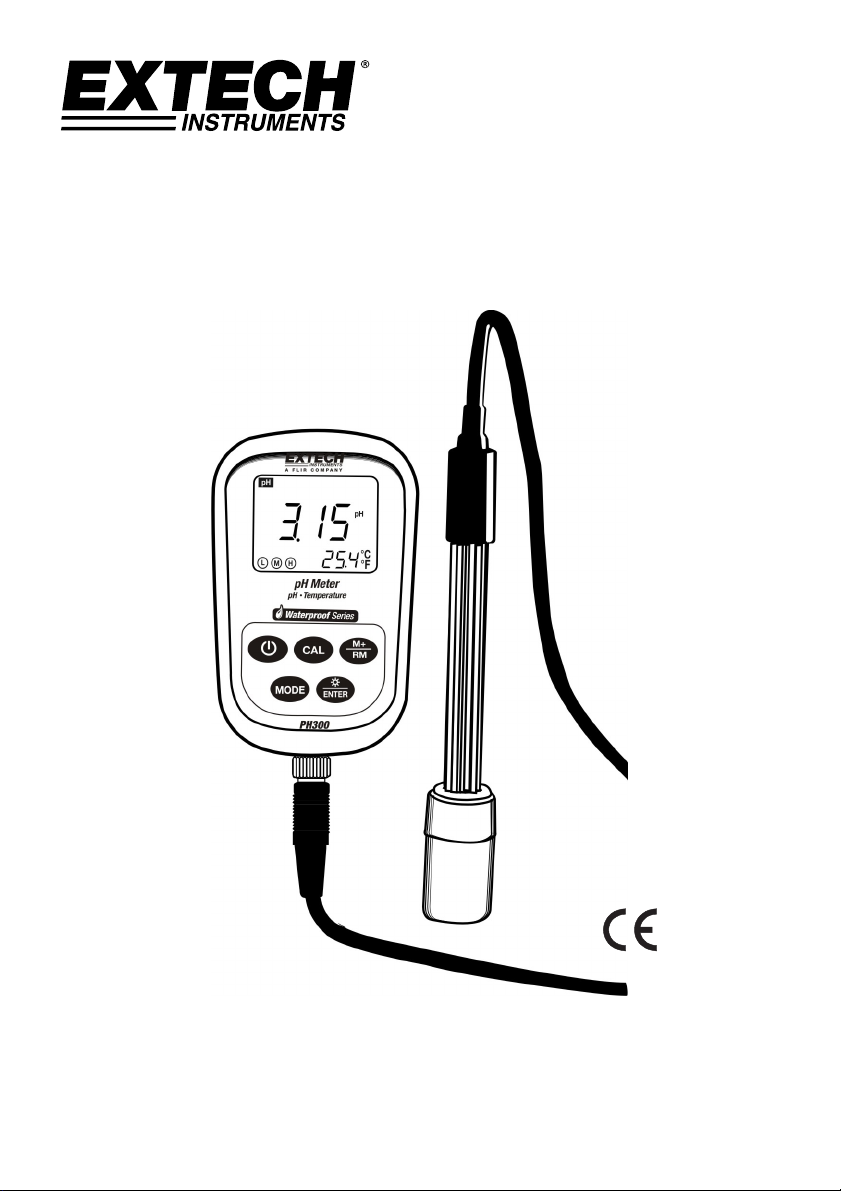
Digital pH Meter
Model pH300
User's Guide
Page 2
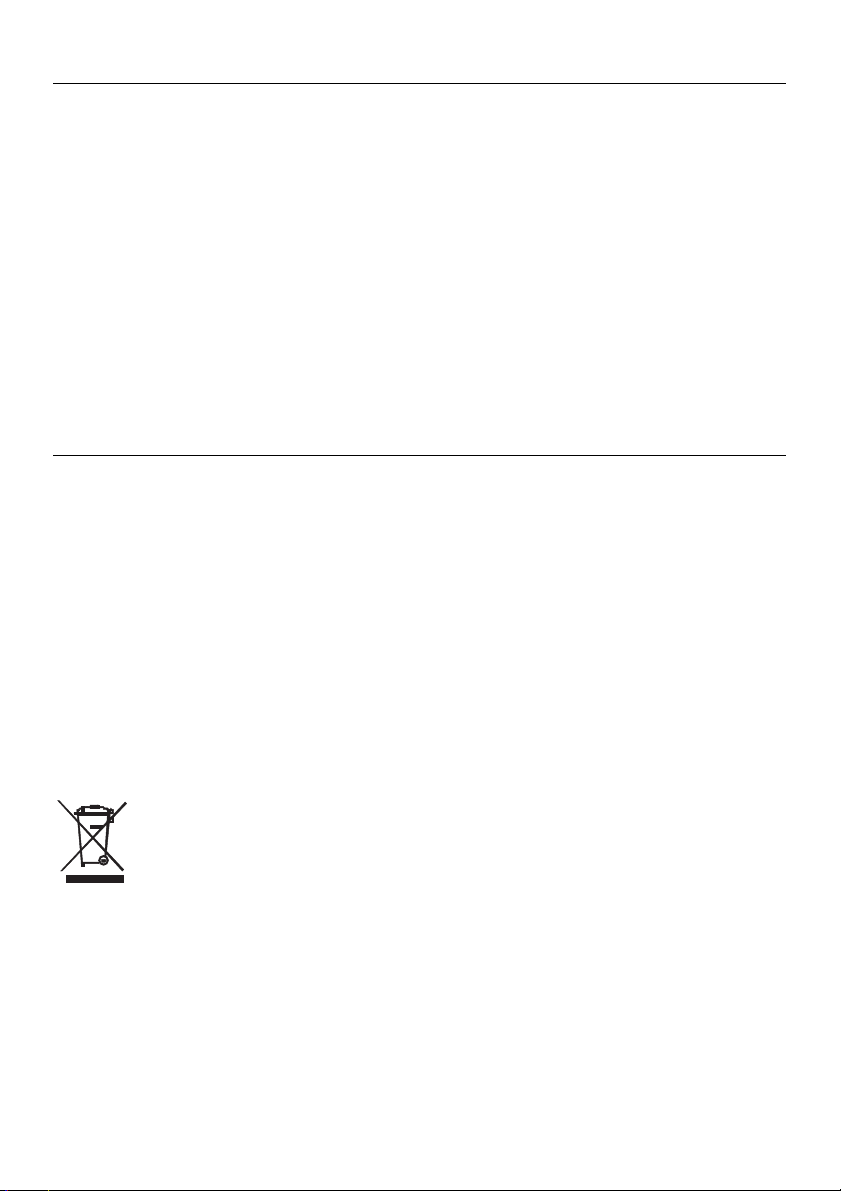
Introduction
Congratulations on your purchase of the Extech pH meter. For best results, please read the entire
manual before use.
The pH300 meter measures pH, mV, and temperature parameters. The built-in microprocessor
provides automatic calibration, automatic temperature compensation, data storage, and selfdiagnostics. The meter can recognize up to 13 types of pH standard buffer solutions.
The meter’s digital filter improves measurement speed and accuracy.
Two special modes (ammonia and purified water) are provided.
The meter offers a backlit LCD display and is dust-proof and water-proof, meeting the IP57 rating
This meter is shipped fully tested and calibrated and, with proper use, will provide years of reliable
service.
Supplied Equipment List
pH300 Meter
pH / ATC (Automatic Temperature Compensation) Electrode
Standard buffer solutions (4.00pH, 7.00pH, and 10.01pH) / 50ml
Screwdriver (for removing battery compartment)
Batteries (2 x ’AA’ 1.5V)
User’s Guide
Carrying Case
You, as the end user, are legally bound (EU Battery ordinance) to return all used
batteries, disposal in the household garbage is prohibited! You can hand over your
used batteries / accumulators at collection points in your community or wherever batteries
/ accumulators are sold!
Disposal: Follow the valid legal stipulations in respect of the disposal of the device at the
end of its lifecycle
2
PH300-en-GB_ V1.4 12/14
Page 3
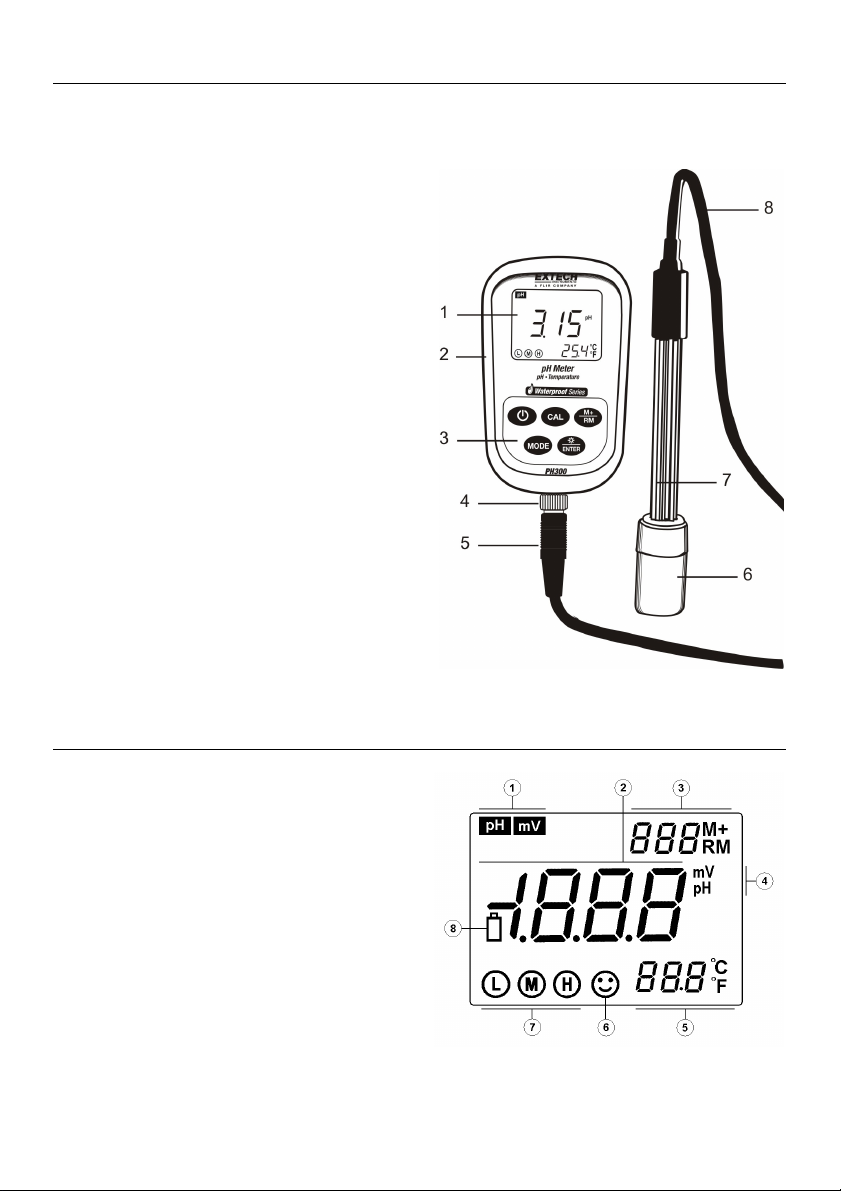
Meter Description
1. LCD Display (detailed in section below)
2. Rubber protective jacket (remove to access the rear battery compartment)
3. Keypad (detailed in section below)
4. Electrode connection jack
5. Electrode plug
6. Electrode measuring bulb
7. Electrode body
8. Electrode cable
Display Description
1. Parameter Mode icon
2. Measurement reading
3. 888 (Stored data serial number), M+ (measurement to be stored icon), RM (reading to be
recalled icon)
4. Unit of measure
5. Temperature reading
6. Stable measurement icon
7. Calibration icons
8. Low battery icon
3
PH300-en-GB_ V1.4 12/14
Page 4

Keypad Description
The meter has five (5) front panel function keys:
ON/OFF Power Key
Calibration Key:
a) In the measurement mode, press this key to enter the calibration mode
b) When in the programming mode, press this key to change the displayed number or the
ON/OFF state
Function Key
a) Press momentarily (< 1.5 seconds) to toggle between the two measurement modes
pH and mV
b) Press and hold for at least 2 seconds to enter the P1 programming parameter mode.
Subsequent presses will scroll through the remaining parameters P2, P3…
Backlight and ENTER Key
a) In the measurement mode, momentary press to toggle the backlight on and off
b) When in the programming or calibration mode, press to ENTER data
MEMORY STORE and RECALL Key
a) In the measurement mode, momentary press to store the displayed readings.
To Recall a saved reading, Press and hold this key for at least 2 seconds
b) In the programming mode, press to change the displayed number or the ON/OFF state
Store, Recall, and Clear Datalogger Memory
STORE Readings
RECALL Readings
CLEAR Readings
The meter can store up to 100 pH and 100 mV readings for a total of 200 data points. To store a
reading, wait until the reading stabilizes (the smiling face icon
stabilizes). Press the M+/RM key momentarily to store a reading. The M+ icon appears and the data
point serial number increments.
In the measurement mode, press the M+/RM key for at least 2 seconds to recall the most recently
stored reading. RM and the data point serial number for the displayed reading will appear on the
display. The measurement information will appear on the lower right hand side of the display. Use
the CAL or M+/RM buttons to scroll the remaining stored readings. Press the ENTER key to return
to the normal measurement mode.
From the RECALL mode, press and hold the ENTER key for at least five (5) seconds. The display
will show ‘CLR’ indicating that all of the stored readings have been erased. The unit will
automatically return to the normal measurement mode after approximately 2 seconds.
4
appears when the reading
PH300-en-GB_ V1.4 12/14
Page 5

pH Measurement Mode
Preparation for Measurement
1. Unscrew the protective cap on the probe jack located on the bottom of the meter (store the
protective cap in the carrying case for later use)
2. Carefully connect the pH probe to the meter’s probe jack. The probe can only be inserted in one
orientation. Once it is firmly connected, screw the probe collar onto the meter to secure the
probe.
3. Turn the meter ON using the power key
4. Press the MODE key momentarily to switch to the pH mode, if necessary
3-Point Calibration (7.00pH, 4.00pH and 10.01pH)
Note: Calibrate the unit once per day for best results.
1. Press the CAL key to enter the Calibration mode. The meter’s display will show a blinking ‘Cl’
2. Rinse the probe in distilled water, wipe it dry, and submerge it into a pH 7.00 buffer solution. Stir
the solution briefly and allow it to stay in the buffer solution until a stable reading is reached
3. Press CAL again and the display will show a blinking ‘7.00’
4. This portion of the calibration procedure is complete when the display stops blinking and shows
the ‘C2’ icon. The unit will automatically switch to the second point of the calibration
5. Rinse the probe in distilled water again, wipe it dry, and submerge it into a pH 4.00 buffer
solution. Stir the solution briefly and allow it to stay in the buffer solution until a stable reading is
reached.
6. Press CAL again and the display will show a blinking ‘4.00’
7. This portion of the calibration procedure is complete when the display stops blinking and shows
the ‘C3’ icon. The unit will automatically switch to the third point of the calibration.
8. Rinse the probe in distilled water again, wipe it dry, and submerge it into a pH 10.01 buffer
solution. Stir the solution briefly and allow it to stay in the buffer solution until a stable reading is
reached.
9. Press CAL again and the display will show a blinking ‘10.01’
10. After the display stabilizes the 3-point calibration icons will appear
1-Point and 2-Point Calibration
Note that the user can calibrate one or two points only, if the expected measurement is known.
For example, if the expeced pH is 4pH, it is acceptable to perform only a 1-Point Calibration (4pH).
If the expected measurement is between 4.00pH and 7.00pH, the user should perform a 2-Point
Calibration (4.00 and 7.00pH).
For a 4pH calibration, only the circled L will appear on the LCD. For a 7.00pH, only the circled M will
appear on the LCD. For a 10.01pH Calibration, only the circled H will appear (Low, Medium, and
High).
A 3-Point Calibration is recommended. Always perform a 3-Point Calibration on new probes and
probes that have been in use for long periods. This maximizes measurement slope linearity.
5
PH300-en-GB_ V1.4 12/14
Page 6

Testing the pH of a Sample
1. Perform the pH Calibratoin as described above
2. Rinse and dry the pH Probe and submerge it in a sample liquid
3. Stir the solution briefly with the probe and allow it to stand until the display stabilizes
4. Note that the closer the temperature of the sample solution is to the calibration solution, the
more accurate the readings will be.
Programming pH Parameters
The Table below shows the available programming menu items P1 ~ P7. Each parameter is
explained in detail in the subsequent sections.
To Enter programming mode, Press and hold the MODE button for at least 2 seconds.
Parameters Code Selections
P1 pH buffer solution series selection
Distilled water pH temperature
P2
compensation setting (see note
below this table)
Distilled water with Ammonia pH
P3
temperature compensation setting
(see note below this table)
P4 Temperature unit setting ℃ / ℉
P5 Back light display time setting 0-1-3-6 min
P6 Auto power off setting 0-10-20 min
P7 Restore to default factory settings OFF / ON
Notes on P2 and P3 Parameters: Measurements of distilled water and distilled water mixed with
ammonia affect the temperature compensation and the slope linearity of the pH probe. Such
measurements are sometimes used in the electrical power and petrochemical industries. Set these
parameters to ON only if necessary, otherwise leave these parameters in the OFF state.
OFF / ON
OFF / ON
USA (Europe & U.S.A)
NIS (NIST)
CH (China)
6
PH300-en-GB_ V1.4 12/14
Page 7

Parameter P1 (pH Buffer Solution Setting)
1. From the pH measurement mode, press and hold MODE for at least 2 seconds and then
release, the ‘P1’ icon appears on the LCD
2. Use the CAL or the M+/RM keys to toggle through the three (3) selections: USA (for use in the
USA or Europe, NIS (for NIST calibration purposes), and CH (for use in China)
3. Momentarily press MODE to move to the next parameter (P2), or press ENTER to return to the
normal measurement mode
Parameter P2 (Distilled Water Temperature Compensation Setting)
1. From the P2 menu, use the CAL or the M+/RM keys to turn this feature ON or OFF
2. Momentarily press MODE to move to the next parameter (P3), or press ENTER to return to the
normal measurement mode
3. See the Note below the Table in the previous section for more details on parameter P2
Parameter P3 (Distilled Water with Ammonia Temperature Compensation Setting)
1. From the P3 menu, use the CAL or the M+/RM keys to turn this feature ON or OFF
2. Momentarily press MODE to move to the next parameter (P4) or press ENTER to return to the
normal measurement mode
3. See the Note below the Table in the previous section for more details on parameter P3
Parameter P4 (Temperature Measurement Units Setting)
1. From the P4 menu, use the CAL or the M+/RM keys to turn this feature from °C to °F.
2. Momentarily press MODE to move to the next parameter (P5) or press ENTER to return to the
normal measurement mode
Parameter P5 (Display Backlight Setting)
1. From the P5 menu, use the CAL or the M+/RM keys to select 0, 1, 3, or 6 minute default
backlighting timer.
2. Momentarily press MODE to move to the next parameter (P6) or press ENTER to return to the
normal measurement mode
Parameter P6 (Automatic Power OFF Setting)
1. From the P6 menu, use the CAL or the M+/RM keys to select a 0, 10, or 20 minute Auto Power
OFF timer
2. Momentarily press MODE to move to the next parameter (P7) or press ENTER to return to the
normal measurement mode
Parameter P7 (Restore Factory Default Settings)
1. From the P7 menu, use the CAL or the M+/RM keys to select ON (reset the factory default
settings) or OFF (cancel edit)
2. Momentarily press MODE to move to the first parameter (P1) or press ENTER to return to the
normal measurement mode
7
PH300-en-GB_ V1.4 12/14
Page 8

pH Measurement, Calibration, and Electrode Considerations
Error messages ERR-1: Electrode zero potential error and ERR-2: Electrode slope error; For
either error, check the following:
1. Air bubbles in the electrode bulb. Shake rigorously to remove air bubbles
2. Accuracy of the pH buffers used in calibration. Replace buffers if necessary
3. Set meter to its factory default state in Parameter P7 (previous section of manual)
Calibration intervals depend on the sample, the electrode performance, and the required
accuracy. For high accuracy measurements (≤ ±0.02pH), the meter should be calibrated
immediately before taking a measurement. For general accuracy (≥±0.1pH), the meter can be
calibrated and used for approximately one week before the next calibration.
The meter must be recalibrated in the following situations:
1. New probe, or probe that is unused for a long period of time
2. After measuring acids (pH<2) or alkaline solutions (pH>12)
3. After measuring a solution that contains fluoride or a concentrated organic solution
4. If the solution’s temperature differs widely from the calibration solution temperature
The soaking solution contained in the supplied protective bottle is used to maintain activation
in the glass bulb and junction. Loosen the capsule, remove the electrode and rinse in purified
water before taking a measurement. Insert the electrode and tighten the capsule after
measurements to prevent the solution from leaking. If the soak solution is turbid or moldy,
replace the solution.
To prepare a soak solution: Use 25g pure KCL dissolved with purified water and diluted to
100mL. The electrode should not be soaked in a purified water protein solution or an acid
fluoride solution for long periods of time. In addition, do not soak the electrode in organic silicon
lipids.
For calibration accuracy, the pH of the standard buffer solution must be reliable. The buffer
solution should be refreshed often, especially after heavy use.
For best accuracy, always keep the meter clean and dry, especially the meter’s electrode and
electrode jack. Clean with medical cotton and alcohol if necessary.
The sensitive glass bulb at the front of the combination electrode should not come in contact
with hard surfaces. Scratches or cracks on the electrode will cause inaccurate readings. Before
and after each measurement, the electrode should be washed with purified water and dried. Do
not clean the glass bulb with a tissue for it will affect the stability of the electrode potential and
increase the response time. The electrode should be thoroughly cleaned if a sample sticks to
the electrode. Use a solvent if the solution does not appear clean after washing.
Electrodes that have been used over a long period of time, used in a strong solution that has
damaged the sensitive bulb, or used with a substance resulting in a jam at the junction will be
become passivated; the sensitivity will decrease, its response will slow, and the readings will be
inaccurate. Replace the electrode as soon as possible in these cases.
For abnormal readings, try calibrating again; if the problem persists replace the Electrode. The
user can also try resetting the meter to factory default conditions per Parameter P7 (detailed in
an earlier section). Electrode life can be shortened by heavy use, extreme conditions, and
improper maintenance.
8
PH300-en-GB_ V1.4 12/14
Page 9

Measuring the millivolt value for a sample solution
1. Connect the electrode to the meter
2. Turn the meter ON using the power key
3. Momentarily press MODE to switch to the mV mode, if necessary
4. Immerse the electrode in the sample solution, slowly stir the solution with the electrode and
then allow it to rest in the solution
5. When the smile face icon appears on the Display, the reading has stabilized
mV Programming Parameters
Prompt Parameters Code Settings
P1
P2
Parameter P1 (Display Backlight Setting)
1. Press MODE button for at least 2 seconds to access the P1 Parameter
2. Use the CAL or the M+/RM keys to select 0, 1, 3, or 6 minute default backlighting timer
3. Momentarily press MODE to move to the next parameter (P2) or press ENTER to return to
the normal measurement mode
Back light display time
Auto power off time
0 -1-3-6 min
0 -10-20 min
Parameter P2 (Automatic Power OFF Setting)
1. From the P2 menu, use the CAL or the M+/RM keys to select a 0, 10, or 20 minute Auto
Power OFF timer
2. Momentarily press MODE to move back to Parameter P1, or press ENTER to return to the
normal measurement mode
9
PH300-en-GB_ V1.4 12/14
Page 10

Specifications
pH Specifications
Measuring range -2.00 to 19.99 pH
Resolution 0.1/0.01 pH
Accuracy Meter: ±0.01pH; Complete Kit: ±0.02pH
Input current ≤2×10
Input impedance ≥1×10
Stability ±0.01 pH/3h
Temp. Compensation range 0 to 100 oC (32 to 212 oF) (automatic)
mV Specifications
Measuring range (mV/E
) -1999 mV to 0 to 1999mV
H
Resolution 1mV
Accuracy Meter: ±0.1% FS
Temperature Specifications
Measuring range 0 to 100
Resolution 0.1 oC/F
Accuracy 0 to 60 oC (32 to 140 oF): ±0.5oC (±0.9oF)
Other Technical Parameters
Data storage 200 data groups
Storage content Data serial number, measurement value, unit of measure
Power Two AA batteries (1.5V x 2)
Size and weight Meter: 65 × 120 × 31mm (2.6 x 4.7 x 1.2”) / 180g (6.3 oz)
Case: 255 x 210 x 50mm (10 x 8.3 x 2”) / 790g (1.7 lbs)
Quality / Safety certification ISO9001, CE and CMC
Operating Conditions
Environment temperature 5 to 35
Environmental humidity ≤85%
IP rating IP57 Dustproof and waterproof
Copyright©2014FLIRSystems,Inc.
Allrightsreservedincludingtherightofreproductioninwholeorinpartinanyform
-12
A
12
Ω
o
C (32 to 212 oF)
60 to 100
o
C (41 to 95 oF)
o
C (140 to 212 oF): ±1.0oC (±1.8oF)
10
PH300-en-GB_ V1.4 12/14
